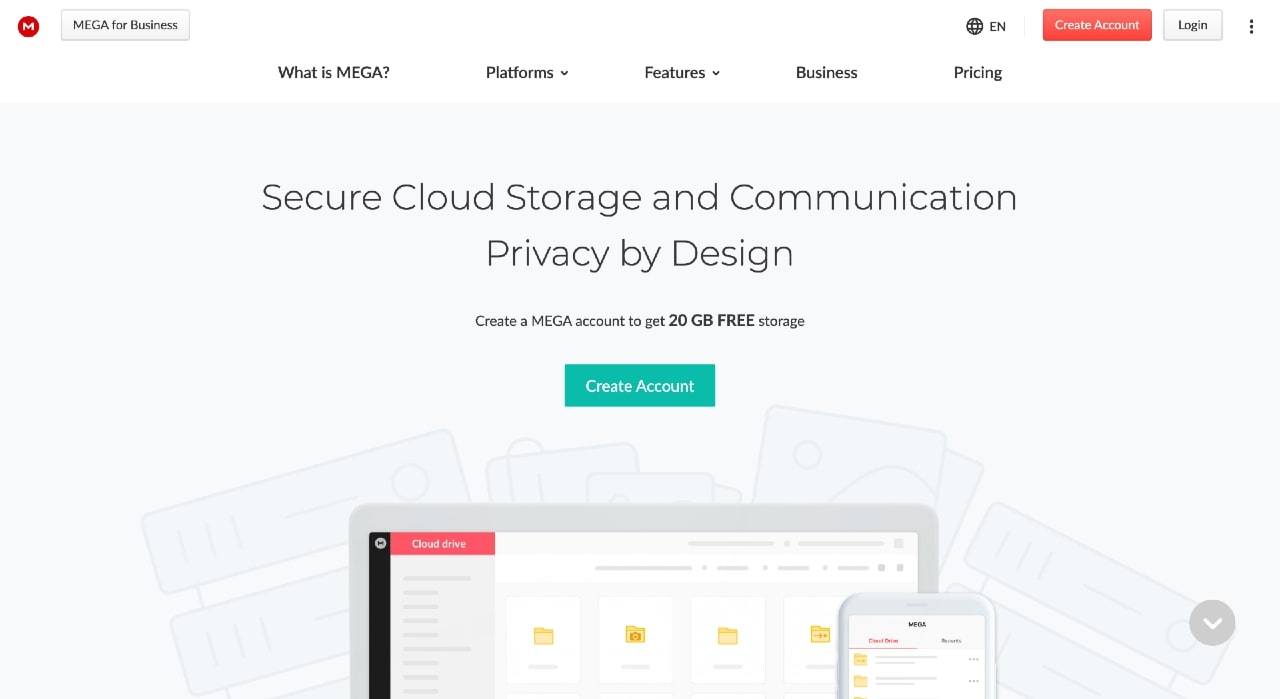Tom's Guide Verdict
MEGA is a superb cloud storage provider with an affordable business plan and market-leading security features, but some users might require faster upload speeds.
Pros
- +
Well-priced
- +
Excellent security features
Cons
- -
Speeds can vary
- -
One-size-fits-all business plan
Why you can trust Tom's Guide
The best cloud storage has become essential for business and personal users alike, and in recent years, the cost of data storage has tumbled. But because the market is now so vibrant, many more platforms have entered the fray, making it difficult to decide which one best suits your needs.
In this MEGA review, we take a deep dive into one of the most popular cloud storage providers available. MEGA boasts many of the features you’d expect from the best cloud storage providers, such as secure storage protocols, end-to-end encryption, and file sharing, plus some added extras—namely, a dedicated secure communications channel.
Read on to find out if this service is best suited to your requirements.
MEGA: Plans and pricing
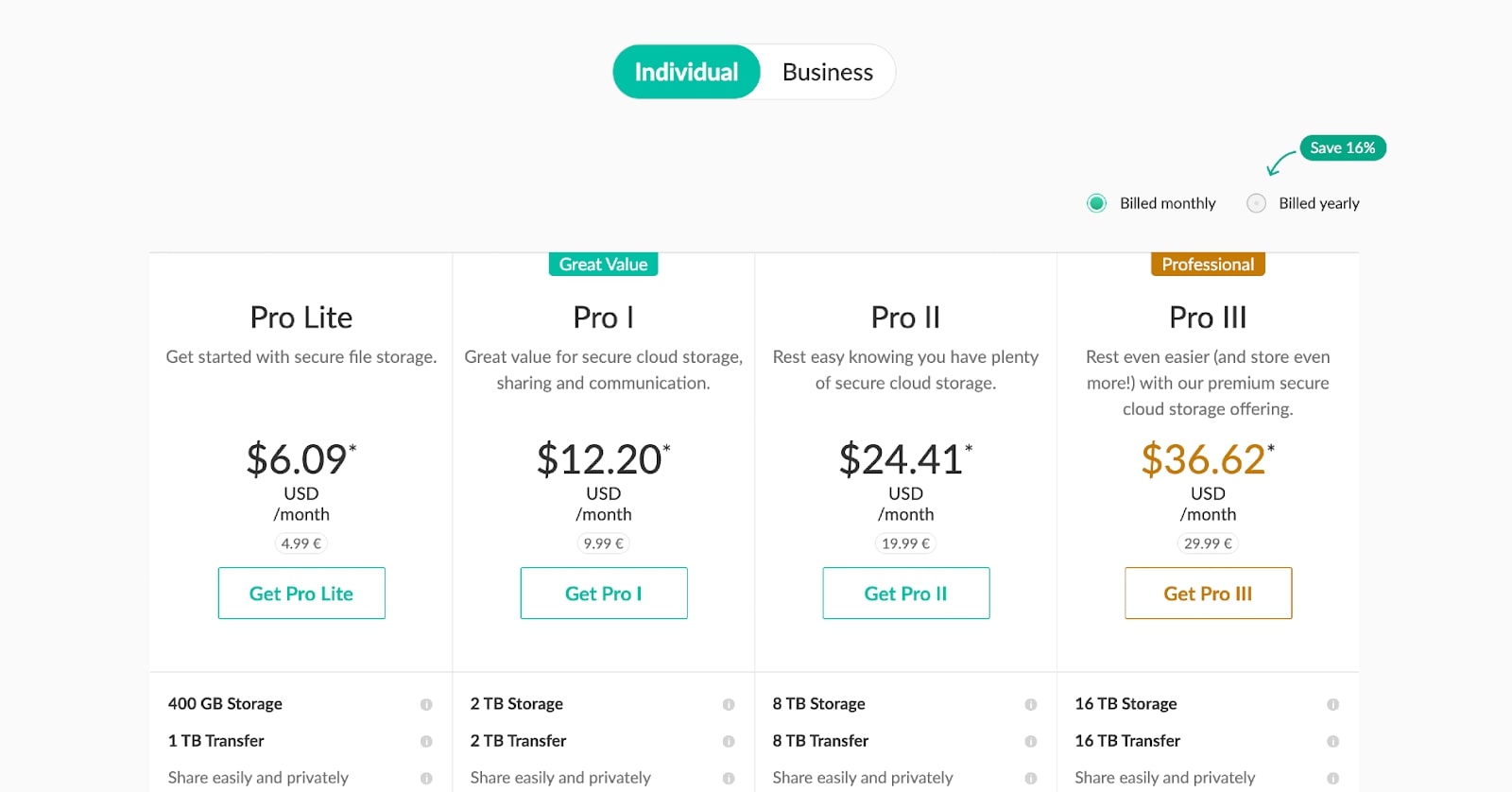
As well as a free account that includes 20GB storage, MEGA has a series of Pro plans for individual users that range from $6.09 to $36.62 a month on a monthly billing cycle, or $61.05 and $366.35 annually.
The main difference between these plans is the amount of storage included and the transfer limits. The lowest-priced plan, Pro Lite, enables users to store 400GB and transfer up to 1TB, while the top-priced plan, Pro III, offers 16TB storage and a 16TB transfer limit.
Luckily, for business users, the process of choosing a plan is made simple because there is just one available. The price, at the time of writing, is $11.90 per user a month, and includes 15TB of monthly storage and unlimited data transfer. There are many other bonuses, including secure team messaging, auto backups, and priority support.
One thing to note is that business users don’t receive comparable discounts to individuals. As a non-business user, if you purchase an annual Pro plan, you get two months for free, but there is no equivalent saving for business users.
MEGA: Features
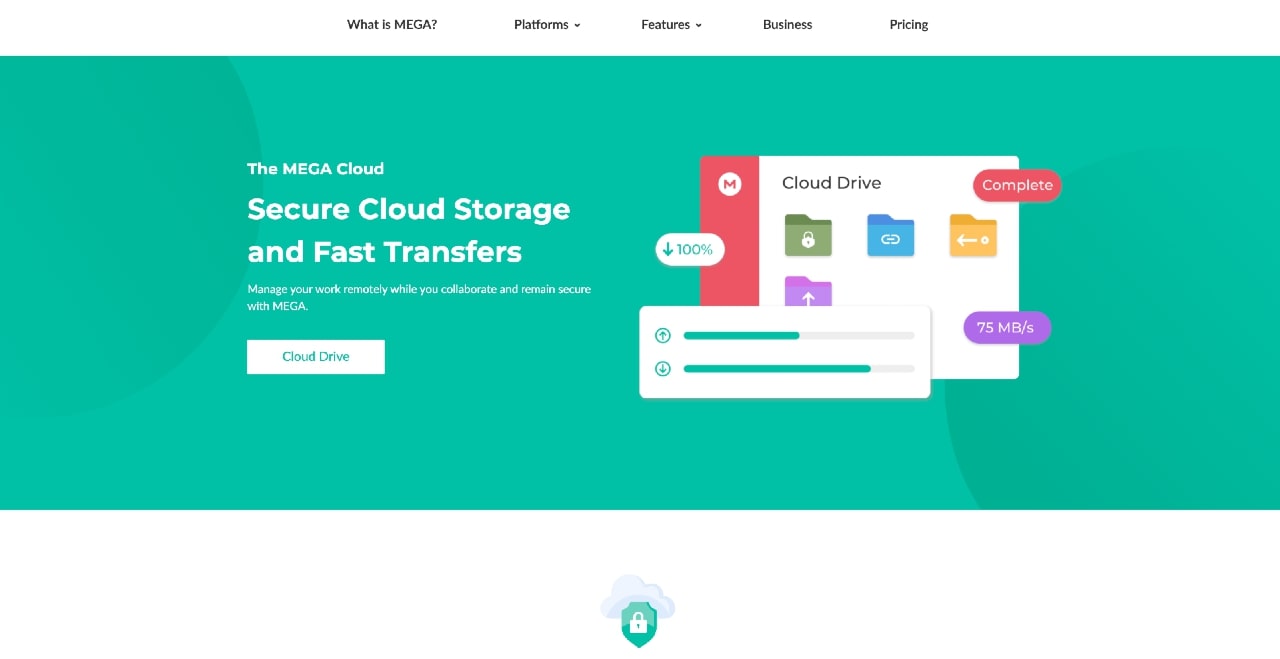
For the purpose of this article, we’ve focused on the features included in the MEGA Business plan, although many are also included with individual Pro plans. MEGA is an incredibly scalable cloud storage platform with a massive storage capacity. This means it can handle very large files, and you won’t run out of space as your business expands.
MEGA’s file transfer center enables you to track and manage file transfers via a pop-out window. As well as being able to keep tabs on the progress of uploads and downloads, you can schedule and organize transfers too.
File sharing is easy on MEGA, and to add to the simplicity of the service, you can even share files with users outside of your organization who don’t have a MEGA account. On top of this, the platform uses end-to-end encryption to secure and link all data sent.
MEGA has an integrated secure chat facility, so you can instantly message other team members. This communication channel also includes options for video and voice calls, again secured with end-to-end encryption. MEGA automatically adds new team members to the contact lists of your established team, meaning they can instantly be contacted via MEGA’s messaging system and receive files and folders from other team members.
Business users can take advantage of a handy user analytics and admin panel. Here, you can track how much storage space each person in your team is occupying, whilst ensuring no one is ever locked out of the platform by sending password reset links in cases where credentials are lost.
MEGA: Interface and in use
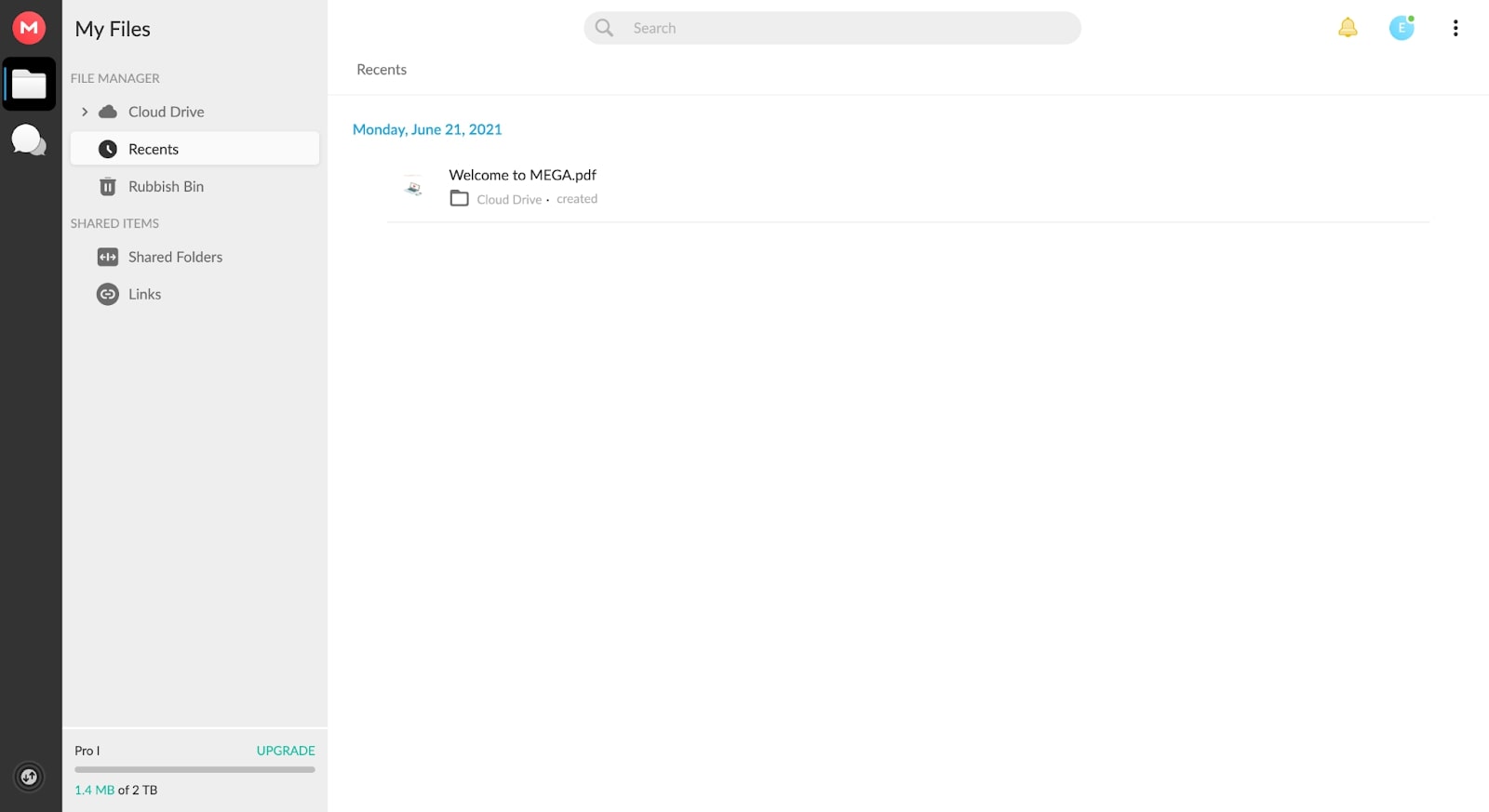
MEGA lets users access its cloud platform via numerous devices. As well as a desktop app, there are mobile apps for iOS, Android, and Huawei, and browser extensions for Chrome, Firefox, and Edge. The provider also boasts a command-line interface option that’s compatible with Windows, macOS, Linux, and the network-attached storage devices QNAP and Synology.
Here, we focus on the web app. The design of the app is clean and simple, and it is incredibly easy to navigate. There are very few options to choose from in the main left-hand column, just the most important features including Cloud Drive, Links, and Shared Folders. This is a welcome design choice, as it makes it very easy to find what you’re looking for.
The chat and storage features are also very easy to decipher, thanks to two large, recognizable logos. It’s straightforward to navigate the chat functions, create chat inks, and add content. In terms of uploading files and folders, this, too, is a simple process with very few steps involved. The interface is user-friendly, and business users should have very few issues during the onboarding process.
MEGA: Support
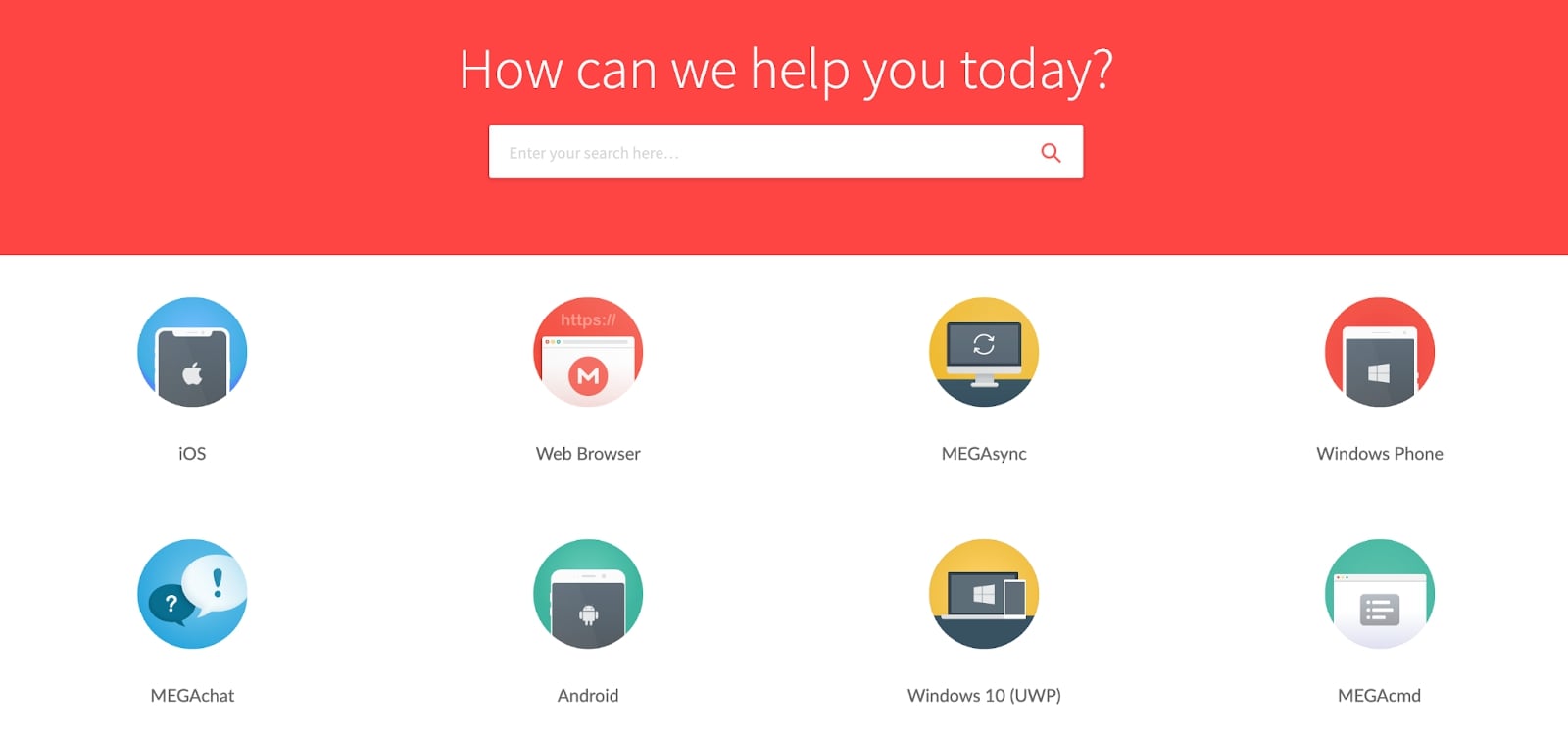
As well as a dedicated help site, and a series of contact email addresses specific to different support queries, business users on MEGA benefit from priority support features. This means they will receive a solution more quickly than other users, but from what we could determine, this is only via email. We couldn’t find any evidence of phone or live chat support features.
MEGA: Security
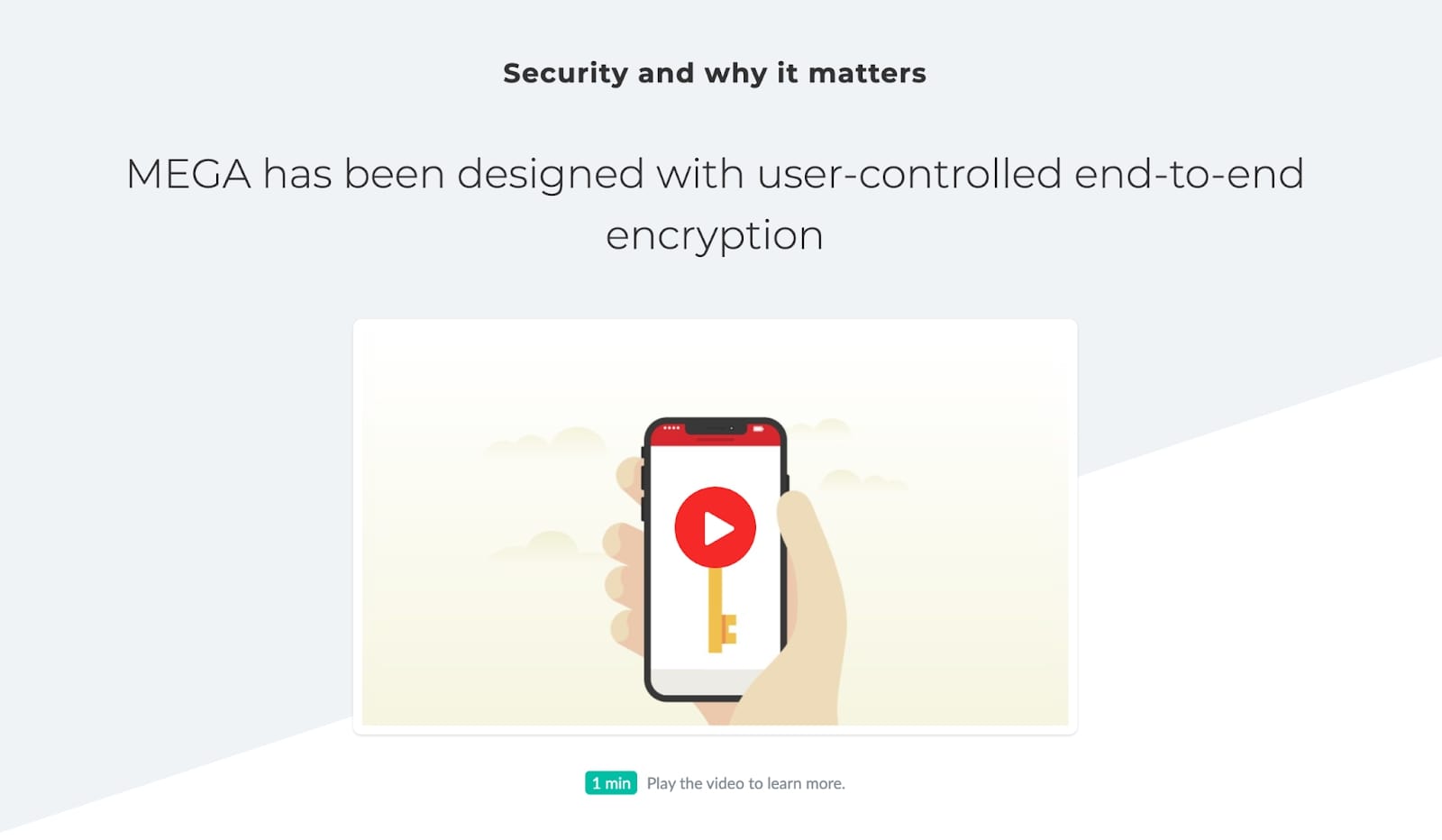
High-end security features are one of MEGA’s key selling points. On top of zero-knowledge end-to-end encryption on all of your data, the platform provides a backup recovery key in case of password loss, two-factor authentication mechanisms, password protection on link permissions, and anti-ransomware features too.
Alternatives to MEGA
MEGA is very well priced compared to its leading competitors. For an equivalent business plan, individual users on Dropbox will pay $25 a month, while Google Drive costs users $17.85 a month.
MEGA also comes out on top in terms of security, thanks to the use of zero-knowledge encryption. Dropbox can’t provide the same level of security on any of its plans. However, Dropbox offers far superior synching functionality. If you edit a file saved on MEGA, you need to upload it again, whereas Dropbox syncs each change automatically, so only these changes are uploaded—dramatically increasing speeds.
Find out more about the two cloud competitors in our Dropbox Business review and our Drive Enterprise review.
MEGA: Final verdict
MEGA is a brilliant cloud storage provider with impeccable security features. Its secure chat functionality comes into its own by providing a way for remote teams to communicate and share files. However, some of the more established providers have more features and advanced technology that makes certain tasks quicker and more streamlined.
Kieron is a freelance science and technology journalist with more than a decade of experience writing for magazines in print and online. Today, his focus is on cybersecurity, blockchain, and emerging tech. He also has a passion for social affairs, arts and culture and travel writing, and recently launched a new publication covering social activism and the volunteering sector.