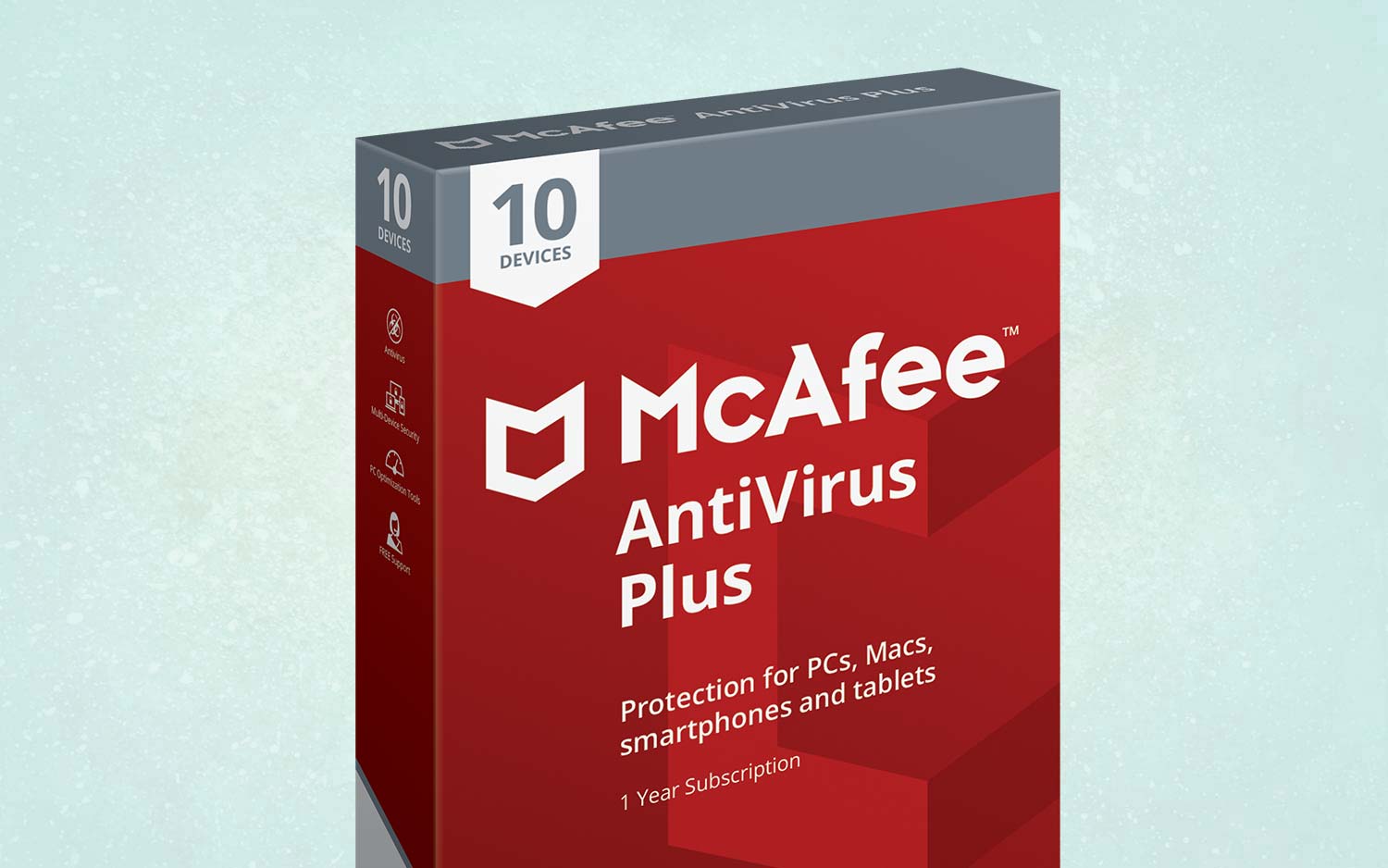Tom's Guide Verdict
McAfee AntiVirus Plus' generous multi-license pricing makes this product an alluring option for families.
Pros
- +
Protects 10 devices
- +
Low passive system impact
- +
Firewall
Cons
- -
Unproven detection rates
- -
Huge slowdowns during full scans
- -
Confusing interface
Why you can trust Tom's Guide
You're surrounded by devices, and it can feel overwhelming when you consider that each may be under attack and you try to figure out how you're going to afford to keep them all safe from malware and other potentially unwanted programs. This is why McAfee AntiVirus Plus (just like Sophos Home Premium) supports 10 devices for an annual price of $59.99, including not just Macs but PCs too.
There are downsides, though. McAfee has super-long scan times, untested Mac-malware protections and a mixed impact on system performance, and the program doesn't offer much in the way of extras to persuade you that free alternatives aren't better. Still, it's good enough that we can include it among the best Mac antivirus software.
McAfee AntiVirus Plus (for Mac): Costs and what's covered
McAfee AntiVirus Plus costs $24.99 for the first year and $59.99 for each subsequent year, unless you get the two-year bundle that goes for $29.99. Those prices cover licenses for 10 devices, including Macs, PCs, and iOS and Android devices. (You really don't need it on your iPhone, though.) Make sure you check our McAfee promo codes page for the latest discounts.
In the past few years, McAfee 10-device licenses were actually unlimited, and we don't think that has changed, making them top bargains among the best antivirus software and the best Android antivirus apps.
McAfee's other home antivirus products — McAfee Internet Security, McAfee Total Security and McAfee LiveSafe — also support Macs as well as PCs, while tossing in extras such as a password manager, parental controls and identity-theft protection. If you could use any of those features, they may be worth looking into; read our review of McAfee's Windows antivirus software for more.
McAfee AntiVirus Plus supports macOS 10.12 Sierra and later and requires 2GB of RAM and 500MB of storage.
McAfee AntiVirus Plus (for Mac): Antivirus protection
McAfee AntiVirus Plus matches suspicious files against known Mac malware. Scans take place passively and on demand, and the user can schedule scans in advance.
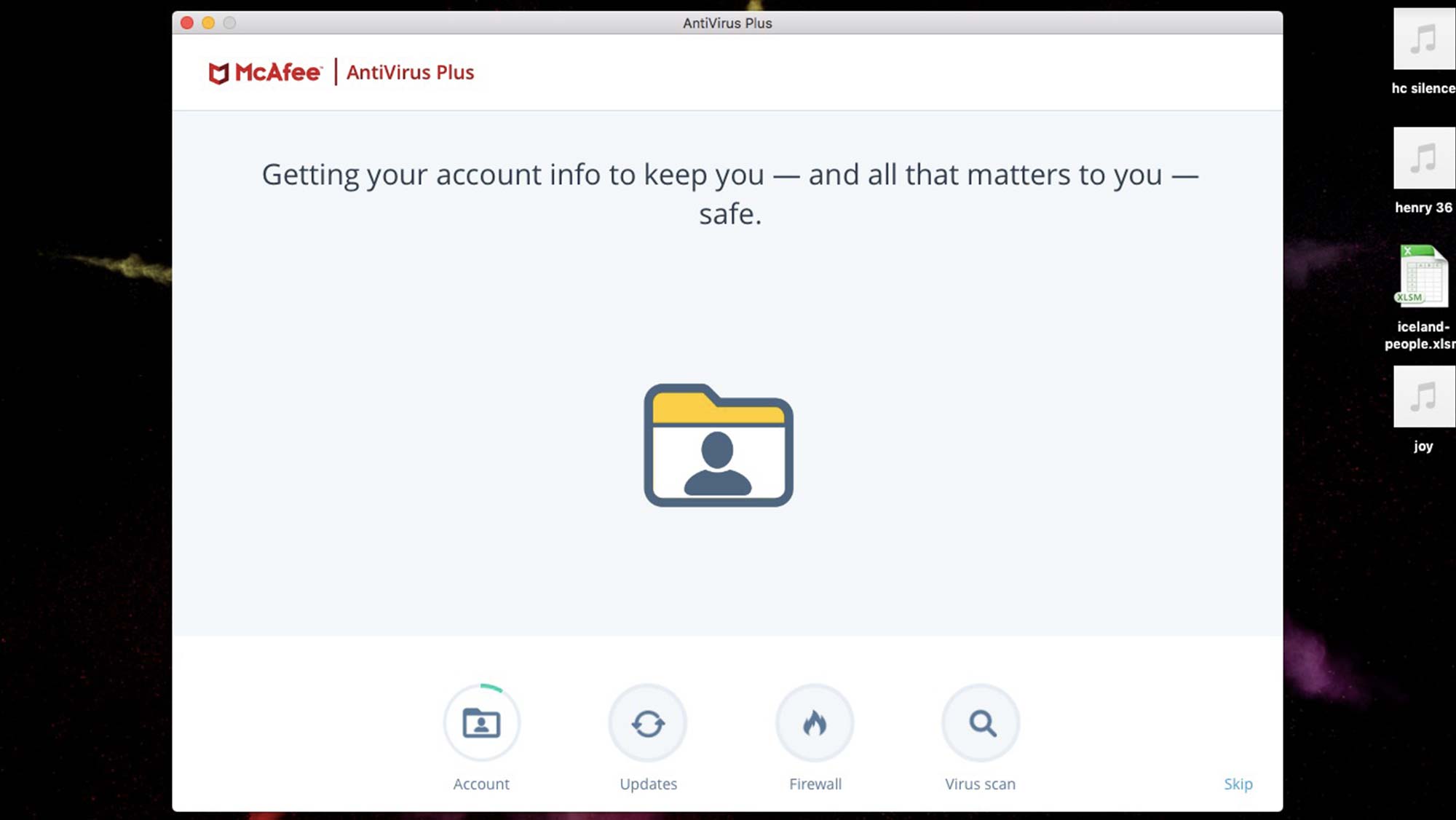
This software also uses heuristic-based analysis, meaning it monitors the system for behavioral patterns that malware typically exhibits to find and thwart new malware that hasn't been identified yet.
McAfee AntiVirus Plus (for Mac): Antivirus detection
Neither AV-Test in Germany, nor AV-Comparatives in Austria, the independent antivirus-testing labs whose results we normally rely on, tested McAfee's products in the labs' most recent surveys of Mac antivirus software.
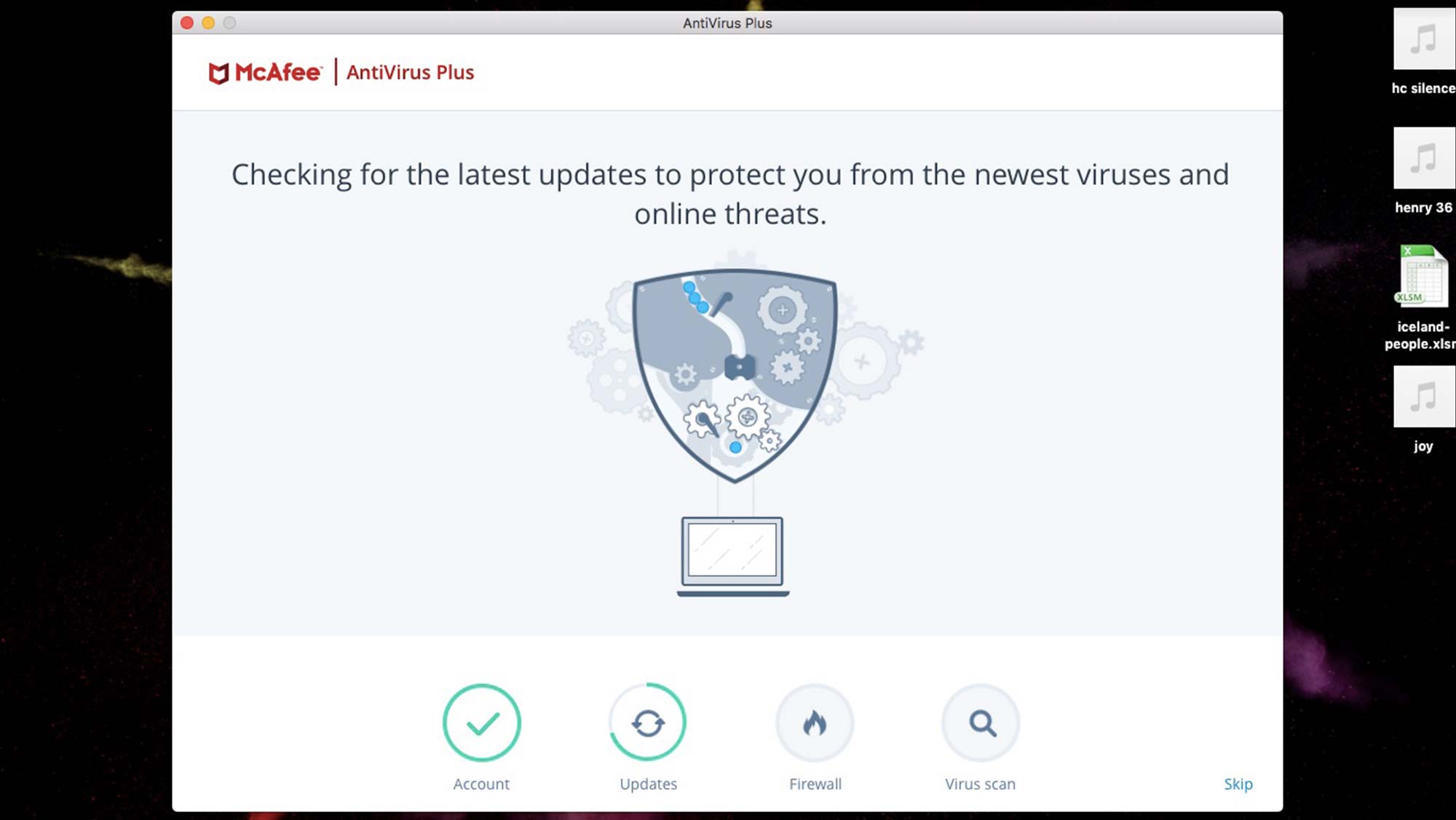
The only time either lab tested McAfee's malware-spotting abilities in Macs in the past two years was in November 2017, when McAfee scored 99.6% in AV-Test's evaluations. That's not a terrible score, but the Mac malware engines of five other brands we've recently reviewed — Avast, Bitdefender, Kaspersky, Norton and Sophos — all scored 100% in the same round of tests.
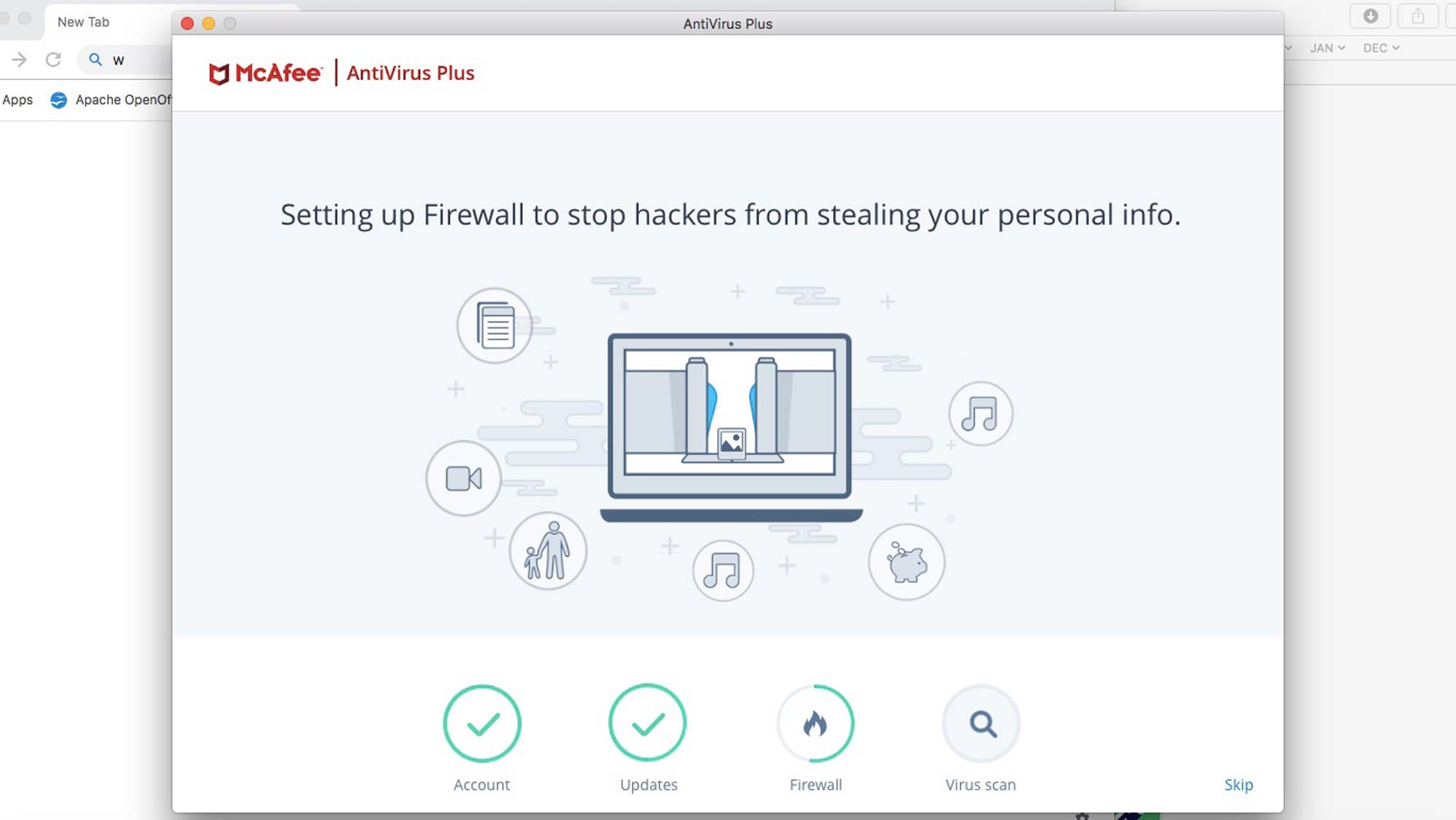
Avast Free Mac Security, Bitdefender Antivirus for Mac and Kaspersky Internet Security for Mac tied for 100% on the most recent (July 2019) AV-Comparatives test, while Avast, Bitdefender, Kaspersky and Norton Security Deluxe for Mac all earned 100% marks on the most recent (June 2019) AV-Test study. Neither test analyzed Sophos or Malwarebytes for Mac.
McAfee AntiVirus Plus (for Mac): Security and privacy features
In a paid option, McAfee AntiVirus Plus includes a few extras for Mac users. While macOS includes a firewall to stop applications from connecting to risky websites, McAfee AntiVirus Plus also offers its own for Macs.
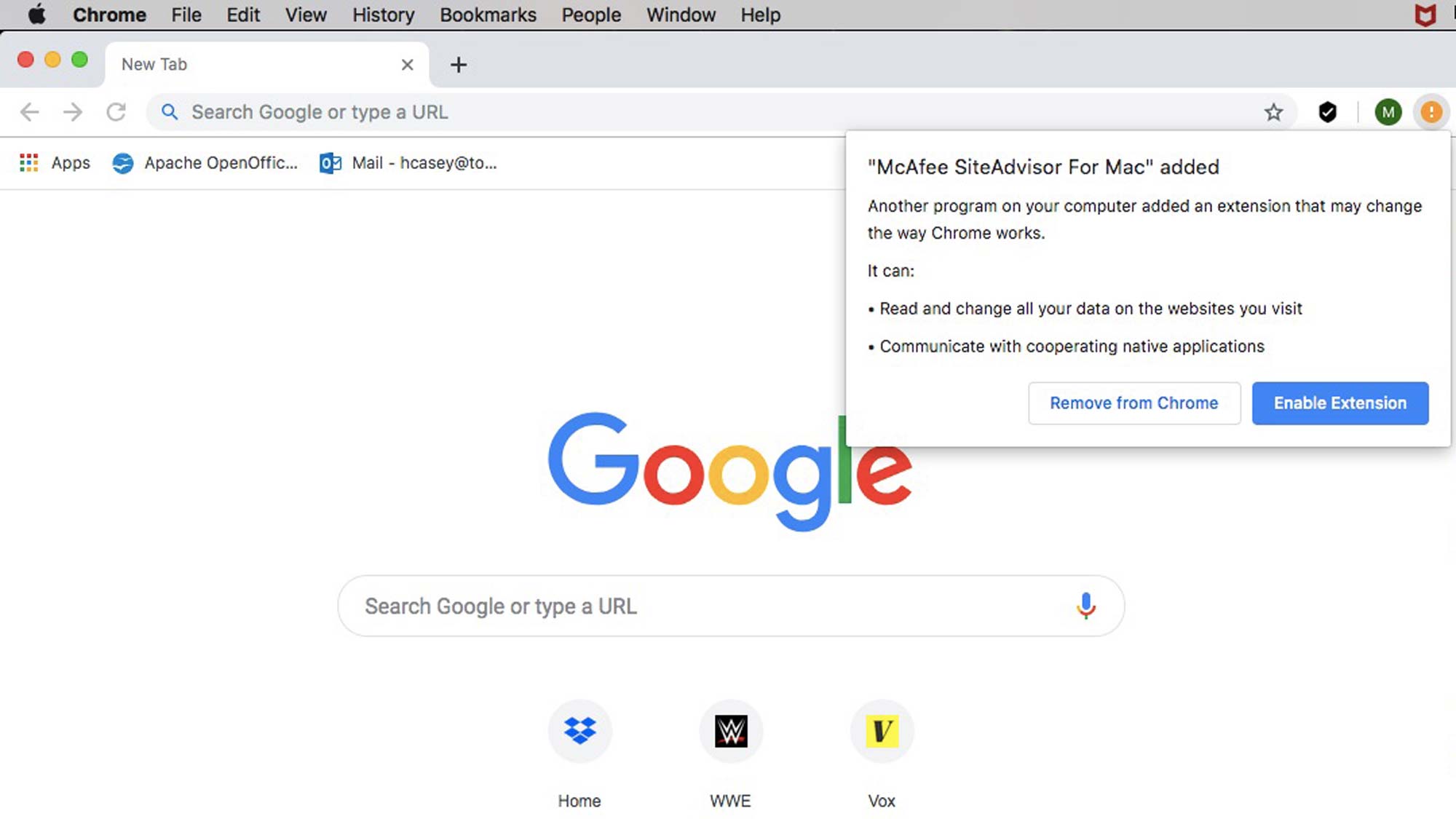
McAfee's web-browser extensions, including McAfee WebAdvisor (available for free online from McAfee and the Chrome and Firefox extension stores), warn you before you visit potentially malicious web pages. The extensions also scan downloads for threats and flag risky search results. Unfortunately, those tools don't support Safari.
McAfee AntiVirus Plus (for Mac): Performance and system impact
McAfee AntiVirus Plus had a midsize impact on Mac system performance. We assessed this by running our custom Excel VLOOKUP benchmark test, which matches 60,000 names and addresses on a spreadsheet. Our test machine was a 2017 MacBook Air with a 1.8-GHz Intel Core i5 CPU and approximately 54GB of data stored on a 128GB SSD.
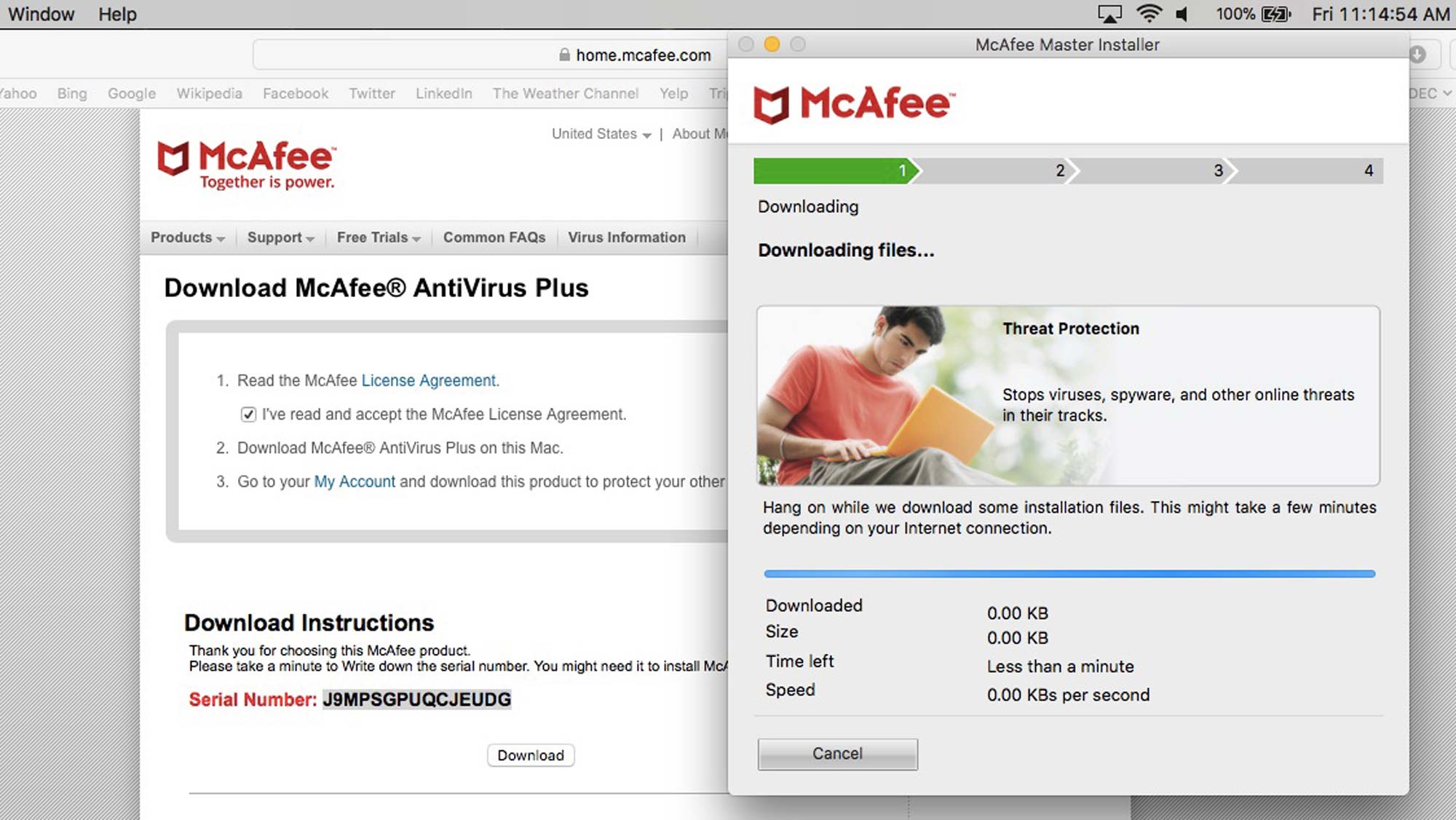
After we installed McAfee AntiVirus Plus on our MacBook, the VLOOKUP test finished in an average of 3 minutes and 35 seconds, 2 seconds more than the same system took before the installation. That's a passive system hit of 1%, which is on the low end of the range we found. By contrast, Sophos rated 5% (the high end), and Bitdefender rated 0%(the lowest). You probably wouldn't notice any of those slowdowns.
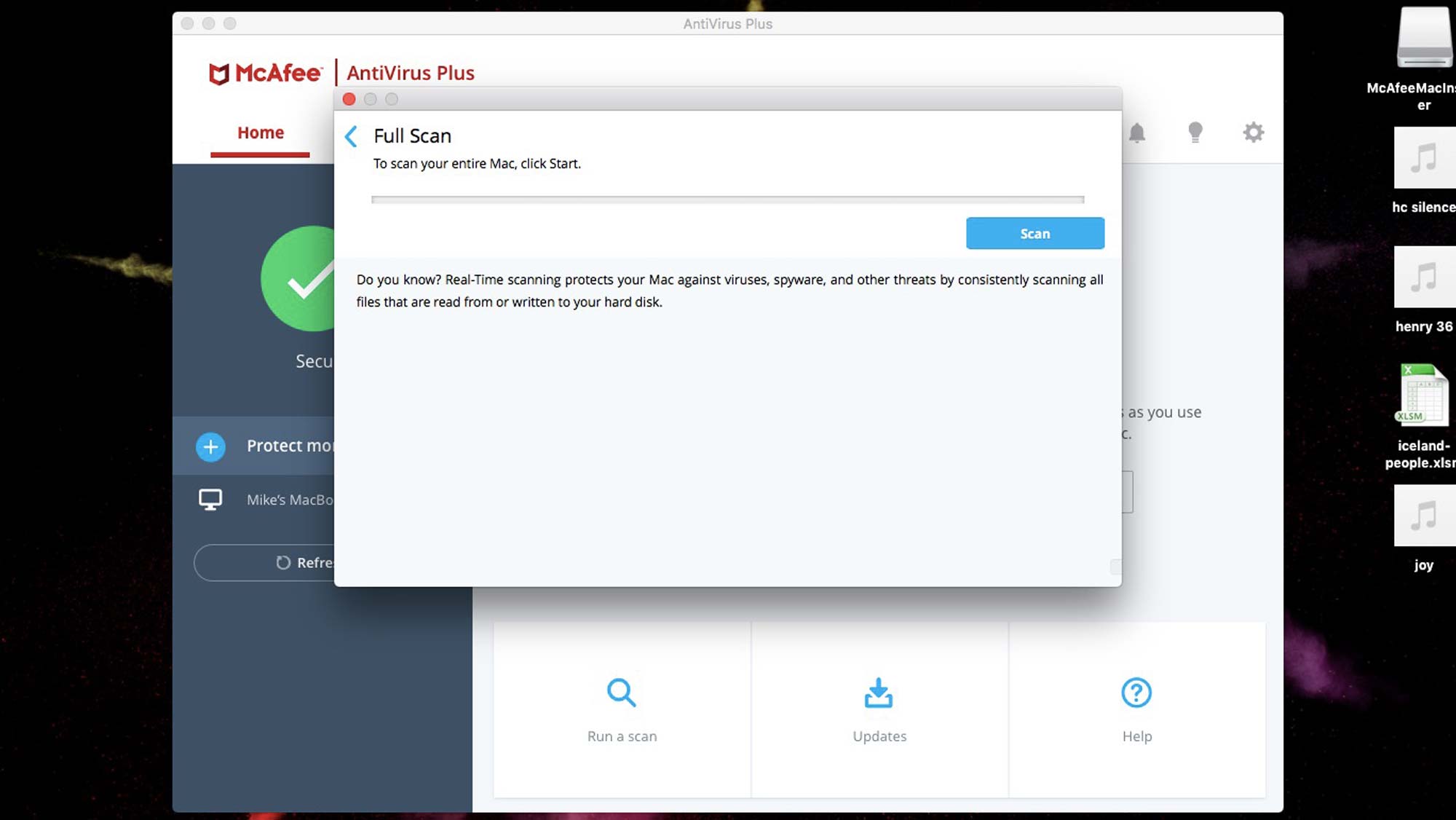
During a McAfee full-system scan, the VLOOKUP test finished in 5 minutes and 15 seconds, signifying a performance dip of 47%. That's the biggest performance slowdown during a full scan that we saw. Most of the programs got a two-digit performance slowdown — from Norton at 13% to Kaspersky at 41% — and only Sophos (7%) had a one-digit bump. (McAfee AntiVirus Plus doesn't offer a quick scan for Macs.)
On average, McAfee's full scans took 1 hour and 17 minutes, so you'd spend a while waiting to notice said slowdown. Still, that's less than half of Sophos' full-scan completion time of 2:56, but much longer than Malwarebytes' blink-and-you-miss-it full-scan time of 16 seconds.
McAfee AntiVirus Plus (for Mac): Interface
McAfee AntiVirus Plus makes you click around more than you should to perform simple tasks. Both its menu-bar icon and its home window show your system's status, but if you want to start a scan, you'll need to click up to three times, which is three times as many clicks as it should take.
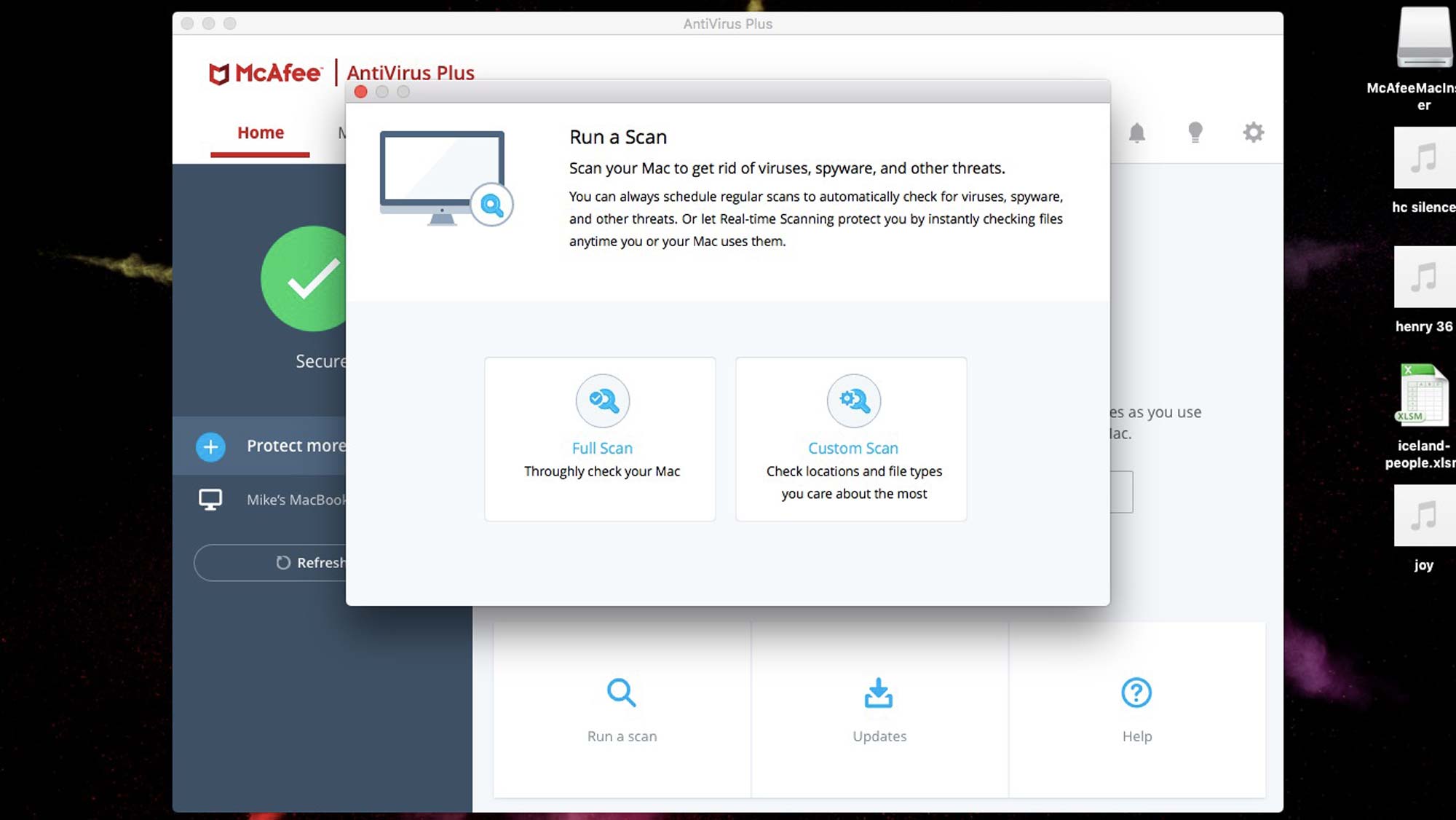
Seriously, the home window has a Run a Scan button, but clicking it doesn't start a scan, which makes me feel like it's labeled wrong. Instead, you're taken to another window, which has two options: Full Scan and Custom Scan.
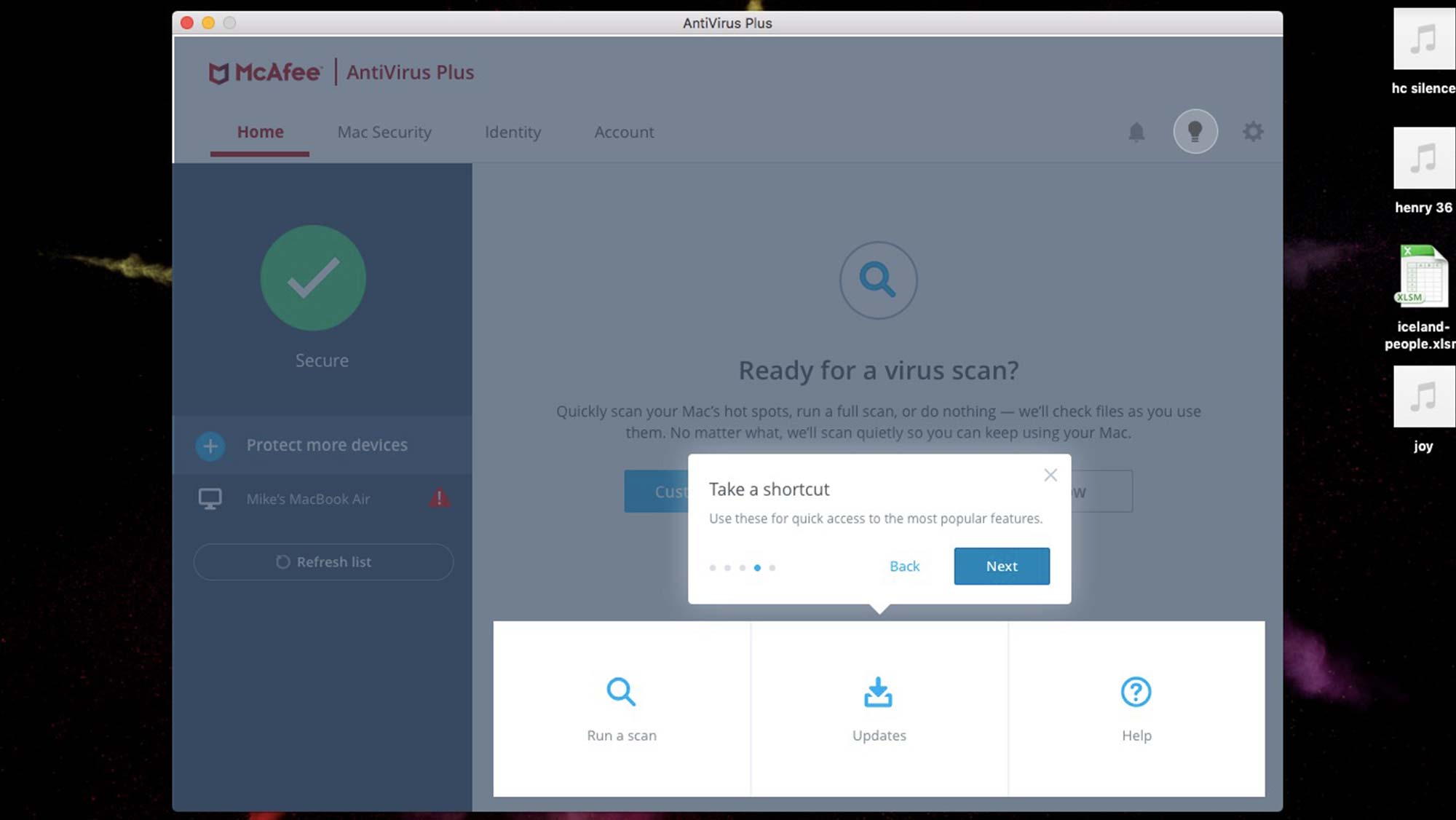
Clicking on Updates opens another window, where you have to click another button (Start) to check for malware-definition updates, adding another layer of unnecessary interaction.
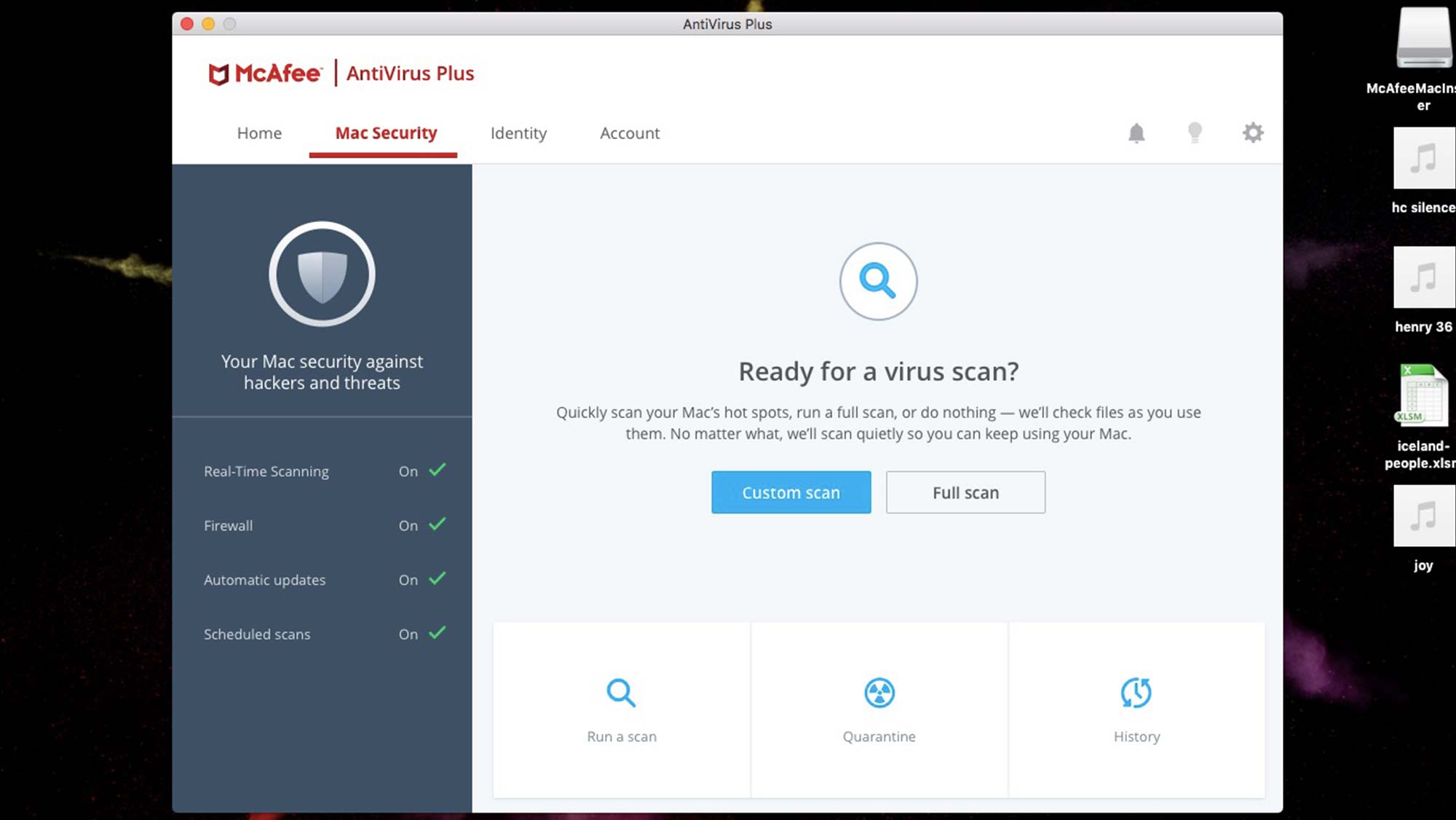
Back in the main window, the Mac Security tab splits the window between a side menu of statuses for real-time scanning, firewall, updates and scheduled scans, along with three bigger buttons to send you to the scan options, file quarantine and device history. Yes, that Run a Scan button is back (which makes sense in a Security section), but it still sends you to the same window.
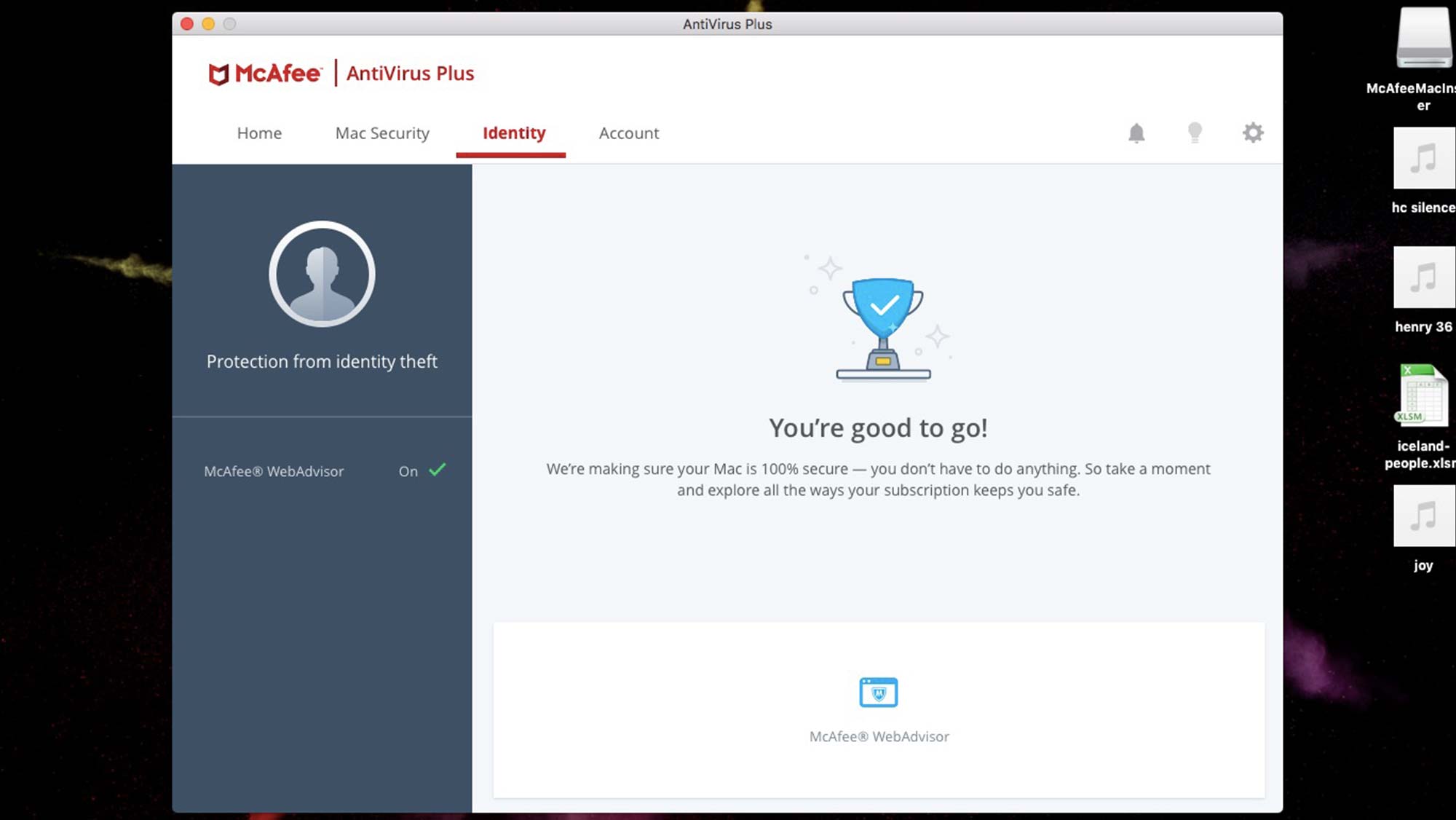
Then, you have the Identity tab, which feels sparse. On the left, you have a status button for McAfee WebAdvisor, which gives you controls for avoiding risky and unverified websites and blocking sites according to such nefarious categories as pornography and phishing (both blocked by default).
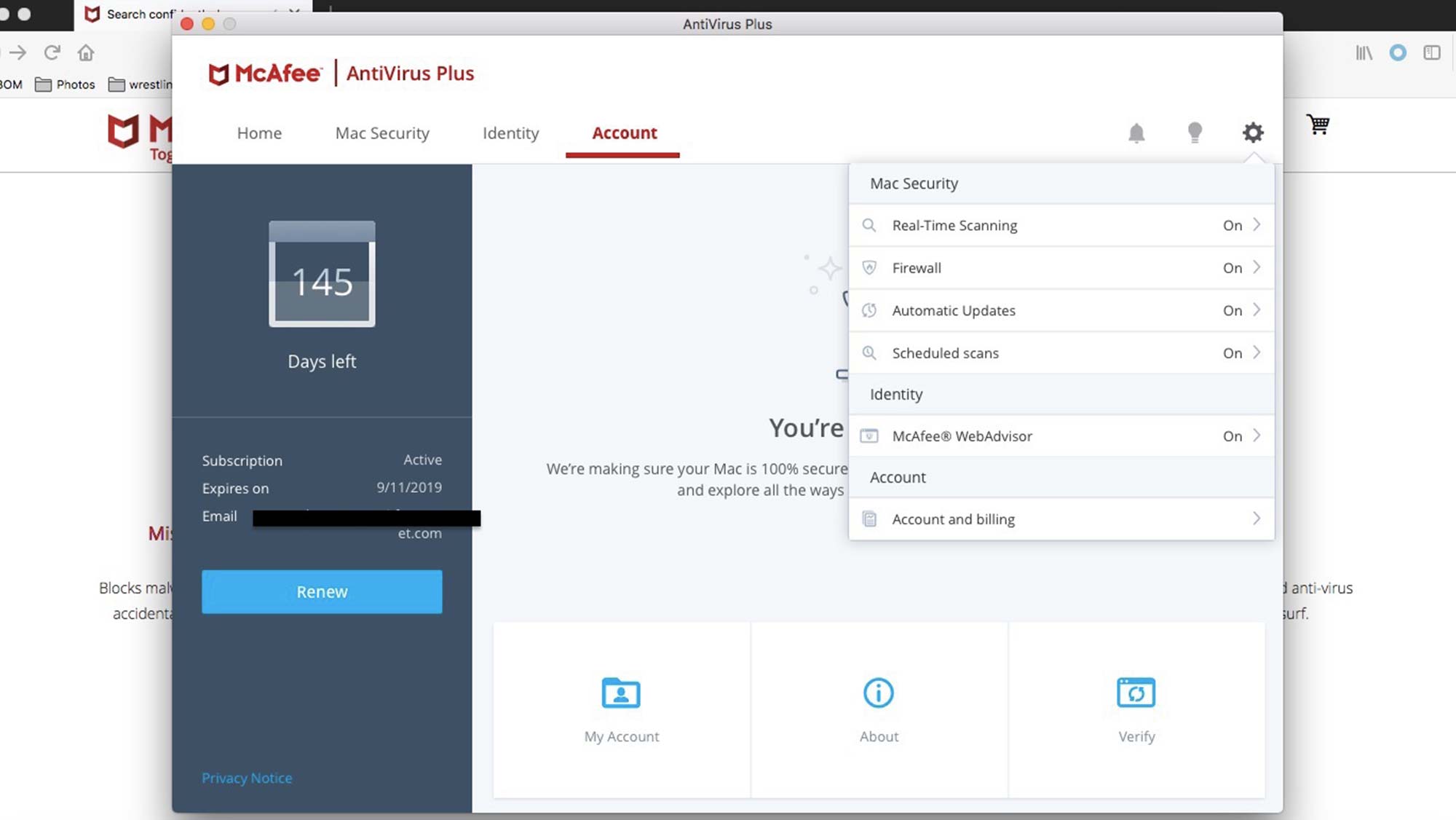
In the Preferences window, you'll find toggles to disable scanning and updating and McAfee's firewall. You'll also see granular options to adjust how the system scans files and grants permissions to applications. Here, you'll also find McAfee Antivirus Plus' firewall controls.
McAfee AntiVirus Plus (for Mac): Installation and support
After you buy McAfee AntiVirus Plus, you'll download a disk-image file. It contains an installer app that requires you to enter your serial number. After completing the installation, McAfee AntiVirus Plus will ask if you're connected to a public network or a private (home or work) one, which the program asks each time you connect to a new network.
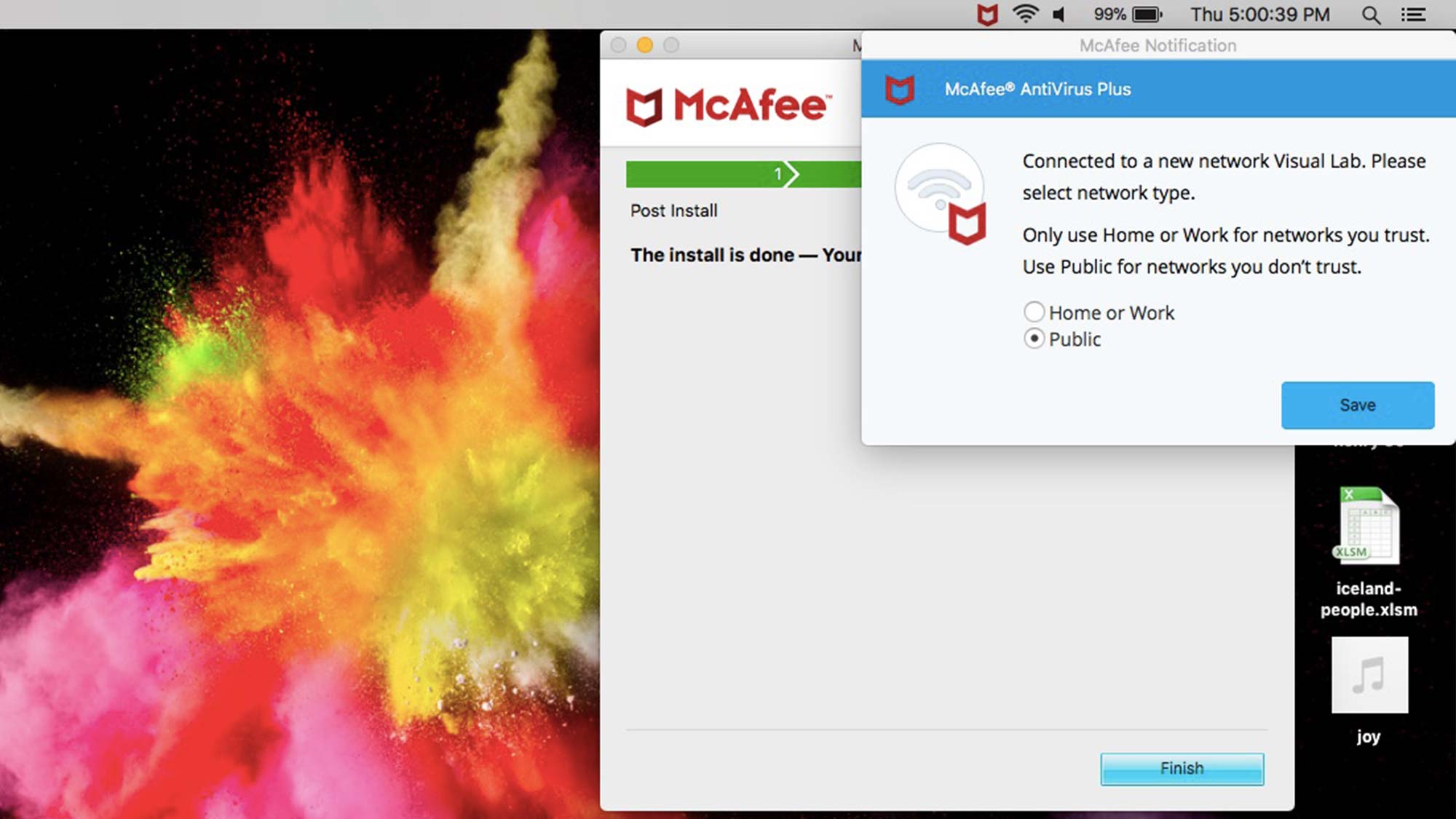
During installation, the software will install the SiteAdvisor web plug-in in Chrome. (Firefox didn't get it automatically, and there isn't a version for Safari.) SiteAdvisor warns you of possibly malicious web pages and suspicious search results and also scans downloads for threats.
MORE: How to Choose the Antivirus Software That's Right for You
For technical support, click Help in the Menu Bar, select "Mcafee [sic] Services and Support," and then scroll down to the very bottom of the page and click Contact Support. Then, click Technical Assistance, select Mac, and click Chat or Phone. Or you can go to McAfee's global contact page, select Support and choose your country from the drop-down bar. The toll-free number for Home & Home Office Support in the U.S. is 1-866-622-3911.
McAfee AntiVirus Plus (for Mac) review: Bottom line
The third-party labs we regularly rely on have not recently tested McAfee's Mac malware-detection performance, so we cannot definitively recommend McAfee for Mac. Also, while its passive performance hit is negligible, McAfee's system impact during a full scan (which takes forever) could slow you down when you're trying to work. McAfee AntiVirus Plus' lack of important special features, and lack of support for Safari, make other antivirus options better for Mac users.
The best part of McAfee AntiVirus Plus is its 10-device license, which makes it worth looking at for large families. But anyone with just one or a few Macs to protect should check out Bitdefender Antivirus for Mac, our top Mac antivirus pick.
Updated with pricing changes. This review was originally published in September 2019.

Henry is a managing editor at Tom’s Guide covering streaming media, laptops and all things Apple, reviewing devices and services for the past seven years. Prior to joining Tom's Guide, he reviewed software and hardware for TechRadar Pro, and interviewed artists for Patek Philippe International Magazine. He's also covered the wild world of professional wrestling for Cageside Seats, interviewing athletes and other industry veterans.