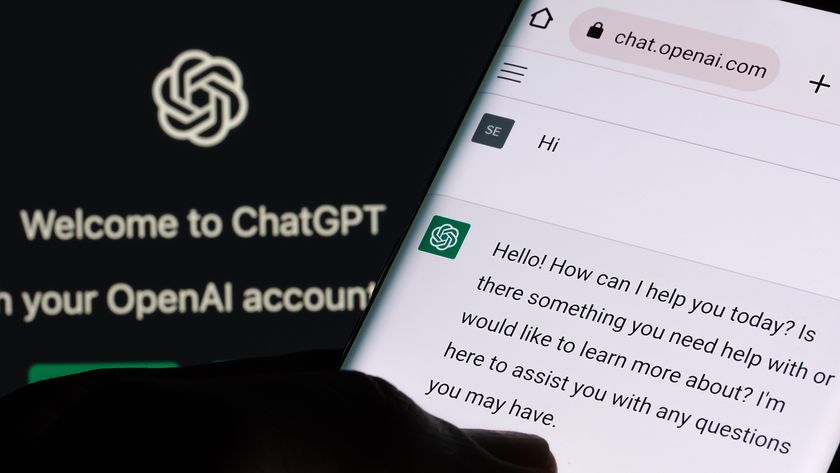Tom's Guide Verdict
The Maximus Answer DualCam lets you see more of visitors or packages on your doorstep but has a few rough edges.
Pros
- +
Dual cameras show more of visitors and packages on the doorstep
- +
Installation is simple
- +
Kuna app is easy to use
Cons
- -
The volume of doorbell speaker is low
- -
Expensive
- -
Doesn't work with other smart home systems
Why you can trust Tom's Guide
Video resolution: 1080p (top camera) 720p (bottom camera)
Field of view: 180 degrees (vertical)
Works with: None
Size: 4.5 x 1.8 x 1 inches
Wired/Battery: Yes/No
Starting storage fee: $4.99/month for 7 days video
With your front porch rapidly becoming the place where things you buy end up, it makes sense to keep a close eye on them. That's the idea of the Maximus Answer DualCam, a new video doorbell that includes two cameras.
One points straight ahead so you can see visitors' faces, while the second points down to show you what's sitting on your doorstep — and anybody who sneaks up to steal it. While it sounds gimmicky, it is actually a well-executed and useful idea, making it one of the best video doorbells if you want to see your packages, but a few rough edges keep it from being our top pick.
Maximus Answer DualCam design
The Answer DualCam is a fairly standard-looking video doorbell, a candy bar-size device in an attractive gray finish and a big, friendly-looking button on the front. Above this is the cyclopean eye of the first camera, tilted up at a slight angle. On the bottom of the device is the second camera and two small IR LED illuminators.

The doorbell is powered by any standard 19-V AC doorbell transformer, which connects to two screw terminals on the back. Two mounts for the doorbell are also included, one of which angles the camera if you have to affix it to the side of the door.
Maximus Answer DualCam setup
The Answer DualCam was pretty simple to install in place of an existing nonvideo doorbell: Just rewire the transformer using the included chime bypass and connect it to the back of DualCam. It's a bit fiddly but is well described in the included installation guide.
Alternatively, you can use a simple 19-V AC transformer, which costs less than $20. You then download the Kuna app, which is available for Android and iOS, and run through the setup process to connect to the doorbell over Bluetooth, then to connect it to your Wi-Fi network. Again, this process is pretty straightforward, once you have the app loaded and working, and the whole installation process took me about 40 minutes.
Maximus Answer DualCam video and audio quality
Although having two cameras sounds like a rather gimmicky idea, the Answer DualCam makes quite effective use of both. When someone rings the doorbell and you open the app, you are greeted with a full body shot of the person combined from both cameras. This could be useful to show if they are holding something or they have an animal with them — things that won't show up on a normal video doorbell.

The quality of the image was also good, making it easy to recognize people or objects. The top camera captures a 1080p image, while the bottom one captures a 720p image. That means that the detail isn't good enough to allow reading of a label on a package, but it is definitely good enough to recognize a logo or label.
At night, the image was grainier and less detailed but still had enough clarity to let you recognize faces and objects.

We did find a few issues, though. The speaker on the doorbell is small and quiet, so people outside sometimes struggled to hear over traffic noise. That was true even with the volume set to maximum. Even over the local Wi-Fi connection, the time delay between you speaking and the sound coming out of the doorbell was rather long: between 1 and 2 seconds. That might not sound like a lot, but it is definitely long enough to make conversations awkward and disjointed. This delay was also significantly longer over the internet. It's fine for a simple "go away" or "leave it at the door," but it would make a more complex conversation, such as verifying the ID of a visitor, more difficult.
Maximus Answer DualCam motion detection and security features
Motion and people detection are also included, as is the ability to set “Action Zones” — parts of the camera view that trigger recording. These are only enabled if you subscribe to the $4.99 Kuna premium service. That's very useful if you, like me, live on a busy street or have people walking and driving by the house that you don't want to record.

For instance, you can set it to start recording only when someone enters an Action Zone on your stairs. It's not quite as sophisticated as the motion detection of the Ring or Nest cameras, but it does provide a decent level of control over what triggers a recording.
Maximus Answer DualCam smart home integration
The smart home integration of this doorbell is also limited. The Kuna smart home system that the DualCam works with is supported within both Google Home and Amazon Alexa, but there is no direct support for the Answer DualCam at present. At present, the Kuna app is the only way to view the image from the camera or talk to a visitor. And there's no support for Apple HomeKit.
Maximus Answer DualCam subscription
Out of the box, the Answer DualCam stores detected events for just 2 hours, but you can extend this with a subscription, which ranges from $4.99 a month (one doorbell, seven days of video) to $14.99 a month, which supports up to eight cameras and 30 days of storage. Ring, Nest and Arlo all require you to sign up for a subscription if you want to save footage from their video doorbells, but their monthly rates are lower than Maximus'.
- Nest vs. Ring vs. Arlo: Best security camera storage plans compared
Maximus Answer DualCam verdict
The Maximus Answer DualCam is a nice idea that is pretty well executed. The dual cameras allow you to see packages when they arrive (and if some scofflaw pinches them) and to get a better look at visitors. It is simple to use and works well day and night, but there are a few rough edges.
For starters, the DualCam's speaker was too soft, and the audio delay was off-putting. And, while the DualCam offers a better field of view than most other video doorbells, it lacks package detection, a feature offered by Nest and Arlo. The lack of smart home integration is also a little frustrating, as is the DualCam's price — $199 — which makes it more expensive than most of the competition. The DualCam does one thing well, but the rest of its features could use improvement.
Richard Baguley has been working as a technology writer and journalist since 1993. As well as contributing to Tom's Guide, he writes for Cnet, T3, Wired and many other publications.