Tom's Guide Verdict
A great app that’s easy to use but still provides a lot of data and metrics
Pros
- +
Easy to use on the go
- +
Fantastic route planner
- +
Great data, well presented
- +
Great range of training plans
Cons
- -
Many features are only on Premium, including training plans and audio coaching
- -
Maps of limited use for trails
Why you can trust Tom's Guide
At its most basic, Map My Run is a simple tracker that calculates the distance and pace of your run. You simply download, sign up, lace up the trainers, press start and you’re off and running. You can pause if you need a break or have to stop mid-run, and then a simple hold press will finish your session. At which point, you can see the distance, duration and pace of your run laid out clearly on screen.
If that’s all you need, then look no further. But actually, Map My Run offers a lot more too. Though the name implies running-only, you can also treat it as a training diary and log all your other activities, from swims to yoga. Over time, you can track your performance and progress towards your goals, and the built-in training plans make it one of the best running apps for beginners. It’s also one of the easiest to integrate to other devices and apps, from smartwatches to MyFitness Pal. Read our Map My Run review to find out more.
Map My Run review: Free vs paid
While it functions very well as a simple tracker, Map My Run has a lot more data it can offer, nicely laid out in simple numerical or graph form that is very easy to understand. But a fair amount of both data and additional features — for instance heart rate, power and cadence analysis — are only available on the Premium version ($5.99/£4.49 a month or $29.99/£26.49 a year). The training plans are also on Premium, as is the Live Tracking feature, where you can share your live location with a friend or family member for safety. You can, though, get a two week free trial to give everything a thorough test and see if it’s worth it for you.
If you have your headphones connected on your run, the app will give audio announcements of split times for each km or mile (you can pick your prefered option in the settings). Afterwards, you can see all this laid out clearly, as well as your average pace, your cadence, the elevation of your run, plus the weather conditions. One of the best features of the app is that many of these metrics can be added to the live, ‘in run’ screen so you can see them on the go if you wish — or you can just keep it super simple and do your analysis afterwards. At which point, you can also brag about your run on social media.
Map My Run can also act as a virtual coach, setting you a training plan for any event you’ve entered. You can choose programs that focus on training you up to a distance, from 5k through to a marathon, or you can focus on improving your running form. There’s also a training plan that’s specifically tailored to running for weight loss. You can also create your own individual plan by customising the distance or goal.
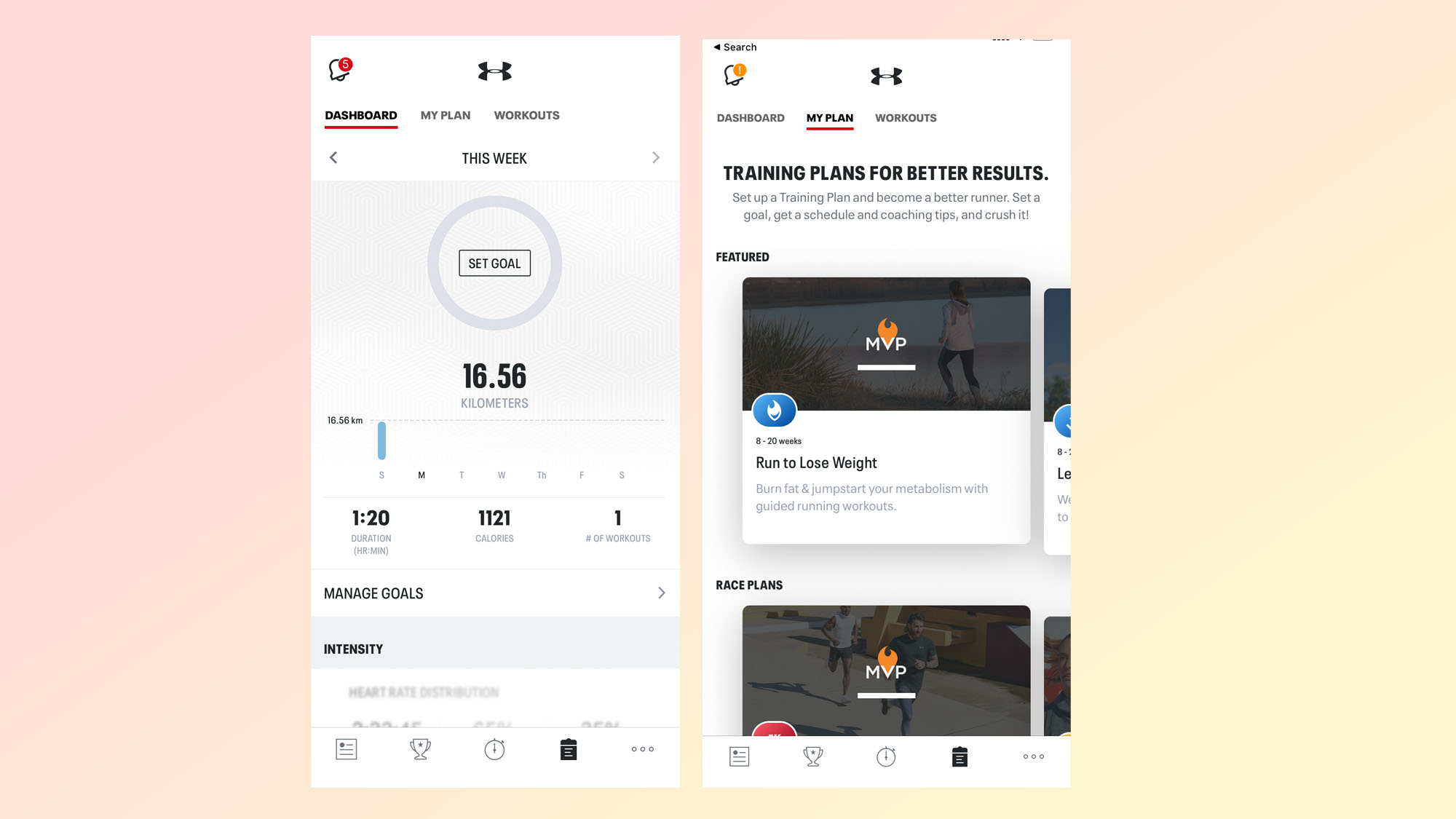
Map My Run review: Interface and features
The basic interface of Map My Run is straightforward and well designed, albeit with quite a few sub-menus to navigate before you really explore all the features. There are also a huge number of options to customize the app to your exact liking, which take a while to get to grips with, though they are entirely voluntary. If you do start fiddling around, you’ll find some really nice touches — for instance, we liked that you can switch between different types of run, from intervals, group runs, cross country, trail or power walking.
One of our favorite features of Map My Run is actually found on the website — and that’s the really great route planning option. If you’ve ever wondered idly how long a particular route might be, wonder no more! Just log on to the site, use the simple tools to create a map. Save that, send it to your phone, and you can go and run it. If you are bored of all your own routes, you can also search for those created by others, filtered by where you are, and what sort of distance you want to run. This is particularly brilliant if you are away somewhere for work or travel and have no idea where is good for a run. It’s a feature that you can find in Strava, too, and other paid-for running apps.
In terms of accuracy, apps which rely on phone GPS have not always been great, but we were very impressed by how spot-on Map My Run seemed to be. For instance, a longer run we did was clocked by one of the best Garmin watches (which is generally accepted to have better GPS) as 24.33km and by MapMyRun as 24.39km, a tiny variation over a reasonably long distance. This was consistent in other, shorter runs too.
Map My Run is owned by Under Armour, so if you have a pair of their Bluetooth connected shoes, you can pair them up and they will track your cadence accurately — and the minute you walk through the door, they will automatically send your running data to the app.
All in all, the metrics displayed in the app if you dig into it are impressive, with charts and graphs to warm a running stat nerd’s heart. You can also track this over time, to see if your cadence or stride length change with training — and equally you can compare runs on a similar route over time to see if you’ve got quicker.

Map My Run review: Smartwatch apps
Map My Run has apps for Samsung and Apple smart watches. The Apple Watch app, which we tried, is simple to use but has a good amount of data on the screens which you can scroll or swipe between. They show your splits, your heart rate and what training zone your heart is currently in, and there’s even a little map to show your location. You can also control your music from within the app which is useful when on the run.
You can also connect the app with Garmin, Fitbit, Suunto and Withings devices — and to MyFitnessPal if you want to track accurate calorie burn data. Smart headphones and heart rate monitors are also easy to connect.
Map My Run review: Groups and social
There are quite a few social elements to the app, though we wouldn’t say they are particular strengths. Searching out local routes can lead you to local runners to befriend. Finding people you already know is not the easiest, though, as you have to search by name rather than by connecting up social apps or via your contacts.
Challenges are a prominent feature — one of the icons on the main screen leads to them — and you can either join existing ones or create your own and invite friends to join. These can be the most number of workouts, furthest distance, most calories burned, or most workout time and you can control the duration of the challenge and if they repeat.
Map My Run review: Verdict
We were very impressed by Map My Run, in particular the accuracy of its distance tracking. If your primary goal for a running app is to track your own fitness over time, it’s a really good choice, and the route planning and exporting tool is really excellent.
The only negative we found was that the “auto-pause” option was slow to react. Theoretically, this is a great feature if you don’t want to be fiddling about with your phone while you stop at a traffic junction — it should be able to tell when you are standing still and pause itself. However, we found it slow to react, which then affected our split times. Of course, you can always just pause manually. The other limitation of the mapping system is that it relies heavily on Google maps, so is best for road routes — trail runners will find it of limited use when it comes to planning ahead. But that seems a minor quibble of what is otherwise a great feature.
In summary, Map My Run not only offers more data than most runners really need but also provides great tools to get you training better and more efficiently. Those who like to share and compete might be better off with the more socially-focused Strava, and no phone-based app can quite compete with the specialized running watches by the likes of Garmin — but it’s a really good tool for those who want to just focus on their own running.
Kate Carter is an experienced journalist who worked for the Guardian for a decade before going freelance. She writes for the Guardian, Runners World, and World Athletics amongst many other publications, and presents for The Running Channel. She is also a sub three hour marathon runner and an England Athletics coach.


