Tom's Guide Verdict
The MacBook Pro 2021 (16-inch) is an across-the-board improvement over its predecessor. Configure it with Apple's beastly M1 Max chip for best-in-class performance, though you'll pay for the privilege.
Pros
- +
Beautiful Liquid Retina XDR display
- +
Incredible performance trounces competition
- +
Outstanding battery life
- +
Great speakers
- +
Finally, more than USB-C ports
- +
1080p webcam helps you look great
Cons
- -
Display not 4K
- -
Expensive, especially with M1 Max
- -
USB-A port would be nice
Why you can trust Tom's Guide
Editor's Note: Apple has since released an updated version of this laptop, the 14-inch MacBook Pro with M2 Pro or M2 Max. Read our full reviews of the MacBook Pro 14-inch 2023 and MacBook Pro 16-inch 2023!
The MacBook Pro 2021 (16-inch) is a much-improved version of its predecessor that, when kitted out with the latest in Apple silicon, sets a new high-water mark for MacBook performance. Its beautiful Liquid Retina XDR display makes just about everything you do on it look good, and the 1080p webcam up top helps you look your best on video calls with friends and colleagues. Try not to worry about the notch — if you're anything like me, you'll stop noticing it after a few minutes.
When you factor in its comfy keyboard, great speakers, and 15+ hours of battery life on a single charge, the MacBook Pro 2021 (16-inch) is one of the best MacBooks on the market and one of the best laptops, period.
But now that the Touch Bar is gone, MagSafe charging is back, and the port array has been expanded with a few ports content creators could use, it's easily one of the best laptops for video editing you can buy.
Of course, you’ll pay for the privilege, as configuring the 16-inch Pro 2021 for maximum power carries a pretty hefty price tag. Even then, this beastly piece of Apple hardware falls short in a few key ways that are worth knowing about before you buy.
Find out what we like and don't like about it in our full MacBook Pro 2021 (16-inch) review, and check out our guide to which MacBook should you buy to help you decide which one is right for you.
MacBook Pro 2021 (16-inch) review: Price and availability
- Started at $2,499
- Got expensive fast, with prices topping out at $6K+
The 16-inch MacBook Pro had a starting price of $2,499 at launch. This model isn't as readily available since the release of its successor, but you might be able to find it at a discount at certain retailers like Amazon, though most models seem to be refurbished. The current 16-inch laptop starts at the same price.
The $2,499 entry-level model shipped with an M1 Pro chip packing a 10-core CPU, a 16-core GPU, 16GB of unified memory, and a 512GB SSD for storage.
Take a look at our Apple Store coupons page for the latest discounts.

MacBook Pro 2021 (16-inch) review: Specs
| Header Cell - Column 0 | 16-inch MacBook Pro 2021 |
|---|---|
| Starting price | $2,499 |
| Screen | 16.2-inch Liquid Retina XDR display (3456x2244 pixels, 254ppi) |
| Processor | M1 Pro (10-core CPU, 16-core GPU) | M1 Max (10-core CPU, 32-core GPU) |
| Battery size | 100Wh |
| Battery life (claimed) | Up to 14 hours of web surfing over Wi-Fi |
| Storage | 512GB to 8TB |
| Memory | 16GB to 64GB |
| Ports | Thunderbolt 4 (x3), HDMI, MagSafe 3, headphone jack, SD memory card slot |
| Webcam | 1080p FaceTime HD camera |
| Wi-Fi | 802.11ax Wi-Fi 6 |
| Bluetooth | Bluetooth 5.0 |
| Dimensions | 14 x 9.8 x 0.7 inches |
| Weight | 4.7 pounds (M1 Pro) | 4.8 pounds (M1 Max) |
MacBook Pro 2021 (16-inch) review: Design
- Smartly redesigned chassis is roughly the same size as its predecessor
- Thinner bezels help the new Liquid Retina XDR display shine
- Notch around the webcam is easy to ignore - provided it doesn't mess up your menus
The 16-inch MacBook Pro 2021 has been redesigned in subtle but significant ways. It measures 14.01 x 9.77 x 0.66 inches and weighs 4.7 pounds (4.8 if you splurge for an M1 Max model), meaning it’s roughly the same size and just a smidge thicker than the Intel-based 16-inch Pro it replaces.
The 100% recycled aluminum chassis has a flatter lid than its predecessor, with vents carved out of either side in service of an improved cooling solution and a redesigned 6-speaker sound system inside.
But the biggest changes are hidden until you open the lid, at which point you’re greeted by a big, beautiful 16.2-inch Liquid Retina XDR display framed by bezels that are just over 20% thinner at the sides and roughly 60% thinner along the top. But that’s not counting the new notch, a rounded black rectangle that houses the Pro’s webcam and juts down about 0.4 inches from the top bezel.

The notch is one of the most controversial design decisions Apple’s made with this new Pro, and after spending some time using one as my daily driver I can tell you the notch has grown on me. Perhaps it’s just that using an iPhone has inured me to the toothy look of a notched screen, but I like how the MacBook Pro’s display pulls back on either edge of the notch.
In my experience, macOS does a pretty smart job of tucking the Menu Bar into the thin ribbon of extra screen space on either side of the notch, so it ends up feeling more like I’m getting some extra screen space where the top bezel should be instead of like the bezel is jutting down into my display. Even if you don't agree, in my experience you stop noticing the notch a few minutes after you start staring into the gorgeous Liquid Retina XDR display.
One issue the notch definitely has been causing for some users is that it can cover up elements of the menu bar if they stretch towards the middle of the display. Happily it seems Apple's about to fix that in a new macOS update.
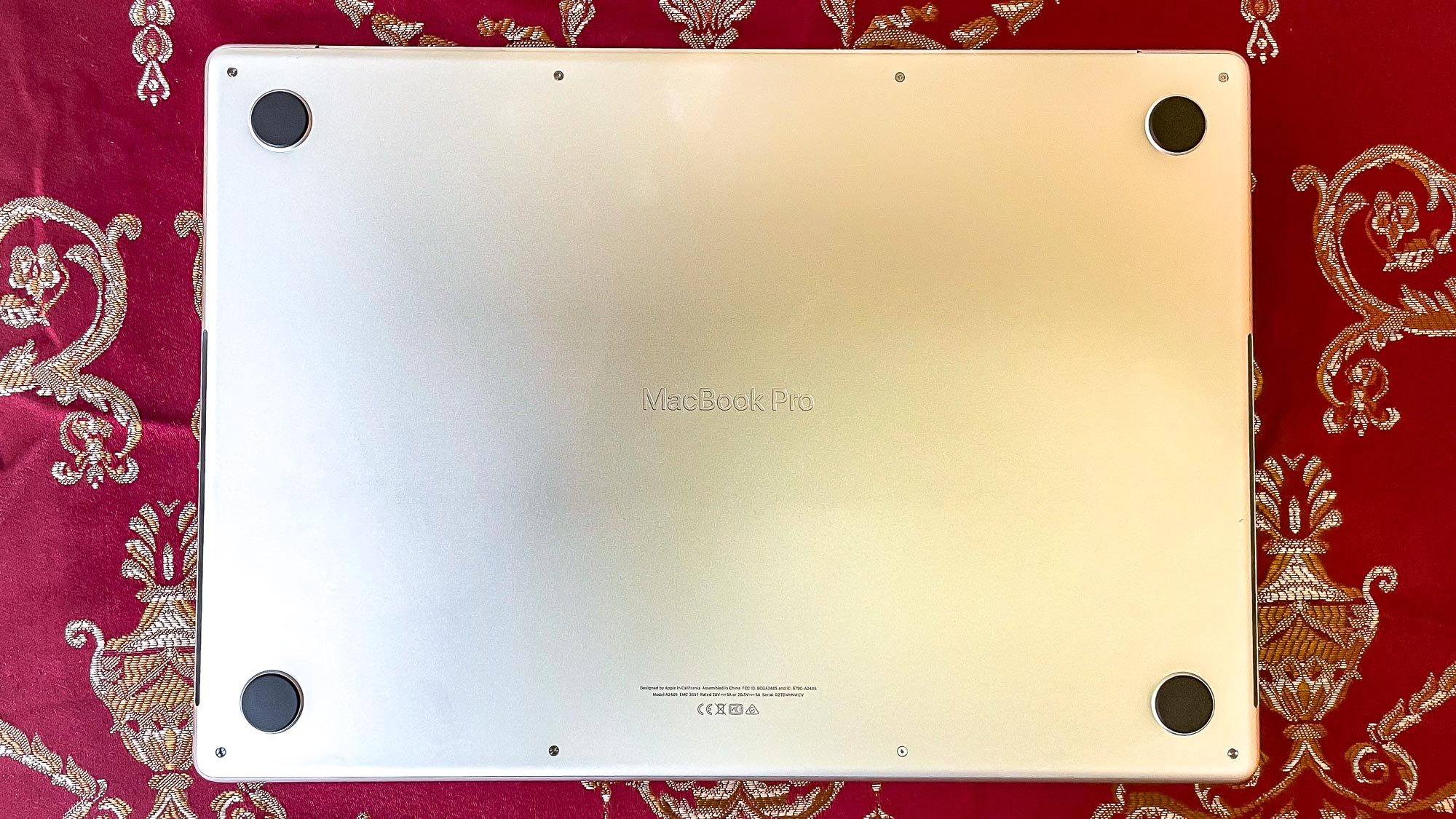
Below the display you’ll no longer find a MacBook Pro logo printed in the bottom bezel, presumably because there's no longer space for it. Apple instead etched it into the bottom of the laptop, which I think is a much better place for it.
The other notable design change is Apple’s decision to do away with the Touch Bar, replacing it with a row of more traditional function keys. I always found Apple’s oft-maligned Touch Bar tricky to use, so I’m glad to see the company bring back a more traditional function row — it makes this laptop feel more like a no-nonsense workhorse for professionals.
MacBook Pro 2021 (16-inch) review: Ports
- SD card reader and HDMI-out make their long-awaited return
- Still no USB-A port
Cast a glance along either edge of the MacBook Pro 2021 (16-inch) and you’ll see more evidence that Apple has listened to criticism and outfitted this laptop with ports that pros might actually want.

While there are still plenty of Thunderbolt 4/USB 4 sockets, the 16-inch Pro now includes a few other options. Along the right edge you’ll find an HDMI-out, one Thunderbolt 4/USB port, and an SDXC card reader that supports UHS-II.
It would have been nice to see Apple manage to integrate an SD reader with UHS-III/SD Express support, especially since this is clearly a laptop for video professionals who might appreciate being able to take advantage of those formats' faster transfer speeds to quickly move big video files, but at least we got a card reader at all.
A USB-A port for legacy accessories would also have been nice to have, but you'll have to rely on dongles instead.

Along the left edge, you’ll find a headphone socket, two more Thunderbolt 4/USB 4 ports, and the new MagSafe 3 charging port. I’m really happy to see Apple bring back MagSafe, as it was one of my favorite features of earlier MacBooks and I never understood why it went away in favor of USB-C charging.
And what if that's not enough ports? Check out this new Plugable docking station that's great for multi-monitor setups and for people who still need USB-A ports.
MacBook Pro 2021 (16-inch) review: Display
- 16.2-inch Liquid Retina XDR display is rich and vibrant, with good contrast
- Adaptive refresh rate of up to 120 Hz is a nice touch
- 3456 x 2234 resolution screen is beautiful, but still not 4K
The 16.2-inch Liquid Retina XDR display in the new 16-inch MacBook Pro is one of the most beautiful screens I’ve ever seen in a laptop. It’s a bright, vibrant mini-LED display, just like the one we marveled at in the 12.9-inch iPad Pro 2021, except this one offers a 3456 x 2234 resolution with Apple's ProMotion adaptive refresh rate of up to 120 Hz. Just be aware that not all apps support it yet, although it's looking like it's about to come to Safari.

As nice as this screen is, I do wish Apple had managed to fit in an actual 4K display. This is supposed to be a top-of-the-line creative laptop for professionals, including lots of folks who work with 4K video, and it would be nice to see it ship with a screen capable of displaying native 4K content. Of course, you could always hook it up to a high-res external display like Apple’s Pro Display XDR, but at that point you’re paying several thousand dollars for a fancy 4K display on top of the thousands you’re spending on this premium Pro, which feels like a pretty big ask.
Still, UHD content looks great on this screen, which Apple claims can achieve peak brightness of up to 1,600 nits. In our laboratory testing we couldn’t get it any brighter than 520 nits, even while displaying HDR content with the screen cranked up to max brightness, but that’s still remarkably bright. We are reaching out to Apple for comment and will report back with further test results.

When we pointed a colorimeter at the screen we found it displays 109.3% of the sRGB color spectrum (100% is most accurate) and 77.4% of the DCI-P3 color gamut.
Anecdotally, streaming 4K UHD films like Knives Out and Casino Royale was a joy on the 16-inch Pro’s display. Colors look rich and true-to-life and there’s nice contrast in the shadows, while bright spots shine with eye-catching brilliance.
After we published our review, Apple issued a support document warning that the mini-LED display on the MacBook Pro 2021 will limit its brightness if things get too hot. This doesn't appear to be a widespread problem at the moment, and you can mitigate the issue by closing apps consuming a lot of resources or closing windows with HDR content.
MacBook Pro 2021 (16-inch) review: Performance
- Our top-of-the-line model with M1 Max delivered best-in-class performance
- Outperforms most Windows laptops in benchmarks
- Cheaper 14-inch Pro with M1 Pro performed nearly as well
The M1 Max is the most powerful piece of silicon Apple’s ever put in a MacBook, and it shows. When we put our 16-inch MacBook Pro review unit and its M1 Max chip to the test in the Geekbench 5.4 multi-core performance benchmark, it earned a score of 12,683. That’s an outstanding result, and one that’s higher than just about any laptop we’ve ever tested using the same benchmark. Not only does it far outperform almost every Windows ultraportable, including the Dell XPS 15 OLED (7,477), our 16-inch Pro also easily trounced gaming laptops like the Razer Blade 15 Advanced (6,662) and the Maingear Vector Pro (8,786).
But of course, the 2021 MacBook Pro is built from the ground up to be a monster performer, and it’s priced accordingly. Given that our review unit costs over $4k, it’s a little unrealistic to compare it directly against Windows laptops in the $1.5-$3k range. It’s more interesting to compare its performance against some recent Windows workstations we’ve tested, since they’re expensive pro machines aimed at creative professionals. But even here, Apple silicon smokes the competition: the Asus ProArt StudioBook 16 (9,158) and the Dell Precision 5760 (8,601) couldn’t get close to the benchmark scores of the 16-inch Pro with M1 Max.

However, it didn’t perform much better than its little sibling. When we benchmarked the MacBook Pro 2021 14-inch with an M1 Pro chip, it turned in a Geekbench 5.4 multi-core score of 12,477. That’s nearly the same performance (in a benchmark test, at least) as the larger Pro with its fancy M1 Max, but from a laptop that’s more than $1k cheaper.
I could tell you a similar story about the rest of the results from our tests on the 16-inch Pro with M1 Max. It delivers astounding performance in video editing, transcoding a 4K video down into 1080p using Handbrake in 4 minutes 48 seconds. That’s one of the fastest times we’ve yet recorded, and nearly half the time it took the 2020 Macbook Pro with M1 (7:46) or the Dell XPS 15 OLED (8:10) to complete the same test. It’s also faster than Windows workstations such as the Asus ProArt StudioBook 16 (6:06) and the Dell Precision 5760 (6:27) performing the same test. However, here again the smaller 14-inch MacBook Pro with the weaker M1 Pro chip still proved nearly as fast (4:51) as its brawnier sibling.

This new Pro is also a beast when it comes to moving files around. When we subjected it to the Blackmagic Disk Speed Test, the 16-inch MacBook Pro with M1 Max achieved read speeds of 5,315 MB/s and write speeds of 5,565 MB/s, which is about the same as its 14-inch sibling (read: 5,322 MB/s, write: 5,377 MB/s) but far faster than either the 13-inch MacBook Pro with M1 (read: 2,768 MBps, write: 2,406 MBps) or the 16-inch Intel-powered MacBook Pro (read: 2,540 MB/s, write: 2,805 MB/s) it replaces.
A similar story played out in the PugetBench Photoshop test, where the 16-inch Pro with a tricked-out M1 Max turned in a score of 877 and a time of 4:44, narrowly beating out its M1 Pro-equipped 14-inch sibling (806, 4:54) but easily outperforming the 2020 MacBook Pro with M1 (577, 7:03).
For a more in-depth look at how the new 2021 Pros stack up against the competition, check out our MacBook Pro 2021 benchmarks feature, which pits them against the likes of the Microsoft Surface Studio, Asus ProArt StudioBook 16, and HP ZBook Fury G8 in a broader variety of tests. And check out our MacBook Pro 16-inch vs Dell XPS 15 OLED face-off for an in-depth comparison.
MacBook Pro 2021 (16-inch) review: Graphics and gaming performance
- Outstanding game performance for a MacBook
- Upgrading to M1 Max helps achieve much higher framerates
Macs may not have a reputation for being top-tier gaming machines, but the 32-core GPU M1 Max in our 16-inch MacBook Pro review unit gives it enough power to handle most any game you throw at it.
It might struggle to run something like Cyberpunk 2077 if you went through the trouble to get that game running on a MacBook, but the 2021 Pro has no problem handling the fast-paced action and detailed 3D scenes of a title such as Rise of the Tomb Raider. Our 16-inch Pro managed to achieve an average of 73.8 frames per second while running the Rise of the Tomb Raider graphical benchmark on Very High graphical settings at just over 1080p (1920 x 1200 resolution), and when we kicked the game up to the Pro’s native resolution (3456 x 2234) it still managed to deliver a respectable 26.5 frames per second.

That’s much better than the 14-inch MacBook Pro 2021 with an M1 Pro chip, which could only deliver 39.3 frames per second running the same test at 1920 x 1200, and just 17.1 frames per second running it at its maximum resolution of 3024 x 1964 pixels.
Admittedly, Rise of the Tomb Raider is a slightly dated game at this point, but it has a reliable graphical benchmark that allows us to compare this new M1 Max-powered Pro’s performance against its predecessor, which managed to deliver just 27.2 frames per second running the same benchmark at 1920 x 1200 resolution on Very High settings.
So, while you will get better game performance out of a dedicated gaming laptop like the Alienware m15 R4 (which can run a more recent game like Shadow of the Tomb Raider at over 60fps in 1080p, and over 30 fps in 4K), the 16-inch MacBook Pro 2021 with a maxed-out M1 Max is the best MacBook for gaming yet. During the review process I enjoyed using it to play games like Divinity: Original Sin 2, Pathfinder: Wrath of the Righteous and Crusader Kings III, and I never once noticed meaningful slowdown or performance hiccups.
MacBook Pro 2021 (16-inch) review: Audio
- Redesigned speaker system sounds great
- Excellent bass for a laptop
Apple put a new six-speaker sound system in the 16-inch Pro that supports spatial audio and Dolby Atmos, as well as a new triple-microphone array designed to better capture sound.

We loved the six-speaker setup in the old 16-inch MacBook Pro, and in my experience the new model delivers even better sound quality. Treble and vocals on tracks like Muddy Waters’ “Folk Singer” sound wonderfully warm and resonant, while bass on tracks like Massive Attack’s “Angel” thumps with an almost physical kick. When I fired up the 4K Dolby Atmos trailer for Dune, the swelling sound cues and solemn dialogue sounded anything but tinny.
MacBook Pro 2021 (16-inch) review: Keyboard and touchpad
- Touch Bar is gone, replaced by much more useful function keys
- Comfy keyboard feels good to type on
I have big hands and hate shallow, cramped laptop keyboards, but even I enjoy using the big Magic Keyboard built into the MacBook Pro 2021 (16-inch). I wish the keys had a little more travel to them, but in general I found the keyboard to be comfortable and easy to use for all my daily tasks, including writing this review.

I’m also very happy that Apple’s finally ditched the Touch Bar, as I find the row of function keys crowning the 16-inch Pro’s keyboard to be far more useful and intuitive. This feels like a tacit admission on Apple’s part that its idiosyncratic strip of context-sensitive OLED touchscreen controls was a misstep, and while I’m happy they tried to do something interesting, I’m far happier that we’ve finally gotten a 16-inch Pro with a more professional, functional keyboard.
The Touch ID sensor built into the top-right key is also welcome and works well, though I wish the webcam supported Face ID so Touch ID wasn’t your only option for biometric authentication.
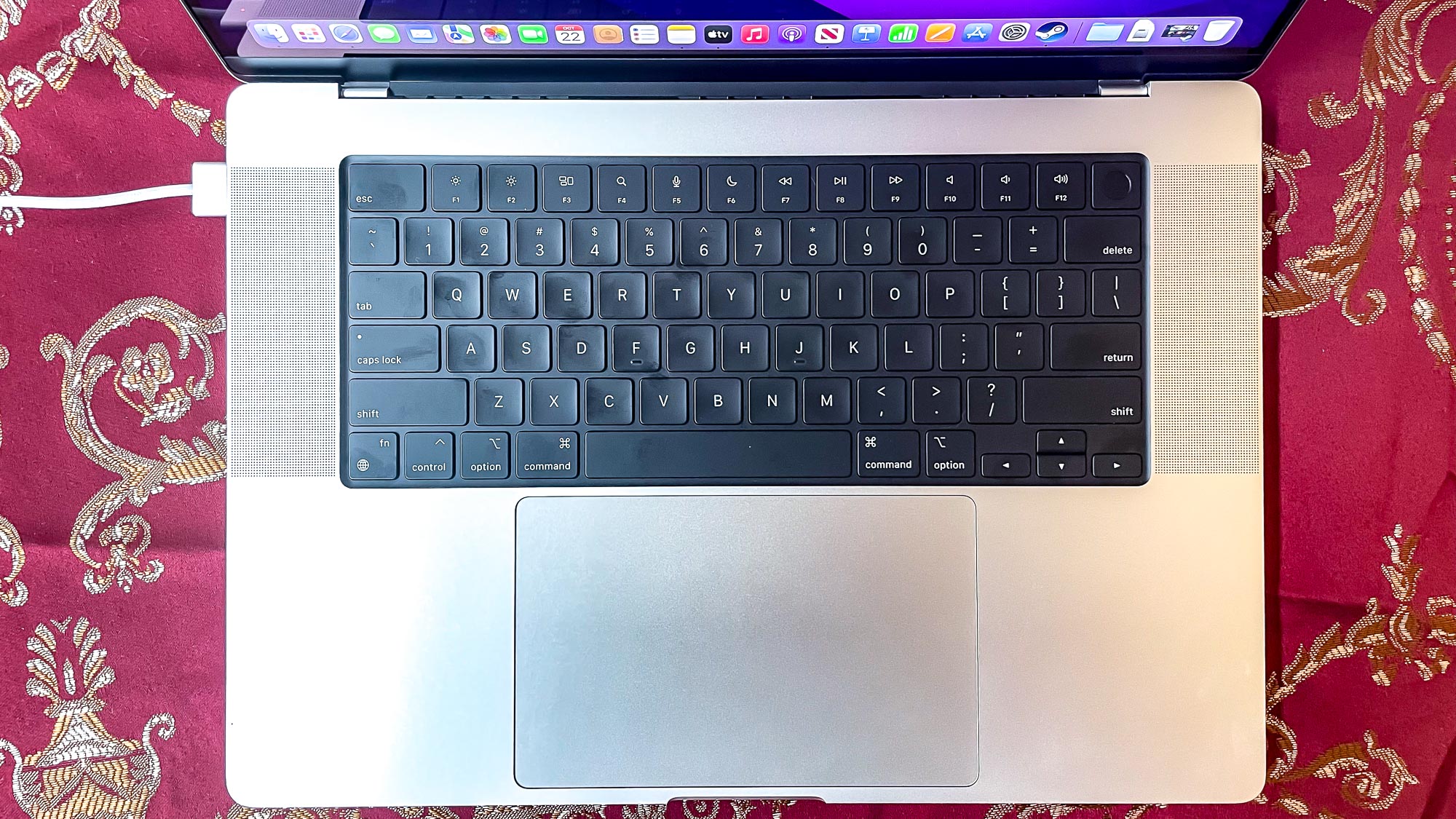
Below it, the Force Touch trackpad is big enough for easy use. More importantly, it’s accurate enough that I never once had a problem using it to scroll and tap my way through my workday, and in my experience it does a great job of picking up gesture commands.
MacBook Pro 2021 (16-inch) review: Webcam
- 1080p webcam is a welcome upgrade
- No Face ID support
A great webcam is always appreciated, but during the COVID-19 pandemic and ensuing global lockdowns the value of looking good on a video call skyrocketed. Apple appears to have paid attention, as the new MacBook Pro 2021 ships with a 1080p FaceTime HD webcam that does a great job of capturing detail in both photos and video.

While the camera is a welcome step up from the grainy 720p webcams in most laptops, remember that it doesn’t support Face ID, which means you can’t log in with your face the way you can on modern iPhones and iPads.
MacBook Pro 2021 (16-inch) review: Software
- Early macOS Monterey looks great on the 16.2-inch display
- Stable, bug-free experience so far, though key features have been delayed
Apple is launching macOS Monterey alongside these new 2021 MacBook Pros, and after using Monterey for work and play I can tell you it’s a subtle update to Big Sur that’s easy to use. Partly that’s because, at least at this late stage, it’s so stable and speedy that it doesn't feel like beta software. I don't think I've encountered a single bug or unexplained issue.

But also, it feels a little thin without some of its promised features available at launch. Most notably, Monterey currently lacks support for Universal Control, a promising feature that’s designed to let you use one mouse and keyboard across up to three Macs and iPads. It’s a cool gimmick that could make it a lot easier to use an iPad as a second screens or move files quickly between multiple devices, but it’s not ready for launch. Instead, Apple has said that it will be added to Monterey in an update later this fall. We’ll also have to wait a bit to get SharePlay, which lets you FaceTime with friends while watching or listening to movies and music together.
That said, there are still a host of changes coming in macOS Monterey that might get you excited to upgrade. Safari gets a big visual overhaul that makes it especially eye-catching on the 16-inch Pro’s big Liquid Retina XDR display, and the Shortcuts app finally arrives on macOS. And of course, if you take a lot of photos of notes, signs, and other things you want to remember, the new Live Text feature that lets you select text in images and copy it elsewhere is sure to delight.
But for as good as macOS is, you may be forced to spend $99 on this app if you want to live stream on your Mac. And you'll want to check out some of the best Mac apps around to enhance your experience even further.
MacBook Pro 2021 (16-inch) review: Heat
- This performer isn't a lap-scorcher
- Even the new High Power Mode doesn't make things hot
After spending a few days putting our review unit through its paces, I can tell you I never once noticed it getting appreciably warm, even when playing demanding 3D games or editing video with the laptop configured in the new High Power Mode which is unique to the 16-inch Pro.

When we tasked the MacBook Pro 2021 16-inch with playing Full HD video for 15 minutes and then ran a heat gun over its chassis, we didn’t detect any temperatures over 90 degrees. The hottest point we found was on the center of the underside, where we recorded a max surface temp of 88.5 degrees.
MacBook Pro 2021 (16-inch) review: Battery life
- 15+ hours of tested battery life, beating Apple's own 14-hour promise
- Fast charging via MagSafe 3 helps you top up quickly
Apple claims the MacBook Pro 2021 16-inch can manage up to 14 hours of web surfing on a single charge, but based on our testing that’s actually underselling it a bit. In our battery test, which involves tasking a laptop with endlessly browsing the web over Wi-Fi with its screen brightness set to 150 nits, the 16-inch MacBook Pro 2021 delivered an outstanding 15 hours and 31 minutes of battery life on a single charge.
That’s an incredibly long-lasting laptop, one that beats most rivals we test by at least a few hours. However, we’ve been spoiled by Apple silicon to expect such impressive battery life, as the older 13-inch MacBook Pro with M1 lasted even longer (16:25) in the same test.
That said, 15+ hours of use on a single charge is better than just about every other laptop we’ve tested. For comparisons’ sake, the 14-inch MacBook Pro with an M1 Pro (14:09) lasted over an hour less in the same test, and the old Intel-equipped 16-inch MacBook Pro (10:55) couldn’t even last 11 hours under similar conditions.
This new MacBook Pro also offers fast charging. and in my experience it lives up to Apple's promise of being able to take you from critical to 50% battery in about 30 minutes. Note that while you can charge the laptop via either the MagSafe 3 port or the Thunderbolt 4/USB4 ports, the USB ports don't support fast charging.
MacBook Pro 2021 (16-inch) review: Verdict
The MacBook Pro 2021 (16-inch) is an across-the-board improvement over its predecessor, so if you’ve been considering investing in a 16-inch Pro this is unquestionably the model to buy. With its remarkable battery life, outstanding speed, smartly redesigned chassis and big, beautiful screen, this is a versatile pro laptop that will serve you equally well in work or play. And if you’re willing to pay the price, configuring it with one of Apple’s brawny new M1 Max chips will guarantee you some of the best performance you can buy in a MacBook.
But if you look back over our test results you’ll see that in many key areas, the 16-inch Pro with a top-of-the-line M1 Max chip didn’t perform much better than the 14-inch Pro 2021 with an M1 Pro chip. Most of the time we saw nearly the same performance from a roughly $3k 14-inch Pro 2021 as we did from a 16-inch Pro 2021 that costs just over $4k, though the M1 Max did deliver significantly better performance than the M1 Pro in video games and 3DMark. So if you’re not planning to do a lot of demanding 3D work, it’s hard to recommend paying extra for an M1 Max when an M1 Pro will perform nearly as well in most applications.
Whether you stick with the M1 Pro or splurge for the Max, you’re guaranteed to get productivity and video editing performance that almost no Windows laptops on the market can match. Even workstations like the Asus ProArt StudioBook 16 and Dell Precision 5760 couldn’t keep up with the new 2021 MacBook Pros in our testing lab, though those workstations offer other useful features (like 4K displays) that Apple's new Pros lack.
Still, the MacBook Pro 2021 (16-inch) is an excellent device that proves Apple's strategy of building bespoke silicon for its laptops is paying off big-time.
You can also read about how it stacks up against the new Dell XPS 15 OLED 2022 in our detailed comparison: Dell XPS 15 OLED 2022 vs MacBook Pro 16-inch.

Alex Wawro is a lifelong tech and games enthusiast with more than a decade of experience covering both for outlets like Game Developer, Black Hat, and PC World magazine. A lifelong PC builder, he currently serves as a senior editor at Tom's Guide covering all things computing, from laptops and desktops to keyboards and mice.
-
ebernet I am surprised your review made no mention of the fact that either the 14 or the 16 can be specced exactly the same other than size with a price difference of $200 and the differing battery capacities. Otherwise the machines can be specced the same. You instead talked about the big price disparity between the two configurations you picked and how the 14" is "almost as good" as the 16". The 14 can be specced up all the way to the 16 (other than battery size) while the 16" an be specced all the way down to the lowest 14" spec...Reply -
YouMayUserAnyName I am not surprised that the SD card is not UHS-iii or SD Express simply because there are no cameras using them - and for the foreseeable future. TReply
USH-ii is backward compatible with all previous SD cards but USH-iii is not backward compatible with USH-ii. It goes back to UHS-i speeds if a USH-ii card is inserted.
Given that high end cameras Sony/Canon etc have standardised on USH-ii, it makes sense for Apple to keep that specification.
SD Express sounds good in theory but CF express is already here and provides very high speeds.
Sony's A1 has a handy combined UHS-ii/CF type A card slot but Canon etc use CF Express Type B for high capacity and higher speeds including support for 8k raw internal recording. There is only one SD Express card available and it is half the speed of most CF Express Type B cards. Lexar have announced that they will produce a SD Express card but only in 2022. Highly likely that no UHS-iii cards will be released.
Frankly, the SD card specification names are a mess for any normal user to understand which one would suit their needs.
What spec is the HDMI port? 2.1? -
pokono Was the battery test performed with the 16 inch M1 Pro or M1 Max processor? Trying to understand the battery difference between the two in mid range usage.Reply -
cdxpat I was trying to order one for a relative for Christmas. Seems to be zero availability currently in the UK of the 16" M1 Max variants and nobody seems to know when they will be in stock. You'll hear estimates of 4-6 weeks but my suspicion is that is "sellable some time in the future" not an accurate estimate. Is this demand, Covid related component issues or reworks due to the charging and screen problems ? I was offered full payment up front for an unknown delivery date. Is this how it works in the Apple world?Reply -
Cerberus44 No Wi-Fi 6e, no Bluetooth 5.2 - 5.3. No 4K (As you stated) & oh NO Apple Centerstage included on this! Why the hell not? The new iPad Pro has it. There goes a big part of your webcam experience. Still has the dumb notch in some form. STILL NO touchscreen capability. Yeah I’m saying it AGAIN. Seriously c’mon what am I buying here & why? Talk about being “left wanting”Reply
But this is typical Apple, they NEVER tick off ALL the boxes on ANYTHING they make, even this & they never will. If you’re spending this kind of money on anything I don’t care what it is, then you’d want every single specification/feature that’s currently out there on this thing & we all know it’s not. Again the lack of Center Stage on this is dumbfounding to say the least. Explanation for this Apple?

