Tom's Guide Verdict
The MacBook Pro 16-inch 2023 with the M2 Max chip is the most powerful Apple laptop yet. Tailor-made for creative pros, it might not be suited for everyday users — especially for such a steep asking price.
Pros
- +
Gorgeous 16-inch Liquid Retina XDR display
- +
Spectacular performance
- +
Epic battery life
- +
Generous port selection
Cons
- -
Steep asking price
- -
Nominal upgrade from 2021 model
Why you can trust Tom's Guide
Editor’s Note: There’s a new version of the MacBook Pro now available with a faster chip and other upgrades. See our full MacBook Pro 16-inch M3 Max review.
The MacBook Pro 16-inch 2023 (starting at $2,499) is an absolute monster of a laptop. The entry-level model sporting the Apple M2 Pro chip is already a powerhouse, but if you opt for the Apple M2 Max processor, you’re going to get one of the most powerful laptops we’ve ever tested.
Power is the name of the game here since the new M2 Pro and M2 Max chips are the main difference between this laptop and its predecessor, the MacBook Pro 16-inch (2021). You’ll get the same crisp 16-inch mini-LED display, generous port selection and overall sleek and stylish design.
The latest 16-inch MacBook Pro is certainly impressive. But like the new MacBook Pro 14-inch, it might not be for everyone. Creative pros will no doubt make use of its exceptional performance, but many people likely won't need this much speed. And with such a high starting price, you might be better off with a cheaper laptop if you don't need all the power of this Pro.
Is the MacBook Pro 16-inch with M2 Max still worth considering? Read our full review to find out.
MacBook Pro 16-inch (2023) review: Release date and price
- Starts at $2,499
- Configurable with up to 96GB of RAM and 8TB of storage
The MacBook Pro 16-inch is now on sale for a starting price of $2,499 via Apple's website. The entry-level configuration comes with a 12-core M2 Pro CPU, a 19-core GPU, 16GB of unified memory and 512GB of SSD storage. For $200 more, you can get 1TB of storage.
The M2 Max version costs a bank-breaking $3,499 to start. This model packs a 12-core CPU, 38-core GPU, 32GB of unified memory and 1TB of storage. You can upgrade to an obscene 96GB of unified memory for an additional $800. And if you need as much storage space as possible, you can shell out an extra $1,200 for 8TB of storage.
Apple sent us a review unit with a maxed-out M2 Max, 96GB of RAM and a 4TB SSD for storage. If you were to purchase the same laptop direct from Apple, it would cost you upwards of $5,300.
MacBook Pro 16-inch (2023) review: Specs
| Header Cell - Column 1 | |
|---|---|
| Starting price | $2,499 |
| Screen | 16.2-inch Liquid Retina XDR display (3456 x 2234, 254ppi) |
| Processor | M2 Pro (12-core CPU, 19-core GPU) or up to M2 Max (12-core CPU, 38-core GPU) |
| Battery size | 100Wh |
| Battery life (tested) | 18:56 |
| Storage | 512GB to 8TB |
| Memory | 16GB to 96GB |
| Ports | Thunderbolt 4 (x3), HDMI, MagSafe 3, headphone jack, SD memory card slot |
| Webcam | 1080p FaceTime HD camera |
| Wi-Fi | Wi-Fi 6E |
| Bluetooth | Bluetooth 5.3 |
| Dimensions | 14.0 x 9.7 x 0.6 inches |
| Weight | 4.7 pounds (M2 Pro) - 4.8 pounds (M2 Max) |
MacBook Pro 16-inch (2023) review: Design
- Same stellar design as its predecessor
- Is relatively big and heavy
The new MacBook Pro 16-inch has the same design as its predecessor. That design is still fetching, so I consider it a plus. The notebook has a sturdy, squared-off aluminum chassis that’s available in either Silver or Space Gray. Our review unit is Space Gray, which I personally prefer over Silver due to its overall darker hue. I’m sure there are some folks who may have wanted more color options, but I’m not complaining.
At 14.01 x 9.77 x 0.66 inches and 4.7 pounds (4.8 for the M2 Max model), the MacBook Pro 16-inch is both big and heavy. You’re going to be very aware it’s in your backpack when you’re out and about. It’s still portable enough to carry around, but you’re probably going to want to keep it on a desk instead of your lap when you’re working.

The 16.2-inch Liquid Retina XDR display retains the same super thin bezels of its predecessor. The infamous notch at the top of the display is still present, which I’m sure will irk some users. While I’m not a notch fan, I’m not terribly bothered by it either. I almost don’t even notice it's there most of the time, especially on such a large display.
The TouchID button built into the keyboard is one of my favorite features since it allows me to quickly get to work without bothering to type in a PIN code. A Face ID sensor would have been appreciated, but I’m not going to ding this laptop for lacking one — though I understand if folks wish such a pricey notebook had a Face ID option.

There’s not too much more I can say about the 16-inch MacBook Pro’s overall design. It was great for the 2021 model and it’s great now.
MacBook Pro 16-inch (2023) review: Ports
- Generous number of ports
- HDMI 2.1 supports up to 8K resolution on an external monitor
The new 16-inch MacBook Pro has the same amount of ports as the previous model, which is fine since we were big fans of that laptop’s generous port selection. You’ll get three Thunderbolt 4/USB-C ports, an SD card slot, and an HDMI port. There’s also a headphone jack and a MagSafe port.

As with the 14-inch model, the HDMI 2.1 port supports up to 8K resolution on an external monitor at 60Hz. Conversely, you can connect to a 4K display at up to 240Hz. The M2 Pro chip can support up to two external displays and the M2 Max chip can manage up to four displays.
MacBook Pro 16-inch (2023) review: Keyboard and touchpad
- Roomy keyboard
- Responsive touchpad
I have big hands so I'm always grateful when typing on a laptop keyboard that gives me room to comfortably move. In a recent article about my favorite laptop keyboards I listed the previous-gen MacBook Pro 16-inch precisely because of its spacious keyboard. I'm happy to report that the keyboard on the latest iteration is also a joy to type on.
Aside from the keyboard's size, I like how responsive and snappy the keys are. Though I wish they had a bit more travel time and provided a bit more resistance when pressed, the overall ease and comfortability when using the keyboard offset that.

The huge touchpad is also easy to work with. It accurately responds to all of my gestures and swipes. Its smooth surface allows my fingers to glide freely. I'll take one of the best mice any day of the week, but the 16-inch MacBook Pro's touchpad works as well as I could hope on a laptop.
MacBook Pro 16-inch (2023) review: Display and audio
- Superb 16-inch mini-LED display
- Full, room-filling sound
The gorgeous 16-inch mini-LED display is one of this laptop’s biggest (no pun intended) selling points. It’s bright and colorful, with a smooth120Hz ProMotion refresh rate. It’s one of the best laptop displays you’ll have the pleasure of experiencing.
When watching the trailer for The Flash, I was impressed by the vividness of the colors. It’s a busy trailer, with a lot of quick cuts, explosions and all manner of strange energy flashing by the screen. Everything looked stunning. Seeing Kara Zor-El (Supergirl) fighting against General Zod and human soldiers was one of the highlights as it really showed what the mini-LED display can do.
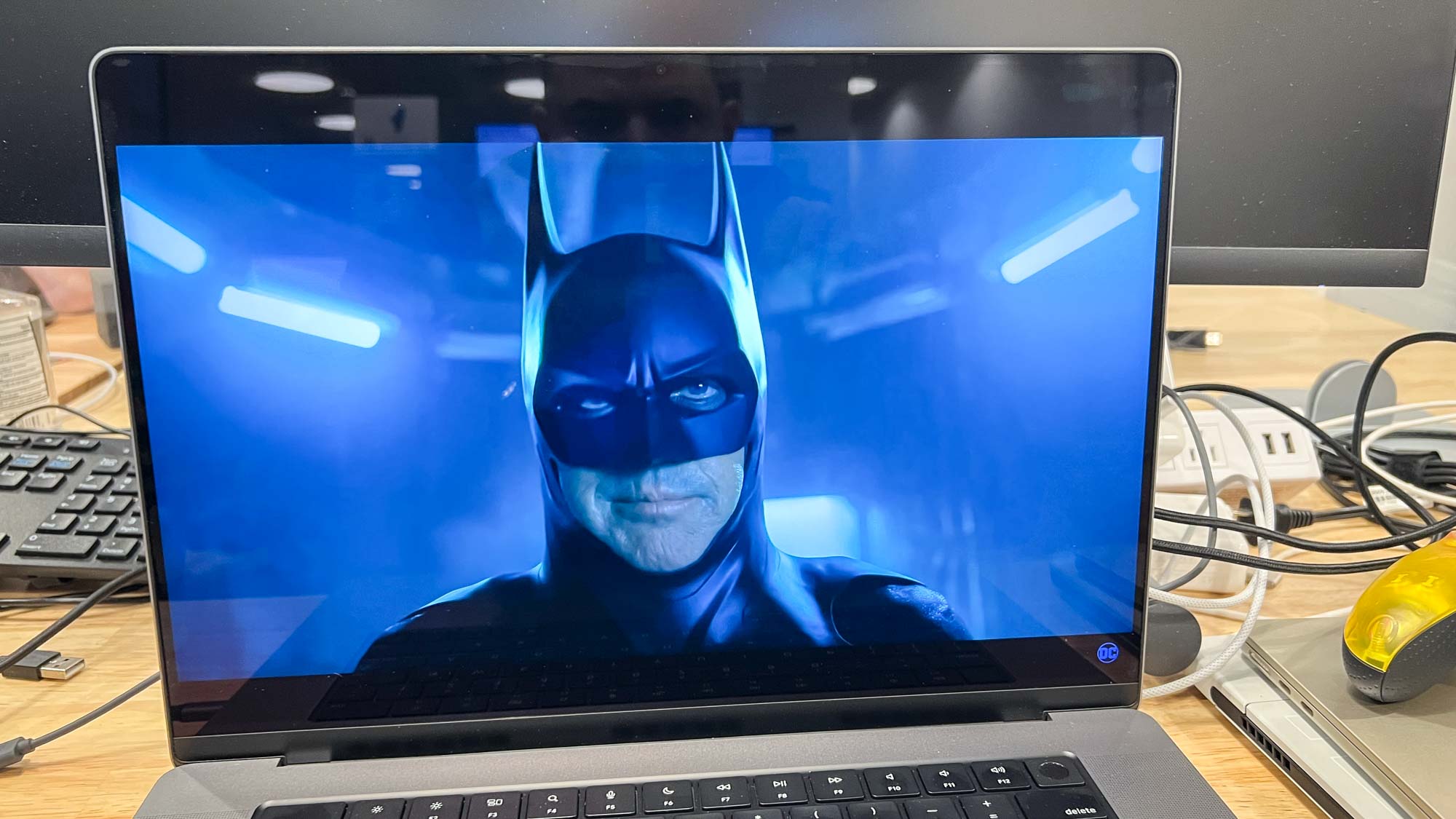
But how did the display stack up in our lab tests? When we pointed a colorimeter at the screen, we found it displays 118.2% of the sRGB color spectrum and 83.7% of the more demanding DCI-P3 color gamut (100% is most accurate for both). These values are close to the Dell XPS 15 OLED 2022, which registered 122% and 86.9% (respectively), though Dell’s notebook was a tad higher on both tests.
The MacBook Pro’s panel can get fairly bright. When viewing HDR content, the laptop got as high as 1,476 nits of brightness when displaying HDR content on 10% of the display and 1,061 nits for 100% of the screen. These values are almost identical to the 14-inch model. As far as average non-HDR brightness is concerned, the panel averaged 446.8 nits of brightness, which trumps the XPS 15 (382 nits).
Color accuracy is solid too, with the MacBook Pro 16-inch turning in a Delta-E score of 0.21 (0 is perfect). The XPS 15 scored 0.22, which is virtually identical to Apple’s computer.
Sound is just as impressive as the visuals thanks to the six-speaker sound system. In the aforementioned trailer, explosions are thunderous while dialogue comes through crystal clear. Conversation-centric content like the Waveform Podcast also sounds impressive, even at high volumes.

If you’ve read enough of reviews, you know that music quality is a sore spot for me when evaluating laptop speakers. Thankfully, I wasn’t disappointed when listening to Spotify on the MacBook Pro 16-inch. Even at high volume, songs like Amon Amarth’s “Twilight of the Thunder God” and Symphony X’s “Nevermore,” which are both fairly raucous heavy metal tracks, sounded awesome on Apple’s laptop. Sure, they weren’t as bassy as I’m used to, but the fact they had decent bass at all is a triumph as far as I’m concerned.
MacBook Pro 16-inch (2023) review: Performance
- Blazing fast performance
- Outperforms the competition
Let’s cut to the chase: The MacBook Pro 16-inch with an M2 Max chip is a beast. You could argue it has more power under its hood than most people need. But if you’re a professional video editor or 3D artist, Apple’s laptop should help you tear through projects and power through your workload.
| Single-core score | Mutli-core score | |
| MacBook Pro 16-inch M2 Max | 1,944 | 15,044 |
| MacBook Pro 14-inch M2 Pro | 1,941 | 14,965 |
| MacBook Pro 14-inch M2 Max | 1,926 | 14,939 |
| Dell XPS 15 | 1,757 | 11,258 |
| HP EliteBook 840 G9 | 1,728 | 10,578 |
| MacBook Pro 14-inch M1 Pro | 1,768 | 12,477 |
| MacBook Pro 13-inch M2 | 1,898 | 8,911 |
On Geekbench 5.4, which measures CPU performance, the MacBook Pro 16-inch 2023 with the M2 Max CPU notched a single-core score of 1,944 and a whopping 15,044 score on the multi-core test.
The smaller 14-inch MacBook Pro with an M2 Pro chip scored 1,941 and 14,965 on the single and multi-core tests, respectively.
| Time (min:sec) | |
| MacBook Pro 16-inch M2 Max | 4:03 |
| MacBook Pro 14-inch M2 Pro | 4:03 |
| MacBook Pro 14-inch M2 Max | 4:06 |
| Dell XPS 15 | 5:42 |
| HP EliteBook 840 G9 | 6:58 |
| MacBook Pro 14-inch M1 Pro | 4:51 |
| MacBook Pro 13-inch M2 | 6:51 |
When we timed how long it took to transcode video using the Handbrake app, the M2 Max-powered MacBook Pro 16-inch transcoded a 6.5GB 4K video to 1080p in 4 minutes and 3 seconds. This is on par with the new MacBook Pro 14-inch and noticeably faster than the previous 16-inch MacBook Pro we reviewed (4:48).
The Dell XPS 15 (5:42) and MacBook Pro 13-inch M2 (6:51) seem slow by comparison.
| Score | Time (min:sec) | |
| MacBook Pro 16-inch M2 Max | 1,218 | 3:54 |
| MacBook Pro 14-inch M2 Pro | 988 | 4:20 |
| MacBook Pro 14-inch M2 Max | 1,199 | 3:57 |
| Dell XPS 15 | 962 | 5:42 |
| HP EliteBook 840 G9 | 920 | 5:16 |
| MacBook Pro 14-inch M1 Pro | 806 | 4:54 |
| MacBook Pro 13-inch M2 | 817 | 4:54 |
Over on the PugetBench PhotoShop test, which assigns a score based on how effectively a system uses scripts to apply a series of filters and other adjustments to a number of high-res photographs, the MacBook Pro 16-inch 2023 scored 1,218 with the M2 Max chip. This test also times how long each system takes, and the new laptop took 3:54.
In contrast, the last-gen version of this laptop scored 877 and took 4:44. The MacBook Pro 14-inch with the M2 Pro chip took 4:20 and scored 988. Windows laptops like the Dell XPS 15 (962) and HP EliteBook 840 G9 (929) aren’t far behind with their respective scores but they took longer to complete the tasks — with the XPS 15 requiring 5:42 and EliteBook 5:16.
| Score | |
| MacBook Pro 16-inch M2 Max | 1,159 |
| MacBook Pro 14-inch M2 Pro | 942 |
| MacBook Pro 14-inch M2 Max | 1,009 |
| Dell XPS 15 | 616 |
| HP EliteBook 840 G9 | 378 |
| MacBook Pro 14-inch M1 Pro | Did not run |
| MacBook Pro 13-inch M2 | 552 |
Video editing is one of the chief reasons some folks buy a MacBook Pro, so it's good to see the new M2 Max-driven laptop doesn’t disappoint in these benchmarks.
One the PugetBench Premiere Pro test, which involves taking a 4K clip and applying a Lumetri Color effect and adding 12 clips across four tracks in a multi-camera sequence, the MacBook Pro 16-inch achieved a score of 1,159 — which absolutely demolishes the XPS 15 (616) and EliteBook 840 G9 (378). The MacBook Pro 14-inch with M2 Pro scored 942 on the same test.
| Score | |
| MacBook Pro 16-inch M2 Max | 5,717 / 6,664 |
| MacBook Pro 14-inch M2 Pro | 5,293 / 6,168 |
| MacBook Pro 14-inch M2 Max | 5,319 / 6,402 |
| Dell XPS 15 | 4,045 / 4,468 |
| HP EliteBook 840 G9 | 4,784 / 5,207 |
| MacBook Pro 14-inch M1 Pro | 5,321 / 5,377 |
| MacBook Pro 13-inch M2 | 2,794 / 2,953 |
Lastly, we ran the Blackmagic disk speed test to measure the 16-inch MacBook Pro’s SSD performance. It achieved a 5,717 MBps read speed and 6,664 MBps write speed, which is slightly above the same results seen on the 14-inch MacBook Pro with M2 Pro (5,293 / 6,168). As you can see from the table above, the Windows laptops didn’t come close.
The 2021 MacBook Pro with an M1 Max chip scored 5,314/5,564 on the read/write test, which isn’t too far off what the M2 Pro-powered Apple laptop saw. I bring that up to show that, while the new notebook has faster read/write speeds, its predecessor is still more than capable.
MacBook Pro 16-inch (2023) review: Graphics and gaming
- Impressive game performance for a MacBook
- MetalFX allows games to achieve astronomical frame rates
With MetalFX enabled on the MacBook Pro 16-inch with an M2 Max processor, I saw framerates on Resident Evil Village ranging from the high 190s all the way to 330 fps."
Gaming on macOS has always been a dicey proposition due to the lack of support from many third-party developers (among other things). While Apple’s homegrown processors certainly have the requisite computing power to run graphically-intensive modern games, there are few macOS-compatible games on Steam, for example. But there’s some hope, thanks to Metal 3.
When combined with Apple silicon, proper PC-level gaming is possible on macOS Ventura thanks to Metal 3, which is Apple’s new application programming interface (API) for game developers. Metal 3 offers upscaling tools to render impressive graphics without taking a huge performance hit. In fact, it can substantially improve performance — as I saw when I tested Resident Evil Village.
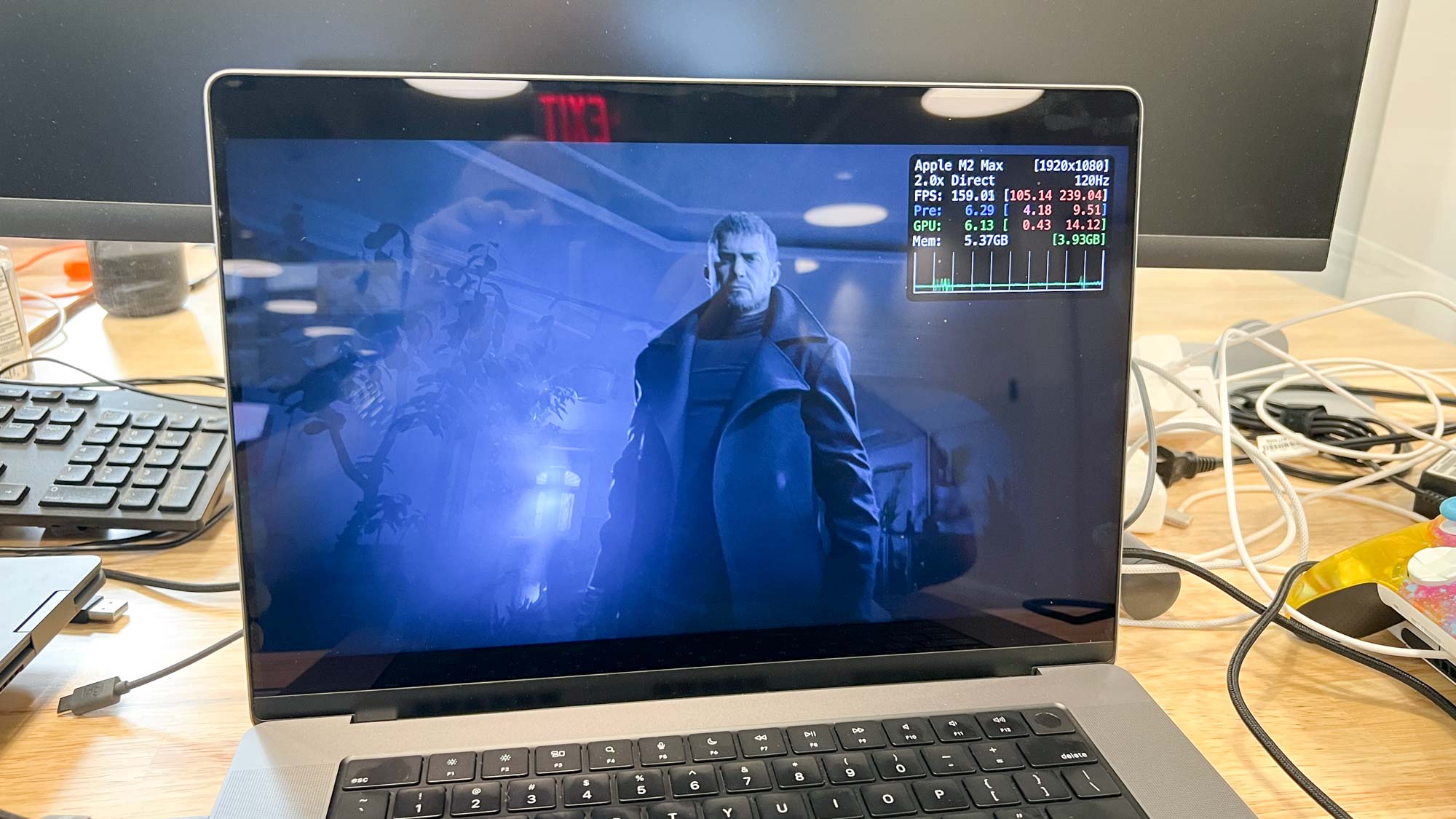
I previously tested Resident Evil Village on a 16-inch MacBook Pro with an M1 Max chip and 64GB of RAM — and was floored by the results. With MetalFX disabled, I saw frame rates in the 70s and low 100s, depending on how much action was happening on screen. With MetalFX enabled, frame rates stayed between 150 and 200. Those numbers aren't typos on my end.
With MetalFX enabled on the MacBook Pro 16-inch with an M2 Max processor, I saw frames on Resident Evil Village ranging from the high 190s all the way to 330 fps. You can argue that you don’t need such high frame rates when playing a single-player game like Resident Evil Village. Regardless, it’s clear that Apple silicon has the power to make games run at insanely high FPS, so long as titles are optimized for Apple’s computers.
| 1920 x 1200 | 3024 x 1964 | |
| MacBook Pro 16-inch M2 Max | 91.7 fps | 32.4 fps |
| MacBook Pro 14-inch M2 Pro | 48.6 fps | 20. 9 fps |
| MacBook Pro 14-inch M2 Max | 73 fps | 34 fps |
| Dell XPS 15 | 38.4 fps* | 11.04 fps** |
| MacBook Pro 14-inch M1 Pro | 39.3 fps | 17.1 fps |
| MacBook Pro 13-inch M2 | 24.9 fps | 12. 2 fps |
Our in-house testing showed solid results for games that don’t make use MetalFX. Rise of the Tomb Raider reached 91 fps at 1920 x 1200 resolution and 32 fps at 3456 x 2234. Sid Meier’s Civilization VI ran at nearly 60 fps across all available display resolutions. These are strong showings and give us renewed hope for Mac gaming in the future.
MacBook Pro 16-inch (2023) review: macOS Ventura
- macOS Ventura comes pre-installed
- Offers a slew of useful productivity features
The new MacBook Pros ship with macOS Ventura pre-installed. This is the 19th iteration of macOS, and it brings a slew of new features and upgrades, many of which are also on iPads and iPhones via iPadOS 16 and iOS 16, respectively. It's arguably the best version of macOS yet due to all of its handy features — especially if you're already in the Apple ecosystem. This is also one of its drawbacks, but more on that in a moment.
The newly upgraded Continuity Camera feature lets you use an iPhone as a camera/microphone for your Mac. While propping up your iPhone near your Mac as an impromptu webcam feels and looks a little silly, it’s a nice option to have. With that said, I think the MacBook Pro 16-inch's built-in 1080p webcam is perfectly fine. I don't want to say the new Continuity Camera is superfluous... but it is to me, at least when the webcam on this MacBook is already so solid.

FaceTime also gets an upgrade in macOS Ventura that will make it a bit more useful if you also own an iPhone. You'll now be able to hand off a FaceTime call (via Apple’s appropriately named new Handoff feature) from your iPhone/iPad to your Mac and vice versa. And with Ventura’s new Freeform collaborative creation tool, having an iPhone or iPad handy makes it much easier to diagram or doodle your ideas in shared workspaces.

Stage Manager is another one of the new Ventura features. It’s a tool for managing apps and windows on your Mac desktop (learn how in our handy guide to how to use Stage Manager in macOS Ventura), and it works by centering whatever you’re currently focused on in the center of your display while displaying a stack of small tiles on the left-hand side of the screen that represent all the other apps you have open.
Stage Manager is indeed one of the most notable features on macOS Ventura. However, the novelty tends to wear off after a while. I've been using macOS Ventura since it dropped and, outside of the month of its release, I've never had a need for Stage Manager.
As we said in our macOS Ventura review, the operating system's value might be lost on you if you don't own an iPhone/iPad or if you regularly collaborate with people outside of Apple's ecosystem. Few of these new features play well (or at all) with non-Apple devices. If you just own a Mac, this version of macOS loses some of its appeal.
MacBook Pro 16-inch (2023) review: Battery life and heat
- The longest-lasting laptop we've ever tested
- MagSafe charging helps you charge quickly
The MacBook Pro 16-inch we tested, which packs an M2 Max chip, 96GB of unified memory and 4TB of SSD storage, offers astonishing battery life. In fact, it’s now the longest-lasting laptop we’ve ever tested, making it the best laptop for battery life.
On the Tom's Guide battery test, which involves continuous web surfing at 150 nits of screen brightness, the MacBook Pro 16-inch lasted an epic 18 hours and 56 minutes. In contrast, the previous battery life champion was the M2-powered MacBook Pro 13-inch, which clocked in at 18:20 based on our testing. That’s obviously still impressive, but the MacBook Pro 16-inch gets you an extra 36 minutes.
| Time (hours:mins) | |
| MacBook Pro 16-inch M2 Max | 18:56 |
| MacBook Pro 14-inch M2 Pro | 14:02 |
| MacBook Pro 14-inch M2 Max | 12:51 |
| Dell XPS 15 | 10:05 |
| MacBook Pro 14-inch M1 Pro | 14:08 |
| MacBook Pro 13-inch M2 | 18:20 |
The MacBook Pro 16-inch 2021 we tested with an M1 Max chip, 64GB of RAM and a 2TB SSD lasted for 15 hours and 31 minutes. The new MacBook Pro 14-inch we reviewed lasted 14:08, while the Dell XPS 15 OLED endured for a little over 10 hours.
In our standard heat test, which involves running a heat gun over a device after streaming 15 minutes of full HD video on it, we found the hottest point to be on the underside near the hinge, which peaked at 79.5 degrees Fahrenheit.
We generally consider temperatures over 95 degrees as being uncomfortable. Since the MacBook Pro 16-inch's hottest point doesn’t come close to reaching that temperature, you should comfortably be able to hold it for extended periods.
MacBook Pro 16-inch (2023) review: Webcam
- Solid 1080p webcam
- Still no FaceID support
The webcam has an improved image processor that delivers minor improvements to the overall image quality. With that said, it’s the same basic webcam as before. Like other aspects that rolled over from the previous model, we can’t complain about the lack of change since the webcam quality is still impressive.

I took a picture of myself in our office and wasn’t displeased by the image quality. The webcam accurately captured my skin tone and details on my clothes. My background also came across clearly, if that’s something that’s important to you.
MacBook Pro 16-inch (2023) review: Verdict
There’s no denying that the MacBook Pro 16-inch 2023 with the M2 Max chip is a powerhouse. As you’ve seen in this review, it obliterates the Windows laptops we compared it to. It’s also noticeably more performant than its predecessors, as well as its new sibling models packing the M2 Pro chip. If you’re a creative pro, this laptop should be more than sufficient enough to help you breeze through projects. And at least based on our tests, the MacBook Pro 16-inch is more than adept at handling graphically-intensive Mac games.
While the MacBook Pro 16-inch is easily one of the most impressive laptops I’ve ever tested and reviewed, it’s hard for me to wholeheartedly recommend it to most users. Those who own the previous model don’t need to splurge $2,499 at a minimum for the modest performance upgrades. And if you’re an average user who just needs a laptop for web browsing, word processing and watching streaming content, you’re better off getting the MacBook Air M2, which starts $1,199. The MacBook Air M1 is also still a viable option for most, especially given its $999 starting price.
Though I can't fully recommend the 16-inch Pro with M2 Max to most people, I think it's a phenomenal notebook. If you own an older Intel-powered MacBook Pro and need a new mobile powerhouse, you'll be hard-pressed to find a more performant laptop.

Tony is a computing writer at Tom’s Guide covering laptops, tablets, Windows, and iOS. During his off-hours, Tony enjoys reading comic books, playing video games, reading speculative fiction novels, and spending too much time on X/Twitter. His non-nerdy pursuits involve attending Hard Rock/Heavy Metal concerts and going to NYC bars with friends and colleagues. His work has appeared in publications such as Laptop Mag, PC Mag, and various independent gaming sites.

