Tom's Guide Verdict
Holy moley! The Apple Mac mini with M1 processor is cheaper, faster, and keeps everything we loved about the Mac mini while changing up both the internals and where Apple sits in the larger industry. That's a lot to live up to, but the M1 Mac mini does it with grace and style.
Pros
- +
Seriously fast performance
- +
Seamless support for most software
- +
More affordable than ever before
Cons
- -
No aftermarket upgrades
- -
Fewer Thunderbolt 3 ports
- -
A few minor hiccups with compatibility and features
Why you can trust Tom's Guide
Price: $699 (starting)
CPU: Apple M1 (8-core, 8-Core GPU)
Memory: 8GB / 16GB
Storage: 256GB / 512GB / 1TB / 2TB
Dimensions: 7.7 x 7.7 x 1.4 inches
Weight: 2.6 pounds
Editor's Note: Apple has since released an updated version of the Mac mini, the Mac mini M2. It debuted in late January 2023, and promises more power (for less money) but appears otherwise identical to the Mac mini with M1 reviewed here.
The Apple Mac mini with M1 processor is the first desktop to get Apple Silicon, with the Apple M1 chip replacing the Intel Core i3 and Core i5 CPUs offered on past models. It's tough being the first to get new hardware, but the littlest Mac is more than up to the job.
When Apple announced it was going to switch the Mac family of laptops and desktops away from Intel in favor of Apple's own processing hardware, there was some understandable doubt as to whether Apple could actually offer an alternative to the long-dominant Intel. But as our Mac mini review will show, the all-new, all-different Mac mini is arguably the best it's ever been, and one of the best mini PCs — and one of the best computers period — you can buy.
Mac mini with M1 review: Design
While Apple has made major changes under the hood with the introduction of Apple Silicon processors, the exterior is unchanged from years past. The aluminum chassis is still milled out of a single block of metal, and finished in the silvery bare aluminum it's used for years.

The Apple Mac mini design is just as impressive as it has been in years past, despite the mini PC category expanding to include a huge array of very tiny computers with a wide variance of designs. The Mac mini's square shape and rounded corners are iconic, literally like an icon rendered in 3D aluminum. The look has been consistent since the introduction of the third-generation Mac mini back in 2010, and since then the only changes to the design have been the removal of the optical drive slot (in 2011) and the change to a darker Space Gray anodized finish in 2018. (For a larger, but equally untraditional desktop design, check out our Asus ProArt PA90 workstation review.)

The 2020 M1 Mac mini is a return to that same look, even rolling back the anodized finish for the silvery bare aluminum used for years. The decade-old unibody design is still a thing of beauty, stark and spare while staying familiar, even comfortable -- not a term I'd usually associate with a desktop PC. But it's clear that Apple wants the only new piece of this Mac mini to be the Apple hardware inside, and everything else to feel as consistent and familiar as possible. Whether that's to highlight the prowess of the M1 processor, or to allay the fears of easily spooked Apple devotees is another question.

On the bottom of the compact machine is a black round plastic disc. This serves several purposes, acting as a foot for the PC, elevating it slightly for ventilation, and providing internal access for the tiny desktop. Unlike previous iterations of the Mac mini, the new model isn't user serviceable and there are no options for aftermarket upgrades.
Mac mini with M1 review: Ports
There is one notable change to the exterior of the Mac mini, and that is the port selection. With all the ports grouped on the back side of the chassis in a black plastic I/O panel, the M1 mini is outfitted with an ethernet port, dual Thunderbolt 3 ports, an HDMI connection capable of handling up to 6K resolution, dual USB 3.0 ports and a headphone jack.

Compare that to the 2018 Mac mini and you'll notice a couple of big changes. The first is the loss of two Thunderbolt 3 ports – the 2018 Mac mini boasted four. The new model matches the MacBook Air and MacBook Pro with its dual Thunderbolt ports, but it's still a step down for anyone looking to upgrade their Apple desktop to the latest version.
A related limitation – which may be attributed to the reduced number of ports, the limitations of Apple Silicon, or perhaps both – the M1 Mac mini only supports two displays, and only one of those over Thunderbolt. The other is forced to use HDMI. The older 2018 mini supported up to three.
The older Mac mini could also be configured with a 10 gigabit ethernet connection, but the new M1 mini only offers standard ethernet. While the average user may not have any need for a 10 gigabit connection, that capability was especially welcome for meeting the demands of video professionals that need those speeds for pulling uncompressed video files from network attached storage, as well as other professional users that may have 10 gigabit available in the office. It's an inconvenience for a specific niche of users, but it's a niche Apple has catered to in the past.
It's also worth noting that the Thunderbolt 3 ports found on the Mac mini are also USB 4 ports. While that may leave some users scratching their heads – Thunderbolt and USB were initially competing formats – the recently released USB 4 standard conforms to most of the Thunderbolt 3 specs. USB 4 uses a USB type-C connector, offers 40 gigabits per second of speed and supports power delivery up to 100 watts, all specs that sound extremely familiar if you've read up on the details of Thunderbolt 3. Essentially, the once disparate USB and Thunderbolt standards have merged, and Thunderbolt 3 is more or less interchangeable with USB 4. It's also backwards compatible with USB 3.2 and USB 2.0, but that's less of a concern thanks to the two USB 3.0 connections already offered by the Mac mini.
This is also notable in part because Apple – an early adopter of Thunderbolt technology – has not switched to Thunderbolt 4, likely because the development of the M1 processor focused on the well-established Thunderbolt 3 standard instead of the new Thunderbolt 4. But we can't discount the possibility that Apple opted for the now universal standard instead of Thunderbolt 4 because it's a proprietary Intel connection, and the Apple/Intel relationship is profoundly different now that Apple is migrating away from Intel-based Macs.
Mac mini with M1 review: Hardware changes
The Mac mini M1 is outfitted with the Apple M1 processor, the first CPU in the Apple Silicon family to come to Macs. It's the same processor found in the new MacBook Air and MacBook Pro, and by offering that identical hardware the Mac mini promises more or less identical performance. We'll get into that more later.
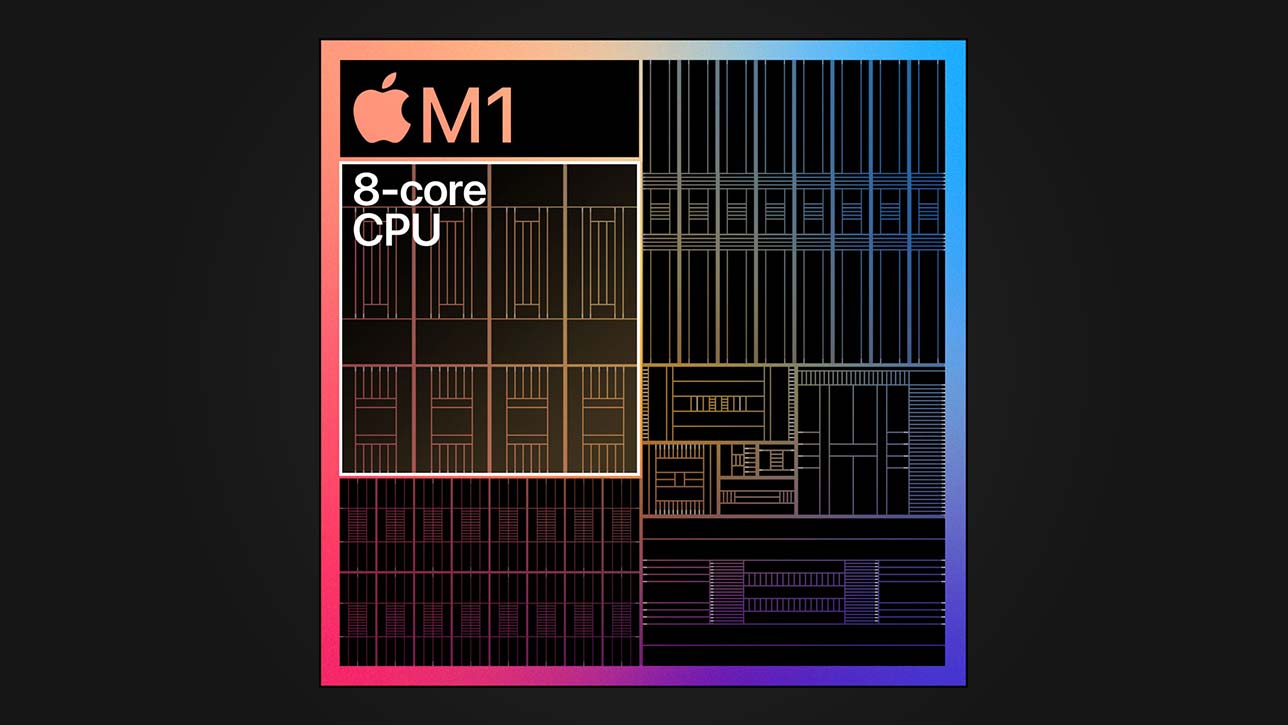
The chip itself is a 3.2 GHz processor with 16 billion transistors squeezed onto its silicon. It combines processing and graphics onto the same system on a chip (SoC) and also packs in other features, like a secure enclave for security, unified memory for utilizing RAM more efficiently, and an integrated storage controller with accelerated cryptography for faster, more secure storage. It's clearly designed to be a one-chip solution to every bottleneck in modern PC designs. And it makes good on that promise thanks to it's 5 nanometer process technology, which lets the Apple design fit more capability into the one CPU.
At the heart of the M1 processor are 8 processing cores: Four "Performance Cores" for raw performance, and four "Efficiency Cores" that can handle moderately demanding tasks without the same sort of power draw. That's a big deal on battery-operated Macs, like the MacBook Air, but less of an issue when discussing a stationary Mac mini desktop.
This is paired with a 8-core GPU, also on the same chip. Compared to the prior Intel-based graphics solution, Intel Iris UHD Graphics 630, Apple promises dramatically faster performance for things like video rendering, image editing, and even gaming.
Mac mini with M1 review: macOS Big Sur and Rosetta 2
On the software side, the Mac mini comes with Big Sur, Apple's latest iteration of Mac OS and the first one built with Apple's processing hardware in mind. It's worth noting that Big Sur has to do double duty supporting both Mac and Intel processors, and includes Rosetta 2, which translates apps designed for Intel x86 hardware for use on the ARM-based M1 processor. With most non-Apple software already written for Intel hardware, Rosetta 2 provides an emulation layer to keep things running smoothly. It's a technical tool to make everything play nicely while Apple balances two very different systems, providing equal capability to both until Apple is able to fully transition to Apple Silicon for all Macs sometime in the next couple of years.

It works well enough that you'll (almost) never notice the difference, unless you use one of a handful of apps that flat out aren't supported, like x86 virtualization software (like Parallels or VMWare Fusion). But it's not 100% compatible with everything, so hiccups may arise as you get your own selection of preferred programs loaded up on your new Mac mini.
But in the big shift from Intel to Apple Silicon, Mac mini is the reasonable place to start with this transition, given that the tiny PC is built to leverage laptop grade processing hardware in a compact desktop form factor. It is the typical mini PC in that sense, and in this case the prototypical Mac desktop. But as the first desktop running on Mac processing hardware, it's a taste of things to come soon for other desktop systems, from the iMac to the Mac Pro workstation.
Mac mini with M1 review: Performance
Our review unit of the Mac mini is the new standard base model, equipped with the Apple M1 processor and 8GB of RAM. With 256GB of flash storage, it's the cheapest Mac you can get. It's also a great test case for what the M1 chip can really do. While we will be comparing the Mac mini with other mini PCs, this is one instance where we may also point out interesting similarities and differences with Apple's latest laptops, the MacBook Air and Apple MacBook Pro, which both utilize the same processing hardware.

Our informal evaluation starts with web browsing, and when browsing across more than a dozen Safari tabs and watching 4K video on YouTube, there was no noticeable slowing of performance. Even while writing this review with more than 30 tabs open, I never once saw the slightest lag.
In Geekbench 5.3 multi-core benchmark test, which has been optimized for Apple Silicon, the Mac mini scored 7,683 points. That's roughly identical to both the 8GB MacBook Air (7,581) and MacBook Pro (7,571), with the difference being statistically negligible.
In all honesty, I had hoped Apple would tweak the Mac mini to offer better performance, seeing as it has the cooling that gives the MacBook Pro an edge over the MacBook Air, and has none of the battery life concerns of those laptops. Maybe in the future there will be options to goose the Mac mini's performance and squeeze a little more capability out of the M1 processor, but for now, they're essentially the same.
Switching to Geekbench 5, the version used for our current PC testing of non Apple systems, the Mac mini scored 6,005 – but it did it using Rosetta 2 to get the software running. The Lenovo ThinkCentre M90N Nano scored a much more modest 3,265 with an Intel Core i5-8365U processor. On the other end of the spectrum is the Intel NUC 9 Pro, outfitted with an Xeon E-2286M processor, which had a category-leading score of 7,985. The Mac mini falls somewhere between the two, but easily ranks on the high-end for mini PCs.
Getting into a more real-world comparison of processing muscle, we turn to Handbrake, testing how quickly a system can transcode a 4K video clip to 1080p. Using the Apple Silicon friendly Handbrake 1.4, the Mac mini finished its task in 8 minutes 11 seconds. The MacBook Pro was slightly faster (7:46) and the MacBook Air a bit behind at 9:08.
Rerunning the Handbrake test with the Intel-friendly version using Rosetta 2, the Mac mini did the same task in 12:38, significantly slower than when using the Apple-optimized version. But it again falls in between the slower Lenovo ThinkCentre M90n (20:23) and the faster Nvidia Quadro-equipped Intel NUC 9 Pro (8:23) The Mac mini was faster with the native app. .
Looking at a different real-world application, we use the PugetBench 30-minute Photoshop challenge, which simulates using the system for graphics work. Here, the Mac mini scored 566 points. The Intel NUC 9 Pro did better (849.7), but the Lenovo ThinkCentre M90n only managed 390.

Initally, we looked at how well the Mac mini did with gaming. In Civilization VI, the Mac mini turned in a respectable 31.5 frames per second at 1080p resolution, and 17.3 fps when dialed up to 4K. That's in line with both the M1 MacBook Air and MacBook Pro, which managed 37 and 38 fps at the in-between resolution of 1440 x 900 that was usable on the MacBook display.
But while the Mac mini offered a playable 31.5 fps with its integrated graphics capability, it was outpaced by both the Lenovo ThinkCentre M90n (73.6) and the Intel NUC 9 Pro (100.1 fps) despite the fact that only the NUC had a dedicated graphics card.
The overall conclusion seems clear: For most uses the Apple M1 chip can take on Core i3 and Core i5 processors and win. There are always more powerful systems out there, like the Intel NUC 9 Pro, but for a budget desktop, Mac mini marries great value with surprisingly potent performance.
But it's not all sunshine and roses. Gaming is limited on the little Mac, and there's no clear benefit to getting the Mac mini if you can afford to buy one of Apple's M1 MacBooks.
Mac mini with M1 review: Price and configurations
Perhaps the most unexpected part of Apple's announcement of the new Mac mini was the move to a lower price, dropping the cost of the base model from $799 to $699. After years of seeing small iterative changes used to justify significant price jumps, Apple actually made something cheaper – and they did it while also ensuring this little desktop offers snappy performance.
Our test unit is the base model of the M1 Mac mini, with 8GB of memory and 256GB of storage. That storage isn't a traditional SSD – it's soldered in, so there's no swapping out drives – but it's functionally the same thing.

There's another default option for the M1 mini, which bumps the storage capacity up to 512GB, and sells for $899. Both models can also be configured with more RAM, bumping up to 16GB for an additional $180.
Finally, you can also step up the storage. The 512GB model costs $200 more, with 1TB and 2TB options available for $380 and $740, respectively. All told, the top configuration of the M1 Mac mini can be bought for $1,599.
Even for buyers wanting a fairly basic Mac mini, we recommend stepping up to the 16GB memory option. While 8GB was plenty for our purposes, long term users – and Apple has been known to go years between Mac mini updates – will feel the limits of that smaller RAM allotment and there's no way to upgrade after you've bought it. It's an extra $180, but it's one area where we think that will be money well-spent.
Storage is a similar concern, with soldered-in Flash modules instead of a replaceable SSD, but this can at least be supplemented with an external drive. Thunderbolt 3 speeds are fast enough that most users won't be able to tell the difference between a plugged external drive or 2TB of internal storage, but with Apple charging several hundred dollars for even modest storage upgrades, you'll probably get better value from an external drive.
Mac mini with M1 review: New guts, new problems
But with new hardware and software, there are always some snags, and we did hit a few during our review of the Mac mini. Here are some things to keep in mind if you're thinking about getting the new Mac mini.

Software is a potential problem, with Big Sur and Apple Silicon promising compatibility with roughly anything that has been compatible in the past, but we've seen a few hiccups ourselves and others have run into similar problems. If you rely on x86 emulation for Windows apps, you're fresh out of luck.
The lack of Boot Camp for running Windows will also be a stumbling block for a lot of potential buyers, because there's no way to run Windows on this new Mac machine. And with that loss you also give up Windows games, a lot of programming and developing usefulness, as well as whatever programs you may prefer that don't have an Apple equivalent. In the past Boot Camp was the solution to all of these problems, but there's none of that on this Mac mini, and that's likely due to Apple's new processing hardware simply not having that compatibility, and requiring software emulations such as Rosetta 2 in order to even run programs designed for Intel processors.
Bluetooth connectivity is another clear issue, even though the Mac mini boasts Bluetooth 5 for wireless connectivity. We ran into problems with wireless keyboards, mice and headphones that had trouble establishing or keeping a connection. Even once connected, other users have noted laggy performance, with Bluetooth mice failing to track at consistent speeds across the screen. This is likely something that can be fixed with a software patch down the road, but it's a problem you'll need to worry about in the meantime.
Another major limitation that will impact professional users more than casual Apple fans, but is definitely worth noting: the new Mac mini does not support external graphics cards. This means there's no option for connecting an eGPU like the Razer Core X or the Blackmagic eGPU that Apple sells for use with other Macs. Adding an external graphics card has been a handy feature on past Macs for more graphics horsepower, a capability prized by video and photo editors on past Macs, as well as gamers.
Mac mini with M1 review: Verdict
If our Apple Mac mini with M1 review does anything, it's to highlight what Apple has always excelled at, releasing innovative products with an obsessive's eye for detail and a perfectionist's polish. The M1 Mac mini isn't a perfect machine, but it's surprisingly close. For a system that's offering a price cut from past versions while introducing new hardware and balancing Apple-centric software with Rosetta 2-translated apps, it's shockingly good, and while there are some issues, they're few and far between.
For most users, this is a no-brainer: The M1 Mac mini is the most affordable of Apple's new crop of Macs, and delivers huge value for the affordable price. If you're a professional or were keen for now-missing features like eGPU support, then you might want to look elsewhere, but if you just want a Mac desktop that won't cost a lot of money, the M1 Mac mini is the best thing out there.
Brian Westover is currently Lead Analyst, PCs and Hardware at PCMag. Until recently, however, he was Senior Editor at Tom's Guide, where he led the site's TV coverage for several years, reviewing scores of sets and writing about everything from 8K to HDR to HDMI 2.1. He also put his computing knowledge to good use by reviewing many PCs and Mac devices, and also led our router and home networking coverage. Prior to joining Tom's Guide, he wrote for TopTenReviews and PCMag.
-
Paulsonj72 I just bought a refurbished Mac Mini from the Apple Store and love it. I did have a late 2009 Mac Mini years ago and loved it as well. I already had the other peripherals so all I had to do was pair them and hook up the monitor and I was good to goReply



