Tom's Guide Verdict
The Lockly Flex is a simple fingerprint smart lock that performs well and doesn’t cost much. You do need to add on the $80 Wi-Fi gateway to use features like opening it from the web or voice control, though.
Pros
- +
Easy to install and use
- +
Looks like a standard lock from the front
- +
Doesn’t require external power or Internet access to work
Cons
- -
Large, clumsy-looking box on the back of the door
- -
Controlling the lock from outside the house & voice control requires an $80 Wi-Fi hub
- -
Doesn’t come with batteries
Why you can trust Tom's Guide
Lockly is no stranger to smart locks that can open with the touch of a finger: its Lockly Vision and Secure Plus lock already include fingerprint readers. The new Flex Touch is slightly different from these, though: it’s a cheaper, smaller, lower-profile lock that will blend into a home rather than stand out. That’s an essential factor for the design-conscious and detail-oriented: it’s a fingerprint smart lock that doesn’t look like one. But, is this the best fingerprint-activated smart lock for your home? Read the rest of our Lockly Flex Touch review to find out.
Lockly Flex Touch Smart Lock review: Design
The front part of the Lockly Flex Touch looks like a standard deadbolt lock with a bit of a bulge on the bottom and a small panel below; this is where the fingerprint reader is located, with a multi-color LED ring around it. This is the only indication that you are dealing with a smart lock, which is a big plus for those who want the convenience of a smart lock without the typically obvious look of one. If you have an existing deadbolt you want to keep, Lockly also offers a model that adds the fingerprint reader to an existing lock, the Lockly Access Touch ($179, Lockly).

Underneath the Lockly Flex's fingerprint reader are two battery contacts: if the batteries in the lock run out, you can use a standard 9 Volt battery to jump-start it. The lock does a pretty good job of warning you when the batteries are low, though, beeping when you use it to remind you to replace the batteries. Lockly claims that a set of four Alkaline AA batteries should last nine to ten months. No batteries are included with this lock — that’s a cost-saving measure for a low-cost lock, but it is also annoying.

The back part of the lock is on the larger side: about 7 inches long by 2.75 wide and an inch and a half thick. This is where the brains of the lock are, as well as the 4xAA batteries that power the lock. These are placed underneath a slide-off panel on the top of the back, where the programming and reset buttons are also located. A manual lever also allows you to open or close the lock from the inside.
Lockly Flex Touch Smart Lock review: Installation
Like most smart locks, the ease of installation depends on the door. If the door is a standard one with a depth of between 1 3/8 and 2 inches and with a 2 1/8-inch borehole set 2 ⅜ or 2 ¾ inches from the door edge, it should go pretty easily: I installed it on my standard door in about 20 minutes. If your door doesn’t have these standard measurements or is made of metal, you should check with Lockly before buying. Alternatively, any good locksmith should be able to install it for a fee.

If you are installing it yourself, you simply remove the old lock, install the Lockly deadbolt, mount the front mechanism and push the cables through, put the backing plate in place, and then mount the back of the lock on the plate. Once the lock is in place and can be opened manually, you can put the batteries in and use the Lockly app (available for iOS and Android devices, but no support for Apple Watch or Android Wear) to initialize the lock and set up the fingerprints that will be granted access.
Scanning the fingerprints that can unlock the door is pretty easy: you simply open the Lockly app, connect to the lock and select access, then select fingerprint. The app then prompts you to touch the sensor, then repeat the process several times to scan different parts of the fingerprint. These fingerprints are stored on the lock, not in the cloud or on your phone. That means the lock will still work if the power goes out or your Internet connection is down.
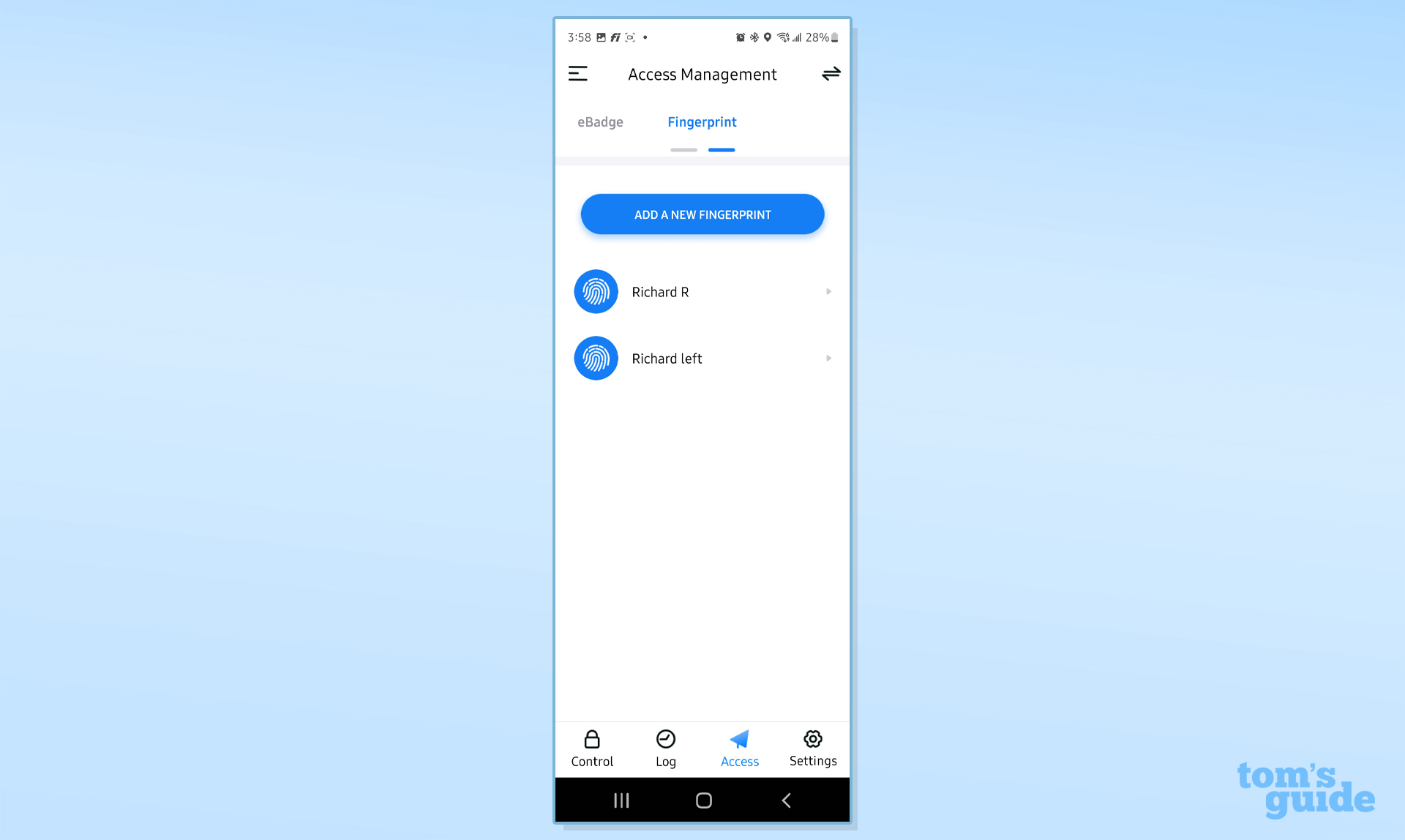
Speaking of fingers: Lockly suggests that you scan two fingers for each person, one on each hand. That’s in case you lose a finger (!) or scratch the fingerprint so that it won’t let you in. A standard deadbolt cylinder is also present, along with two standard keys. This lock does not support passcodes; you must use a finger, a key or an eBadge, an electronic key that you create in the app. To use that, the other person had to install and set up an account in the app.
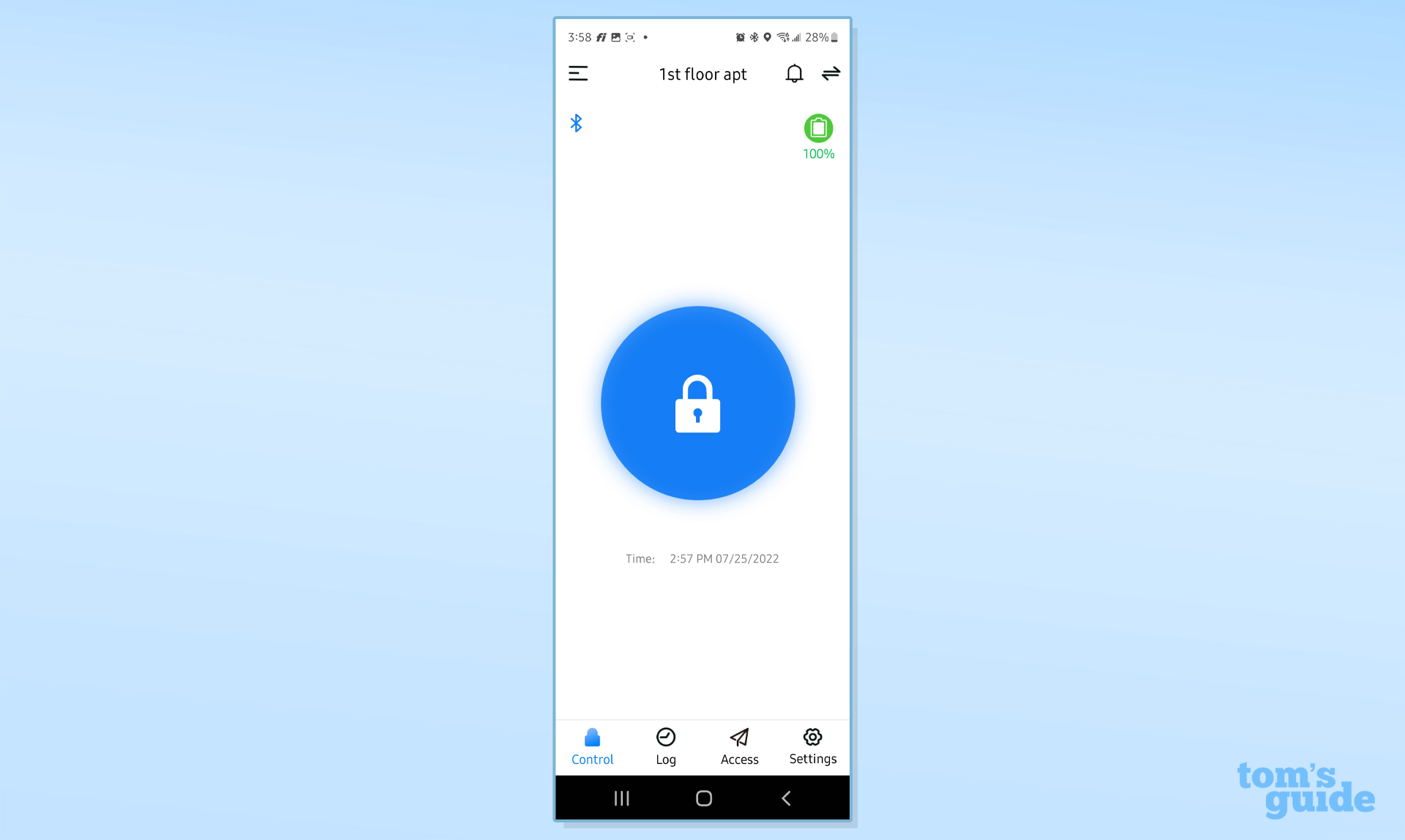
If you want to be able to unlock the door when you are away from home or use voice control, you will need to add a Lockly Secure Link WiFi Hub, an $80 device that connects the lock to your WiFi network. With this, you can check the lock's status, get alerts when it is used or unlock it from anywhere with the app. The same Wi-Fi hub also supports opening and closing the lock via Amazon’s Alexa or Google Home voice assistants. These can also check the lock's status, so you can double-check that the doors are locked without getting out of bed.
Lockly Flex Touch Smart Lock review: Performance
I found the Flex Touch to be very easy to use: once I had added fingerprints for my wife and me to the lock, we could both open the door with a touch. Reading the fingerprint took just a second or so, and a green light glowed around the fingerprint pad to indicate success. I also asked several other people to try and open it with their fingers, and it didn’t open for any of them, rejecting them with a beep and flashing red and green light.

The lock mechanism is also rather noisy, opening and closing with a grinding noise that was audible through my house. All smart locks create a certain amount of noise, but the Lockly mechanism seems especially loud. This lock also has an incredibly irritating beep-beep-beep-beep-beep error noise when it can’t lock or unlock properly. That happened because the door I installed it on had a habit of opening slightly in a breeze, which meant that the lock could not automatically close after I had opened it. Eventually, I got so sick of it beep-beep-beep-beeping all of the time I disabled the auto-lock feature and locked it manually instead. Fortunately, a tap on the fingerprint sensor locks the door after you have gone through it, so it wasn’t a big problem.
Lockly Flex Touch Smart Lock review: Bottom Line
The Lockly Flex is an attractive and easy-to-use fingerprint smart lock that doesn’t look like one. From the front of the door, it looks like a slightly oversized deadbolt lock, with a discrete blue light that indicates the fingerprint reader is in use. It’s a bit less elegant from the back, though, with a large, rather clumsy-looking box on the back of the door. It also isn’t available in finishes other than the standard stainless steel. Among the best smart locks, the Level Bolt and Level Touch are even more discreet, though neither have a fingerprint sensor. But the Lockly Flex is a good option for adding a fingerprint lock to your home without making it look like a smart lock.
Richard Baguley has been working as a technology writer and journalist since 1993. As well as contributing to Tom's Guide, he writes for Cnet, T3, Wired and many other publications.

