Tom's Guide Verdict
The Linksys Max Stream MR9600 is a dual-band Wi-Fi 6 router that is among the smallest and least obtrusive Wi-Fi 6 routers. Able to work either as a standalone router or to create a mesh network by linking it with other Linksys networking gear, the MR9600 lacks the performance and features to justify the $400 price tag.
Pros
- +
Can create mesh network with other Linksys equipment
- +
Small and easy to hide
Cons
- -
Mediocre performance
- -
Lacks port aggregation
Why you can trust Tom's Guide
Wi-Fi Spec: AX6000
Antennas (removable): 4/No
Ports: 1 WAN/4 LAN gigabit per second, 2 USB 3
Processor/Memory/Storage: Broadcom quad-core 1.8GHz/512MB/512MB
Wi-Fi chip: Broadcom BCM43684
Peak 802.11ac Performance: 822.0Mbps (at 15 feet)
Range: 85 feet
Size: 11.0 x 6.8 x 5.6 inches
Est. Annual Electricity Cost: $6.80
The Linksys Max Stream MR9600 is a dual-band Wi-Fi 6 router that stands apart thanks to its ability to link to other Linksys networking devices to create a mesh network, in addition to standalone use.
The MR9600 is among the most economical routers to use, thanks to low power consumption, but it fails to measure up when it comes to performance and high-end features like link aggregation.
In other words, our Linksys Max Stream MR9600 review shows that it's really more of a mid-range router that’s priced like a high-performance one. Despite this, it's still one of the best Wi-Fi 6 routers we've seen, even if it doesn't warrant a spot on the best Wi-Fi routers page.
Editor's Note: We periodically update our reviews to make sure that pricing and information is up to date. The rating and recommendations in our Linksys Max Stream MR9600 review is unchanged from when it originally published in August of 2020.
Linksys Max Stream MR9600 review: Design
With a smaller and more traditional design than other first-generation Wi-Fi 6 routers, the Linksys Max Stream MR9600 should fit into the décor of most homes. It's a lot more like the conventional-looking Linksys Max-Stream MR8300 than, say, the sci-fi infused Netgear Nighthawk RAXE500.
Slightly wedge shaped, the black and silver router takes up 11.8 x 6.8 x 2.3 inches. After swinging its four antennas up, the system is 4.0-inches taller. They can be aimed to pick up the strongest signal but not replaced.

The device can easily sit on a tabletop or on a bookshelf and offers the option of wall mounting with four inserts underneath. Its soft feet won’t scratch your furniture. With cooling vents on the top, bottom and sides, it never got hotter than 107 degrees Fahrenheit even with megabytes flying back and forth.
Like many other initial Wi-Fi 6 devices, the MR9600 is based on Broadcom’s BCM43684 Wi-Fi chipset. It has a quad-core 1.8GHz processor, 512MB of RAM and 512MB of flash storage space for settings and firmware. The dual-band router creates 5.0- and 2.4-GHz networks but is not as capable as a tri-band router that adds a second 5GHz data channel for extra throughput. With beamforming and ultra-wide 160MHz data channels, the system is capable of 1.147Mbps for 2.4GHz data and 4.804Mbps for 5GHz data for an AX6000 rating. Linksys recommends it to fill homes of up to 3,000-square-feet.

With a WAN port, four LAN ports and two USB 3.0 connectors, the MR9600 lacks the Netgear Nighthawk AX8 (RAX80)’s USB-C port and the TP-Link Archer AX6000’s extra four LAN ports. Overall, the MR9600’s connection panel is a lot less cluttered than the likes of the TP-Link AX6000 but it lacks the ability to aggregate two of its wired ports to create a high-performance 2Gbps channel for gaming and storage gear, a feature both the TP-Link and Netgear models offer.
The back of the router has buttons for turning it on and off, resetting the system and using the router’s WPS (Wi-Fi Protected Setup) system for quickly adding devices to the network. Upfront, the MR9600’s two large LEDs show its WPS status and the operational condition of the router. It’s purple when being configured, blinks blue when starting up and is solid blue when everything is working. The light turns red when there’s no Internet feed. The back panel also has LEDs to show which ports are active, but there’s no way to turn the lights off.
Linksys Max Stream MR9600 review: Performance
Using Ixia’s ixChariot network simulation software in a 100-year old house, we found the Linksys MR9600 to be a competent, but underwhelming router that was well off the pace set by the Netgear Nighthawk AX8 (RAX80). With throughput of 822.0Mbps at 15-feet, it delivered 40 percent lower throughput to the test device compared to the Nighthawk AX8’s class-leading 1.383Gbps of data at the same distance. Its output was closer to, but still behind, the TP-Link Archer AX6000’s 884.4Mbps. Still, the MR9600 outperformed two top 802.11ac (aka Wi-Fi 5) routers, the Netgear RS400’s 566.7Mbps and the TP-Link Archer C2300’s 682.3Mbps.

At 50- and 75-feet, the MR9600 was able to move 363.3Mbps and 227.0Mbps, which puts it closer to the TP-Link Archer AX6000’s performance (396.4Mbps and 149.5Mbps) and ahead of the Netgear Nighthawk AX8 (277.1Mbps and 142.3Mbps) at these mid-range distances. On the downside, at 75-feet, the router would occasionally bump the Dell XPS 15 test system off the network, forcing us to manually reconnect.
It did poorly in our wall and floor penetration tests, which show how well a device copes with passing a Wi-Fi signal through a home’s obstructions. It was able to deliver 219.1Mbps in the wall penetration test and 72.6Mbps in the floor penetration test. Each was well off the pace set by the Netgear AX8’s 1.077Gbps for wall penetration and the TP-Link Archer AX6000’s 667.3Mbps for floor penetration.
With a range of 85-feet, it matches the TP-Link Archer AX6000. The MR9600 might be best used in an open floor plan residence with few obstructions, like a loft.
Over a week of continual use, the MR9600 streamed movies, played music, supported online gaming and was used for gathering email. The router easily passed our saturation test that has four systems doing different tasks: An iPad Pro played music on Spotify, a Macbook Air displayed YouTube video, a Dell XPS 15 was streaming an Internet radio station’s content and an HP Elitebook copied and saved files from a networked RAID server. While all this was going on, the video came through without any stutters, freeze-ups or out-of-sync audio.
Even when it was working intensely, the MR9600 used only 8.1-watts of power, more than one third less than the Netgear Nighthawk AX8’s 13.0-watts. Plus, at idle the MR9600’s consumption dropped to 3.8-watts. If the router is used for roughly 12 hours a day but remains turned on and at idle for the rest, the MR9600 is one of the most economical routers. Assuming you pay the national average of 13 cents per kilowatt hour of electricity, it has an estimated annual power bill of $6.80. Both the Netgear Nighthawk and TP-Link Archer AX6000 use at least one-third more electricity.
Linksys Max Stream MR9600 review: Setup
The only way to set up the Linksys MR9600 is to use the company’s phone and tablet app. To get going, I installed the Linksys app on my iPad Pro; there’s also an Android version. I connected the tablet to the router’s default Wi-Fi network; the details are printed underneath.
After opening the app, I tapped that I wanted to set up a new Wi-Fi Network and the app took me through the process. Along the way, it presented general tips, like setting the router up in the open, but the app can be used only in portrait mode, so is likely aimed at phone use.
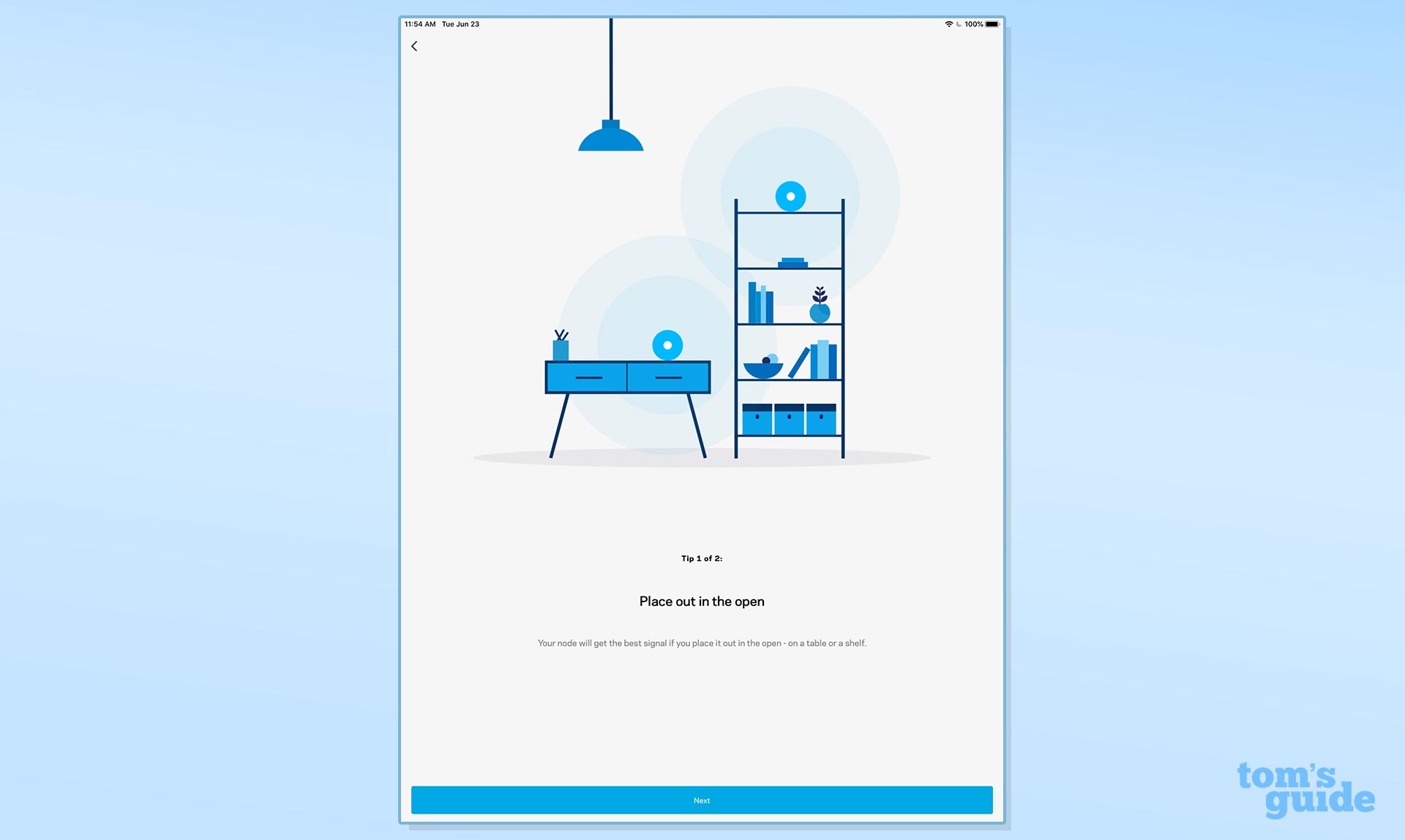
After restarting the modem and plugging the router in, I fired up the MR9600. Using Bluetooth, my tablet scanned for and found the new device. At this point, the MR9600’s LED blinked purple, showing it was ready.
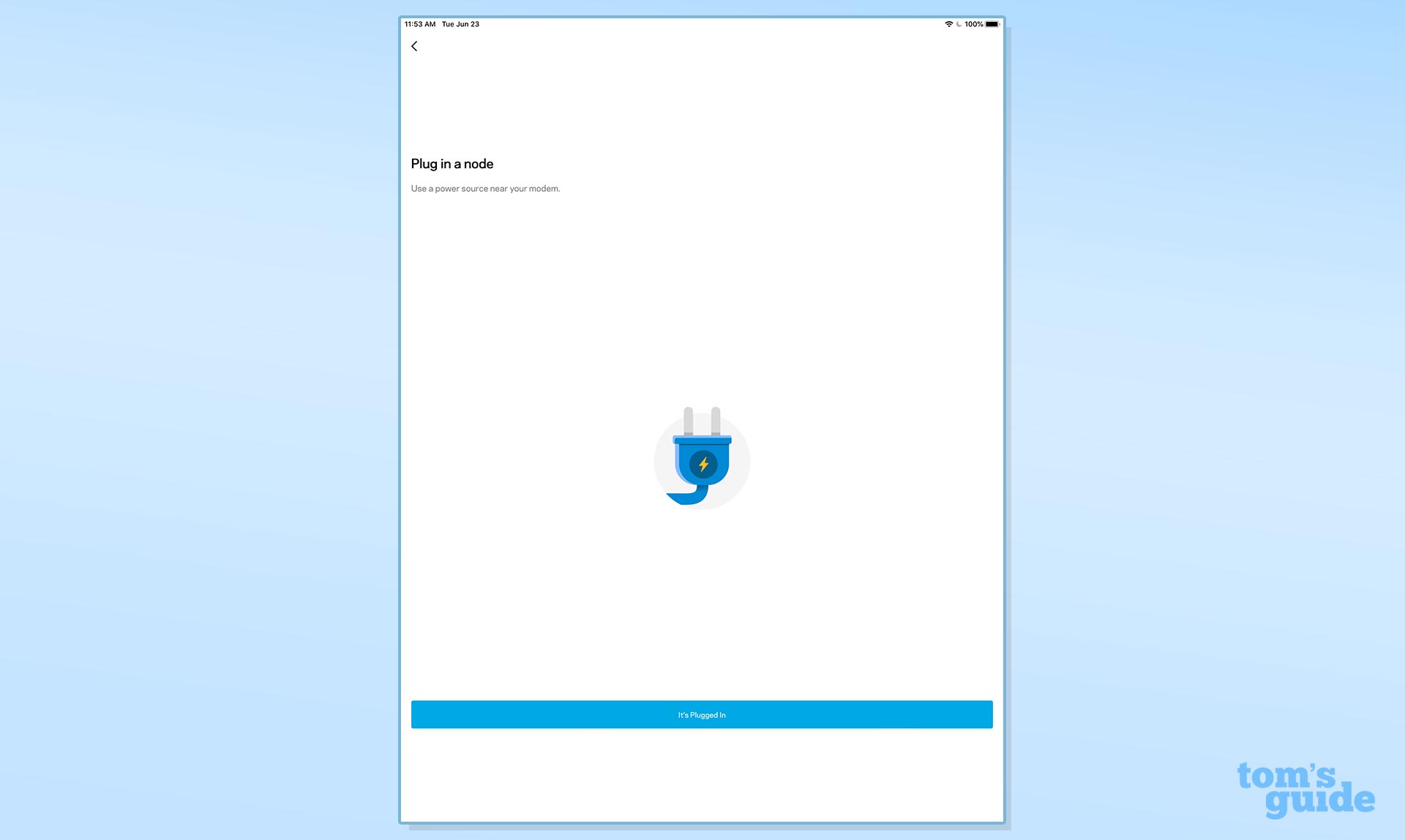
Once I set up a Linksys account and responded to the email verification, the Linksys servers linked the account to the router. The app then asked for a new network name and password and location within the house.There’s a good list of typical rooms to choose from but I typed in a better description.
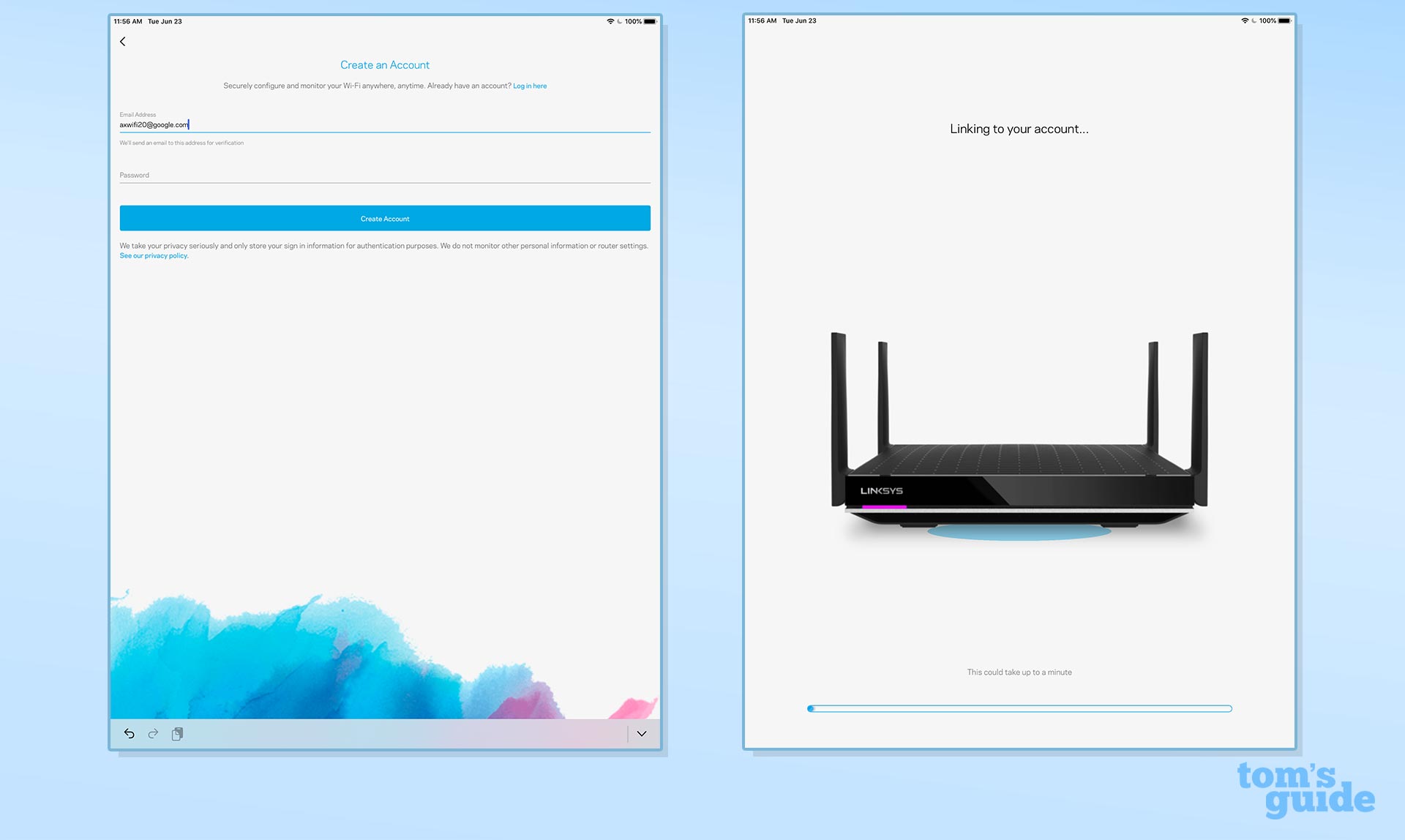
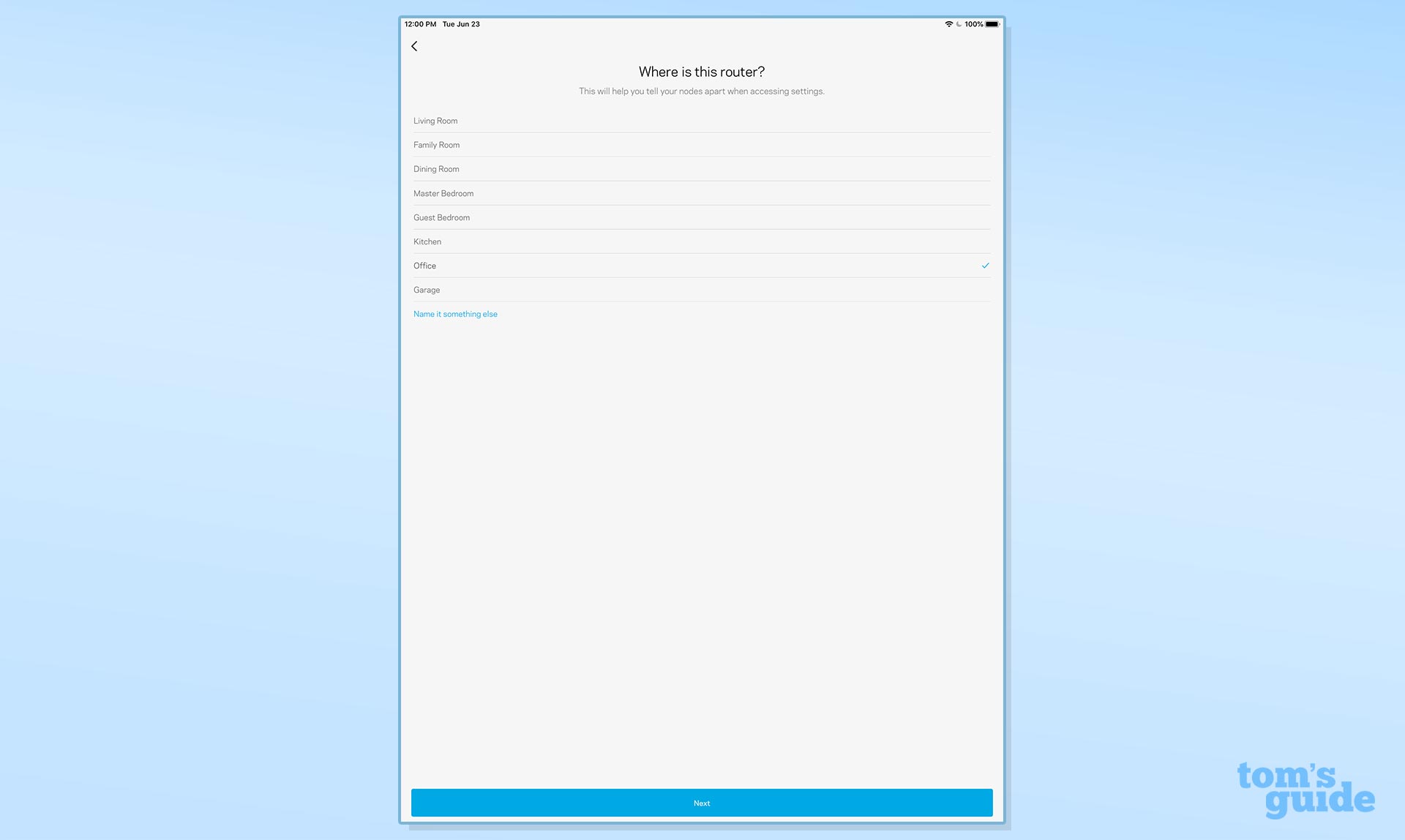
Finally, everything is set up and the app congratulates you. A word of warning: Linksys wants your data on network problems. To opt out, uncheck the box in the lower left of the screen entitled “Peace of Mind”. All told, it took 9 minutes to go from sealed box to a running network.
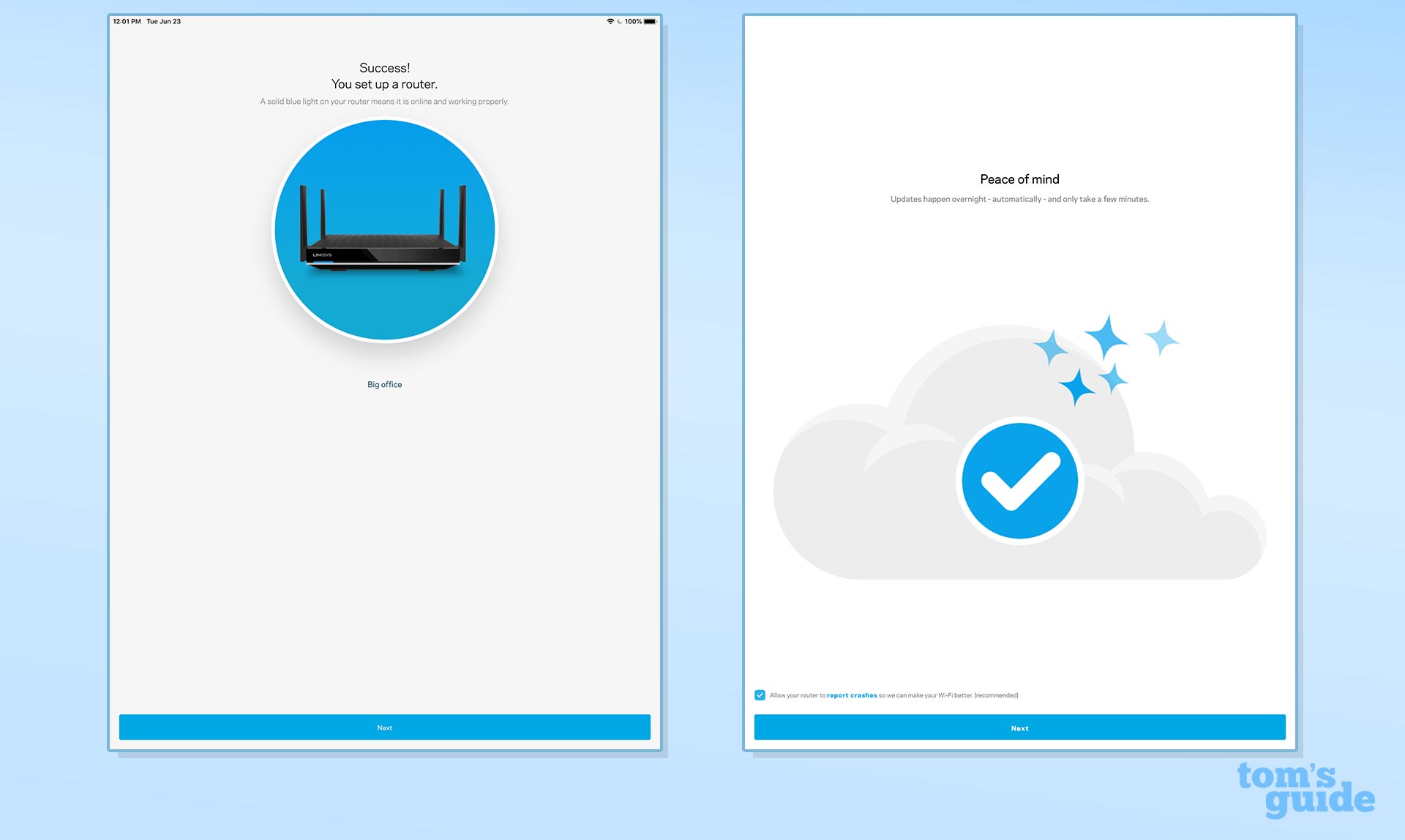
Linksys Max Stream MR9600 review: Configuration
Linksys offers two ways to make changes to the MR9600. In addition to minimal changes available via the app, you can use the company’s Smart Wi-Fi interface via a connected computer’s browser, but there’s a trick to doing this.
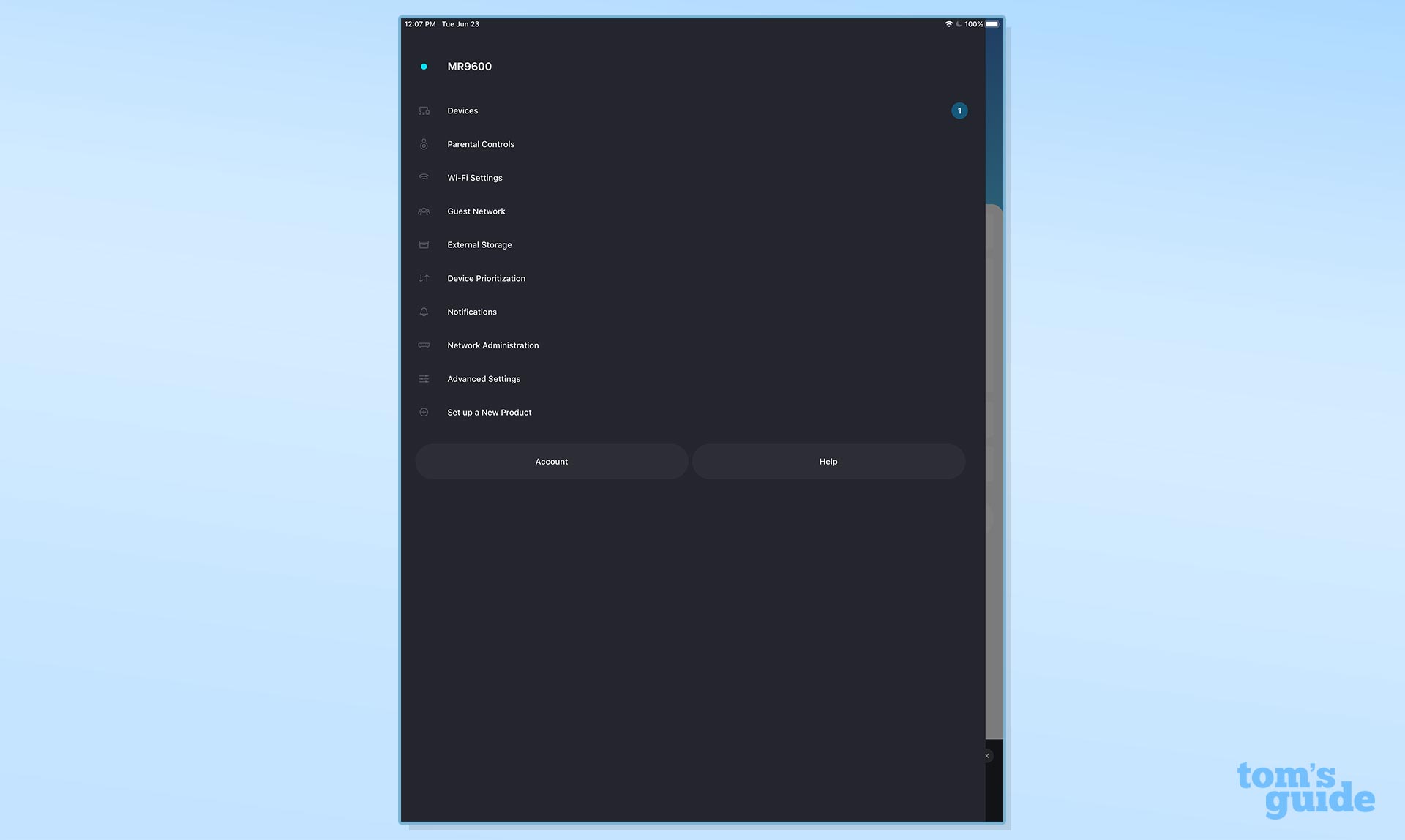
To use the browser method, point the browser of a system connected to the router at the router’s IP address. The first time you do this, you’ll need to change the router’s administrative password. The trick is you’ll need the Recovery Key that’s printed underneath the device to make this change. Once you’ve done this, the Smart Wi-Fi interface opens up the ability to make deep changes to the router’s settings.
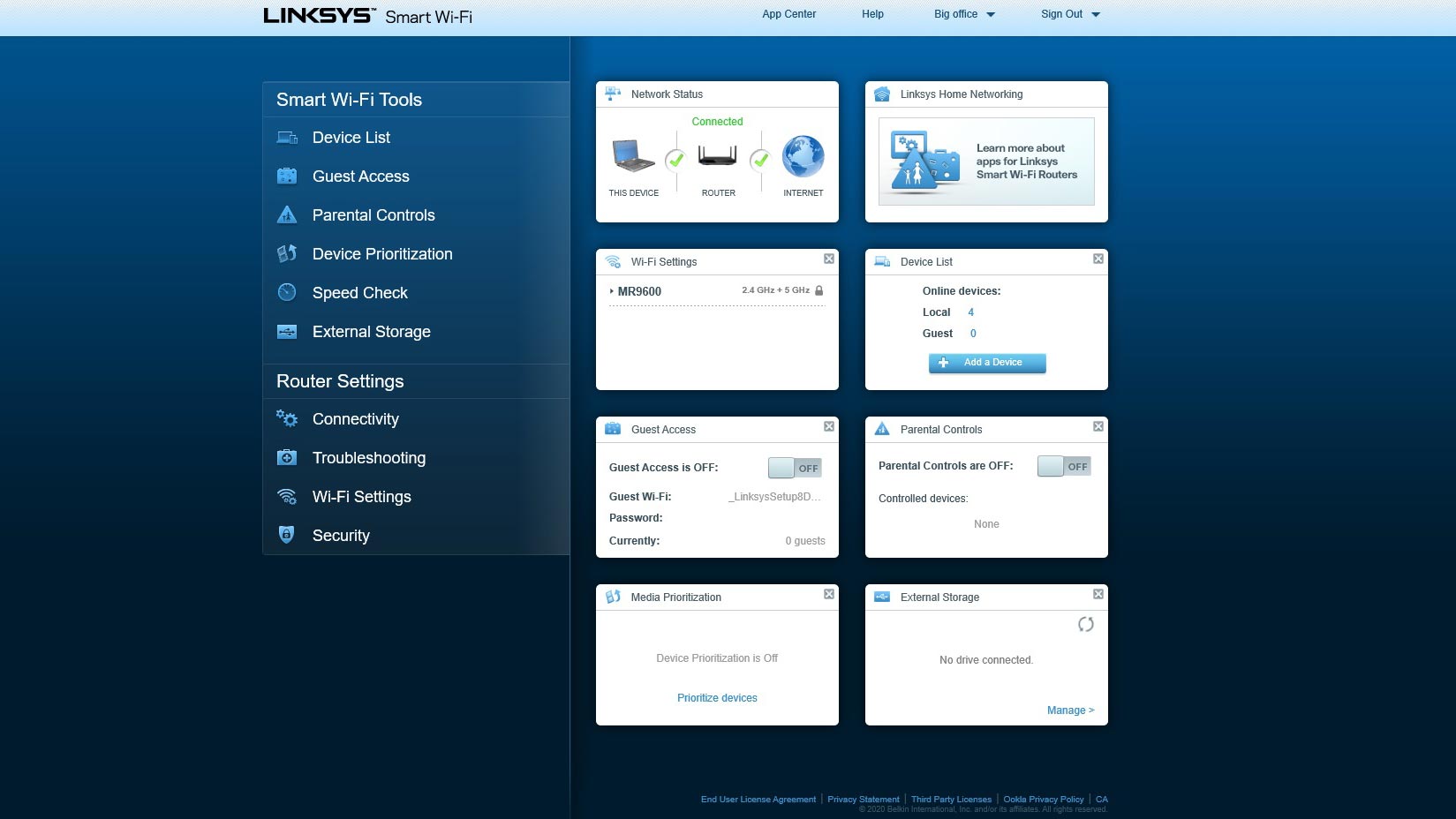
Like other Linksys routers, Smart Wi-Fi’s blue and green interface is thorough and unlike many competitors it doesn’t require a lot of scrolling to get to all its options. The main screen not only displays green check marks for Internet service and the router’s connection but shows how many devices are connected. There are details about the Parental Controls, the Guest Network and using the USB port for connecting a hard drive. On the other hand, it lacks the Archer AX6000’s processor and memory usage details or its traffic monitor. At any time, you can run a Speed Check of the current Internet upload and download speeds; unfortunately, it often came up busy.
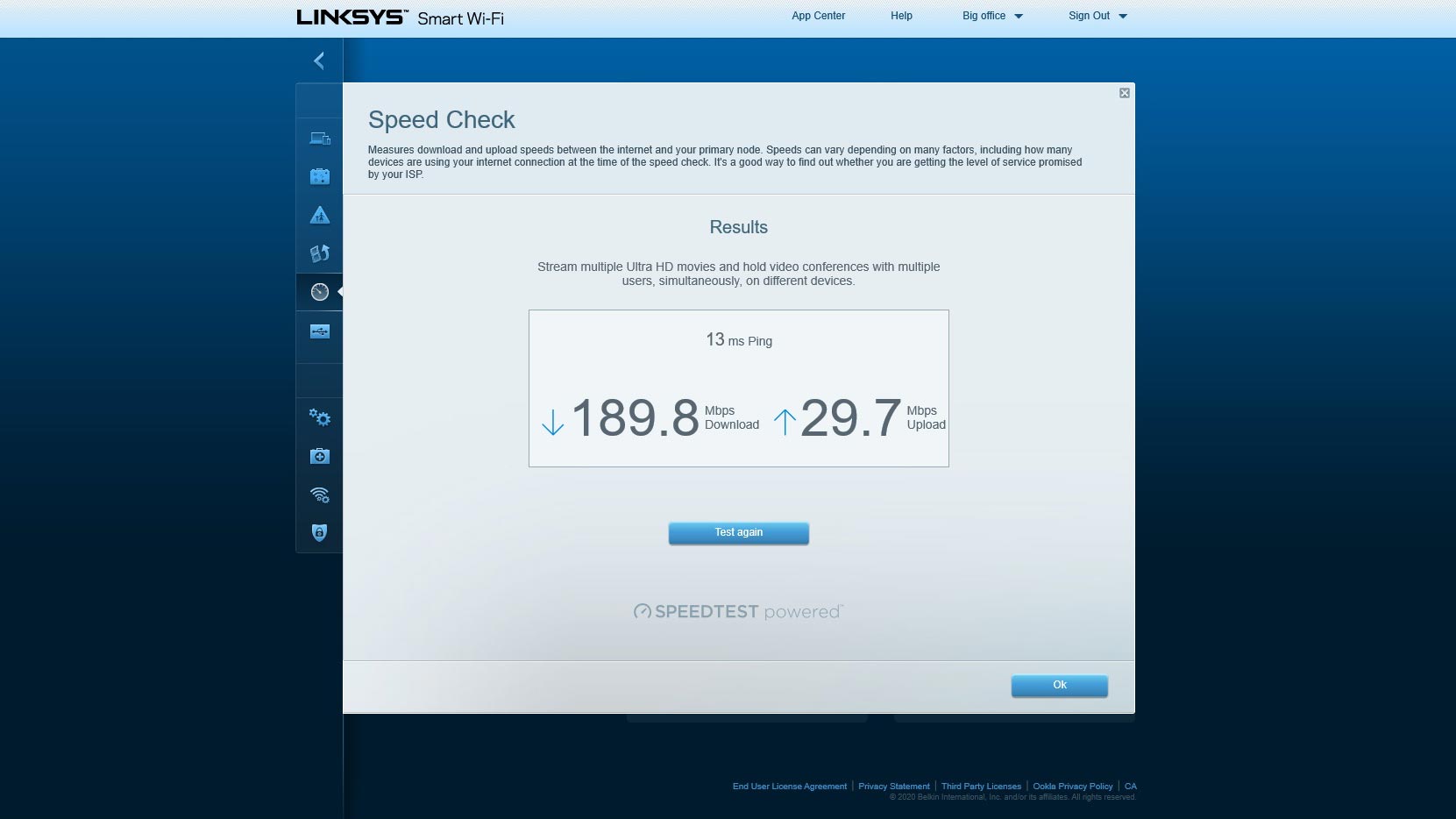
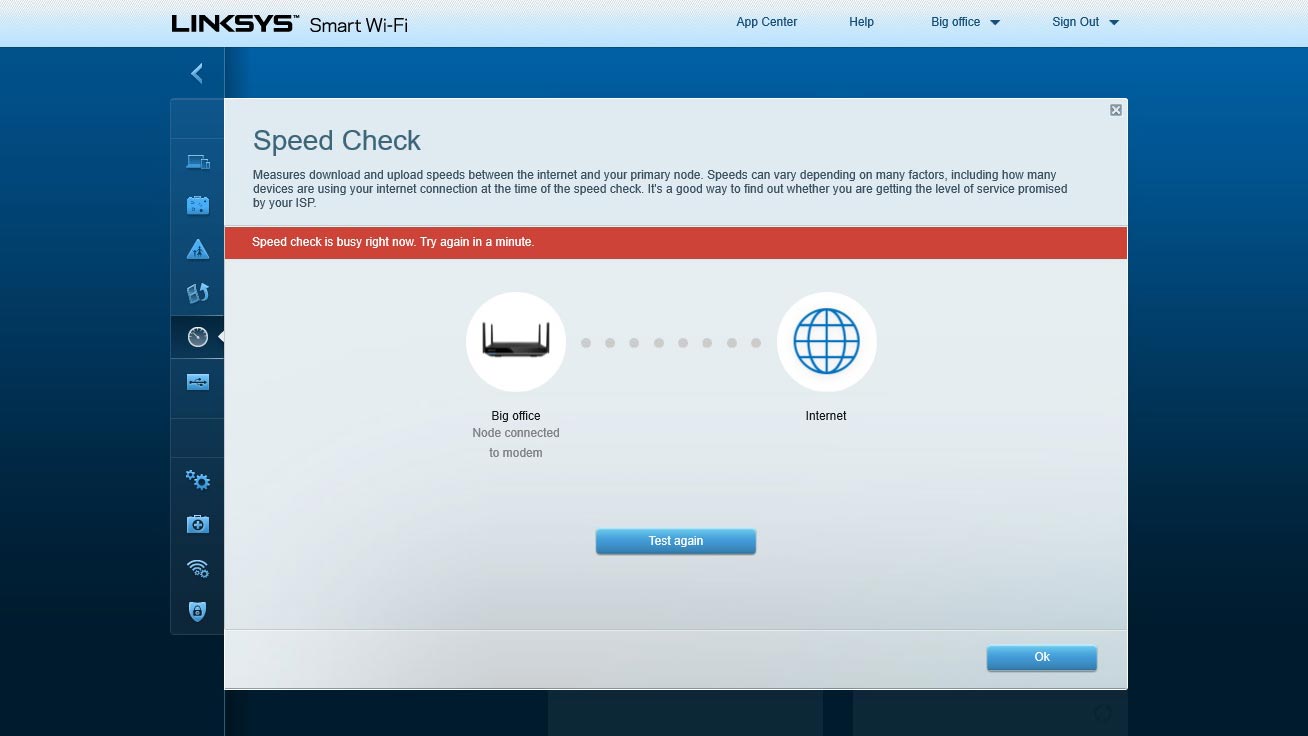
The router adds many and varied configuration options, including changing the network name, password and encryption method. It adds items like using the Quality of Service (QOS) device prioritization and adjusting the Maximum Transmission Unit (MTU) but lacks finetuning options like tweaking the Fragmentation Threshold or Preamble length.
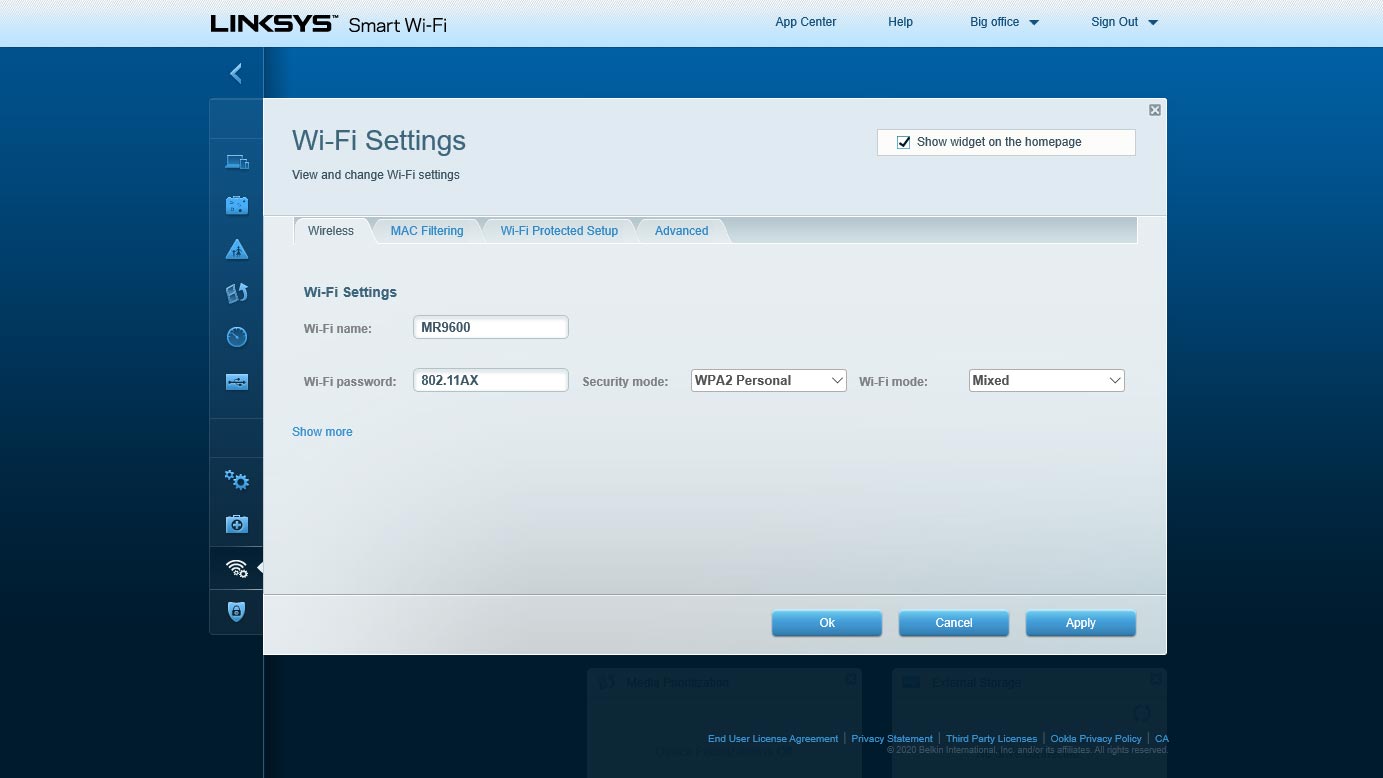
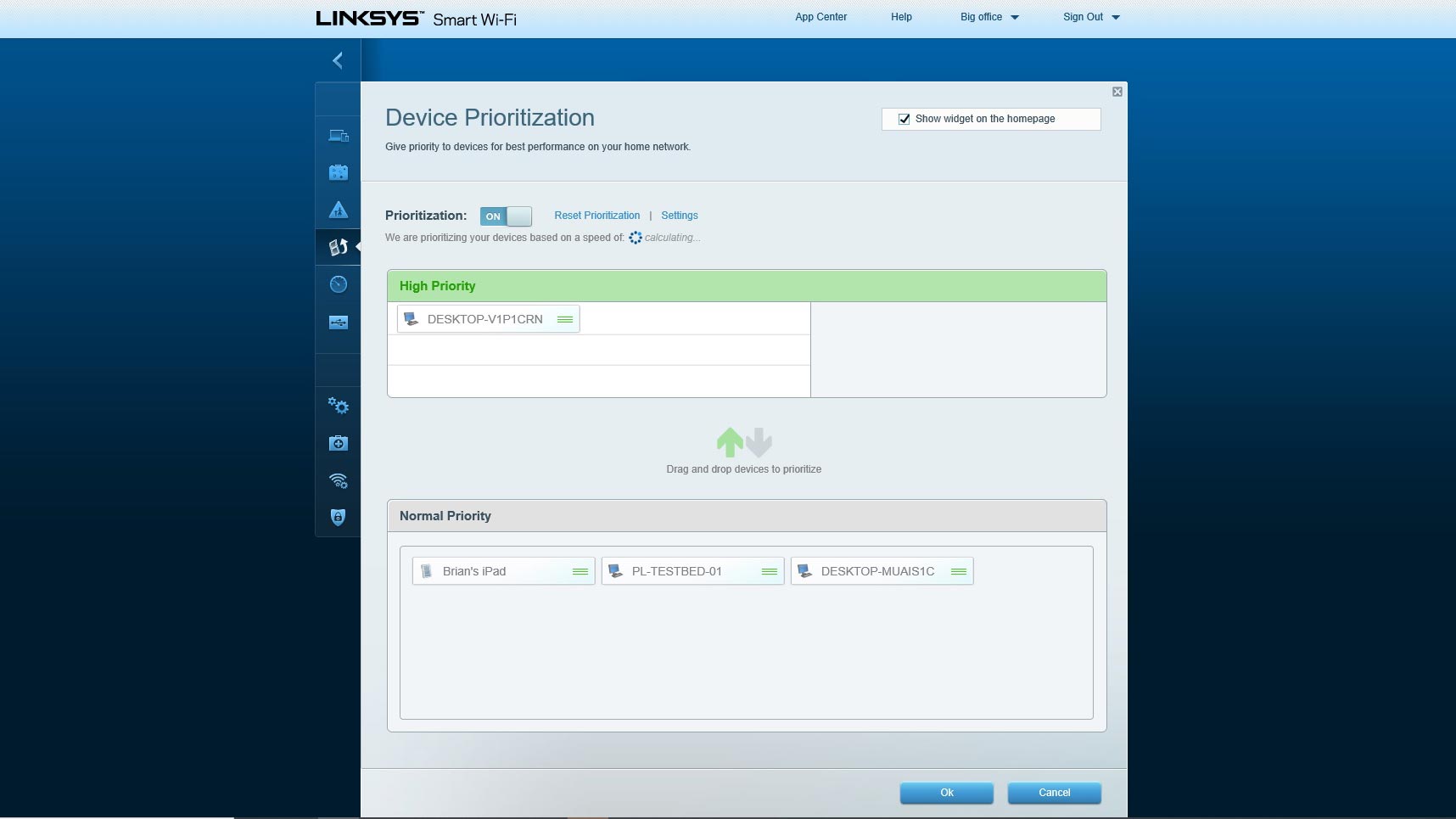
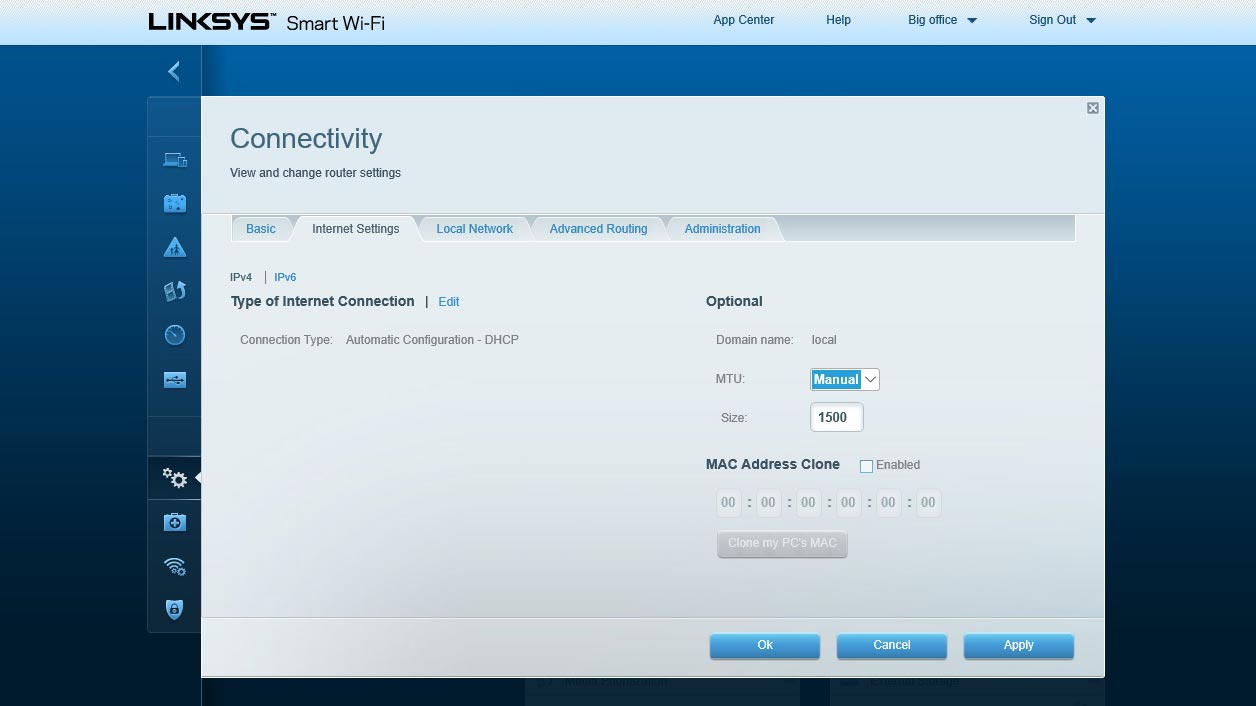
Although the MR9600 has a Firewall and Internet filters to separate your family’s data from a hostile online world, it lacks malware protection, such as the Armor software that Netgear provides with the RAX80 and the hacker protection that TP-Link builds into the Archer AX6000.
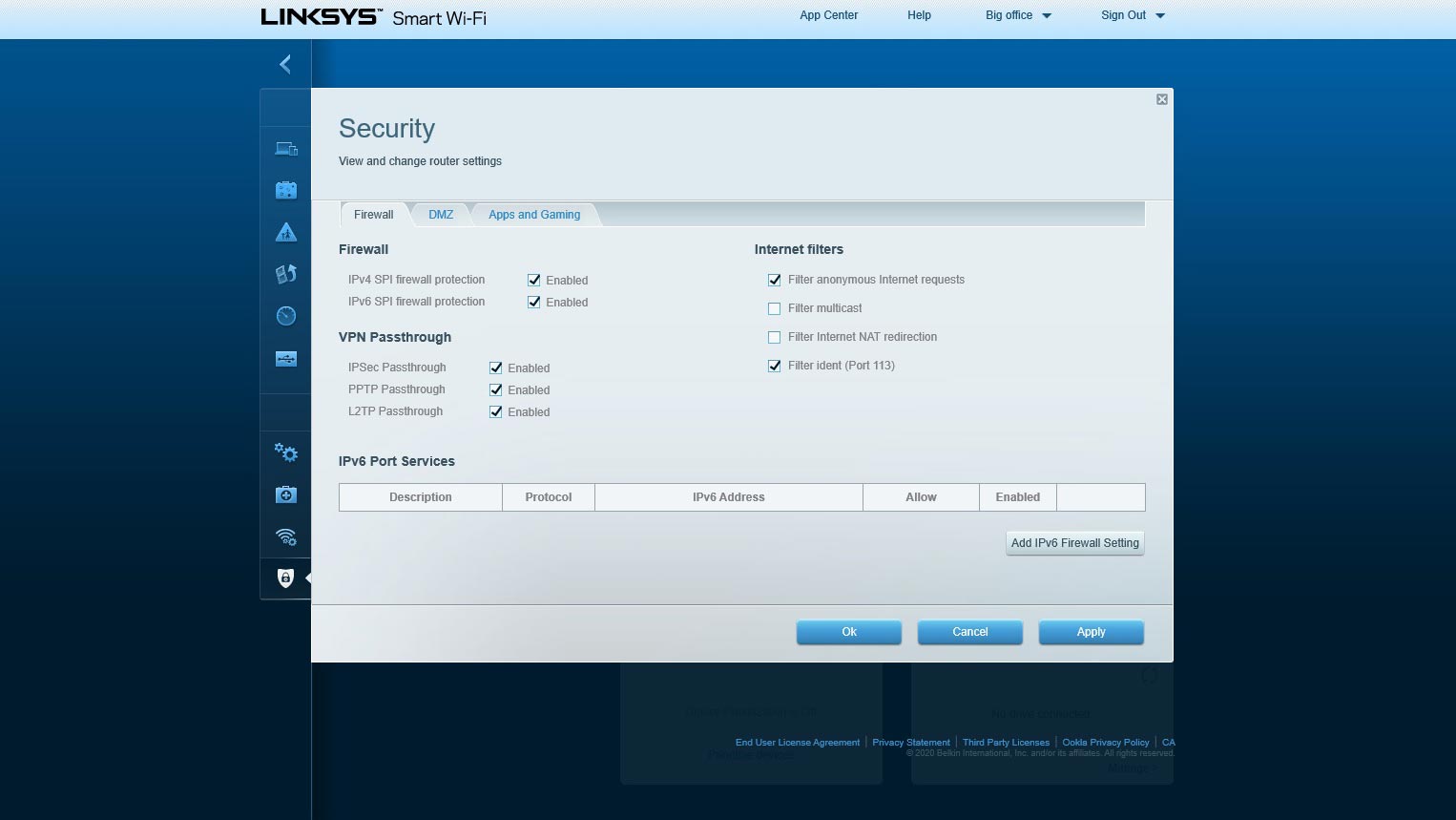
The MR9600 can keep kids away from the Web’s seamier side with Parental Controls. The blocking software can bar specific Web sites or based on a key word or concept. It lacks the ability to set an age as the determinant of appropriate content, however.
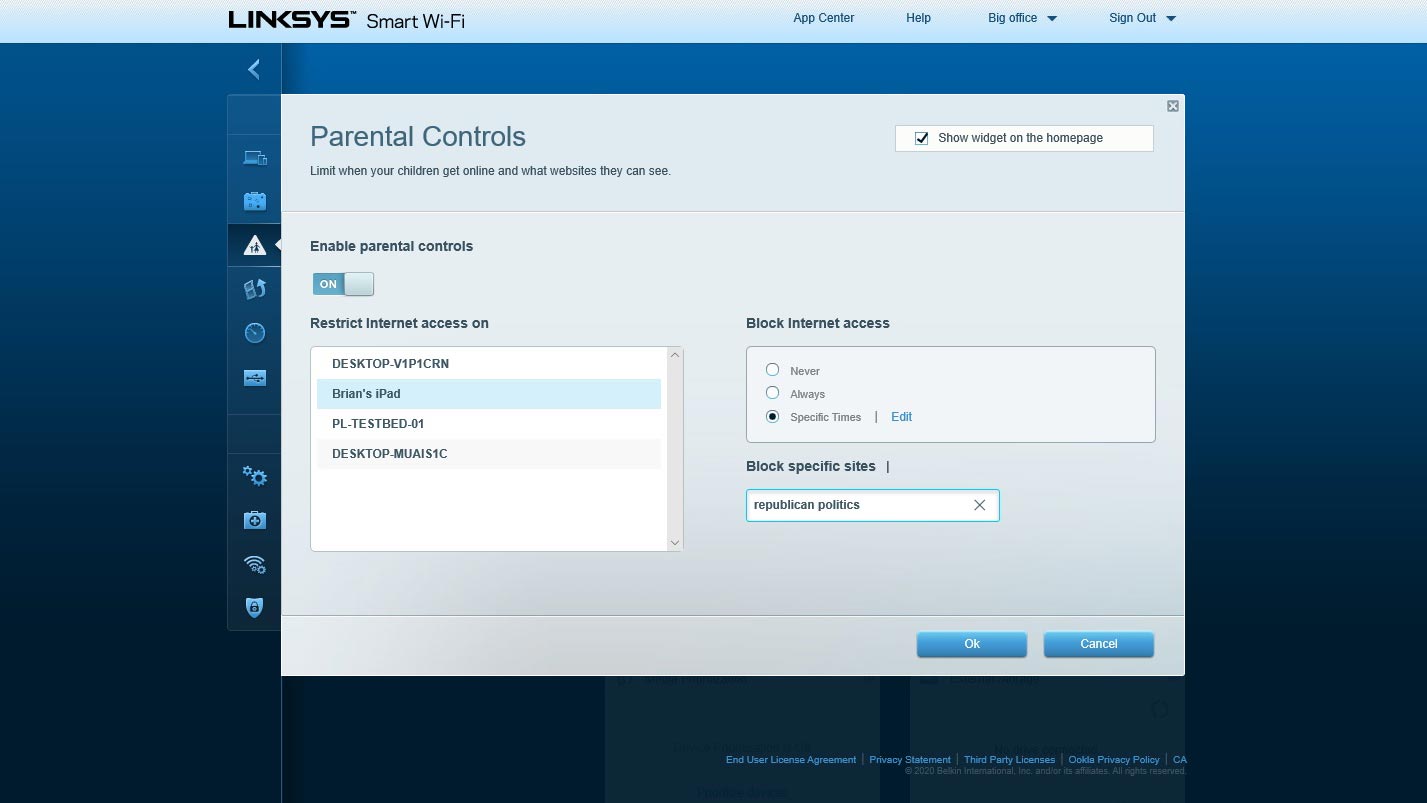
Linksys backs the MR9600 with a year of warranty and support. This is on a par with TP-Link’s policy for the Archer AX6000 and ahead of the 90-days of support that comes with the Netgear Nighthawk AX8.
Linksys has a lot of material to help get the most out of the MR9600, although its 34-page user guide is skimpy and short on details, such as how to get to and use the Smart Wi-Fi interface. In addition to help with advanced configuration techniques and recovering a lost password, there’s a long list of helpful topics.
Linksys Max Stream MR9600 review: Verdict
Far from the fastest Wi-Fi 6 router, the Linksys Max Stream MR9600 delivers throughput that outshines 802.11ac gear and does surprisingly well at mid-range distances. Happily, it can extend its range by tapping into its unique ability to create a mesh network with other Linksys networking devices. On the downside, the MR9600 lacks creature comforts like the ability to aggregate two wired LAN ports for top wired networking speed, something that is rapidly becoming standard equipment on high-performance routers.
The MR9600’s price tag is steep next to the similarly-priced but higher performing Netgear Nighthawk AX8 (RAX80) or the slightly cheaper TP-Link Archer AX6000. On the other hand, the Linksys Max Stream MR9600 excels at low power consumption, making it one of the least expensive Wi-Fi 6 routers to use.
Brian Nadel is a freelance writer and editor who specializes in technology reporting and reviewing. He works out of the suburban New York City area and has covered topics from nuclear power plants and Wi-Fi routers to cars and tablets. The former editor-in-chief of Mobile Computing and Communications, Nadel is the recipient of the TransPacific Writing Award.


