Tom's Guide Verdict
With its 17-inch display, light weight and great battery life, the LG Gram 17 (2022) is that rare big-screen laptop that's built to carry all day.
Pros
- +
Very thin and light for a 17-incher
- +
Big, bright screen
- +
Good battery life
- +
Comfy keyboard
Cons
- -
Matte black chassis is a fingerprint magnet
- -
Speakers are loud but not great
- -
Not much for gaming or video editing
Why you can trust Tom's Guide
Price: $1,799
Display: 17-inch WQXGA (2,560 x 1,600 pixels) IPS LCD
CPU: Intel Core i7-1260P
GPU: Intel Iris Xe integrated graphics
RAM: 16 GB LPDDR5
Storage: 1 TB NVMe SSD
Ports: 2x USB-A, 2x USB-C/Thunderbolt 4, HDMI, microSD card reader, headphone jack
Size: 14.9 x 10.9 x 0.7 inches
Weight: 2.98 pounds
The LG Gram 17 (2022) is a sleek, professional ultraportable with a 17-inch screen. You might think that would make it unwieldy to carry around all day, but at just under 3 pounds the Gram is remarkably light and thin for its size, making the prospect of lugging it around in a bag all day seem like easy work.
While you won't be doing much in the way of serious gaming or content creation with this laptop, the Gram is one of the best laptops you can buy if you need the screen real estate of a 17-incher without the weight.
In this full review I'll show you why, and explain where the LG Gram 17 (2022) succeeds and stumbles.
LG Gram 17 (2022) review: Price and availability
- Our review unit retails for $1,799
- Lots of other Grams available in different sizes, specs etc.
The LG Gram 17 (2022) is available for purchase right now via LG's website, Amazon and other third-party retailers.

There are a variety of LG Gram models available for sale, each with differing specs and some with a silver color option instead of the black color scheme sported by our review unit.
However, at time of review the only LG Gram 17 (2022) available with the latest 12th Gen Intel CPUs appears to be the model we were sent for review, which retails for $1,799 and comes with a 12th Gen Intel Core i7-1260P CPU, 16 GB of RAM and a 1 TB NVMe SSD for storage.
LG Gram 17 (2022) review: Design
- Remarkably light and thin for a 17-inch laptop
- Matte black chassis is a fingerprint magnet
The LG Gram 17 (2022) packs a 17-inch screen into a relatively thin magnesium alloy chassis that weighs less than 3 pounds and is 0.7 inches thin. While that can't compare to the 0.44-inch thinness of an ultralight laptop like the MacBook Air M2, for a 17-inch laptop it's quite svelte. For comparison, the Dell XPS 17 larger, heavier and thicker, at 0.77 inches thick and a starting weight of 4.87 pounds.

The big selling point of the LG Gram 17 is that it manages to pack a nice screen, a comfy full-sized keyboard and decent speakers into this ultraportable 17-inch chassis. The matte black paint job on our review unit makes it look good too, with an understated elegance that works equally well in the office, classroom or coffee shop. Watch out though: the matte black Gram 17 is a fingerprint magnet, as you'll see in some of the photos accompanying this review.
LG Gram 17 (2022) review: Display
- Plenty bright for indoor use, but outdoors it suffers
- Good color reproduction
The 17-inch WQXGA (2,560 x 1,600 pixels) display on the LG Gram 17 is nice and big, surrounded by thin bezels that accentuate the screen's size. Colors look accurate and it gets plenty bright, so you won't have much trouble using this laptop on the go. I had no trouble spending long periods staring at the display indoors and out, except in direct sunlight, in which case even the brightest setting was hard to see.

Our lab testing backs that up. According to our instruments, our Gram review unit's display achieved an average brightness of 332.4 nits, getting as high as 362 nits in the center. That's decent for an ultraportable, but it can't compare to the likes of the Dell XPS 17 (avg. 504 nits), the MacBook Air M2 (avg. 489 nits) or the Dell XPS 15 OLED (avg. 382 nits).
Our LG Gram 17 review unit also scored pretty well in our color reproduction tests, achieving 171.1% of the sRGB color gamut and 121.2% of the DCI-P3 color gamut (100% is most accurate) with a Delta-E score of 0.26 (closer to 0 is better). To give you a sense of comparison, that's more colors than either the Dell XPS 17 2022 (120% sRGB/85.1% DCI-P3) or the Alienware m17 R5 (107.5% sRGB/76.2% DCI-P3), two 17-inch 4K laptops we've recently tested.
LG Gram 17 (2022) review: Ports
- Great port selection
- USB-C charging is convenient but means you sacrifice a port
You get a decent array of ports on the LG Gram 17 (2022), which makes it a more versatile laptop than many smaller, more limited ultraportables.

Along the left edge you'll find an HDMI out, a headphone jack and two Thunderbolt 4/USB-C ports, one of which must be used for charging the laptop via the included adapter.

On the righthand side you get two additional USB-A ports, which are great to have if you want to use older accessories. You also get a Kensington lock port and a microSD card reader, making this a great laptop for those who need a big-screen machine capable of pulling files off a DSLR memory card or connecting to an external display for a presentation without much trouble.
LG Gram 17 (2022) review: Performance
- Great for light productivity and office work
- Bad for serious gaming or video editing
After weeks of using the LG Gram 17 (2022) as my primary computer, I can tell you that it's great if you just need a big, portable screen for answering email, writing stories and generally getting things done. While it struggled to handle much in the way of serious games, the Gram did a great job of handling my 20+ Chrome tab habit, and no matter how many tabs I opened or how many Twitch streams, YouTube videos and Spotify windows I launched, this laptop and its 16GB of RAM never hitched or stuttered.
When we put it to the test in our lab, the Gram proved itself a speedy ultraportable without much muscle for heavy graphics work. Notably, Our LG Gram 17 review unit and its Intel Core i7-1260P CPU managed to earn a respectable score 7,511 in the Geekbench 5.4 multi-core CPU benchmarking test.
That's good, but not great. It's the sort of middle-of-the-road score that you get with an Intel Core i7-1260P, which is towards the higher end of the company's mid-grade laptop CPUs. They're built to balance performance with power consumption, which is why we see better Geekbench 5.4 multi-core CPU test performance (to the tune of 13,714) from the more powerful Intel Core i7-12700H CPU inside the Dell XPS 17 (2022) we recently tested. Same chipmaker, same generation of chips, but two different CPUs with two different levels of power.
Of course, the cooling demands of the more powerful 12th Gen Intel Core i7 -H CPU (as opposed to the -P CPU in the LG Gram 17) require a larger, heftier laptop. The Core i7-1260P CPU inside the Gram doesn't require as much, which may help explain how LG is able to get this laptop as thin and light as it is.

The 1TB NVMe SSD in our Gram 17 is pretty fast, and we measured it moving 25GB of multimedia files at a pretty respectable speed of 1,684.6 MBps. That's nearly as fast as the Dell XPS 17 (1,765.5 MBps) and the Alienware m17 R5 (1766.7 MBps), which are both more expensive 17-inch laptops.
Keep in mind that the LG Gram 17 isn't much of a video editing platform, in part because it lacks a discrete graphics card. When we tasked it with transcoding a 4K video file down to 1080p via Handbrake the Gram took anywhere from 15 to 17 minutes per attempt, which is far longer than similarly-sized GPU-equipped laptops like the Dell XPS 17 (6:40) or the Alienware m17 R5 (5:30) took to complete the same task.

As far as gaming goes, don't expect to play the latest and greatest on this sleek ultraportable. Without a discrete GPU the LG Gram 17 can't play most demanding 3D games at anything approaching a reasonable framerate. Even in something a bit more sedate, like Sid Meier's Civilization VI: Gathering Storm, the Gram 17 could only hit 16 frames per second (fps) running the game's graphical benchmark at its native 2,560 x 1,600 resolution. When we knocked the game down to 1080p, the Gram 17 could only manage a slightly better 20.2 fps.
That said, this laptop can still play lots of games that don't rely on fast action or eye-popping graphics. I had hours of fun playing games like Crusader Kings 3, Dicey Dungeons and Into the Breach on our review unit, so you won't be totally out of luck if you're stuck with nothing but this laptop to entertain yourself on a long flight.
LG Gram 17 (2022) review: Audio
- Decent sound quality, except at high volume
- Don't expect much in the way of bass
The LG Gram 17 packs a pair of 1.5W stereo speakers that kick music out of the bottom and back of the laptop at a pretty decent decibel level. When I cranked the volume up to max I was impressed at how loud the Gram gets, but the distortion and tinny sound on the high end makes it something you'll only want to do in the event there's a neighbor you'd like to drive away.
Indeed, while the speakers on the Gram are clear enough, they're not great for enjoying your music. Bass is basically non-existent, and when you crank the volume up high enough the laptop sounds less like an entertainment device and more like a set of tinny speakers trapped inside a matte black plastic box. When I put on LL Cool J's "Going Back to Cali" the vocals came through clear enough, but the drum hits sounded like a buzzer going off.
LG Gram 17 (2022) review: Keyboard and touchpad
I really like the keyboard on our LG Gram 17 review unit. While it's a bit of a fingerprint magnet (as you can see in the photos), the matte black keys feel comfortable to type on, even for extended work sessions. The extra space feels good under my large hands, and the fingerprint reader built into the power button is a nice feature to have.
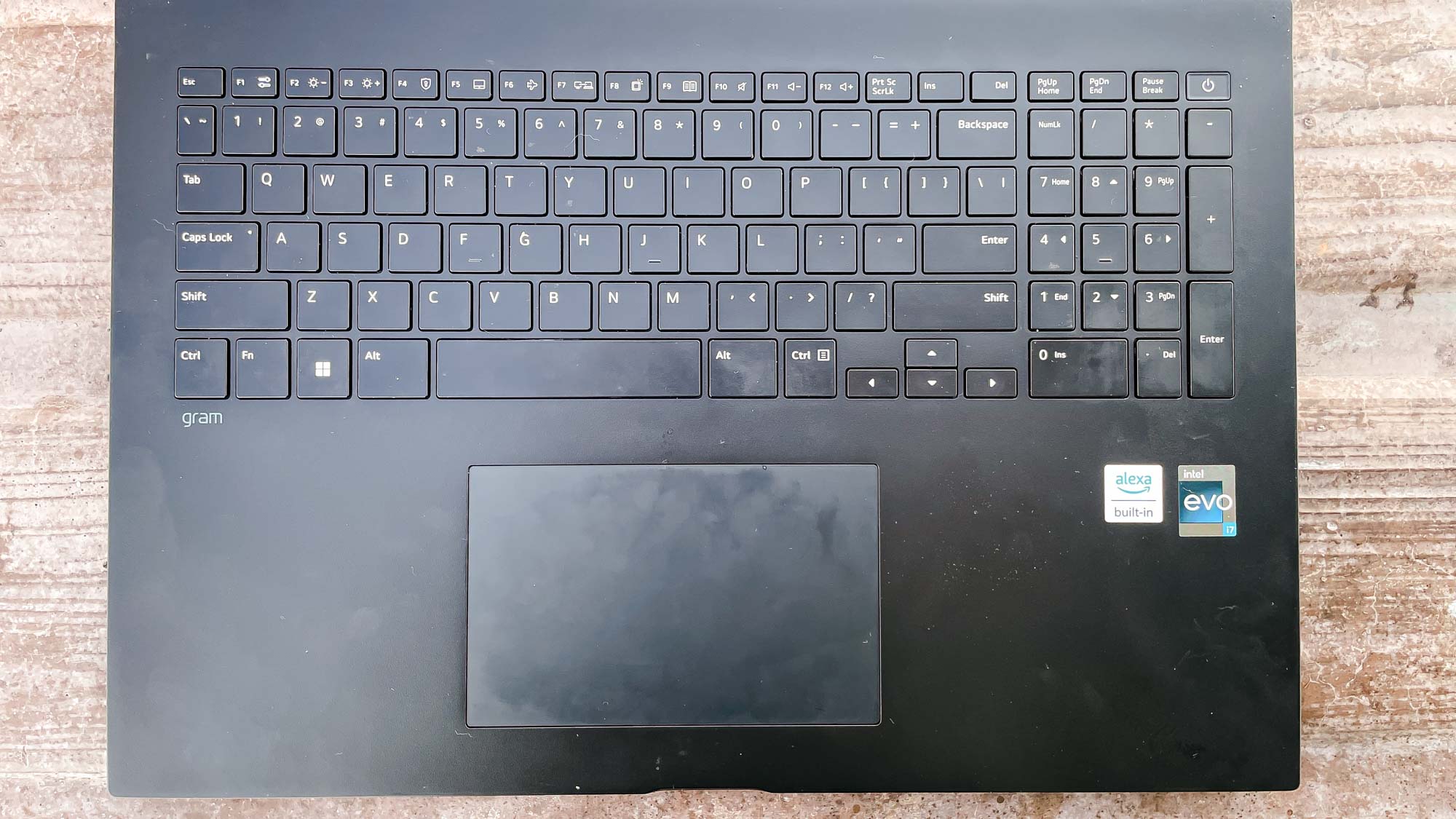
The trackpad is just as good, with plenty of room to execute gestures and a nice, satisfying click every time I pressed down on it to select something. I wish it was a tad larger, but what's here is plenty good enough for all but the largest hands.
LG Gram 17 (2022) review: Battery life
- All-day performance without needing to carry a charger
- Lasted 12 hours and 34 minutes in our battery test, which is great
The LG Gram 17 (2022) packs a decent-sized battery inside its wide chassis. In my weeks of using the laptop in my daily work I never once ran out of juice, even when carrying it into the city for a day of working without a charger.
My experience is backed up by the Gram's performance in our battery test, which tasks the laptop with endlessly surfing the web via W-Fi with its display set to 150 nits of brightness. The Gram lasted over 12 and a half hours (12:34) on a full charge, a great performance that should make you feel good about carrying it for a full day of work without worrying about plugging in to charge up.
LG Gram 17 (2022) review: Heat
- Casual use causes no real heat issues
- However, it can get quite toasty (105+ degrees) to the touch under heavy use
In my experience our LG Gram 17 review unit never got uncomfortably warm, even under sustained pressure. I spent hours working, watching movies and playing games on the laptop, yet never once noticed uncomfortable heat or irritating fan noise.
However, in our testing lab we were able to get it up to some pretty toasty temps. After setting the laptop up to play an HD video for 15 minutes and sweeping it with a heat sensor, we found that while the Gram's touchpad maintained a comfortably cool temperature of 74.1 degrees, the bottom of the laptop got up past 90 degrees, topping out at 105.3 degrees on the rear underside near the vents.
LG Gram 17 (2022) review: Webcam
The 1080p webcam built into the topmost bezel of the LG Gram 17 (2022) is quite good, and I thought it did a great job of capturing color and detail in my kitchen during the many Google Meet and Zoom calls I took with it.

While it's not as sharp as the webcam on something like the 16-inch MacBook Pro 2021, the LG Gram 17's camera is more than good enough to make you look good on your next Zoom call. If you want to step up your game, consider upgrading with one of the best webcams on the market.
LG Gram 17 (2022) review: Software
In addition to Windows 11, our LG Gram 17 review unit showed up with a suite of software pre-installed, including free trials of Microsoft Office and McAfee Live Safe. None of it is problematic, and all can be safely ignored or uninstalled without concern.
For example, the Gram comes with a copy of Amazon's Alexa voice assistant software pre-installed, replete with an "Alexa built-in" sticker on the keyboard deck. But it's just the Windows 11 Alexa app, which can be installed from the Windows Store by anyone with an Internet-connected Windows 11 PC.
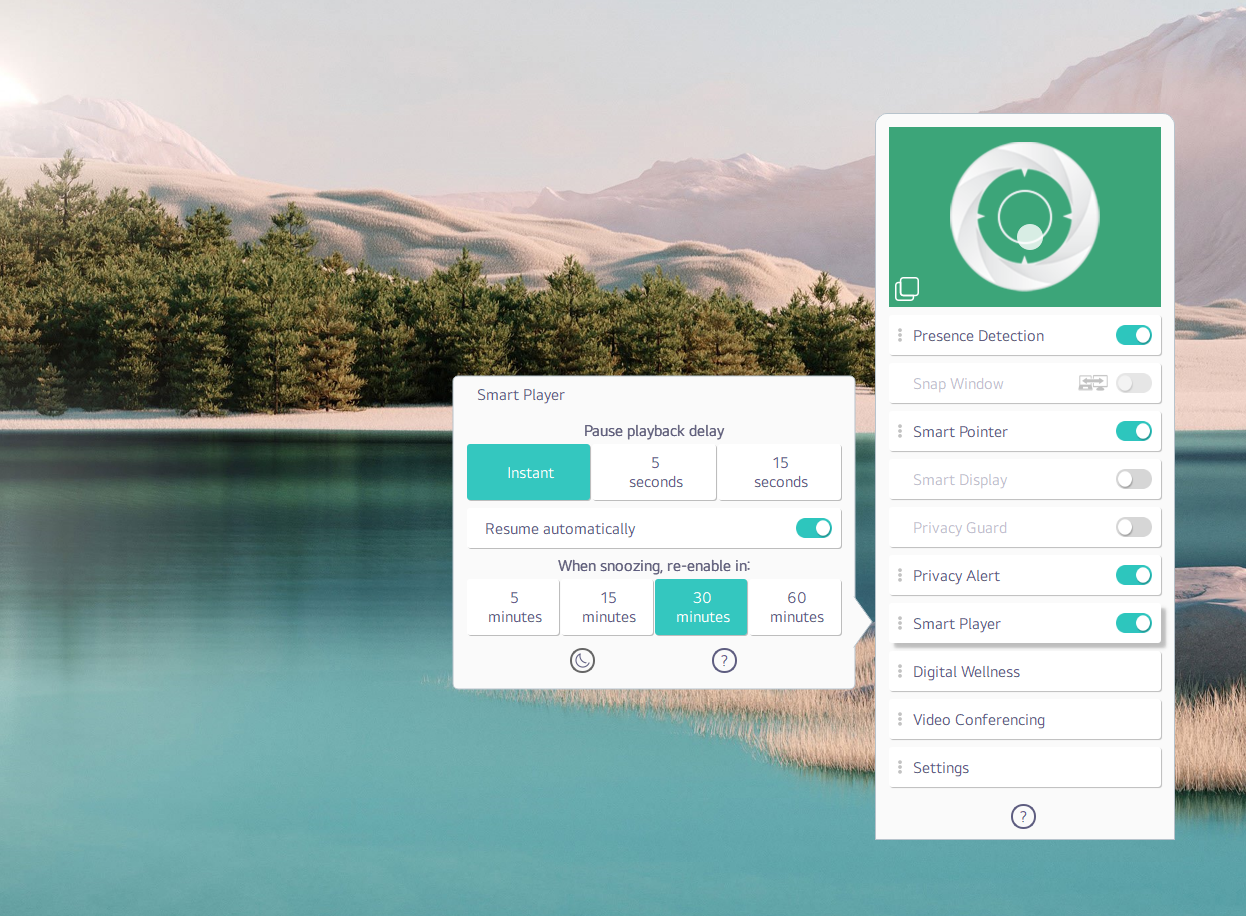
It also comes with support for LG Glance by Mirametrix, a software suite of tools that aim to make your PC more secure and easier to use by using the built-in webcam to track eye movements. This software can do things like warn you when someone's looking over your shoulder or blur the screen when you walk away, neat tricks that I personally find disconcerting and invasive, which is why I disabled the software as soon as I found it.
LG Gram 17 (2022) review: Verdict
With its 17-inch display, light weight and great battery life, the LG Gram 17 (2022) is that rare big-screen laptop that's built to carry all day.
While it can't match the display quality or performance of more expensive 17-inch notebooks like the Dell XPS 17 (2022) or the Alienware m17 R5 gaming laptop, that's not what the LG Gram 17 is built to do. This device is built to give you a lot of screen to work on, with plenty of power to keep that screen going all day, without a bunch of junk in the trunk to weigh you down. And in my experience, it delivers.
Sure, the sound quality leaves something to be desired and the matte black paint job picks up fingerprints faster than a CSI extra. The built-in software isn't much to get excited about either, but you can deal with those limitations. If what you need is a 17-inch Windows laptop that can run all day and weighs less than 3 pounds, the LG Gram 17 is the laptop for you.

Alex Wawro is a lifelong tech and games enthusiast with more than a decade of experience covering both for outlets like Game Developer, Black Hat, and PC World magazine. A lifelong PC builder, he currently serves as a senior editor at Tom's Guide covering all things computing, from laptops and desktops to keyboards and mice.

