Tom's Guide Verdict
The LG B2 OLED offers 90% of what the award-winning LG C2 OLED brings to the table, but at a lower price tag. It makes some compromises in terms of overall brightness and color accuracy — and also has the LG C2 OLED’s same issues with reflectivity — but this is otherwise a rock-solid 4K OLED TV that can be had for a reasonable price.
Pros
- +
Incredible contrast
- +
Great upscaling
- +
WebOS works wonderfully
- +
HDMI 2.1 ports
- +
Solid gaming performance
Cons
- -
Reddish color hues
- -
Brightness could be better
- -
Highly reflective screen
Why you can trust Tom's Guide
The LG B2 OLED is an ideal alternative to the LG C2 OLED for folks who want a taste of OLED life without the sticker price that usually comes with it.
The fact that we can even mention the LG B2 OLED (from $999) in the same breath as the $1,299 LG C2 OLED — one of the best TVs available on the market — is an indicator in itself of the B2’s quality. Based on the testing data as well as our own anecdotal TV watching experience, the B2 outshines its closest competitor from Samsung — the Samsung Q80B QLED — by offering a much wider color gamut and better black levels.
The weakness of the B2 OLED is that peak luminance tops out at around 600 nits. That’s not bad for an OLED TV, but it’s not great compared to mid-range OLED TVs or more expensive QD-OLED models that combine the two technologies. Also, color skewing is an issue with the out-of-the-box Standard setting with reds, cyans and violets all far away from their target values in our test results.
The result? The LG B2 OLED pairs lush, saturated colors and perfect contrast with a 120Hz screen, HDMI 2.1 ports and a great smart TV platform, but compromises in performance hold it back from receiving the same accolades that we bestowed on the C2 and G2 OLED. Still, this is one of the best OLED TVs for the money and also one of the best gaming TVs around based on my testing.
LG B2 OLED TV review: Pricing and availability
The LG B2 OLED is part of the 2022 LG TV lineup that includes the A2 OLED, C2 OLED, G2 OLED and Z2 OLED as well as many QNED TVs. Unfortunately, unlike the C2 OLED that comes in a number of different sizes, the B2 OLED only comes in a 55-, 65- and 77-inch variation. The full lineup of B2 sets comprises the following:
- LG B2 OLED 55-inch (OLED55B2PUA): $999 (list price: $1,099)
- LG B2 OLED 65-inch (OLED65B2PUA): $1,099 (list price: $1,399)
- LG B2 OLED 77-inch (OLED77B2PUA): $2,296 (list price: $2,499)
We were sent the 65-inch LG B2 OLED from LG to test; however we expect that the larger 77-inch and smaller 55-inch models will have nearly the same performance.
LG B2 OLED TV review: Design
The LG B2 may not have the Gallery Design of the G2 OLED, but it’s a gorgeous TV when seen from the front. There’s almost no bezel to it. That helps to make it blend in really seamlessly with the wall whether you decide to wall-mount it or use the included stand.

That said, OLED TVs can be fragile when you’re getting them out of the box and the B2 is no different. The edges of the screen are only a few millimeters thick, so try not to put too much stress on them as you’re pulling the TV out of the box. Instead, lift from the bottom and use a second person if you don’t feel comfortable lifting one on your own.

In terms of measurements, the 65-inch is 1.8 x 32.8 x 57 inches (D x H x W) and weighs 52.9 pounds without the stand attached. Most of the TV is actually a lot slimmer than the 1.8 inches, except for the towards the bottom third of the screen, which is where you’ll find the ports along the back. Should you decide to wall-mount it, you can use a standard 300x200 VESA wall-mount.

Ports on the 65-inch model include four HDMI ports, two of which are HDMI 2.1 (unfortunately that includes the eARC port) and two are HDMI 2.0. You’ve got two USB ports, one optical audio port and coaxial for a digital antenna. There’s no ATSC 3.0 support, however, which means you’d need to buy an external tuner if you want to get NextGen TV. Having only two HDMI 2.1 ports — ones that allow you to pass through a 4K/120Hz signal, which you’ll need for the Xbox Series X and PS5 — is a downside and having one of them being taken up by the eARC port that’s needed to connect a soundbar isn’t great either.
LG B2 OLED TV review: Performance
The LG B2 OLED does a lot right in terms of performance — color saturation is wonderful and contrast is second-to-none. Even though the B2 uses the lower-end α7 Gen5 AI Processor 4K, upscaling and motion also look fantastic on this TV. But there are also some issues here, namely a lower peak brightness than the LG C2 OLED, a reddish hue that we’ve seen on OLED TVs previously and the dreaded glare problem we saw on the C2.

That said, to make sure that the LG B2 OLED got a fair shake, we subjected our model to our usual battery of tests using an X-Rite i1 Pro spectrophotometer, a SpectraCal VideoForge Pro pattern generator, and Portrait Displays’ Calman calibration software.
As for brightness, the B2 was able to hit 598 nits in a 10% window in our HDR tests — a huge uptick from previous years — but around 25% less than the LG C2’s 800 nits. Having limited brightness isn’t awful, especially if you can turn off all the lights, but it does mean that some details can be hard to make out.
For comparison, the Sony Bravia X90K (also $999) can output 1180 nits in that same 10% window, making it better for rooms with lots of ambient or direct light. The compromise the Sony X90K makes is on color saturation (only 93.77% of the UHDA-P3 Color Gamut) and input latency, a spec we’ll talk more about in the gaming section down below.
As for color saturation, the B2 knocks it out of the park — it covers 130.91% of the Rec709 Color Gamut and 98.73% of the UHDA-P3 Color Gamut. These are big numbers. The bad news is that you’ll most likely want this TV professionally calibrated as its out-of-the-box accuracy leaves a lot of room for improvement.
In our Delta-E test that measures accuracy where lower numbers are better, the B2 OLED scored a 9.8971, which means that colors are very askew. That number drops down to a much more reasonable 1.7664 in its ISF-Certified Calibrated Mode, but you’ll have to make further concessions on brightness.
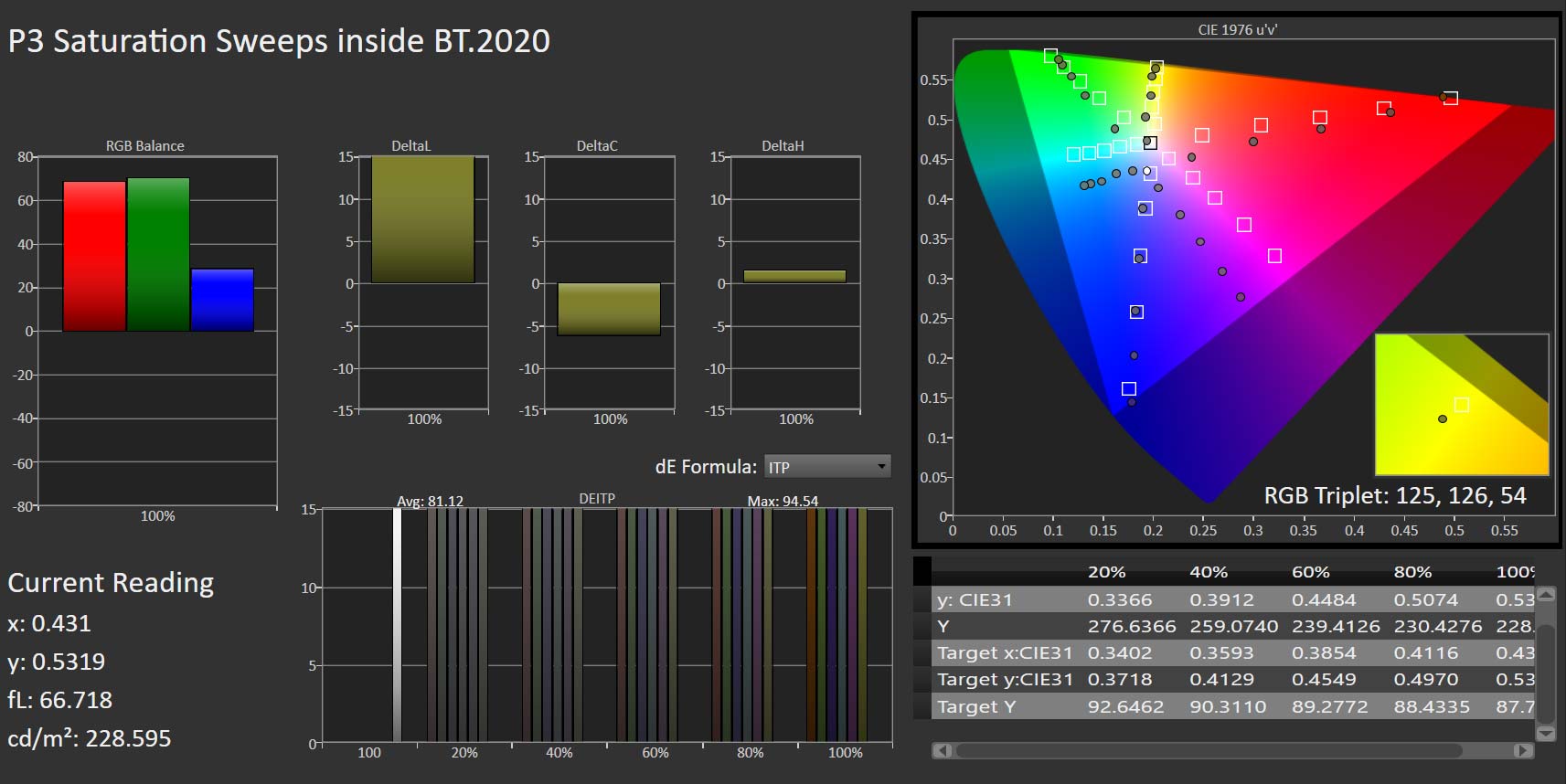
For more see how we test and review TVs.
It’s not all bad, obviously. Not only did color saturation and off-axis viewing impress me, harder to quantify specs like motion processing and upscaling really blew me away as well. Action on the latest season of The Mandalorian in 4K HDR on Disney Plus was buttery smooth, thanks in no small part to the TV’s native 120Hz refresh rate. In terms of upscaling, every foreground object looked crisp and clean when upscaled from HD.
So what about the reflectivity of the screen? How badly it will affect your experience will depend on where light sources are in your room. If light sources like windows and overhead lights aren’t directly in front of the screen and you plan on sitting face-on to the TV, there’s no problem. But, sit at an angle where you can then see those light sources, you’ll then see the glare.
My advice? Avoid the reflectivity issues by keeping bright objects to a minimum or by mounting the TV above eye level.
LG B2 OLED TV review: Audio
The LG B2 OLED uses a two-channel 20W down-firing speaker system that works adequately. In small rooms, it’s pretty easy to hear dialogue and you can always use the TV’s built-in AI Sound feature to help elevate the details if you can’t hear them.
The TV supports Dolby Atmos out of the box — a great feature for this price point — but you won’t really hear true overhead effects with the down-firing speaker system.
Instead, we recommend checking out a Dolby Atmos soundbar, like say the Sonos Arc, to get better Atmos sound. The only downside is that you’ll need to sacrifice one of your two HDMI 2.1 ports that serves as the eARC-enabled HDMI port for the TV. It’s a trade you don’t want to have to make, but it’s one that pays dividends should you make it.
LG B2 OLED TV review: Gaming
Gaming is a blast on the LG B2 OLED, whether you’re playing on a PS5, Xbox Series S or Xbox Series X. The 120Hz refresh rate really shines here as a way to keep action flowing in games like Skyrim and the saturated colors spice up games with dynamic color palettes like Hot Wheels Unleashed. If I didn’t have to write this review, I’d be spending my time playing more games on it.

On Game Mode, our 4K Leo Bodnar Signal Lag Tester detected a 12.7ms input delay. That’s quite good for a TV that wasn’t designed to double as a gaming monitor, but obviously falls behind some of the market leaders like the Samsung QN90B that can hit as low as 9.8ms. You won’t be able to tell the difference between those few extra milliseconds, so it’s not worth worrying too much about.
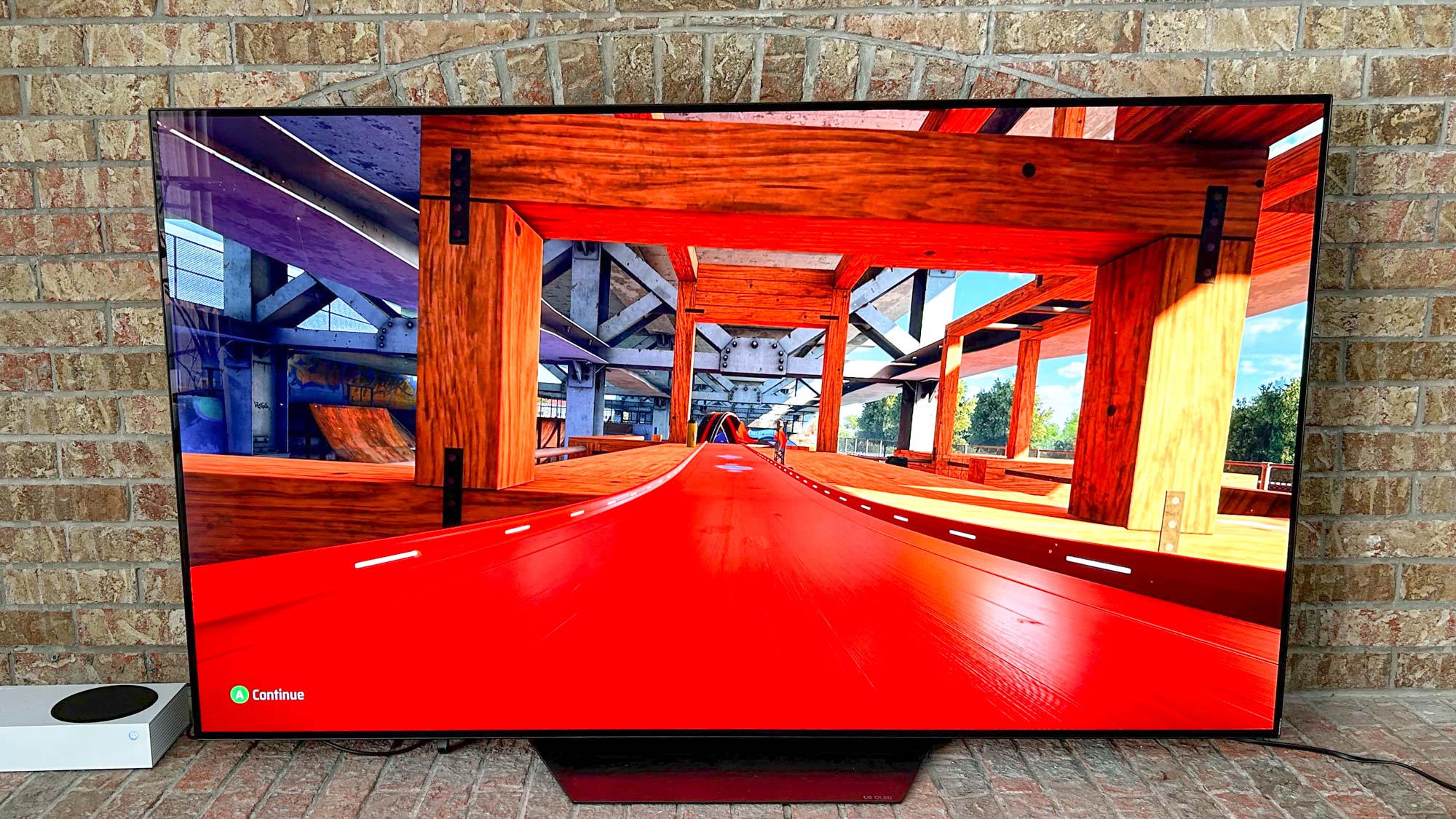
As Matthew Murray mentioned in our LG A2 OLED review, in addition to activating LG’s version of Auto Low-Latency Mode, turning on the Game Optimizer Mode enables access to a variety of game-specific play and picture settings. These allow you to fine-tune your experience in certain gaming genres, reduce blue light, automatically adjust the screen brightness in a dark room, turn on Multi View, and more.
This robust set of features help make the gaming experience on the LG B2 OLED a fantastic one, making one of the best gaming TVs on the market right now.
LG B2 OLED TV review: Interface and apps
The LG B2 OLED uses WebOS 22, the penultimate version of WebOS now that WebOS 23 has come alongside the LG C3 OLED and LG G3 OLED. There’s a chance that WebOS 23 will come to the B2 OLED eventually but, for now, you’ll be stuck with WebOS 22.

Turns out though, that’s not such a bad thing as WebOS 22 is one of the best smart TV platforms. What we like about it is that it’s fairly straightforward. The most commonly used streaming apps are available along the bottom row of the interface while the top of the screen hosts a “Trending now” section with recently used inputs and potentially interesting offerings in the realms of movie, TV, and straight advertising.
The only downsides to WebOS that we don’t see as often on other smart TV platforms is the need for frequent updates and the speed at which it enters its screensaver. It feels like every week there’s a new update that needs to be downloaded either for the main WebOS platform or for one of the various streaming services. These updates are relatively fast — maybe 30 seconds or less — but it feels disruptive to the experience when you’re just looking for something to watch.
The screensaver, also disruptive, is automatically set to turn on after only a minute or two. I quickly paused a movie I was watching to talk about a scene with my fiance and was brought back to the show’s title page on Netflix. Very annoying and hard to find the setting to change.
LG B2 OLED TV review: Remote
Like most other LG smart TVs, the B2 OLED comes with LG’s Magic Remote. This hefty clicker has been around for ages and hasn’t seen much change in that time.
How much you like the remote will come down to how you feel about motion controls — wave the remote around and a cursor will pop up on the screen. Press any directional button on the remote and the cursor will go away, but it’s a handy feature to have if you’re navigating a particularly dense user interface.

On the remote is where you’ll find fast access buttons for the best streaming services (Prime Video, Disney Plus and Netflix) as well as LG Channels, a new service from LG that brings streaming TV shows and some on-demand movies for free. It’s no replacement for cable, but you can find some decent supplemental content on there like the older Charlie’s Angels movies or NCAA Division III sports.
LG B2 OLED TV review: Verdict
The LG B2 OLED is a strong mid-range OLED that does a great job balancing price and performance needs. To that end, it makes for a cheaper alternative to the LG C2 OLED for folks who aren’t ready to overspend on a new TV purchase, though there are just enough gaps in performance to differentiate the two models.
So who should be looking at buying this TV? Gamers, for one, should definitely keep an eye on the LG B2 OLED. Its 120Hz native refresh rate paired with two HDMI 2.1 ports for under $1,000 makes it a great partner for consoles and living room PCs. Alternatively, sports fans will find a lot to like here, too, as its motion processing and upscaling are exceptional.
If reflectivity could be a problem for you, however, you’d be better off checking out the Sony X90K LED-LCD that boasts a significantly higher brightness for the same amount of money.
It’s not my favorite OLED TV on the market right now, but it’s a strong performer and one that’s well worth the price if you can’t splurge on the LG C2 OLED.

Nick Pino heads up the TV and AV verticals at Tom's Guide and covers everything from OLED TVs to the latest wireless headphones. He was formerly the Senior Editor, TV and AV at TechRadar (Tom's Guide's sister site) and has previously written for GamesRadar, Official Xbox Magazine, PC Gamer and other outlets over the last decade. Not sure which TV you should buy? Drop him an email or tweet him on Twitter and he can help you out.

