Tom's Guide Verdict
The Leviton Decora Smart Wi-Fi Dimmer (2nd gen) is a modest improvement over the original.
Pros
- +
+ Supports three-way switches
- +
Doesn't require a hub
- +
Pretty robust app
- +
Anywhere Companion integration is nice
- +
Relatively Easy Installation
Cons
- -
Doesn’t support as many smart home systems as Lutron
- -
Lacks geofencing
- -
No two-factor authentication
- -
Spongey feel
Why you can trust Tom's Guide
Size: 4.5 x 2.5 x 1.7 inches
Wi-Fi: Yes
Motion Sensor: No
Works with: Google Assistant, Amazon Alexa, HomeKit, IFTTT, August
Dimmable: Yes
Supports three-way switches: Yes
Supports Leviton Anywhere Dimmer Companion: Yes
Two-factor authentication: No
Neutral wire required: Yes
Leviton’s first generation of smart dimmers had a lot going for them: they didn’t need a hub, they supported 3-way switches, and the My Leviton app was surprisingly full-featured. However, installing them was done via the old screw-clamp method, they were somewhat limited in smart home system support relative to their competitor, Lutron, and didn’t have built-in geofencing or two-factor authentication (2FA).
For the 2nd generation Leviton Decora Smart Dimmer Switch (D26HD), Leviton does away with the old screw clamps, opting instead for hardy cables that jut from the back, making installation markedly simpler. Also, it’s added support for August smart locks, so there’s at least one other smart home integration — though it remains a far cry from the many supported with Lutron’s Caséta series. Still the improvements are enough to keep the Leviton on our list of best smart light switches.
Leviton Decora Smart Wi-Fi Dimmer: Design
Aesthetically, the Leviton Decora smart dimmer maintains the same simple appearance as its predecessor — a basic paddle with side rocker for dimming and vertical LEDs opposite that for brightness level, and a separate LED that lights up when the switch is off.
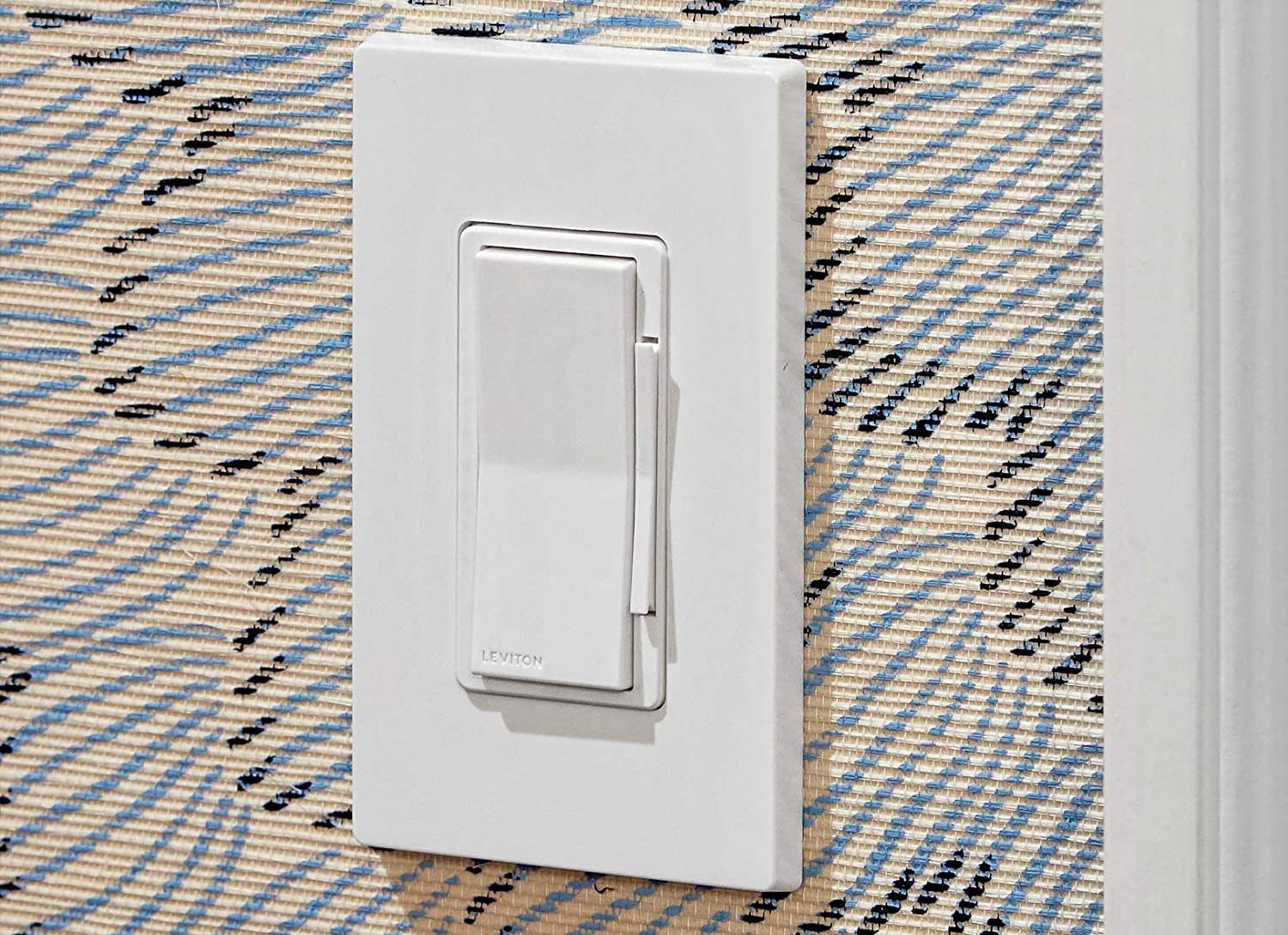
We find this simplicity to be a nice, versatile appearance that doesn’t clash with most decor. Build quality isn’t necessarily cheap-feeling, but some may find the buttons to be unsatisfyingly spongey.
Leviton Decora Smart Wi-Fi Dimmer: App and setup
On the software side, setup was quick and painless, both via HomeKit and the non-HomeKit route - which is nice, because the 1st generation Leviton dimmers can be finicky, as were many of their peers, especially with mesh networks. Control of the dimmer via the app has a significant delay compared with HomeKit, but it has plentiful options letting you adjust LED behavior, the type of bulb it’s connected to — incandescent and LED being the most common — min/max brightness, and fade rate. All of these options are very welcome.

However, 2FA continues to be nonexistent, which is a shame because the dimmer, by default, can be controlled remotely, and cannot be disabled. In fact, when we disabled internet access to the switch, control could only be accomplished through the Apple Home app; the lights were unreachable by Google Home, Alexa, or through the My Leviton app. Because of this and the lack of 2FA, we do not recommend allowing the switch to remain connected to Leviton’s app, but it wouldn’t be a bad idea to connect it initially to customize the switch’s behavior to your liking and set the appropriate bulb type.

Leviton has also released the Anywhere Dimmer. Similar to the Philips Hue switch, this dimmer is a wire-free alternative to hardwiring a switch into your home, but with a key difference: it’s intended strictly as a supplement to an existing 2nd generation Leviton dimmer, and you’d use it as a 3-way switch for the same light source. Installation involves sticking it to the wall, and it pairs easily with the D26HD, with no need to set it up via HomeKit. We feel, however, that $25 is a bit much, especially considering the Philips Hue wireless switch costs the same and offers more versatility — though Leviton’s switch lets you control more than just Hue lights.
Leviton Decora Smart Wi-Fi Dimmer: Verdict
Leviton made some nice improvements to the 2nd-generation Decora Smart Wi-Fi Dimmer, notably an easier installation process, compatibility with August and a new Anywhere Dimmer, which will save you the cost and hassle of cutting a hole in your wall to add a light switch. Still, we prefer the Lutron Caseta line, as it works with even more smart home systems and has two-factor authentication, an important security feature.

