Early Verdict
The ThinkBook Plus features an innovative e-ink screen on the lid that can save you time, but there are some trade-offs.
Pros
- +
E-ink screen for notifications, Alexa and taking notes
- +
Precision Pen included
- +
Plenty of ports
- +
Comfy keyboard
Cons
- -
Heavier than other 13-inch laptops
- -
Relatively small battery
Why you can trust Tom's Guide
The ThinkBook Plus is ultimate laptop for lazy people. I know this because I’m one of them. With its e-ink display on the cover, you can easily glance down at this secondary screen to see your next appointment — without taking your phone out of your pocket.
But this 10.8-inch panel does a lot more than one thing. You can use it for summoning Alexa, taking notes with the included pen, reading PDFs and more. At $1,199, the ThinkBook Plus isn’t cheap, but after going hands-on with this machine here at CES 2020, I can see the appeal of this dual-screen device for workers on the go.
ThinkBook Plus price and release date
The ThinkBook Plus will go on sale in March for $1,199. It comes with the digital pen but there are optional accessories, including a Bluetooth Silent Mouse for $39.99 and a ThinkBook Plus Sleeve for $44.99, which can help protect the e-Ink display.
ThinkBook Plus e-ink screen

I know what you’re thinking. Cramming a 10.8-inch e-ink display on the lid of a laptop sounds gimmicky. But this panel can come in handy. The default view can show your upcoming appointments and unread emails at a glance, as well as notifications.
The included Precision Pen, which magnetically attaches to the side of the ThinkBook Plus, to take notes or sketch. The e-ink screen registered our scribbles pretty well. The best part is that what you write automatically syncs to OneNote.
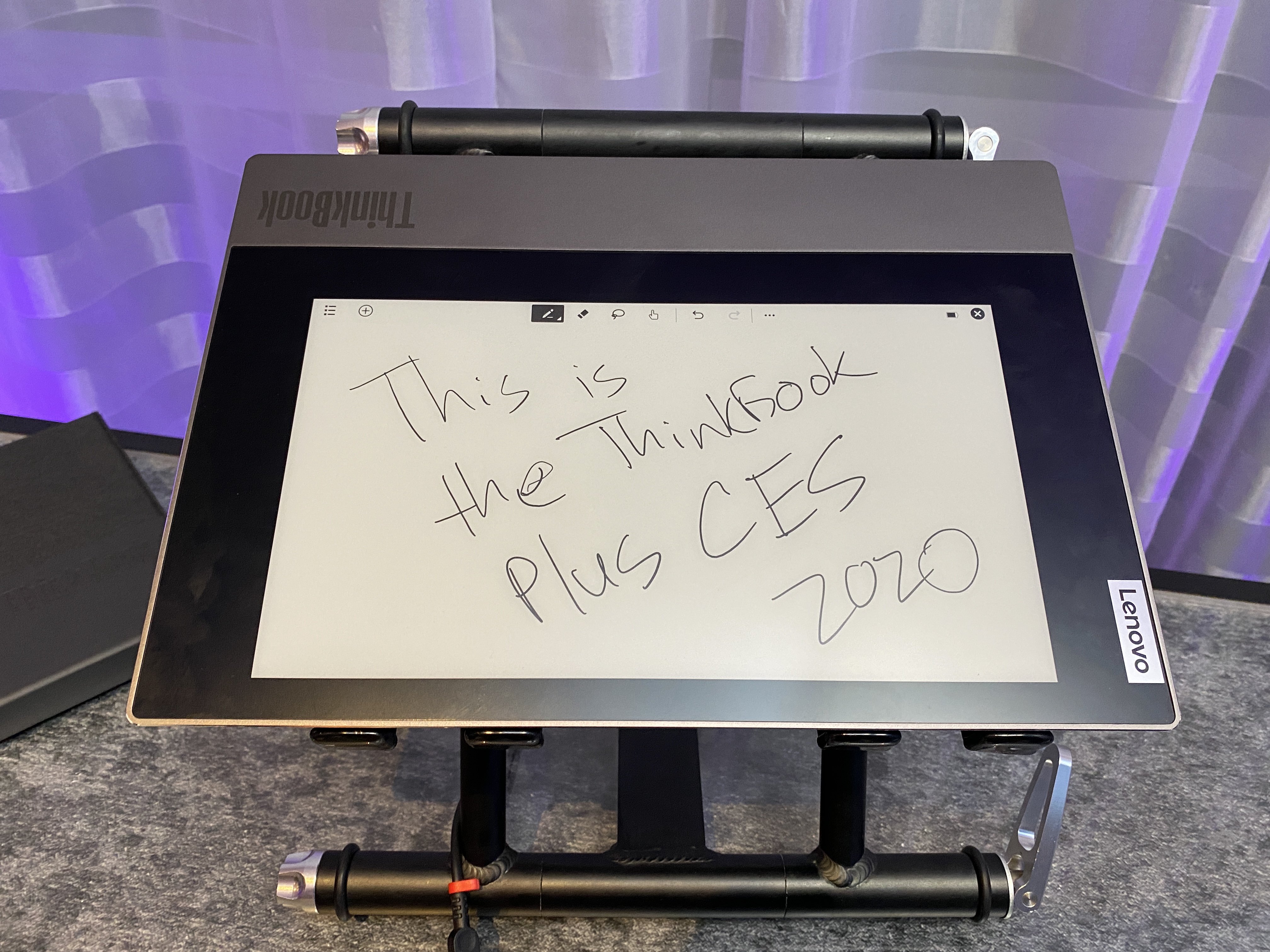
Other e-ink screen applications include an Alexa app for interacting with Amazon’s assistant without opening the lid. There’s also a Kindle app for reading ebooks, as well as a PDF reader.
My only complaint is that the e-ink display isn’t as responsive as a traditional touch screen; I noticed some lag, though I didn’t try a final unit.
ThinkBook Plus specs and main display

The ThinkBook Plus is powered by 10th gen Comet Lake Intel processors (up to Core i7) and 8GB of RAM (up to 16GB). Storage options include 256GB or 512GB SSDs.
The 13.3-inch main display offers a fairly bright and colorful picture at 300 nits and 100% of the sRGB color gamut. However, this is not a touch screen, nor does the display flip around like Lenovo’s Yoga systems.
ThinkBook Plus design

Overall, the ThinkBook Plus is fairly attractive but on the hefty side. I like the mineral gray finish and anodized aluminum body, and the matte finish on the top-cover looks good, but you’ll probably want to spring for the sleeve to shield the e-ink display.
One of the trade-offs for the ThinkBook Plus’ e-ink display is that it adds weight to this laptop. The system weighs 3.08 pounds, which is on the heavy side for a 13-inch laptop, and the profile is a somewhat thick 0.68 inches.
I do appreciate that the power button has an integrated fingerprint reader, which supports Windows Hello for fast logins.
ThinkBook Plus ports
The good news is that Lenovo includes nearly all the ports you could want in a business-friendly laptop, including 1 USB Type-C, 2 USB 2.0 and HDMI. Unfortunately, the USB-C port doesn’t support Thunderbolt 3 for the fastest speeds.
ThinkBook Plus battery life
The 45 Wh battery inside the ThinkBook Plus isn’t the beefiest around. Lenovo rates this laptop for 10 hours of juice, but we’ll have to see how long this dual-screen laptop endures in our web surfing test.
Outlook
I give Lenovo credit for forging a new laptop category in the ThinkBook Plus. It's not as ambitious as the new dual-screen ThinkPad X1 Fold, but I can see the e-ink display on the ThinkBook Plus being quite useful for mobile pros, especially those who are constantly running from meeting to meeting and taking notes.
The ThinkBook Plus is a bit pricey given that it doesn't offer a touch screen on the inside, and it's heftier than other ultraportables. So we look forward to putting this laptop through its paces once we get it into our labs to see if this experiment pays off.
Mark Spoonauer is the global editor in chief of Tom's Guide and has covered technology for over 20 years. In addition to overseeing the direction of Tom's Guide, Mark specializes in covering all things mobile, having reviewed dozens of smartphones and other gadgets. He has spoken at key industry events and appears regularly on TV to discuss the latest trends, including Cheddar, Fox Business and other outlets. Mark was previously editor in chief of Laptop Mag, and his work has appeared in Wired, Popular Science and Inc. Follow him on Twitter at @mspoonauer.


