Tom's Guide Verdict
The Lenovo Yoga Tab 11 is an excellent entertainment-focused tablet for families. While it doesn't boast the most impressive specs, it is a solid device all around.
Pros
- +
Built-in kickstand is handy
- +
Portable enough for easy carrying
- +
Google Entertainment Space is useful
Cons
- -
Hard to find suitable cases for it
- -
Not ideal for outdoor use
Why you can trust Tom's Guide
OS: Android 11
CPU: MediaTek Helio G90T
Storage: 128GB
Display: 11-inch (2000 x 1200) multi-touch LCD screen
Rear + front camera: 8MP each
Video: Up to 2K at up to 60 fps
Wireless: WiFi 5 802.11AC (2 x 2), Bluetooth 5.0, WiFi Direct, A-GPS, GLONASS
Battery: 7500mAh mAh, 20W quick charge
Battery life: 11 hours 55 mins (tested)
Size: 10.1 x 6.7 x 0.31-0.33 inches
Weight: 1.44 pounds
Price: $251
The Lenovo Yoga Tab 11 ($251, or less with one of our Lenovo coupon codes) is a small and light Android tablet that’s great for families, especially those with younger children. Though it’s not going to blow you away with impressive specs, it is a reliable entertainment-focused slate that’s portable enough to carry around your home.
For this review, I’ll go over the Yoga Tab 11’s key features – including its built-in kickstand and Google Entertainment Space hub. I’ll also compare it to its bigger sibling, the Lenovo Yoga Tab 13, and see how it stacks up. Overall, I think it’s a great tablet for older children and a decent one for folks who just want a tablet to watch content on.
Lenovo Yoga Tab 11 review: Price and availability
The Lenovo Yoga Tab 11 is currently priced at $251. It features a MediaTek Helio G90T Octa-core processor, 4GB of memory, 128GB of storage and runs on Android 11. A USB-C cable and charger come packed with the tablet. For $292, you can buy a model that comes bundled with the Lenovo Precision Pen 2.
Lenovo Yoga Tab 11 review: Design
- Cylindrical battery gives the tablet a distinct look
- Easy to carry around
- Built-in kickstand is convenient
The Yoga Tab 11 has a profile of 10.1 x 6.7 x 0.31-0.33 inches and a weight of 1.44 pounds. It’s both small and lightweight, which makes it easy to carry around your home. The tablet works best when situated on flat surfaces like desks or kitchen counters.

A soft Storm Grey fabric covers the top half of the tablet’s backside. Not only is the fabric soft to the touch but it’s also heat and sweat resistant. The top half and the rest of the tablet are wrapped in a sturdy polycarbonate frame. The stylish Yoga logo is etched onto the fabric.
The Yoga Tab 11’s most distinctive feature is its cylindrical battery. As with the Yoga Tab 13, the bulging battery looks weird but it serves as an excellent handhold — making it very practical. Its light weight also makes it easy to comfortably hold for long stretches of time. Like its 13-inch equivalent, the Yoga Tab 11 has a built-in kickstand used to prop up the slate. The kickstand also lets you hang the tablet from a wall or doorknob, which is neat.

Though the cylindrical battery is unique and acts as an effective handhold, the unusual design makes it difficult to find a shell case for the tablet. Lenovo sells a protective sleeve, though the smallest size is 14 inches. The sleeve, while appreciated, won’t do much to defend against accidental drops. Considering how the Yoga Tab 11 is ostensibly built for families to use, not having a protective case can be a dangerous proposition.
Lenovo Yoga Tab 11 review: Display and audio
- Crisp 11-inch 2K display
- Unimpressive audio
The Yoga Tab 11 has an 11-inch multi-touch display with 2K (2,000 x 1,200 pixels) resolution, a relatively rare 15:9 aspect ratio and a refresh rate of 60Hz. The screen is suitable for playing games, watching streaming content and YouTube videos. Its large bezels may be a turn-off for some, but they didn’t bother me. The screen feels responsive and accurate to the touch, though as mentioned earlier the tablet also supports the optional Lenovo Precision Pen 2, if you'd prefer to use a stylus.
Lenovo says the tablet can achieve up to 400 nits of brightness. However, our own testing shows the screen averages 368.3 nits – which is decidedly lower than advertised. Compared to the Samsung Galaxy Tab S7 (499 nits) or the iPad 2021 (473 nits), the Yoga Tab 11 leaves a lot to be desired in the brightness department.

The screen achieves 103.9% of the sRGB color gamut (100% is considered most accurate, though higher scores often mean more vibrant colors), which is comparable to the iPad 2021 (105.3%) and the Galaxy Tab S7 (111% in Natural color mode).
The display is bright and vibrant indoors, but comes up lacking outdoors where direct sunlight obscures whatever is on the screen. The 60Hz refresh rate works well enough for most content. With that said, the display lacks the smooth 120Hz refresh rate on higher-end tablets like the Samsung Galaxy Tab S7 Plus or the iPad Pro 2021.
Speaker quality on the Tab 11 is good, though not as impressive as that of the Yoga Tab 13. I found this interesting considering both tablets have four JBL speakers with Dolby Atmos. It’s not that the sound quality is lacking on the Tab 11; everything from booming explosions to soft whispers comes through clearly. But the overall sound lacks the “oomph” of the tablet’s 13-inch sibling. The semi-surround sound quality of the larger Yoga Tab 13 doesn’t exist either, which was a disappointment.
Lenovo Yoga Tab 11 review: Ports
- Only a single USB-C port
- No headphone jack forces you to use Bluetooth headphones
The Yoga Tab 11 only has a single USB-C port on its right-hand side. This is also where you’ll find a Micro SD card slot resting above the volume and power buttons.

There is no headphone jack to speak of, just like on the larger Tab 13. This is odd considering there’s plenty of room available on the otherwise barren left side of the tablet, and it means if you want to listen to anything in private you're stuck using Bluetooth headphones.
Lenovo Yoga Tab 11 review: Performance
- Movies, games, and shows run smoothly
A MediaTek Helio G90T Octa-core processor and 4GB of RAM power the Yoga Tab 11. You won’t be able to multi-task as much as you can on the more powerful Yoga Tab 13, but if you mostly just watch videos or surf the web, you shouldn’t suffer any significant performance drops.
| Row 0 - Cell 0 | Row 0 - Cell 1 |
| Yoga Tab 11 | 1,633 |
| Yoga Tab 13 | 3,128 |
| Galaxy Tab S7 | 3,074 |
| Galaxy Tab A7 | 1,405 |
| iPad (2021) | 3,387 |
The Yoga Tab 11 scored 1,633 on the Geekbench 5 multi-core test. This is far below the results from more expensive tablets like the Yoga Tab 13, the Samsung Galaxy S7 or Apple's base iPad (2021). However, it is a bit better than the underwhelming performance of a cheaper, smaller Android tablet like the Galaxy A7.
Of course, comparing the performance of the Tab 11 against other tablets that cost twice as much or more isn't quite fair, considering that the Yoga Tab 11 is marketed as a $250 family tablet. But those who think this slate is just an 11-inch version of the Yoga Tab 13 should know that there is considerably less power under the hood of this model.
Lenovo Yoga Tab 11 review: Software
- User-friendly Android 11 comes pre-installed
- Google Entertainment Space is a great entertainment hub
A stock version of Android 11 comes pre-installed on the Yoga Tab 11. The operating system works well, but I found it rather unremarkable and lacking in useful features.
One feature I do appreciate is Google Entertainment Space, which debuted in 2021 as a one-stop shop for all your favorite media on an Android tablet. It's easy to find (you just swipe right from the home screen) and collects an assortment of your most-used apps in one place, including streaming services, movies, podcasts, TV shows, books and more. While you can certainly place your favorite apps on the homepage, having most of the entertainment-focused apps in one place is convenient.
Google Entertainment Space is great for families, as everyone can create their own profile and swipe over to see a collection of entertainment apps curated just for them. It's based on Google Kids Space, a similar feature for Android tablets that collected apps, books, and videos aimed at kids into one easy-to-access hub, so it's no surprise that it works well here on a tablet marketed as a sharable entertainment device for families.
Lenovo Yoga Tab 11 review: Camera
- Two 8MP cameras on the front and back of tablet
The Yoga Tab 11 has two 8MP cameras, one on the front and the other on the back. The front-facing camera is suitable for conference calls, provided you have halfway-decent lighting. You can take selfies as well if you’re so inclined.
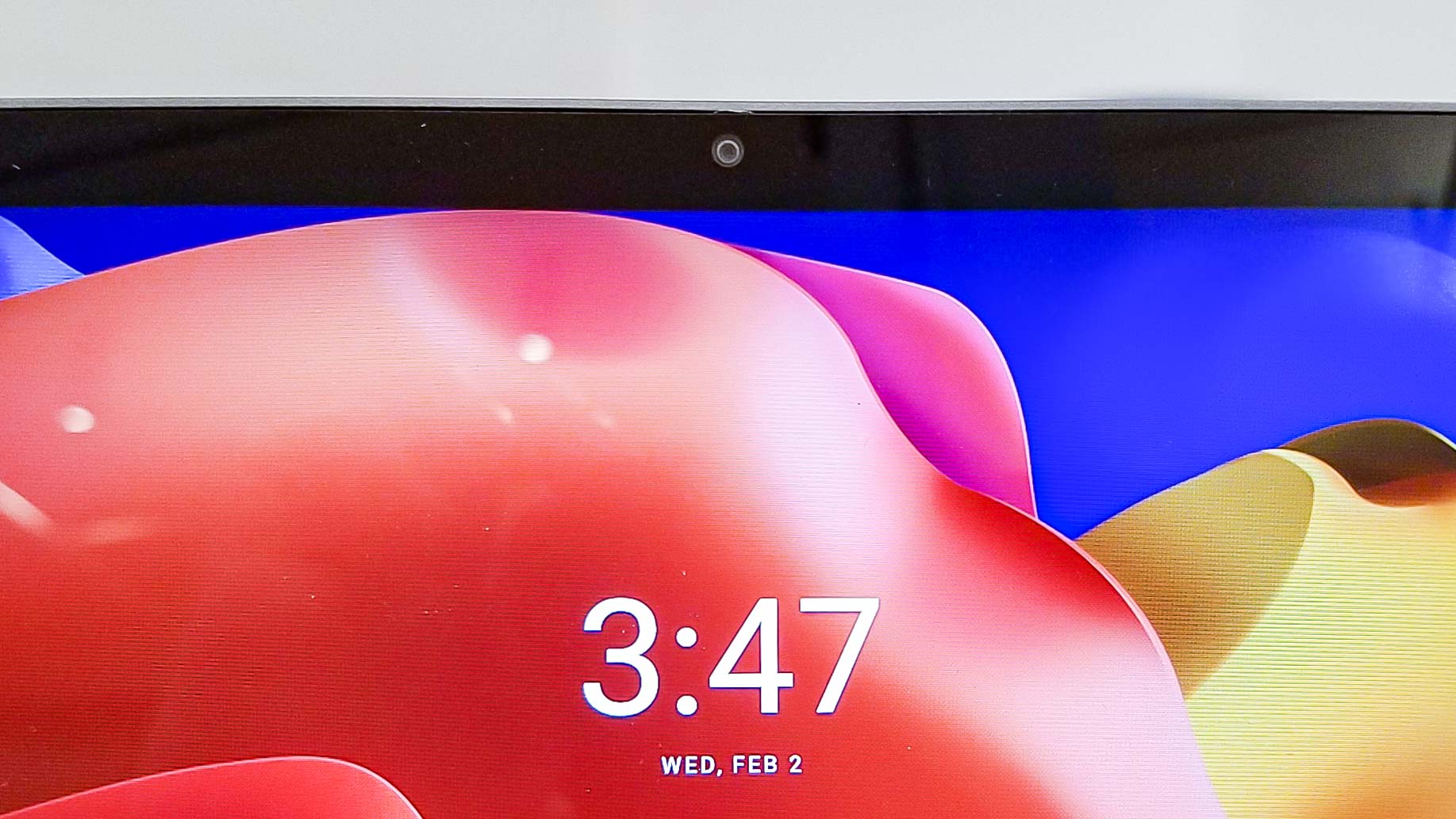
The camera mounted on the rear also works well enough if you want to take a picture with it, though rear-facing cameras on tablets never made much sense to me since even the smallest tablet, is awkward to take pictures with. But hey, it’s there if you want to snap a photo or scan a document.
Lenovo Yoga Tab 11 review: Battery life
- Nearly 12 hours of battery life
The tablet’s large integrated 7500mAh battery is advertised to last for 15 hours. Our battery test, which tasks the slate with endlessly surfing the internet over Wi-Fi with the display set to 150 nits of brightness, revealed that the tablet lasts for 11 hours 55 minutes and 59 seconds. My own hands-on testing corroborates this. However, the Apple iPad 2021 (12:59), the Samsung Galaxy Tab A7 (13:13) and the Galaxy Tab S7 (13:16) all lasted longer in the same battery test.
Our tests also showed that it takes 15 minutes to charge to 16% and 30 minutes to charge to 30%. These last figures are virtually identical to those of the Lenovo Yoga Tab 13.
Though 12 hours isn’t as long as 15, it's more than enough to get you through a few days of casual usage. I mainly used the slate to watch YouTube videos or read digital comics, which isn't exactly taxing, and it took nearly four days before I had to charge the tablet.
Lenovo Yoga Tab 11 review: Verdict
Though I think the Yoga Tab 13 is the better tablet due to its larger screen, longer battery life and better performance, I can’t discredit the Yoga Tab 11. It's a practical device that adequately serves its primary function of being an entertainment-focused slate geared toward children and more casual users.
While you can find a cheaper tablet with similar features, this machine’s built-in kickstand and cylindrical battery certainly give it a unique look. But that distinctive design also makes it impossible to find a protective case for the tablet. If you plan on giving this slate to your kids, you’re playing with proverbial fire. Other than that, the Yoga Tab 11 is a good Android tablet that's well-suited to home use.

Tony is a computing writer at Tom’s Guide covering laptops, tablets, Windows, and iOS. During his off-hours, Tony enjoys reading comic books, playing video games, reading speculative fiction novels, and spending too much time on X/Twitter. His non-nerdy pursuits involve attending Hard Rock/Heavy Metal concerts and going to NYC bars with friends and colleagues. His work has appeared in publications such as Laptop Mag, PC Mag, and various independent gaming sites.

