Early Verdict
The new ThinkPad X1 Fold 2022 delivers a much bigger 16.3-inch display, a more powerful 12th gen processor, comfier keyboard and slimmer bezels, improving on the original X1 Fold in almost every way. But $2,499 is still a lot to spend on a foldable screen laptop, and the accessories cost extra.
Pros
- +
Larger 16.3-inch foldable display
- +
Slimmer bezels
- +
More powerful 12th gen processor
- +
Full-size keyboard
Cons
- -
Very expensive
- -
Keyboard and pen cost extra
- -
Use cases not well defined
Why you can trust Tom's Guide
The new ThinkPad X1 Fold 2022 improves upon its innovative but underwhelming predecessor in many ways. For one, the screen has grown tremendously from 12.9 inches on the ThinkPad X1 Fold 2020 to 16.3 inches — an increase of 25%. This makes a huge difference, whether you're propping the device up on a stand to review documents or folding it in half to use as a 12-inch clamshell laptop.
Speaking of which, the optional keyboard for this foldable laptop is now full size, so you don't feel like you're typing on Tic Tacs. The specs are beefed up, too, as the new ThinkPad X1 Fold comes with 12th gen Core i5 or Core i7 U series processors, up to 32GB of RAM and up to 1TB of storage.
Lenovo has also trimmed the bezels and made the overall design thinner while maximizing durability for a device that supports five different modes. However, with a starting price of $2,499 this is a very pricey slice of the future, and that doesn't include the keyboard or pen.
So has Lenovo done enough to push this nascent category forward and create one of the best laptops? I had a chance to go hands on with the ThinkPad X1 Fold 2022, and it's definitely a step in the right direction.
Lenovo ThinkPad X1 Fold specs
| Row 0 - Cell 0 | Row 0 - Cell 1 |
| Starting Price | $2,499 |
| Display | 16.3 inches OLED, 12 inches folded |
| CPU | 12th Gen Core i5 or Core i7 |
| RAM | 8GB, up to 32GB LPDDR5 |
| Storage | 256GB, up to 1TB PCIe Gen 4 SSD |
| Grahpics | Intel Iris X |
| Camera | 5MP |
| Battery | 48 Whr |
| Ports | 2 Thunderbolt 4, 1 USB-C 3.2 |
| Size | Unfolded: 10.87 x 13.6 x 0.34 inches; Folded: 10.87 x 6.9 x 0.68 inches |
| Weight | 2.82 pounds, 4.19 pounds with keyboard and stand |
Lenovo ThinkPad X1 Fold price and release date

The ThinkPad X1 Fold will be released in November with a starting price of $2,499. However, if you want to make the most of this foldable you'll want to get the even pricier $2,999 configuration. This includes the keyboard and pen, as well as the stand. When this model is released, be sure to check our Lenovo coupon codes for possible ways to save.
Lenovo ThinkPad X1 Fold design and durability

The new ThinkPad X1 Fold is big and small at the same time. Unfolded, it's a large 16.3-inch tablet. And in clamshell mode it's a 12-inch mini laptop. Fold it all up and you have a device that's just 2.8 pounds and 0.68 inches thick. It's not portable enough to put in your front pocket like the Samsung Galaxy Z Fold 4, but the X1 Fold is remarkably compact given how much real estate you get when this thing is open.
One welcome improvement is the new bell-shaped system hinge, which enables the larger OLED panel to be folded flat. The result is a thinner design overall. Make no mistake; this is a beefy convertible, but it feels solid and durable despite having over two hundred moving parts.

Don't expect much in the way of ports. There's two Thunderbolt 4 ports, a USB-C 3.2 Gen port and that's it. There's also a Nano-SIM card tray if you want to add 5G connectivity.

The ThinkPad X1 Fold is designed to meet MIL-STD-810H standards for durability, including shock, vibration, high temperatures and more. We'll have to see how tough this device is in everyday use, but the point is that it meets the same standards as other ThinkPads.
Lenovo ThinkPad X1 Fold display
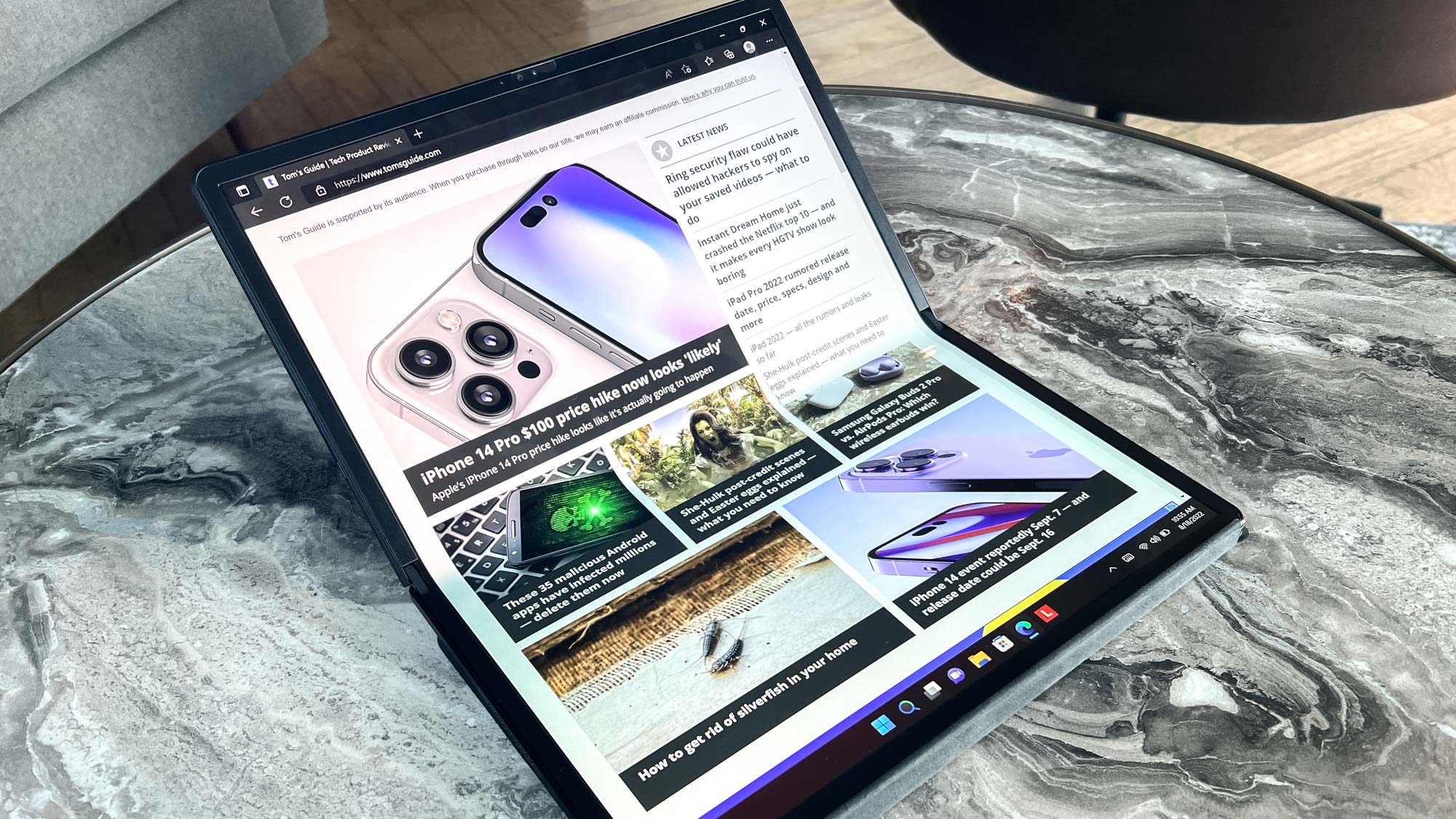
The ThinkPad X1 Fold features a beautiful 16.3-inch OLED display that's rated for 600 nits of brightness and it supports Dolby Vision for supported content. Up close, this panel looks vibrant and colorful, and we appreciate the slimmer bezels on the new X1 Fold, even though they're still noticeable.
The crease on the ThinkPad X1 Fold is noticeable when it's in your hands, but it fades into the background when using the system in docked mode. if you want a really big screen vertically, portrait mode comes in handy for reading long documents, surfing the web and scrolling on social media sites.
Lenovo ThinkPad X1 Fold modes

With a device this versatile, it's good to know the many ways that the ThinkPad X1 Fold can be used. With the display open, you can use the 16-inch panel in landscape mode with the keyboard attached, which basically turns this foldable into a mini desktop. You can also rotate into portrait mode for when you need more vertical real estate.
The mode I'm most interested in trying on the go is laptop mode, which gives you a 12-inch clamshell. If you don't want to type on the touchscreen, you can attach the optional keyboard, complete with TrackPoint.

Other modes include book mode for reading (with the screen partially folded) and tablet mode, which puts this big screen in your hands and is best for when you want to use the optional pen.
Lenovo ThinkPad X1 Fold performance

Other than the larger display, the biggest change for the ThinkPad X1 Fold is that it packs a 12th gen Intel Core i5 or Core i7 chip. This is not the same watered down Lakefield chip that powered the previous X1 Fold.
So you should expect the same U-series level of performance that you'd get from other premium ultraportable laptops. You also get 8GB of RAM to start and 256GB of storage, though you can upgrade to up to 32GB of RAM and 1TB of PCIe SSD storage.
We'll have to see how well the X1 Fold performs in our testing, but it definitely has the potential to be your only PC. And it should be at this price.
Lenovo ThinkPad X1 Fold camera and security
When it's time for video calls, the ThinkPad X1 Fold features a 5MP RGB+IR camera. Plus there's an Intel Visual Sensing Controller option, which is an AI chip that can automatically recognize the user and to wake up the system and log you in without even touching the device.
Other features include onlooker detection, which notifies you if someone is looking over your shoulder, and walk-away lock for preventing unwanted access to your data.
Lenovo ThinkPad X1 Fold battery and charging

The ThinkPad X1 Fold comes with a 48 Whr battery standard, which is smaller than the previous model's 50 Whr battery. But you can gain another 16 Whr if you spring for the optional additional battery, though this will make for a heavier device.
The first X1 Fold lasted just over 6 hours on our web surfing battery test, so we would definitely look into the second battery for the new X1 Fold.
Lenovo ThinkPad X1 Fold outlook

The ThinkPad X1 Fold is improved in almost every way, but I'm still having a hard time figuring out who this device is for. It's a bit too small as a clamshell laptop at 12 inches and it's not big enough when it's back at your desk at 16 inches. So you have to be someone who really wants a foldable screen laptop and the versatility that brings with it.
All the enhancements here look good, including the full-size keyboard, the faster processor and the thinner bezels. And I definitely want to try this foldable screen laptop for myself. But at $2,499 — and $3,000 for the keyboard and pen — this seems like a tough sell even for brave early adopters.
Stay tuned for our full ThinkPad X1 Fold review.
Mark Spoonauer is the global editor in chief of Tom's Guide and has covered technology for over 20 years. In addition to overseeing the direction of Tom's Guide, Mark specializes in covering all things mobile, having reviewed dozens of smartphones and other gadgets. He has spoken at key industry events and appears regularly on TV to discuss the latest trends, including Cheddar, Fox Business and other outlets. Mark was previously editor in chief of Laptop Mag, and his work has appeared in Wired, Popular Science and Inc. Follow him on Twitter at @mspoonauer.


