Tom's Guide Verdict
The Lenovo ThinkBook Plus Gen 4 is an eye-catching laptop thanks to its unique rotating hinge that lets you flip between the 13.3-inch OLED display and a second e-ink display on the lid. While performance is snappy, its poor battery life, slow e-ink refresh rate and high price make it difficult to recommend.
Pros
- +
Vivid 13.3-inch OLED display
- +
Fast performance
- +
Unique design
Cons
- -
Much pricier than competitors
- -
Sluggish e-ink performance
- -
Twistable hinge only turns in one direction
Why you can trust Tom's Guide
Price: $3,039
Display: 13.3-inch 2.8K (2880 x 1800), OLED touchscreen, 12-inch WQXGA (2560 x 1600) E Ink touchscreen
CPU: Intel Core i7-1355U
GPU: Intel Iris Xe integrated graphics
RAM: 16GB
Storage: 512GB SSD
Ports: 2x Thunderbolt 4/USB-C, 3.5mm headphone jack
Size: 11.6 x 8.6 x 0.69 inches
Weight: 2.9 pounds
The Lenovo ThinkBook Plus Gen 4 ($3,039) is the most unique laptop I’ve ever reviewed. Not only does it have a color E Ink display on its lid, but it also features a hinge that lets you swivel the screen 180 degrees so either screen can be on either side of the laptop.
While its unique design helps this ThinkBook Plus stand out from even the best laptops, its lofty price makes it difficult to recommend, even for the business buyers this laptop is marketed toward. The idea of a laptop with a color E Ink screen is intriguing, but the reality isn’t as useful as you might hope.
Without the gimmicks and at a much lower price, the Lenovo ThinkBook Plus Gen 4 could have been a winner thanks to its gorgeous 13.3-inch OLED display and fast 13th Gen Intel Core CPU. But as my review will demonstrate, this eye-catching laptop is a quirky (and expensive) tech oddity that fails to deliver the same value and utility as the best 2-in-1 laptops. Read on to find out why.
Lenovo ThinkBook Plus Gen 4 review: Price and availability
- Costs $3,039
- No upgrade options
The Lenovo ThinkBook Plus Gen 4 is available now from Lenovo’s website for $3,039. This sole configuration comes with a 2.8K (2,880 x 1,800) 60Hz OLED internal display. On the lid, you’ll find a full-color E Ink display with a resolution of 2,560 x 1,600. The 2-in-1 packs 16GB of RAM and 512GB of SSD storage.

Given its dual-panel design, twistable hinge and MIL-SPEC (military-grade) durability, the $3,000 price makes sense. Still, that seems rather steep — even for the business professionals the device is marketed toward.
Lenovo ThinkBook Plus Gen 4 review: Design
- E Ink panel on lid
- Hinge only turns 180 degrees
This device has three basic functions: a laptop, a tablet and a color e-reader. There’s also what Lenovo calls “E Ink Windows mode,” which involves using the E Ink panel as your primary display — but I’ll cover that in the following section.

The twistable hinge is something I’ve never seen in a laptop I’ve reviewed. One side sports the OLED panel, while the other has the E Ink display. Since the hinge is sturdy, you don’t feel like you’ll accidentally snap the panel from the laptop’s body. Unfortunately, the hinge only twists 180 degrees in one direction — leading me to sometimes accidentally try to twist the hinge from the wrong direction. Full 360-degree turning would have prevented this.
When closed, the ThinkBook Plus has a fairly standard clamshell profile. It’s thicker than an ultraportable like a MacBook Air but thinner than some of the best gaming laptops. At 11.6 x 8.6 x 0.69 inches and weighing 2.9 pounds, the ThinkBook Plus is easy to carry around in your backpack. The aluminum chassis also feels sturdy when holding the device.

There are two USB-C ports — one on the left and another on the right. You’ll also find a headphone jack on the left. Another USB-C port would have been nice, though I’m grateful for the included USB-C adapter that sports both a USB-A and HDMI port.
Since both sides of the panel are screens you’ll inadvertently leave smudges and fingerprints over the displays. I didn’t find this egregious, but if you like your display looking pristine, you might find the fingerprints annoying.
There’s no denying that the ThinkBook Plus’ design delivers a unique twist (pun intended) to 2-in-1 laptops. While I applaud Lenovo for creating such a bold device, its design only suits a very specific (and limited) audience.
Lenovo ThinkBook Plus Gen 4 review: Display
- Vivid OLED display nice and bright
- Great for watching videos
We typically dedicate a single section to a device’s display. Considering how the ThinkBook Plus has two different displays, I want to discuss each separately. Let’s start with the internal display.
I found the 13.3-inch OLED display bright and vibrant when watching YouTube videos and web surfing. The various explosions in The Beekeeper trailer looked impressive, with bold hues of white and orange. I also enjoyed the sections taking place within a vibrant neon-lit lair.

Colors appeared oversaturated to my eyes and our lab testing confirmed my anecdotal experience. Using our Klein-10 colorimeter, we found that the OLED display achieved 194.6% of the sRGB color gamut and 137.8% of the more demanding DCI-P3 color space (100% is most accurate, higher tends to look more vivid). We also saw a Delta-E color accuracy score of 0.21 (closer to 0 is better), which is fairly common for laptop displays.
| Header Cell - Column 0 | Lenovo ThinkBook Plus Gen 4 | Dell XPS 13 2-in-1 (2022) | Samsung Galaxy Book 3 Pro 360 |
|---|---|---|---|
| sRGB color gamut | 194.6% | 100% | 120.2% |
| DCI-P3 color gamut | 137.8% | 70.9% | 85.2% |
| Delta-E score | 0.21 | 0.2 | 0.2 |
| Average brightness (nits) | 360.2 | 482 | 360 |
The ThinkBook Plus’ colors are also oversaturated compared to competitors like the Dell XPS 13 2-in-1 (100% / 70.9% / 0.2) and the Samsung Galaxy Book 3 Pro 360 (120.2% / 85.2% / 0.2). The latter two laptops have better color accuracy, but I personally enjoyed the ThinkBook Plus’ display more because of its striking hues.
The display gets plenty bright too. In the same colorimeter test, we found that the OLED panel achieves 360.2 nits of non-HDR brightness. HDR-wise, it achieves 480 nits of brightness across 100% of the display. The XPS 13 2-in-1 (482 nits) and Galaxy Book 3 Pro 360 (360 nits) also fall within this range.
Lenovo ThinkBook Plus Gen 4 review: Display (E Ink)
- Dull colors
- Slow refresh rate
The color E Ink display is meant to make reading books and taking notes feel similar to performing the same acts on real paper. While the spacious 13.3-inch panel works well for note-taking, the device is too large and heavy for prolonged reading. That said, books and documents look nice and sharp on the panel.
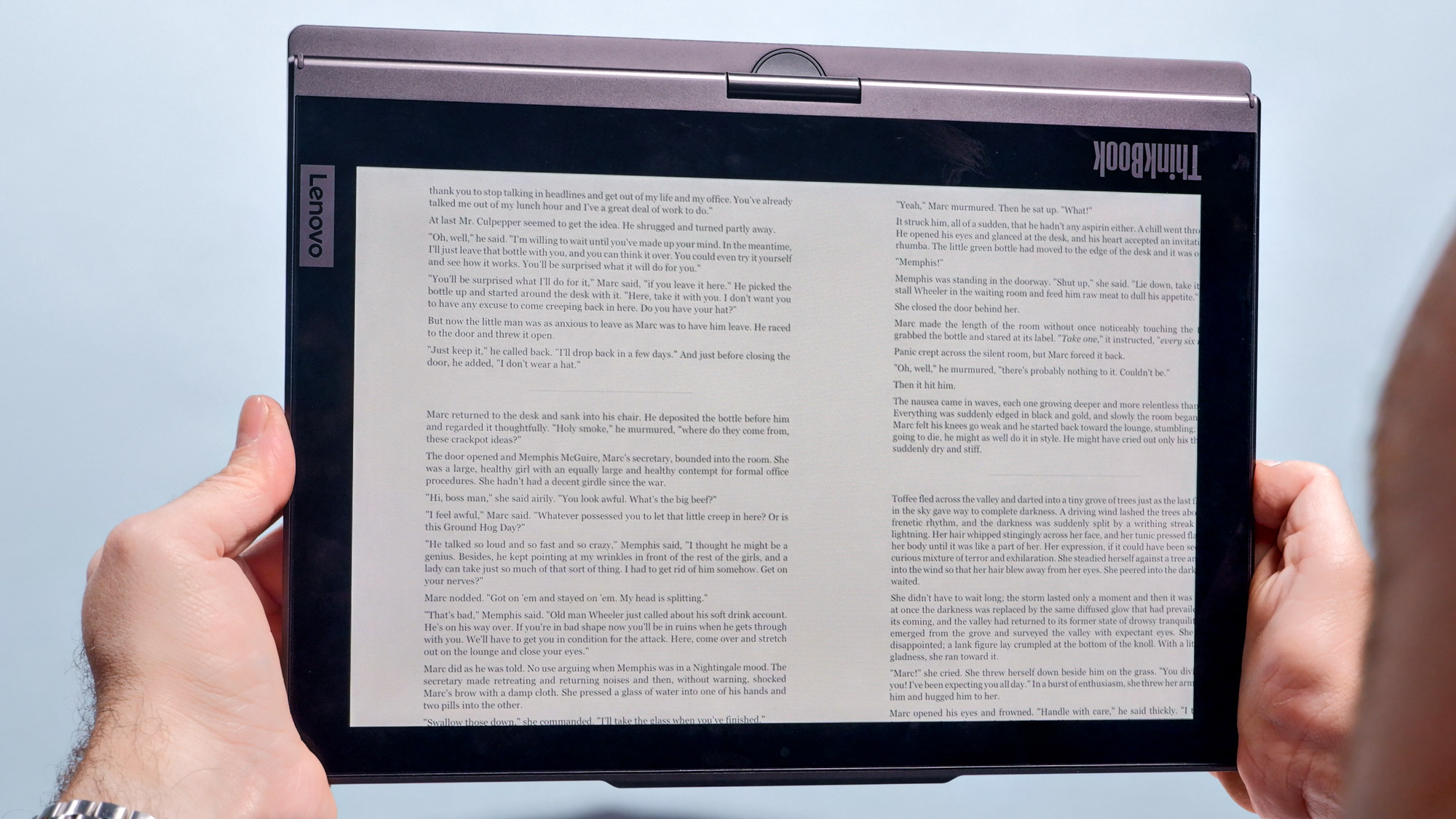
The E Ink display can show anything the internal panel can, meaning you’re not relegated to viewing content made specifically for e-readers. While a novel feature, I wouldn’t recommend it due to the E Ink panel’s low 12Hz refresh rate. Scrolling web pages or documents feels choppy and slow. To my eyes, pages refreshed faster than on the best Kindles, but not by much.
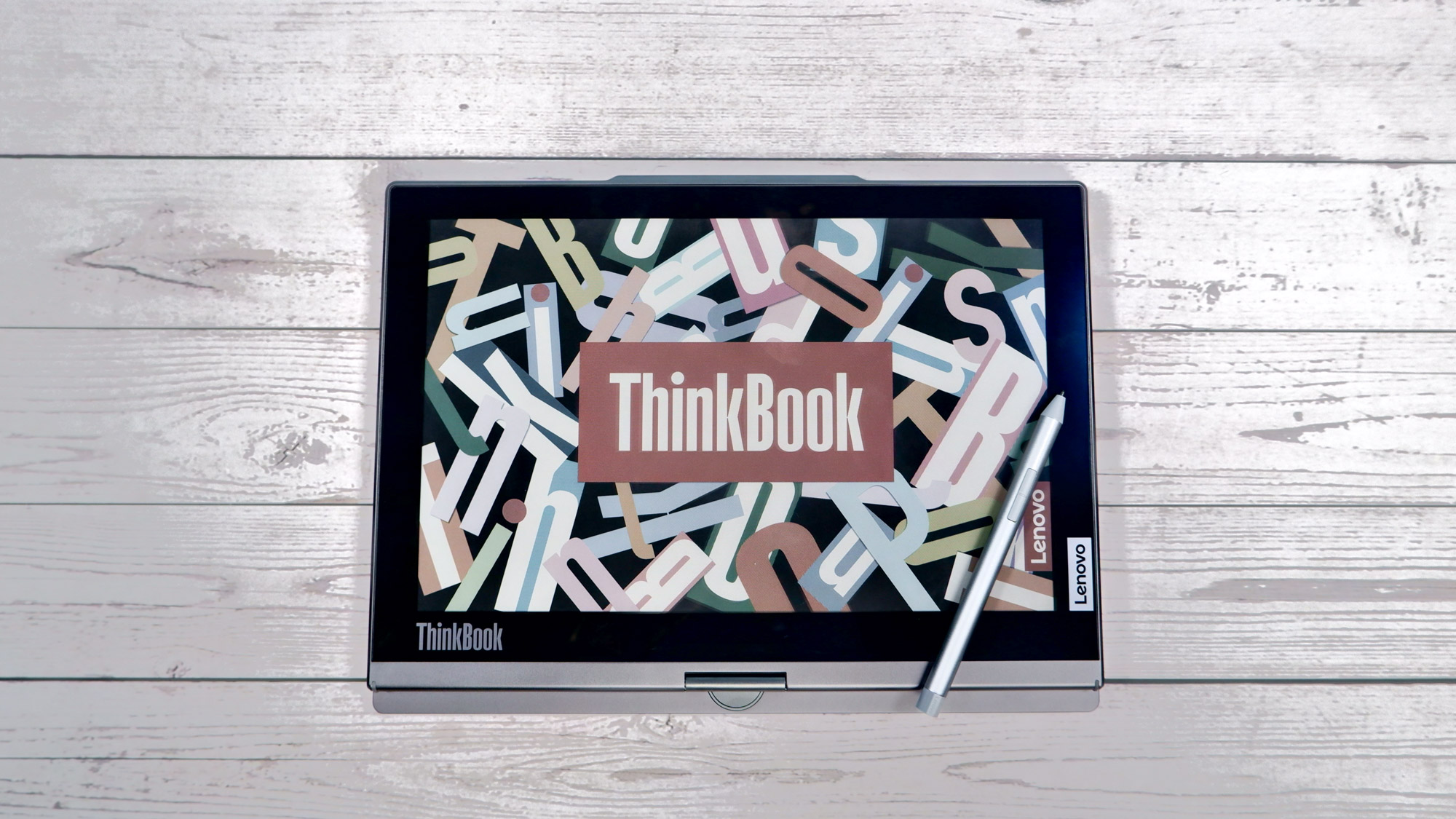
Colors on the E Ink panel look washed out at best, hitting 0.4% of the DCI-P3 color gamut. And on average, this display hits 46 nits of brightness per our testing. While colors are muted, I can’t judge too harshly given the rarity of color E Ink displays. It’s better to have some color than none at all.
Lenovo ThinkBook Plus Gen 4 review: Audio
- Balanced audio quality
- Doesn’t get too loud
The ThinkBook Plus’ dual downward-facing speakers deliver decent enough sound but don’t get very loud, even at maximum volume.
The aforementioned Beekeeper movie trailer’s various explosions came across clearly and without distortion, even with the YouTube video and laptop’s audio cranked all the way up. A Mister Beast video filled with narration over music also sounded good.
Speaking about music, the speakers did an acceptable job when I listened to Dream Theater’s “Sacrificed Sons.” Bass was all but non-existent but I heard all the individual instruments clearly enough.
Overall, the speakers deliver acceptable sound, though I’d recommend using a pair of the best wireless headphones when using the ThinkBook Plus.
Lenovo ThinkBook Plus Gen 4 review: Performance
- Speedy for getting work done and multi-tasking
- Not great for gaming or demanding applications
The ThinkBook Plus’ 13th Gen Intel Core i7-1355U CPU gives it plenty of power to handle everyday workloads. During my testing, I had upwards of 20 open tabs with a YouTube video playing in the background but I never once experienced noticeable slowdown when flipping through web pages. Suffice it to say the ThinkBook Plus can handle most workloads.

The laptop’s performance in our testing lab backs up my experience. When we put it to the test in the Geekbench 5 multi-core CPU benchmark. it earned a score of 7,766. That’s better than the $1,049 Dell XPS 13 2-in-1 (7,091) but behind the $1,899 Samsung Galaxy Book 3 Pro 360 (8,250).
| Header Cell - Column 0 | Lenovo ThinkBook Plus Gen 4 | Dell XPS 13 2-in-1 (2022) | Samsung Galaxy Book 3 Pro 360 |
|---|---|---|---|
| Geekbench 5 | 7,766 | 7,091 | 8,250 |
| Copying 25 GB (MBps) | 1,488 | 648 | 1,173 |
| Handbrake video encoding | 12:11 | 15:40 | 7:59 |
In our video editing test, which tasks the laptop with transcoding a 4K video down to 1080p using the Handbrake app, the ThinkBook Plus took 12 minutes and 11 seconds. That’s much faster than the Dell XPS 13 2-in-1 (15:40) but slower than the Galaxy Book 3 Pro 360 (7:59).
In our SSD speed test, which involves tasking a laptop with duplicating 25GB of multimedia files as quickly as possible, the ThinkBook Plus had a transfer rate of up to 1,488 MBps. That’s faster than both the Dell XPS 13 2-in-1 (648 MBps) and Galaxy Book 3 Pro 360 (1,173 MBps).
Since the Lenovo ThinkBook Plus lacks a discrete graphics card, don’t expect to play modern games at acceptable frame rates. When we tested Civilization VI, which tends to run well on many laptops, it averaged 28 frames per second at 1080p resolution. While close to 30fps, it just misses the mark. Lenovo’s convertible did better than the Dell XPS 13 2-in-1 with its unplayable 16 fps, but it was still behind the Galaxy Book 3 Pro 360’s acceptable 33 frames per second.
Lenovo ThinkBook Plus Gen 4 review: Keyboard & touchpad
- Snappy, responsive keyboard
- Touchpad works well but feels a tad small
While the keyboard isn't as spacious as one you'd find on a larger laptop, I didn't have any issues typing thanks to the generous spacing between the keys. Even my huge hands never felt cramped when using the keyboard to write stories. I also found the keys snappy and responsive.

I have mixed feeling about the trackpad. Though it's plenty responsive and always registered my gestures, its small footprint made my hand feel constrained when making said gestures. But if you have smaller hands, this might not be an issue.
Lenovo ThinkBook Plus Gen 4 review: Lenovo stylus
- Stylus included at no charge is great, works on both displays
- No place to store the stylus on the laptop is disappointing

The ThinkBook Plus Gen 4 includes a stylus at no additional cost. While I find the Apple Pencil more enjoyable to write with thanks to its greater heft, the comparatiely thinner and lighter Lenovo pen works as intended on both displays. Writing or drawing doesn't feel as tactile as with real pen and paper, but it's precise enough.
My main issue is that there's no place to store the pen when you're not using it. You can't even magnetically attach it to the laptop. Because of that, you might lose the pen when you're traveling, which is a big miss.
Lenovo ThinkBook Plus Gen 4 review: Battery and heat
- Tested battery life under 7 hours, which is bad
- Can run hot after prolonged use
Whether you’re using the internal or E Ink display, you won’t get great battery life from the ThinkBook Plus.
On the Tom's Guide battery test, which involves continuous web surfing at 150 nits of screen brightness, the ThinkBook Plus lasted for 6 hours and 49 minutes. That’s rather poor, but battery life drops to an even lower 6 hours and 32 minutes when using the E Ink display.
Lenovo’s marketing says using the E Ink panel extends the laptop’s battery life when performing tasks like reading or browsing the web. Because of that, our battery test, which also involves playing videos, no doubt taxed the E Ink display beyond its intended use. Regardless, don’t expect spectacular battery life from this laptop no matter which display you’re viewing.
I wasn’t enthused with the battery life of either the XPS 13 2-in-1 or Galaxy Book 3 Pro 360 when I reviewed them. However, they still managed to last longer than the ThinkBook Plus Gen 4.
| Header Cell - Column 0 | Time (mins:secs) |
|---|---|
| Lenovo ThinkBook Plus Gen 4 | 6:49 |
| Dell XPS 13 2-in-1 (2022) | 8:16 |
| Samsung Galaxy Book 3 Pro 360 | 8:07 |
| Lenovo Yoga 9i Gen 8 | 10:10 |
| Samsung Galaxy Book 2 Pro 360 | 11:59 |
In our standard heat test, which involves running a heat gun over the laptop after streaming 15 minutes of full HD video on it, we found the hottest point to be on the underside near the vents, which peaked at 106.5 degrees Fahrenheit.
We generally consider temperatures over 95 degrees as being uncomfortable. Since this laptop runs over ten degrees hotter than we'd like, I recommend keeping it on a desk or other solid surface instead of your lap.
Lenovo ThinkBook Plus Gen 4 review: Webcam
- Decent 1080p webcam
The 1080p webcam built into the top bezel of the ThinkBook Plus’ display is fairly good for video calls. There’s no privacy shutter, but you can turn the camera off via software settings.

I took the photo above in our well-lit office. Not only does the webcam do a good job of accurately capturing colors, but it’s also sharp. The wrinkles on my black shirt are easily discernible, and you can also identify the different objects in the background.
One of the best webcams will deliver better results, but you won’t be disappointed with how you appear to others when using the built-in webcam.
Lenovo ThinkBook Plus Gen 4 review: Software
- Dedicated apps for E Ink display
The ThinkBook Plus isn’t stuffed with extraneous applications. The included Lenovo Vantage app allows you to optimize performance and check your system’s overall health. I’ve never had much use for the Vantage app, but it’s there if you want more control over your system’s settings.
The E Ink display has numerous modes and settings available from the E-ink Homepage. The main modes are Lenovo Reader and Lenovo Notebook. The former is for reading your e-books while the latter is used for taking notes with the included stylus. Using these modes takes some patience since they load and refresh slowly, as I mentioned above. That said, the modes function as advertised. If the performance is too sluggish, you can also use Reader and Notebook with the OLED display.

E Ink Windows Mode, as Lenovo calls it, is conceptually sound. Using the E Ink display instead of the OLED display makes sense if you want to reduce eye strain. However, given the E Ink display’s slow 12Hz refresh rate and persistent ghosting (when traces of a previous image remain on screen), it’s hard to justify using the ThinkBook Plus in this manner.
Lenovo ThinkBook Plus Gen 4 review: Verdict
I really wanted to like the Lenovo ThinkBook Plus Gen 4. After all, it’s not every day I come across a 2-in-1 with a built-in color E Ink display and twistable hinge. As the best smartphones have proven, having a device that serves multiple functions is advantageous. But while the idea behind this ThinkBook Plus sounds great on paper, the reality doesn’t live up to the promise — especially for a device that costs $3,000.
If you’re looking for alternatives, you can’t go wrong with either the $1,049 Dell XPS 13 2-in-1 or $1,899 Samsung Galaxy Book 3 Pro 360. The latter isn’t exactly cheap, but it’s still more affordable than the ThinkBook Plus. If you need an e-reader, you can even purchase a Kindle Paperwhite ($139) or a Kindle Scribe ($339) with the money you save, and still come out having spent less than you would have on a new ThinkBook Plus Gen 4.
Though I can’t recommend this remarkable 2-in-1 to most people, it’s still an intriguing product that could pave the way for similar (and less expensive) devices in the future.

Tony is a computing writer at Tom’s Guide covering laptops, tablets, Windows, and iOS. During his off-hours, Tony enjoys reading comic books, playing video games, reading speculative fiction novels, and spending too much time on X/Twitter. His non-nerdy pursuits involve attending Hard Rock/Heavy Metal concerts and going to NYC bars with friends and colleagues. His work has appeared in publications such as Laptop Mag, PC Mag, and various independent gaming sites.

