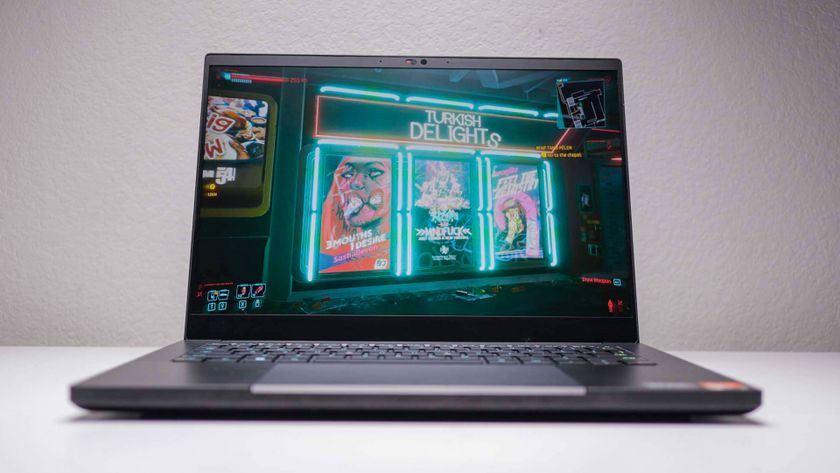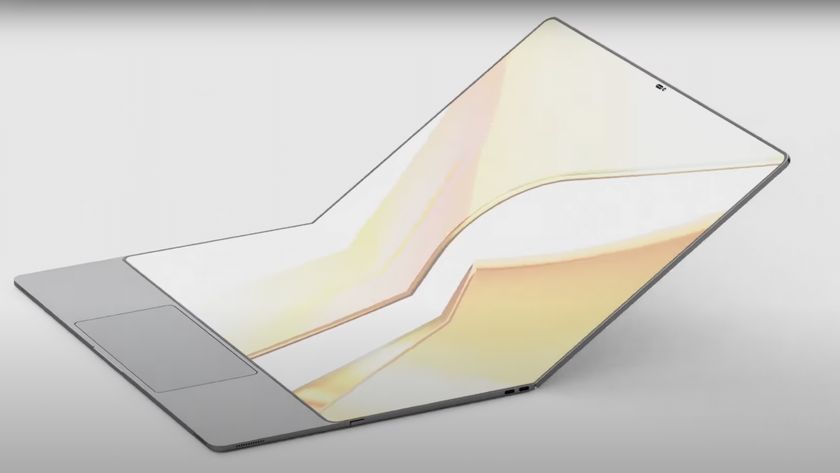Tom's Guide Verdict
The Lenovo ThinkBook 14s Yoga is a speedy 2-in-1 that offers ease-of-use with a stylus, all the while providing no bloatware, a variety of ports and a bright display.
Pros
- +
Variety of ports
- +
No bloatware
- +
Smart Pen interaction
- +
Fast SSD
- +
Vivid display
Cons
- -
Battery life could be better
- -
Low quality speakers
Why you can trust Tom's Guide
The Lenovo ThinkBook 14s Yoga is ready to jump into action as your workhorse laptop workplace, no matter where you go to work. The 2-in-1 laptop offers some good specs for the price, and would make a solid partner to your business meeting or even a presentation.
The variety of ports along with the smart pen allows for ease of use in any setting, and there's little to no bloatware to distract you from what you need to do. The fast SSD provides quick load times and the bright 14-inch display is nice on the eyes.
Though the ThinkBook 14s Yoga has a fast SSD, its overall performance isn’t fantastic compared to your other options. Not to mention, the speakers are low quality, and the battery life could be better.
However, this ThinkBook 14s Yoga review will show that it's one of the best laptops around, and a pretty sweet deal.
Lenovo ThinkBook 14s Yoga review: Price and Configuration
The Lenovo ThinkBook 14s Yoga we tested comes with an Intel Core i7-1165G7 CPU, 16GB of RAM, 512GB of SSD, and a 14-inch 1,920 x 1,080 touchscreen display. This model didn’t seem to be on Lenovo’s website, but shop around. We found it on Newegg for $1,079 with different specs than the one offered on Lenovo’s site.
Price: $967 (starting); $1,079 (reviewed at)
CPU: Intel Core i7-1165G7
GPU: Iris Xe
RAM: 16GB
Storage: 512GB
Display: 14-inch, 1080p
Battery: 9:27
Size: 12.6 x 8.5 x 0.7 inches
Weight: 3.3 pounds
Over at Lenovo's site, you can find a $967 version (sales price, regularly $1,489) with a Core i5-1135G7 CPU, 8GB of RAM, 512GB of SSD and a 14-inch 1920 x 1080 touchscreen display. Notice the difference? If not, the CPU and the RAM are different from the one we reviewed, so be sure you know what you want when you go to buy your laptop.
Another option listed on Lenovo’s site comes in Mineral gray, and offers an Intel Core i7-1165G7 CPU, 24 GB of RAM, and 1 TB of SSD all for the sales price of $1,260 ($1,939 web price).
Lenovo ThinkBook 14s Yoga review: Design
The ThinkBook 14s Yoga is a bit bulkier than most business laptops. The chassis itself is comprised of aluminum, and comes in a shiny Abyss Blue finish. Towards the bottom corner you’ll see the “ThinkBook” logo in a bland white, and the top corner features the Lenovo logo in silver. I would love to see it with silver logos.
When you open the lid to the laptop, you are met with a sleek touchscreen that will catch your eye. The bezels on the sides and top portion of the laptop are very thin, but the bottom bezel is a large and chunky eyesore. Somehow, they snuck a webcam into the thin top bezel.
The bottom portion of the laptop contains a decently sized keyboard, and the keys have a dark grey color that makes them pop off the blue finish. You won’t notice any speakers inside of the laptop, as they are located on the underside of the laptop.
The ThinkBook 14s Yoga, measuring 12.6 x 8.5 x 0.7 inches and weighing 3.3 pounds, is a little heavier than popular 13-inch laptops such as the HP Envy x360 13 (12.1 x 7.7 x 0.7 inches, 2.9 pounds) and the Dell XPS 13 2-in-1 (11.6 x 7.8 x 0.6 inches, 2.9 pounds).The larger display may have something to do with that. The ThinkBook 14s Yoga basically shares the same dimensions and weight as the Lenovo Yoga 9i (12.6 x 8.5 x 0.6 inches, 3 pounds), with there being little to no significant difference.
Lenovo ThinkBook 14s Yoga review: Ports

I exhaled a genuine sigh of relief when I saw the amount of ports that were on the ThinkBook 14s Yoga.
On the left side, you can find a USB 3.2 Gen 2 Type-C port, a Thunderbolt 4 port, a USB Type-A 3.2 Gen 1 port, an HDMI port, and a headset/microphone jack.

Meanwhile, the right side features a second USB Type-A 3.2 Gen 1 port, a Kensington lock slot, and a microSD card slot. You’ll also notice the stylus garage for the Smart Pen.

Lenovo ThinkBook 14s Yoga review: Display
The ThinkBook 14s Yoga’s 14-inch display actually has a pretty vibrant picture for a 1080p panel. The trailer for In The Heights looked amazing, especially in the scene where the children were bunched around Usnavi while on the beach.

The light blue sea popped, and hints of white waves crashing on the yellow sand looked accurate as the wind swirled against them, making it breathtaking to watch (and reminding me how much I need a vacation). As the children sat, the picture was absolutely crisp and clear with the strands of their curly hair dancing like wisps in the wind.
According to our colorimeter test, the ThinkBook 14s Yoga scored 108% on the sRGB color gamut, which is the same result as the HP Envy x360 13 (108%), but both are slightly lower than the Dell XPS 13 2-in-1 (113%).
Our tests also determined that the ThinkBook 14s Yoga also had a dimmer display, at 313 nits of brightness compared to the Lenovo Yoga 9i (334 nits), the HP Envy x360 13 (364 nits), and especially the Dell XPS 13 2-in-1 (488 nits). This brightness slightly hurt the picture quality for the In The Heights trailer, as glare obfuscated the nature on screen.
Lenovo ThinkBook 14s Yoga review: Touchpad, Keyboard, and Stylus
The ThinkBook 14s Yoga proved to have some pretty clicky, punchy keys. The keyboard itself is relatively large, so those with larger hands may take to it faster (When testing out the keyboard on 10fastfingers.com, I typed a little under my average of 53 words per minute, hitting 47 wpm.
The 4.1 x 2.8 inch touchpad has a matte-like finish to it that makes it feel a little less smooth than some other laptops. It still offers speedy and responsive cursor movements, though. The touchpad also supports Windows 10 gestures, which include two finger scrolling and pinch to zoom, among others.

On the right side, located next to the power button is a stylus slot that holds an integrated smart pen. This is especially handy if you plan on switching the laptop into a tablet-like mode, and can be just as useful while navigating through presentations, or just using the stylus to draw.
Using the stylus to draw my cat made things much easier, as I could rest my hand against the screen with no interruptions. The touchscreen responded quickly to my taps and swipes, making the process effortless. The stylus also contains two small black buttons in the middle, which represents a right clicker (top button), and an eraser (bottom button).
Lenovo ThinkBook 14s Yoga review: Audio
The bottom-firing speakers in the ThinkBook 14s Yoga were subpar. The sound produced by them can get pretty loud, which is nice if you need to use the speakers during a business meeting or when relaxing and enjoying a show on Netflix, but having a loud speaker doesn’t make it good.
While listening to “Saturn” by Sleeping at Last, I was enjoying the musical introduction with some light harmonization. It seemed as though the speakers were able to depict every instrument and sound perfectly so that there was no muffling. However, when the song began to grow in sound, the speakers couldn’t handle it and produced a vibration that muffled all of the sounds together making it hard to hear what was being said.
If you aren’t satisfied with the sound produced, check out the best gaming headsets for some better audio solutions.
Lenovo ThinkBook 14s Yoga review: Performance
The ThinkBook 14s Yoga that I tested came with an Intel Core i7-1165G7 processor and 16GB of RAM, a configuration that showed no remorse when opening over 40 Google Chrome tabs, with five tabs playing 1080p YouTube videos. However, the benchmarks tell a different story.
On the Geekbench 5.3 overall performance test, the ThinkBook 14s Yoga scored 4,885, which isn’t so great compared to the Lenovo Yoga 9i that scored 5,312 (Intel Core i7-1185G7), or the Dell XPS 13 2-in-1, which scored 5,639 (Intel Core i7-1165G7).

On the HandBrake test, the ThinkBook 14s Yoga transcoded a 4K video to 1080p in 16 minutes and 28 seconds, which was decent, but can’t compare to its competitors. The Yoga 9i (14:24), XPS 13 2-in-1 (15:40), and HP Envy x360 (13:44) 13 zoomed past the ThinkBook’s time with no problem.
The 512GB of SSD in the ThinkBook 14s Yoga was great when tasked with duplicating 25GB of multimedia files, copying at a rate of 886.35 megabytes per second, which does better than the HP Envy x360 13 that scored 318.1 MBps (256GB NVMe PCIe M.2 SSD), the Yoga 9i scoring 692.25 MBps (512GB PCIe NVME SSD), and the XPS 13 2-in-1 scoring 405.6 MBps (512GB PCIe NVME SSD).
Lenovo ThinkBook 14s Yoga review: Graphics
Like the Lenovo Yoga 9i, the ThinkBook 14s Yoga comes with the Intel Iris Xe Graphics card, which isn’t the best with playing more intensive games, but will give you okay frame rates for games at a lower graphics settings.
On the 3DMark Fire Strike Test, the ThinkBook 14s Yoga scored a 3,284, which is low compared to the Dell XPS 13 2-in-1 (3,847), and is very low compared to the Lenovo Yoga 9i (5,014).
While running Sid Meier’s Civilization VI: Gathering Storm (Medium, 1080p), the ThinkBook 14s Yoga was able to run at a measly 17 frames per second. This is much slower compared to the Lenovo Yoga 9i, which ran at 25 fps, as well as the Dell XPS 13 2-in-1, which ran at 21 fps. However, none of these can compare to the HP Envy x360 13, which ran at 78 fps.
Lenovo ThinkBook 14s Yoga review: Battery Life
According to Lenovo’s website, the ThinkBook 14s Yoga can last up to 8:40 hours, and that isn’t far off. Actually, according to our battery test this laptop can last nearly an half an hour longer. When surfing the web continuously over WiFi at 150 nits of brightness, the laptop was able to last 9 hours and 27 minutes.
This isn’t as impressive as some of the competitors though. Where the ThinkBook 14s Yoga lasted a little over 9 hours, the Lenovo Yoga 9i (11:15), HP Envy x360 13 (11:52), and the Dell XPS 13 2-in-1 (10:52), all lasted around 11 hours or more.
Lenovo ThinkBook 14s Yoga review: Webcam

The ThinkBook 14s Yoga comes with the webcam shutter, which is a security feature that allows you to slide a cover over the camera underneath the glass so you can have some privacy. This will especially come in handy for those of you who are working from home and may need to swiftly switch to a privacy mode.
Similar to the Lenovo Yoga 9i, the ThinkBook 14s Yoga offers a 720p webcam, which is actually pretty decent with picking up some small details. Though I did notice some blotchiness in my face and hair, the color and tones were pretty good overall. My green eyes were very noticeable, as were my dark bags underneath my eyes (I appreciated this less). As for my hair, the quality wasn’t as sharp as I would normally hope for, but the camera was able to pick up the different tones of brown and blonde in my hair fairly well.
If you’re looking for something better, check out our best webcams page.
Lenovo ThinkBook 14s Yoga review: Heat
You won’t need to worry about your lap heating up too much with the ThinkBook 14s Yoga,as it was able to stay at a decent temperature while running a 1080p video for 15 minutes.
The main points of contact on the laptop stay phenomenally low, with the touchpad reaching 75 degrees, and the keyboard area staying around 82 degrees. The hottest area is, as you can probably guess, the underside of the laptop which reached around 91 degrees. That's no concern whatsoever though, as it stayed well below our 95 degree comfort threshold.
Lenovo ThinkBook 14s Yoga review: Software
Thank you again, Lenovo, for not providing useless bloatware and apps on your laptops. The Thinkbook 14s Yoga contains mostly apps that can help you configure the settings to different parts of your laptop. If you need to adjust the settings to your stylus, you can rely on the Lenovo Pen Settings app. There’s also Lenovo Vantage, Lenovo Welcome and Lenovo Utility, which all help with managing and setting up your new Lenovo laptop.
Other apps you can find include some Windows 10 apps that were preinstalled, Mixed Reality Portal for all your VR needs, and even a Microsoft Solitaire Collection game.
Something else to note is that there’s a little customer service hotkey, which is located on the F9 key, and that will take you directly to a site for getting your questions and concerns answered. Otherwise, the ThinkBook 14s Yoga comes with the typical one-year limited warranty.
Lenovo ThinkBook 14s Yoga review: Verdict

The Lenovo ThinkBook 14s Yoga offers a wide variety of ports, ease of use with the stylus pen, and little to no bloatware to hog up your screen. The fast SSD allows for a quicker load up times, and overall makes your programs a bit more speedy. You can’t forget about the vibrant display that allows for the best experience when enjoying your favorite shows on any streaming service. Even then, I do wish the performance and speakers were a bit better than it is, and it would’ve been nice if the battery life kept up to the competitors.
If you’re looking to save some money, the Lenovo ThinkBook 14s Yoga could save you a decent amount compared to the Lenovo Yoga 9i, which goes for $1,049 and comes with the same specs. You’ll be saving much more compared to the Dell XPS 13 2-in-1, which currently starts at $1,124, but you get a slower CPU processor, less RAM, and a smaller SSD. To get a model that is similar to the ThinkBook 14s Yoga, you would have to pay $1,691, and at that point, is it truly worth it?
If you’re not interested in the ThinkBook 14s Yoga, check out the HP Envy x360 13, which may be able to offer you a little more in performance and battery life for nearly $160 less, but you’ll be getting a smaller SSD. Otherwise, the Lenovo ThinkBook 14s Yoga is a great choice.
Jennilyn Lombardo has years of tech journalism experience reviewing all sorts of products. Her bylines can be seen across Tom's Guide and Laptop Mag, where she contributes thoughtful and informed coverage of laptops, headsets, mice and video games. When she's not working she attends to two lovely fur babies, and can't wait to treat them to the most ludicrous tech imaginable.