Tom's Guide Verdict
The Lenovo Slim Pro 7 (2023) crams a lot of performance and unexpected gaming capabilities into a slim frame, but a couple of underwhelming details keep it from true greatness.
Pros
- +
Strong performance
- +
Surprising gaming capabilities
- +
Solid battery life
- +
Great keyboard
Cons
- -
Screen isn’t bright enough
- -
Loud, clunky touchpad
- -
Middling webcam
Why you can trust Tom's Guide
Price: $1,199
Display: 14.5-inch 2,560 x 1,600 IPS LCD (90Hz)
CPU: AMD Ryzen 7 7735HS
GPU: Nvidia GeForce RTX 3050 (6GB)
RAM: 16GB
Storage: 512GB SSD
Ports: 1 USB-A, 2 USB-C, 1 HDMI, 1 Headphone port
Size: 12.81 x 8.92 x 0.61 inches
Weight: 3.51 pounds
There’s no shortage of thin, light, and powerful laptops out there to choose from, and Lenovo’s 2023 rendition of the Slim Pro 7 is another strong option in key ways. Unlike most other laptops at this $1,199 price point, it has a dedicated graphics card for improved performance with games and power-hungry apps, plus it offers solid battery life.
That surprising gaming boost could push the Lenovo device over the line for some prospective buyers who want to game here and there—but this laptop also has a couple big shortcomings, including a dim screen and clunky touchpad. They detract from the Slim Pro 7’s overall prowess, but there’s still a lot to like here otherwise.
Lenovo Slim Pro 7 (2023) review: Price and configurations
- There’s just one configuration priced at $1,199
The Lenovo Slim Pro 7 (2023) comes in a single configuration priced at $1,199. It packs an AMD Ryzen 7 7735HS processor with an Nvidia GeForce RTX 3050 GPU—not top of the line for graphics cards, by any means, but still markedly better than any integrated graphics option found in most laptops at this price.
The device packs in 16GB of RAM and a 512GB SSD alongside, while the screen is a 14.5-inch 2,560 x 1,600 IPS LCD touch display.
Lenovo Slim Pro 7 (2023) review: Design
- It’s a fairly anonymous rounded rectangle, but it looks refined
- The Slim Pro 7 is a little larger and heavier than your typical ultrathin laptop
The Lenovo Slim Pro 7 sits just outside the ultrathin or ultrabook category—it’s a little larger and heavier than most laptops that fall into that class, but it’s not far beyond.

With dimensions of 12.81 x 8.92 x 0.61 inches and a weight of 3.51 pounds, the Slim Pro 7 is still easy to cart around and folds up pretty slim. Apple’s latest class-leading MacBook Air comes in decidedly slimmer and lighter, as does the great Acer Swift 5, but Lenovo’s option doesn’t feel unnecessarily large or cumbersome in any way.

It’s not the most distinctive-looking laptop, however, with a plain Storm Gray military-grade aluminum exterior aside from a silver Lenovo logo on the outside, which is matched with a flipped version of the same logo inside.

The lid has a slight jut near the webcam to help you open it, and otherwise the frame has a very rounded allure, with smoothed-out edges. It doesn’t exactly stand out in a crowd, but the Lenovo Slim Pro 7 looks modern and professional, and nicely refined.
In terms of ports, the Slim Pro 7 is a little light overall—there are two USB-C ports on the left (4.0 and 3.2, respectively) along with an HDMI port, while the right side of the laptop has a single USB-A port, a 3.5mm headphone port, and a webcam toggle switch.


The camera toggle does not activate a physical shutter, but it does disable webcam usage once engaged. The laptop’s power button is also found on the right. The Lenovo Slim Pro 7 lacks a fingerprint sensor, but offers biometric login through Windows Hello via its webcam and infrared scanner duo.
Lenovo Slim Pro 7 (2023) review: Display
- It’s a crisp, reasonably large touch display
- But the brightness peak just doesn’t cut it
On paper, the Slim Pro 7’s screen sounds like a winner. It’s fairly sizable at 14.5 inches and a taller-than-widescreen aspect ratio of 16:10. At 2,560 x 1,600 (2.5K) resolution, too, it’s a nicely crisp IPS LCD panel that’s well suited for displaying media, webpages, and more. And if you’re someone who doesn’t mind smudging up your screen, the touch sensitivity feels on point.

But the brightness underwhelms on this dim screen—we measured an average brightness of just 325 nits, compared to 489 nits on the MacBook Air or 457 nits on the Acer Swift 5. Even the Dell XPS 15 OLED hit 371 nits. The Lenovo Slim Pro 7 just doesn’t cut it, and I really noticed it when trying to use the laptop outside and struggling to get a clear enough view.
| Row 0 - Cell 0 | Lenovo Slim Pro 7 (2023) | Apple MacBook Air M2 13” (2022) | Acer Swift 5 (2022) |
| Size/Resolution | 14.5” (2,560 x 1,600) | 13.6” (2,560 x 1,664) | 14” (2,560 x 1,600) |
| Brightness | 325 nits | 489 nits | 457 nits |
| sRGB | 118.2% | 107% | 131.7% |
| DCI-P3 | 83.7% | 75.9% | 93.3% |
In testing, the screen landed within typical color accuracy ranges for premium laptops, displaying 118.2% of the sRGB color gamut and 83.7% of the DCI-P3 color range, as well. But in practice, the screen doesn’t have the vibrant pop of an OLED panel. The 90Hz refresh rate makes for smoother animations and gameplay than the average 60Hz display, though.
Lenovo Slim Pro 7 (2023) review: Performance
- The AMD Ryzen 7 delivers strong performance at this price point
- Thanks to a dedicated GPU, it’s also surprisingly capable for gaming
Armed with an AMD Ryzen 7 773SHS processor and 16GB RAM alongside, the Lenovo Slim Pro 7 pumps out performance that’s in the same ballpark as Apple’s M2-toting 13-inch MacBook Pro, as well as the Acer Swift 5 with its Intel Core i7-1260P.
In the Geekbench 5.5 benchmark test, the Slim Pro 7 delivered a multi-core score of 9,031, which is just higher than the MacBook Pro (8,911) but a bit lower than what the Swift 5 could muster at 9,859. And in my own daily use, Lenovo’s laptop held steady as I pummeled Chrome with loads of tabs and used an array of other Windows apps.

Other benchmarks confirmed this Lenovo laptop’s capabilities, as well. In our video encoding test on Handbrake 1.6.1, in which we had the device transcode a 4K resolution video down to 1080p, the Slim Pro 7 completed the task in 6:36—faster than the M2 MacBook Pro (6:51) and MacBook Air (7:52), as well as the Acer Swift 5 (7:35). That’s impressive.
The internal storage is up to the task, too, completing our 25GB file copy test in just 16.8 seconds, for an effective transfer rate of 1,595MB per second. That’s close to the 1.67GB/second mark of the Swift 5, but a fair distance from the pricier Dell XPS 15 OLED’s mark of 2.06GB/second.
As mentioned, the Lenovo Slim Pro 7 is a surprisingly capable notebook for gaming. No, it’s not a “gaming laptop”—the GeForce RTX 3050 (6GB) GPU is last year’s lowest-end model of Nvidia’s graphics card line. But it creams the usual integrated graphics options we see on most laptops, delivering strong performance for popular games.

Across Epic Games’ free-to-play hits Fortnite and Rocket League, I maintained a pretty solid 60 frames per second using medium-to-high graphics settings, with occasional (but tolerable) dips along the way. It was a much better experience than I’ve had on laptops with comparable processing power but only integrated graphics onboard.
If you’re looking for an everyday laptop that can also handle a wide array of popular games at pretty good settings, Lenovo’s device will do the trick. Benchmark tests confirmed its gaming strengths compared to other devices around this price point.
For example, the Slim Pro 7 put up a strong 68 frames per second (fps) in Sid Meier’s Civilization VI: Gathering Storm at the native 1600p resolution, and jumped up to almost 81 fps when dropped to 1080p resolution. Compare that to marks of just 20fps (1600p) and 25.6fps (1080p) on the Acer Swift 5, which is stuck with integrated graphics.
Lenovo Slim Pro 7 (2023) review: Audio
- Upward-firing speakers deliver clear audio, though the bass is lacking
Lenovo’s speakers are largely up to the task of pumping out tunes and audio for videos and games. The upward-firing speakers push audio through grates to the right and left of the keyboard, with clear-sounding audio that holds up even at higher volume levels.
There’s little bass here, however, so don’t expect a lot of bump. Even so, a lot of laptops still manage to fumble the basics when it comes to speakers, and at least Lenovo delivers pretty good all-around output without major issues.
Lenovo Slim Pro 7 (2023) review: Keyboard and touchpad
- The keyboard feels comfortable and responsive
- But the touchpad’s loud click is a downside
There’s good news and bad news here. Luckily, the keyboard feels great. It’s a chiclet-style keyboard, but the keys are large and have a slight depression to them (they dip in the middle), making them feel comfortable to rest your fingers on.
And when pressed, there’s a nice amount of travel and springiness to each press that gives a satisfying, tactile sensation. I racked up 111 words per minute on the 10FastFingers typing test, which is right about where I usually land, and I was happy with the feel and flow of Lenovo’s layout here.
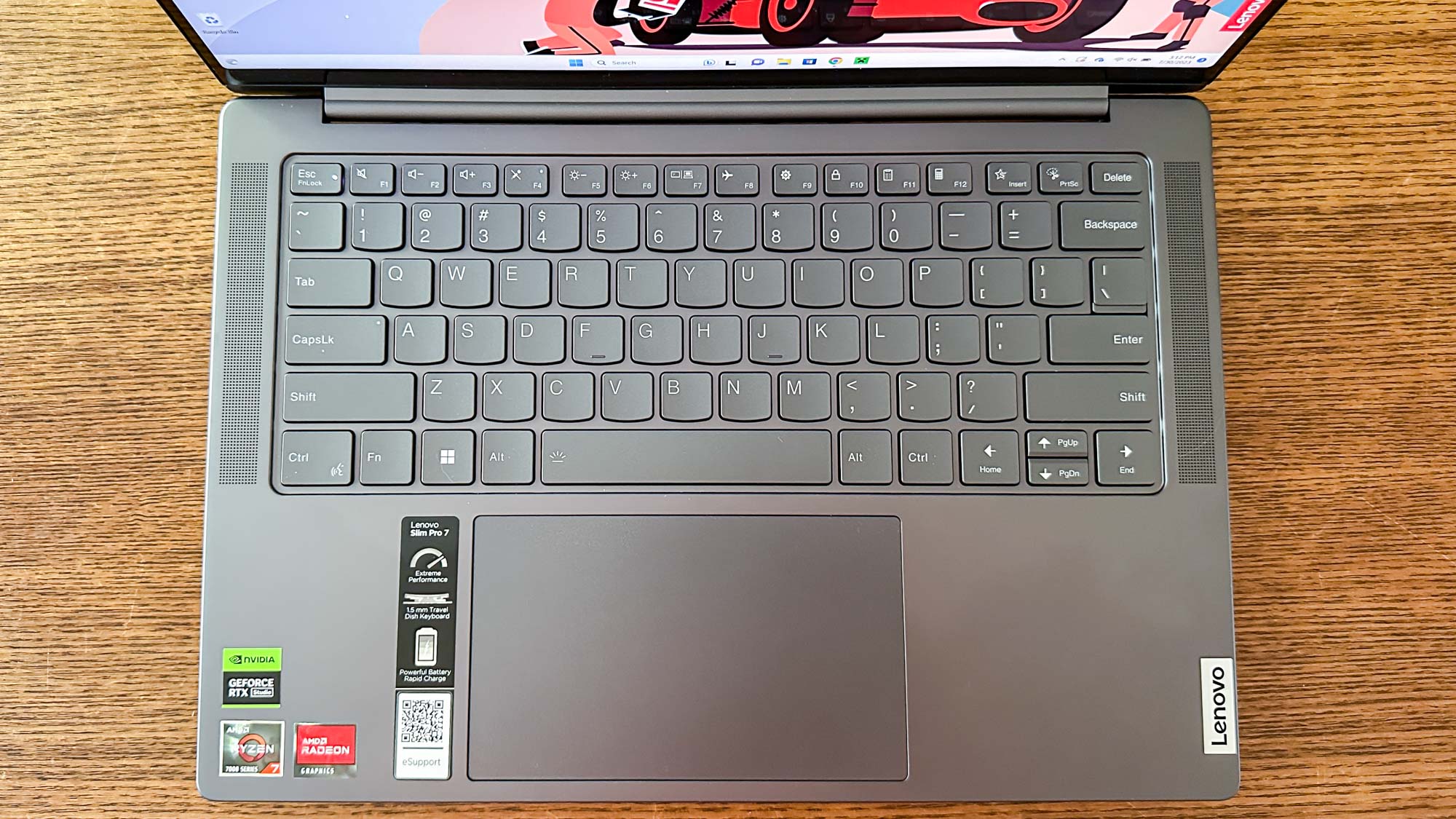
On the other hand, the touchpad disappoints. It’s a large surface at 3.1 x 5.3 inches, but clicking it feels loud and kind of clunky—out of character for a laptop at this price point. It’s not enough to feel like a deal-breaker, but it’s one of those things I kept noticing even after weeks of testing.
Lenovo Slim Pro 7 (2023) review: Webcam
- The camera underwhelms with fuzzy stills and video alike
Another bummer, but sadly still the norm for many laptops these days: the Lenovo Slim Pro 7’s built-in webcam is a clunker. At 1080p (Full HD) resolution, I figured it could deliver solid snaps—but the results were blurry even outside with ample daylight, and even worse indoors.

The video quality is adequate for the occasional Zoom or Meet call, but overall, the camera here is mediocre at best. As mentioned earlier, a slider button on the right side of the laptop can deactivate the camera, although the camera is not covered by a physical shutter.
Lenovo Slim Pro 7 (2023) review: Battery life and heat
- The Slim Pro 7 can potentially provide a full workday’s use
- Heat spikes weren’t a major concern during our testing
The Lenovo Slim Pro 7 thankfully has solid staying power. It lasted for nearly 9:41 during our battery rundown test, in which the laptop continually surfs the web over Wi-Fi with the display set to 150 nits of brightness, meaning it’s capable of giving you a full day’s work with some compromises.
That said, Apple’s current MacBook Air (M2) hit 14:06 with the same test, while the MacBook Pro (M2) went a mind-blowing 18:20 under the same circumstances. Among notable Windows rivals, meanwhile, the Asus Zenbook 13 OLED lasted 15 hours in the same test, while the Acer Swift 5 notched 11:25 in the battery rundown.
Still, nearly 10 hours is pretty good for on-the-go productivity with the brightness knocked down. Meanwhile, in my own day-to-day usage, I typically saw about six hours of mixed use across web browsing and media playback at full brightness.
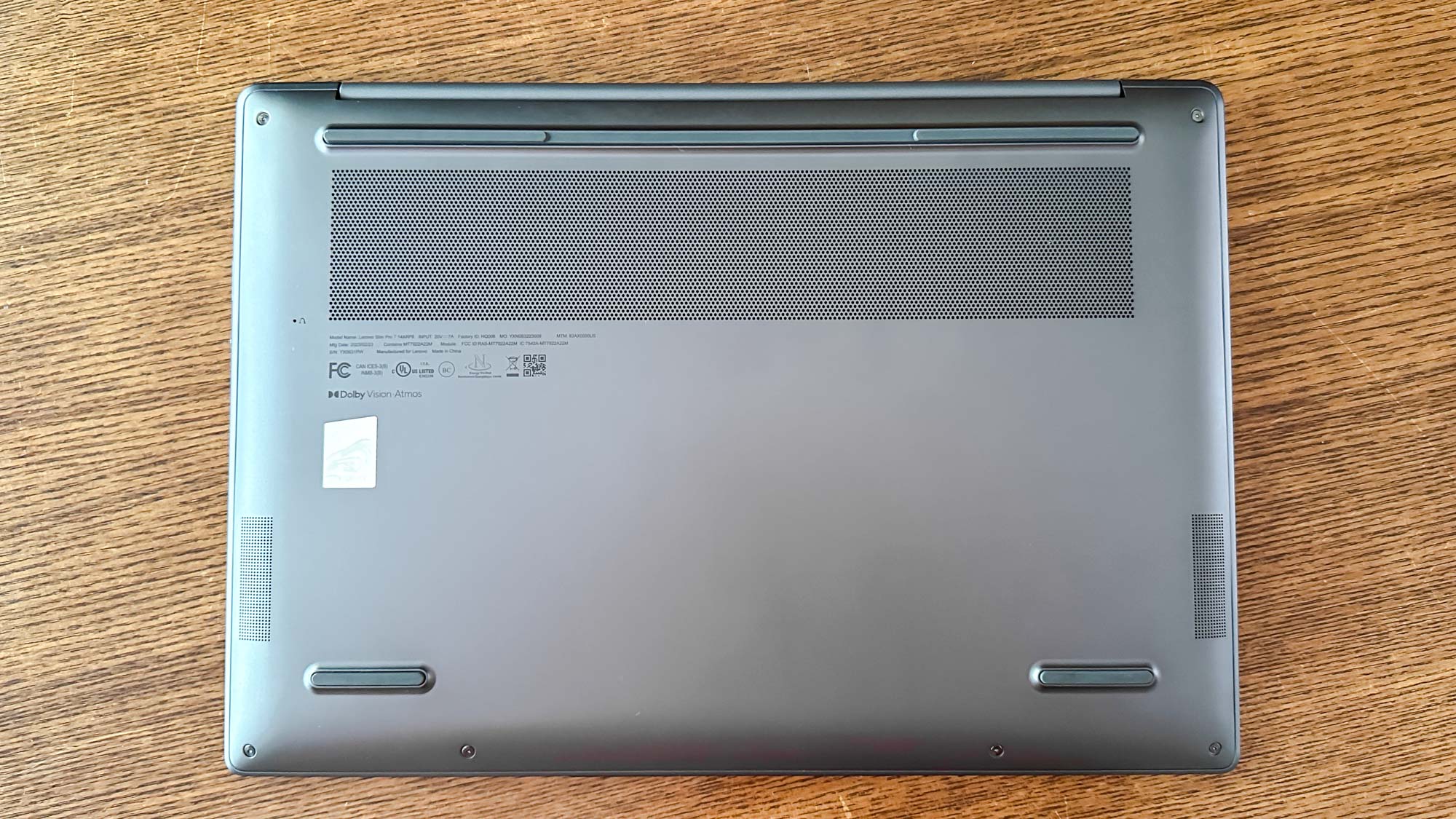
Meanwhile, I noticed no major heat issues with the Lenovo Slim Pro 7 during my testing, as the laptop appeared well poised to dissipate heat and avoid spikes. We measured a peak temperature of 96.8 degrees on the rear underside during testing, which is just above our 95-degree comfort threshold, but such moments don’t appear to be common.
Lenovo Slim Pro 7 (2023) review: Verdict
- It’s a mostly well-rounded device with strong performance at this price
- But the underwhelming brightness level and clunky touchpad detract from its appeal
Lenovo’s 2023 rendition of the Slim Pro 7 is a pretty well-rounded device with solid performance, better than expected gaming capabilities, and pretty good battery life. It’s no showstopper in terms of design, but this professional-looking laptop is reasonably light and easy to haul around. And the $1,199 price feels right for a notebook with such capabilities.
On the other hand, it comes up short in a few ways that matter, from the dim display to a cheap-feeling touchpad and crummy webcam. I wouldn’t personally choose an everyday laptop that skimps on brightness, but your mileage may vary in terms of how tolerable such shortcomings are.
Broadly, however, there are stronger overall devices near this same price point—including both the MacBook Air and MacBook Pro, but also the Asus Zenbook 13 OLED and Samsung Galaxy Book2 Pro 360. None match the Slim Pro 7’s gaming capabilities, but are arguably better-rounded devices on the whole.
Andrew Hayward is a freelance writer for Tom’s Guide who contributes laptop and other hardware reviews. He’s also the Culture Editor at crypto publication Decrypt covering the world of Web3. Andrew’s writing on games and tech has been published in more than 100 publications since 2006, including Rolling Stone, Vice, Polygon, Playboy, Stuff, and GamesRadar.


