Tom's Guide Verdict
The Lenovo IdeaPad 7i Slim Pro offers a pretty good battery life, an amazing display, reasonable graphics for gaming, and decent performance.
Pros
- +
Decent battery life
- +
Great display
- +
Solid performance
Cons
- -
Lacks ports
- -
Poor webcam quality
- -
Muffled, quiet speakers
Why you can trust Tom's Guide
The Lenovo IdeaPad 7i Slim Pro ($1,099) is a svelte ultraportable that features a bright and colorful display, a battery life that can last you more than your average work day, pretty reasonable graphics for casual gaming, and decent performance. The only flaws that I could find were the lack of ports, a poor webcam, and bad speaker quality.
Still, the Lenovo IdeaPad 7i Slim Pro is a great laptop for the price, especially if you use one of our Lenovo coupon codes.
Lenovo IdeaPad 7i Slim Pro review: Price and availability
The Lenovo IdeaPad 7i Slim Pro is available for purchase via Lenovo’s website and third-party retailers like Costco and Walmart.
Our review unit arrived packing a Intel Core i7-11370H CPU with Intel Iris Xe integrated graphics, 16GB of RAM and a 1TB SSD. To buy the same configuration direct from Lenovo would cost you roughly $1,099, though at the time of publication stock appears to be in short supply. However, you can find it in stock at third-party retailers, often at a discounted price. For example, at time of publication you can buy the same configuration that we reviewed from Costco for $999.
Lenovo IdeaPad 7i Slim Pro review: Design
The Lenovo IdeaPad 7i Slim Pro features a smooth and glossy aluminum finish in a slate gray chassis. In the top corner, you’ll find a small Lenovo logo wrapped in a chrome rectangle.

Opening up the laptop, you’re introduced to a beautiful touchscreen display. The bezels all along the sides are thin, with a little extra height at the top to make room for the webcam but also to allow for easier access to open the laptop. Pretty nifty.

The slate gray color continues onto the deck and keys, which feature a dome-like design. Though the keys also have the slate gray color, the bright backlight makes it easy to navigate. The touchpad offers a smooth, glass-like finish, and it feels easy and comfortable to use.
Measuring 12.3 x 8.7 x 0.6 inches and weighing 3.1 pounds, the Lenovo IdeaPad 7i has pretty similar dimensions to the Dell Inspiron 14 2-in-1 (12.7 x 8.3 x 0.7 inches) and Lenovo Thinkbook 14s Yoga (12.6 x 8.5 x 0.7 inches), but the Dell and Thinkbook both weigh slightly more at 3.3 pounds each.
Lenovo IdeaPad 7i Slim Pro review: Ports
Lenovo, what happened to all the ports?! The IdeaPad 7i has little to none, and it’s not very helpful. On the left side of the laptop you’ll find two Thunderbolt4/USB4 Type-C ports, one of which can be used for charging.

On the right side, below the power button, is an always-on USB-A 3.2 Gen 1 port (meaning it can charge devices even when the laptop is closed) as well as a headphone jack. That’s all you get, so if you want to pull photos off an SD card or output to a secondary display via HDMI you’ll need to invest in adapters and accessories.
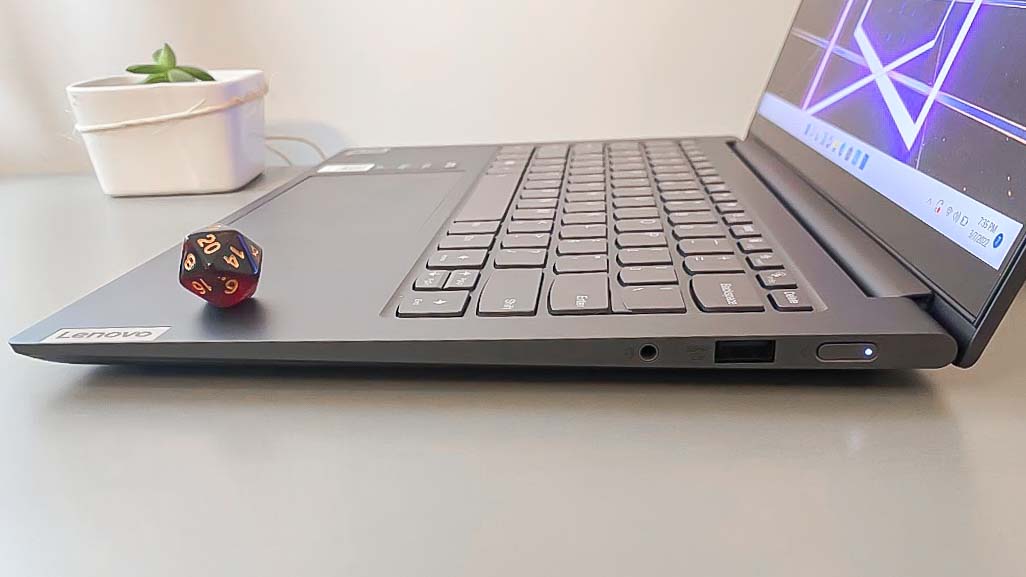
Lenovo IdeaPad 7i Slim Pro review: Display
The Lenovo IdeaPad 7i’s 14-inch (2,880 x 1,800 pixels) touchscreen display makes colors look beautiful and vivid. It’s high-res, unlike the webcam (more on that later), and while watching the trailer for Uncharted, I was immediately captivated by the crystal-clear quality of the city. As the trailer progressed into some darker scenes, the color and detail made me feel like I was there with the characters. Tom Holland’s close-up showed the fine wrinkles across his forehead and the slight stubble of a barely visible 5 o’clock shadow, as well as some of the pores on his nose.

Our colorimeter determined the Lenovo IdeaPad 7i produces 123.4% of the sRGB color gamut. That’s far better than the Dell Inspiron 14 (which could only produce 65.8% of the sRGB color gamut) and a bit higher than Lenovo’s Thinkbook 14s Yoga (108%). Note that 100% is considered most accurate, while higher numbers typically mean colors look more vibrant, which explains why the IdeaPad 7i Slim Pro’s display looks so vivid.
The brightness produced by the IdeaPad 7i was also very impressive, as our tests reveal it reached an average of 387.4 nits of brightness. That’s better than many business-grade laptops, including the Dell Inspiron 14 (233.8 nits) and the 14s Yoga (313 nits).
Lenovo IdeaPad 7i Slim Pro review: Keyboard and touchpad
The IdeaPad 7i’s dome-shaped key design is different from earlier models: The top of the keys have a flat surface and they round out near the bottom, a small difference that Lenovo claims offers a more comfortable typing experience.
In my experience, typing on this laptop is fairly silent as the keys have a gentle impact topped off with a soft texture. However, I found it a little more difficult to use the keyboard and had trouble fully pressing down on the keys. Since they have such a soft tap, the IdeaPad 79 Slim Pro’s keyboard feels less sensitive to type on than other, punchier keyboards. When I took a typing test on 10fastfingers.com using this laptop I scored 42 words per minute, which is less than my 53 WPM average, and I made some grammar mistakes to boot.
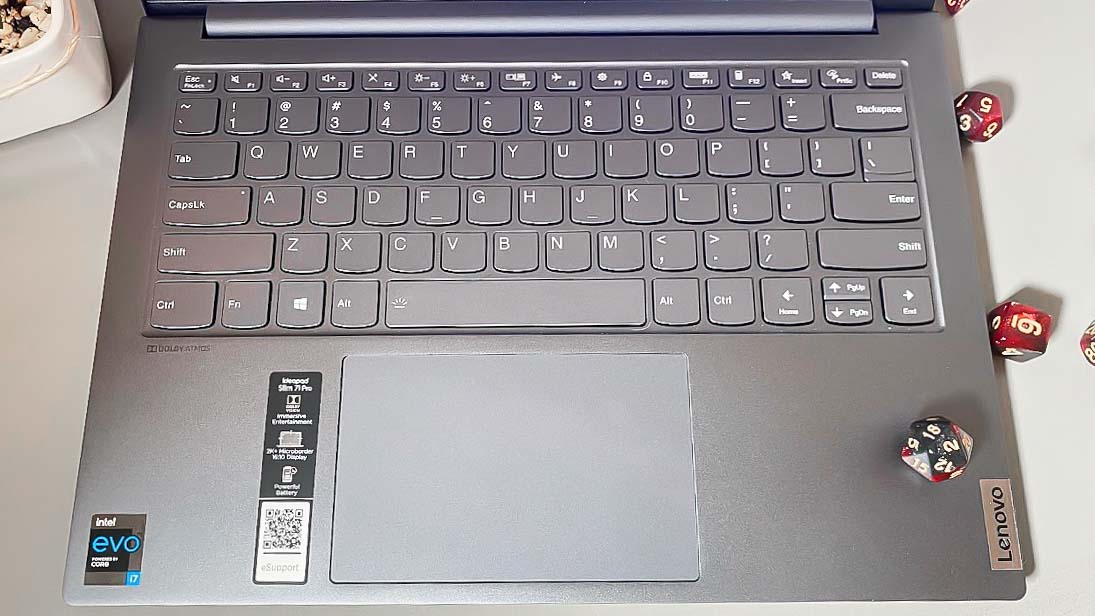
The slate gray color of the keyboard makes it a little hard to see the letters, which are painted in a dull white. Thankfully, the backlight highlights the lettering perfectly, making it a necessity to have on.
The touchpad beneath the keyboard measures 2.9 x 4.7 inches which, Lenovo claims is 25% larger than the touchpad on the previous model. In my experience this touchpad has a nice and smooth glass-like feel to it, and it’s easy and accurate to use.
Lenovo IdeaPad 7i Slim Pro review: Audio
I was disappointed by the quality of sound kicked out by the IdeaPad 7i’s Harman Kardon speakers, which support Dolby Atmos. When listening to “More Than A Friend” by GIRLI, the song was muffled and quiet, even when pumped up all the way to max volume.
After adjusting the sound a bit with the Dolby Atmos software that comes pre-installed on the laptop, I was able to cut down on the muffled quality and hear the music a bit better. However, I still wasn’t impressed with the background music and how it clashed with the beat that I normally love jamming to with my headphones. The drums in the background were so low they were barely noticeable compared with the other instruments and sounds.
Lenovo IdeaPad 7i Slim Pro review: Performance
The Lenovo IdeaPad 7i comes packed with an Intel Core i7-11370H CPU and 16GB of RAM, which is plenty of power for most day-to-day work tasks. In my hands-on testing the laptop was able to endure around 30 tabs being open at once, including a few YouTube videos playing in the background, before showing signs of slowing down.
On the Geekbench 5.4 multi-core CPU performance test the IdeaPad 7i scored 5,957, a decent score that trounces the Thinkbook 14s Yoga’s 3,284 (Intel Core i7-1165G7, 16GB RAM) but can’t compare to the Dell Inspiron 14’s 6,222 (AMD Ryzen 7 5700U, 16GB RAM).

When testing the IdeaPad 7i’s ability to transcode a 4K video to 1080p using our Handbrake test, it took 14 minutes and 39 seconds. This isn’t great, especially when compared with the Dell Inspiron, which only took 8 minutes and 38 seconds. However, it’s still faster than the 14s Yoga (16:28).
We also tested to see how quickly the IdeaPad 7i Slim Pro’s SSD can duplicate 25 GB of multimedia files. The IdeaPad 7i had a transfer rate of 1,030 megabytes per second, which is remarkably fast. For comparison, the Dell Insprion was able to transfer only 413.6 MBps, while the 14s Yoga managed a more respectable 886.35 MBps.
Lenovo IdeaPad 7i Slim Pro review: Graphics
Depending on your preference for graphics, the frame rate for playing games really isn’t too bad with the Lenovo IdeaPad 7i Slim’s Intel Iris Xe Graphics chip.
On Sid Meier’s Civilization VI: Gathering Storm benchmark at 1080p, the IdeaPad 7i was able to run it at 30 frames per second, which just reaches the minimum playability for gaming. However, when upping the settings to 2,880 x 1,800, it made the graphics performance drop down to 22 fps. The Dell Inspiron’s AMD Radeon Graphics was only able to perform at 24 fps. Meanwhile Lenovo’s 14s Yoga managed a measly 17 fps in the same test.
Lenovo IdeaPad 7i Slim Pro review: Battery life
You can depend on the Lenovo IdeaPad 7i when it comes to battery life, which can last you through the average work day and then some. The IdeaPad 7i was able to withstand 11 hours and 57 minutes on our battery test, which consists of endlessly surfing the web over Wi-Fi with the screen set to 150 nits of brightness.

The Lenovo IdeaPad blows past the Thinkbook 14s Yoga, which was only able to withstand 9 hours and 27 minutes. However, both can’t compare to the Dell Inspiron, which lasted nearly 40 minutes longer than the IdeaPad 7i Slim Pro, withstanding 12 hours and 37 minutes.
Lenovo IdeaPad 7i Slim Pro review: Webcam
I’m not impressed with the quality of the IdeaPad 7i Slim Pro’s 720p webcam whatsoever. In my test shots everything was blurry and there was no differentiating between my face and the background. It was almost as if the camera wasn’t able to focus. My face and my hair blurred into the background with the walls, and the color of my green eyes and rosy cheeks were nonexistent.

If you’re interested in having a better webcam experience with this laptop, check out our best webcams page for some different options.
Lenovo IdeaPad 7i Slim Pro review: Heat
The Lenovo IdeaPad 7i stayed pretty cool under pressure, and after streaming a high-res video for 15 minutes we swept a heat gun over it to see exactly how cool. The touchpad stayed the coolest, getting up to 75.6 degrees Fahrenheit, while the middle of the keyboard reached 88 degrees. The hottest the IdeaPad got was on the underside, which hit 92.1 degrees, but it stayed below our 95-degree comfort threshold.
Lenovo IdeaPad 7i Slim Pro review: Software
You can find everything you need in the Lenovo Vantage app, which is where you can find the latest BIOS and driver updates, information about the IdeaPad 7i, the system settings and warranty information.
The Vantage app is also where you can configure Lenovo features like Smart Assist, which lets you set up the webcam to do things like log in with your face or automatically log out when it detects you walking away from the laptop.
Otherwise the IdeaPad 7i comes with a variety of Windows 11 apps preinstalled, but nothing that you can’t easily uninstall.
Lenovo IdeaPad 7i Slim Pro review: Verdict
With its beautiful display, pretty good battery life and decent performance, the Lenovo IdeaPad 7i Slim Pro is a pretty solid ultraportable for not a ton of money. It should serve you well as a daily driver for work if you can overlook the lack of port variety, awful webcam, and disappointing speaker performance.
If you want something that may be able to provide you with a little more, you can always check out the Dell Inspiron 14, which has the added value of being a 2-in-1 so you can fold the keyboard around to turn it into a (bulky) tablet. If you don’t mind a smaller screen, the Dell XPS 13 is one of our favorite ultraportables, and if you don’t splurge for the (admittedly excellent) OLED display option you can get an XPS 13 for roughly the same price as Lenovo’s IdeaPad 7i Slim Pro.
Jennilyn Lombardo has years of tech journalism experience reviewing all sorts of products. Her bylines can be seen across Tom's Guide and Laptop Mag, where she contributes thoughtful and informed coverage of laptops, headsets, mice and video games. When she's not working she attends to two lovely fur babies, and can't wait to treat them to the most ludicrous tech imaginable.

