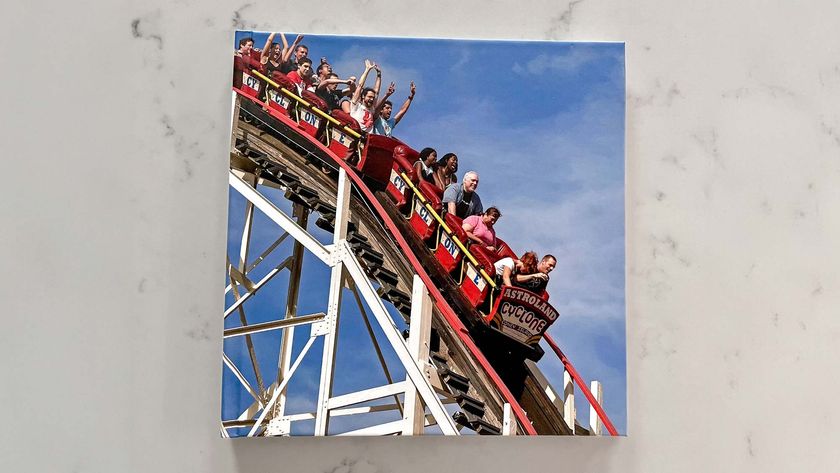Tom's Guide Verdict
The Kodak STEP Slim makes attractive 2 x 3-inch photo prints and is fun to use with its well-designed app, as long as you'll be happy with the small size of the prints.
Pros
- +
Small and portable
- +
Battery-powered
- +
No need to replace ink cartridges
- +
Easy to set up and install paper
Cons
- -
Many photos must be cropped to fit 3:2 print ratio
- -
Print quality, while good, is not excellent
- -
Battery charge lasts 25 prints, or 1.5 hours
- -
Small paper capacity
- -
Must print using Kodak STEP app
Why you can trust Tom's Guide
The Kodak STEP Slim ($100, marked down to $80 at press time) is a little printer with a single mission: To make 2 x 3-inch photo prints on the go.
Rather than transfer ink or toner to the paper, the STEP Slim uses Zink (as in, zero ink) technology. The thermal paper contains multiple layers containing dye crystals that respond to heat. There is a layer for each of the three colors (yellow, magenta and cyan), with each layer responding to different temperatures and heat pulses.
The battery is rated to last 25 prints or one-and-a-half hours. Charge time is also one-and-a-half hours. A micro USB cable is included for charging. Sending photos to the printer is done wirelessly via Bluetooth.
This STEP Slim makes one size of prints: 2 x 3 inches. The most common aspect ratio in cell phones, however, is 4:3, which means you will either leave white space on the paper in order to print the entire image, or you will have to crop the image to fill the paper.
The STEP Slim comes with an app that can easily access your social media accounts. Tapping on "My Gallery" in the Kodak STEP app opens options to print from Facebook, Instagram, and Google Photos, as well as several (some, automatically) generated lists: recents, Kodak Steptouch Edit, Favorites, Recently Added, selfies, screenshots, portrait, animated, unable to upload, and RAW.
In addition to printing images from your social media accounts, the app also lets you share to social media as well as to your texting app. Operating the STEP Slim is exclusive to mobile phones. You can not operate this printer from a Windows or Mac computer.
Kodak STEP Slim mobile photo printer review: Design
Small enough to fit in a pocket, this little printer measures approximately 4.6 x 3.2 x 0.75 inches. For comparison, it's roughly an inch shorter and twice as thick as an iPhone 7 in a durable case. The STEP Slim is lightweight, weighing less than 6 ounces without paper loaded. By comparison, the iPhone 7 weighs 4.9 ounces.

The body is attractively simple, with a flat lid, rounded corners, and a glossy white finish. At one end is the slot where finished prints emerge.

At the other end is the power button, the micro USB port, and a charging light. Adding the paper is simple: You slide off the lid and place the paper in the interior paper bay.
Kodak STEP Slim mobile photo printer review: Print Speed and Quality
In our tests, the STEP Slim made a print in 47.4 seconds, on average, and its speed was very consistent.
Print quality is good, but not great. Upon close inspection, fine bands are sometimes visible on the prints. In our test prints, however, these were not so pronounced as to be distracting. In other cases, up-close examination revealed pixelation that made some textures a little unattractive.

Overall, prints were attractive. Colors looked natural and well saturated. Skin tones in portraits didn't look as warm as on-screen, however. In both flash photos and photos taken in natural light, faces tended to look a little overexposed, flattening the texture of the faces.
Up-close shots of a few people looked quite good. My prints of a small group shot waist-up, filling the frame, printed with an attractive amount of detail. In other prints, however, some fine details got lost. In particular, in shots containing more than a few people, where the faces were printed smaller, fine details of facial features were noticeably missing when viewed up close.
Kodak STEP Slim mobile photo printer review: Paper Cost
Unlike inkjet printers, Zink printers only require that you buy paper (no cartridges needed).
A 100-sheet pack of paper typically costs $59.99, or 60 cents per print. Marked down to $49.99, when reviewed, reduces the cost of prints to 50 cents each. You also can get sticker paper (two pre-cut stickers per sheet), which comes in a pack of 30 sheets for $19.99, which was marked down to $16.99 when reviewed.

Kodak offers a basic subscription plan: You choose to receive a paper pack every month or every other month, in one of three sizes: 20, 50 or 100 sheets. Signing up for a subscription (which you can reportedly cancel at any time, without penalty), can save 10 percent. But that 10 percent savings is based on the full price of the paper (note the marked-down prices above).
For example, with a subscription, both a 20-pack of paper ($8.99) and a 50-pack ($22.49) come out to 45 cents per print. (The 100-pack with a subscription was not available at press time.)
How do these costs compare to other small printers that make miniature prints? One similar model that uses Zink technology is the HP Sprocket, whose 2.3 x 3.4-inch paper runs 60 cents per print, if you buy a 100-sheet pack of its sticky back photo paper.
Another competing model is the Fujifilm Instax Mini Link 2, which makes 2.44 x 1.81-inch prints using Instax film instead of Zink paper. At full price, a pack of 50 sheets runs $59.95, or $1.20 per print. At press time, the discounted price of $41 still meant you'd pay 82 cents per print—almost double the STEP Slim's best rate.
Compared to a standard desktop inkjet printer, however, the Kodak's miniature prints can be a little pricey. For comparison, I chose the recently reviewed Canon Pixma TS702a ($130), a single-function inkjet printer. Using a 100-sheet pack of Canon's 4 x 6-inch Photo Paper Plus II at full price ($22), and ink cartridges bought in value packs, snapshots cost a total of 64.9 cents each. Using higher-capacity XL ink cartridges brings this cost down by 8 cents. At press time, however, Canon's discounted paper pack ($13.19) reduced costs significantly. Of course, these costs are for 4 x 6-inch prints. Cutting this cost in half to the 2 x 3-inch equivalent of the STEP Slim's prints, the Canon's prints cost 32.5 to 24 cents each per 2-by-3-inch print area—or, 28 percent to 47 percent lower than the Kodak's.
Kodak STEP Slim mobile photo printer review: Setup and Software
Setting up the Kodak STEP Slim is very simple. I used the QR code printed in the small start guide to download the iOS app. A series of initial screens led me through the main features of the Kodak STEP app and locations of on-screen buttons.
From the app's gallery page, swiping left clears the screen for taking pictures within the app. You simply swipe rightward to return to the gallery page.
The app offers an attractive set of filters, with a variety of artsy and classic treatments. There are 25 in all, from monochrome to retro and color casts. There are understated filters with low color saturation, all the way up to oversaturated vibrance, and a noisy black-and-white punk rock look.
There is a blur feature, which works very simply—just place the on-screen circle (adjustable size) on your subject, and the remainder of the image will be slightly blurred. This is particularly handy for basic phone cameras that can't create this shallow depth of field with their lens. However, I found this feature to be a little glitchy: adjusting the size of the focus circle was sticky.
Other features were welcome although a little basic. The brightness adjustment, I found, had a tendency to wash out the photo. I would prefer to have separate adjustments for highlights and shadows. Personally, I tend to like a shadow adjustment to recover lost details in harsh shadows, such as on people's faces in bright sunlight. Fun photo add-ons include borders, graphics, and text. You can also make stickers by printing to pre-cut sticker paper.

Previously, I mentioned that photos taken at 4:3 aspect ratio will have to be cropped to fill the 3:2 print size of the Kodak paper. When moving the image and magnifying it in the app, you do have control over the placement of the image. You aren't locked into placing the image at the center of the paper.
The app offers other handy features beyond its editing capabilities. There are quick tips and support links, share settings, and paper refill ordering.
However, if you have a favorite photo editing app you would like to print from, you may be disappointed to find that you will have to save your image and then print from the Kodak app.
Kodak STEP Slim mobile photo printer review: Bottom line
The Kodak STEP Slim is fun, easy to use, and offers good print quality. It's a one-trick pony, but it offers a full set of features via its well-designed app. The pocketable size makes it convenient. And although print quality is not excellent, it is certainly impressive enough for a pocketable printer that can generate a 2 x 3-inch photo print in less than a minute. Although cost per print is quite high, this is a handy device for quickly printing out photos on the go.
Eric Butterfield is a freelance writer and musician from California. His work has appeared in PC World magazine, CNET, Taproot, and Alter Action — plus Tom's Guide, of course — while his music has appeared in more than 260 TV show episodes for major networks such as NBC, Hulu, BBC America, and more. You can check out his work on Spotify.