Tom's Guide Verdict
The Jasco Z-Wave No Neutral Smart Dimmer is an easy way to update your dimming fixtures—just don’t expect it to do much else without some tinkering.
Pros
- +
Very easy installation
- +
Agnostic Load/Line Terminals
- +
Clean appearance and nice button feel
- +
Lots of confirmed smart home compatibility
Cons
- -
No manufacturer-created device handler, limited out-of-the-box features.
- -
No separate dimming controls
- -
No included wall plate
- -
QR code S2 security setup is finicky
Why you can trust Tom's Guide
Dimensions: 4.1 x 1.75 x 1.5 inches
Wireless Protocol: Z-Wave
Wireless Frequency: 908.4/916 MHz
Dimmable: Yes
Neutral Required? No
Works With: Google Home, Amazon Alexa, SmartThings, Wink, HomeSeer, Vivint, etc.
WiFi: No
S2 Security Compatible: Yes
Motion Sensor: No
If you have several fixtures connected to a single switch, a smart light switch such as Jasco’s Enbrighten Z-Wave No Neutral Smart Dimmer is a good option. It’s similar to some GE smart light switches, but with a key, merciful difference: this one dispenses with the neutral wire, meaning you need only connect the line, load, and ground wires, making it imminently more DIY-friendly in most installations than your average in-wall smart switch.
For this Jasco Enbrighten Z-Wave No Neutral Smart Dimmer review, I tested this switch on an Aeotec Smart Things Hub V3 — one of the best smart home hubs — so this review will be through the lens of working with that particular hub.
Enbrighten Z-Wave No Neutral Smart Dimmer review: Design
Easy to install and simple to use, this Enbrighten Z-Wave dimmer is a straightforward, no-frills experience. If not for the small status LED at the bottom, it would be hard to pick it out from a standard paddle switch. There are no sliders or separate paddles/buttons on this dimmer: adjusting the brightness involves pressing and holding the top or bottom of the paddle down, and waiting. It’s a clean look, but I don’t know that it’s necessarily worth giving up separate dimming controls. The buttons themselves are nice and clicky, which I prefer over the somewhat squishy affair offered by other smart switches. On the bottom, a small tab lets you cut power to the switch by pulling it out.

If the color of the paddle, which is white, doesn’t work for you, an almond paddle is included in the box, and other colors are available on Jasco’s website. That was a nice extra, but I was surprised to find no wall plate in the box. If you’ve been toying with smart switches for a while like me, you probably have a few lying around, but if you don’t, you should know you’ll need to buy one. So you might as well pick up a fancy brass pineapple-endowed wall plate, like I did.

On the back of the switch, you’re presented not with screw-down clamps or colored wires; instead there are simply holes labeled “load/line”, “ground”, and “Traveler.” Of course, these holes are where you poke your house’s wiring when it comes time to install the switch, and it’s this, along with the small box containing all the dimmer’s guts, that really makes this switch shine.
Enbrighten Z-Wave No Neutral Dimmer review: Features and installation
For better or worse, Jasco doesn’t seem to have a SmartThings handler (more on what a handler is in a bit, but in short it is custom code to operate the light). The switch will still work out of the box with your SmartThings hub, but you shouldn’t expect broad functionality without some tinkering. There are no multi-tap or long-press actions available here; from your phone, you can toggle it, schedule it, automate it, adjust a brightness slider, or tap one of five pre-configured brightness settings. In fact, the default killer features of this switch are not software-based at all.
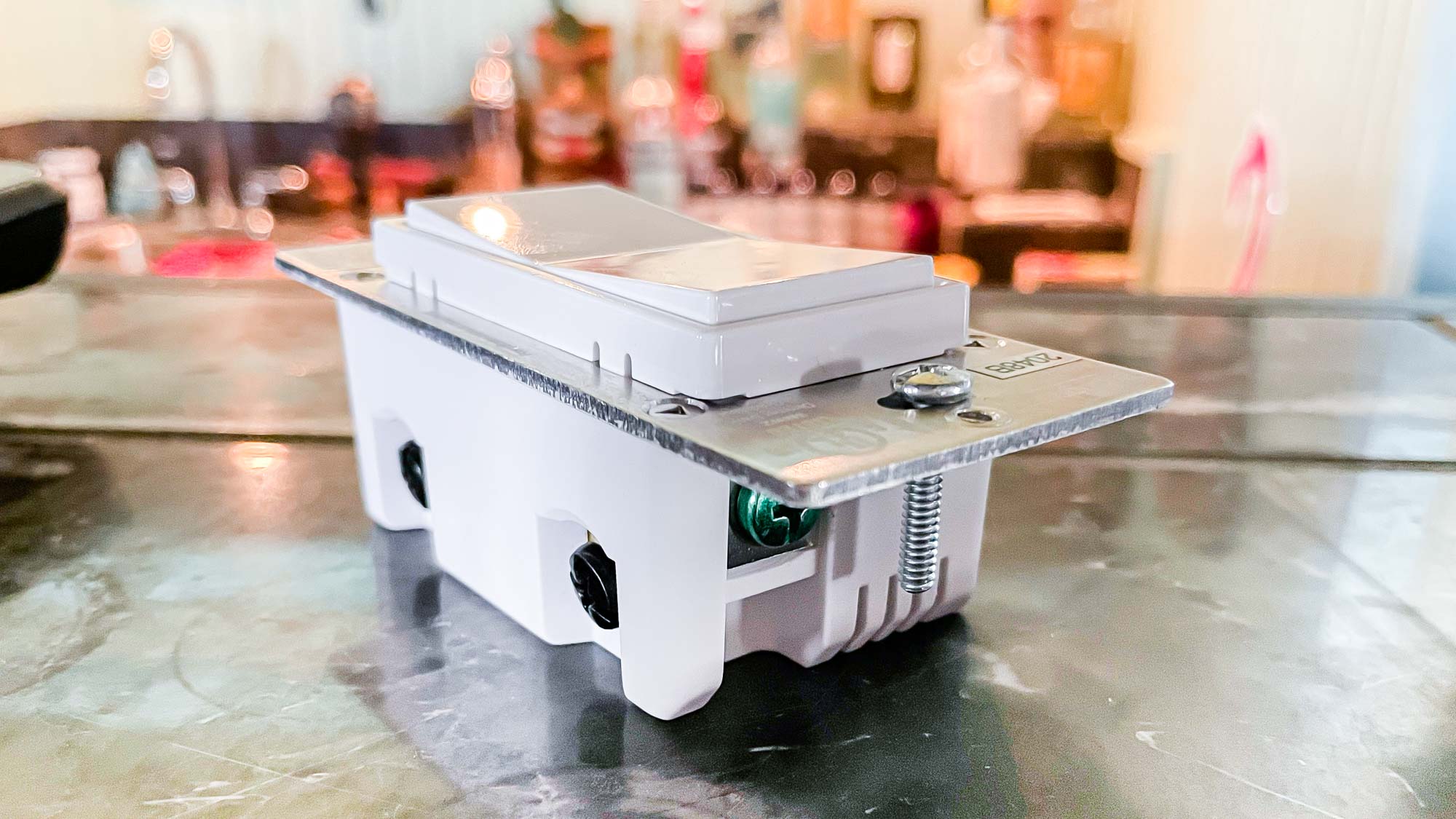
In a typical light switch installation, you will have four wires to deal with: two black (load and line), one white (neutral) and one bare copper (or green-sheathed) ground wire. For most switches, you need to figure out which of the two black cables supplies power to the switch, and which carries that power from the switch to the light. These are known as the line and load respectively, and if you mix them up, most smart switches simply won’t work. However, this Enbrighten dimmer has no such limitation—its load and line terminals are agnostic, with the switch automatically detecting incoming power and configuring itself automatically to use the appropriate terminal and still provide proper, safe grounding and protection.

This combined with the slim housing of the dimmer makes for a switch that isn’t just easy to install, but brings with it peace of mind: any homeowner working on a budget will be quite familiar with the anxiety-ridden moment that is flipping the power back on (you did turn off the switch’s power at the breaker when you started, didn’t you?) and rushing back over to make sure there’s no indication of wires that oughtn’t touch having cozied up when you pushed the switch into the wall. No amount of careful, patient wire arrangement and folding has, at least in my experience, managed to convince me I haven’t set up a fire hazard once the wires are out of sight, but this switch’s simple installation comes close, and that is worth a lot to me.
Enbrighten Z-Wave No Neutral Dimmer review: Operation
After installing the switch, its use is pretty basic: press the top paddle to turn on the switch or hold it to raise the brightness, and accomplish the opposite by doing the same on the bottom. I found the switch’s slow default rise to full brightness or drop to off to be a touch too slow, but this is only a minor quibble, and fixable if you like to tinker with custom device handlers, which can be installed via the SmartThings Integrated Development Environment in your PC web browser (If this seems confusing, see this helpful guide written up by a forum member of the SmartThings community).
For those not in the know, one of the benefits of Z-Wave devices is that if you don’t like the options you have for controlling a device, you can change its behavior and options by copying—or writing—code for what’s known as a “device handler.” Z-Wave has a rich community of tinkerers who have written code for any device you can think of, so it’s absolutely worth looking into this world if you’re the curious, adventurous type.

There are some downsides, however. Custom handlers can add more advanced features like multi-tap and long-press, but some features not officially supported by your switch will have to be executed in the cloud, rather than at the local level, which is not as fast and potentially makes the device vastly more finicky. I toyed with some custom handlers during this review, and some were better than others, but ultimately I just used them to change some advanced settings that are otherwise inaccessible, then moved back to a generic Z-Wave Dimmer handler.
If you don’t want to mess with custom handlers and only want the basic experience, but you find that your fixture is flickering at lower or higher brightness settings, you can configure the maximum and minimum brightness through a somewhat fussy series of button-presses as laid out in the manual.
Enbrighten Z-Wave No Neutral Dimmer review: Setup
Jasco’s Z-Wave dimmer setup was straightforward in my testing: open the SmartThings app, tap the + sign in the upper right-hand corner, follow the prompts, one of which allows you to securely add your switch. The QR code for this can be accessed either via the front of the switch, before you put on the wall plate, or it can be found on the box your switch came in. I had trouble getting this to work when trying by brand, but using the QR scanner from the brand selection screen was successful, registering the switch as a generic Z-Wave dimmer.
Alternately, of course, you can also simply scan for the switch, which the SmartThings app warns you is a less secure method, and not recommended.
Enbrighten Z-Wave No Neutral Dimmer Review: Bottom line
Besides screwing in a smart bulb, the Enbrighten Z-Wave No Neutral Dimmer is possibly the most foolproof smart switch on the market. For an experienced person working with reasonable electricals, setup can be complete in under 10 minutes, with no extra crimping, twisting, or tightening—I had more trouble removing the switch it replaced, in fact. Not needing to trace wires or check and double-check your work (assuming you at least know for sure you’re working with the load and line wires) goes a long way towards justifying its price.
However, if you’re looking for a dimmer that has a rich, feature-packed experience, this one may take some digging as you may have to burn through a few custom device handlers before you settle on one you like; and many of those features can’t be had while keeping its operation strictly local. For another alternative where a neutral wire installation is an option, the Z-Wave version of the Leviton dimmer from our best smart switches page offers more features for roughly the same price as Jasco’s offering.
In the end, not every situation calls for all the bells and whistles. The considerate, slim design of the Jasco Enbrighten switches makes for an extraordinarily easy installation, while its minimalist appearance makes it blend in with ordinary switches far more than many alternatives. If you value a simple device backed by a lengthy guarantee, solid construction, and frustration-free setup, the Jasco Enbrighten Z-Wave No Neutral Dimmer is your best bet.

