Tom's Guide Verdict
Ivacy is is a great cheap service that does a decent job shielding your online activity and unblocking geo-restricted content, including Netflix. However, it does have some issues that make it hard to fully recommend it, especially for those who need VPN protection for more than simply browsing online.
Pros
- +
Good number of protocols
- +
Inexpensive long-term plans
- +
Great at unblocking geo-specific content
Cons
- -
The kill switch unavailable with WireGuard
- -
Slower speeds
- -
Not the best for mobile
- -
No security/privacy audit
Why you can trust Tom's Guide
Ivacy is a good VPN for unblocking TV streaming services in many countries and has one of the cheapest long-term subscription plans. But how does it stack up against the best VPN?
This Singapore-based VPN claims to have more than 5,700 servers in over 100 countries, is compatible with both desktop and mobile devices, and gives you access to many connection protocols, including WireGuard and OpenVPN.
In this review, I dive in deep, share in-house test findings, and compare it to other top-notch VPN clients to help you know just how secure Ivacy is, and if it's the right VPN for you.

Ivacy on paper
| Number of servers | 5,700+ | Row 0 - Cell 2 |
| Server countries | 100+ | Row 1 - Cell 2 |
| Supported platforms | Windows, macOS, Linux, Android, iOS, routers, Chrome, Firefox, Edge Fire Stick, Android TV | Row 2 - Cell 2 |
| Simultaneous connections | Five | Row 3 - Cell 2 |
| Split tunneling | Yes (Windows) | Row 4 - Cell 2 |
| Kill switch | Yes | Row 5 - Cell 2 |
| Protocols supported | WireGuard, OpenVPN, IKEv2, L2TP, PPTP, IPSec | Row 6 - Cell 2 |
| Country of registration | Singapore | Row 7 - Cell 2 |
| Support | Articles, email, live chat | Row 8 - Cell 2 |
Ivacy 1-minute review
Ivacy's month-to-month subscription, at $9.95/month, is on par with just about all other VPN services, though there are a handful of monthly VPNs that are a little cheaper. But you really get a good value when you commit to Ivacy's 5-year subscription. Right now this will cost you an unbeatable $60 for a full 60 months of coverage.
Its single-year plan is also pretty decent at $47.76. This averages out to about $3.99/month over the course of 12 months. There are a couple of add-ons you can purchase with any plan. One is port forwarding, the other is a dedicated IP with seven locations to choose from.
You are limited to only 5 simultaneous connected devices with Ivacy. Although this may not be an issue for many, if you're got a number of devices you'd like to use a VPN on without signing in and out of, you're better off going for another provider that offers a more generous limit – or even unlimited connections.
While Ivacy hasn't undertaken an independent audit of its apps or privacy policy, my tests didn't find too much to worry about. In fact, I was able to see that in some cases client information wasn't automatically saved or auto-filled, which boosts my overall confidence in Ivacy's promise to not keep user logs. However, now that audits are just about the norm, Ivacy's starting to lag behind.
Other security features found in Ivacy include IPv6 leak protection and DDoS protection. It does have a kill switch, but I did notice an issue using it while connected through WireGuard, which is the new industry-standard protocol that Ivacy now supports on both desktop and mobile apps.
While it's not quite as fast as the very best, Ivacy's speeds should be more than enough for most users. WireGuard speeds topped out at 630Mbps while OpenVPN reached 220Mbps. This is adequate for TV and video streaming.
When it comes to TV streaming, Ivacy unblocks just about everything. All major Netflix libraries are available, including Netflix US, UK, Australia, and even Japan. Amazon Prime, BBC iPlayer, and Disney+ are also no problem for Ivacy. Several local channels in the UK and Australia can also be unblocked.
Ivacy gives its subscribers access to 24/7 live chat. Email support is also available and Ivacy has a good number of support articles and even YouTube videos. Some of these are pretty dated, though.
Overall, Ivacy offers great value and doesn't sacrifice too much in the process. However, it falls a short when compared to more premium services, and in truth the only reason you'd pick it over a better provider is the exceptional value the 5-year plan offers.
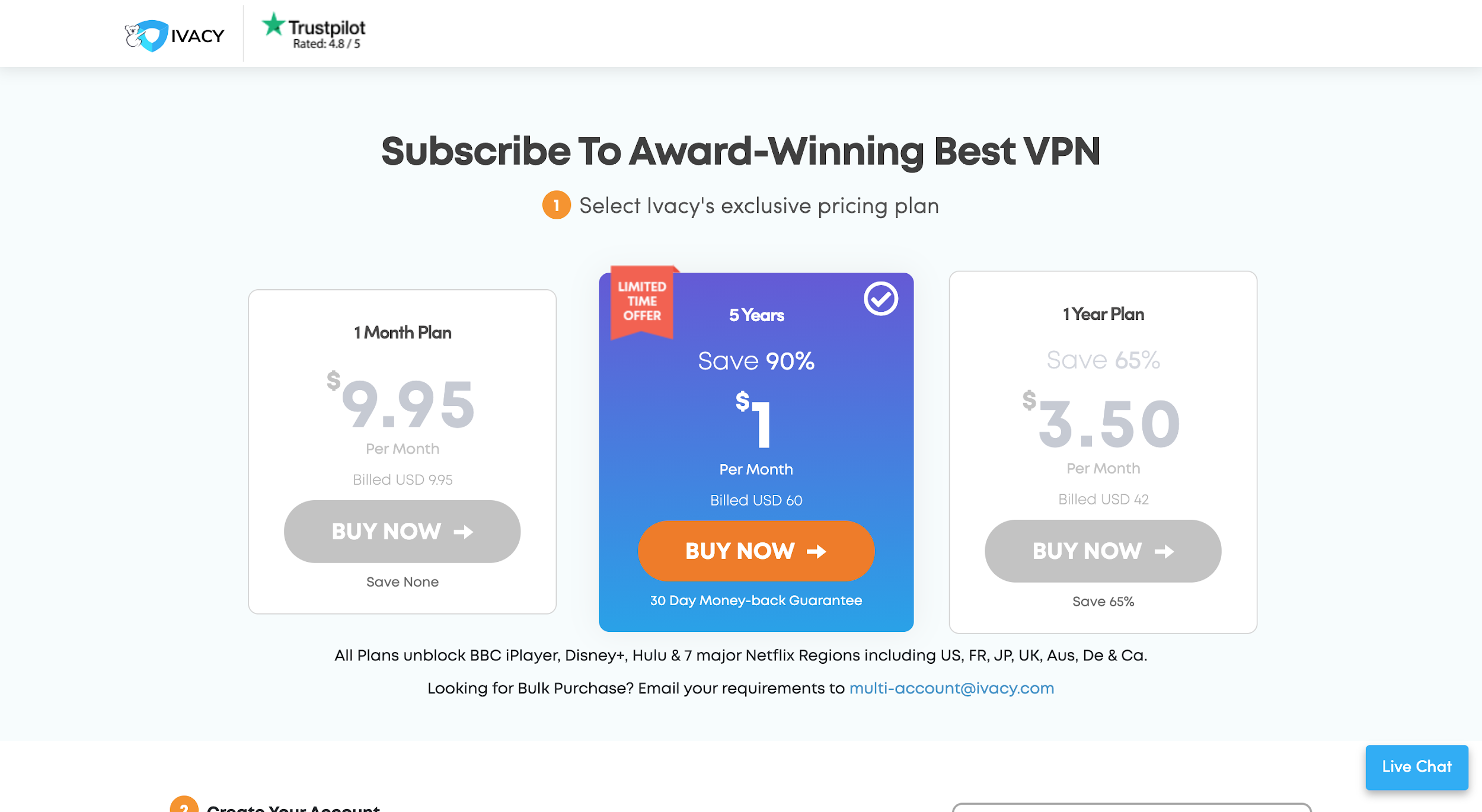
Latest updates
- WireGuard protocol available on all apps
- Unlocks more streaming services
- Thousands more servers available
Ivacy price and payment
| Plan length | Overall cost | Monthly cost |
| 1 month | $9.95 | $9.95 |
| 1 year | $47.76 | $3.99 |
| 5 years | $60 | $1 |
Ivacy is known as a very cheap VPN. This isn't necessarily because of its monthly subscription price, though, and at $9.95 it comes in about average with other VPN clients. But there are real savings when you choose a 1-year or a 5-year plan.
Choosing Ivacy's 5-year subscription will cost you a total of $60 upfront. That is the equivalent of $1 per month. Its 1-year plan is also affordable at just under $48. You can add port forwarding to any plan for $1 more per month, or choose a dedicated IP in one of seven locations for $1.99 per month. You get port forwarding free with any dedicated IP subscription.
Ivacy also offers a money-back guarantee on all its subscriptions—seven days if you’ve chosen the one-month subscription and 30 days for the annual and 5-year plans. There are a few other strings attached to the money-back guarantee, including your payment method, so it’s worth checking the refund policy if this is a concern.
Speaking of payment methods, there are plenty of options when it comes to buying an Ivacy subscription. This includes standard credit cards, PayPal, BitPay, Coingate, and PerfectMoney.
How private and secure is Proton VPN?
Because Ivacy is based in Singapore, it isn't subjected to data sharing laws as the US and some of its close friends are. This means Ivacy doesn't have any reason to gather your personal information, your online browsing history, or even IP metrics. It has a very detailed privacy policy that is open to anyone who wants to read it.
Unlike TunnelBear and other VPN services, Ivacy wants you to take its word about its privacy policy. It hasn't undergone any independent audits of its services, so its claims can't be totally verified. But I haven't seen any reason to not believe its no-log policy and the fact that it gives specific details for users to scrutinize is a big plus.
Ivacy doesn't stop with personal privacy. Its other security features include 256-bit encryption, an internet kill switch, IPv6 Leak Protection, DNS encryption, and DDoS protection.
When using WireGuard, Ivacy's kill switch didn't block my internet when the app dropped. This exposed everything I was doing until the connection was re-established a few seconds later.
For the most part, Ivacy is really good at hiding you while connected online through the VPN. However, there were some fairly bad hiccups I noticed during testing. For one, the kill switch didn't block my internet when the app dropped. This exposed everything I was doing until the connection was re-established a few seconds later.
I noticed this kill switch issue only happened when using the WireGuard protocol. The others, including OpenVPN, IKEv2, and L2TP connections, didn't have the same problems. You can choose to use one of these protocols to connect instead, but for most people, especially those who are new and don't know how to configure the app, WireGuard is now the default, and should be properly optimized in every VPN app.
In case you’re unfamiliar with all the protocols, here’s a quick breakdown. OpenVPN is an open-source protocol, meaning developers can access its code. It’s become one of the most popular protocols due to its use of (practically unbreakable) AES-256-bit key encryption with 2048-bit RSA authentication and a 160-bit SHA1 hash algorithm.
OpenVPN UDP is faster than OpenVPN TCP, but can be less reliable, whereas TCP is more secure—but because of its tougher encryption, can be slower. L2TP (Layer 2 Tunneling Protocol), on the other hand, provides less security and slower speeds. Finally, IKEv2 (Internet Key Exchange version 2) is both fast and secure but doesn’t work on all platforms, and has the potential to be blocked by firewalls.
I checked out Ivacy's website using Blacklight. Ivacy had four trackers on its website taking note of visitors' happenings.
WireGuard also encrypts your internet traffic as it tunnels through the protocol. However, it doesn't use a standard encryption key, like AES-256. Instead, it uses a new authentication known as ChaCha20. While it's still encrypted, and very secure, it uses a shorter key, which means you get a faster connection.
Something I checked out was if Ivacy uses any trackers on its own website, or in its mobile apps. These trackers generally are used by companies to gather consumer information for marketing information, but they do invade visitors' privacy to a point.
I checked out Ivacy's website using Blacklight. Ivacy had four trackers on its website taking note of visitors' happenings. There were another 10 in its Android app. That is a total of 14 trackers Ivacy uses. This isn't illegal, and most companies tend to have some sort of tracker, but I find it more comforting when a VPN service, like Hide.me or Windscribe, doesn't use any.
How fast is Ivacy?
| WireGuard | 630Mbps |
| OpenVPN | 220Mbps |
Ivacy isn't the fastest VPN, but it's not poor. Services like Surfshark and TorGuard hit speeds of 950Mbps, while Ivacy's top speed is only 630Mbps. While this isn't the fastest, and there are 13 VPN services that were tested with faster speeds, Ivacy does come in about average.
Connecting with WireGuard gives you the fastest speeds, but speeds using OpenVPN are also about average at about 220Mbps. In past tests, both WireGuard and OpenVPN speeds have been faster, so I know Ivacy is capable of performing better, and I hope to see it bounce back in the near future.
Ivacy's speeds are good enough to support TV streaming without experiencing any buffering or lag. And it is even faster than ExpressVPN, the top VPN choice for most users.

How good is Ivacy for streaming?
| Netflix | Working (US, UK, CA, AU, JP) |
| Prime | Working |
| iPlayer | Working |
| Disney Plus | Working |
| 10Play | Working |
| 9Now | Working |
| ITV Player | Working |
| All4 | Working |
Ivacy may not be the best Netflix VPN out there, but when it comes to overall TV streaming, it does a really good job unblocking most geo-restricted websites. In fact, Ivacy unblocked just about everything during testing.
TV streaming was tested using the Windows desktop version. After choosing the Streaming mode, I chose the Netflix channel first. Ivacy opened US Netflix and let me watch US-exclusive content. I was just as successful watching content on other Netflix services including Canada, Australia, UK, and Japan.
I didn't stop with Netflix, and neither did Ivacy. I was able to unblock Amazon Prime, Disney+, and the BBC iPlayer. Other UK services that were unlocked included ITV and Channel 4. For Australian viewing, you can access 9Now and 10Play.
With this level of unblocking, Ivacy can compete with some of the best streaming VPNs. In fact, there are only a handful of VPNs that are a little bit better in this area than Ivacy, including big guns ExpressVPN, Surfshark, Hide.me, Proton VPN, and NordVPN.
How good are Ivacy's desktop opp?
Ivacy's desktop apps were thoroughly tested. In my evaluations, Ivacy connected really quickly, in about 2-4 seconds. Connecting with the OpenVPN protocol was also fast at around 6 seconds. This is rather impressive since many VPNs take close to 20 seconds with OpenVPN.
I didn't notice any DNS leaks, and I checked multiple times just to make sure. And when I set up a VPN tunnel, Ivacy used secure encryption and didn't locally save any credentials.
Ivacy isn't one of the very best torrenting VPNs, but it's P2P-friendly and prevents bandwidth throttling. Also, with the port-forwarding feature that’s available as an add-on, users can increase the download speed of large files. Other than this, there aren’t many features that make Ivacy really stand out for torrenting.
The kill switch did give me some problems while using the Windows app. When the VPN was forced to closed, my internet access was automatically blocked when using the OpenVPN, IKEv2, and L2TP protocol connections. But this same level of shielding didn't happen when using WireGuard. I was completely exposed until the app re-established a connection.
When I set up a VPN tunnel, Ivacy used secure encryption and didn't locally save any credentials.
For its Mac VPN, the Ivacy desktop app is pretty basic, and unlike its Windows VPN counterpart, doesn’t have a kill switch or an option for split tunneling—nor can you choose your connection type. This is pretty poor for a premium VPN service, but Windows users have a lot more functionality.
Both desktop apps do share a toolbar to help you choose the best servers for specific tasks. For example, the Streaming tab will help you access specific content providers (Netflix, BBC iPlayer, Amazon Prime Video, Disney+ etc.).
Then there are other tabs such as Unblocking to help you access geo-specific sites, and Secure Download, which apparently 'scans for any viruses or malware in the data being downloaded and removes it at server level.' The website states that this 'scans and removes such viruses and malicious files before they even make their way to your devices.'
Ivacy claims it has more than 5,700 servers in over 100 locations around the world. However, I wasn't able to verify this. When I connected, I could only see 87 locations in 69 countries. This is still a good number, but is inconsistent with what the provider claims.
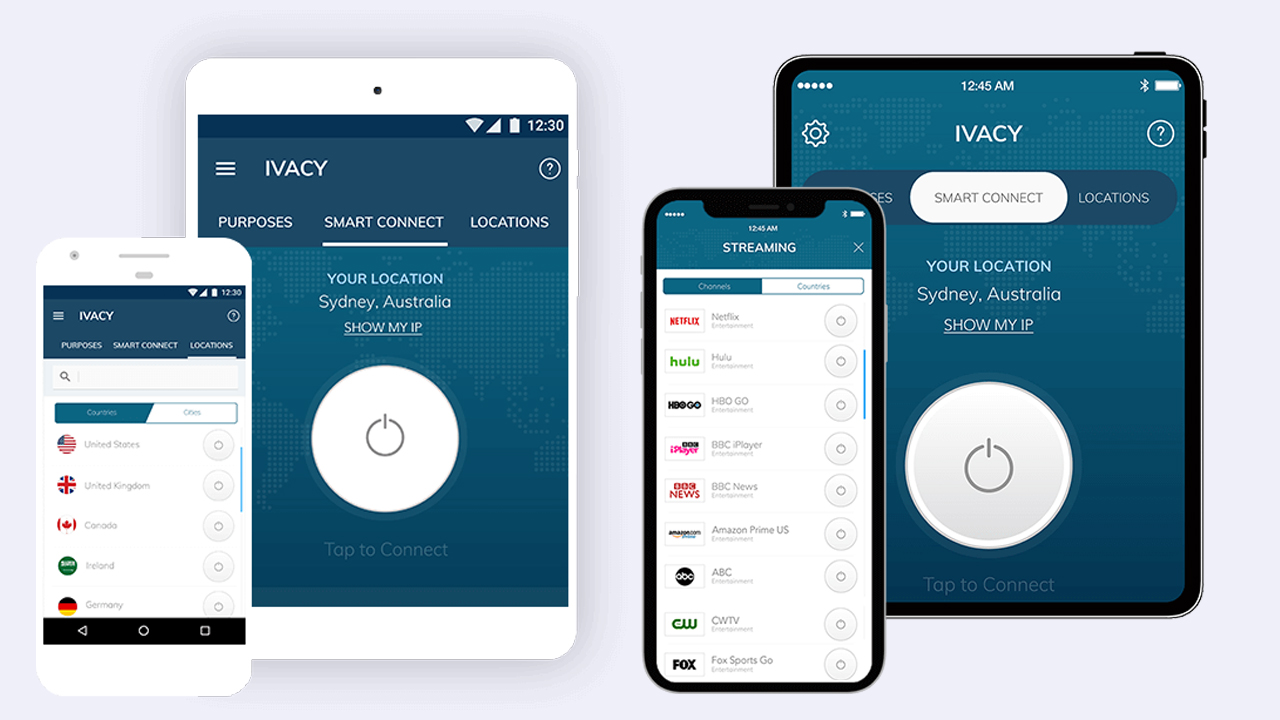
How good are Ivacy's mobile apps?
As a mobile VPN, Ivacy is certainly capable. Both the Android VPN and iPhone VPN apps are laid out similarly. To start simply click the Connect button and the app will find the closest and fastest available server. But they are clunky and awkward if you want to manually configure them.
I did notice the same issues between the Windows and Mac apps are present in the Android and iOS versions. For example, Android users get split tunneling capabilities and a choice for using the WireGuard, OpenVPN, or IKEv2 protocols. It is a little tricky to manually select a preferred server, and you can't set the app to automatically connect when you access Wi-Fi.
Ivacy's iOS app doesn't have split tunneling and also doesn't have auto-connect. But you can choose to use the WireGuard protocol and create a location Favorites list.
How good is Ivacy's support?
If you run into any problems installing or using Ivacy, this VPN offers 24/7 live chat. I tested it out and got a quick response to my questions that were detailed without being overly complicated to understand.
You don't have to go straight to live support, though. There is an email option if you'd like more detailed, or step-by-step instructions. This will be a little slower to get a response. I experienced anything between 30 minutes to 3 hours of wait time. But it is helpful to have written instructions for some issues.
Of course, Ivacy does have a knowledge base on its website with a variety of troubleshooting articles, setup guides, and installation manuals. There are video tutorials and a FAQ section. Though these can be helpful, I've found some of them are pretty dated. For example, there isn't a lot of mention of WireGuard protocol use, even though it is a big feature that was recently included on all apps.
Should you buy Ivacy?
Ivacy is a capable VPN, especially if you're looking to unblock geo-restricted TV streaming services. It's a great deal if you commit for five years, or even one year, because its long-term subscription prices are tough to beat.
I wouldn't recommend Ivacy as the best when it comes to security. While Ivacy is decent, it does have an issue with the kill switch when using WireGuard. Other protocols are okay in this area, but the lack of an independent audit is becoming more of an issue now that almost all rivals have undergone at least one.
It's also not the best for mobile VPN protection. These Ivacy apps don't have a lot to offer, are tough to navigate, and are lacking in a ton of features. However, if you want to pay as little as possible, Ivacy may be right for you.
Sign up for Ivacy if:
- You want to commit to a VPN for several years at an incredibly low price
- You want to watch geo-restricted content
- You want a VPN with good support options
Avoid if:
- You want to connect with WireGuard
- You need a VPN that's a little faster
- You need something more configurable
- You need protection on mobile
- You need more than 5 devices connected at once


Nikki is a commissioned editor for Future Plc covering internet security including antivirus and VPN. With over 18 years of research and writing experience, and 11 years of testing and reviewing internet security solutions, Nikki knows how to dive deep to get the information consumers need to make better buying decisions. She is also a mom to 10 children, and personally uses many of the products she reviews to ensure the safety of her own family.

