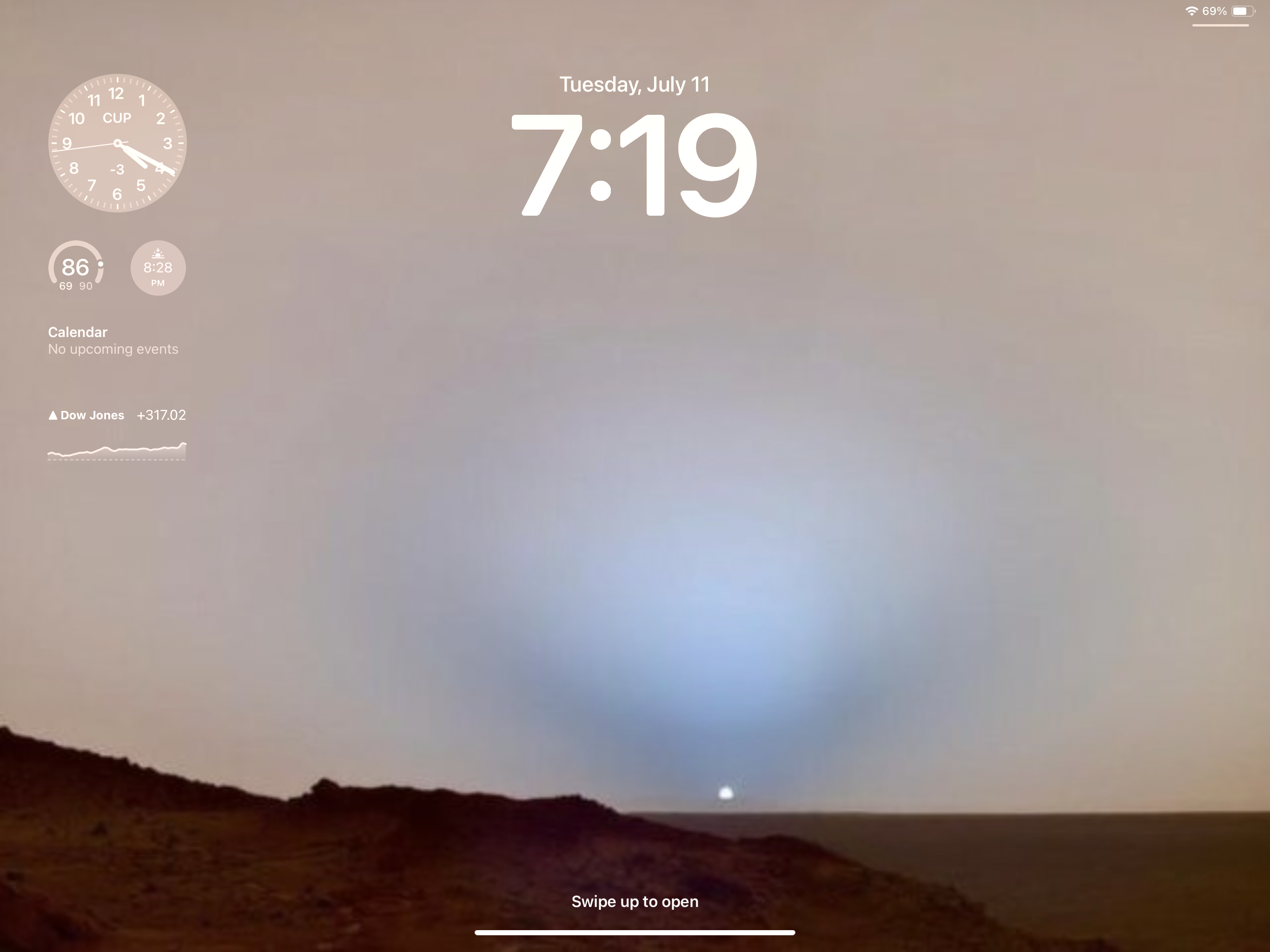Tom's Guide Verdict
iPadOS 17 is the definition of a modest update. While this year's OS has no feature that's truly new, the amount of productivity and customization features borrowed from iPhone allow for a more user-specific experience.
Pros
- +
Improved Stage Manager
- +
Personalized lock screen
- +
Interactive widgets
Cons
- -
Most "new" features are from iOS and macOS
Why you can trust Tom's Guide
iPadOS 17 is here and it delivers a number of useful updates for some of the best iPads.
If you were expecting a revolutionary update over iPadOS 16, you will be disappointed. While iPadOS 17 brings new features for iPad, many of them were already introduced on iOS 16 last year. That said, the new personalization and productivity features will help you get more from the slate, both for work and play.
I’ve tested iPadOS 17 through its developer and public beta phases and find it a decent, if mild, update to the operating system fueling Apple’s tablets. Now that iPadOS 17 is live for everyone, let’s go over some of its key features.
iPadOS 17 review: Availability
iPadOS 17 is now available to download and install on all supported iPads.
At time of writing, Apple hasn’t released or announced new iPads for 2023. New iPads could launch in early 2024, so it’s likely they will come pre-installed with whatever version of iPadOS 17 is available at the time.
iPadOS 17 review: Compatibility and supported devices
As with iPadOS 16, support for some older iPads will be dropped. To be specific, iPadOS 17 supports newer models like the 6th generation iPad, 5th generation iPad Mini, 3rd generation iPad Air, 2nd generation 12.9-inch iPad Pro, 10.5-inch iPad Pro, and the 3rd generation iPad Air. Any iPads released this year will also have access to iPadOS 17.
If you have an iPad older than those mentioned above, you’re out of luck. But that’s par for the course with new OS updates.
iPadOS 17 review: Biggest new features
iPadOS 17 doesn’t have any new features specifically for iPad, which is disappointing. Stage Manager, which is itself a feature also found on macOS 13 and the upcoming macOS 14, has received a minor overhaul. Other than that, the “new” features come straight from last year’s iOS 16.
But even if most of iPadOS 17’s features are on the best iPhones with iOS 16 and iOS 17, they’re still a welcome addition. Here’s a rundown of the big features you can try on iPadOS 17 right now.
Stage Manager
Stage Manager was one of the biggest features introduced in last year’s iPadOS 16 and macOS Ventura. It’s received some quality-of-life upgrades that help you be more productive. It’s not totally different, but I appreciate the subtle changes.
You now have the freedom to place windows wherever you want on the screen. You’re also able to resize windows via pinch and zoom gestures, which works as intuitively as you’d expect. If you want, you can also select from a list of preset window arrangements — with options differing based on the kind of app in question.
Placing windows where you’d like when using Stage Manager works well. I also like how unused tabs beside the large window you’re working on have an almost transparent quality, making them seem less distracting.
Stage Manager isn’t the game-changing productivity booster I expected on either iPad or Macs, but it’s good that Apple is trying to make the feature more useful.
Personalized lock screen
iPadOS 17 has its own version of the lock screen experience from iOS 16 — replete with a slew of customization options. This includes a photo shuffling option that displays different photos during the course of the day. There’s even a new live photo option that casts a slow-motion zoom-in effect on the lock screen wallpaper.
You can choose the lock screen’s fonts, font weight, colors and color combinations. Real-time notifications also pop up on the lock screen — ensuring you don’t miss important messages from loved ones (or a food delivery). But if you don’t want to receive notifications on your iPad, you can always disable this feature.
The new lock screen experience comes from iPhones, but it makes a great addition to iPads. In fact, it’s one of those features that should have been added last year. Regardless, it’s a great inclusion that helps your iPad truly feel like your device.
Health app in iPadOS 17
Speaking of features that should have been added ages ago, the health app is finally on iPadOS 17.

Though this app isn’t all that different than its iPhone counterpart, the fact you can view all your health data on the iPad’s screen makes a big (pun intended) difference. Best of all, your data gets synced between all your compatible Apple devices.
If you’re into monitoring your health and own an iPad, this feature will be advantageous.
Interactive widgets
Widgets aren’t new to iPads but with iPadOS 17, you can interact with them on the lock screen. On top of that, widgets now blend better with the background so that you can focus on whatever task you’re performing.

The ability to tap on a widget right from the lock screen is pretty handy. If, for example, you want a more detailed weather report, you launch the weather app right from the lock screen without unlocking the iPad to find the weather widget. I also like how the lock screen widgets blend into the background.
Like widgets on Windows 11, I haven’t found much use for widgets on iPadOS 17. I’m sure some might find a way to incorporate them into their routine, but I still haven’t. That said, I do like how widgets have become better integrated, appearance-wise. They now feel like a proper part of iPadOS — even if I myself don’t interact with them very often (if at all).
iPadOS 17 review: Other features
PDF editor
Editing PDFs on mobile devices is a tricky proposition. Thankfully, iPadOS 17’s Notes app now automatically detects fields you can edit. This also works for documents you’ve taken photos of. You can even share a PDF between iPads and edit it in real time.
Profiles in Safari
Safari users can now create separate profiles on Apple’s web browser. For example, you can create a profile for work and one for personal browsing. These profiles store their own windows, tab groups, cookies and history.
Support for webcams on external displays
If you’re not happy using the iPad’s camera for video calls, you can now use the built-in webcam on an external display. This feature works great, as I explain in our how to use an external USB webcam on iPad guide.
FaceTime reactions
Like iOS 17, iPadOS 17 has new features for FaceTime calls. You can leave audio or video messages if someone doesn’t pick up your call, for instance. And like macOS Sonoma and iOS 17, you can activate animations by performing gestures like giving a thumbs up. Said animations include balloons, fireworks and more. I tried this feature on iPadOS 17 and on iOS 17 and found it a fun (if gimmicky) way to add some flair to video calls.
iPadOS 17 review: Verdict
iPadOS 17 doesn't reinvent the proverbial wheel. As I said up top, most of the operating system’s new features come from iOS 16. You could argue this makes iPads feel even more like giant iPhones than tablets. While there’s some validity to that, including features like the Health app and lock screen widgets add versatility to iPads and make the tablet a more functional, more personalized device.
Given how iPadOS 17 has just launched, it’s possible Apple will introduce meatier updates in the following months. And as I said, we might get new iPad models in the first half of 2024 --- which would give Apple the perfect chance to introduce some noteworthy feature that makes iPads even better.

Tony is a computing writer at Tom’s Guide covering laptops, tablets, Windows, and iOS. During his off-hours, Tony enjoys reading comic books, playing video games, reading speculative fiction novels, and spending too much time on X/Twitter. His non-nerdy pursuits involve attending Hard Rock/Heavy Metal concerts and going to NYC bars with friends and colleagues. His work has appeared in publications such as Laptop Mag, PC Mag, and various independent gaming sites.