Tom's Guide Verdict
The iPad Pro 2020 (12.9 inch) is one of the best tablets you can buy, with blazing speed, long battery life, improved cameras and trackpad support. But it’s not a great laptop replacement (yet).
Pros
- +
Fast A12Z Bionic performance
- +
Brilliant display
- +
iPadOS's new and improved cursor control
- +
Magic Keyboard actually feels magical
- +
Long battery life
Cons
- -
Charging cord too short
- -
Some apps not optimized for trackpad
- -
Rear cameras can’t do portraits or Night mode
Why you can trust Tom's Guide
OS: iPadOS 13.4
CPU: A12Z Bionic
Storage: 128GB, 256GB, 512GB, 1TB
Display: 12.9 inches (2732 x 2048 pixels) 120Hz
Rear cameras: 12MP wide (f/1.8), 10-MP ultra-wide (f/2.4)
Video: 4K up to 60 fps
Front camera: 7MP TrueDepth
Wireless: Wi-Fi 6, optional 4G LTE
Battery: 36.71 watt-hour
Battery life (tested): 10 hours 16 minutes
Size: 11.04 x 8.46 x 0.23 inches
Weight: 1.41 pounds
The iPad Pro 2020 (12.9 inch) wants to be more than a quasi-computer. Until now, the iPad Pro has been more like a tablet on steroids, beating a lot of laptops on speed and battery life but certainly not on computing comfort. The new iPad Pro is a lot more evolved. iPadOS now fully supports cursor input, and there's a (pricey) Magic Keyboard with a trackpad and satisfying scissor switches.
The iPad Pro 2020 also ups the ante in the performance department with a A12Z Bionic chip with an 8-core graphics engine, a dual-camera system that includes an ultra-wide lens and a LiDAR scanner that offers a more responsive augmented reality experience.
But make no mistake. As you’ll see in our full iPad Pro 2020 review, the iPad is still a touch-first device, and it will take time for developers to optimize their apps for trackpad input. Overall, this is one of the best tablets ever made, and the closest Apple has come to making a laptop replacement. Anyone looking for an Android-based alternative should check out the Samsung Galaxy Tab S8 or S8 Ultra.
iPad Pro 2020 review: Cheat sheet
- The iPad Pro's A12Z Bionic chip makes this the fastest tablet yet and even more powerful than the Surface Pro 7.
- The cursor control on the iPad Pro 2020 works well overall, but some apps like Google Docs need to be optimized for text selection to work.
- The new LiDAR scanner supercharges AR apps by making setup instantaneous, though it will take time for developers to take full advantage of the new ARKit.
- An ultra-wide camera gives the iPad Pro 2020 more versatility for photographers.
- The iPad Pro lasted over 10 hours no our web surfing battery test, which beats most Windows-powered 2-in-1s.
- The Magic Keyboard with trackpad is a great accessory, if only it weren't so expensive
iPad Pro 2020 review: Release date and price
The 12.9-inch iPad Pro had a release date of March 25, 2020. It starts at $999 for 128GB of storage. You can upgrade to 256GB for $1,099, 512GB for $1,299 or 1TB for $1,499. Upgrading from Wi-Fi to Wi-Fi + Cellular costs $150.
The iPad Pro does not include the Apple Pencil or a keyboard. The Magic Keyboard costs $349, and the Apple Pencil (2nd generation) costs $129. Check out our iPad deals page for the latest sales and discounts.
The 2020 iPad Pro also makes for a good refurbished tech purchase, and will save you a good bit of cash.
iPad Pro 2020 review: Design
The iPad Pro 2020 is practically identical to its predecessor, and that’s not a bad thing. This 12.9-inch slab is almost all screen, with narrow bezels on all four sides, rounded corners and an ultra-slim profile.

The biggest visual difference is around the back, where you’ll find a square camera bump in the upper left corner that houses the dual cameras and LiDAR scanner. Aesthetically, it’s very much like the iPhone 11 Pro.

When viewed from the front in landscape mode, there’s still a magnetic strip on the top edge for attaching the Apple Pencil. The only port is on the right, a USB-C port for charging and plugging in accessories. Like the 2018 model, the iPad Pro houses a TrueDepth camera up front, which enables Face ID for quickly unlocking the device.
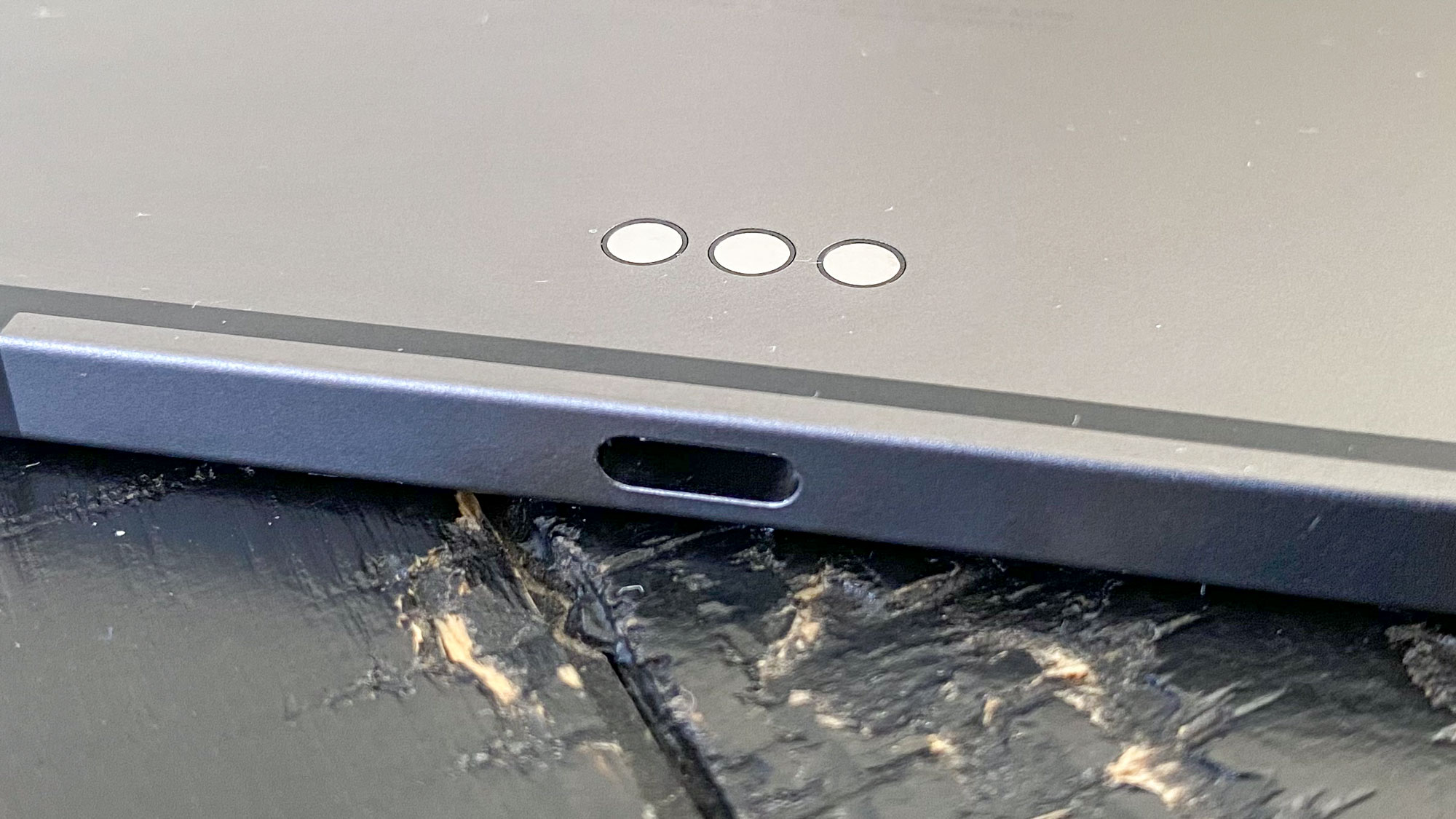
The new 12.9-inch iPad Pro 2020 measures the same 11.04 x 8.46 x 0.23 inches and weighs a bit heavier than the previous model at 1.41 pounds compared with 1.39 pounds for the 2018 iPad Pro. That weight goes up just a tad to 1.42 pounds for the Wi-Fi + Cellular version of the iPad Pro.
iPad Pro 2020 review: Display
The Liquid Retina display on the iPad Pro 2020 is among the best screens on any mobile device. It’s bright, colorful and leverages ProMotion technology for automatically adjusting the refresh rate up to 120Hz.
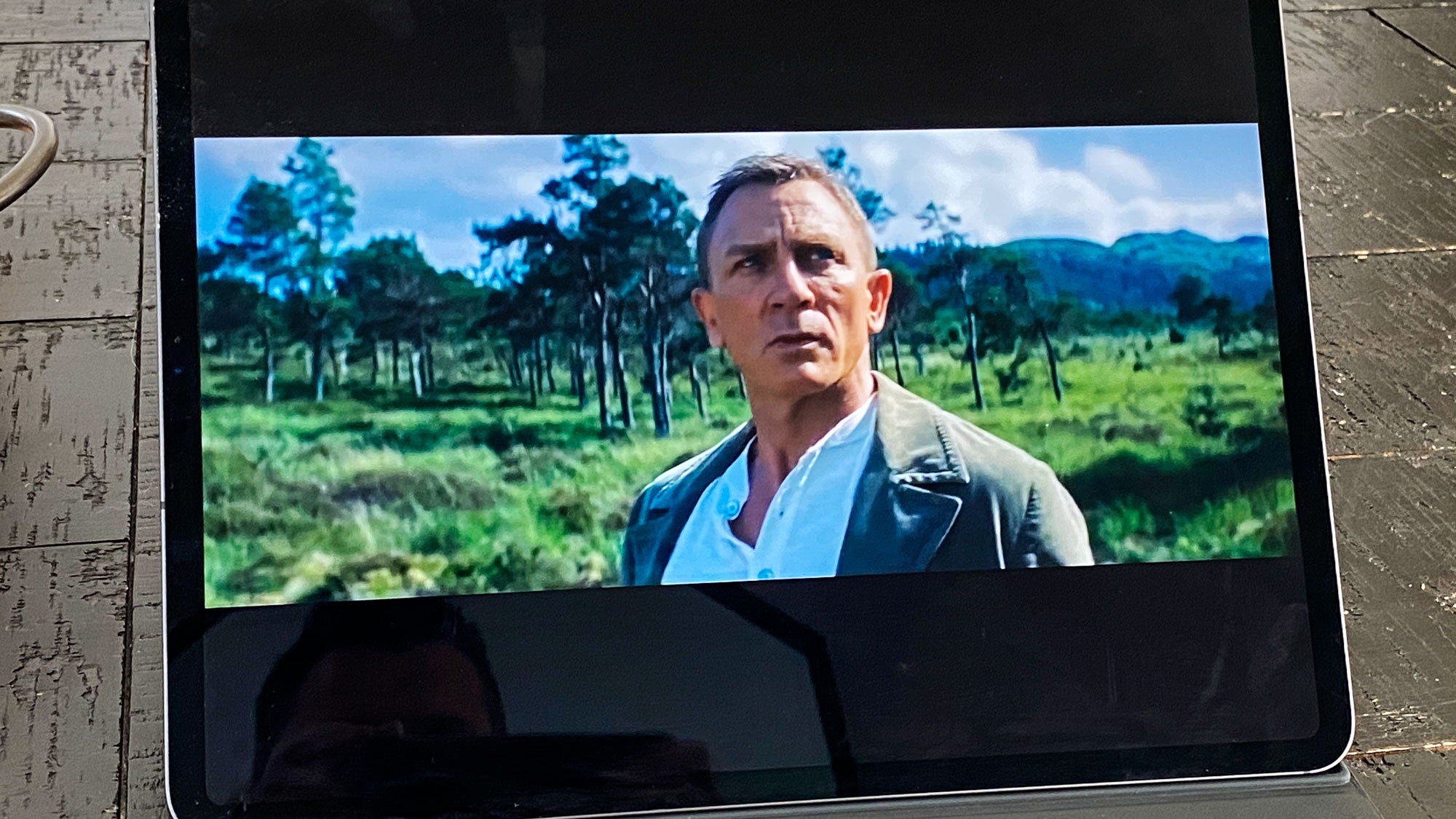
When watching the trailer for James Bond No Time to Die, the iPad Pro’s display rendered 007’s Aston Martin DB5 with exquisite detail as its twin machine guns popped out of the headlights. In another scene, Daniel Craig’s stern and battle-worn face stood in stark contrast to a gorgeous bridge he was throwing himself off of.
Based on our lab tests, the iPad Pro’s display emits an average brightness of 559 nits, which is considerably brighter than the Surface Pro 7’s screen (395 nits) and the panel on the Surface Pro X (417 nits).

The iPad Pro’s screen also delivers a wide array of colors, registering 122.9% of the sRGB color gamut. The Surface Pro 7 and Surface Pro X hit 102% and 103% respectively. You can expect very accurate colors as well, as the iPad Pro turned in a Delta-E score of 0.34. A score of 0 is perfect on this test.
iPad Pro 2020 mouse and trackpad support
A long-overdue feature for the iPad is finally here with iPadOS 13.4, and that’s trackpad support. No longer relegated to being an accessibility feature, iPadOS now has a redesigned cursor that appears as a circle on the screen. And this circle morphs into different shapes depending on what you are doing.

For example, on the Home screen, the cursor disappeared as I hovered over various app icons and the icons themselves became bigger. And in the Photos app, the circle highlighted the Share and Heart icons in a small box as I hovered over them. When you’re in a document, web page or email, the cursor becomes an I-beam for selecting text and right-clicking works for copying text. Annoyingly, Google Docs doesn’t yet support selecting text, though.
Because Apple’s Magic Keyboard, which includes a trackpad, isn’t available yet, I tested it with Apple’s oversized Magic Trackpad ($129) instead. This accessory gave me a taste of what to expect, though you can also use third-party Bluetooth mice.
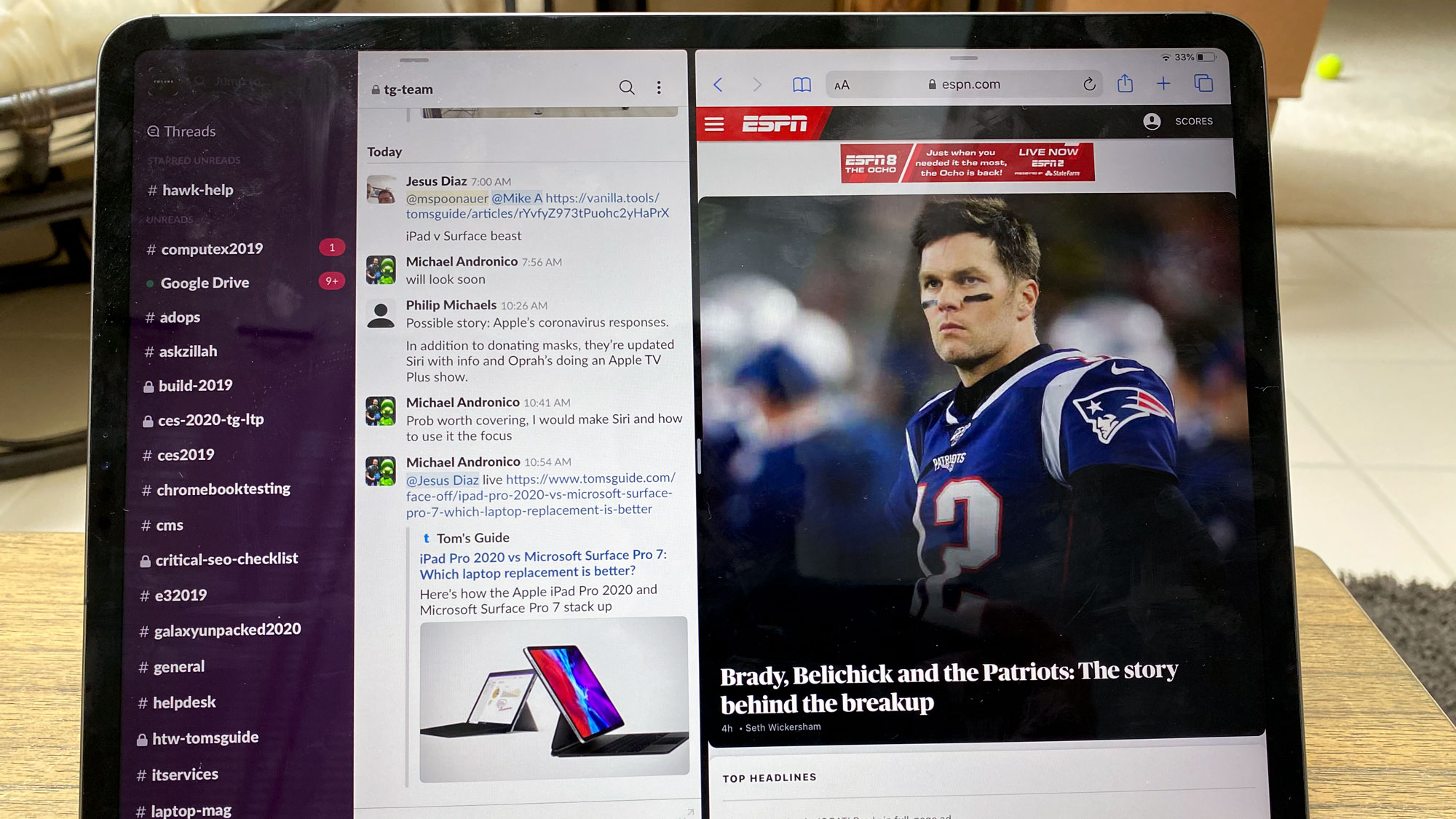
I swiped with three fingers up to go to the Home screen, swiped up with three fingers and paused to show the App Switcher and switched between apps with a three-finger swipe to the right. You can also pull up the dock by pushing the cursor past the bottom of the screen, activate Control Center by clicking the status bar in the upper right corner and pull up Notifications by clicking the status bar in the upper left corner.
iPadOS’ Slide Over and Split View gestures are also fairly easy to activate when using a mouse or trackpad. To split the display between two apps, you simply open an app from the dock and drag it to the left or right side of the screen.
iPad Pro Pro 2020 review: Magic Keyboard
The Magic Keyboard for the iPad Pro 2020 is a huge upgrade over the older $199 Smart Keyboard Folio accessory, but it’s also a lot more expensive at $349. (The Magic Keyboard for the 11-inch iPad Pro is $299.) What do you get for that high price?

Our iPad Pro Magic Keyboard review explains that while this accessory helps make the iPad Pro more like a real laptop — an excellent keyboard and a touchpad help — there are asterisks.
Not only is it expensive, but docking it with the 12.9-inch iPad Pro brings its weight to nearly 3 pounds (the 13-inch MacBook Pro is 3.1 pounds) and the 11-inch iPad Pro with Magic Keyboard combine to 2.3 pounds, which is a half pound away from the MacBook Air.
The keyboard really stands out because its clicky keys provide a better feel and stronger feedback than the fabric-textured keys on the Smart Keyboard Folio. The Magic Keyboard uses the same scissor-style mechanism as found on the MacBook Air 2020 and 16-inch MacBook Pro.
We just wish its touchpad had a gesture for activating the dock and that third-party apps could catch up to Apple.

iPadOS' recent cursor and trackpad optimizations came just at the right time, and we like how effortless it feels to swap between apps by swiping three fingers left and right on the touchpad. It's a smaller touchpad than you get on MacBooks, but every inch of it is clickable, unlike many PC laptop touchpads.
The coolest part of the Magic Keyboard is the floating design that makes it appear as if your iPad Pro is just hovering above your keyboard. You can adjust the iPad Pro between about 85 to 130 degrees, which beats the pair of positions the Smart Keyboard Folio allowed, but we still wish it moved a bit more.
Does the Magic Keyboard turn the iPad Pro into a MacBook killer? Almost, but not yet.
iPad Pro 2020 review: Performance
The iPad Pro 2020 includes an A12Z Bionic processor that offers an 8-core CPU and a new 8-core GPU that’s designed to provide a big boost in graphics performance.

On Geekbench 5, which measures overall performance, the iPad Pro 12.9 scored 4,720 on the multi-core portion and 1,126 on the single-core test. That’s a mild improvement over the last iPad Pro with the A12X Bionic chip, which turned in respective scores of 4,635 and 1,114.
By comparison, the Surface Pro 7 scored a lower 4,443 on the multi-core Geekbench 5 test and a higher 1,241 on single-core, and that’s with a 10th gen Intel Core i5 processor and 8GB of RAM. The Surface Pro X, which has an ARM-powered Microsoft SQ1 chip, couldn’t run Geekbench 5.
You should expect fast real-world performance as well. The iPad Pro took only 34 seconds to export a 4K video to 1080p after applying a color filter and transition in the Adobe Rush app. The iPhone 11 Pro needed 46 seconds to complete the same task.
The iPad Pro does deliver more graphics muscle via the A12Z Bionic. On the BaseMark GPU test, the new iPad Pro scored 21,009, compared to 19,588 for the previous version.
We’re in the process of running other benchmarks, some of which are not yet optimized for iPadOS 13.4, so stay tuned for updates to this review.
iPad Pro 2020 review: Cameras
The iPad Pro 2020 12.9-inch is a bit heavy to carry around as a camera, but it’s now more capable, thanks to the addition of a 10MP ultra-wide camera that complements the standard 12MP wide camera. To switch to the ultra-wide view you simply press on the zoom button to switch from 1x to 0.5x.

Based on the shots I captured, the iPad Pro’s cameras deliver fairly sharp and colorful results, even if they’re a step behind the iPhone 11 Pro. In this shot of cherry blossoms in bloom, the white flowers in the center look clear but the left side of the frame looks somewhat blurry. The magenta and the light olive green of the filaments in the flowers stand out. The petals are a nice off-white, but not so white that they’re excessively blown out.

I also snapped this photo of a birdhouse, and the iPad Pro did a fine job capturing the bright yellow roof, the pink ornamental flower and a yellow-and-blue butterfly decoration. I could also make out the birdseed really well, and there’s a fair amount of detail in the nearby tree bark.

Indoors, the iPad Pro captured a well-balanced pic of a candle, and it’s nice to see that the wick didn’t get blown out. The surrounding table runner is a bit fuzzy but overall it’s a fairly good shot.

The new iPad Pro also shoots up to 4K video. I shot a quick clip of a residential neighborhood, and the tablet did a fine job rendering little details, including a leaf blowing by and a small American flag waving in the wind. Even as I panned around the footage didn’t stutter.
I do have some complaints about the camera. First, the Portrait mode only works with the 7MP TrueDepth front camera. Second, the iPad Pro doesn’t offer a Night Mode like the iPhone 11 and iPhone 11 Pro do. The iPad Pro does offer good exposure in low light, but it’s not as good as a true Night Mode with Apple’s computational photography assistance.
iPad Pro 2020: LiDAR scanner and AR
The iPad Pro 2020 has a feature we’ve never seen before on any Apple device. It has a LiDAR scanner on the back (also known as time-of-flight sensor) that measures the time it takes to reach an object and reflect back. The goal is to enable developers to build more compelling augmented reality apps, though I already notice a big difference with existing apps.
Normally when you fire up an AR app like IKEA Place, you have to spend a few seconds scanning the floor or surface in order to start using the app. Thanks to this LiDAR scanner, which works in close concert with the A12Z Bionic chip and Apple’s Neural Engine, AR placement is now instantaneous.

I was able to place Ikea’s Symphonisk table lamp on a table right away on a table in my living room and get a close-up view without lag. I also enjoyed playing a round of Angry Birds Isle of Pigs in my home office; the 3D game board appeared on my floor instantly and I then started flinging birds into TNT and nearby pigs with abandon.
The next step is for developers to get their hands on Apple’s new ARKit 3.5, so they can take advantage of new capabilities, such as being to create a topological 3D mesh of a room and object occlusion, which means that AR content can pass behind and in front of large objects or even people.
iPad Pro 2020: Apple Pencil
The iPad Pro continues to support the second-generation Apple Pencil ($129), which lets you draw, take notes and mark up documents.

The accessory also lets you double tap on the Pencil to toggle the eraser on and off. And it’s just as easy as before to charge the Apple Pencil; you magnetically attach it to the top of the tablet and it automatically begins charging.
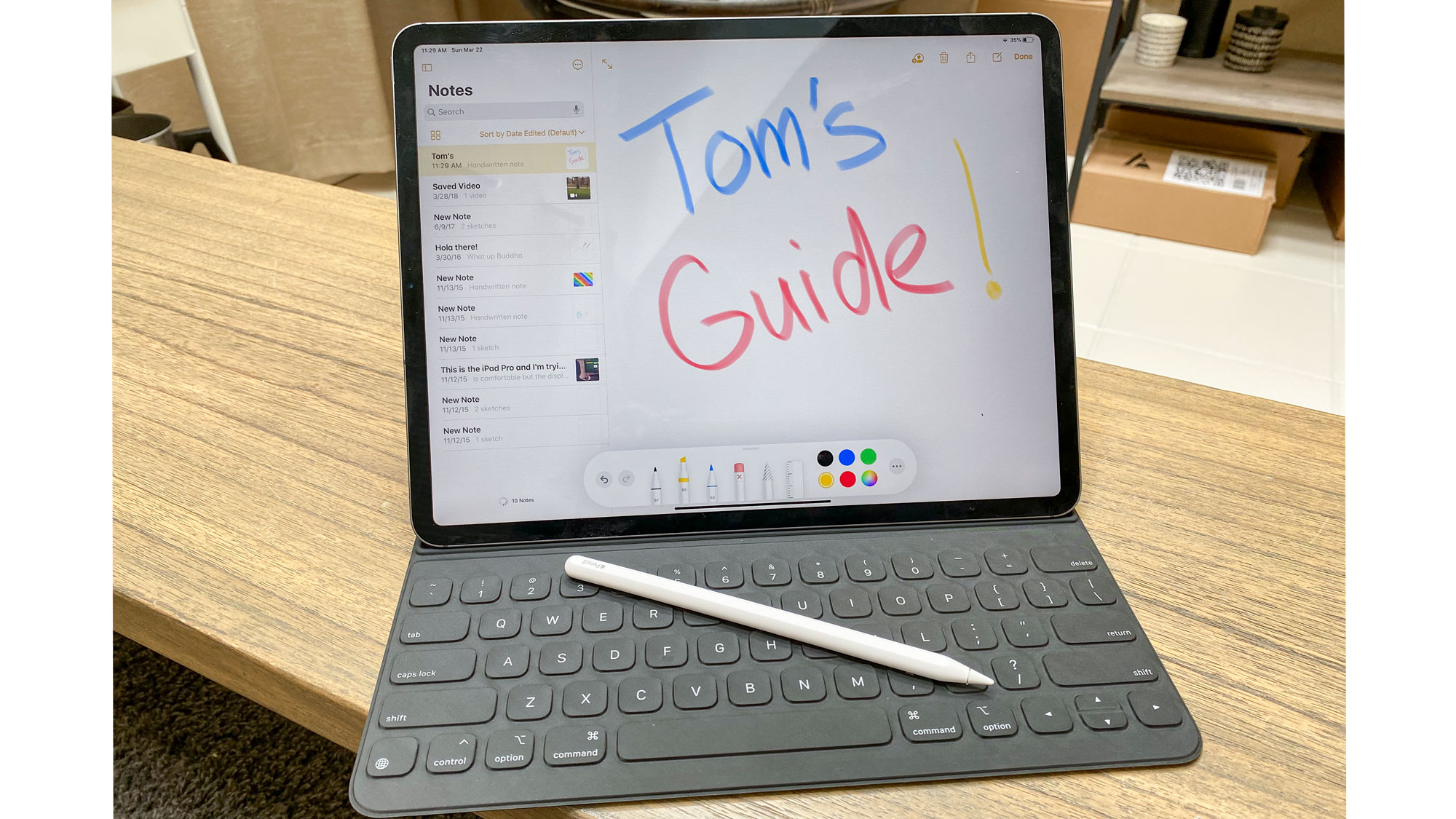
I like that you can wake up the iPad Pro’s display with the Apple Pencil and go right into the Notes app. However, I think this add-on is best suited for artists or anyone who needs to sign documents on a regular basis.
iPad Pro 2020 review: Battery life
The iPad Pro 2020 12.9-inch is rated for 10 hours of wireless web surfing. We’re in the process of running our battery test, but in everyday use, the iPad Pro has delivered strong endurance. I have started my workday unplugging at 7 am and have used the tablet for streaming video, taking photos, word processing and checking email, and it was down to 39% by 4 pm, so the iPad Pro should be able to last you through most days.
The new iPad Pro lasted 10 hours and 16 minutes on the Tom's Guide Battery Test, which involves continuous web surfing over Wi-Fi on 150 nits of screen brightness. We will be running the test a few more times to arrive at an average, but this result looks promising versus the Surface Pro 7 (just 7:30) and Surface Pro X (9:45).
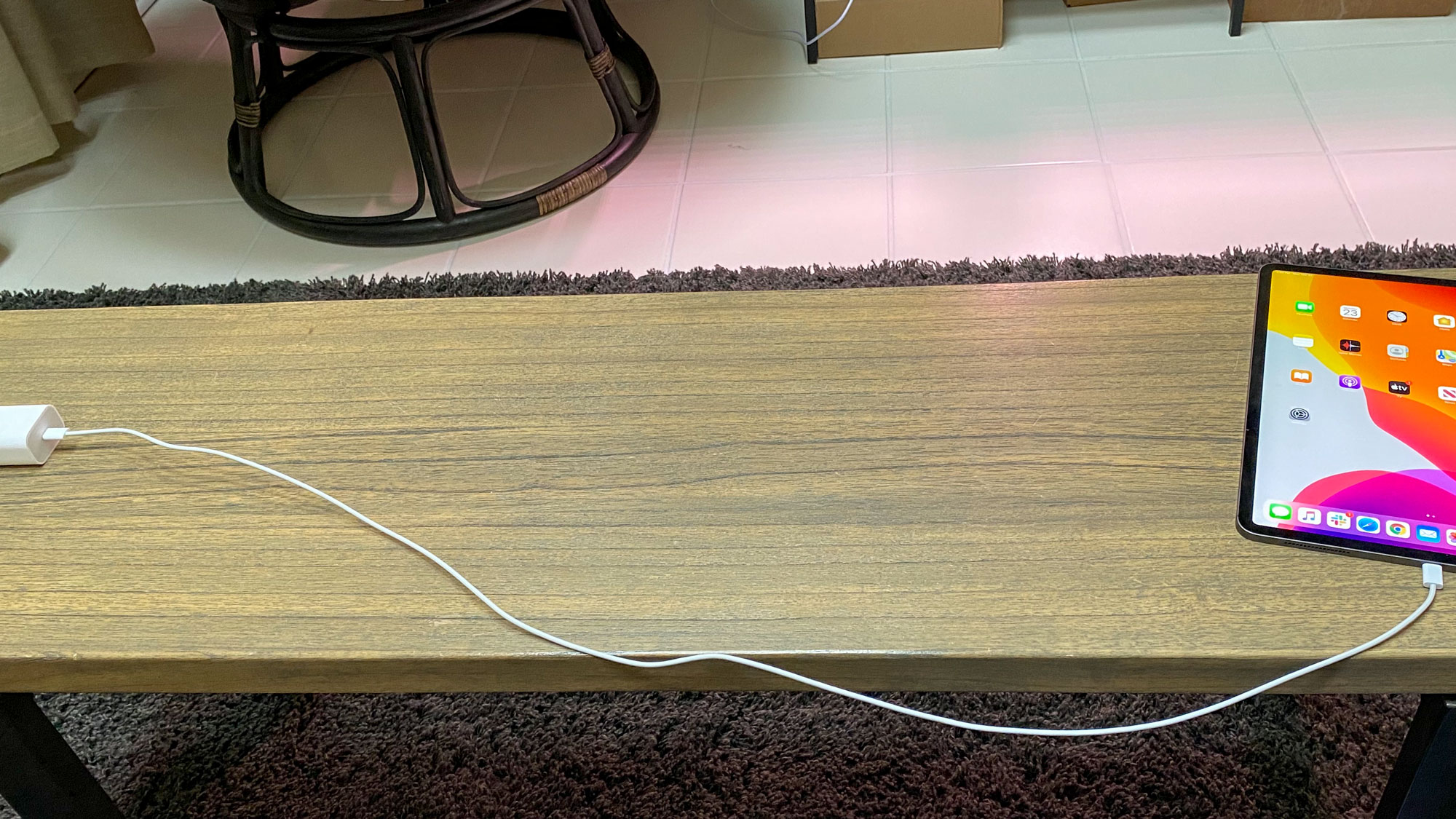
My biggest overall gripe with the iPad Pro is its short 1-meter USB-C charging cable. It wasn’t long enough to reach from my wall to my dining room table, and even on my home office desk, it was a challenge to charge the iPad Pro without taking the surge protector off the floor and placing it on my desk. Apple really needs to include a longer cable, though you can buy a 2-meter cable for $19.
iPad Pro 2020: Can the new iPad Pro replace a laptop?
This is a complicated question to answer. I do think the iPad Pro 2020 can replace a laptop for some, especially those who want to travel very light and creative pros who want to do content creation and editing on the go.
Based on my own experience, though, I wouldn’t replace my MacBook Pro with the iPad Pro 12.9. The biggest reason is that the Chrome browser isn’t optimized for iPadOS -- at least not yet. I spend a lot of time in Chrome on a daily basis, bouncing between email, real-time traffic reports and Google Docs, and not having a bookmarks bar that’s always visible is a dealbreaker for me.

In addition, I’m someone who jumps from tab to tab in the browser and just expects to start editing documents in Google Docs; on the iPad Pro, you have to open a separate app and even then you can’t start editing until you tap the pen icon.

I also expect iPadOS to be smart enough to recognize when a keyboard is attached and to respond accordingly. For example, if you’re on the Home screen and start typing, nothing happens. I would expect Spotlight search to come up so you can just type in the name of an app and go. Fortunately, you can just hit Command + Space Bar to launch search. Same thing with the App Store; you should be able to just start typing without having to tap the search icon.
To be fair, iPadOS has only been around as its own thing since September, but I would like to see developers start better optimizing their apps for cursor and keyboard support without sacrificing the iPad Pro’s touch-first approach.
iPadOS 14: Features
iPadOS 14 introduces a wide range of improvements, including redesigned widgets that show more info on the home screen and redesigned apps that include sidebars and pull-down menus to provide more PC-like versatility. We especially Apple Pencil upgrades, like the new Scribble feature that automatically converts handwriting to text and Shape recognition.
Other enhancements include pinned conversations in Messages, site translation in Safari and spatial audio support if you use AirPods Pro.
iPad Pro 2020 review: Verdict
The iPad Pro 2020 represents an important milestone for the iPad. By offering a real keyboard with touchpad, it’s a much closer competitor now than ever before with the Surface Pro 7 and Surface Pro X. And the iPad Pro gives you snappier performance and longer battery life for your money. You also get better cameras with the iPad Pro and the ability to run a new class of AR apps, two areas where the Surface Pros are far behind.
However, it’s clear that developers have not yet optimized their apps for the new cursor control powers in iPadOS, and Apple and its partners should push the platform even further to make the iPad more touchpad- and keyboard-friendly. I also wish Apple included a larger charging cable; yes, you get a lot of endurance from this tablet, but the length of this cord now looks like a joke given the bigger ambitions of this device.
Overall, I highly recommend the iPad Pro 12.9 for those who want a tablet first and a laptop second, and we can confirm that the Magic Keyboard is the accessory that iPad Pro owners want when it comes time to type. It's almost a game-changing accessory for the world’s most versatile tablet.
Mark Spoonauer is the global editor in chief of Tom's Guide and has covered technology for over 20 years. In addition to overseeing the direction of Tom's Guide, Mark specializes in covering all things mobile, having reviewed dozens of smartphones and other gadgets. He has spoken at key industry events and appears regularly on TV to discuss the latest trends, including Cheddar, Fox Business and other outlets. Mark was previously editor in chief of Laptop Mag, and his work has appeared in Wired, Popular Science and Inc. Follow him on Twitter at @mspoonauer.
-
Jasper7 My boss just bought us all ipads for Christmas, so I guess they are "last year's model". When you are in a business where you have to shuffle multiple files around all the time to the desk computer and/or server, ipad is horrible. Window is like having two plates in front of you with an apple you are to move from one plate to another by picking it up and moving it - simple. Ipad is like having the same, behind a blind, and there are spikes and razor blades on the plates, and one of the plates is upside down. You can blame it on the app writers maybe for some instances. (Bluebeam for example)Reply
And then why do programmers continue to make thing so complicated?? Remember when an app had "buttons" and they stood out as buttons? OK, so its fine to learn press and hold, or tap - BUT just yesterday I'm just trying to transfer a file from one location in ipad to another - in one app its press, hold, tap copy - then go press hold on the screen to paste in the other app - NOPE! Or, what about you have to hit select in the upper right in one app instead of press and hold??? Why? Half the time the easier solution is run a file up to Dropbox and back down again, assuming the app allows a connection to Dropbox. I guess it was way too easy to have folders in an organized directory.
I'm going to end up using this thing for taking notes, and marking up pdfs, and keep using the desktop for everything else. -
Mojopin33 I strongly dislike this site now. You'd assume you get paid by Apple to write this nonsense. "It's faster than a surface pro 7" really? I assume you know it has an i7 option. I'd also assume you know that there are two tiers of 10th Gen architecture. Just tossing out a comparison that you can compare favorably with the iPad is transparent and lazy. You also barely mention that you're paying hundreds more than the previous generation for a clock increase on a few cores and extra cameras. Wow. Awesome. Where do I sign up for the "we get everything for free so money is no object" award? If any other company released something this incremental and lazy you would destroy that product. I'm not anti Apple. I own several iPads and iPhones. That's how I can spot disingenuous nonsense. Just call your "reviews" sponsored content. It is. Then I'll be fine.Reply -
nicetriangle Great Review , it's useful . thank you . I am an illustrator . I have both a XP-Pen Artist 12 Pro display drawing tablet and the current generation of the 12.9 iPad Pro and Apple Pencil. I got the XP-Pen Artist first and used it constantly before I got the iPad. Then I got the iPad and the XP-Pen Artist mostly goes unused these days unless I need to specifically use Photoshop or Illustrator.Reply
The Apple Pencil is decidedly a better drawing experience than the digital pen on the Artist 12 Pro . It's more accurate, has absolutely no parallax, requires no calibration, it has a more intuitive pressure response curve, and the feel of the stylus point on the screen is better (this one point is more subjective, but is how I feel about it).
I love the ipad because it's so portable. The app I use most often is called Procreate. I super love it. the iPad's touch gestures are second to none. Pinch zoom and rotate works flawlessly 99% of the time in every drawing app I've used.



