Tom's Guide Verdict
Intego’s Mac Premium Bundle X9 brings together most of what’s needed to protect a Mac today from the worst of the web. However, it lacks several defenses and a common dashboard to bring it all together.
Pros
- +
Good Malware defenses
- +
Suite includes backup, firewall and parental controls
- +
Small passive performance penalty
- +
Excellent Firewall interface
- +
Can scan iPhones and iPads when connected to a Mac
Cons
- -
No dashboard to consolidate the different apps
- -
Lacks dedicated webcam and ransomware protection
- -
VPN costs extra
Why you can trust Tom's Guide
Malware protection: Good
System impact, background: Very light
System impact, scans: Heavy
macOS compatibility: 10.12 or newer
Browser extensions: No
Firewall: Yes
Hardened/secure browser: No
Blocks Potentially Unwanted Apps: Yes
Parental controls: Yes
Ransomware rollback of encrypted files: No
Password manager: No
Scan scheduling: Yes
Webcam protection: No
System Optimizer: Yes
VPN: Yes as an add-on
Backup: Yes
Support options: 24/7; email, chat
Intego Mac Premium Bundle X9 brings together malware scanning and a variety of online defenses. Its suite includes everything from backup to parental controls with some of the best controls of any software. It has a fast scanner and the program extracts only a small passive performance penalty though scanning eats up a lot of system resources.
Intego X9 has trouble competing with others, like Bitdefender and Norton that offer more features, like a VPN and a dashboard screen.
Our Intego Mac Premium Bundle X9 review will help you decide if this is the best Mac antivirus software for your Apple computer.
Intego Mac Premium Bundle X9 review: Costs and what’s covered
The Mac Premium Bundle X9 includes Intego’s VirusBarrier X9, Mac Washing Machine X9 and Personal Backup 10.9. NetBarrier X9 has a two-way firewall and anti-spyware defenses while the parental controls can help keep little ones safe online. All this makes the Premium Bundle X9 potentially worth about $150. It sells for $85 per year per system or in a five-pack for $147.
That said, Intego’s $29.40 per system when you buy five licenses is very expensive, particularly next to the $6 a seat Sophos charges. The closest is Norton’s $21 per computer in a five pack.
There are other Intego suites such as Internet Security X9 which costs $50 for one and $85 for five. Besides VirusBarrier X9, it has NetBarrier X9. By contrast, the Antivirus with Parental Control Software bundle combines VirusBarrier X9 with NetBarrier X9 and Intego’s parental controls. It costs $80 a year for a single machine or $160 for three.
Intego’s Windows Antivirus goes for $36 a year for a single system and $96 for five users. The company also has a free VirusBarrier product as well as a 30-day trial for the suite but none of its products have an unlimited subscription for large families.
Intego’s latest addition is its Privacy Protection Virtual Private Network. Essentially a rebranded version of Private Internet Access (also owned by Kape Technologies), it has good geographic scope for security-conscious travelers and those who want to stream geo blocked content. The VPN costs $40 a year.
To use Intego’s software, you need macOS 10.12 (Sierra) or newer software. While others include mobile apps, Intego is for Windows and Mac only. There is a twist for iPads and iPhones as you’ll see.
Intego Mac Premium Bundle X9 review: Antivirus protection
With 25 years of experience, Intego is a small company competing on equal terms with some of the largest security firms. It continues to defend Macs with its home-grown virus signature scanner, extensive database of threats and staff ready to react to zero-day attacks.
Intego lacks mobile apps but it does add a unique protection feature that others don’t have. Whenever an iPhone or iPad is connected to a Mac via a USB cable, Intego’s software can scan its storage for malware, including document directories and email.
It has real-time protection that continually scans for dangers but does without the heuristic behavioral monitoring that competitors use to catch the first (often subtle) signs of an attack, like a file being moved or encrypted. While Bitdefender, Norton and McAfee have this extra layer of defense, Intego’s approach relies on its scanning technology to react to new threats.
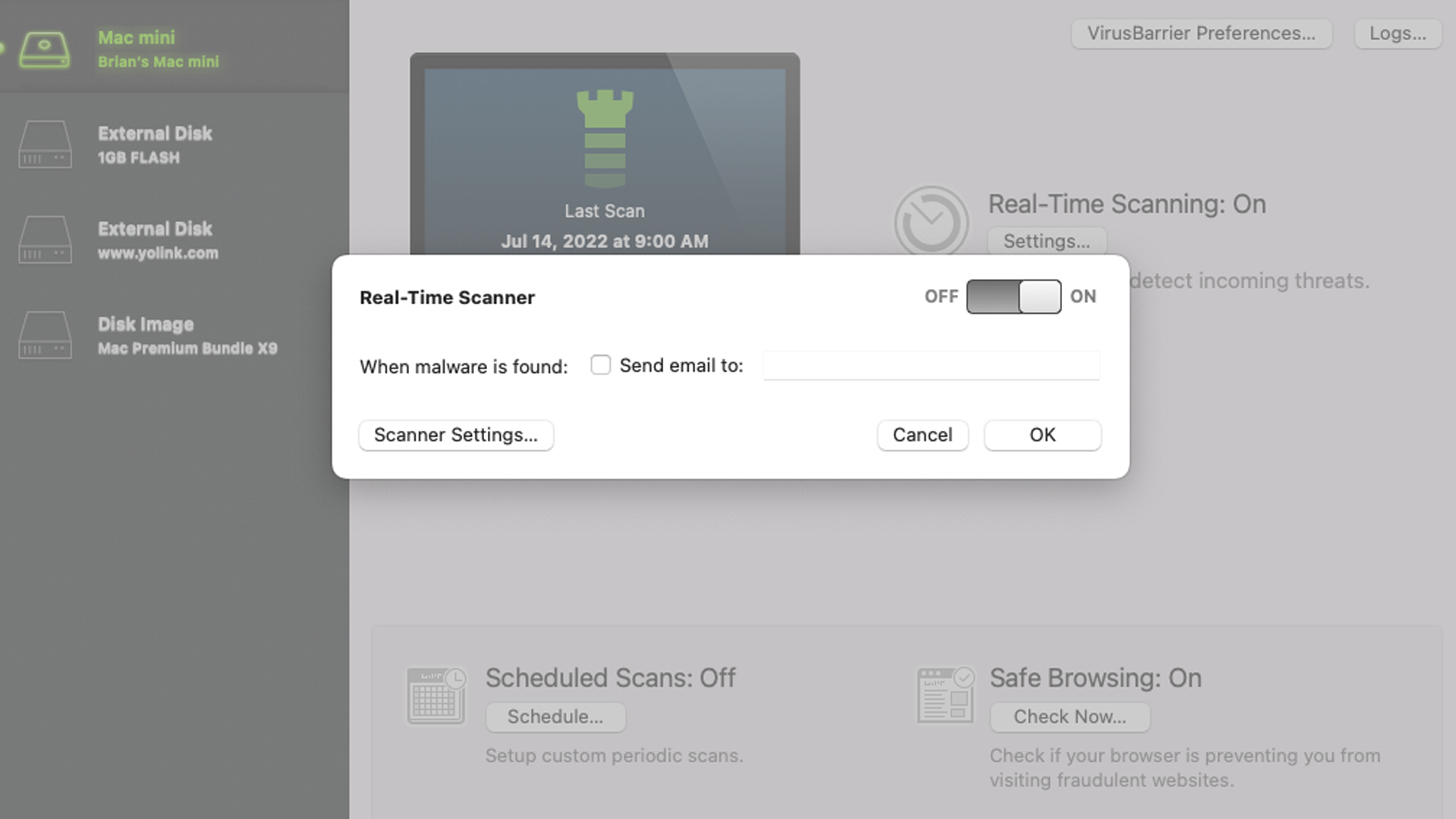
Any new potential threat is sent to Intego’s online lab for analysis and possibly a fix. Updates with new viral definitions are sent out several times a day to its 10 million plus users.
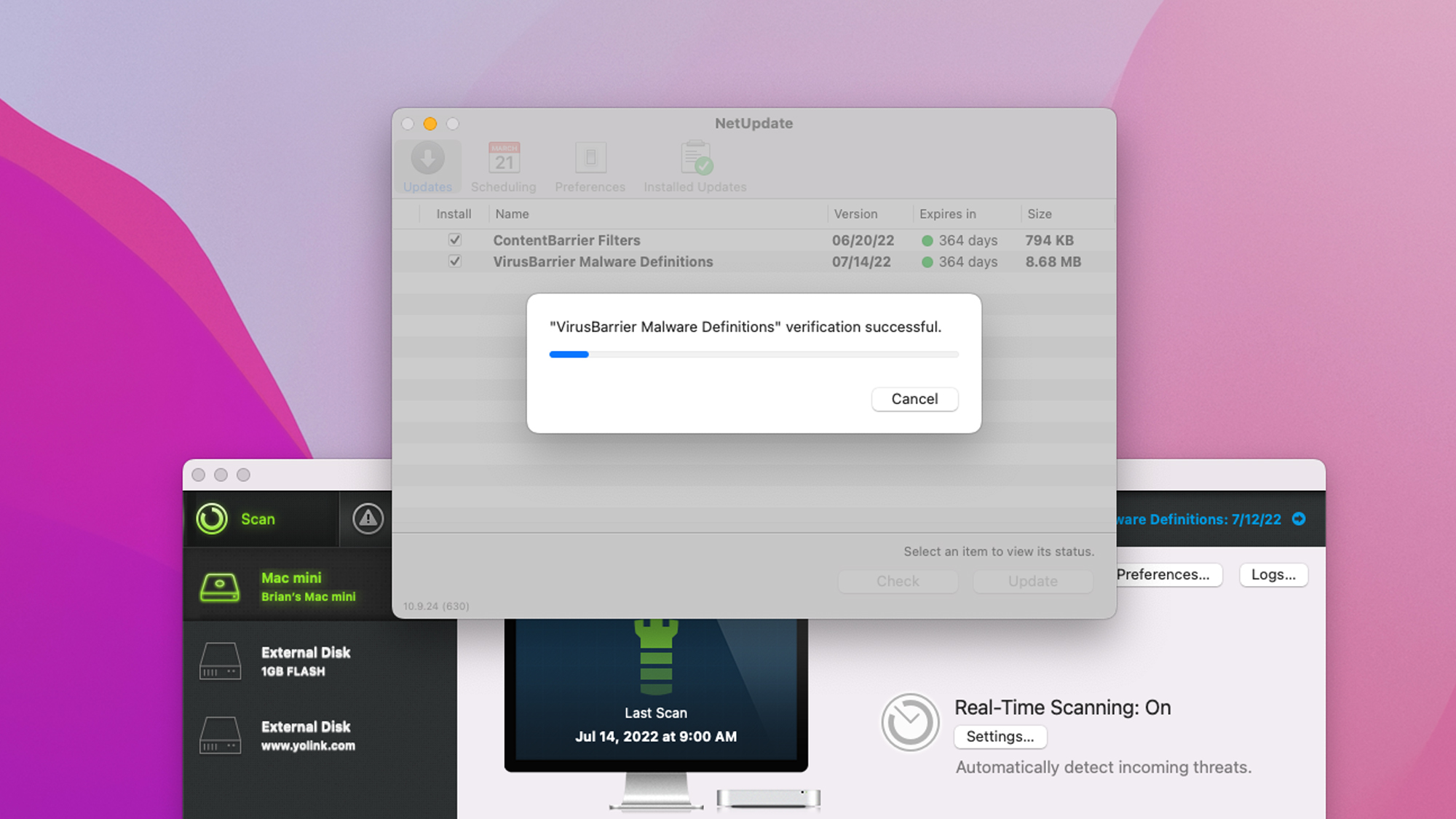
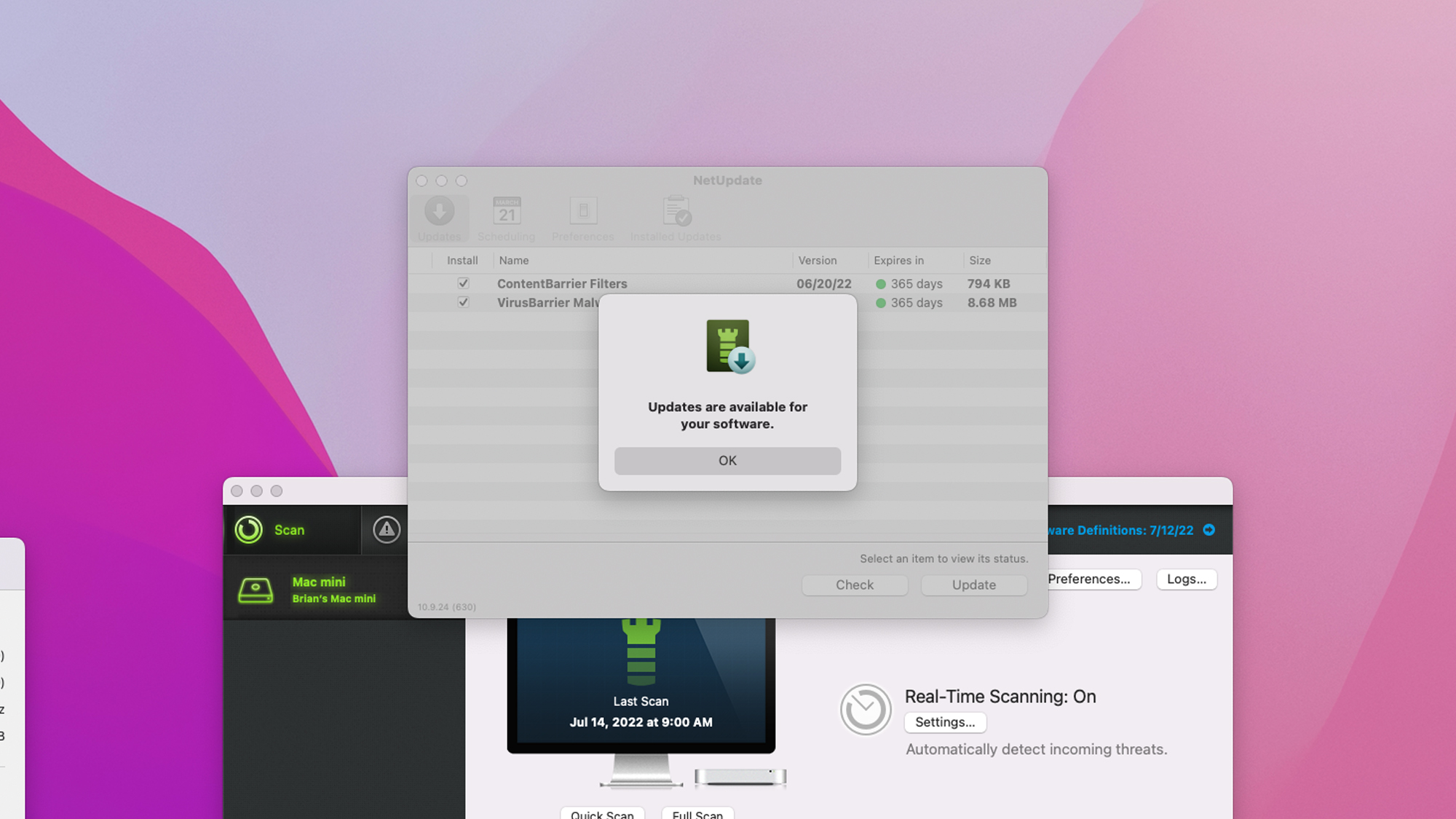
Its protection covers Macs, Unix, Linux and PCs. VirusBarrier X9 can analyze your system’s storage and email for any latent dangers as well as stop macro-based viruses spread using Microsoft Office. It also covers adware and spyware as well as keyloggers, Trojans and worms. The company continues to expand coverage and it recently added protection against tech support scams.
The scanner can be run on demand or it can be scheduled for operation – night or day. The examination can be set to focus on key areas or the entire system, including external storage and can be set to automatically scan any newly mounted drive.
Intego lacks mobile apps but it does add a unique protection feature that others don’t have. Whenever an iPhone or iPad is connected to a Mac via a USB cable, Intego’s software can scan its storage for malware, including document directories and email.
Intego Mac Premium Bundle X9 review: Antivirus performance
Intego’s participation with third party malware effectiveness surveys is a mixed bag. The company takes part in AV Comparatives’ antivirus evaluations but lacks data from the most recent AV-Test surveys. Although some of the data is two-years old, the program has done a good job at catching rogue code.
To start, its performance on the June 2021 AV-Test survey shows that VirusBarrier X9 caught all 1,839 malware samples. This should be taken with a grain of salt due to how old the examination was but it tied it with Avast, Bitdefender, Norton and Trend Micro. None of them had any false positive misidentifications of safe software as dangerous.
Intego’s protection during the test round in December 2020 wasn’t as good at 98.5 percent effectiveness. During the same malware assessment, Avast, Norton and Trend Micro Antivirus aced the tests.
VirusBarrier X9’s results from the June 2022 AV Comparatives malware assessment are a little more nuanced with the software scoring 96.8 percent on the Mac antivirus tests. It did a little better at stopping potentially unwanted apps (PUA) from being installed at 97.0 percent. While none of the malware programs had perfect scores, Intego was second best compared to Avast, Bitdefender and Trend Micro, with each scoring 100 percent on the Mac antivirus portion and 99 percent on the PUA section.
The AV Comparatives test from July 2021 showed Intego’s protection to be mixed with a perfect 100 percent rating for Mac malware but a 97 percent on the PUA exam. The results are like Trend Micro’s 99.6 percent/98.0 percent scores but VirusBarrier X9 was eclipsed by Avast and Bitdefender, which earned a perfect 100 percent on the Mac malware portion but dropped to 99 percent on PUA prevention.
The Intego Premium Bundle X9 protected my Mac Mini for the two weeks of my evaluation.
Intego Mac Premium Bundle X9 review: Security and privacy features
By including apps that can protect against unauthorized access, filter out the worst of the web and back up a computer, the Premium Bundle X9 is on a par with many internet security suites. However, each element is a separate app with no easy way to move from one to another. For instance, to check on the firewall while in VirusBarrier, I needed to open the ContentBarrier app. A dashboard or online portal could have been a huge time saver.
NetBarrier’s animated firewall screen shows the data flows into and out of the system with moving arrows that are color coded. The screen stands out among and I wish others would take this approach.
While the Premium Bundle X9 can stop phishing attempts, the suite lacks a hardened browser or browser extensions that help you avoid suspicious sites. Instead, it taps into Google’s Safe Browsing API inside Chrome and other browsers. There’s nothing to install and Safe Browsing comes activated but it’s a snap to turn off.
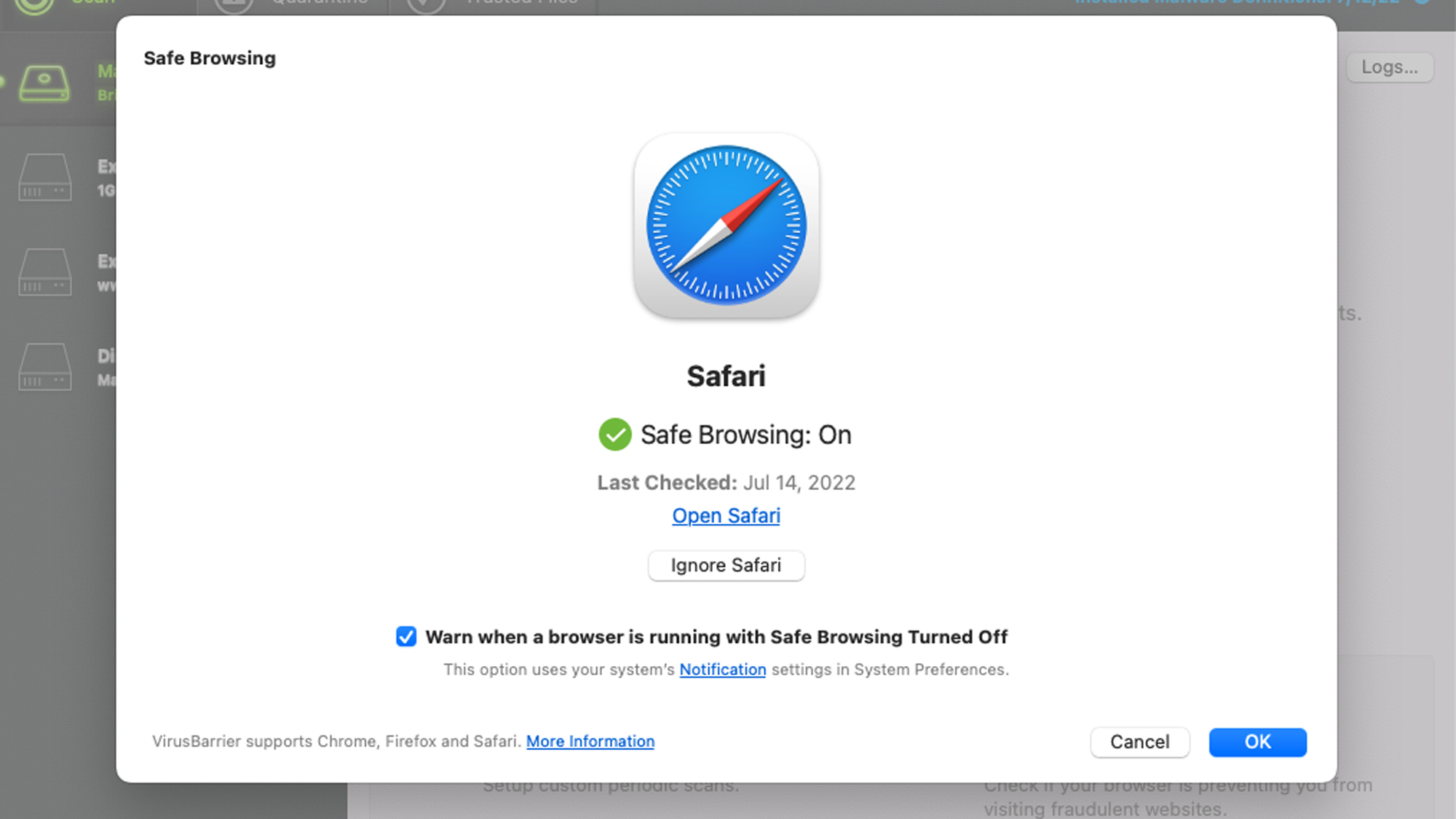
VirusBarrier can run quick or full scans as well as let you decide whether to look at emails, connected iPhone or iPads and examine a disk after it’s mounted. It also now has the ability to run a scan after every update.
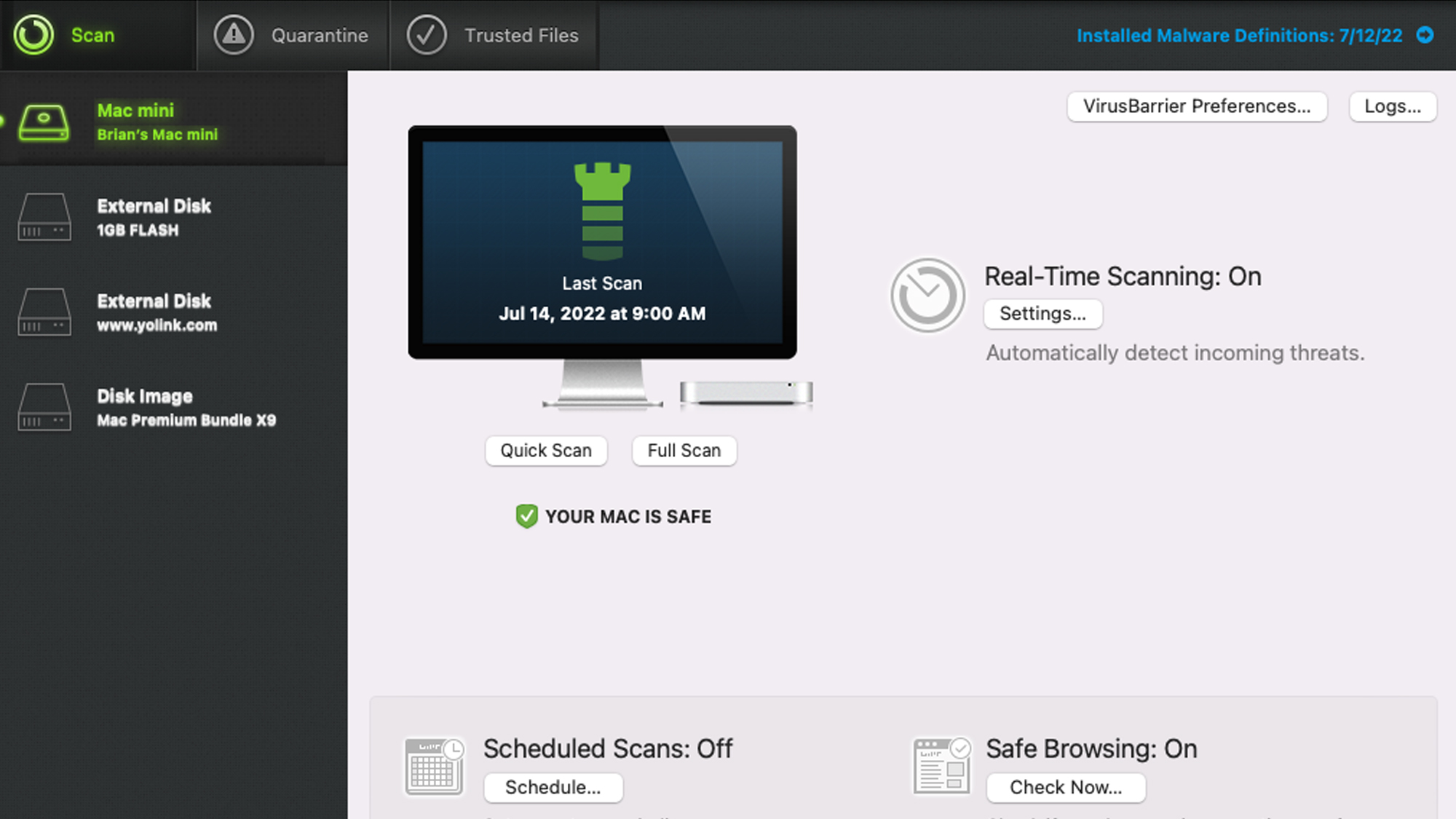
NetBarrier’s animated firewall screen shows the data flows into and out of the system with moving arrows that are color coded. The screen stands out among and I wish others would take this approach.
Meanwhile, Mac Washing Machine X9 frees up storage space taken by duplicate files. It provides a choice of deletion criteria but can help organize your cluttered desktop too.
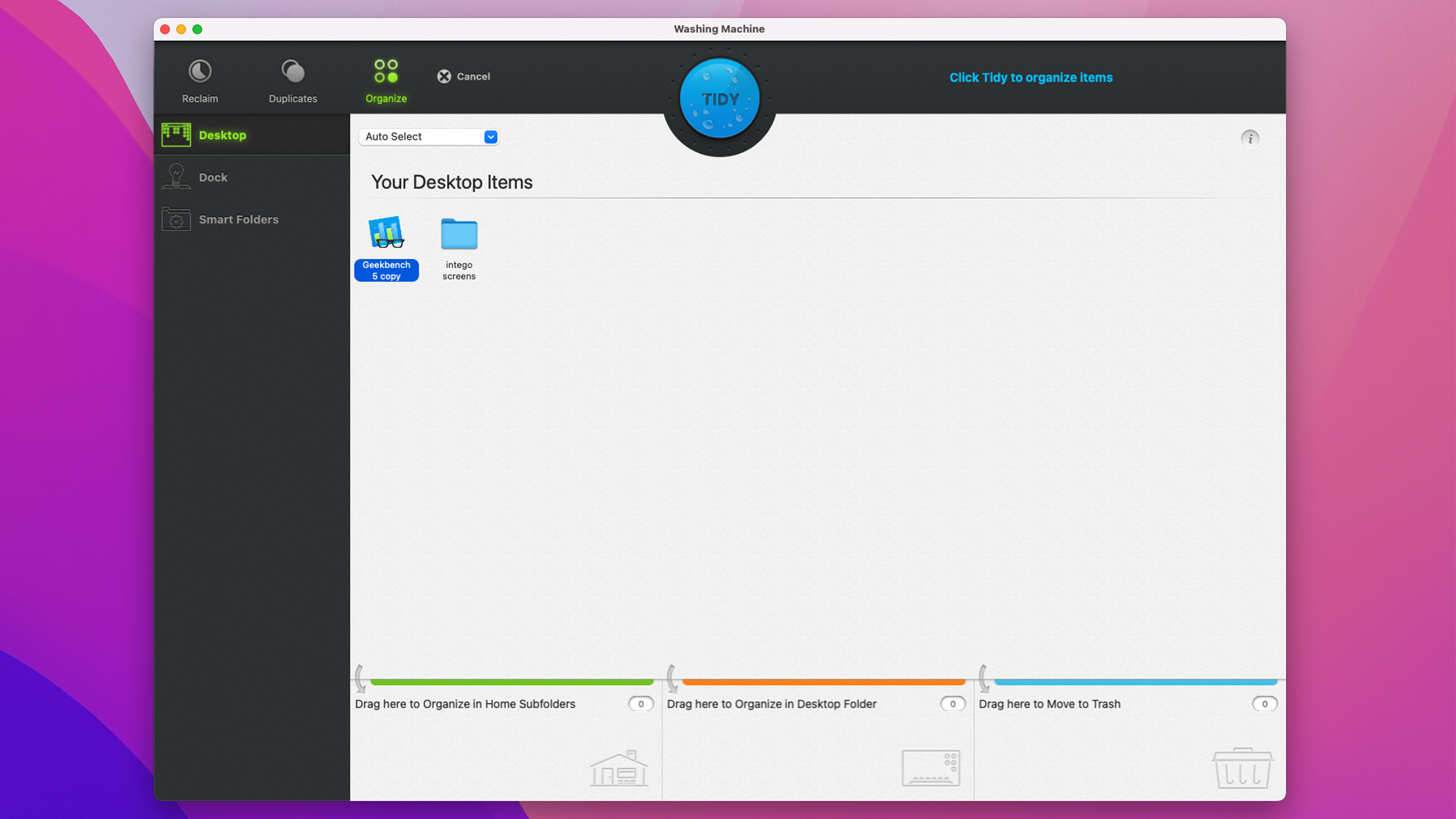
Personal Backup 10.9 works alongside Apple’s Time Machine to create copies of a single folder or the entire system as the ultimate defense against ransomware or other attacks. It can back up a system to a network storage device or a computer on the same network as well as create an emergency boot disc. The backups can be scheduled for when the computer might not be in use.
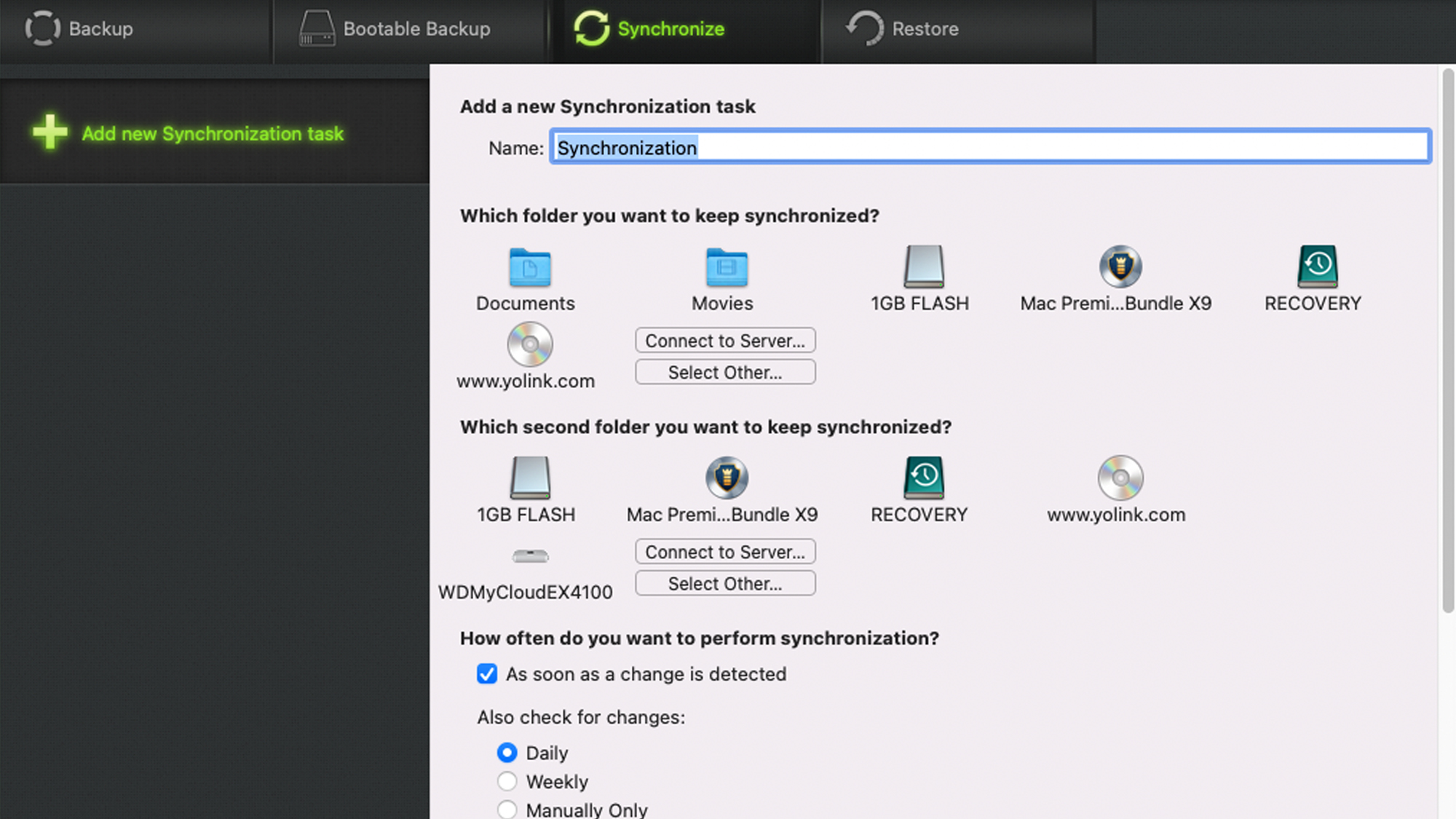
Finally, Premium Bundle X9 has parental controls that – on top of web filtering based on category or age group – can be set to not participate in chat sessions, turn off streaming audio or video as well as restrict access based on day or time.
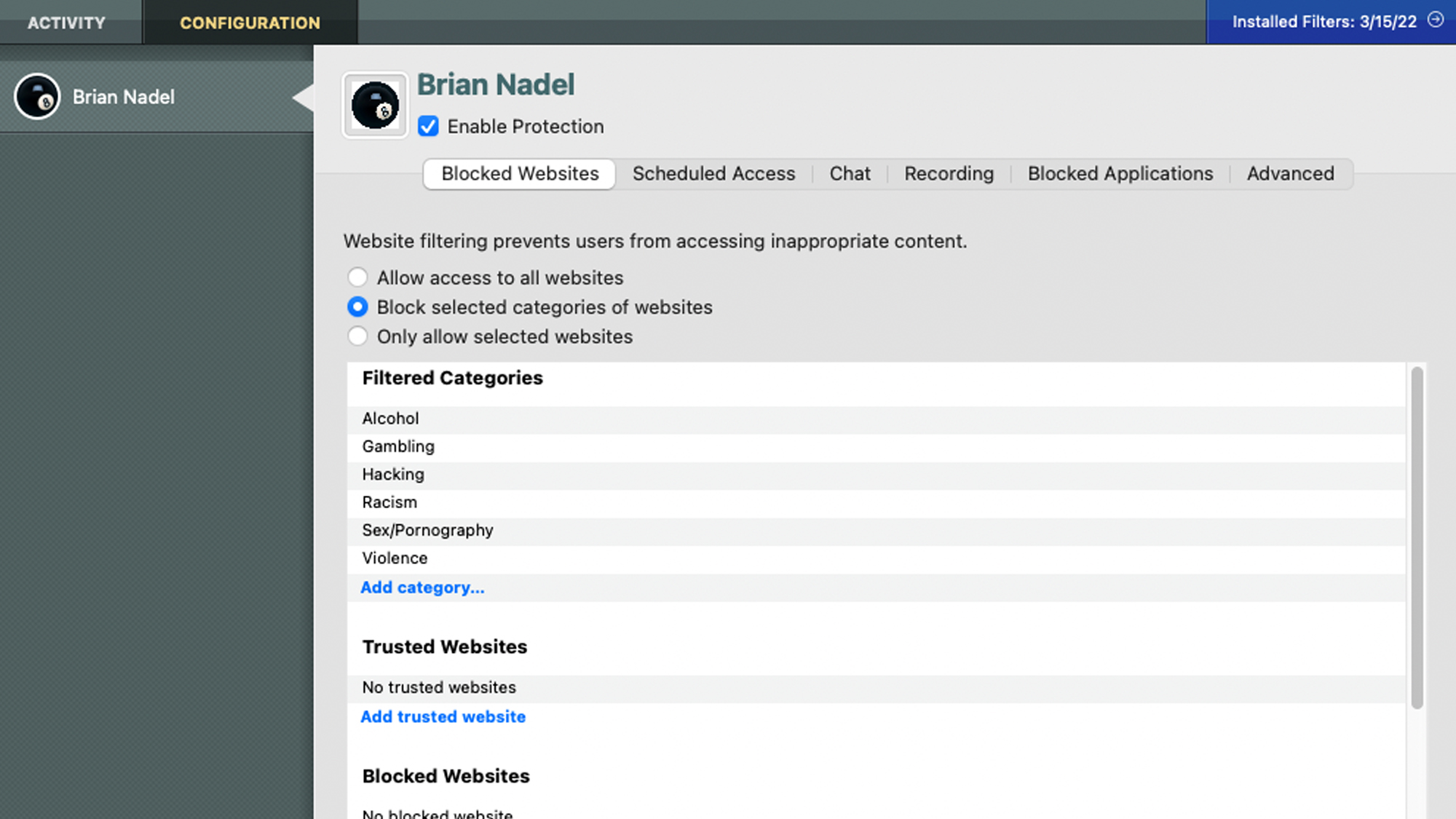
What it lacks is just as important. The Premium Bundle X9 does without any mobile apps which makes sense as Apple prohibits viral scanning on iOS. It gets around this by scanning an iPhone or iPad when connected via a USB cable but I had to enable this beforehand.
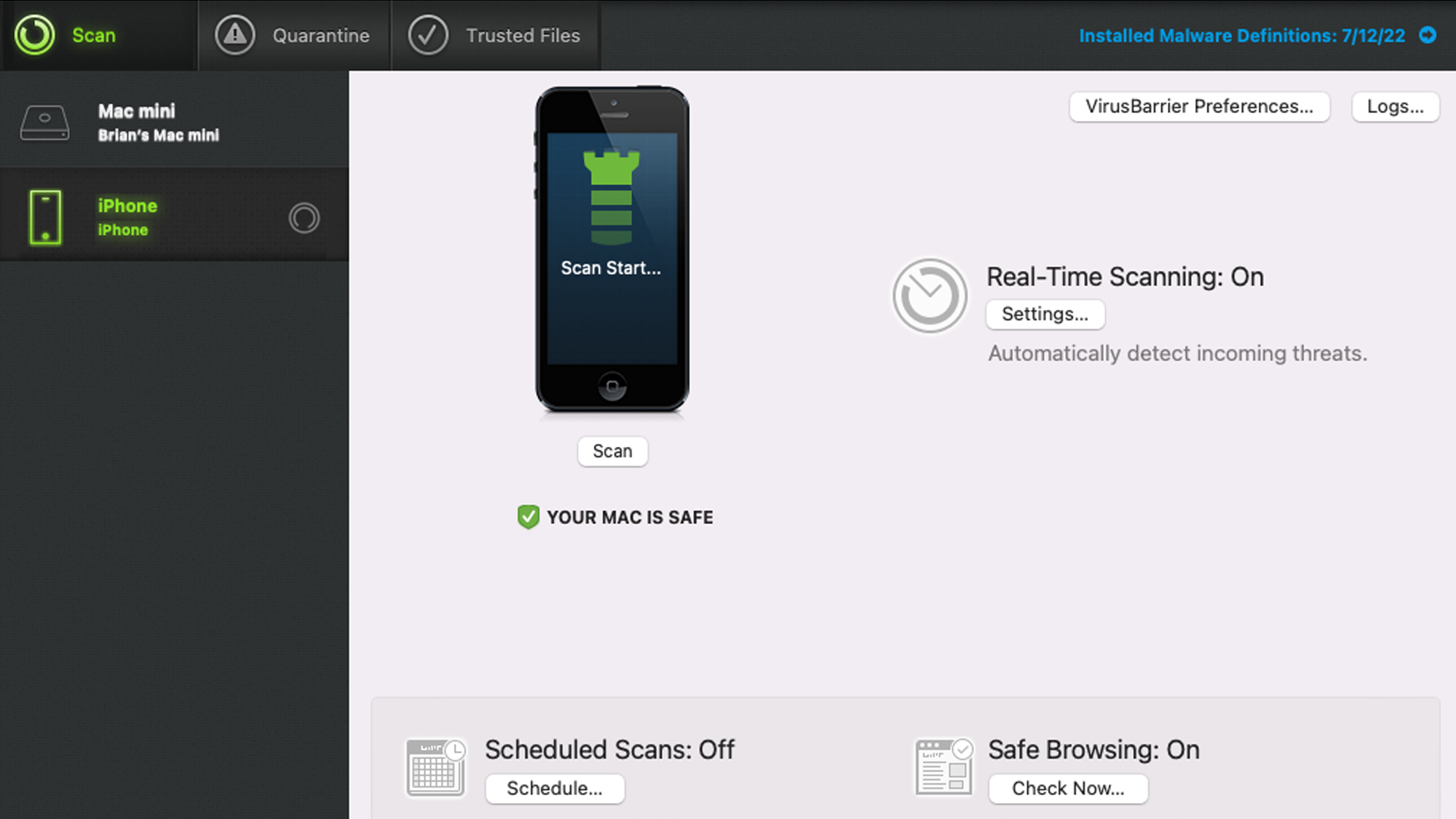
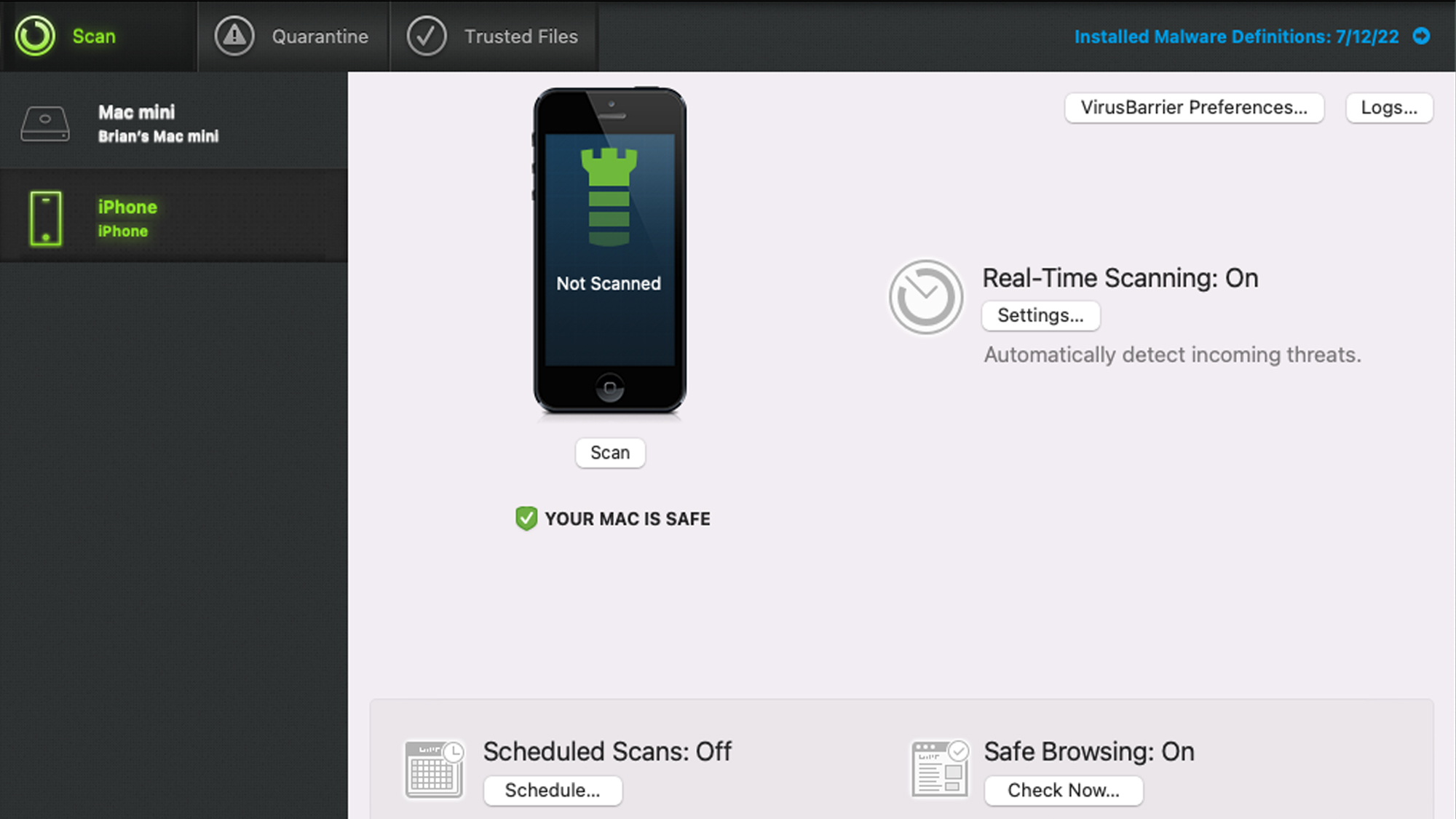
None of Intego’s software offers dedicated protection for the system’s webcam. There’s also nothing for recovering from a ransomware attack, like secure folders or backups of key files. The only defense here is frequent backups.
Intego Mac Premium Bundle X9 review: Performance and system impact
To measure the performance impact of Intego Mac Premium Bundle X9 and compare it to other Mac antivirus programs, we used the GeekBench 5 benchmark. This software gauges the overall performance of a system with an emphasis on gaming, video editing and other high-end operations. Our test system was a Mac Mini with a 3.2GHz M1 processor, 8GB of RAM and 256GB of storage (223GB available).
Before Intego’s software was loaded, the Mac Mini yielded a baseline
Compute score of 19,814. After the software was installed, but before any scanning, that score fell to 19,697, a passive decline of only 0.6 percent which is one of the best for any Mac antivirus.
This fell further during a Full Scan with the Mac Mini reporting a Compute score of 18,569, a drop of 6.3 percent. This is the worst performance decline of any Mac antivirus especially when compared to Bitdefender’s 1 percent decline.
By contrast, the Quick Scan reduced the system’s performance potential by only 2.6 percent. This puts it between Sophos’s 3.4 percent decline and Avast’s 1.1 percent drop.
It's surprisingly fast, but not as thorough as the competition. A Full Scan took all of 1 minute and 56 seconds to look at 525,299 files. Unlike others, it didn’t decline over time and they went through as many as 4 million files in search of potential dangers. A Quick Scan was done in 2.1 seconds; it examined 11,716 files.
Intego Mac Premium Bundle X9 review: Interface
While others integrate all of their components into a single unified interface, Intego continues with separate programs. VirusBarrier’s interface hasn’t changed much and gives you a basic look inside the program and its abilities. However, it only runs as a partial window. Some of the components, like ContentBarrier, can run full screen.
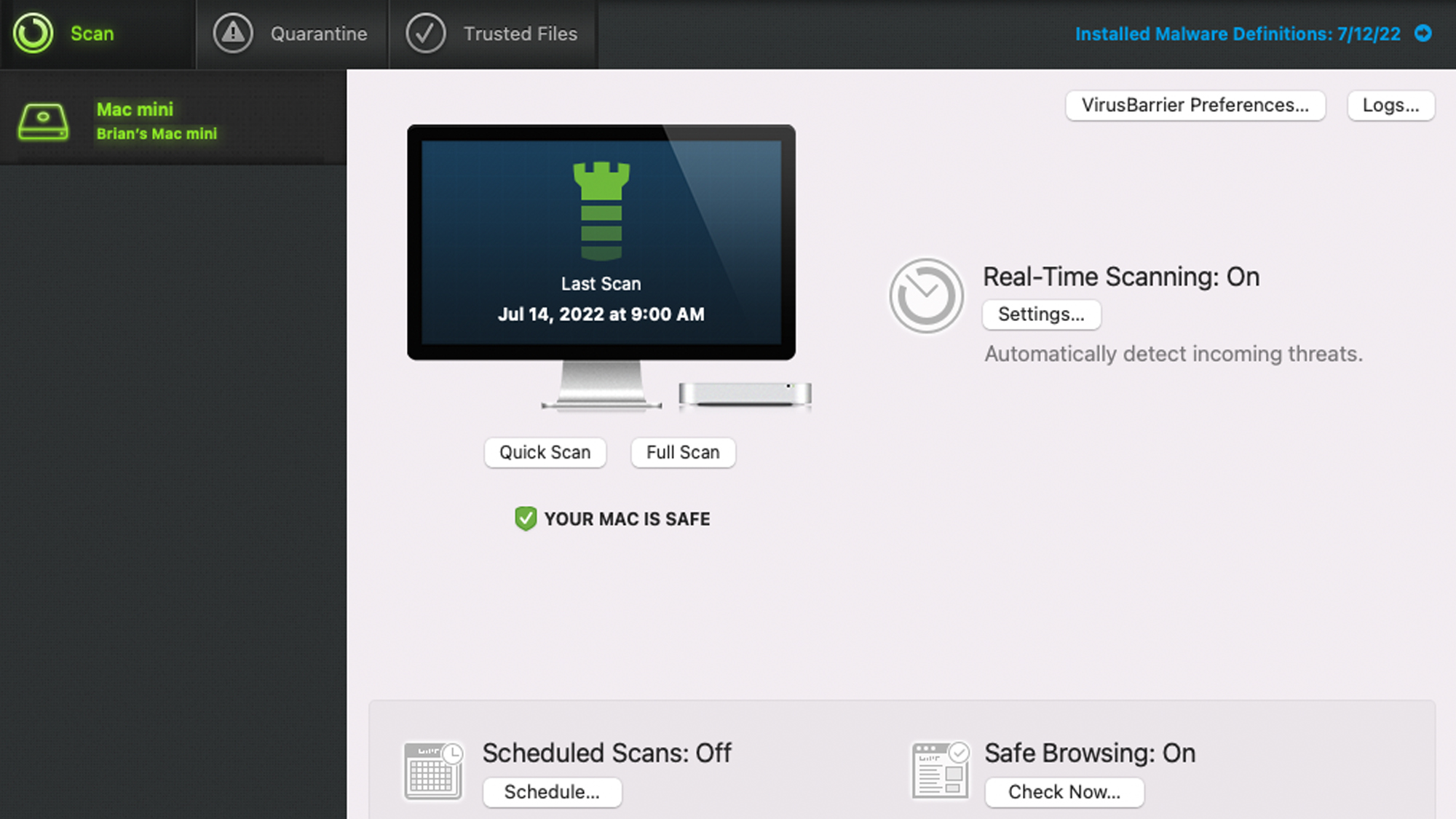
The screen prominently shows the results of the last scan with a green castle turret if it didn’t find any problems. Below in small type is “Your Mac is Safe.” If the program had encountered malware, it would show up as red with a warning. Above are tabs for Quarantined files, Trusted Files that can avoid scanning as well as when the last viral definition update occurred. Tap it to see the details of recent updates or to check for new ones.
Below is the heart of the malware program with its settings divided into three tabs. General has the basics – like whether it should scan email and a place to enable scanning for connected iPhones or iPads – while the Scanner section can be set to inspect or ignore Windows or Linux malware. The Advanced area only has a way to require administrator authentication to make changes. There’s no slider control to change the security stance in response to a new (or perceived) threat.
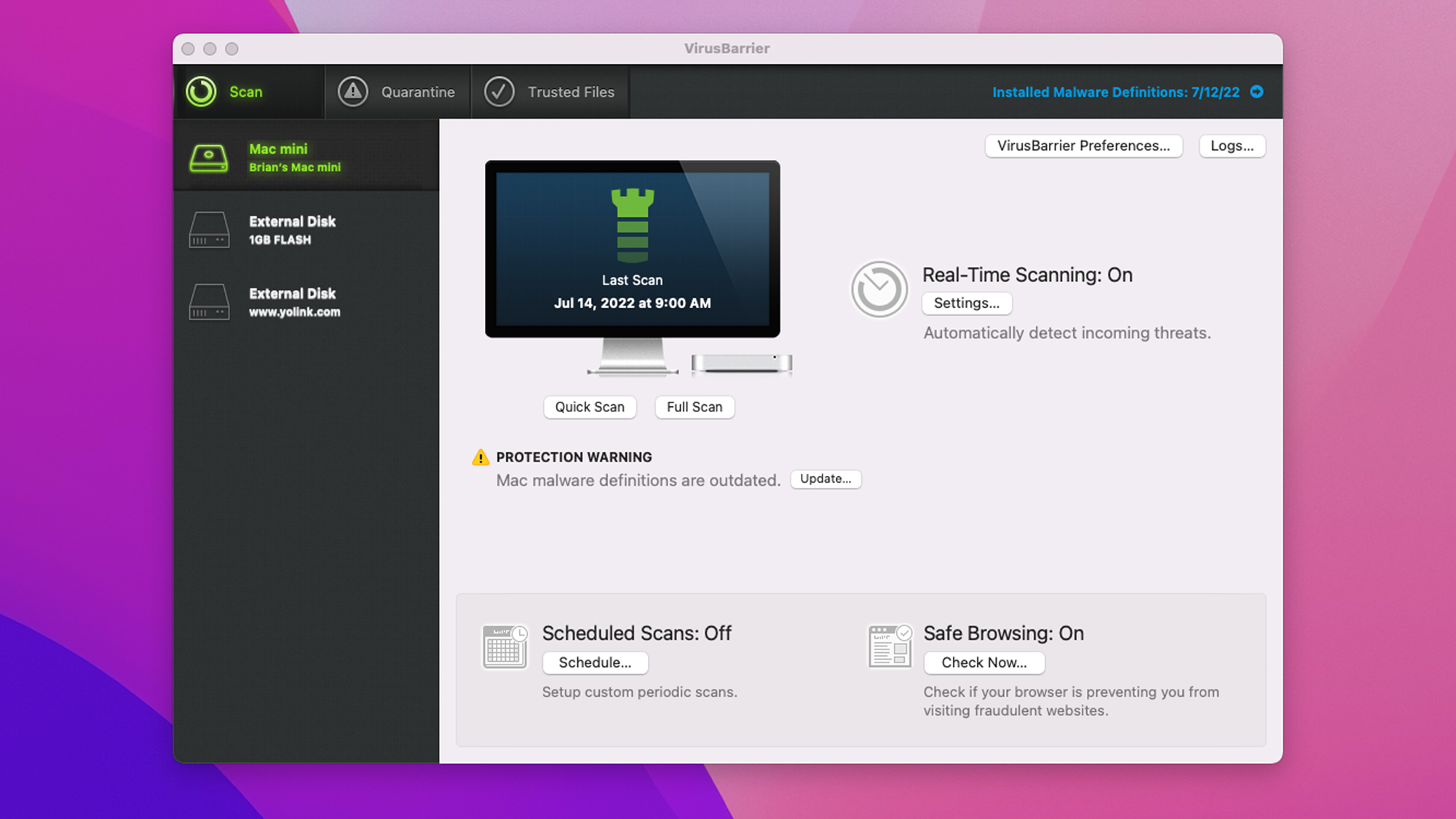
To the left are icons for the system and all mounted drives for quick examination as well as other key areas. Real-Time Scanning let me turn this vital function on or off. It can also be set to send an email if something untoward is found. Below it, I was able to adjust Google’s Safe Browsing parameters.
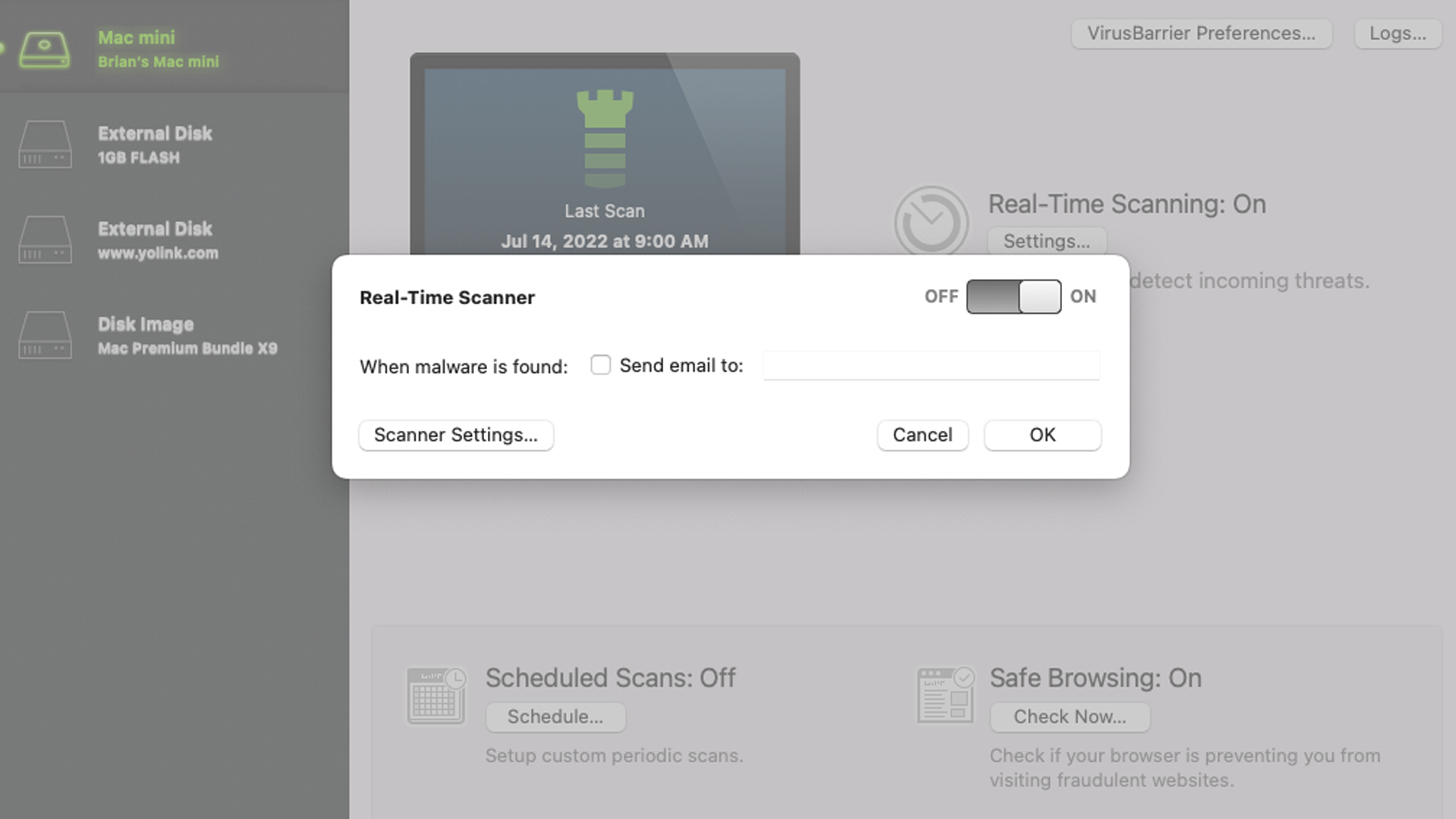
Finally, in the bottom left is a place to schedule scans which can be set up to run daily or weekly at any time for a quick or full scan.
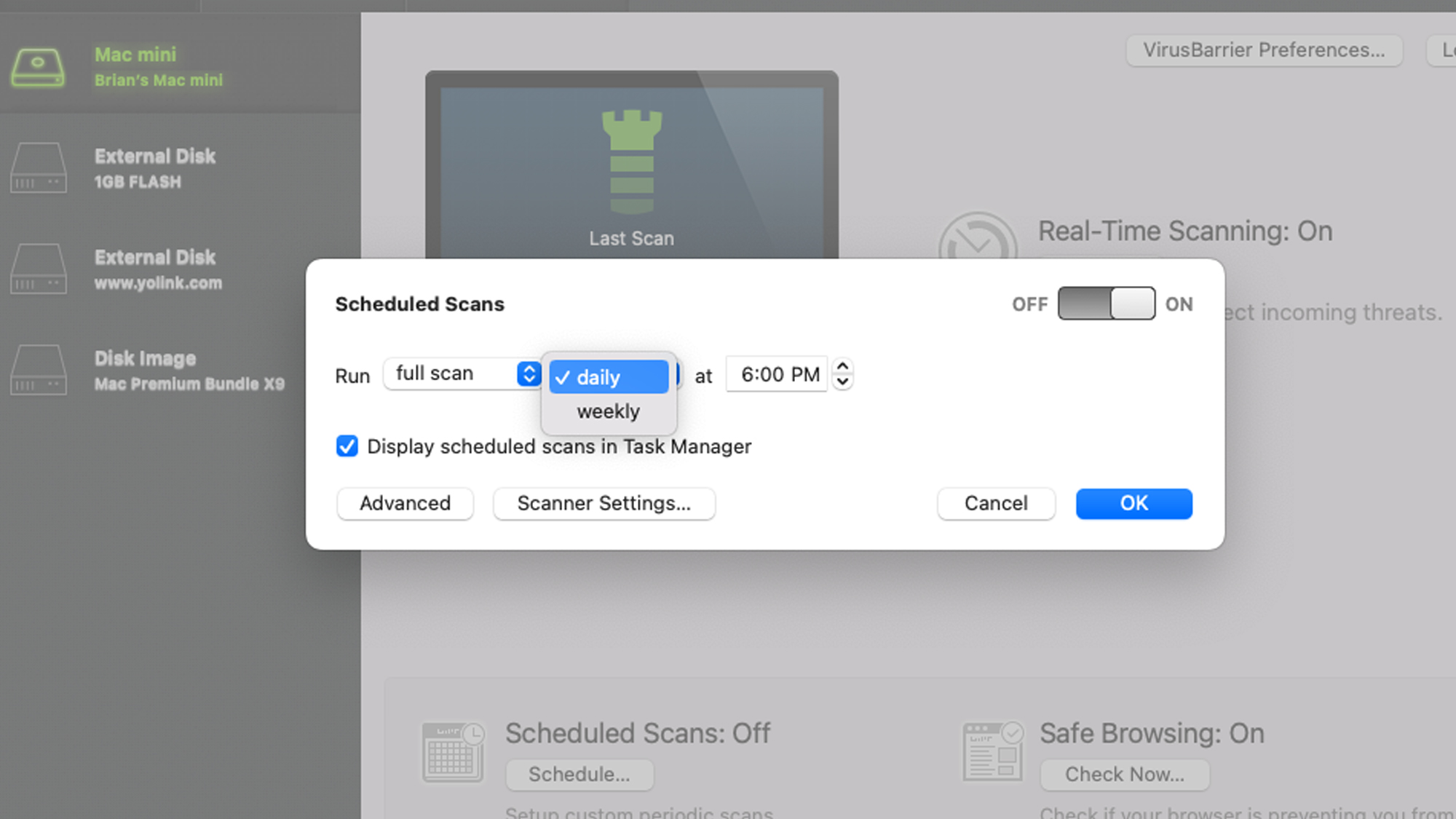
Mac Premium Bundle X9 has four other major elements. To get Content Barrier set up and protecting your family, you’ll need to give it access to the system’s files, something done for VirusBarrier earlier but also needed for NetBarrier. Integrating this into one operation would help streamline the program.
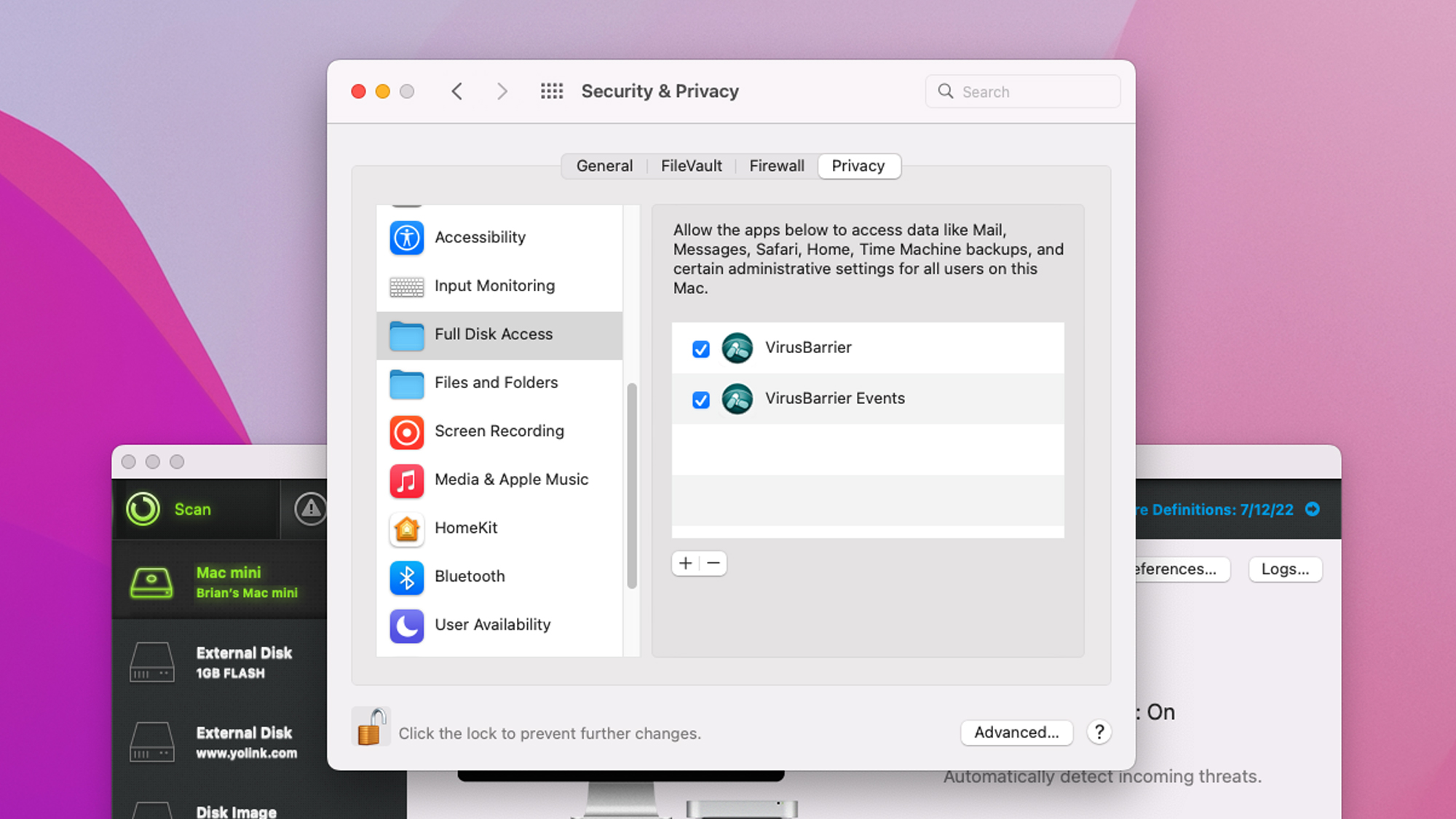
It allows filtering of inappropriate websites and scheduling time when online access is off-limits. At any time, a parent can browse through all the sites a child has visited.
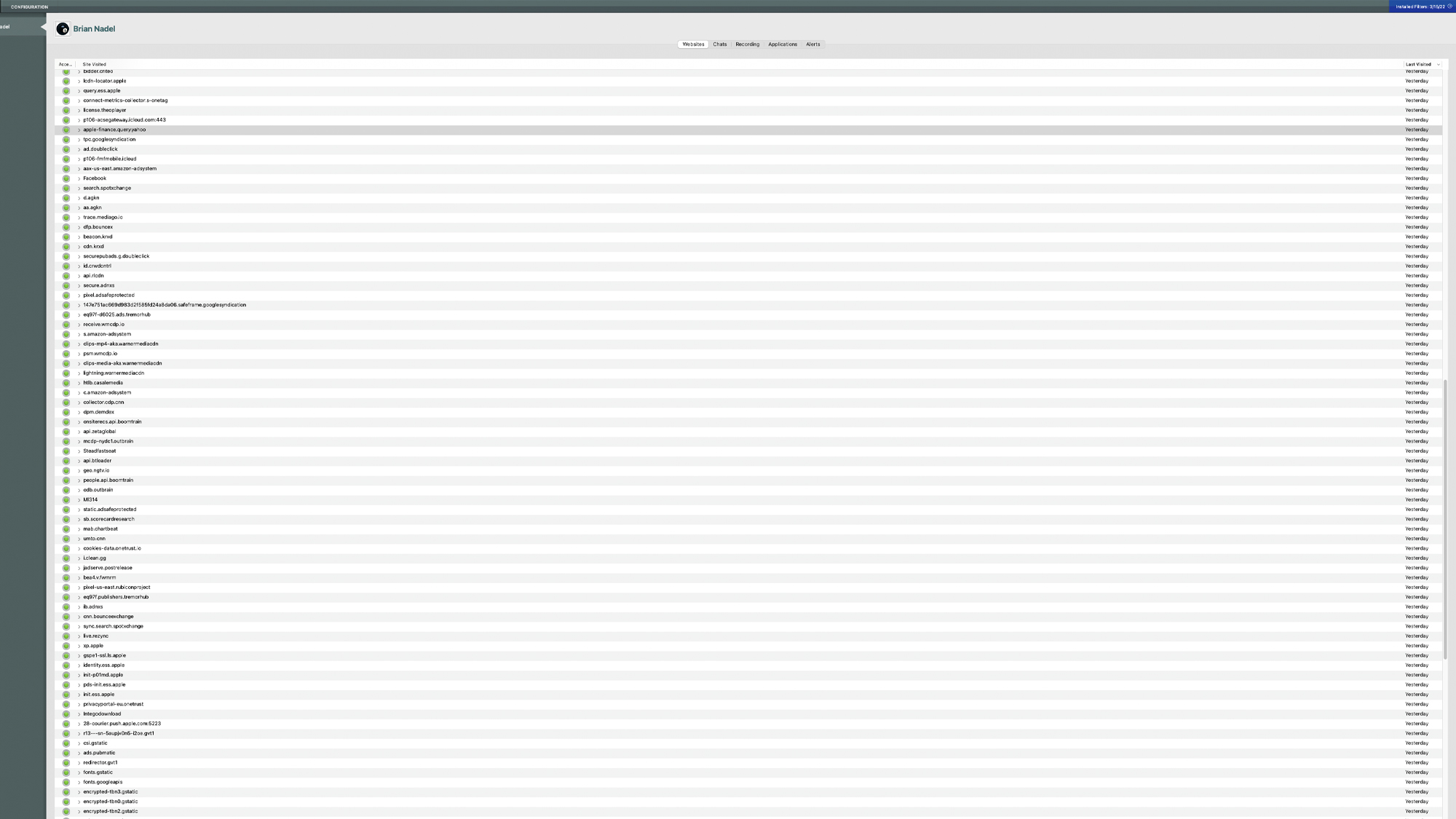
While the Firewall is a pleasure to watch, Washing Machine is perfect for digital pack rats. It lets you recover lost storage space, optimize the system and even tidy up your desktop.
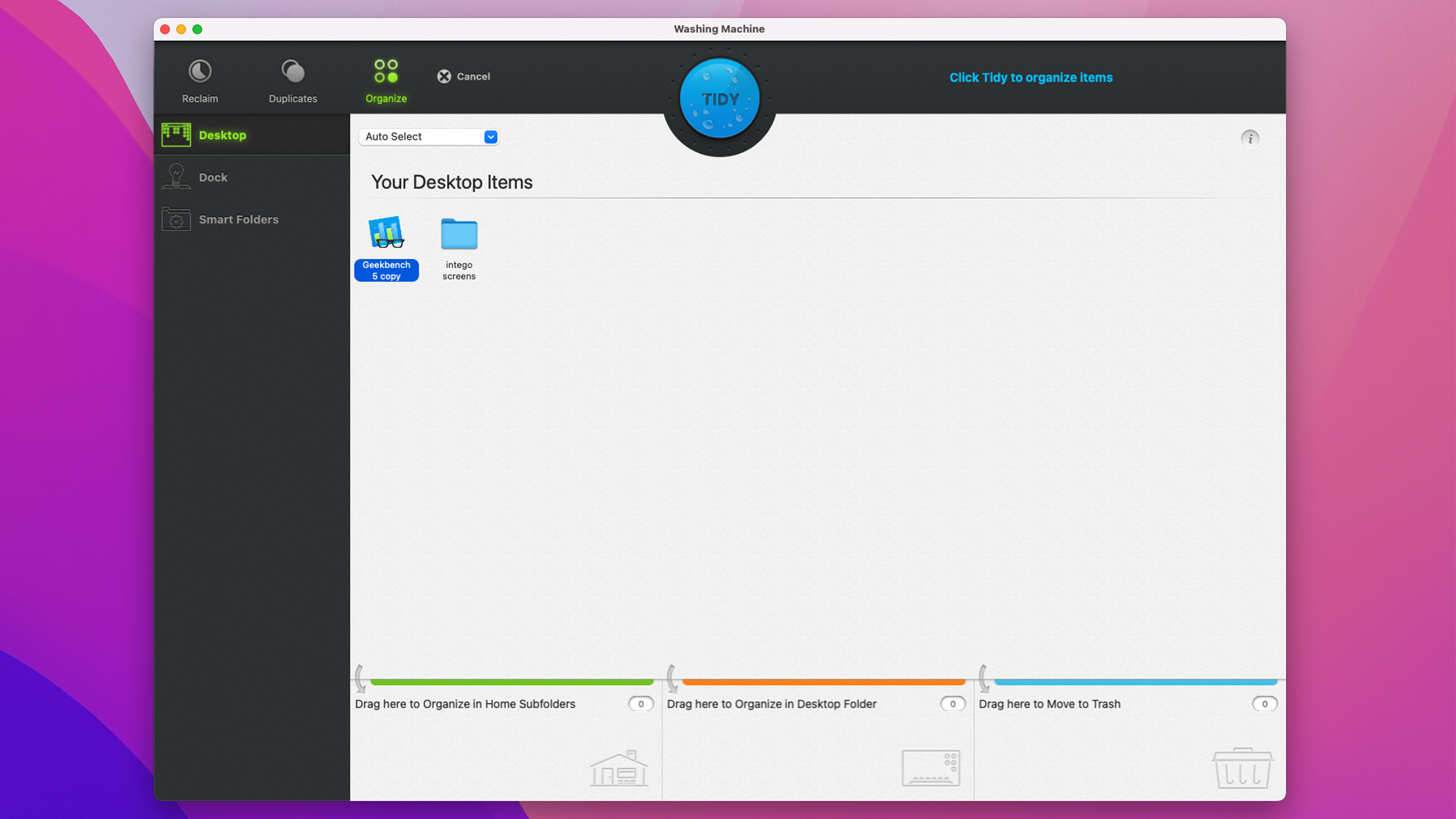
Finally, the ultimate protection is a frequently updated backup because it lets you go back to before an infection.
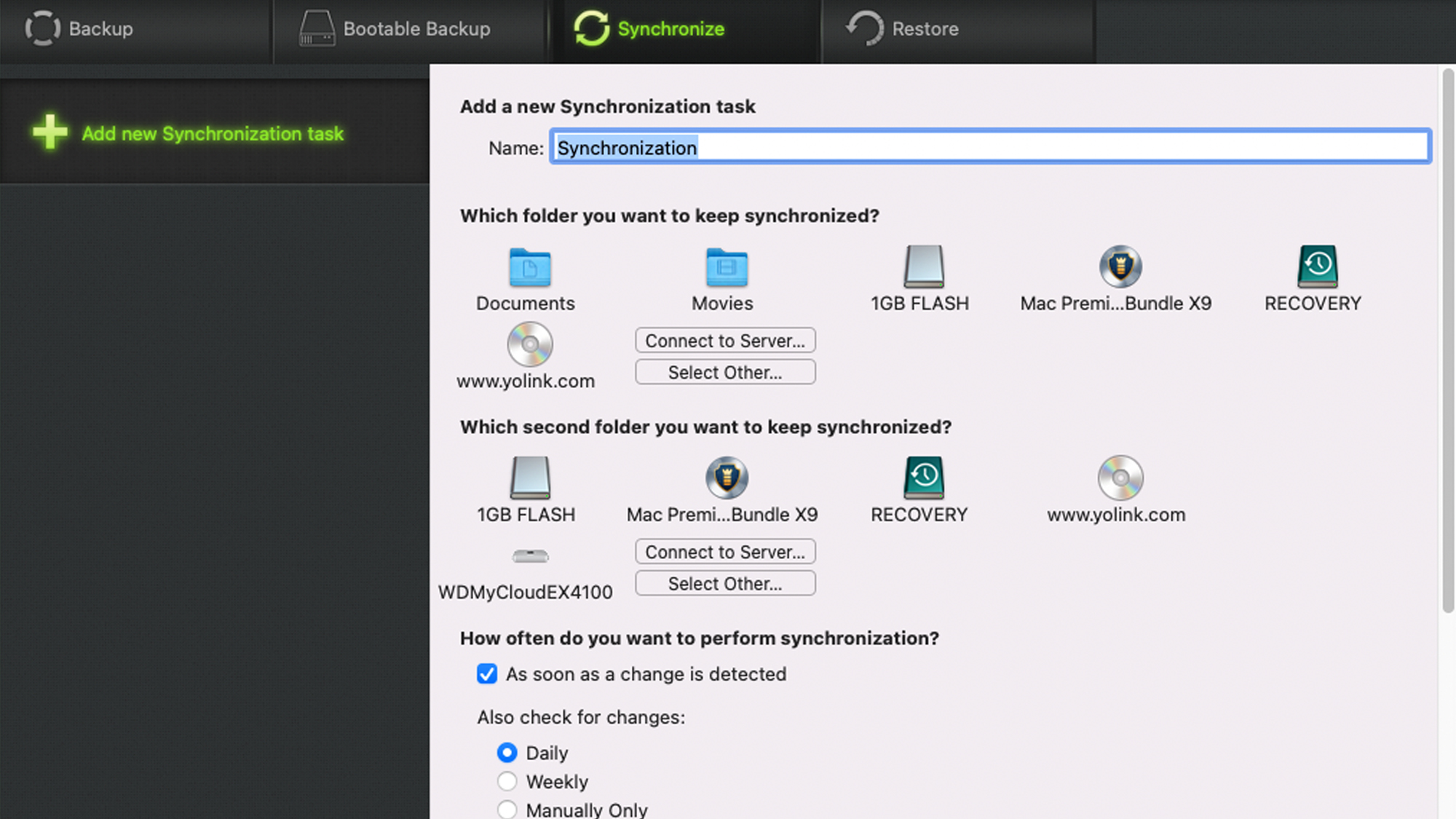
After giving Personal Backup 10.9 permission to go into your downloads and documents, it’s ready to save everything on an external drive to allow a complete rebuild of the system following an infection or emergency. It can also be set to create a bootable disc.
Intego Mac Premium Bundle X9 review: Installation and support
Protecting my system started with going to the Intego website and downloading the Mac Premium Bundle X9 which consisted of 321.7MB of files. The installation interface also showed how much storage space was available.
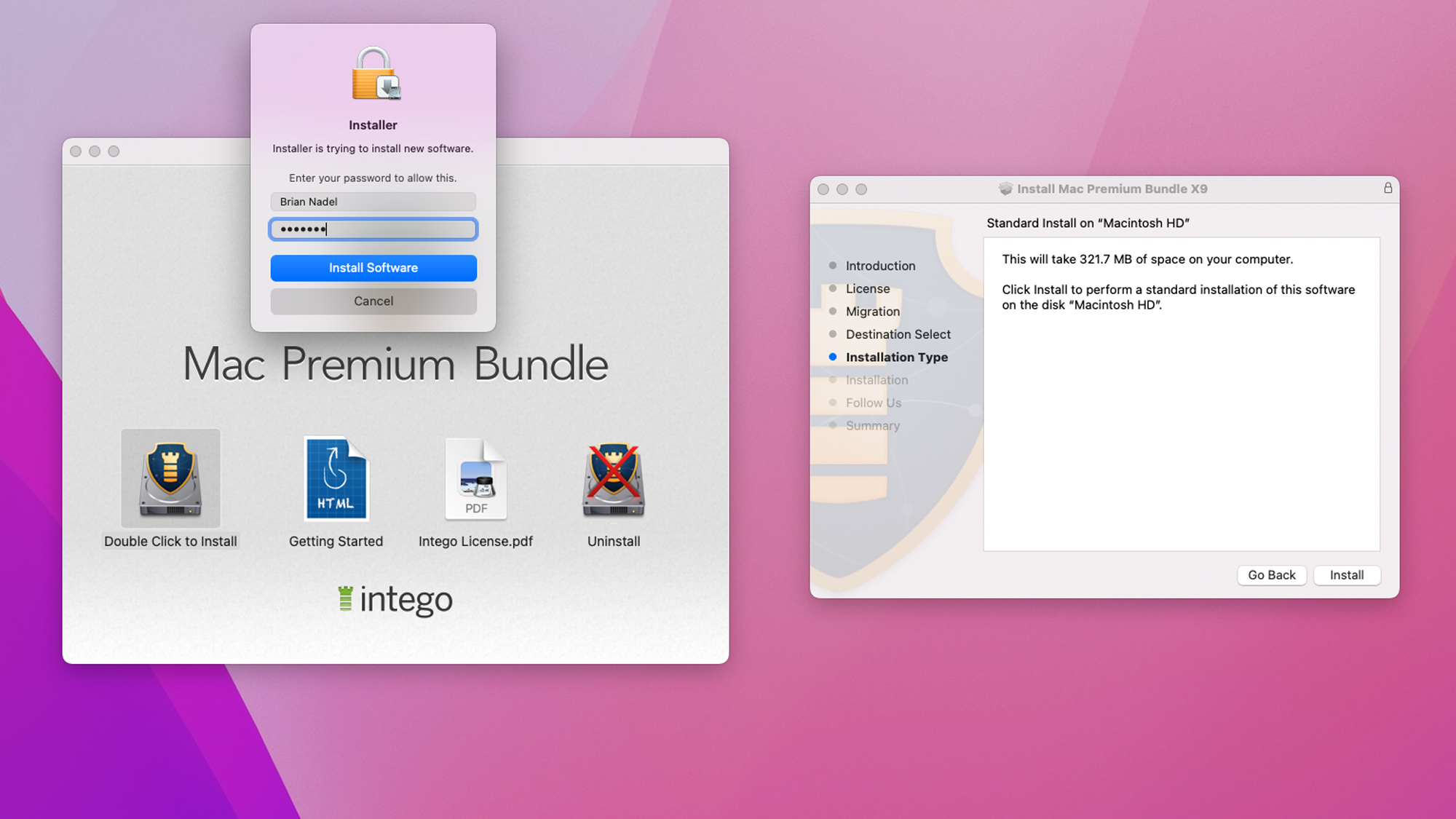
From here, you need to create a password and enter the system’s password to ensure you are authorized to add software. This took upwards of four minutes, followed by the automatic installation of the programs, which took all of 1 minute and 10 seconds for a total of 5 minutes and 10 seconds.
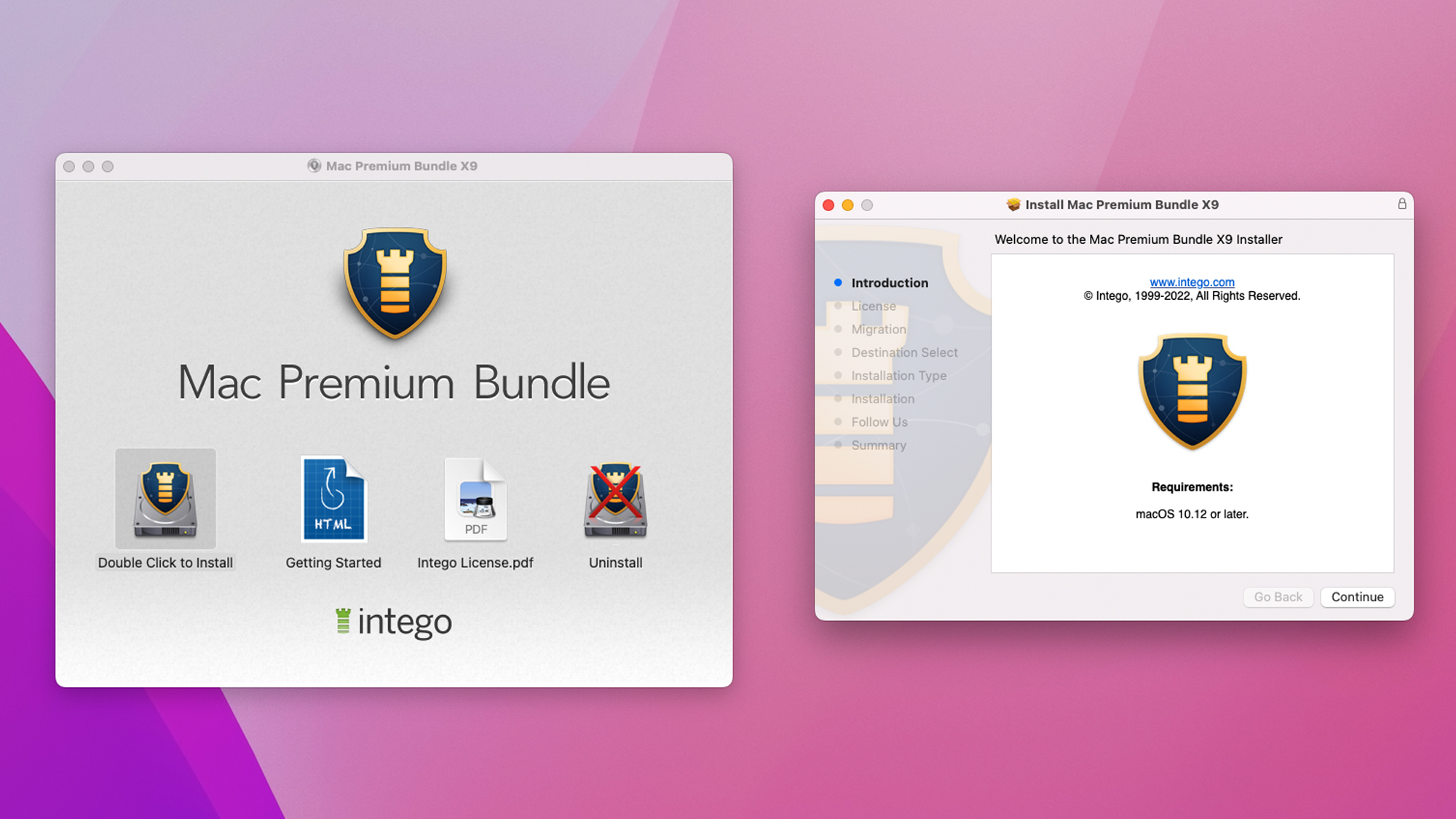
Finally, I needed to pay for the program; the company takes credit cards as well as PayPal. I then needed to prep the program by allowing Intego to look at my email and Safari files for signs of an infection. My Mac machine didn’t need to be restarted and the Intego Premium Bundle X9 was already protecting it. However, each of the other three components – NetBarrier, ContentBarrier and Washing Machine – needed some intervention.
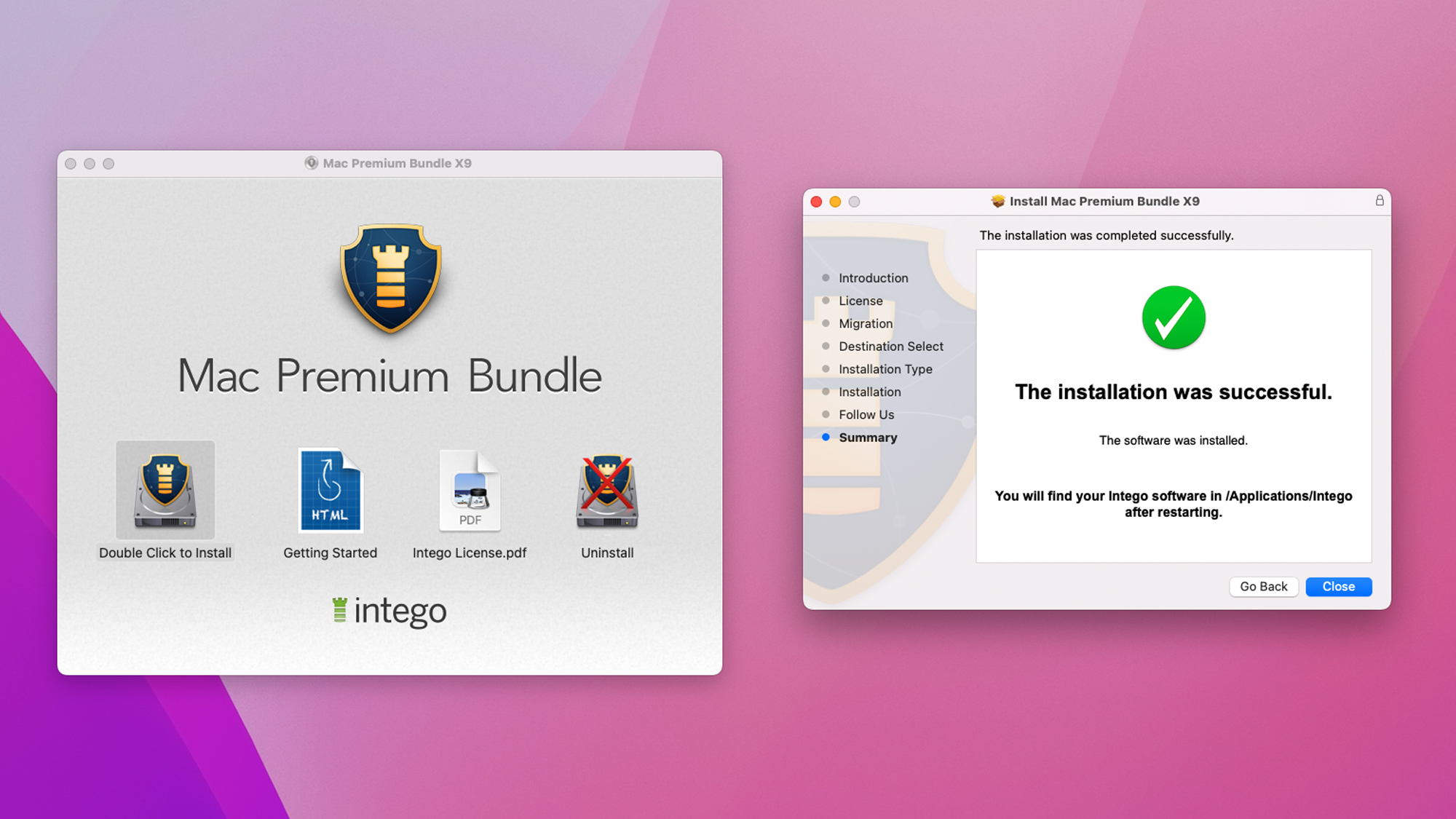
My install went without any problems. If you need help, the Intego support crew is reachable by email or through live chat on its site. There’s no phone support available but the help desk is staffed 24/7.
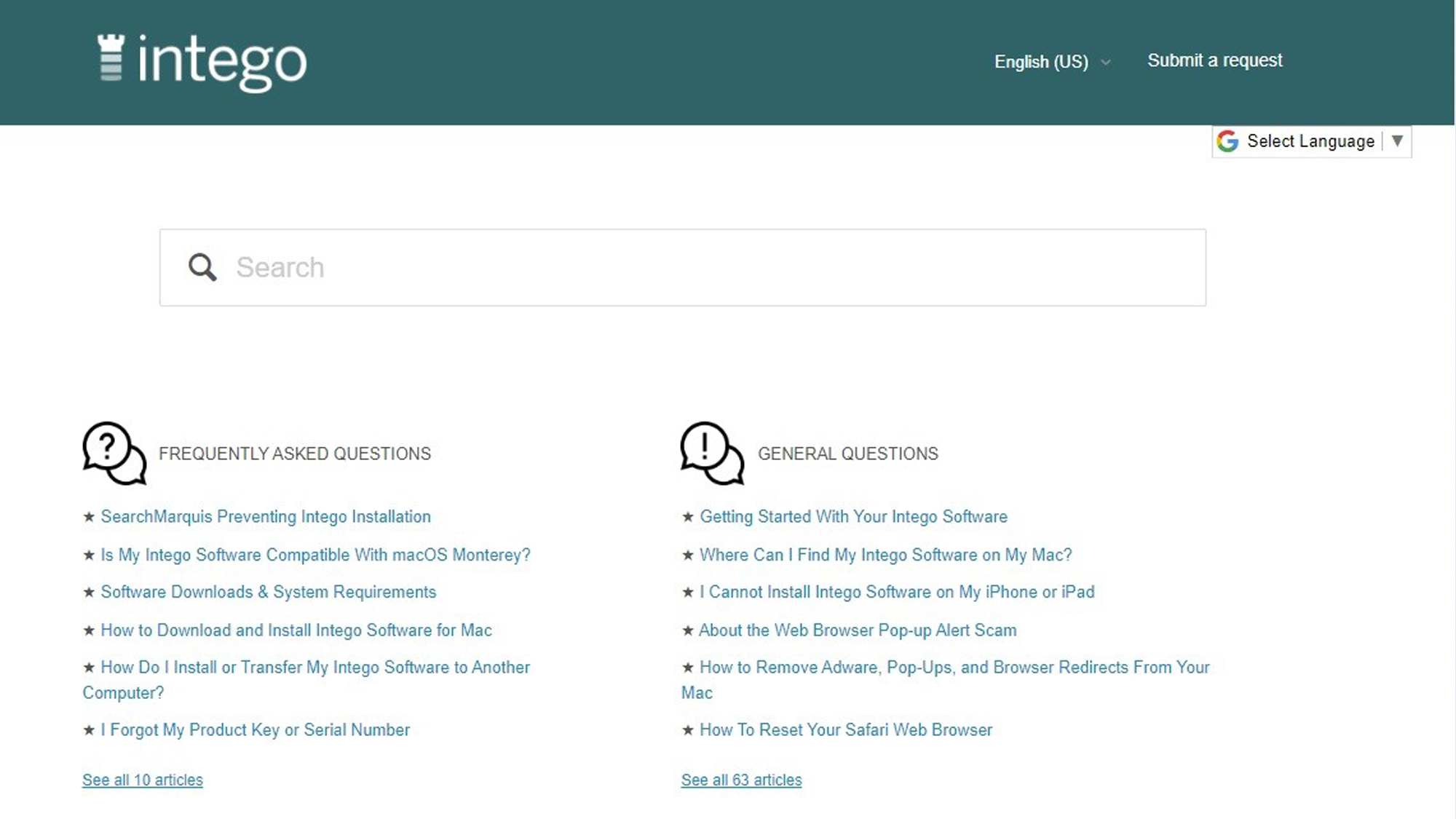
Intego Mac Premium Bundle X9 review: Bottom line
Intego’s Mac Premium Bundle X9 is a solid Mac antivirus that is among the most expensive though it doesn’t offer the same features as its competitors. I love the visual Firewall interface, but it has trouble competing with Bitdefender and Norton. Still, if you are drawn to the more bare-bones appearance and limited number of features, then save yourself some money and go with Avast Security for Mac, which is free. The one truly standout feature for Intego is its scanning speed, and that simply isn’t reason enough to recommend an antivirus app when the vast majority of work is now done by real-time scanning anyway.
Brian Nadel is a freelance writer and editor who specializes in technology reporting and reviewing. He works out of the suburban New York City area and has covered topics from nuclear power plants and Wi-Fi routers to cars and tablets. The former editor-in-chief of Mobile Computing and Communications, Nadel is the recipient of the TransPacific Writing Award.


