Tom's Guide Verdict
The modular Insta360 One R action camera lets you swap out lenses, but isn’t quite as good as the GoPro Hero9.
Pros
- +
Innovative modular design
- +
Multiple lens options including 360 lens
- +
Reversible screen for front facing option
- +
Impressive in-camera stabilization
Cons
- -
Small screen size
- -
Clunky interface
- -
Needs frame for mounting
- -
In-app editing caused phone to get quite warm
- -
Expensive
Why you can trust Tom's Guide
Size: 3.10 in x 2.12 in x 1.86 in (1-inch model)
4K version: 2.83 in x 1.89 in x 1.27in
360-degree version: 2.83 in x 1.89 in x 1.69 in
Weight: 5.58 oz
Battery life: 5.3K @ 30fps = 65 minutes
Max video resolution: 5.3K
Max photo resolution: 5312 x 3552 (3:2) or 5312 x 2988 (16:9)
Water resistance: IPX8
For the past decade, companies have been trying to dethrone GoPro as the best action camera. While there are lots of copycat brands on the market, the modular Insta360 One R, which combines elements of an action camera with a 360 camera, is a legitimate challenger. This modular action camera lets you switch between a wide angle 4K camera, a camera with a 1-inch sensor, and a 360-degree camera, providing a lot more versatility than your standard GoPro.
In this Insta360 review, we’ll take a look under the hood and see how the Insta360 One R performs as one of the best 360 cameras, as an action camera and as a mix of both of them.
Insta360 One R: Price and availability
Insta360 offers a variety of configurations with one, two or all three lenses in the bundle; you can also create a custom lens and accessory package offering on its website.
If you want the Insta360 One R with just the standard 4K lens, it’ll cost $254. The Insta360 One R with just the 360-degree module is $365.
The Insta360 One R Twin edition, which includes the 4K lens and the 360-degree module and a microSD card, retails for $415.
A configuration with just the 1-inch Leica module costs $467.
Alternatively, you can purchase the Ultimate edition that combines the 360-module with the 1-inch edition along with the invisible selfie stick and dual batteries for $645.
When purchasing the lenses separately, the 4K lens adds $99, while the 360 lens adds $199 and the 1-inch lens adds $299.
Insta360 One R: Design
The Insta360 One R offers a unique modular design comprising three parts that make up the camera: The lens, the Core module, and the battery.

The “Core” module not only features the brains of the camera but also a 1.5-inch reversible screen, which can be mounted facing either front or back, which lets the user to see themself while standing in front of the lens or watch the screen while filming their subject.

Insta360 offers three lens modules: A 4K wide angle module with an f/2.8 aperture and 16.4mm equivalent focal length, a 360-camera module, and a 1-inch sensor based lens, co-developed with famed lens manufacturer Leica. The latter offers a f/3.2 aperture with 14.4mm focal length equivalent. It is the largest and heaviest of the three lenses, weighing 37g more than the standard 4K lens and ~28g more than the 360 lens.

The 1190mAh battery extends the width of the camera. The portion of the battery that can’t be seen when the other modules are connected include various clips and contacts that attach the other two modules to the power source.

After spending some time using the Insta360 One R, I found it relatively easy to disassemble and reconfigure the camera, turning a lens around or replacing one option with another.

To mount the Insta360 One R to an accessory requires the use of a frame similar to older generations of GoPros. While it does provide security to hold the individual modules together, it also requires taking it off every time you want to change or re-orient the lens.

The Insta360 One R has an IPX8 waterproof rating, which means you can take it swimming. However, the company recommends using a housing to help hold everything together, since everything could come apart and that would be bad, especially while underwater.
Insta360 One R: Interface
Due to its modular design and 360 capability, it’s hard to make a direct comparison to GoPro as it obviously adds an entirely new set of features and abilities.

While I actually applaud the company for rethinking the category and adding some innovation, the more I used it, the more I missed GoPro’s interface from a usability standpoint.
One of my biggest complaints is that the 1.5-inch screen is too small. This is a similar issue that I had when trying the Sony RX0 II; I had trouble navigating menus, selecting options, and changing settings. The GoPro’s larger 2-inch display makes things not only easier to see, but allows for words and phrases to be used in menus while the Insta360 One R needs to rely on unlabeled icons.
Insta360 One R: Video performance
To test the Insta360 One R, I walked and ran down the beach in Fort Lauderdale, FL at sunset, and held the camera out the window of a car while driving. For both these tests, I used the extendable Insta360 Invisible Selfie Stick, a $20 accessory on the company’s website.
Using the standard lens, I was pleased to see that the sky remained an accurately graded shade of blue as the sun dipped behind the horizon and nothing seemed oversaturated from signs alongside the road to cars and bicyclists riding past. As the sun went down, the camera did a good job to prevent the image from breaking up with graininess.
With the 1-inch Leica lens module, the image remained very sharp and color was accurate while at the beach, even as the sun began to set. Because of the size of the sensor, it allows more light than that of the GoPro Hero 8, which results in slightly better performance in low light situations.
Performance with the 360 lens module was also very good, with accurate colors. As with any 360 camera, there’s a bit of a learning curve, and you’ll need to install the company’s software in order to decode the 360 footage.
Most of the clips looked good, except for an odd seam and color gradation that was taking place where the camera was stitching the image from the front and rear cameras together. When I played it back, I smiled and then quickly moved on.
I was also quite impressed with the Insta360 One R’s image stabilization, which the company calls FlowState Stabilization. Its performance matches the GoPro Hero 8 Black, which has the best stabilization I’ve seen in an action camera. While running down the beach, no matter how much I bounced up and down, the horizon stayed level the entire time.
Insta360 One R: App
Insta360’s app (Android, iOS) allows you to change settings of most aspects of the camera such as resolution, frame rate and mode, etc, while filming. The app allows editing of footage and uses some cool artificial intelligence (A.I.) to help beginners create exciting stories that can be shared with friends and family via social media apps.
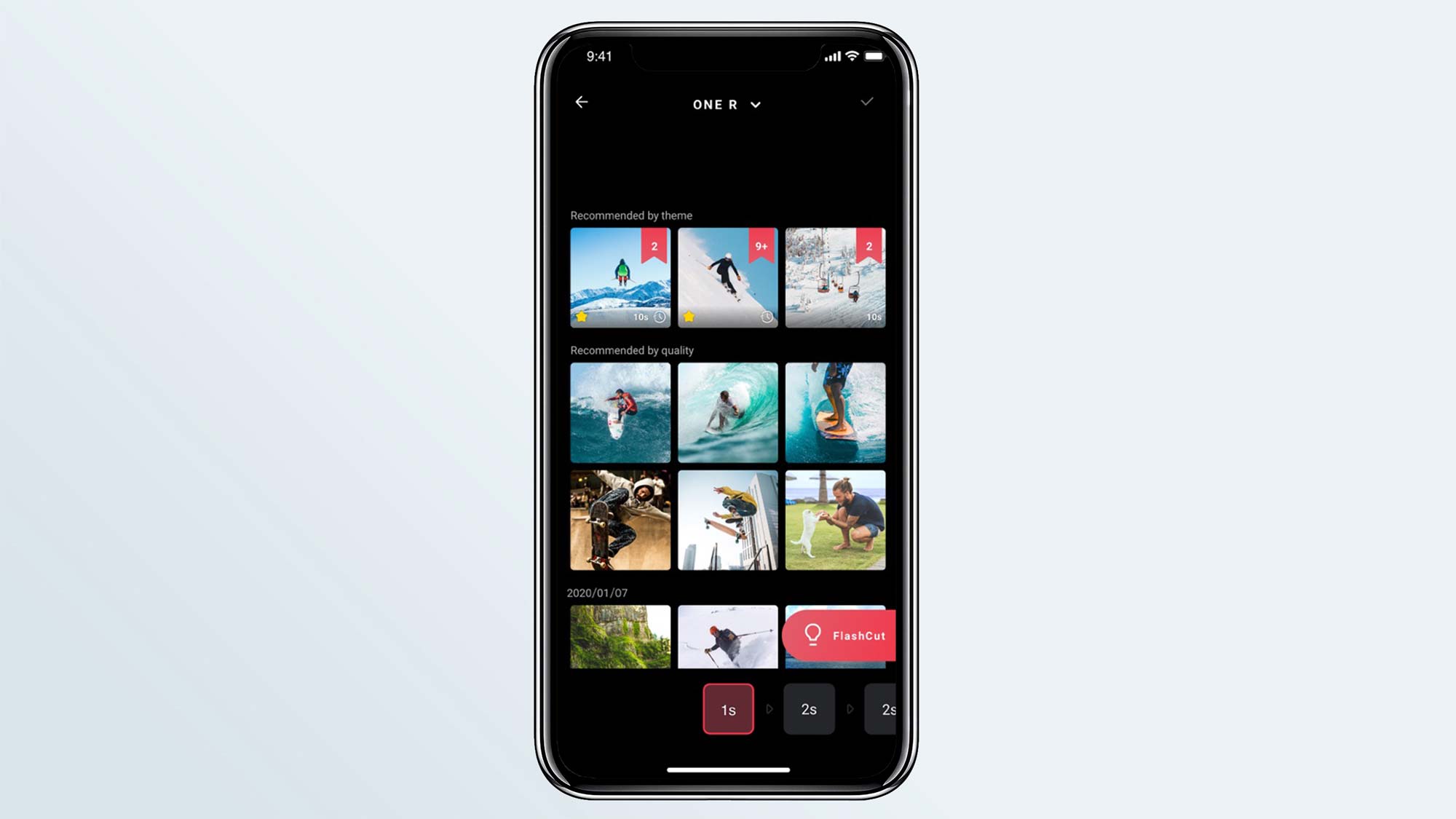
Overall, I like the functionality of the app, though upon opening it, you are presented with a showcase of other people’s work using the Insta360 One R. While it’s nice to see what can be done with this tool, it also comes across a little busy. I would like to see an option in a future update that allows users to choose which screen the app opens up to.

It was relatively easy to trim the beginning or end of the clip before downloading it locally to my phone, however ideally, you should download it first before making any edits. While connected to the camera, you will be using the camera’s Wi-Fi which does not allow pass-through to the Internet, so while using this, a few apps on my phone were continually popping up notifications that they were offline. To minimize this, download footage to the local app while connected to the camera, then disconnect from the camera and reconnect to a cellular or traditional Wi-Fi network.
I did experience a few errors. At one point, the app froze while downloading 360-degree videos. I restarted the app on my phone, power cycled the camera and while the app showed it was resuming downloading those three files, nothing was actually being downloaded.

Once downloaded, the app analyzed the footage before any major editing took place. For a 2-minute, 34-second clip, it took roughly 6-7 minutes and caused my phone to get quite warm. I analyzed a 1:59 video on the iPhone X and it took just over 5 minutes. This is where your phone’s processor will certainly be tested, especially if using a lower tier or mid-tier phone.
There are also several cute “tricks” that you can perform with the Insta360 One R. Simply watch the tutorial video on each one in the app and then record your footage as instructed. Once you have downloaded the clips from the camera to your phone, you can simply select which trick you want to edit, select the clip and then smile once it's finished – that is after it finishes analyzing each clip.
If you have local music stored on your phone, you can add music directly to the clip or use one of the limited selections of royalty free music in the app.
Insta360 One R review: Verdict
Insta360 did something innovative with the modular platform, allowing you to choose one of three different lenses and their orientation. And, the company really nailed image stabilization that kept my footage steady, no matter how much I jarred it up and down while running down the beach.
The app also offers some fun effects that can be done with the app to add another layer to the traditional action camera by using the 360-degree lens. The biggest issue for me, however, is still the usability and functionality of a 1-inch screen and icon-based menus. At around $400 for a two-lens bundle, it’s more expensive than the GoPro Hero 9, but does add another element to creation which would require an entirely separate camera.
While I personally prefer GoPro’s user interface (and the GoPro Hero9 adds a front-facing color screen), the modularity of the Insta360 One R makes it the most versatile camera platform around.
Be sure to check out all of our camera picks:
Best DSLR cameras | Best action cameras | Best waterproof cameras | Best point-and-shoot cameras | Best instant cameras | Best mirrorless cameras | Best cheap cameras | Best GoPro camera | Best GoPro accessories | Best drones | Best iPhone lenses | Best iPhone tripods |DSLR vs. mirrorless | Best Nikon accessories | Best Sony a6000 accessories
The best apps and software for editing, managing, and sharing your photos:
Best photo organizer apps | Best photo storage sites | Best photo editing software | Best photo editing apps | Best photo collage apps
Adam Weissman is a freelance writer and an outdoor aficionado who has reviewed a number of action cameras and accessories for Tom's Guide. In addition to several GoPro cameras, he has also tested budget action cameras and 360 cameras from a variety of manufacturers, and has tested them in a variety of conditions.

