Tom's Guide Verdict
Insta360 has made a very small wearable camera with clever features, but there are some usability and privacy concerns.
Pros
- +
Good video quality
- +
Water resistant
- +
Good motion stabilization
- +
Great editing tools in app
Cons
- -
Confusing controls
- -
Short video recording length
- -
Poor low-light performance
Why you can trust Tom's Guide
For the past week or so, my daughter has been taking her first tentative steps towards walking, wobbling on her two feet for a few seconds before plopping back down on the ground. And by the time I get my phone out to film her, she’s back on her behind. Insta360’s newest camera, the Insta360 Go ($199), is meant for those fleeting moments.
MORE: Best Action Cameras
This tiny camera is meant to be worn on your clothing, ready to record whenever you see one of those spontaneous events. But while the Go works well, I’m not ready to wear a camera all the time. And I’m not sure I should.
Insta360 Go design
The Insta360 Go is a small, thumb-sized camera that’s intended to let you easily capture spontaneous moments. The all-white Go weighs a mere 0.65 ounces, and at 1.9 x 0.8 x 0.58 inches, can easily disappear into your pocket. The device has an IPX4 rating, so it can survive water splashes and super-brief dunks, but I wouldn’t press my luck.

The Insta360 Go comes with several accessories: a charging case, several clips for attaching the camera to your person or a tripod, and a magnetic pendant you wear around your neck; slip this under your shirt, and you can secure the Go to the middle of your chest.

The charging case, which is about the size of an Apple AirPods case, not only provides extra juice, but also a way to connect the camera to your phone (Android or iOS) and view your videos on the Insta360 app.

Confusing controls
While the camera is off, pressing its button once will record a 30-second video. Turn the camera on with a longer press, and you can access other recording features: Pressing the button once takes a still photo; press the button twice, and the Go will take a hyperlapse video; with three presses, the Go takes a 15-second slo-mo video.

The camera responds to each of these commands with a short vibration (letting you know that recording has started), followed by a long vibration when recording stops. A small light on the front of the camera blinks to let you – and others – know that it’s recording.
Have you got all that? Even after a few days of using the camera, I still had trouble remembering what each button press did. The Go was filled with short 1- and 2-second videos of nothing but me staring at the camera, wondering if it was recording.

Complicating things further is that the Insta360’s Go’s button is on its back, so you have to take it off of the pendant or out of its case to press it. Company reps said that because the button protrudes slightly, if the camera is attached to something solid (like the metal pendant), pressing on the front of the camera will cause the button to depress. In practice, I couldn’t get this to work reliably.
You can also remap all of the button presses, which is handy if you like to use one recording function more than others.
Insta360 Go motion stabilization
Similar to its 360-degree cameras, the Insta360 Go has six-axis motion stabilization, helping ensure that your videos are smooth. The camera does this digitally, by recording a 180-degree field of view at a resolution of 2720 x 2720 (or 3040 x 3040 for timelapse video), it exports video at a resolution of 1080p.
It’s a feature that works well on Insta360’s other cameras, and does a good job here too, but it’s largely wasted. The only time you’d really notice a lot of shakiness is with standard videos.
Hyperlapse Videos
Of all the camera’s recording modes, Hyperlapse, which creates a video at 6x normal speed, is the Go’s most useful feature.
I took several hyperlapse videos of my commute to and from work, and found that the Go did a good job of capturing colors, as well as adjusting for varying lighting conditions.
Slo-Mo
Slo-mo Videos are recorded at a resolution of 1600 x 900, and shot at 100 frames per second; finished videos, which are exported at the same resolution, but sped up to 30 fps, are 15 seconds in length.
Standard video
An action camera this isn’t. The maximum length of standard video recordings is a paltry 30 seconds, so this is perhaps the Insta360 Go’s least useful feature. From the time I pressed the button, the camera started recording in two seconds. If you’re trying to capture a spontaneous moment, you may miss it.
Still photos
This is probably the Insta360 Go’s weakest area. Although its lens has an f/2.1 aperture, the Go struggled to take good photos in low light.

An image of several college banners looked dim, fuzzy and out of focus, as if someone smeared Vaseline across the lens.

If the subject moved at all — such as a curious child might —the images ended up blurry. Plus, if I held the camera in my hand, I often found that part of my index finger appeared in the bottom of the frame.
Insta360 Go app
One of the best things about Insta360’s camera has been the editing tools in its smartphone app, and that continues with the Go.
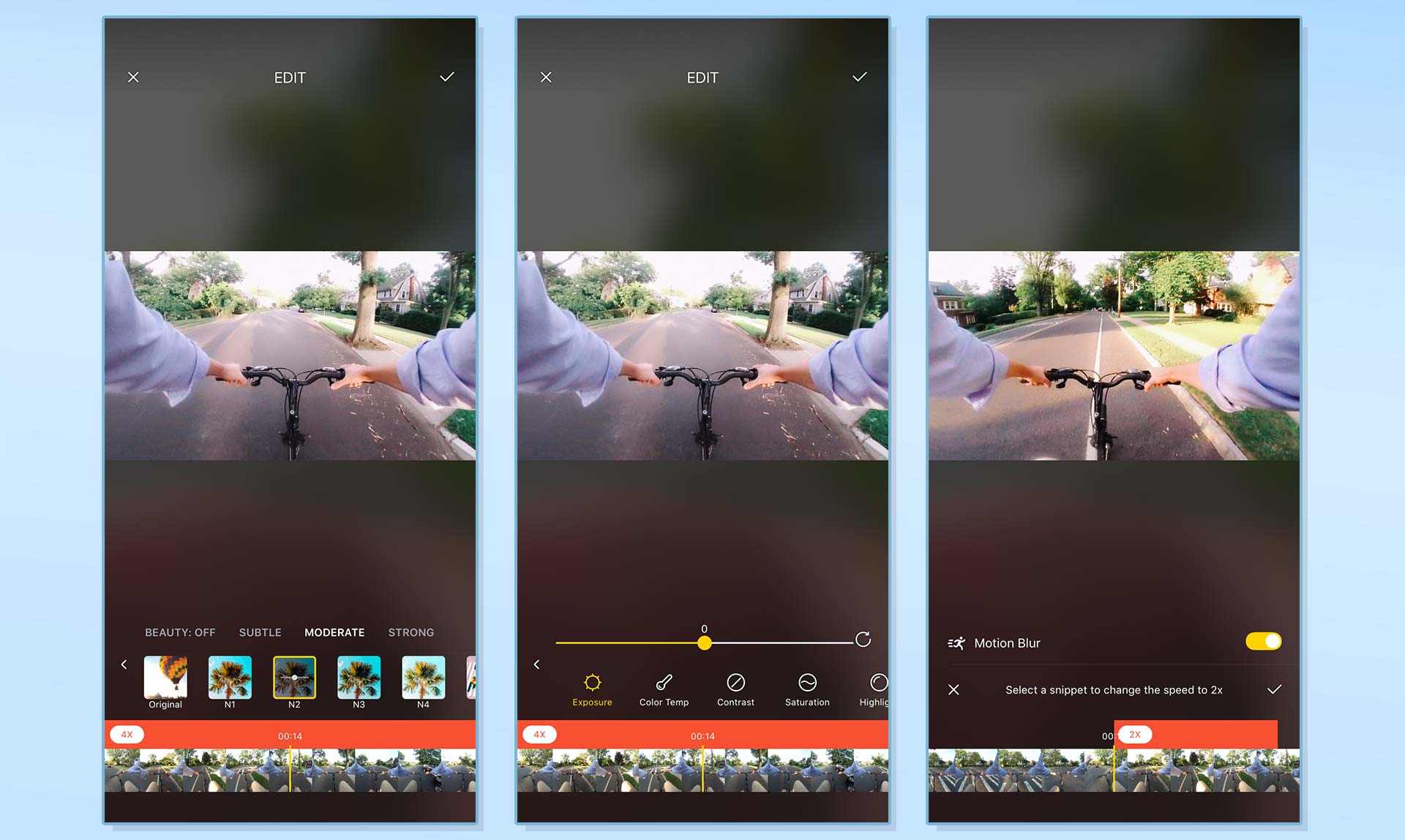
Once you download a video to your smartphone, you can adjust its speed (2x, 4x, 6x, 8x and 16x), apply filters, adjust lighting, contrast and more, and add a soundtrack.
Battery Life
Insta360 estimates that the Go’s battery will last for up to 200 clips a day if each clip averages 20 seconds in length. That’s about 67 minutes total, which isn’t bad for a camera this small. The case itself holds enough juice to recharge the Go 2.5 times.
Bottom line
The Insta360 Go is the latest in an odd subgenre of cameras that includes the Snapchat Spectacles 2, Roader, and Google Clips. They’re meant to always be there, waiting to capture a video or photo faster than you could with your smartphone. The Insta360 Go does some things well — hyperlapse videos, for instance — but I wish it could record standard videos for longer than 30 seconds.
However, a camera this size also brings up privacy concerns. Even though it’s all white, and an LED flashes on its front while you’re filming, it’s inconspicuous enough to be used by someone to record others without their knowledge.
Those issues aside, I can’t see myself wearing it every day in the hopes that I’ll be able to capture something I’d otherwise miss. Even if I did, I’d still be fumbling with the camera’s controls as my daughter walks on by.

Michael A. Prospero is the U.S. Editor-in-Chief for Tom’s Guide. He oversees all evergreen content and oversees the Homes, Smart Home, and Fitness/Wearables categories for the site. In his spare time, he also tests out the latest drones, electric scooters, and smart home gadgets, such as video doorbells. Before his tenure at Tom's Guide, he was the Reviews Editor for Laptop Magazine, a reporter at Fast Company, the Times of Trenton, and, many eons back, an intern at George magazine. He received his undergraduate degree from Boston College, where he worked on the campus newspaper The Heights, and then attended the Columbia University school of Journalism. When he’s not testing out the latest running watch, electric scooter, or skiing or training for a marathon, he’s probably using the latest sous vide machine, smoker, or pizza oven, to the delight — or chagrin — of his family.

