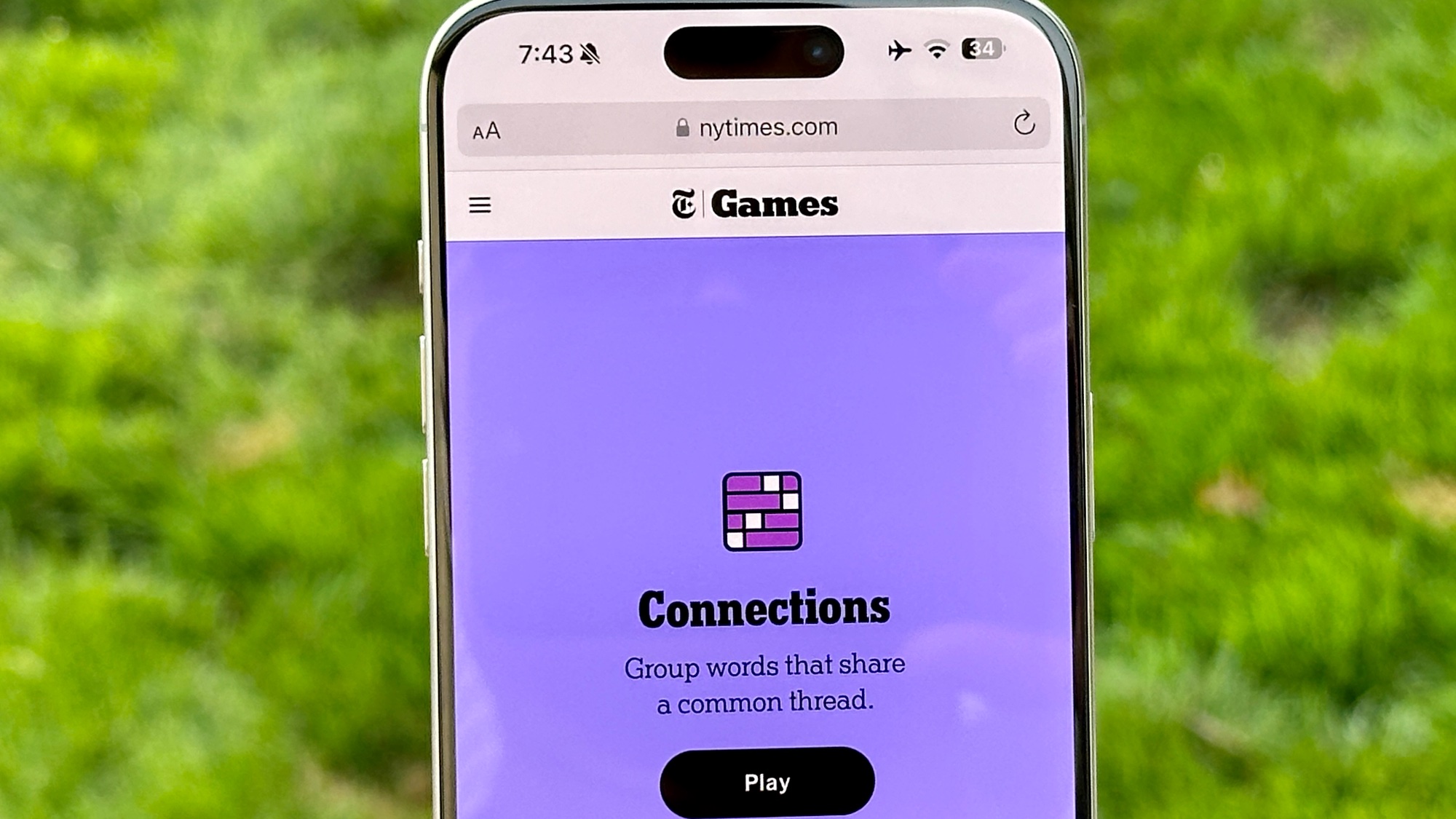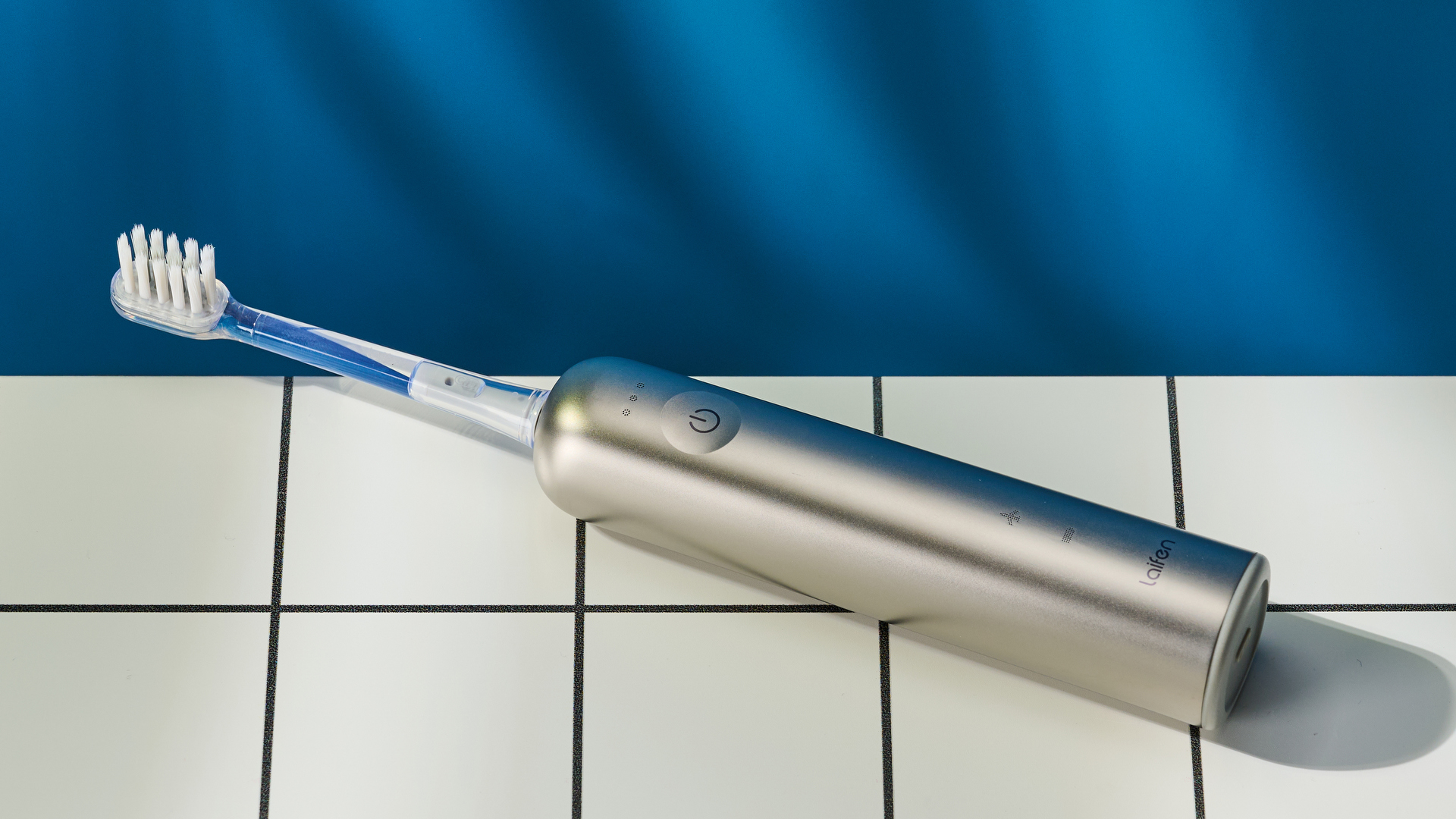Tom's Guide Verdict
The IKEA Bekant is a nice looking desk which offers users plenty of space and a range of customization options. However, it is let down by poor quality construction materials, even worse quality control and a frustratingly basic keypad. Its premium price tag is not backed up by its features.
Pros
- +
Nice looking
- +
Lots of customization options
- +
Decent maximum height
- +
Loads of desk and leg space
Cons
- -
Extremely basic keypad
- -
Doesn’t feel that sturdy
- -
Cheap materials and poor quality control
- -
Expensive for what you get
Why you can trust Tom's Guide
Investing in one of the best standing desks was long overdue for me. Not only am I an editor who spends all day at a computer, but I also have a form of immuno-arthritis which affects, among other areas, my lower back. Sitting at a traditional desk for over 6 hours a day for work, plus gaming on the weekends, was doing my back no favors whatsoever, and my doctor advised sorting out a standing arrangement post-haste.
What finally kicked me into gear, however, weren’t long term issues, but the acute pain from two slipped lumbar discs. One weekend, the pain became so bad that I decided I couldn’t face work on Monday unless I was able to stand up. And so it was that I rushed a mile down the road to my local IKEA to see and buy whatever they had on offer.
What I ended up coming home with was the IKEA Bekant, an electric standing desk that’s on the pricey side given its feature set. In addition to relieving my back pain, however, it does have a few redeeming qualities that might make it a good buy for some. Find out more in our IKEA Bekant standing desk review.
IKEA Bekant standing desk review: Price and availability
The IKEA Bekant is available from the IKEA website and in store, and comes in three table top/frame formats. There are two standard rectangular formats: the smallest 47¼ x 23⅝ inch table top starts at $579, while the larger 63 x 31½ inch table top starts at $629. The most expensive model is the 63 x 43 ¼ inch corner table top, available in left or right corner orientation, which starts at $679. In non-corner guise, the Bekant is priced similarly to the Flexispot E7 Pro Plus Standing Desk — our favorite reasonably-priced standing desk — and cheaper than the Vari Electric Standing Desk — our favorite standing desk overall.
All Bekant desks can be had with either a black or white frame, while table tops come in a range of finishes including white (cheapest), linoleum blue, black stained ash veneer, and stained oak veneer. This gives you a variety of ways to customize the desk to your office space. Being an IKEA “system”, you also have a line of compatible accessories and matching furniture at your disposal with Bekant system products. The system itself is primarily comprised of desk dividers and storage units, but as an IKEA product, you of course have access to anything else in the showroom that suits the aesthetic. I use the IKEA Elloven Monitor Stand as a laptop stand and for small item storage, plus the IKEA Lennart Drawer unit underneath to house anything bigger. The latter was much cheaper than the Bekant storage units.
The Bekant model tested was the 63 x 31½ inch stained oak table top on a white frame, which costs $649.
IKEA Bekant standing desk review: Design
The IKEA Bekant won’t surprise anyone familiar with the Swedish company’s furniture. Table top finishes are all archetypal contemporary IKEA, looking and feeling both cheap and utilitarian, without seeming unattractive. The stained ash veneer feels slightly more upmarket than the white and linoleum finishes, and the oak veneer tested almost looks premium from a distance — but plastic bezels scupper that notion up close.

Nevertheless, in the wood veneers, the Bekant is still pleasant to look at, with its clean rounded corners and the futuristic design of its tapered leg cylinders. Personally, I also feel that the environmental benefits of particleboard tabletops — made from recycled discarded wood products — make its cheaper-feeling appearance an easier pill to swallow. The tabletops are relatively thin, allowing easy mounting of lamps, monitors and accessories.

The Bekant’s base uses steel legs with aluminum feet in a T-Frame layout, while the top brace of the base is made from steel. It has a minimum height of 25⅝ inches (65cm) and a maximum height of 49¼ inches (125cm). These aren’t the highest or lowest of figures, but in practice will suit most people except the very tallest and those wanting to work while sitting on the floor.

All models come with a net undertray, which does an excellent job of hiding cables and, thanks to the flexible netting, can squeeze in a surprising amount. The only downside is that the undertray is held in place with pop rivets, whose weight-bearing credentials don’t exactly inspire confidence at a glance.

The Bekant truly lives up to Swedish minimalism when it comes to features. Aside from its undertray, the only real feature is the ability to lock the keypad — relatively pointless if you’re a home worker without little ones running around.

The keypad itself, which is mountable on either the left or right, is disappointingly basic, with only up and down buttons and no memory preset buttons. Considering other standing desks offer more keypad features, including memory settings, programmable heights, USB charging ports and LED screens, at similar or lower price points, this is a serious stumbling block for the Bekant and a real reason to skip it in favor of cheaper rivals like the Fezibo Electric Standing Desk.
IKEA Bekant standing desk review: Assembly
As an IKEA product, you’d expect the Bekant to be simple to assemble, but unfortunately it isn’t. This isn’t because it’s a tricky product to build — in fact, far from it: as someone who has built a ton of IKEA furniture in their time and is pretty handy with a ratchet and screwdriver, as the manual goes the Bekant is an easy one. There aren’t a lot of components, the instructions exemplify IKEA’s stereotypical simplicity, and the electric motors are straightforward to hook up and get working.
Assembly was made difficult, however, thanks to awful quality control, something I’d never normally expect from an IKEA product. The primary issue was that lots of the bolt holes drilled into the frame and legs simply didn’t line up. Subsequently, bolts often had to go in at angles, risking stripping the threads. I tried rearranging the frame components to see if I had them placed incorrectly, which either didn’t solve the issue or made things worse. Eventually, after much cursing and the use of a heavy pry bar and a second person to help shimmy things into semi-acceptable places, I got it built, albeit with a few wonky bolts. The whole process took around 90 minutes, from unpackaging to completion.

I found certain build materials to be of poor quality, too. While it often uses cheaper materials as structural components, IKEA has historically opted for good old fashioned screws, dowels and cam locks to hold their furniture together. Instead, the Bekant relies heavily on plastic pop rivets. Aside from being relatively fragile and far from confidence inspiring given the weight the desk has to support, anyone who works on cars using pop rivets will know how badly they stand up to the test of time, and how difficult they are to remove without breaking. Usually, one of the best things about IKEA furniture is how easy it is to not only assemble products, but disassemble them too. Cheap pop rivets throw that notion out of the window.
IKEA Bekant standing desk review: Performance and in use
Despite having a relatively substantial base and being a sizable chunk of furniture, the IKEA Bekant isn’t as sturdy as I’d like, suffering conspicuously from twisting and wobbling with movement coming through the floorboards. That could be family members and dogs running around, but it has even happened due to external sources of vibration, such as the road and railway line nearby my home. The desk also moves a fair bit when rocked at its higher settings, and tends to bend forward and creak a little if using it to lean on your elbows — something I regularly catch myself doing to take the weight off my legs when standing up. I doubt it would fall, but once again these experiences are a little unnerving when there’s several thousand dollars of kit up top.
Nevertheless, despite its maximum load of 154lb (70kg) being significantly lower than the Flexispot E7 Pro Plus (max load 355lb), you shouldn’t have any issues running multiple monitor or desktop PC setups. Indeed, the Bekant is proving more than enough for my gaming PC, one or two laptops, peripherals and a heavy 27” monitor.

Tabletop space on the larger tested model is ample for my setup too, thanks to the 31½ depth — this also means leg space underneath is plenty. I have enough tech out on my desk daily for things to get pretty crowded, and the Bekant has taken everything in its stride, without things ever feeling cluttered. The lack of cutouts in rear corners is slightly disappointing, as it increases the number of wires hanging about in the middle of the desk, but I’ve managed this well enough for my liking with a few neoprene cable tidies. If you have a more minimal setup than I do, the larger size is overkill, and you’ll get away with the smaller desk while keeping a clean, spacious working environment. If you’re tall, though, bear in mind that the smaller desk will offer less space to stretch out your legs while sitting down.

Height adjustments happen relatively quickly, with the Bekant taking just over 19 seconds to complete a full raise or lower, and movement is smooth. Again, though, it’s annoying that the desk has such a basic keypad, as there’s no single touch or programmable settings, meaning you have to hold the up or down button for the full time when adjusting. This can also lead to stopping and starting as you’ll often have to readjust your finger with the changing height of the desk, relieving pressure on the keypad and cutting the movement. The Bekant’s dual motors are fairly noisy, so owners will want to avoid adjusting the desk on calls, unless you’re also on mute.
To check the smoothness of height adjustments, I subjected my Bekant to the same test that Tom’s Guide Senior Editor Anthony Spadafora uses for other standing desks, raising and lowering it with a full cup of coffee on the tabletop. The Bekant didn’t spill a drop.
IKEA Bekant standing desk review: Verdict
Put simply, the IKEA Bekant is overpriced for what it is. It does have some commendable qualities, featuring a relatively good-looking design, coming in a range of colors and finishes to complement your decor, and offering ample space (especially in large guise) with an adequate maximum load. As an IKEA product, there are also plenty of showroom products to customize and match the desk. If any of those things are deciding factors for you and you live near an IKEA, then it’s worth at least checking out the Bekant in person.
However, the Bekant is let down by a number of very important factors. It’s not as stable as we’d have liked, features a frustratingly basic keypad, employs cheap construction materials and, at least in our case, demonstrated poor quality control.
All of these negatives may have been mitigated somewhat if the price was lower, yet it costs the same as competitors desks which offer plenty more features and far better build quality. I really struggle to see how IKEA can justify the price they charge for this desk. Aside from the most expensive component, the metal frame, as a buyer of the desk, what has my money got me? A cheap plasterboard tabletop with an unconvincing wood veneer, a handful of plastic pop rivets and a basic keypad whose only claim is outperforming a manual hand crank, as you’d find on the IKEA Trotten standing desk. If I had to buy a standing desk all over again, it certainly wouldn’t be the Bekant.

Peter is Reviews Editor at Tom's Guide. As a writer, he covers topics including tech, photography, gaming, hardware, motoring and food & drink. Outside of work, he's an avid photographer, specialising in architectural and portrait photography. When he's not snapping away on his beloved Fujifilm camera, he can usually be found telling everyone about his greyhounds, riding his motorcycle, squeezing as many FPS as possible out of PC games, and perfecting his espresso shots.