Tom's Guide Verdict
IDrive offers lots of excellent backup features and a strong security infrastructure, which makes it an appealing, good-value option for businesses.
Pros
- +
End-to-end encryption available
- +
Good value for money
- +
Lots of backup options
Cons
- -
No unlimited storage
- -
Only basic 2FA login protection
Why you can trust Tom's Guide
If you’re currently exploring the best cloud storage solutions for your business, then you might be interested in IDrive―a leading, feature-filled service that has reasonable prices and caters to teams of all sizes.
In this IDrive review, we discuss all things IDrive―from its features and usability to its prices, plans, and performance. Plus, we compare it against its closest competitors, so you can decide if it’s the best choice for your business.
Get 10TB cloud storage for $3.98 for the first year
For a limited time only, IDrive is offering its 10TB personal cloud storage plan for only $3.98 (for the first year)! This plan includes multi-device backup for one user; the IDrive Snapshot file-versioning tool; and the IDrive Express physical storage feature.
IDrive: Plans and pricing
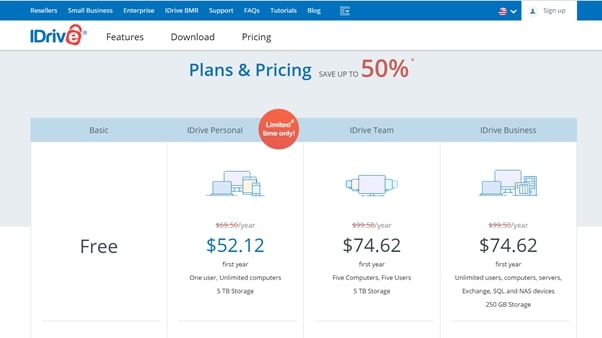
For businesses, IDrive offers three main plans: Team, Business, and Enterprise. At the time of writing, you can get up to 50% off paid plans for a limited time. Overall, we think IDrive’s prices are good value, and its plans offer an extensive range of features and storage sizes.
The Team plan is the smallest option for businesses. Starting from $99.50 a year (currently reduced to $74.62), you receive up to 5TB and can include up to five users and devices. If you need more, you can choose from three other Team packages that accommodate 10, 25, and 50 users/devices and provide 10TB, 25TB, and 50TB, respectively. If you want the 50TB bundle, it costs $999.50 a year (currently reduced to $749.62).
The Business plan accommodates unlimited users, devices, and servers, and offers a large array of yearly and monthly packages. Taking the yearly pricing options, you can choose between eight different storage sizes: the smallest is 250GB at $99.50 a year (currently reduced to $74.62), and the largest is 50TB at $11,599.50 a year (currently reduced to $8,699.62).
If you have more complex requirements, the Enterprise plan is your best option. After you complete an online request form, the IDrive team can advise you on specific pricing information, and give you a quote.
IDrive: Features
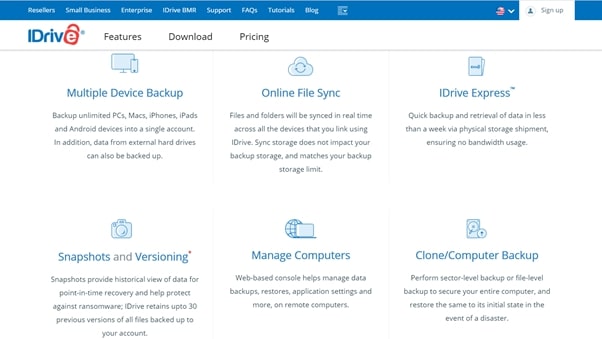
You can certainly rely on IDrive to provide several good-quality storage and backup features for your business.
With both the Team and Business plans, you can back up multiple devices (like PCs, Macs, and iPhones) from a single IDrive account, as well as schedule regular backups, sync files in real-time, and back up to external drives. Moreover, every time a file is amended, IDrive automatically backs it up.
Another valuable feature is the web-based Dashboard console―a central place from which the account manager can remotely add users, monitor all user and backup activities, and install new IDrive updates, among other things.
IDrive provides extensive backup cover for data held on various third-party cloud servers―including Microsoft 365, Oracle, Linux, SharePoint, Exchange Server, and MSSQL, plus others. This type of backup can be easily initiated by selecting "Server Backup" on the IDrive interface panel.
IDrive also boasts solid anti-ransomware functionality, which is best demonstrated by the Snapshots feature. This allows you to save up to 30 versions of your selected files from across your backup timeline.
As an extra measure, you can use IDrive Express to back up data files onto a hard drive, which is then physically mailed to your chosen address. Do note, however, that this service is only available three times a year with the Team and Business plans.
IDrive: Interface and in use
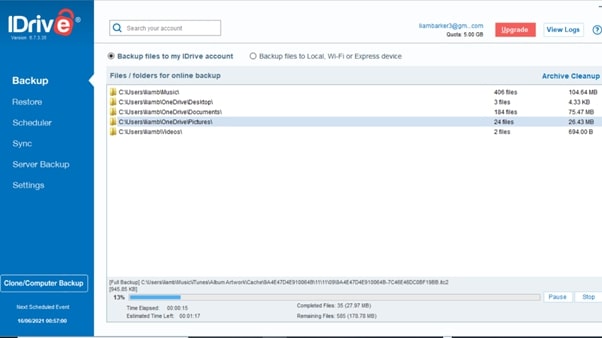
Installing and using IDrive’s app on your device (be it a computer or phone/tablet) is straightforward. IDrive is compatible with a variety of operating systems, including Windows, macOS, iOS, Android, and Linux.
IDrive’s interface on the desktop/mobile apps is clearly laid out, and can be intuitively navigated. The menu column on the left enables you to easily access IDrive’s functions―such as manual and scheduled backups, cross-device syncing, and file restoration―all of which performed smoothly when we tested them.
IDrive: Support
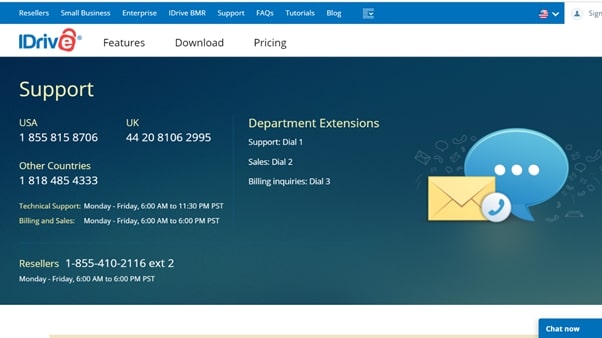
The IDrive website has a large FAQs page, which covers a variety of topics―from basic functions to unique features. There are also several video tutorials available, all of which help you to navigate the IDrive interface and use its features.
Furthermore, you can contact the IDrive team directly via an online chat box, or you can fill out/send a Support Form on the website’s Support page. Here, you’ll also find helplines for billing inquiries, sales, and general support. For Team or Business plan customers, technical support is available 24/7 via email, phone, and live chat.
IDrive: Security
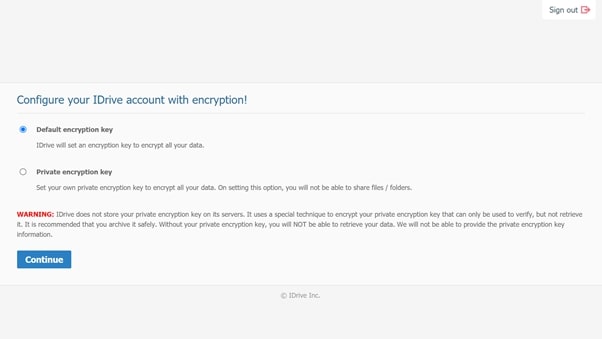
IDrive utilizes strong 256-bit AES encryption to ensure your backed up files are protected. When you first sign-up to IDrive, you can choose between creating your own private key or opting for a default one.
With a private key, your data remains end-to-end encrypted. However, you’ll be unable to share files and it’s up to you to archive the key safely; if you lose it, it’s not possible to retrieve your data.
If this sounds too much, you can opt for the default key instead, which is securely stored by IDrive and still offers good protection from most data breaching threats. Crucially, too, the default key enables you to retrieve your data.
Besides encryption, we’re also glad to see optional two-step verification, even if it’s not the most secure type―a one-off code that’s sent to your registered email address.
Alternatives to IDrive
IDrive generally compares well to other leading services like Google Drive and Dropbox. Although Dropbox offers better file-sharing capabilities and unlimited storage (with its largest business plan), unlike IDrive, it fails to provide end-to-end encryption and backup solutions for external drives. For more information on business services, read our Dropbox Business review and our Drive Enterprise review.
OneDrive matches IDrive for end-to-end encryption and integration with third-party platforms. However, its second plan offers unlimited storage to each user if you subscribe with a minimum of five users, which makes it a little more generous than IDrive’s graded Team and Business options. Read our OneDrive for Business review to learn more about the business element of the platform.
IDrive: Final verdict
Overall, IDrive offers reliable, wide-ranging cloud backup and storage solutions for businesses―from remote access to third-party platform integration. What’s more, the IDrive app/interface is user-friendly, compatible across many operating systems/devices, and secured by strong encryption.
Although IDrive’s plans don’t feature unlimited storage space, they nevertheless offer a variety of graded options that are feature-filled, good value for money, and accommodating to business teams of all sizes.
Liam is a freelance content writer with two writing-based university degrees. He has accumulated knowledge in a variety of tech topics, including VPNs, antivirus products, cybersecurity, TV streaming, and popular apps. He also contributes to an arts and culture online magazine called Now Then, based in Manchester, England. In his spare time, he enjoys reading and writing poetry.
-
Angry.customer Stay away!Reply
I paid $7 for 5TB of backup and they charged me for more than $1,000 for what they claim to be overuse without any warning!
After several session with iDrive support team they've finally admitted that there's a bug in their system that miscalculates the amount of data that's being backed up.
Their billing team promised to refund me for the charge but I didn't get any refund and they're not responding to my Emails.
Worst service I've ever experience!
There are much better online backup services with much better support.



