Tom's Guide Verdict
The HP Envy 34 All-in-One impresses thanks to its vibrant 34-inch 5K screen and powerful performance. It is a legitimate rival to the Apple iMac.
Pros
- +
Bright 34-inch 5K display
- +
Satisfying audio quality
- +
Powerful enough for work and play
- +
Expandable memory and storage
Cons
- -
Finicky wireless charger
Why you can trust Tom's Guide
Price: $2,639 (as reviewed)
Display: 34-inch (5,120 x 2,160 pixels)
CPU: 11th Gen Intel Core i7-11700
GPU: Nvidia GeForce RTX 3060
Memory: 32GB
Storage: 1TB
Ports: 3 USB-C, 4 USB-A, 1 Ethernet, 1 memory card reader, 1 headphone/microphone jack
Dimensions: 32.17 x 8.78 x 14.5 in
Weight: 24.36 pounds
The HP Envy 34 All-in-One (starting at $1,999, $2,639 as tested) is perfect for those who want a powerful all-in-one PC they can quickly set up and start using. Its ultrawide 5K screen, powerful Core i7 CPU and Nvidia RTX 3600 GPU make it suitable for work, play and creative pursuits. Though a bit lacking in style, this AIO has all the functionality you could want.
In this HP Envy 34 review, I’ll go over the features and what it’s like to use this all-in-one for everyday computing tasks and how it fares as a gaming PC. As things stand, this is an AIO I’d recommend to most folks, even those who are married to iMacs. I’d even argue that the HP Envy 34 is a potential iMac killer. That’s why it’s earned a spot on our best all-in-one computers list. Read on to find out why.
HP Envy 34 All-in-One: Price and availability
- Starts at $1,999
- Packs up to a Core i9 CPU and an RTX 3080 GPU
- All configurations come with Windows 11
The HP Envy 34 has a starting price of $1,999 on HP’s website. This configuration features an Intel Core i5-11400 CPU, an Nvidia GeForce GTX 1650 GPU, 16GB of RAM, 512GB of storage and Windows 11 Home.
If you can afford it, the decked-out $4,988 configuration packs an Intel Core i9-11900 CPU, 128GB of RAM, two 2TB solid-state drives (one primary, one secondary) an Nvidia GeForce RTX 3080 GPU and Windows 11 Pro.
All configurations have a 34-inch 5K (5120x2160) display and have expandable RAM and storage. That last feature is something AIO computers aren’t typically known for. You'll also find an included mouse and keyboard, along with an excellent 16MP attachable webcam.
Our review unit came with an Intel Core i7-11700 CPU, 32GB of RAM, 1TB of storage and Windows 11 Home. This model costs $2,639. Whichever specification you decide to choose, it's worth checking our HP coupon code page to see if we can help bring the price down.
HP Envy 34 All-in-One: Design
- Utilitarian design
- Adjustable height
The HP Envy 34 has a fairly basic design. Though the ultra-widescreen display is large, the AIO doesn’t draw much attention to itself and easily blends into one’s work environment. Its simple square stand and cylindrical shaft are equally utilitarian.

You can adjust the Envy 34’s height and tilt its screen vertically. The AIO smoothly glides along the shaft when you raise or lower it and stays in place once you’ve found an optimal height. You can tilt the screen forward or downward but you can tilt it left or right.
In terms of design, it’s the exact opposite of the attention-grabbing Alienware 34 gaming monitor. But the Envy 34's simplicity also lends it an air of elegance. It’s more in line with the equally workman-like design of the MSI Modern AM271. I appreciated this AIO’s no-frills appearance. After all, it’s what’s under the proverbial hood that matters.
HP Envy 34 All-in-One: Wireless charger
- Built-in wireless charger on the computer's stand
- Can be finicky
The stand on our HP Envy 34 review unit doubles as a 15-watt Qi wireless charger. This is an optional upgrade that frees you from having to tie up one of the Envy's ports with a charging cable for Qi-compatible devices like your phone. I liked how convenient it was to charge smartphones and wireless earbuds right on the stand, though it was tricky to figure out where to place devices in order to get them to charge, and the charger worked better with some devices than it did with others.

For example, the iPhone SE 2022 and Galaxy S22 Ultra instantly accepted a charge no matter how I placed them on the charger. My (ancient) Galaxy S7 only took a charge if I placed it horizontally across the stand, but the iPhone 11 Pro only charged when it was placed vertically.
HP Envy 34 All-in-One: Display and audio
- Large ultra-wide display is perfect for movies and video games
- Extremely bright and vibrant
- Amazing sound quality
The expansive ultra-wide 34-inch display gives you plenty of room for both work and play. I wrote the majority of this very review on the AIO and typically had three windows open at any given time. This made my workflow considerably easier since I didn’t have to keep flipping between windows.
This is one of the brightest displays I’ve ever seen. In fact, it’s so bright that I kept the brightness to 50%. The screen achieved an average brightness level of 417.2 nits in our testing but got as bright as 492 nits in the center. An all-in-one like the AM271 with its average brightness level of 102 nits or even the Alienware 34 monitor’s average 230 nits don’t come close.

I was very pleased with the sound quality of the Bang & Olufsen dual speakers. Highs, mids and lows are perfectly balanced. The bass is also quite punchy. Your ears will be delighted no matter if you’re watching Hollywood blockbusters, YouTube videos or playing your favorite games.
HP Envy 34 All-in-One: Ports
- All the ports you could need
The HP Envy AIO isn’t lacking when it comes to ports. The back of the machine has a headphone/microphone jack, two USB-C ports, four USB-A ports, an HDMI port and an ethernet port. The right side of the shaft has two USB-A ports, a USB-C port and an SD card reader, all of which are fairly easy to access.

HP Envy 34 All-in-One: Performance
- Great for everyday computing
- Powerful enough for video and photo editing
Thanks to its Core i7-11700 CPU and 32GB of RAM, the HP Envy performs wonderfully. I used it as my primary work machine for nearly a week and it never let me down, even when I had multiple open tabs or was downloading large files. Though I’m not a creative pro, the processor, memory and GPU will give these folks enough power to bring their creations to life on applications like Adobe Premiere or Photoshop.
The HP Envy 34 earned impressive scores in the Geekbench 5.4 CPU benchmarks test. It scored 7,856 in the multi-core test and 1,621 in the single-core test. These numbers are close to the M1-powered 24-inch iMac’s 7,684 and 1,739 in the same benchmarks.
In our video encoding test, which tasks the PC with transcoding 4K video files in Handbrake, the Envy 34 transcoded a 4K video to 1080p in 8 minutes and 23 seconds. In comparison, the 24-inch iMac took 13 minutes and 38 seconds to finish the same task. These numbers will surely make video editors smile.
HP Envy 34 All-in-One: Graphics and games
- A capable gaming computer
- Games run best at medium settings
- Frame rates drop when playing in ultrawide mode
Since the Envy 34 packs an Nvidia RTX 3060 laptop GPU, I was curious to see how capable it was as a gaming PC. Based on our testing, the HP Envy 34 is a solid gaming machine, depending on certain factors.

Frame rates can drastically differ depending on whether or not you’re playing games in the ultrawide (21:9) aspect ratio. For example, in Far Cry Dawn the Envy 34 achieved 76 fps in 1080p mode but plummeted to 29 fps in ultrawide. Sid Meier's Civilization VI hit 80 fps in 1080p and 47 fps in 21:9. The 27-inch iMac ran the strategy game at 28 fps.
I fired up Doom Eternal and Cyberpunk 2077 for my own testing. As expected, the exceptionally-optimized Doom Eternal ran like a dream at a steady 60 fps with medium settings. The fps dropped to 40-45 fps in ultrawide. However, that’s still acceptable compared to Cyberpunk 2077 chugging at 15 fps in ultrawide. The game fares better in 1080p mode where it ran nearly at 30 fps.
HP Envy 34 All-in-One: Keyboard and mouse
- Included peripherals are serviceable at best
- You can use your own mouse and keyboard if you prefer
The HP Envy AIO comes bundled with a Bluetooth mouse and keyboard. Both serve their functions well and are easy to set up.
The keyboard has good travel distance and gives your fingers plenty of space to comfortably type on. The keys provide a satisfying amount of resistance when pressed, though will feel somewhat fragile if you're used to mechanical keyboards.
I found the mouse fairly responsive. It's nothing special, but it also won't impede your workflow.

Of course. if you’re not happy with either peripheral, you’re free to plug in or pair your own devices. We recommend the best keyboards and best mouse.
HP Envy 34 All-in-One: Camera
Instead of a built-in webcam, the HP Envy 34 comes with a detachable 16MP USB camera. It's able to deliver high-quality images and video thanks to its large sensor. Webcams aren't known for making you look flattering, but this webcam did a great job capturing my admittedly pale skin tone.
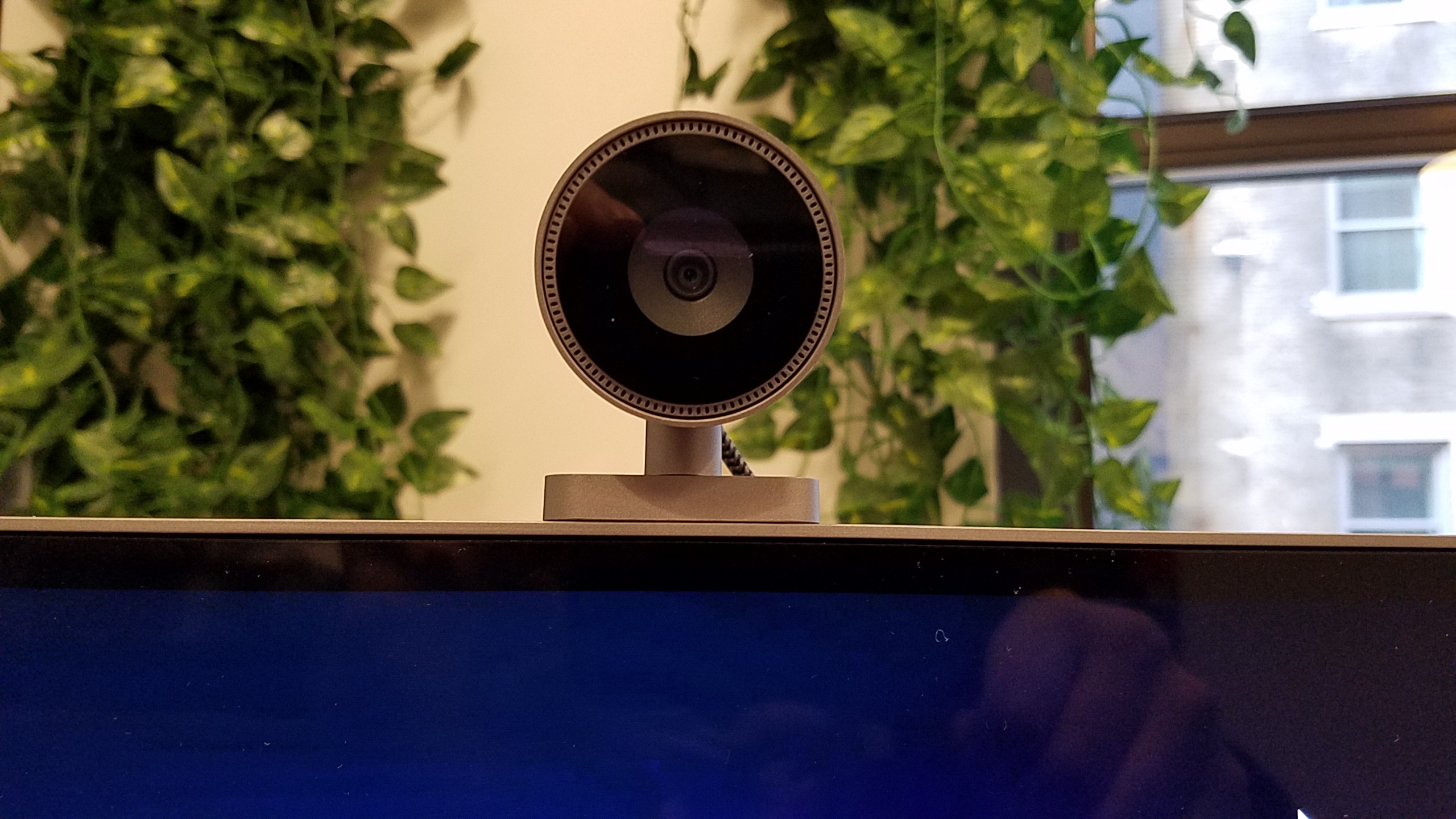
The camera magnetically locks to the top or sides of the screen. You can also point it down at your desk if you want to show something to anyone you're video conferencing with.

Overall, this is one of the most impressive webcams we've seen come bundled with an AIO.
HP Envy 34 All-in-One: Verdict
Some people tend to dismiss AIO computers because they aren’t as powerful as traditional desktops. That isn’t the case with the HP Envy 34. Based on our testing, this computer is a legitimate iMac challenger. Though not as aesthetically pleasing as Apple’s AIO, HP’s computer packs a lot of power under its unassuming hood.
The expansive 34-inch screen gives you plenty of room to work with. It’s also great for movies and video games with ultrawide support. On that front, the HP Envy 34 is an extremely competent gaming machine for an AIO. It can’t compete with the best gaming PCs, but if you’re playing at medium settings, you won’t be disappointed.
The asking price of the various configurations, even the entry-level $1,999 model, will certainly dent your wallet. However, considering the gorgeous 34-inch 5K display, powerful Intel Core CPU and Nvidia RTX 30-series GPU, along with expandable RAM and storage, I’d argue that you’re getting your money’s worth with this computer.

Tony is a computing writer at Tom’s Guide covering laptops, tablets, Windows, and iOS. During his off-hours, Tony enjoys reading comic books, playing video games, reading speculative fiction novels, and spending too much time on X/Twitter. His non-nerdy pursuits involve attending Hard Rock/Heavy Metal concerts and going to NYC bars with friends and colleagues. His work has appeared in publications such as Laptop Mag, PC Mag, and various independent gaming sites.

