Tom's Guide Verdict
The HP Dragonfly Pro is a sleek 14-inch laptop with excellent battery life and solid performance. However, HP's support software is sluggish and the port selection is skimpy.
Pros
- +
Gorgeous design
- +
Comfortable keyboard
- +
Long battery life
- +
Very good speakers
Cons
- -
Superfluous assistance app and keyboard shortcuts
- -
Very few ports
- -
Support is $11 a month after first year
- -
Battery drains fast in sleep mode
Why you can trust Tom's Guide
The HP Dragonfly Pro (starting at $1,399) wants to be the ultimate laptop for hybrid workers, but comes up short in key ways.
The company touts it as an easy-to-use notebook for freelancers who are always on the move and afraid of being bogged down by technical hassles. That's why the Dragonfly Pro features dedicated hotkeys that let you quickly access useful settings, including 24-hour support if you need a real person to walk you through a tech issue.
Under the hood the HP Dragonfly Pro has enough power for everyday computing (and even some light gaming) thanks to its 16GB of RAM and speedy AMD Ryzen 7 CPU. Watching videos is enjoyable thanks to the crisp 14-inch display and powerful speakers. The laptop also has an elegant design that's sure to turn heads, especially if you get it in white.
Virtues aside, there are some aspects I don't like. For instance, HP’s software isn’t as handy as I was hoping. The Dragonfly Pro also has very few ports, and the battery drains too fast when the laptop is in sleep mode with the lid closed. Lastly, while it's fast enough to get work done, it can't compete with the best laptops in terms of performance.
In this HP Dragonfly Pro review I'll go over the laptop's strengths and weaknesses. I'll also compare it to the two notebooks HP is directly comparing it to: The MacBook Pro 14-inch 2023 and Dell XPS 13 Plus. Who is this laptop ultimately for, and is it for you? Read on to find out.
HP Dragonfly Pro review: Specs
| Header Cell - Column 0 | HP Dragonfly Pro (starting/tested) |
|---|---|
| Price | $1,399 |
| CPU | AMD Ryzen 7 7736U |
| GPU | AMD Radeon Integrated Graphics |
| Display | 1920 x 1200 |
| Memory | 16GB |
| Storage | 512GB |
| Ports | 3 Thunderbolt 4/USB-C |
| Dimensions | 12.39 x 8.78 x 0.72 inches |
| Weight | 3.53 pounds |
HP Dragonfly Pro review: Price and configuration
- Starts at $1,399
- Chromebook version available
The HP Dragonfly Pro starts at $1,399 on HP's online store. This entry-level model packs a 14-inch (1920 x 1200) 16:10 display, an AMD Ryzen 7 7736U mobile CPU with integrated AMD Radeon graphics, 16GB of RAM and 512GB of SSD storage. This is the same model we reviewed. For $1,549, you can upgrade to a configuration with 32GB of RAM and 1TB of storage.
There’s also an HP Dragonfly Pro Chromebook for $999. This model has a 14-inch (2560 x 1600) 16:10 display, a 12th Gen Intel Core i5 CPU, 16GB of RAM and 256GB of storage. It runs ChromeOS rather than Windows 11 and has more USB-C ports than the Windows Dragonfly Pro, as well as an 8MP webcam instead of 5MP.
HP Dragonfly Pro review: Design
- Stylish design
- Available in two colors
The Dragonfly Pro stands out among other laptops thanks to its sleek and elegant design. It’s one of the most fetching laptops I’ve reviewed.
Color options include Sparkling Black or Ceramic White. The latter model is the most striking, though the former isn’t unappealing. The notebook’s machined aluminum chassis has a finish that adds a layer of texture to the entire device. It’s a joy to simply hold the laptop and run your hands over its surface.

At 12.39 x 8.78 x 0.72 inches and weighing 3.53 pounds, the Dragonfly Pro is easy to slip into your backpack and carry around all day. Its weight and size are comparable to the MacBook Pro 14-inch (12.3 x 8.7 x 0.6 inches, 3.5-3.6 pounds). However, the Dell XPS 13 Plus is lighter at 2.7 pounds.
Opening the laptop’s lid with one hand is effortless. The lid is sturdy yet flexible when you move it into your desired position. During my time with the device, the lid’s hinges never creaked. My only complaint about the design is that the bezels are a bit thick, especially along the top of the screen.
HP Dragonfly Pro review: Display
- Solid display for work and watching content
- Responsive touchscreen
The Dragonfly Pro’s 14-inch 16:10 display is great for work and watching videos. The panel is bright and colorful, with a smooth 60Hz refresh rate. The display might not blow you away, but it won’t disappoint either.

Fast-paced action looks good on the screen, as I saw while watching the trailer for Ghosted. Its mix of dark nighttime and bright daylight scenes also looked great. I could make out small details in the characters’ faces during close-up shots in this trailer.
Based on our testing, which involves a Klein 10-A colorimeter (check out our guide to how we test laptops and other products), the display achieved an average of 376 nits of brightness and hit 389 hits around the center of the screen. This is lower than HP’s advertised 400 nits, but it’s close. The display isn’t as bright as the MacBook Pro 14-inch (449 nits of average non-HDR brightness) but it’s brighter than the Dell XPS 13 Plus (366 nits).
| Header Cell - Column 0 | Dragonfly Pro | MacBook Pro 14-inch 2023 | Dell XPS 13 Plus |
|---|---|---|---|
| Nits (brightness) | 376 | 449 | 366 |
| sRGB | 126.7% | 117.7% | 118.9% |
| DCI-P3 | 89.8% | 83.4% | 84.2% |
| Delta-E | 0.2 | 0.2 | 0.2 |
The Dragonfly Pro’s screen achieved 126.7% of the sRGB color gamut and covered 89.8% of the more demanding DCI-P3 color space. On the same test, the MacBook Pro 14-inch's screen scored 117.7% and 83.4%, while the Dell XPS 13 Plus hit 118.9% and 84.2%, respectively, on the two tests.
The HP’s display turned in a Delta-E color accuracy score of 0.2 (0 is ideal). That’s the same score as the MacBook Pro 14-inch and XPS 13 Plus.
I found the touchscreen responsive and there was never a time when I felt it didn’t detect my taps and swipes. Of course, Windows 11 works well on touchscreens so I’m not surprised by these results.
HP Dragonfly Pro review: Audio
- Bang & Olufsen speakers
- Crisp and loud audio
I was pleased with the sound quality from the Dragonfly Pro’s Bang & Olufsen speakers. Highs, mids and lows are perfectly balanced. The bass is also quite punchy. The Ghosted trailer sounded phenomenal, with all its dialogue, music and explosions coming through crystal clear even at max volume.
That same trailer featured The Proclaimers’ “I’m gonna be (500 miles).” The classic ‘80s song with its quirky melodies and thumping beat sounded so good that I couldn’t help but bob my head. This is impressive audio quality for a laptop.
HP Dragonfly Pro review: Keyboard and touchpad
- Smooth textured surface
- Responsive haptic touchpad
The Dragonfly Pro’s keyboard is one of the best I’ve used on a laptop. That’s saying a lot considering I’m normally indifferent at best to laptop keyboards.

The keys and palm rests have the same paint finish covering the notebook’s chassis. The subtle texture made typing on the backlit keyboard a pleasurable experience. Key travel and the level of resistance the keys produced when I typed also elevated my enjoyment. The way the keys softly clicked is also quite nice.
The haptic touchpad on the Dragonfly Pro is responsive and never failed to register my gestures or misread my swipes. The haptic feedback works decently, but it’s a bit light compared to the MacBook Pro. Fortunately, you can adjust the feedback using HP's settings software.
HP Dragonfly Pro review: Ports
- Three USB-C ports
- No headphone jack
I hope you love USB-C because that’s all you’ll get with the Dragonfly Pro. There are a grand total of three USB-C ports and nothing more.

The Dell XPS 13 Plus and Dell XPS 13 (2022) only have two USB-C ports, but they at least come with a USB-C to USB-A 3.0 adapter or a USB-C to 3.5mm headset adapter. It would have been nice if HP included similar accessories.
Meanwhile, the MacBook Pro 14-inch includes a MagSafe port, three Thunderbolt 4 ports, a headphone jack and a HDMI port.
HP Dragonfly Pro review: Performance
- Snappy performance
- Great for everyday computing
The entry-level Dragonfly Pro I reviewed packs an AMD Ryzen 7 CPU with integrated AMD Radeon graphics, 16GB of RAM and 512GB of SSD storage. This was sufficient power for my everyday workload, which involves having anywhere between 20 and 30 open Chrome tabs. Even streaming a YouTube video alongside all those open tabs didn’t prove difficult for HP’s notebook.
But how did the Dragonfly Pro fare in our benchmark tests?
| Header Cell - Column 0 | Single-core | Multi-core |
|---|---|---|
| HP Dragonfly Pro | 1,498 | 9,276 |
| MacBook Pro 14-inch 2023 | 1,797 | 10,621 |
| Dell XPS 13 Plus | 1,929 | 15,100 |
On Geekbench 5, which measures CPU performance, the Dragonfly Pro notched a single-core score of 1,498 and a multi-core score of 9,276. However, the Dell XPS 13 Plus (1,797/10,621) and MacBook Pro 14-inch (1,960/12,125) performed better in those respective tests.
| Header Cell - Column 0 | Time (min:sec) |
|---|---|
| HP Dragonfly Pro | 6:17 |
| MacBook Pro 14-inch 2023 | 4:06 |
| Dell XPS 13 Plus | 8:37 |
On our Handbrake video editing test, which involves transcoding a 4K video clip to 1080p, the Dragonfly Pro took 6 minutes and 17 seconds. That’s slower than the MacBook Pro 14-inch (5:03) but faster than the XPS 13 Plus (8:37 in regular mode).
| Header Cell - Column 0 | Score | Time (min:sec) |
|---|---|---|
| HP Dragonfly Pro | 820 | 5:43 |
| MacBook Pro 14-inch 2023 | 934 | 4:40 |
| Dell XPS 13 Plus | 670 | 6:28 |
On the PugetBench PhotoShop test, which assigns a score based on how effectively a system uses scripts to apply a series of filters and other adjustments to a number of high-res photographs, the Dragonfly Pro scored 820. The test also times how long each system takes, and HP’s notebook took 5:43.
The entry-level MacBook Pro 14-inch with an M2 Pro chip scored better (934) and was over a minute faster (4:40). Dell's XPS 13 Plus achieved a lower score than both laptops (670) and took nearly a minute more (6:28) than HP's machine.
| Row 0 - Cell 0 | Score |
| HP Dragonfly Pro | 256 |
| MacBook Pro 14-inch 2023 | 919 |
| Dell XPS 13 Plus | 279 |
We put the Dragonfly Pro through the PugetBench Premiere Pro test, which involves taking a 4K clip and applying a Lumetri Color effect and adding 12 clips across four tracks in a multi-camera sequence. As you can see from the chart above, the Dragonfly Pro falls far behind its competitors.
The HP Dragonfly Pro turned in a score of 256, which is close to the XPS 13 Plus (279) but far behind the MacBook Pro 14-inch (919). Suffice it to say this isn’t an ideal laptop for video editing, especially when compared to Apple's notebook.
When it comes to graphics, the HP Dragonfly Pro can run some games well. For instance, when we ran the Civilization VI benchmark, the system averaged 45 fps at 1080p resolution. That demolishes the XPS 13 Plus, which ran the game at a paltry 22 fps at the same resolution. The MacBook Pro 14-inch averaged 56 fps at 1200p resolution.
HP Dragonfly Pro review: Webcam
- 5MP webcam
- Decent image quality
The Dragonfly Pro’s 5MP webcam is decent for video conferencing and for taking photos. Its webcam might not be as good as the one on the MacBook Pro, but it gets the job done.

I snapped the image above in my apartment at night. While there’s some grain in the image, it looks rather good overall. I wouldn’t mind using this webcam when video conferencing. Still, if you’re image-conscious, you could always connect one of the best webcams to the laptop.
HP Dragonfly Pro review: Battery life and heat
- Phenomenal battery life
- Can run a bit hot
The Dragonfly Pro offers solid battery life based on our testing. On the Tom's Guide battery test, which involves continuous web surfing at 150 nits of screen brightness, the laptop lasted for an impressive 13 hours and 23 minutes. The XPS 13 Plus with its measly 7 hours and 34 minutes doesn’t come close. However, the MacBook Pro 14-inch beats them both with its epic 14 hours and 2 minutes of battery life.
| Header Cell - Column 0 | Time (hours:mins) |
|---|---|
| HP Dragonfly Pro | 13:23 |
| MacBook Pro 14-inch 2023 | 14:02 |
| Dell XPS 13 Plus | 7:34 |
In our standard heat test, which involves running a heat gun over a device after streaming 15 minutes of full HD video on it, we found the hottest point of the Dragonfly Pro to be on the rear center underside, which peaked at 97.5 degrees Fahrenheit.
Generally, we consider temperatures over 95 degrees as being uncomfortable. Two and a half degrees above that doesn’t seem like a lot, but it might be wise to keep the laptop on a desk if you plan to use it for an extended period of time.
At time of writing, we're experiencing unusually high power drain when we leave the laptop asleep with the lid closed. Our lead tester noticed a battery drop of 6% after three hours. This was after installing a BIOS update meant to fix a worse instance of power drain we experienced during our initial testing. It's unclear when HP will address this issue.
HP Dragonfly Pro review: Features
- Four dedicated hotkeys
- HP’s 24/7 customer support costs $10.99
HP says the Dragonfly Pro is for freelancers who are digitally savvy but not necessarily tech-savvy. To that end, the laptop has four dedicated hotkeys meant to make one’s life easier. While I appreciate the sentiment behind the functions I’m about to discuss, I’m not sure if it works as well as HP intended.

The hotkeys in question are located on the keyboard’s right-hand side. The Control Center key gives you quick access to the device’s most common settings via the myHP app. These settings include things like audio and video control. The camera settings key lets you enhance the webcam’s image with features like backlight and low light adjustment, along with a toggle for natural tone. There’s also a custom shortcut key you can program to launch specific apps. In my case, I programmed it to launch Google Chrome.
Lastly, there’s a key that grants access to HP’s 24/7 live concierge support. You can either chat with a virtual assistant to help you with common technical problems or talk to a live person. During my testing, the myHP app didn’t have the option to talk to a person. The virtual assistant is a chatbot that attempts to answer your troubleshooting questions. It does a decent job of answering the basics, such as issues with audio or performance. However it tends to run slowly, at least at time of writing, and I didn't find it very helpful.
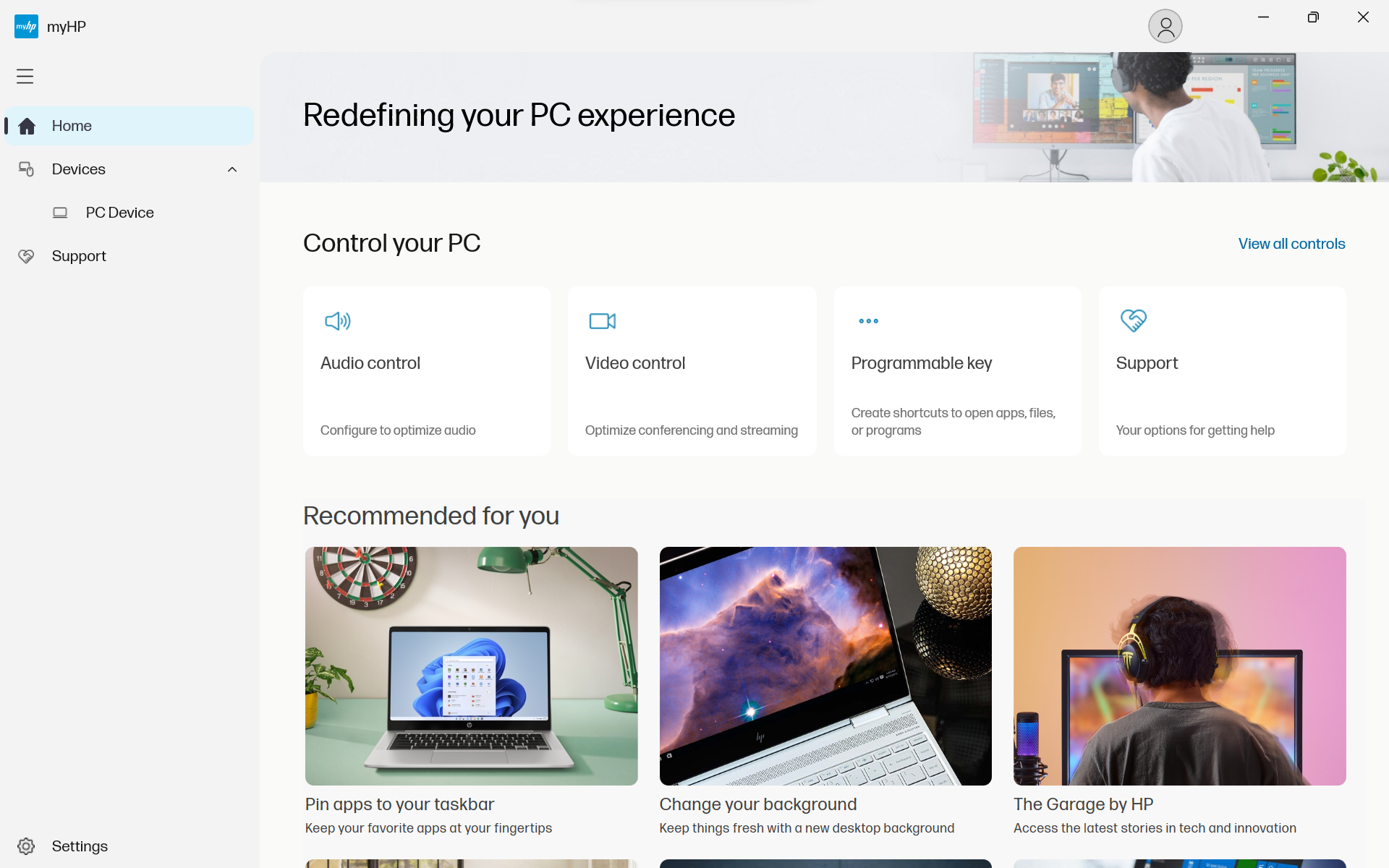
HP’s 24/7 customer support is free for the first 12 months. After that, the subscription will cost a steep $10.99 a month. In addition to 24-hour support, you’ll also get accidental damage protection, “timely” repairs and an extended warranty beyond the first 12 months. After the first year, the $10.99 monthly fee covers once-a-year drop and spill protection and continued 24/7 support.
This kind of customer support could be extremely useful for some folks. It's certainly not for everyone, but what's important is to determine whether it's for you, because it's one of the big selling points of the HP Dragonfly Pro—so if you don't want this extra protection and support, you might be better off with another laptop. There are plenty to choose from among the best MacBooks and best Windows laptops, though few offer this level of dedicated built-in support.
HP Dragonfly Pro review: Verdict
The HP Dragonfly Pro is a noble effort. A simple-to-use laptop that offers solid performance and 24-hour support sounds great for freelancers who depend on their devices to make a living. This is especially true now that so many people work remotely. While I commend what HP is trying to do, I think the company missed the mark in a couple of areas.
On the plus side, the Dragonfly Pro offers a sleek design, vibrant display and comfy keyboard. The fact that it held out for over 13 hours in our battery test means this laptop should easily last you through a workday, and it outlasted the Dell XPS 13 Plus by several hours. However, the XPS 13 Plus is significantly lighter.
So what don’t I like? The myHP app is slow and clunky, and I wish HP had included more ports. And for a system HP wants to compare to the MacBook Pro, this AMD chip isn’t nearly as fast as Apple’s M2 Pro chip. Plus, Apple's Pro laptops offer even better battery life. Also, the battery drain issue we experienced during testing is a problem I hope HP fixes soon.
Even if you can't afford the latest MacBook Pros, I think the freelancers HP is marketing this laptop to would be better off with a MacBook Air M1. It still offers great performance that's nearly as good as what you get from the Dragonfly Pro, yet the Air only costs $999. If you want a Windows laptop, the $880 Asus ROG Zephyrus G14 is a great alternative that also happens to be powerful enough to play the best PC games. The HP Dragonfly Pro is a good laptop, but it’s not quite good enough to stand among the best.

Tony is a computing writer at Tom’s Guide covering laptops, tablets, Windows, and iOS. During his off-hours, Tony enjoys reading comic books, playing video games, reading speculative fiction novels, and spending too much time on X/Twitter. His non-nerdy pursuits involve attending Hard Rock/Heavy Metal concerts and going to NYC bars with friends and colleagues. His work has appeared in publications such as Laptop Mag, PC Mag, and various independent gaming sites.

