Tom's Guide Verdict
The petite HP Color Laser MFP179fnw multifunction printer is a good fit for light-duty offices that want high image quality and a 10-key for faxing, but can live without two-sided printing.
Pros
- +
Compact size
- +
ADF
- +
Fast to make scans in color
- +
10-key pad on control panel
Cons
- -
Color graphics printing and copying is slow
- -
Slower than average text printing
- -
No duplexer
- -
ADF scans and copies tended to be out of alignment
- -
No high-yield toner cartridges available
Why you can trust Tom's Guide
The HP Color Laser MFP179fnw ($299) is priced to attract budget-conscious small businesses, and offers a fair number of features for the price. This color laser multifunction printer offers an automatic document feeder (ADF) for copying and scanning multipage documents and has a 10-key pad for easy fax number entry. It does not offer a duplexer for making two-sided copies and prints. Rare among laser printers, the MFP179fnw can print on glossy laser brochure paper.
The MFP179fnw is designed for a modest workload. Its recommended monthly volume is just 100 to 400 pages, compared with the 750-to-4,000-page volume of our Editor's Choice Canon ImageClass MF743Cdw. This HP works with only standard-yield toner cartridges, and its 150-page input cannot be expanded with an optional paper cassette.
Design
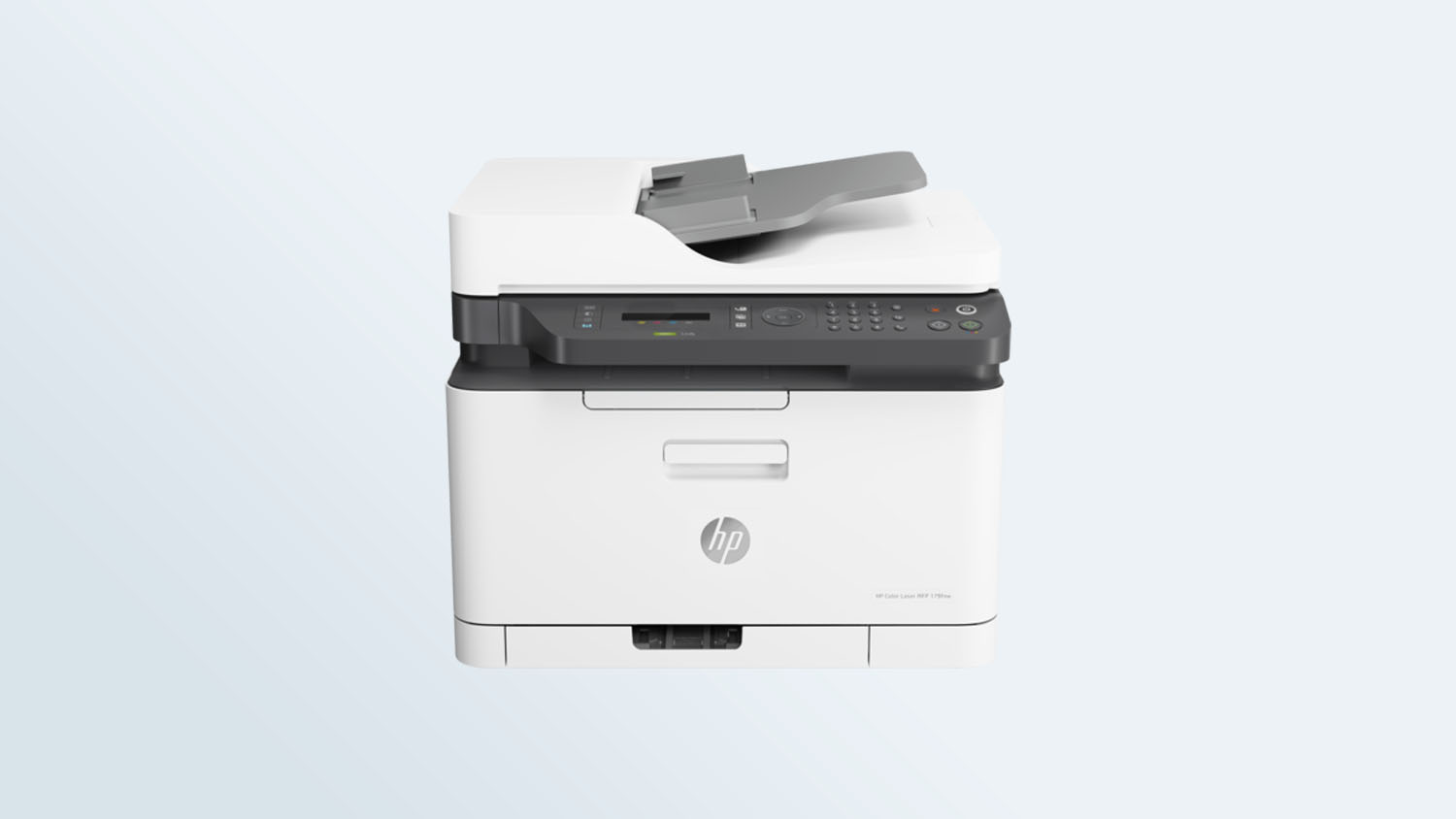
The body is quite petite, measuring 16 x 14.3 x 13.6 inches. The 50-sheet output tray is a cavity within the body, with an extendable catch, and the 150-sheet input drawer juts out at the bottom of the chassis.
The control panel does not offer an elegant color touch screen, but a more basic two-line monochrome LCD and dedicated buttons. However, the menus are straightforward to navigate. The control panel includes a 10-key pad that comes in handy for entering fax numbers. Other buttons include ID Copy, contrast setting and fax dial.

The ADF sits on top of the scanner lid. In our testing, the ADF had a tendency to draw pages in at a slight angle, which resulted in scans and copies with some pages that were tilted, out of alignment. Scans in particular showed a high percentage of misaligned pages.
Also, this model lacks detection of documents on the flatbed scanner. So, if a forgotten document is sitting on the scanner glass, and you load a document into the ADF, the first page will be drawn into the ADF and get damaged in a paper jam.
Print Speed
The MFP179fnw printed our five-page text document in 26.5 seconds, which is on a par with other color laser all-in-ones we've tested (monochrome models tend to be faster). This HP, however, was very slow to print our six-page PDF of mixed text and color graphics; it took 1 minute and 46 seconds to print it in grayscale, and took 3 seconds longer to print it in color. Our Editor's Choice, the Canon MF743Cdw, printed the same document in just 20 seconds in grayscale and 26.8 seconds in color. The HP printed a full-page letter-size grayscale photo on plain paper in 18.6 seconds, which is about average for color lasers we've tested; printing the same photo in color took 33.5 seconds.
MORE: Best Laser Printers 2019
Using the HP Smart app on an Android phone worked fine for scanning and printing a text document (though the text in the print looked rather light), but not for printing our six-page PDF via WiFi Direct: The printer paused after the fourth page and again for the fifth page after about 2 minutes and 30 seconds. After more than 10 minutes the printer generated a page with a decoding error.
Copy and Scan Speed
Color copying was slow. The MFP179fnw took 31.9 seconds to copy a single color page, versus 13 seconds from the Canon MF743Cdw. The MFP179fnw made a black-and-white copy in 12.4 seconds; the Canon MF743Cdw was quicker, at 9.3 seconds. Using the ADF, the HP copied a five-page text document in 24.1 seconds, or 12.4 ppm. The Canon copied the same document in 20.2 seconds, or 14.9 ppm.
The HP was fast to scan in color, creating a 600 dpi JPEG in 17.7 seconds, much faster than the average of 34.7 seconds, as well as the Canon MF743Cdw, at 25 seconds. Scanning a page in black-and-white to produce a 300 dpi PDF, the HP did so in 11.9 seconds. The Canon MF743Cdw made the same scan in 9.5 seconds.
Print Quality
Text documents printed with very sharp, dark letterforms. Graphics printed with plenty of fine detail, and with bold, dark shades that added to the contrast and "pop" in both grayscale and color. Photographs printed with good detail and natural, well saturated colors. Interestingly, even on plain paper, HP's toner has a glossy sheen to it, compared with other laser printers we've tested. In grayscale, the toner had a slight bluish tinge. On our mixed-text-and-graphics PDF, the prints showed some banding and the boundaries of text boxes were visible when they were supposed to blend in with the background. This banding and differing text-box shades were more pronounced in color graphics prints than in grayscale.
MORE: Best Photo Printers of 2019
Scans looked sharp, with accurate colors overall and good detail in shadows. Fine details were not quite as sharp as from some other models, such as from the Canon MF743Cdw. However, the HP's scans showed fewer dust specs and photo paper texture. Scans were not, however, automatically cropped and included extra border space (more on this in the Software section).
Scans of multipage documents fed through the ADF were disappointing. A high percentage of the pages were askew, with text slightly tilted rather than horizontal. The same inaccuracy was seen in multipage copies, but less common.
Toner Cost and Yield
This printer with toner cartridges is rated to print 1,000 pages (black), or 700 pages (color). There are no high-yield cartridges offered. At 5 cents per text page, the cost of toner is on the high side. The Canon MF743Cdw, for example, comes in at 4.1 cents with standard toner cartridge, but drops to 2.1 cents per page with a high-yield black toner cartridge.

Color printing on the MFP 179fnw is also a little expensive, at 29 cents, compared with 19 cents (standard) and 12.9 cents (high-yield) for the Canon MF743Cdw.
Setup and Software

The box includes an instructional poster on how to remove tape and packaging, such as folding down the front panel and pulling out the input tray to remove protective styrofoam and packaging tape. The toner cartridges come preinstalled. There is no DVD-ROM disc or printed manual. You are instructed to go to 123.hp.com and search for the model in order to download the software.
The included scanning software is HP MFP Scan. Unlike several other scanning software applications we've tested, MFP Scan does not automatically crop its scans; it requires the user to select the scan area size, even if you perform a pre-scan. Our test scans of a magazine cover included extra border space on the right side, and scans of photos included extra white space on one or two sides, depending on the size of the original. After saving a scan, the software asks if you want to transfer the scan to another location; if you don't, this may get tedious.
Using this printer on a wireless network requires that you use 2.4GHz. The printer is not compatible with 5GHz Wi-Fi.
MORE: Wi-Fi 6 Routers: What You Can Buy Now (and Soon)
Startup is about average, and takes about 25 seconds. However, a black-and-white copy won't show up in the typical 12.4 seconds thereafter. In our tests, it took 1 minute and 4 seconds to start up the MFP179fnw and to make the copy.
The MFP179fnw supports Wi-Fi Direct, Apple AirPrint and Google Cloud Print, so you can print wirelessly from compatible devices. Using the HP Smart app for Android, you can also initiate a copy or scan to email. There is also a "camera scan to email" feature, which is just taking a picture, really; my photo of a document came out so blurry it was completely unreadable.
Bottom Line
The HP Color Laser MFP179fnw is well-suited for modest duty in a small office. It delivers high image quality, though performance is a bit mixed. While most speeds were in the acceptable range, printing of mixed text and graphics was slow, as was color copying. The ADF is fast, but alignment troubles in copies and scans were disappointing. The lack of automatic cropping on scans made by the included software also left a little to be desired.
Considering its price tag, this multifunction printer offers a lot for an entry-level color laser, though it falls short in a few categories, including its significantly higher cost per page compared with our Editor's Choice, the Canon ImageClass MF743Cdw. That model, however, is significantly larger, which may be a non-starter for some small offices.
Eric Butterfield is a freelance writer and musician from California. His work has appeared in PC World magazine, CNET, Taproot, and Alter Action — plus Tom's Guide, of course — while his music has appeared in more than 260 TV show episodes for major networks such as NBC, Hulu, BBC America, and more. You can check out his work on Spotify.

