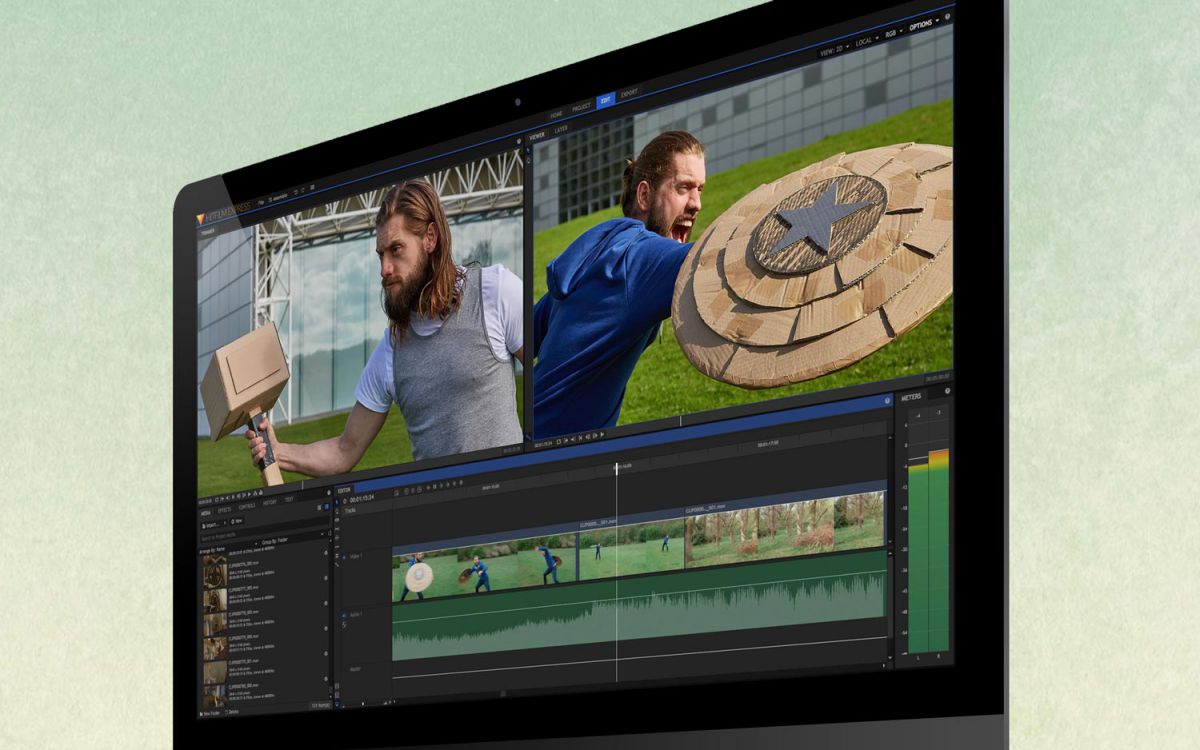Tom's Guide Verdict
Download HitFilm Express if you want the best free video-editing software around.
Pros
- +
New pricing options
- +
Customizable interface
- +
Drag and drop special effects are easy to apply
- +
Cross platform
- +
Library of great free instructional videos
Cons
- -
New light interface is too bright
- -
New users must pay to switch to the dark interface
Why you can trust Tom's Guide
We've been fans of FXhome's HitFilm Express for several years. It’s one of the best free video editing software packages for filmmakers, offering both video editing and visual effects compositing in a single package.
HitFilm Express is not marketed as a consumer product, but rather designed for independent filmmakers, so it has many complex professional features. Still, in our HitFilm Express 14 review, we discovered that even if you want to simply string together a series of clips, add transitions, experiment with special effects, or upload a quick movie of your kid's birthday party to Facebook or YouTube, HitFilm Express can easily do all that for you. Plus, the program offers plenty of head room to expand your skills if you choose. For its versatility and ease of use, HitFilm Express remains our top pick for the best free video editing software.
Editor's note: Please check out our review of Hitfilm Express 15 for the latest features and information.
HitFilm Express 14: Pricing
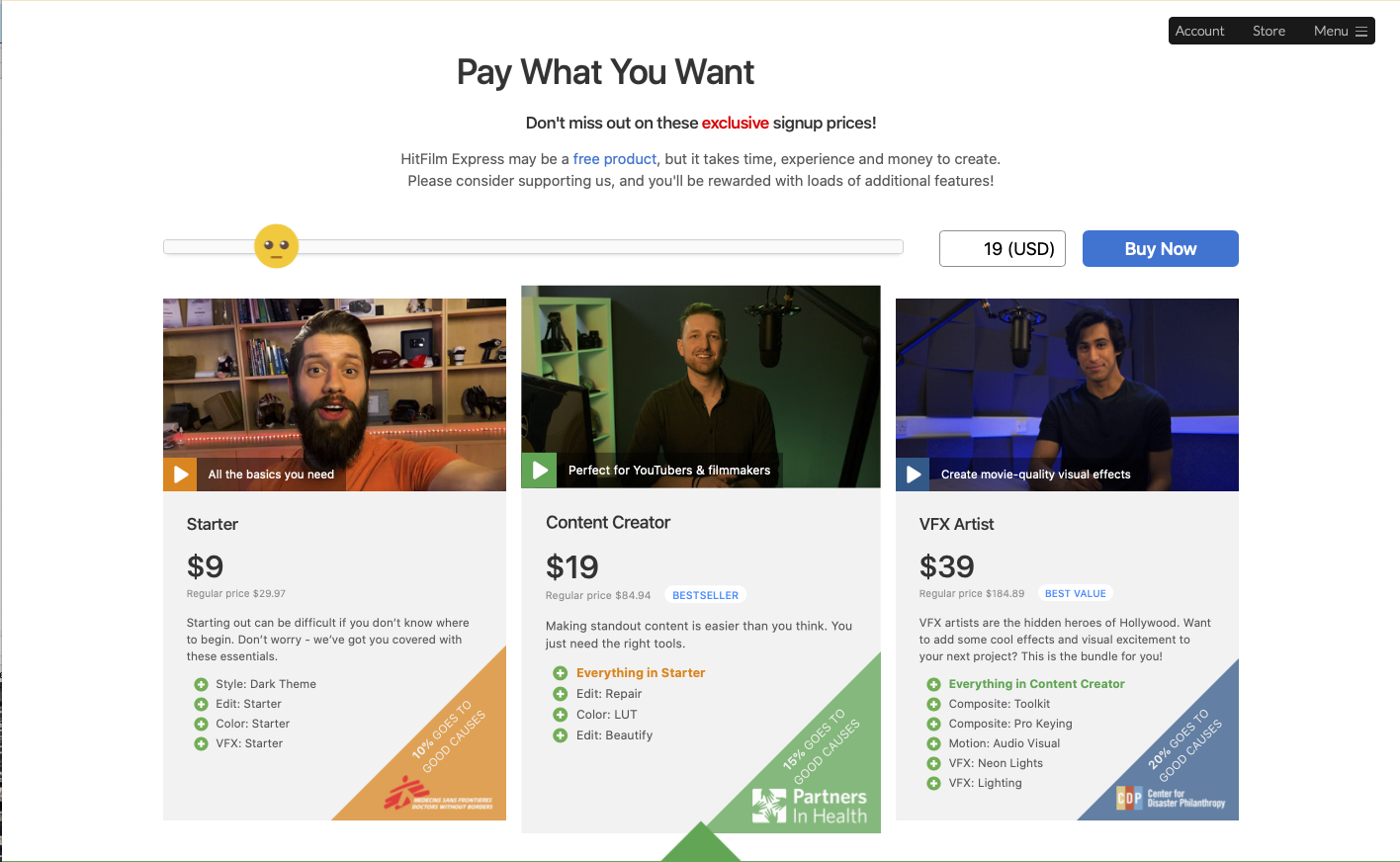
HitFlim Express is free, but longtime users sought a way to support the app’s development while developers encourage users to pay a little, if they can. The $9 starter package gives you the dark theme alongside packages for editing, color, and special effects. A Content Creator license gives you everything in the Starter pack and adds on Repairs, LUTs, and Beautify edits. The VFX Artist level for $39 lets you go all Hollywood with visual effects enhancements like the Composite toolkit and Pro Keying, Audio visual, Neon Lights and Lighting. The new Pay What You Want pricing strategy also ends the social media aspect of previous versions.
HitFilm Express 14: New features
Because we have looked at several earlier versions of HitFilm Express (check out our Hitfilm Express review), this review covers only the newest features found in HitFilm Express 14.
Among the major things we appreciate about HitFilm Express is that it is truly free in its basic form and, unlike some other packages, does not conflate or confuse users with free vs. trial versions or timeouts. What also sets HitFilm apart from other free packages is that it concentrates on giving users the tools they crave for tasks they perform most often, such as text and titles, integrated special effects, green screen, transitions, export flexibility, and the ability to use and create presets for the exact output destination of their movie. HitFilm Express does all that without limiting or funneling users into a specific workflow. Regardless of what you want to do, you can find a quick and easy way to accomplish it while having the opportunity to learn and do much more, if you want.
HitFilm Express 14: Hardware requirements
HitFilm is a pro tool and the company says that it functions best with hardware that has discrete graphics, but we find that it is also usable on some integrated graphics systems as well, including consumer-oriented Mac and Windows machines. HitFilm Express is stable and moves smoothly without stuttering through operations.
| Platform | Apple Mac 64-bit operating systems only | Microsoft Windows 64-bit operating systems only |
| System | macOS 10.15 Catalina macOS 10.14 Mojave macOS 10.13 High Sierra | Microsoft Windows 10 (64-bit) Microsoft Windows 8 (64-bit) |
| Processor | 4th Generation Intel Core Processors or AMD equivalent. | 4th Generation Intel Core Processors or AMD equivalent. |
| RAM | 4GB (8GB recommended) | NVIDIA GeForce 600 (Kepler) series (2012) AMD Radeon R5 240 (2013) Intel HD Graphics 5000 (GT3) (2013) Video memory: 1GB minimum; 2GB or more for 4K UHD. |
| Graphics | 4GB (8GB recommended) | NVIDIA GeForce 600 (Kepler) series (2012) AMD Radeon R5 240 (2013) Intel HD Graphics 5000 (GT3) (2013) Video memory: 1GB minimum; 2GB or more for 4K UHD. |
HitFilm Express 14: Interface
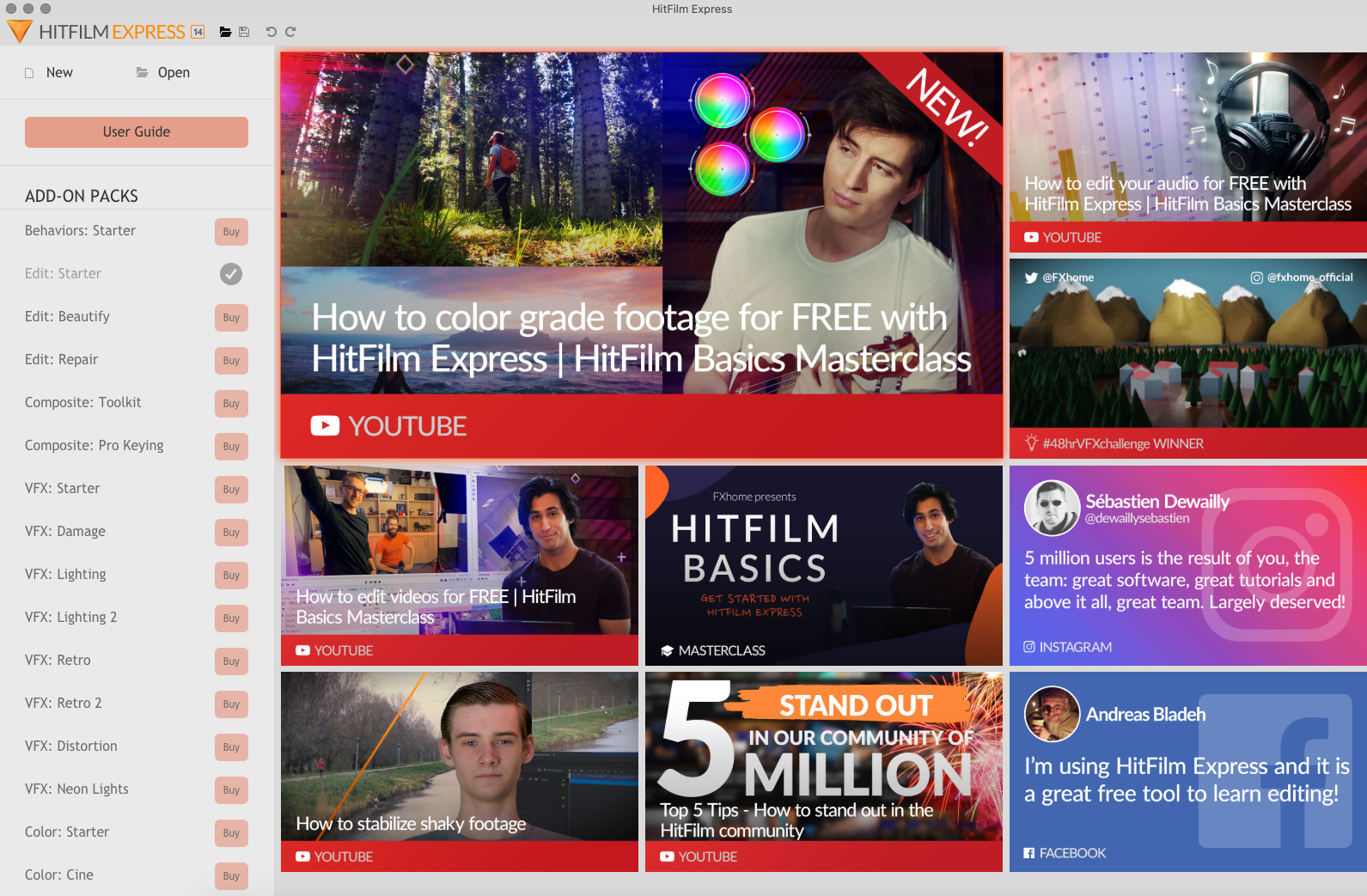
Version 14’s interface is as different from the previous version as night is to day — literally. Until now, HFE has sported a classic dark gray interface that’s been the style for most pro-level video editing apps. With the new version comes a light face, which is bound to distract some longtime users.
I found the white interface way too bright and the contrasting orange color has an almost iridescent quality that goes poorly with video interfaces. If you were lucky enough to have owned previous versions of the app, the upgrade gives you the choice of either the dark or light interface. The dark interface is available for first time users only if they purchase a starter pack for $9. I hope the developers revisit the interface color scheme again and refine it a bit – or even better, continue to offer interface color choices in the default free version.

Other interface changes include a new menu on the tab of each panel, to aid in customizing the canvas, and making it easier to break out panels for close-up work.
HitFilm Express 14: Export Utility
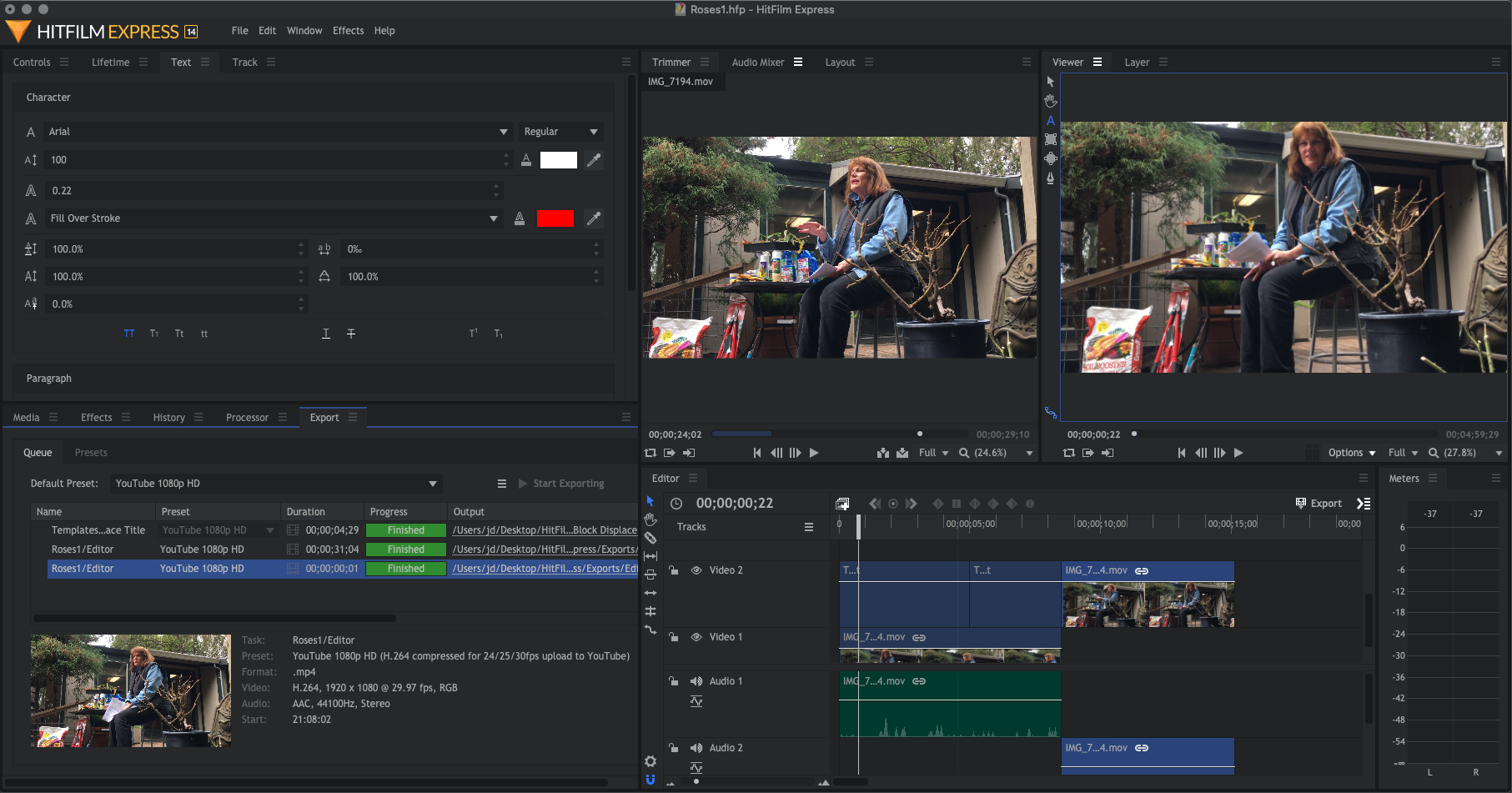
HitFilm’s export utility is now integrated into the main Edit interface, with additional export options on the timeline, and a new Export panel. The File > Export option now defaults to exporting the entire contents of the timeline, rather than just the In/Out area. Aside from the placement of controls, the exporting procedures were easy to get used to, and did not materially affect the ease of use of the app.
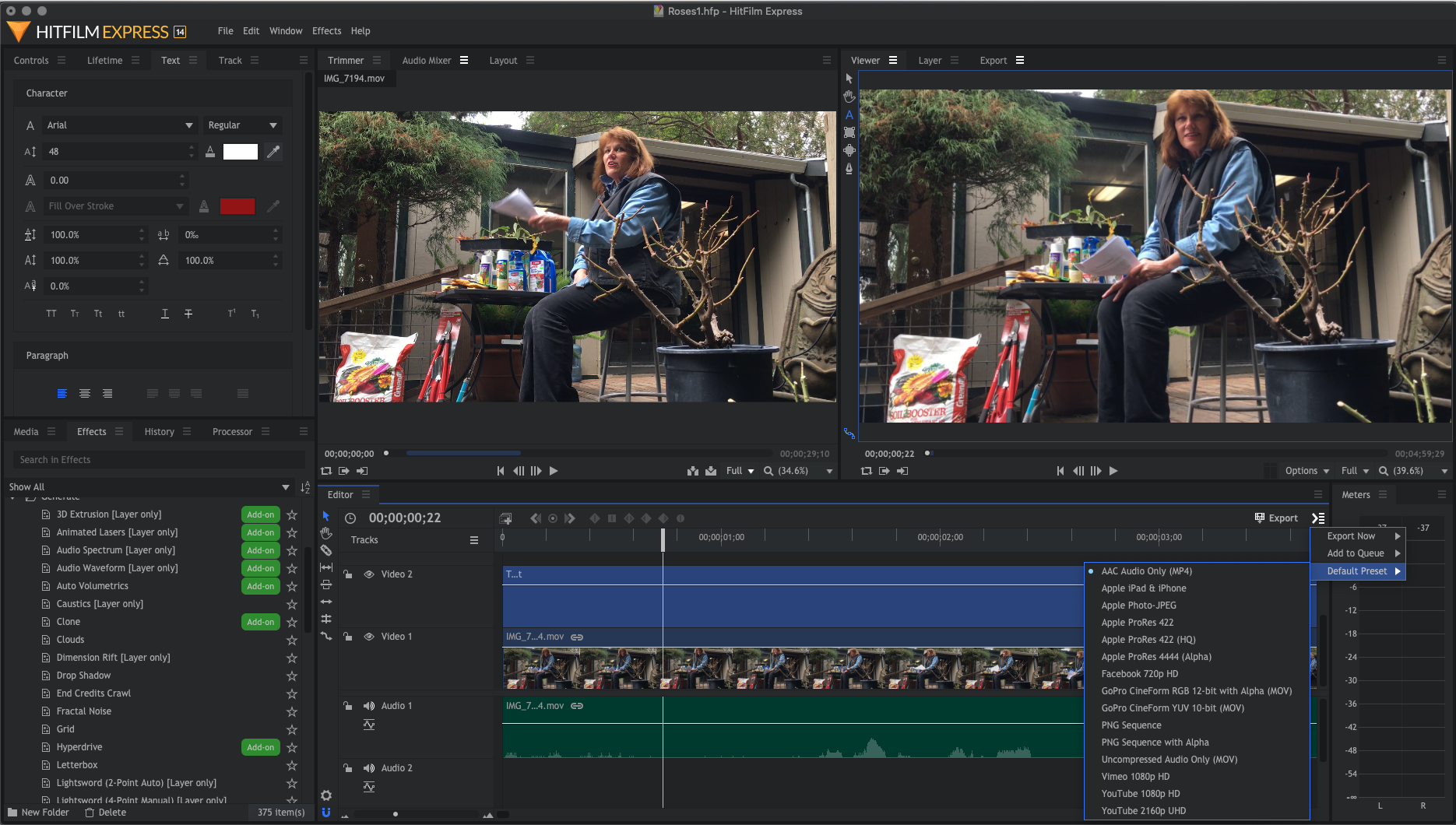
HitFilm offers a large range of output presets, depending on where you plan to post your video. It’s certainly helpful to be able to keep track of the export process while you’re working on the timeline, but the changes to the export functions were not make-or-break features.
HitFilm Express 14: Text controls
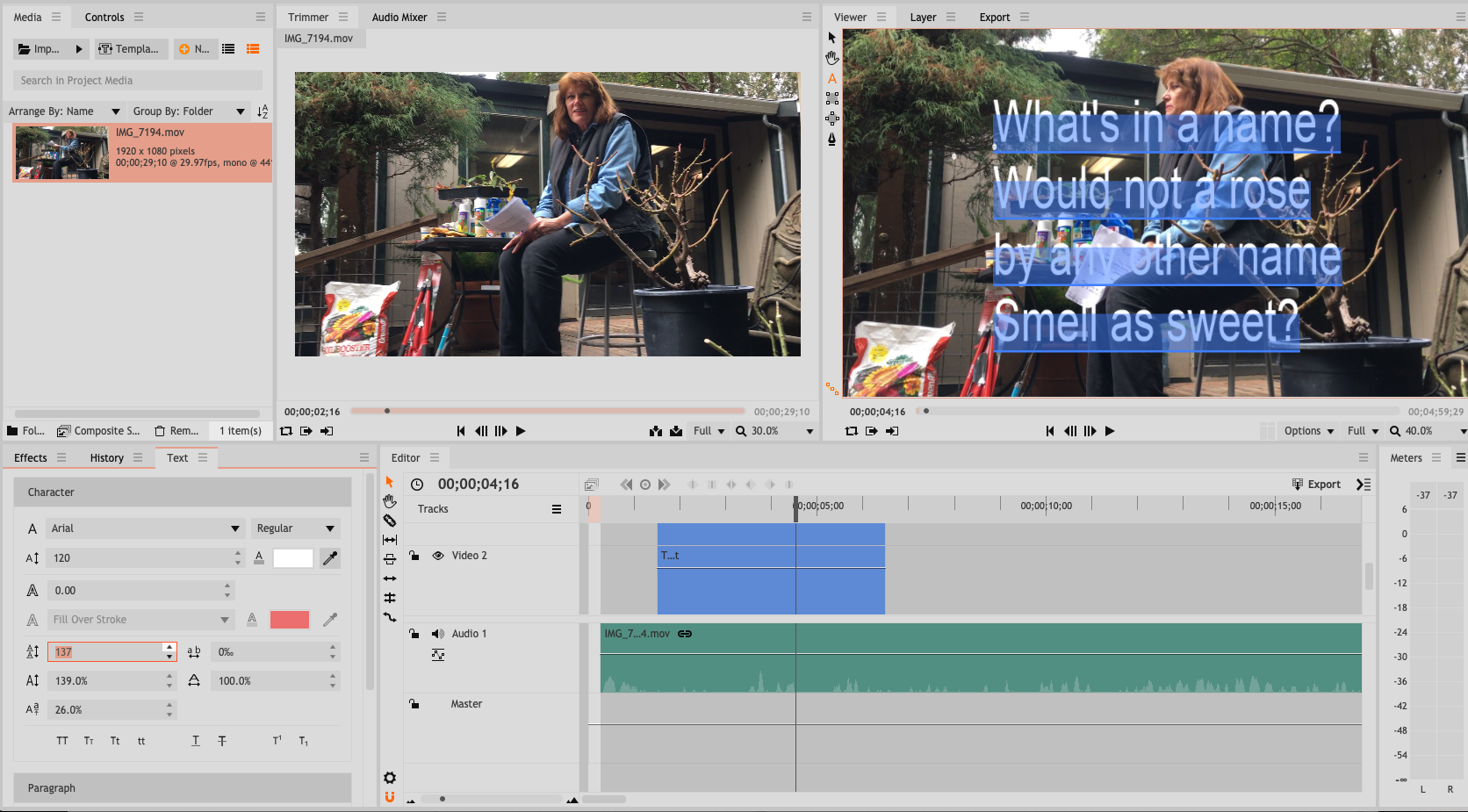
With HFE 14, HitFilm continues to enhance text features and capabilities for video titling and labeling. It has added new text controls including All caps, Small caps, Subscript and Superscript, as well as kerning and tracking options for character spacing, horizontal and vertical scale, and baseline shift. The new text controls are as easy to use as in a word processor: Just select the text you want to work with and use the arrow adjustments or type in a number.
HitFilm Express 14: Masking and effects
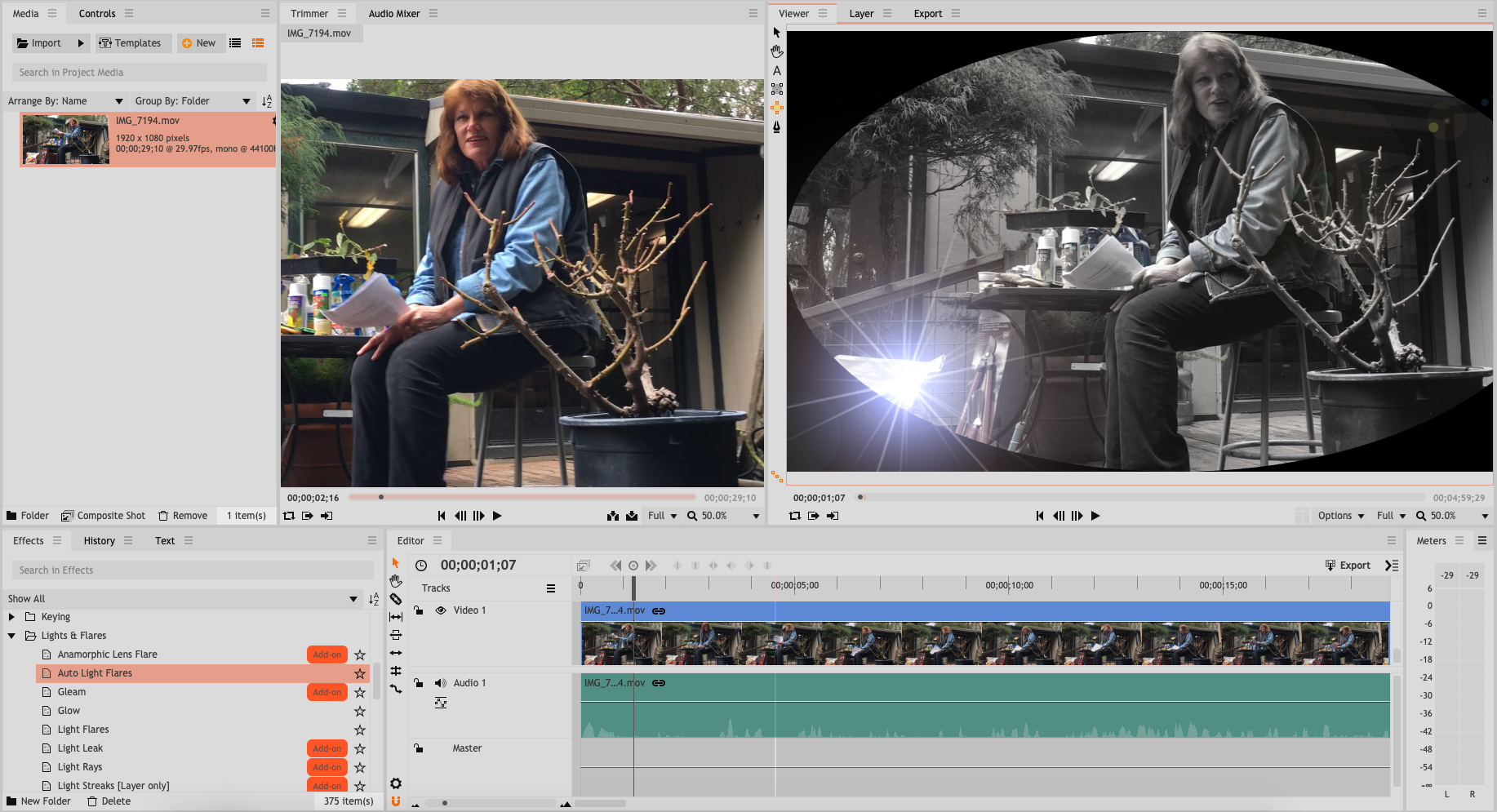
When you double click the Rectangle or Ellipse tools, a centered mask gets automatically placed to fill the viewer window. As of this version, masks are now automatically assigned colors, which can be changed and used to identify each mask more easily. It’s quick and dirty and does the job.
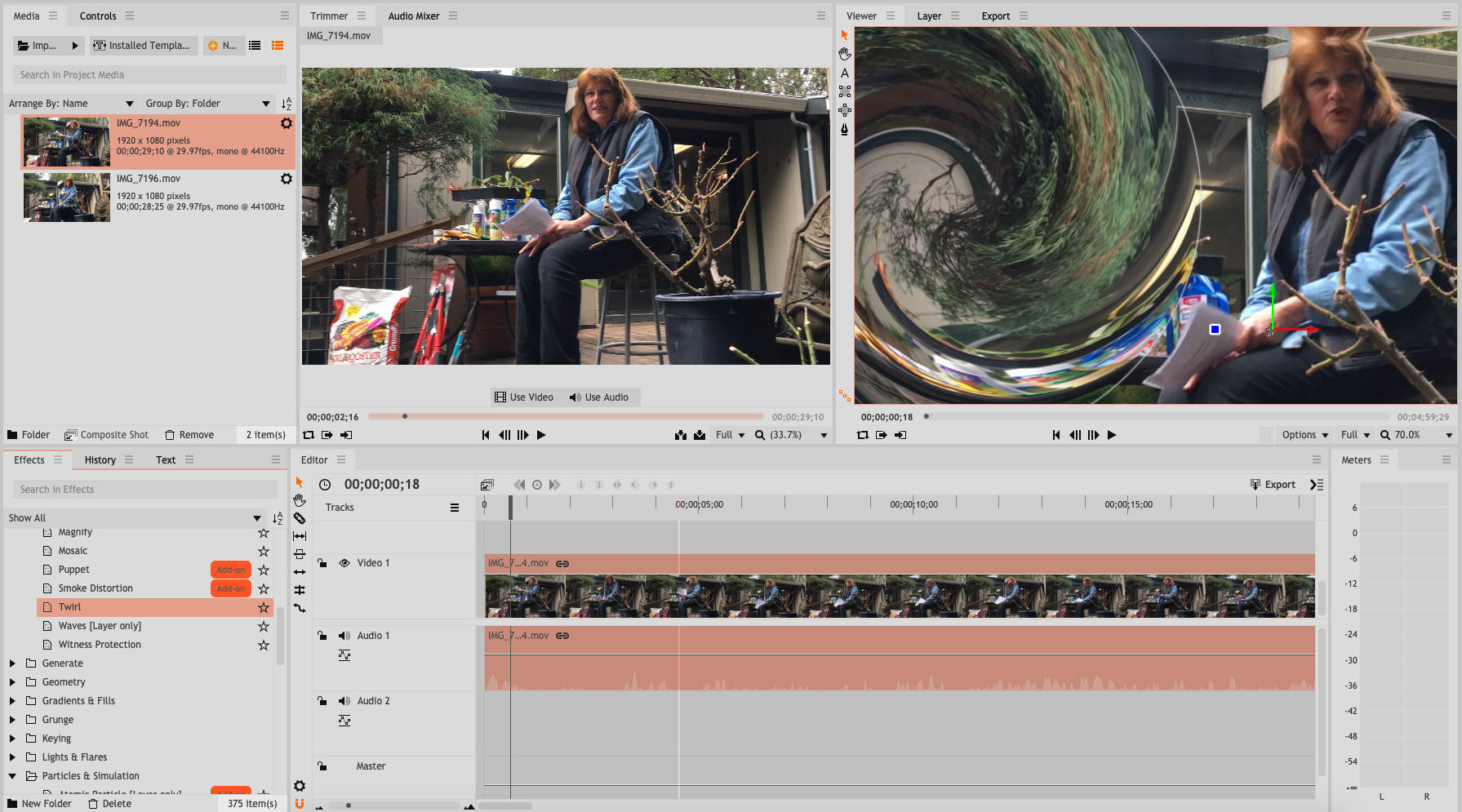
You can now double-click the effects panel to apply effects to a selected layer and drop 2D effects directly onto layers in the viewer. Certain effects – like Chroma Key, particle effects and Light Flares – can be positioned at a specific point. A handy new Favorites folder lets you quickly find your favorite and most-used effects.
HitFilm Express 14 review: Verdict
HitFilm Express 14 is a significant upgrade over previous versions, with the most noticeable changes being its new “light” interface, and a new fee structure for those who don’t mind paying for additional features. While I found the new interface a bit irritating, $9 isn’t much to spend to get the dark interface, as well as other enhancements. Other updates to text, panels, exports, and effects enhance the program’s usability and flexibility, and are easy to grasp, so novice video editors won’t face too steep a learning curve. With each version, HitFilm Express keeps resetting the standard for what free video software should offer, so that both newcomers and old hands can hit the ground running.
Jackie is an obsessive, insomniac tech writer and editor in northern California. A wildlife advocate, cat fan, and photo app fanatic, her specialties include cross-platform hardware and software, art, design, photography, video, and a wide range of creative and productivity apps and systems. Formerly senior editor at Macworld and creativity editor at The Next Web, Jackie now writes for a variety of consumer tech publications.