Tom's Guide Verdict
GoPro remains the action camera to beat. The Hero8 Black features a new design, but more importantly, improved image stabilization.
Pros
- +
Much-improved audio quality
- +
Intuitive user interface
- +
Sleeker accessory mounting system
- +
Media “Mods” add functionality
Cons
- -
Battery door is awkward to close
- -
Lens is no longer removable
- -
Camera gets hot when shooting 4K
Why you can trust Tom's Guide
Many years ago, GoPro established itself as the leader in the action-camera market with well-built, easy to use cameras that can be mounted almost anywhere using an assortment of branded and third-party accessories.
With the introduction of the Hero8 Black, GoPro has again upped the ante with its most feature-rich camera yet, adding even better image stabilization, and redesigning the device to make it sleeker and allow for a new line of accessories. All of these improvements make the GoPro one of the best action cameras, and also one of the best GoPro Cameras.
Editor's Note (Sept. 2021): GoPro has released the GoPro Hero10 Black, which has improved image stabilization, a larger 23MP image sensor, and can record video at 5.3K/60 fps. You can read our full GoPro Hero10 Black review here.
GoPro Hero8 Black price and availability
The GoPro Hero8 Black went on sale in October, 2019 at a cost of $399. GoPro is currently offering a deal: Customers can trade-in any GoPro or digital camera with an original retail value of at least $100, and receive $100 in trade-in value.

The model we were provided to test is the GoPro Hero8 Bundle ($449), which includes the camera, an expandable grip / mini-tripod, a USB-C charging cable, 32-GB micro-SD card, a head strap and a battery.

Design
The Hero8 Black is GoPro’s biggest redesign since the Hero5, which made the camera water-resistant and without the need for a case. Some of the updates are welcome, but others miss the mark. Most notably, the company has rethought the design of the proprietary GoPro mount, giving it “frameless mounting with folding fingers” that collapse flat into the bottom of the camera.

The Hero8 is noticeably narrower, making the lens protrude less than it did in previous versions. However, this means that the lens is no longer replaceable; while this eliminates a potential failure point, it also means that you can no longer attach third-party lenses or replace a broken one. GoPro also moved the Power / Mode button from the right side to the left side. The GoPro Hero8 Black is slightly taller than the Hero 7, which allows for a slightly bigger screen on the new model.

Additionally, due to the new folding mounting fingers, the battery door (which now houses the battery, micro-SD card and USB-C port) has moved from the bottom to the right side of the camera, eliminating the micro-HDMI port. Like previous models, the door is removable (so that you users can easily charge the camera while it is mounted or plug into the adapter and connect a third-party microphone.

I found the new battery-door design to be quite clumsy. The door pops off much too easily, and once the door is removed, there is nothing blocking the battery from coming loose. There are third-party accessories that block the battery door but leave a cut out that allows you to charge the device. However, having the door open means that the camera is no longer water-resistant.
While we like the new look of the Hero8, its complete redesign means that it won’t work with any existing cases like the SuperSuit or lens covers. However, the cameraHero8 will still be compatible with any accessory that connects to the standard GoPro mount.
GoPro Hero8Black ease of use
The GoPro Hero8 brings a similar feel and user experience, allowing for video novices to use it almost immediately without too much difficulty.
There are three modes to choose from: Photo, Video and Time-Lapse; there are numerous choices under each menu item, though a new customization tool makes it easy to tweak the settings in each mode. It’s a big improvement over the older user interface from the Hero7 or 6.

Compared to the Insta360 ONE R, the Hero8 was much easier to use due to its significantly larger screen. Additionally, GoPro’s menus were clean and easy to read, compared to the Insta360 ONE R, which uses small icons whose function is much harder to discern.

GoPro Hero8 Black Audio and Video Quality
The newest generation GoPro Hero8 Black improves on the specs of the Hero7 Black while using the same GP1 chipset for image quality and image-stabilization performance. With the ability to capture footage in 4K resolution at 60 frames per second (fps), as well as 30 fps and 24fps in all but one video mode, this upgraded model gives users the technical ability to match their creative needs. GoPro has also upped the bitrate of 4K footage from the 78 megabytes per second (Mbs) of the Hero7 Black to 100 Mbs in both 4K and 2.7K for the Hero8 Black, improving the quality of the video.
The biggest feature of the Hero8 Black is its new Boost image-stabilization feature, which promises even smoother video than previous generations. To test this feature, I ran up and down the beach while holding the GoPro (mounted to the included grip) at about arm’s length.
When HyperSmooth Boost is turned off, the video is, not surprisingly, almost unwatchable. However, with Boost turned on, it was so smooth that the first time I watched my footage, I actually exclaimed, “Wow.”
I’ve tested numerous action cameras with image stabilization, and this is the first time I was truly impressed with the feature. This is true for the Hero7 Black and the Insta360 ONE R. While the One R was decent and certainly usable, I found the Hero8 Black to be a little more stable and smooth, and the One R seems to have a noticeable bounce occasionally.
There are four levels of stabilization: Off, HyperSmooth On, High and Boost, the last of which offers the most stable image tracking. However, every stabilization level does not work on all field-of-view settings. If you can work within these constraints, you will have a gimbal-like experience.
In footage recorded at the beach, colors were bright, vibrant and relatively accurate, with a bit of punchiness that made them pop. Footage recorded at night was still quite usable – however, due to the higher ISO needed, there was definitely some pixelation in the darkest parts of the sky.
Especially when shooting in 4K with image stabilization turned on, the camera runs quite warm to the touch. It’s not enough to burn you, but it would be uncomfortable if you put it in your pocket when you’re finished shooting.
The upgraded three-microphone configuration with a new front-facing mic under the lens in the Hero8 Black provides the best audio I’ve heard from the GoPro platform without an external microphone.
Holding the camera about 18 inches from my mouth, the audio I recorded talking directly into the camera was clear and understandable. When an external microphone is plugged in, GoPro even thought to add settings to customize the sound, based on the type of microphone (standard, powered and even line level, if taking a feed from a soundboard or other audio source), though that menu only becomes available with an external mic.
GoPro App
GoPro’s app, available on the Google Play Store as well as on the Apple iTunes store, allows you to control most aspects of the camera. Besides being able to change modes and view footage, the current iteration of the app even allows users to edit content recorded and then share it directly to any of their favorite apps.
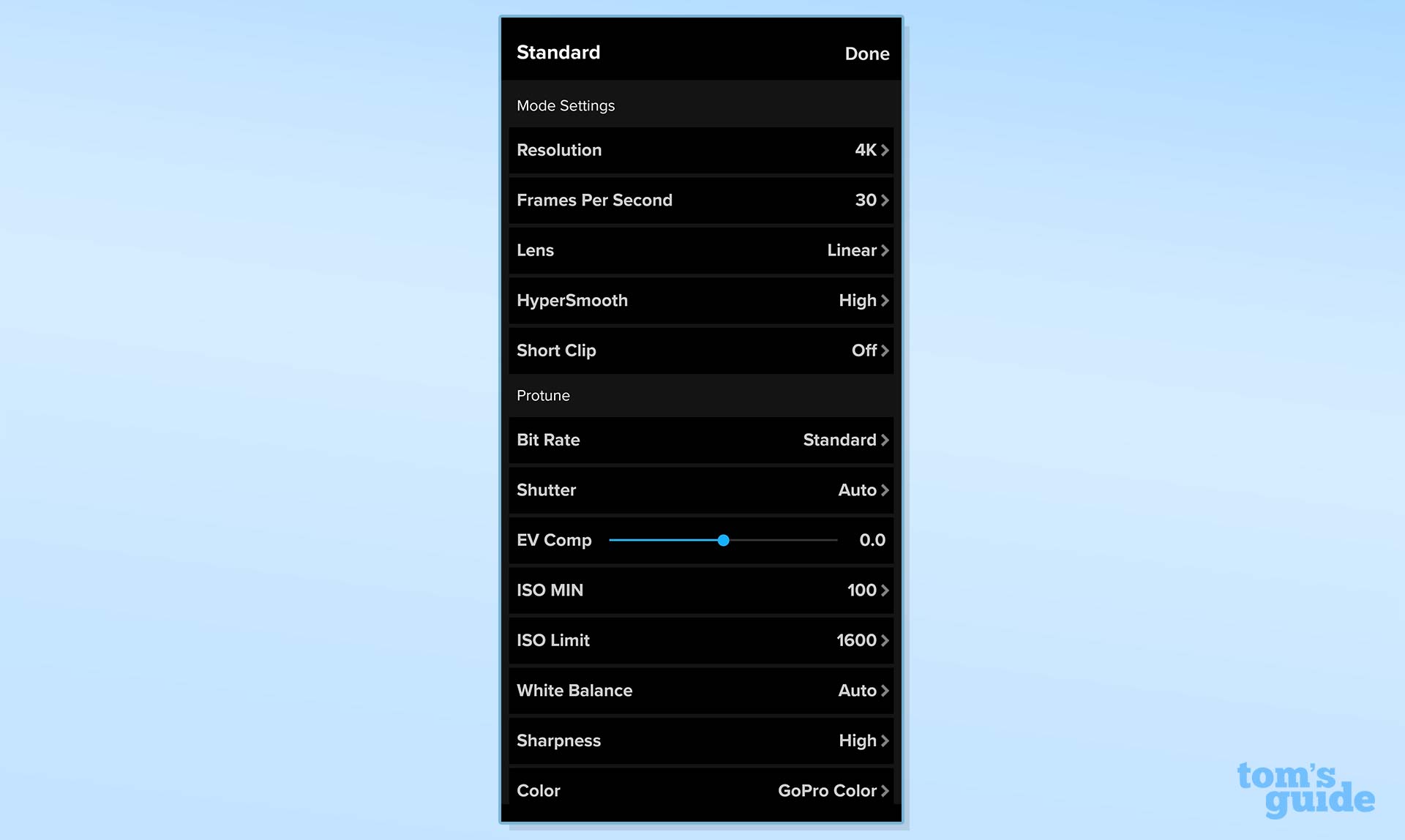
The app worked well both on an iPhone 6 Plus and a OnePlus 7 Pro running Android 10, quickly connecting the the Hero8 Black. When connected to the camera through the app, the Hero8 creates a Wi-Fi access point for itself, meaning that you will not be able to use your home Wi-Fi for your phone while connected to the camera. I was quite surprised how seamlessly it connected to two together.
New this year to the app is live support for 1080p live streaming to Facebook and YouTube, or any app that can use a RTMP URL using Wi-FI or hotspot (versus direct cell connection). It took about 3 minutes to set up, but I was easily able to post a live video to the app.
GoPro Hero8 accessories
One of the most promising additions to the Hero8 are the new Mods, accessories that add a lot of functionality, especially for vloggers. While I have not been able to test out these media mods directly, I did get some hands-on time with them while at the Consumer Electronics Show in Las Vegas. <INSERT PHOTOS>













The backbone of this system is the Media Mod ($79.99), which is a relatively open plastic frame with a built-in directional shotgun microphone. The Media Mod also has two cold-shoe mounts and three external ports: USB-C (for charging/data), a 3.5-millimeter jack for a microphone, and adds back the missing micro-HDMI port.
The Display Mod ($79.99) connects to the GoPro through the micro HDMI on the back of the Media Mod. While it lacks a touchscreen, it can flip up 180 degrees, so that vloggers can better frame themselves. The Display Mod also has its own rechargeable 1-hour battery, so you won’t drain the Hero8’s battery.
The Light Mod ($49.99) is a 10-light-emitting diode array with a silicone diffuser covering, and is waterproof down to 10 meters. The Light Mod has four levels of brightness – up to 200 lumens – and it also has its own battery, good for up to 6 hours.
Of the three, only the Light Mod is currently for sale; the Media Mod is available for pre-order, while the Display Mod won’t be open for pre-orders until later in February.
Bottom line
Overall, I was very pleased with the Hero8’s redesign. HyperSmooth Boost stabilization is a game-changer, and the video and audio quality are as excellent as ever. The camera’s user interface is clean and easy to use, with menus written out in one of 12 languages, making it an ideal solution for the action-sport enthusiast, no matter the level of video-making expertise.
The GoPro Hero8 is one of the more expensive action cameras, but it’s worth the investment. It is currently $20 more than the DJI Osmo Action camera ($379) and $100 more than the Insta360 ONE R - 4K version ($299) and $80 more than its sibling, the GoPro Hero 7 ($329.99).
Is it worth it to upgrade from the Hero7? Probably not, especially if you have housings for the previous three generations or have a tendency to break lenses. But if you have the cash and want best in class performance, it’s the best action camera around.
Adam Weissman is a freelance writer and an outdoor aficionado who has reviewed a number of action cameras and accessories for Tom's Guide. In addition to several GoPro cameras, he has also tested budget action cameras and 360 cameras from a variety of manufacturers, and has tested them in a variety of conditions.

