Tom's Guide Verdict
Goose VPN is particularly easy to use, and offers great value thanks to its decent speeds and unlimited connections policy. However, this simplicity comes at the cost of underpowered features and poor unblocking performance, but if you’re after a quick and easy VPN, it could be worth a shot.
Pros
- +
Can be used on unlimited devices
- +
Unblocks US Netflix
- +
Cheap plans
- +
No-logging policy
Cons
- -
Can’t unblock most streaming sites
- -
Small network size
- -
Basic apps
Why you can trust Tom's Guide
Does Goose VPN deserve a spot on our best VPN list? Compared to giant VPN companies that have thousands of VPN servers, Netherlands-based Goose VPN is relatively small, but it does have VPN servers in 25 countries. Most of the servers are in North America and Europe, but if you need to connect through Singapore, Japan, India, Hong Kong, or Australia, Goose VPN has you covered.
Goose VPN stands out for its wide range of apps that run on Windows, Mac, Android, iOS, Linux, routers, and almost any other device that supports a VPN. It could be a good choice if you have multiple devices, as there’s no limit to the number of connections that you can use simultaneously.
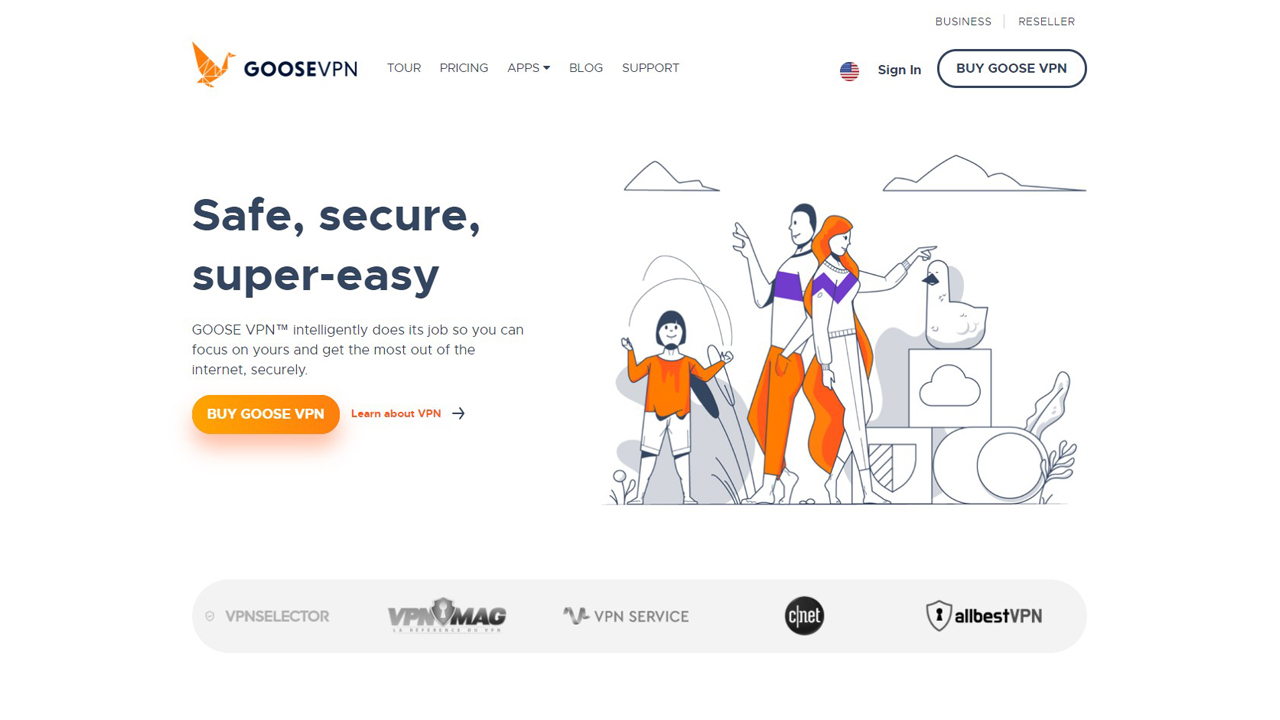
Goose VPN VPN 1-minute review
Goose VPN starts off a pretty hefty $12.99 a month on a one-month rolling plan, but signing up for longer will save you a fair bit. If you commit for three years, you'll pay just $2.75 a month. Be aware, however, that the number stay the same no matter what currency you're using – so those in the UK will be paying £2.75 a month, which is significantly more. Unfortunately, the only way round this is to travel, or use another VPN to relocate yourself.
Goose VPN has some good privacy credentials, with wide protocol support, an effective kill switch, and a good no-logging policy. However, we'd like to see this backed up by an independent audit, and we had some issues reconnecting after the kill switch was tripped.
While it fluctuated a little in our testing, Goose VPN is a pretty swift VPM, and at the best of times we saw speeds of around 170Mbps. That's no class-leading, but it'll certainly do for most.
Torrenting is supported on most servers, and although we could access US Netflix in our testing, other services such as Disney+, BBC iPlayer and Amazon Prime were sadly unavailable.
The desktop apps are simple and effective, but if we're honest there's very little on offer apart from connecting and changing protocol. That'll be enough for some, but more advanced users might yearn for more options. The mobile apps are even more stripped back, but at least they function effectively.
Support is good, with everything being dealt with in-house to ensure quality. However, some of the guides and articles could perhaps be expanded a little.
Overall, Goose VPN is a decent VPN that covers the basics and doesn't have any drastic shortcomings. However, we'd love to see better streaming support, and a few more configurable features wouldn't go amiss.
Goose VPN on paper
Number of servers: 60+
Number of countries: 25+
Platforms supported: Windows, macOS, Android, iOS, Linux, routers, Android TV, Chrome
Simultaneous connections: Unlimited
Split tunneling: No
Kill switch: Yes
Supported protocols: IKEv2, OpenVPN, PPTP, L2TP/IPSec
Country of registration: Netherlands
Support: Articles, email, live chat
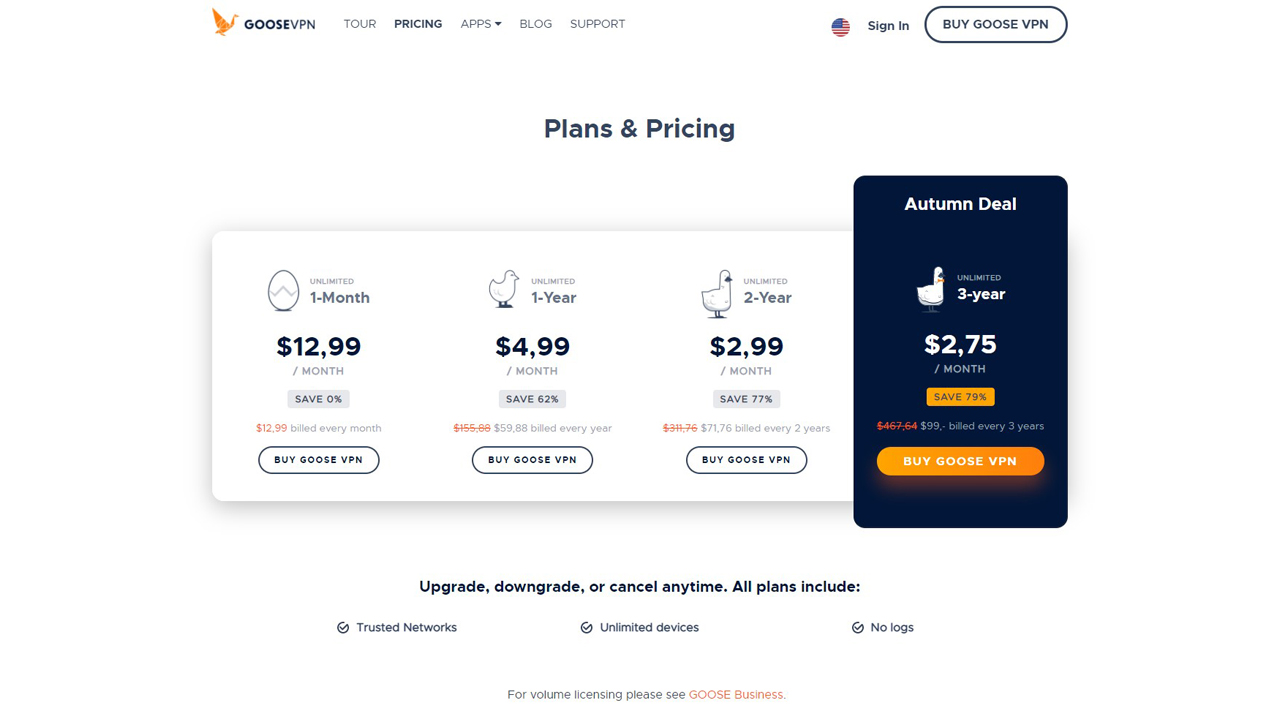
Goose VPN price: how much is it and is there a Goose VPN free trial?
Goose VPN can be considered a cheap VPN, but only if you’re willing to pay for multiple years in advance. The standard monthly price is $12.99/month, but the savings pile up when you commit to longer terms. A one-year term costs the equivalent of $4.99/month, a two-year term will set you back $2.99/month, and a three-year plan outdoes this slightly at $2.75/month, a saving of 79% off the monthly price.
As a side note, it's worth noting that Goose VPN's pricing changes depending on where you're located. So, US-based users will pay $2.75 a month, but UK users will pay £2.75 a month – and that's a hefty difference. If you like the look of Goose VPN, it's worth downloading a free VPN to change your location to the cheapest location, and then signing up using that price.
On pricing, Goose VPN goes toe to toe with some of the cheapest VPNs that we’ve tested. Surfshark’s two-year plan is even better at $2.49/month, and Private Internet Access offers you one-year for $3.33/month, but long-term plans from most other well-known VPNs are more expensive than Goose VPN.
Pleasantly, Goose VPN offers you a 30-day VPN free trial before charging you. Payments can be made by credit card or PayPal. There’s also a 30-day money-back guarantee. However, the fine print states that this guarantee is only valid if you’ve used less than 100MB of data during the trial period – nowhere near as comprehensive as the market leaders’ unlimited refund policies.
How private is Goose VPN and does it keep logs?
Goose VPN owns and manages its own server network, so it has more control over how the servers are operated than VPNs that outsource to a third party. Still, we’d like to see Goose VPN allow for a third-party audit, like ExpressVPN and NordVPN have.
In our testing, Goose VPN correctly blocked all WebRTC and DNS leaks. You can choose between OpenVPN, IKEv2, L2TP, and PPTP connection protocols.
To reduce the chance of a data leak, a kill switch feature automatically blocks internet access if your VPN connection drops. In our testing, the kill switch always managed to block internet access if we forcibly quit the VPN, but we would sometimes have to manually restart the VPN for a connection to be re-established.
Goose VPN has a no-logging policy, but you always need to check the fine print to see what this really entails. Goose VPN doesn’t log users’ internet activities such as websites visited and emails sent. Session data isn’t stored either, so there’s no long-term log of the IP addresses that you used to connect through the server.
The only data logged is the amount of bandwidth that you use, which is quite common for VPN providers to store so they can ensure that users are staying within the bandwidth limits of their plan. If you use more than 1% of the entire bandwidth of the VPN’s server network, your usage will be considered excessive, and you’ll be asked to slow down.
How fast is Goose VPN?
Performance testing was a mixed bag, so Goose VPN is a tough sell if you’re mainly looking for a truly fast VPN. Average speeds in the US seemed to fluctuate widely based on time of day, ranging between 55Mbps during peak hours to 165Mbps off-peak.
This could be interpreted as a server network that’s overburdened during peak hours, but in any case, many users will find that 55Mbps is fast enough. Plus, you do get a free month to try out the service and see whether the speeds in your location are good.
Download speeds in the UK using the closest server averaged 50Mbps, considerably slower than competitor NordVPN, which broke 300Mbps. However, you may have better results depending on the server you choose to connect through. When we chose a Swedish server instead of a UK one, our speeds improved to an average of 170Mbps.
When connecting using IKEv2, it took around two seconds for the VPN to connect. Using OpenVPN, it took a disappointing 10 seconds for the VPN to start up.
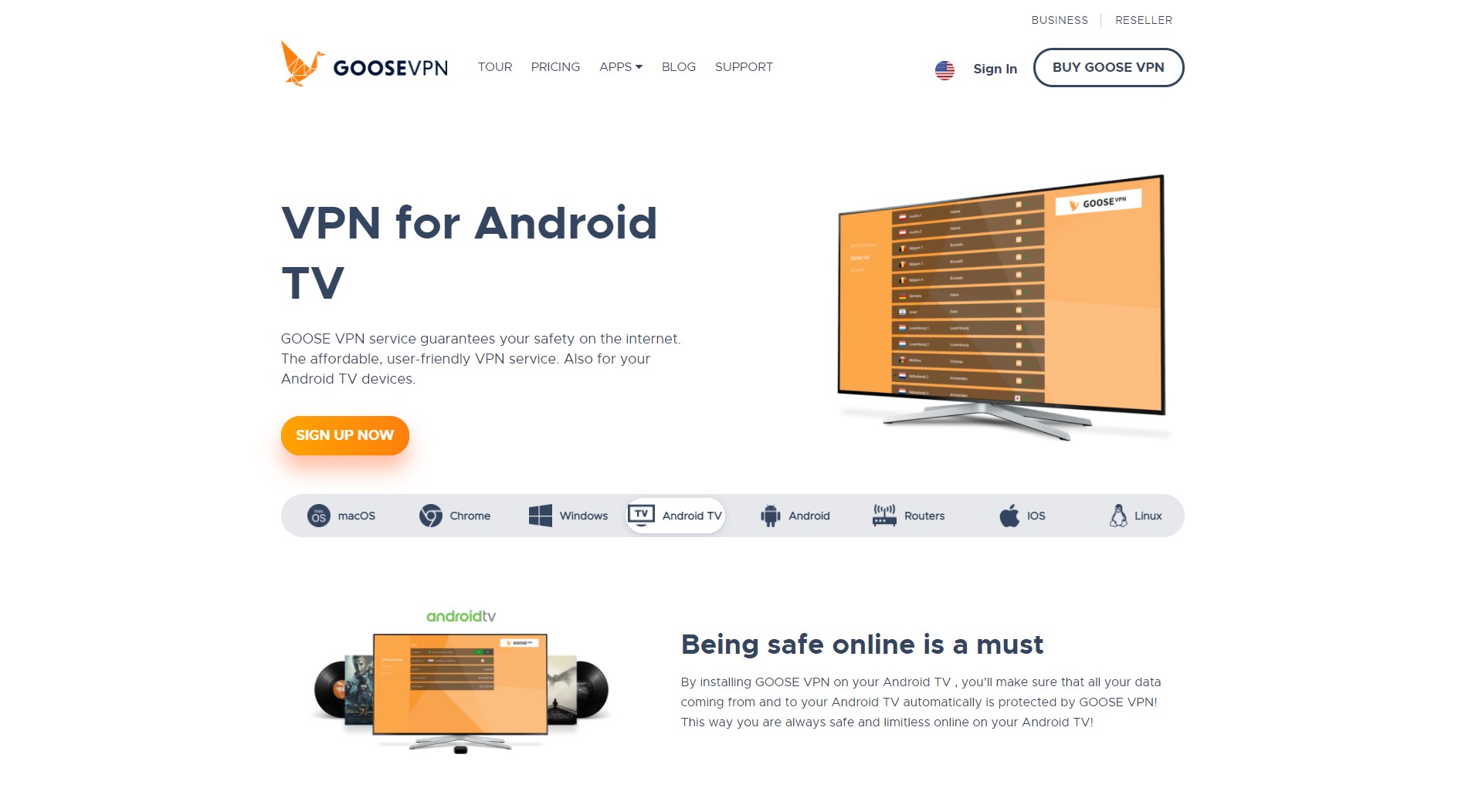
How good is Goose VPN for streaming and torrenting?
A common reason to for seeking out a VPN is to use it as either a Netflix VPN or a torrenting VPN. Goose VPN performed well at unblocking geo-blocked US Netflix content, but our extended testing showed that it’s a poor choice as an all-round streaming VPN – it failed to unblock Amazon Prime Video, Disney+, and BBC iPlayer, for example.
Goose VPN also makes a distinction between streaming servers and P2P servers. Streaming servers are in Hong Kong, Australia, Poland, Turkey, Austria, Bulgaria, and Canada, where P2P traffic is not allowed.
All other servers are designated P2P servers that allow for torrenting. If you plan to torrent through your VPN, check the list of countries on the Goose VPN website to ensure that you have a P2P server available near you.
How good are the Goose VPN desktop apps?
Installing Goose VPN on desktop is straightforward. Unusually for a VPN app, you can log in using your Facebook or Google account details, but privacy-conscious users will probably prefer to use a dedicated Goose VPN username and password instead.
The interface looks nice, but it’s mostly fluff. A map shows the location that you’re connecting through, but it’s not interactive. Instead, you choose from the location list, which delineates the servers that you can use for streaming or P2P. There’s no favorites system either, so you may find yourself scrolling through this list multiple times to find the servers that you like to use.
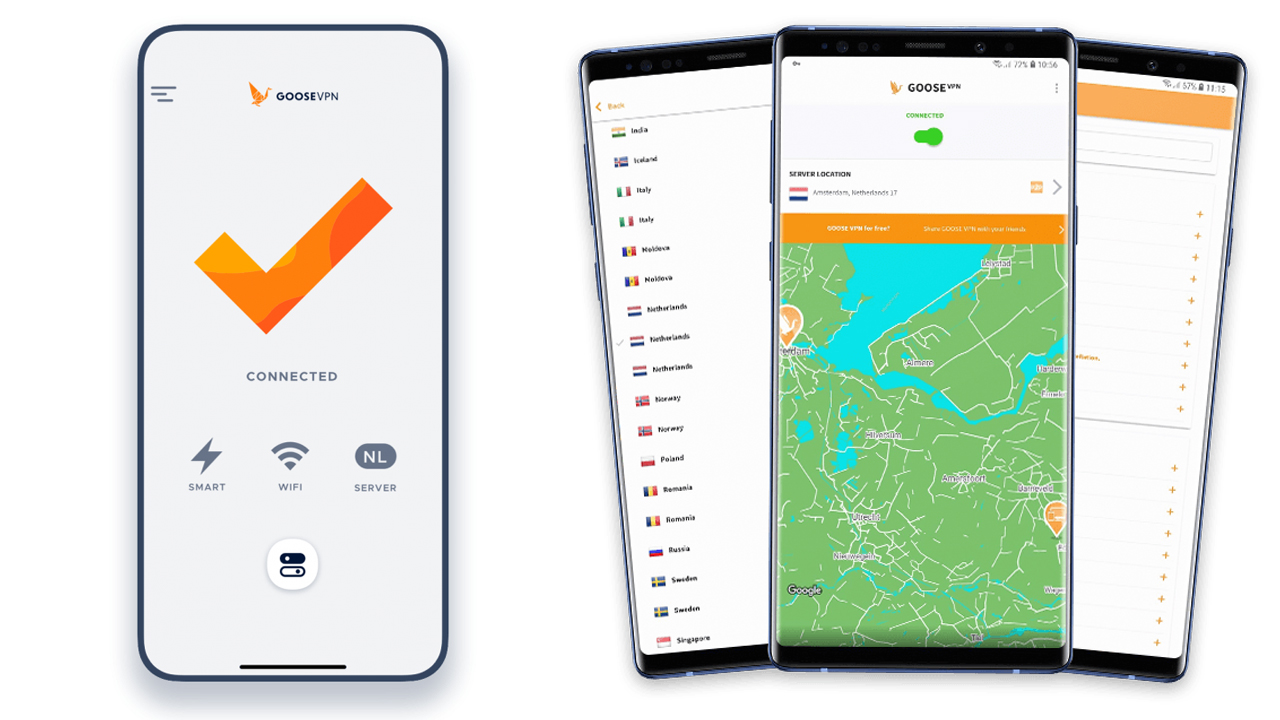
How good are the Goose VPN mobile apps?
The Goose VPN app interfaces closely mirror the desktop app, but many of the features are missing. There’s no auto-connect feature, and you can’t choose the encryption protocol or DNS server, for example. Notably, there’s no kill switch on the mobile app, making Goose VPN a relatively poor mobile VPN choice.
What customer support does Goose VPN offer?
Goose VPN has a small support area with a few hundred FAQs. Most of the articles are extremely short, explaining a feature in one or two sentences.
Goose VPN offers support 24/7 through live chat and email. In our testing, responses were quick and the support agents were knowledgeable. It doesn’t outsource its technical support, which is a step up from some providers that use third-party support centers.
Goose VPN: Final verdict
Goose VPN could be a compelling choice if you have many devices that you want to use with your VPN, as there’s no limit.
All but the least demanding users will find the service a bit basic, though, considering its small network and simple apps. Performance is middling too, with mixed speeds and inconsistent unblocking performance. Overall, we’d recommend ExpressVPN over Goose VPN, as it performs better on all these key metrics.

Richard is a technology writer with over 20 years experience in website development, marketing, and SEO. A graduate in Computer Science, he has lectured in Java programming and built software for companies including Samsung and Walmart. Richard writes for TechRadar, IT Pro, Tom's Guide, and PC Gamer.


