Tom's Guide Verdict
The Google Pixel 4 XL features the best Android has to offer along with a big screen and top-performing camera.
Pros
- +
Excellent camera
- +
90-Hz refresh rate
- +
Clever Motion Sense feature
- +
Available from every carrier
Cons
- -
Display is pretty dim
- -
No more unlimited photo storage at original quality
Why you can trust Tom's Guide
Spend a few minutes with the Google Pixel 4, and you'll quickly realize that while the Pixel phones may be leading Google's charge into hardware, software remains at the heart of these devices.
Like the smaller Pixel 4, the Google Pixel 4 XL adds a second rear camera lens, but it's the software-powered computational photography that continues to place Google's devices among the best camera phones. There's a new radar sensor on the front of the phone that recognizes gestures and helps unlock the Pixel 4 XL quickly, but it's working with Google's software to do a lot of the heavy lifting. Even a hardware feature like a display with a faster refresh rate is smart enough to adjust itself dynamically, depending on what it is you're doing.
Are all these changes enough to help this phone break through a crowd of Android also-rans to challenge Samsung and Apple? After conducting my Google Pixel 4 XL review, I came away wishing the display were brighter and that the phone lasted longer on a charge.
Those who prefer a cheaper price and smaller display should check out our Google Pixel 4 review. But overall, Google has created one of the best phones, offering an excellent mix of good hardware and intelligent software.
- Best Android phones
- The best big phones: Top picks with large displays
- Galaxy S20 Plus vs. Pixel 4 XL
Google Pixel 4 XL review: Price and release date
The Google Pixel 4 XL starts at $899 and its release date was Oct 24, 2019. That price gets you a phone with a fairly skimpy 64GB of storage. For 128GB, the Pixel 4 XL's price goes up to $999.
For the first time in the Pixel's history, you can pick up Google's phone from just about anywhere. Previously restricted to Verizon or Google's own store and Google Fi wireless service, now all the Big Four wireless carriers in the U.S. offer the Pixel 4 XL. You'll also find the phone at US Cellular, Xfinity Mobile, Spectrum Mobile and Visible. So finding a Pixel 4 XL shouldn't be a problem, which removes one of the biggest hurdles that kept people from considering past Pixels.
If you prefer phones with smaller screens, Google also offers the 5.7-inch Pixel 4 for $100 less than the Pixel 4 XL.
Google Pixel 4 XL review: Specs
| Row 0 - Cell 0 | Pixel 4 XL |
| Starting Price | $899 |
| Display (Resolution) | 6.3-inch AMOLED (3040 x 1440) |
| CPU | Snapdragon 855 |
| RAM | 6GB |
| Storage | 64GB, 128GB |
| MicroSD? | No |
| Rear Cameras | 12.2-MP main (f/1.7); 16-MP telephoto (f/2.4) |
| Front Camera | 8-MP (f/2.0) |
| Battery Size | 3,700 mAh |
| Battery Life (Hrs:Mins) | 9:42 |
| Size | 6.3 x 2.9 x 0.3 inches |
| Weight | 6.8 ounces |
| Colors | Just Black, Clearly White, Oh So Orange |
Google Pixel 4 XL review: Design
If you've never really warmed to the two-tone design that Google used on its previous Pixels, the Pixel 4 lineup represents a bit of a departure. The back is one solid color now — even the fingerprint sensor is gone, as Google turns to facial recognition for unlocking your phone. Some may miss the playful two-tone look, but I think the Pixel 4 XL looks a bit sleeker than past models, even with a camera array, poking out slightly from the upper left corner of its back.

Around the front, the notch that divided opinion on the Pixel 3 XL is gone, as Google goes old-school with a thick bezel on top of the Pixel 4 XL's display. (It's the same look you'll find on the Pixel 4.) The bezel is needed to house not only the Pixel 4 XL's front camera — there's just one of those now, as Google is ditching the second selfie camera it added to last year's phones — but also the sensors that power its new Motion Sense features. (We'll talk about how Motion Sense enables faster facial unlocking and gesture-based controls in a bit.)
In a world with edge-to-edge displays and curved edges, the boxy Pixel 4 XL can feel a little out of place, and some might label it as boring, perhaps the worst thing you can say about a smartphone's look and feel. But the Pixels have always placed functionality ahead of design flare, and the Pixel 4 XL doesn't deviate from that path.

I wish Google got a little bit more daring with colors, as the most radical move it made here was to add an Oh So Orange option alongside the traditional Clearly White and Just Black models. The former makes it looks like you're toting around a square Creamsicle, while the latter colors are pretty run of the mill. The Just Black model I tested has a glossy, mirrored finish that easily smudges. The orange and white models opt for a matte texture.
At 6.3 x 2.9 x 0.3 inches, the Pixel 4 XL can be a little difficult to use with one hand. But if you prefer big-screen phones, this is something you've long since come to terms with.
You'll appreciate the Pixel 4 XL's IP68 water-resistance rating, which should keep the phone safe in up to 5 feet of water for half-an-hour, and makes it one of the best waterproof phones you can buy today. I was less impressed by the durability of the Pixel 4 XL's display, which picked up a scratch just bouncing around my pocket for less than a day — nothing catastrophic, but visible enough for someone else to notice when I handed him the phone to admire.
Google Pixel 4 XL review: Display
One of the few things differentiating the Google Pixel 4 XL from the Pixel 4 is screen size. Google's larger phone has a 6.3-inch AMOLED screen with sharper 3040 x 1440 resolution. But the most important display feature can be found in both Pixel 4 models: Google's new phones have a 90-Hz refresh rate.
And not just any 90-Hz refresh rate, like what you'd get on the OnePlus 7T. Google has made its version dynamic, so when the screen is more static, the phone automatically switches to a lower refresh rate. This means less of a drain on the battery, which can happen if the screen keeps refreshing itself at the faster rate.

The benefits of a faster refresh rate are something you have to experience first-hand, so you can see just how smooth scrolling down a web page is when compared to other smartphones, which look downright herky-jerky by comparison. Gaming on the Pixel 4 XL is a pleasure, too. (Since our Google Pixel 4 review was first published, Samsung has released new flagship phones and all three models — the Galaxy S20, Galaxy S20 Plus and Galaxy S20 Ultra — support a 120-Hz refresh rate for their displays.)
One caveat about the 90-Hz refresh rate: The Pixel 4 XL initially slowed down the screen refresh rate when the display brightness dropoed below 75%. But Google subsequently released a software update that allowed the 90-Hz refresh rate to be active "in more brightness conditions."
As for the panel itself, I found the Pixel 4 XL’s AMOLED display to show off an array of eye-pleasing colors. Watching the trailer for the sure-to-insane Cats movie via YouTube, the Pixel 4 XL showed off all the uncanny details of the singing cats’ digitally enhanced fur from Taylor Swift’s Orange stripe to Jennifer Hudson’s shabby coat. The results of our testing reflects my experience.
Google's new phone shows off 131.7% of the sRGB color gamut. That trails the OnePlus 7T (155.1%), another phone offering a faster refresh rate, but it's ahead of the 118.6% produced by the iPhone 11 Pro Max, another big screen phone. Those colors are accurate, too, as the Pixel 4 XL has a Delta-E rating of 0.26. (The closer to zero, the more accurate the colors.) That's in line with the OnePlus 7T (0.27) and iPhone 11 Pro Max (0.28).
Where the Google Pixel 4 XL falls down on the job is brightness. This simply isn't a bright display, reaching 418 nits when we measured it with a light meter. To put that number in context, the iPhone 11 Pro hit 652 nits while the Galaxy S10 reached 611 nits when we tested those phones. Even the OnePlus 7T, which trailed those devices, still finished ahead of the Pixel 4 XL with its 472-nit rating. When trying to use the Pixel 4 XL on a bright, sunny day, I found myself cranking up the phone to maximum brightness just to see the on-screen controls.
Google Pixel 4 XL review: Camera
Google has been the king of camera phones for some time, though other phone makers have stepped up their game, especially in the year since the pace-setting Pixel 3 and Pixel 3 XL came out. Apple, in particular, has met the higher bar Google's set with its multi-lens iPhone 11 models adding new software-powered features that improve low-light images and tease out more details in shots.

Google is responding with extra lenses of its own, adding a second camera to the back of the Pixel 4 XL. Like the Pixel 4, the 4 XL now offers a 12.2-MP main lens with an f/1.7 aperture, augmented by a 16-MP telephoto lens with an f/2.4 aperture. That latter camera is capable of a 2x optical zoom, matching the iPhone, Galaxy S10 and Galaxy Note 10, to name just a few leading camera phones.
But Google's cameras have always relied on more than just hardware alone, and that ability to leverage machine learning and artificial intelligence is on full display with the Pixel 4 XL. Super Res Zoom, which uses computational photography to fill in the details when you zoom in for a shot is back, and when coupled with the Pixel 4 XL's telephoto lens, you can get an 8x digital zoom without much loss in image quality. Live HDR+ processes optimized photos in real time, so you can see what they look like in the phone's viewfinder before you shoot. And AI-powered white balance aims to improve image colors, particularly when the lighting gets challenging.
You can see the impact of Google's hardware and software improvements in a variety of photos captured by the Pixel 4 XL. Using the telephoto lens, I zoomed in to take a 2x shot of the stands across from my seat, and everything looks crisp and clear from the line markings on the field to the advertisements rimming Memorial Stadium at the University of California. Of course, the same could be said of the iPhone 11 Pro Max's 2x zoom and the photo that produced.
It's when you zoom in even further that the Pixel 4 XL's combination of hardware and software really shines. I focused on Tightwad Hill, a hill outside the football stadium where frugal fans gather to watch the game gratis. The iPhone 11 Pro Max does an adequate job here, though you see the kind of fuzziness around individual fans that you'd anticipate from an 8x digital zoom. I think the Pixel 4 XL keeps things a little sharper — some of the fans are a little fuzzy around the edges, sure, but the Gridiron Grill sign remains easy to read, individual trees on the hillside don't blur together, and the color in the Pixel 4 XL's shot is more consistent.
Google also set about fine-tuning its portrait mode, paying particular attention to improving the background blur while figuring out where the background ends and your subject begins. Hair has been particularly troublesome for the Pixel, but the 4 XL does a much better job keeping the many strands of my daughter's hair free from the bokeh effect. (It's still not perfect, as there's a loose lock or two on the right side of her face that appears a little blurred.)
As much as I like the composition of the Pixel 4 XL's portrait, I think the iPhone 11 Pro Max did a better overall job. It crops in more tightly, making my daughter the focus of the picture, and I prefer the brighter look to the Pixel 4's darker, almost shadowy colors.
The Pixel used to dominate all comers whenever the sun went down and the cameras stayed out, but as you can see in this shot of some lamps in my backyard, the iPhone 11 Pro Max's Night mode can now match the Pixel 4 XL's Night Sight feature. I'm hard-pressed to spot much of an edge in either photo, though the Pixel does manage to not lose the potted plants and lemon tree in the background. Those details are hidden in the shadows of the iPhone's shot. (One edge the iPhone enjoys over the Pixel, though: its Night mode kicks in automatically, while you still have to manually select Night Sight on the Pixel 4 XL.)
I went down to a local marina to shoot the Oakland skyline at night, and I think the Pixel 4 XL produces the better shot here. A search light piercing the sky comes through vividly in the Pixel's photo while the iPhone 11 Pro Max downplays those beams of light. The colors from the buildings across the way dance more vividly on the water in the Pixel's photo, and even the boats in the left corner, while not particularly well lit, emerge distinctly from the shadows.
Google promises that Night Sight is improved enough to take pictures of the night sky, capturing stars and other heavenly bodies. The skies around me finally cleared up enough for me to take a picture of the sky, though unless I leave my urban surroundings and the light pollution that prevents the stars from really shining, I don't think I'll ever get a really impressive shot. Take this photo I captured with both a Pixel 4 XL and Pixel 3 XL with Night Sight enabled. You can actually spot more stars in the older Pixel 3's photo, though the Pixel 4 XL clearly does a better job of producing a less noisy night sky where the color is a more appealing bluish black. I don't care for either photo, but the Pixel 4 XL does deliver a cleaner view of the night sky. (For more on how the new camera compares to the previous model, see our Pixel 4 vs. Pixel 3 camera face-off.)
Speaking of shadows, the Google Pixel 4 XL does a much better job contending with them in this photo of a statue on the University of California campus. Both the iPhone 11 Pro Max and Pixel 4 XL handle the trees well in their respective photos, though the Pixel includes more streaks of green. The key thing here, is that the Pixel shows off more distinct edges of the statute of two 19th century football players. You'd have a hard time making out those same details in the iPhone 11 Pro's effort.
How you feel about the Pixel 4 XL's cameras could ultimately depend on whether you like your shots realistic or more colorful. I find the Pixel 4 XL tends to lean toward the former, as this photo of a big bowl of pho illustrates. It's not a bad shot, and you see vivid details like the pho's broth glistening in the light of the restaurant. But the colors in the iPhone 11 Pro Max's picture, while more stylized, are also more pleasing to my eye. I like the pinkness of the beef in the pho as well as vividness of the greens. The iPhone's image is one I'd be more inclined to share, so it gets the nod here.
Up front, the Pixel 4 XL uses an 8-MP, f/2.0 camera, which looks like it favors including a generous amount of background detail if this self-portrait I took at a football game is any indication. You definitely see more the field in the Pixel 4 XL's shot, and the bokeh effect adds a nice artistic blur that's not flummoxed at all by my beard (though the brim of my cap and tip of my ear do confuse the camera a little bit).
Again, the iPhone 11 Pro Max's reliance on more stylized colors helps it shine here, thanks to my bright yellow hat and the way the field pops even in the background blur. I also like front cameras that include more of the subject in the shot, though I think Google's approach would work better for group selfies.
Google Pixel 4 XL review: Motion Sense and face unlocking
Whether you get the Google Pixel 4 XL or the smaller Pixel 4, your new phone will come equipped with Motion Sense. That’s a new feature built into the Pixels that uses a radar sensor housed in the phone’s upper bezel and Google’s Project Soli to recognize gestures. Swipe your hand in front of the Pixel 4 XL and you can control music playback on an app like YouTube or you can snooze an alarm.

There’s a little bit of a learning curve with remembering which direction to swipe to advance and rewind songs, though nothing like the clumsy controls that characterize previous attempts to add gesture controls to phones. Google’s gestures really work, right out of the box, without you having to devote hours of study to Motion Sense. If anything, Motion Sense is a little too responsive, as my colleague Adam Ismail found himself skipping and then rewinding songs when his gestures weren’t abrupt enough. Me, I found that if you talk with emphatic hand gestures, there’s a risk, however slight, that Motion Sense will think you’re trying to control your phone when you’re just trying to drive home a point.
The biggest downside to Motion Sense right now is just how limited it is, with gestures controlling only a few commands. If Google’s going to make this feature a more essential way of your controlling your phone, it’s going to have to build in greater functionality, either enabling more phone settings to support Motion Sense or bringing more third-party apps into the mix.
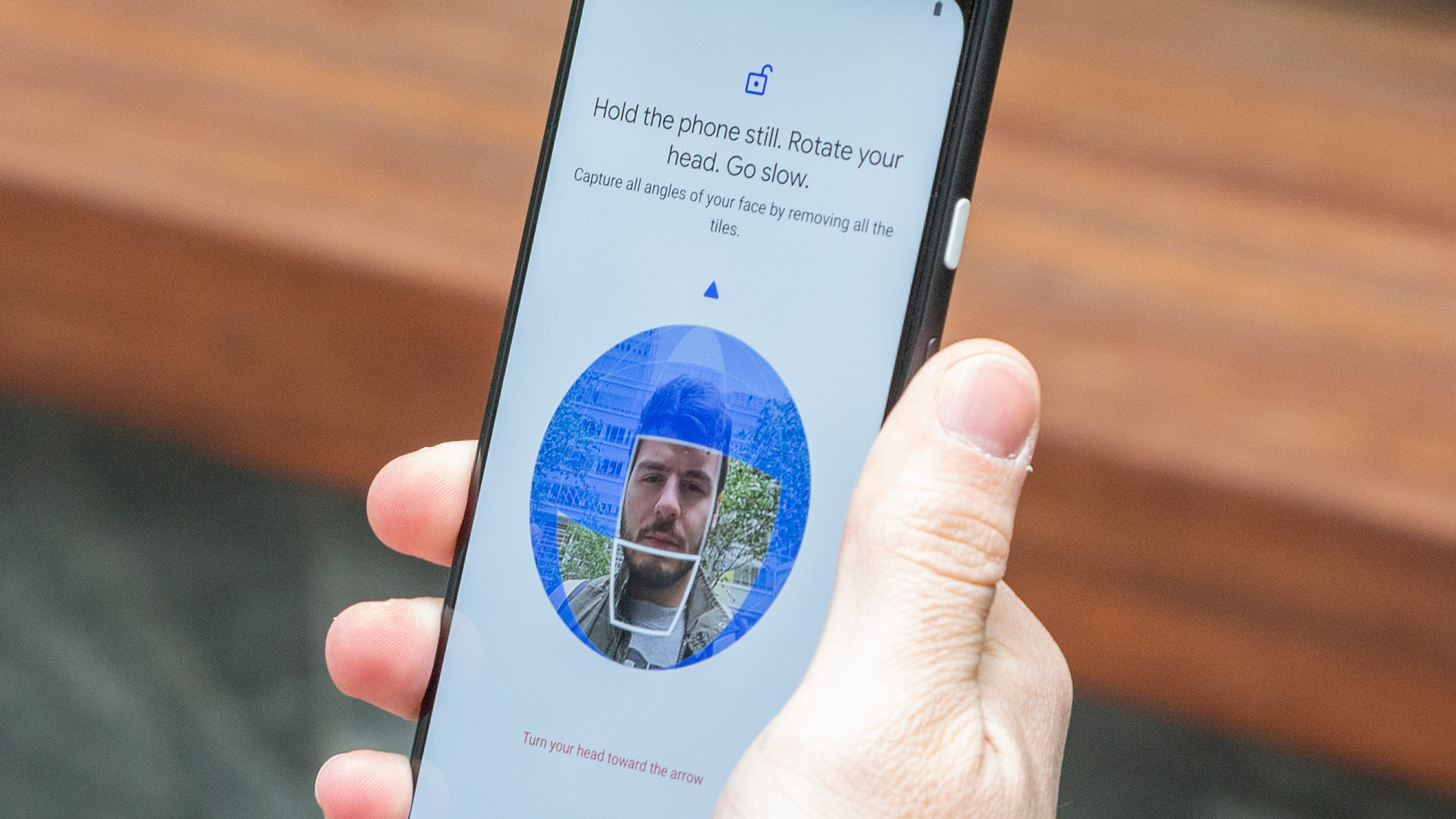
Motion Sense does team up with one other feature in a very helpful way. The Pixel 4 XL adds facial unlocking in lieu of a fingerprint sensor, and Motion Sense can detect when you’re reaching for your phone. That way, your phone wakes up and is ready to be unlocked once you scan your face. There’s no lifting the phone to wake it, and then swiping up to finish unlocking the device, as there is with the iPhone.
For that reason, I found Google’s face unlock feature to be a touch faster than Face ID on an iPhone Pro. Even better, you can unlock your Pixel 4 XL even when the phone is in landscape orientation, making it as convenient as it is fast.
Google Pixel 4 XL review: Performance
Like most of the other best Android phones released at this time, the Google Pixel 4 XL uses a Qualcomm Snapdragon 855 mobile processor, and the results are about what you'd expect when it comes to performance. Google's new Pixel keeps pace with the top-performing Android phones to come out in the last 10 months, though it's certainly not the fastest phone. And it's still no match for Apple's latest iPhones.
We ran Geekbench 5, which measures overall performance, for our Google Pixel 4 XL review. Google's phone produced a multi-core score of 2,582, finishing ahead of the 2,329 result we got with the Pixel 4. However, the Pixel 4 XL trailed the 2,640 score for the Galaxy Note 10, which also uses a Snapdragon 855. The OnePlus 7T, which uses the slightly more powerful Snapdragon 855 Plus, outperformed all those phones with a 2,759 Geekbench 5 score. But keep in mind that OnePlus equips its $599 phone with 8GB of RAM to the 6GB found in the Pixel 4 XL.

As solid as the Pixel 4 XL's performance may be on that benchmark, it's a long ways off from what you'll get from the A13 Bionic Processor that powers Apple's new iPhone 11 lineup. The iPhone 11 Pro hit 3,509 on Geekbench 5, so the best-performing smartphones are still the ones being designed in Cupertino.
It's the same story with graphics. The Google Pixel 4 XL actually outperformed the Galaxy Note 10 on 3DMark's Sling Shot Extreme test, with a score of 5,806 to the Note 10's 5,374. The iPhone 11 Pro outpaces both with a 6,163 score.
We run a real-world performance test using Adobe's Premiere Rush app to export a 4K video to 1080p after applying a color filter and a transition. The Pixel 4 XL took 1 minute, 31 seconds to finish that task — a 3-second improvement on the Note 10's time. But the iPhone 11 Pro continues to set the pace here with a 46-second result.
It's not as if the Pixel 4 XL is a pokey smartphone. Running demanding apps like PUBG Mobile, I didn’t experience any lag even playing the game at its highest settings. Running multiple apps at once didn’t fluster the Pixel 4 XL either. This is a very capable flagship, just not the fastest Android phone around.
Google Pixel 4 XL review: Battery life
Last year’s Pixel 3 lineup didn’t exactly set the standard for longevity, with the Pixel 3 XL turning in a below-average time of 9 hours, 30 minutes on our battery test, which involves continuous web surfing over T-Mobile's LTE until the phone runs out of juice. Google boosted the size of the battery on the Pixel 4 XL, opting for a 3,700 mAh power pack to the 3,430 mAh battery inside last year’s phablet.
The move pays off, but only slightly. During testing for our Google Pixel 4 XL review, the phone lasted 9 hours, 42 minutes when we tested using T-Mobile's LTE network. That's better than what the Pixel 3 XL did, and more than an hour-and-a-half better than the the Pixel 4, which barely lasted more than 8 hours. So if you value longevity, the Pixel 4 XL is the Google phone to get.
Still, the Pixel 4 XL doesn't measure up to other flagship phones. The iPhone 11 lasted more than a half-hour longer, while the Galaxy S10 Plus passed the 12.5-hour mark. These days, the average smartphone lasts around 10 hours on our test, so the Pixel 4 XL's showing is disappointing.
Best phone battery life: The longest lasting smartphones
(Two caveats about the result: I also ran our battery test using Verizon's LTE network, and the Pixel 4 XL turned in a better result of 10 hours, 2 minutes. We go with the T-Mobile number for a cleaner comparison with other phones, but the Pixel 4 XL can squeeze out a few more minutes of battery life under different circumstances. We also tested with the Smooth Display feature enabled; turning off the faster refresh rate might have improved battery life a little bit.)
Like last year’s Pixel phones, the new Pixels offer 18-watt fast charging with the adapter included in the box. I plugged the drained Pixel 4 XL in after our battery test and got up to a 43% charge after 30 minutes. The Pixel 4 XL supports wireless charging, too, and you don't need a Pixel Stand to take advantage of fast wireless charging (though you will need a Qi-compatible charger with Extended Power Profile support.)
Google Pixel 4 XL review: Software and special features
Google's Pixel phones are inextricably linked to the latest and greatest Android features, and the Pixel 4 XL is no exception. That said, it's not the only phone shipping with Android 10 installed — the OnePlus 7T can make that claim, too. With the Pixel 4 XL, you can expect faster updates, and Google promises that you'll have access to the latest version of Android until 2022. That's not an iPhone-level of support for aging phones, but it's better than you'll find elsewhere in the Android universe.
Android 10 isn't the most polished version of Google's operating system, as unfinished features like Dark Mode make it feel like a work in progress. Still, the Pixel 4 XL (and Pixel 4) will support an Android 10 feature yet to arrive on any other phone, even older Pixel models — that's Live Caption, which can insert closed captioning on any video you watch on your phone.
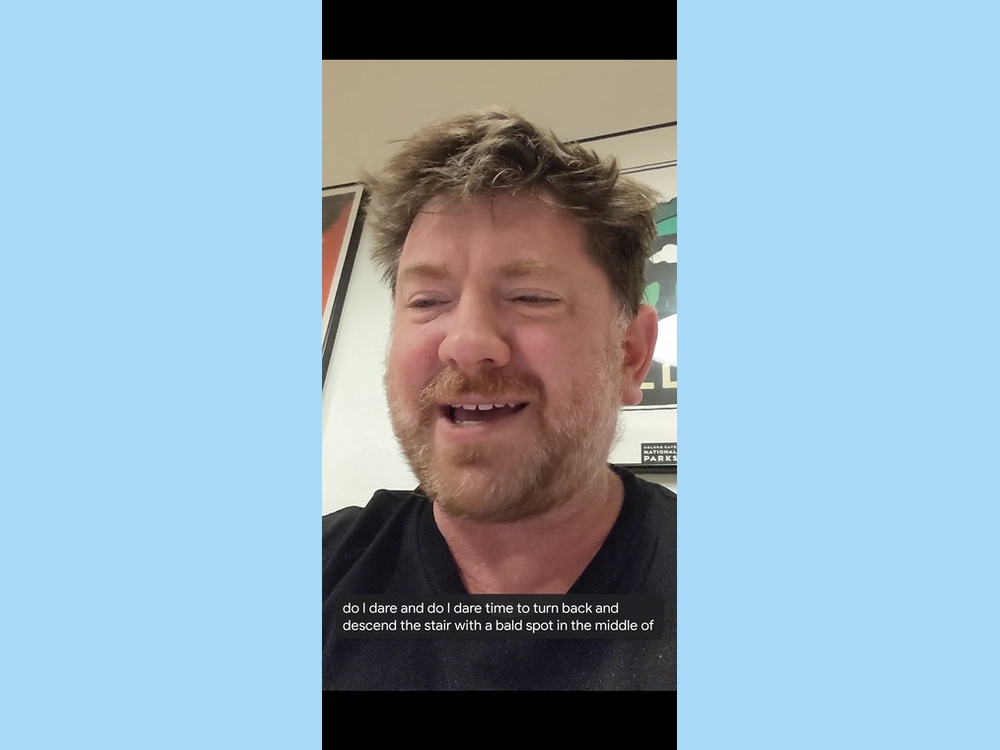
Live Caption is pretty cool, though it can sometimes be hit or miss when the feature kicks in. (I found that I had to turn Live Caption on in Settings a couple different times to get it to take.) But it’s pretty magical when it appears, whether it’s captions on a Play Movies trailer or the words in a video I shot floating across the screen. (You can tap and drag the caption box to make it appear in an unobtrusive part of your Pixel’s display.) There’s a slight lag in transcription, but it’s fairly accurate, and it will be a wonderful feature if you want to watch a video without disturbing anyone around you. Don’t keep it on all the time, though, as it can drain the Pixel’s battery.
Google's smarts are on display elsewhere on the Pixel 4 XL. Like the Pixel 4, a new Recorder app offers a very cool live transcription feature that can turn your recordings into text in real time. All the processing takes place on your Pixel, so nothing's bouncing back and forth to Google's servers — a valuable privacy feature. I also like the ability to search for specific phrases in recordings and see them highlighted on the timeline, which should be a real productivity booster.
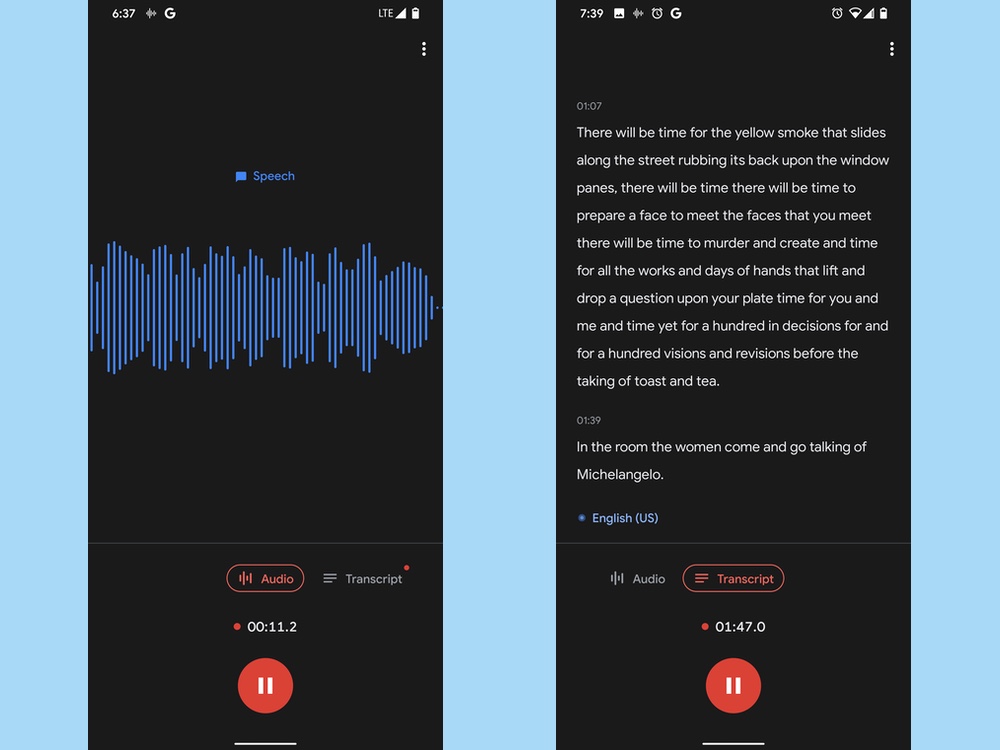
The transcript that Recorder produces is fairly accurate — the app stumbles with punctuation and doesn’t always know when one sentence ends and one begins. Compound words like “indecisions” can sometimes be split in two, and the app has trouble with some proper names. But you get a pretty helpful recreation of what was said that you can then share or Save to Google Drive. Recorder’s biggest flaw is that when two people are talking, it doesn’t differentiate between two voices — when I recorded a conversation with my daughter, my questions and her answers ran together in the transcript. So Recorder might be great for capturing lectures and presentations, but less so for interviews and conversations.
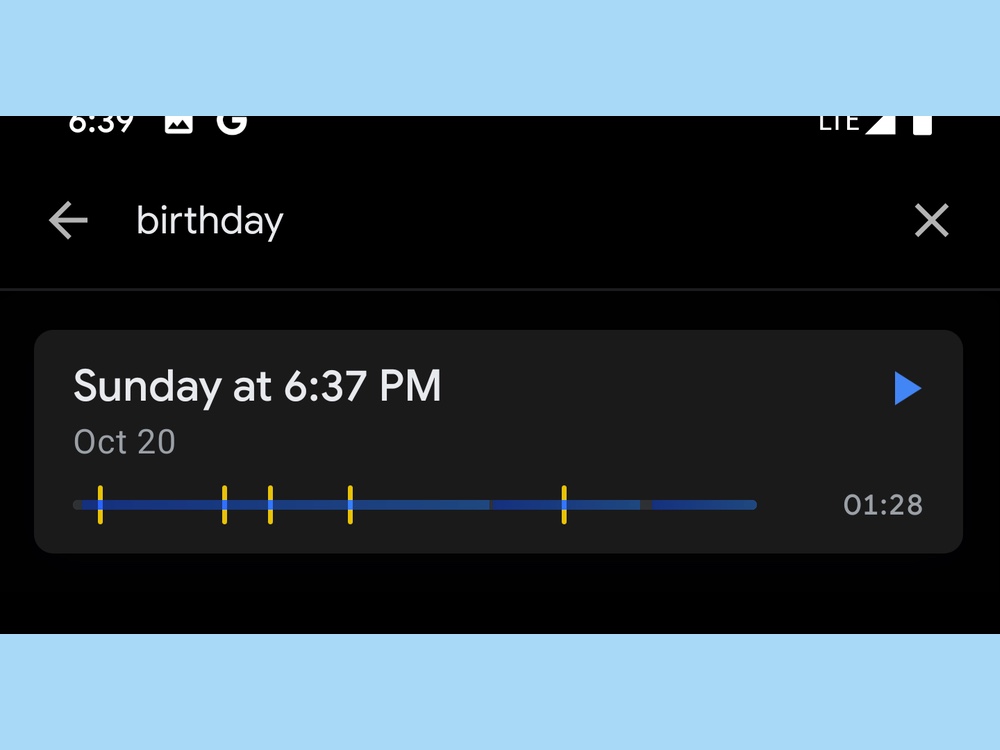
Google promises tighter integration with the Google Assistant on the Pixel 4, with the voice-powered helper able to better respond to a string of questions and commands, including opening apps and searching for information. In a nod to privacy you tell the assistant how long activity data remains associated with your Google account, and you can even delete all that data with a voice command. I haven't had the chance to put the new assistant through its paces, but it sounds like Google's edge over Apple's Siri continues to grow with the Pixel 4 XL.
One perk associated with past Pixels didn't make the final cut with the Pixel 4 XL. You used to be able to store all your photos shot with the device on Google's servers at their original quality; as of the Pixel 4, that's now restricted to high quality once you reach your storage limit, meaning your photos and videos will be compressed. Google does provide a three-month trial of its Google One storage service with your Pixel 4 purchase, but that's not as compelling an offer as you used to get with Google's phone.
Google Pixel 4 XL review: Verdict
Choosing between Google’s new Pixels, it’s clear that the Pixel 4 XL is the better option, especially if you like big screens and longer battery life (such as it is). As for how Google’s phablet stacks up to other top smartphones, that’s a tougher call that depends on what you’re looking for in a handset.
The Pixel will still be on the short list for anyone who wants a top camera phone, though Apple's flagship exceeds it in many ways, as you can see in our iPhone 11 Pro review. The Pixel remains the best way to experience Android, and exclusive features like Live Caption (which comes to other Android devices this year) and Recorder’s live transcription drive that point home for the Google Pixel 4 XL. That said, if you’re intrigued by the new Pixel’s 90-Hz refresh rate and want the latest version of Android on a big screen phone, check out our OnePlus 7T review; that phone costs $300 less than the Pixel 4 XL.
Still, the Pixel continues to deliver the best that Google has to offer — great cameras, the latest version of Android, and software smarts that really allow you to do more with your phone. And the Pixel 4 XL’s wider availability makes it easier than ever to make this phablet your smartphone of choice.
- More: Pixel 4 vs. Pixel 4 XL
Philip Michaels is a Managing Editor at Tom's Guide. He's been covering personal technology since 1999 and was in the building when Steve Jobs showed off the iPhone for the first time. He's been evaluating smartphones since that first iPhone debuted in 2007, and he's been following phone carriers and smartphone plans since 2015. He has strong opinions about Apple, the Oakland Athletics, old movies and proper butchery techniques. Follow him at @PhilipMichaels.


