Tom's Guide Verdict
Google Cloud web hosting allows you to create and customize your own package with a vast array of virtual machine, storage, and other software options. It’s one for the tech-savvy.
Pros
- +
Customizable hosting
- +
Integrate other Google Cloud services
Cons
- -
Limited tech support unless you pay for it
- -
Need good understanding of the options before you start
Why you can trust Tom's Guide
If you’re looking to create your own website, you’ll need to think about the best web hosting service for you. A web host is a service provider that stores the files needed to to run your website, including images, videos, and code, and Google Cloud web hosting is part of the wider Google Cloud platform.
This is a complex ecosystem that can require a bit of technical know-how to navigate. However, if you’ve got the skills and want to harness the power of Google’s multi-faceted Cloud platform, this could be the hosting choice for you.
Google Cloud web hosting: Plans and pricing

Google Cloud web hosting is part of the wider Google Cloud platform. It has a pay-as-you-use structure, so cost depends on what you need, and a pricing calculator helps users to figure out what their preferred option will cost.
To create your website, you can start with Google Domains, where you can purchase your domain name. The price depends on the popularity of the website name and the top-level domain (.com, .org, etc.) you choose. For example, ‘googlecloudreview.com’ costs $12 a year, and ‘googlecloudreview.io’ is $60.
You then need to set up a virtual machine (VM), an operating system that runs on cloud-based software rather than hardware. You can use Google Cloud’s calculator to work out how much your data requirements will cost.
To host your site’s files, you also need to pay for cloud storage. The price depends on how much data you need to store and your network usage. It can also depend on the server location you select. As an example, simply storing your data (at rest) on the Iowa server costs $0.020 per GB a month, plus extra for network usage.
If all of this sounds complicated, you might prefer a click-to-deploy option, such as WordPress. This bundles your VM and storage. After purchasing your domain, you can create your site in WordPress and then deploy onto the Google Cloud for hosting.
The estimated cost for this is $52.34 a month for the VM and 10GB cloud storage at $0.48 a month. You can then get a sustained use discount of up to 30% if you use your VM for more than 25% of each month. New users of the Google Cloud platform also get $300 of free credits to trial the products they choose.
Google Cloud web hosting: Features
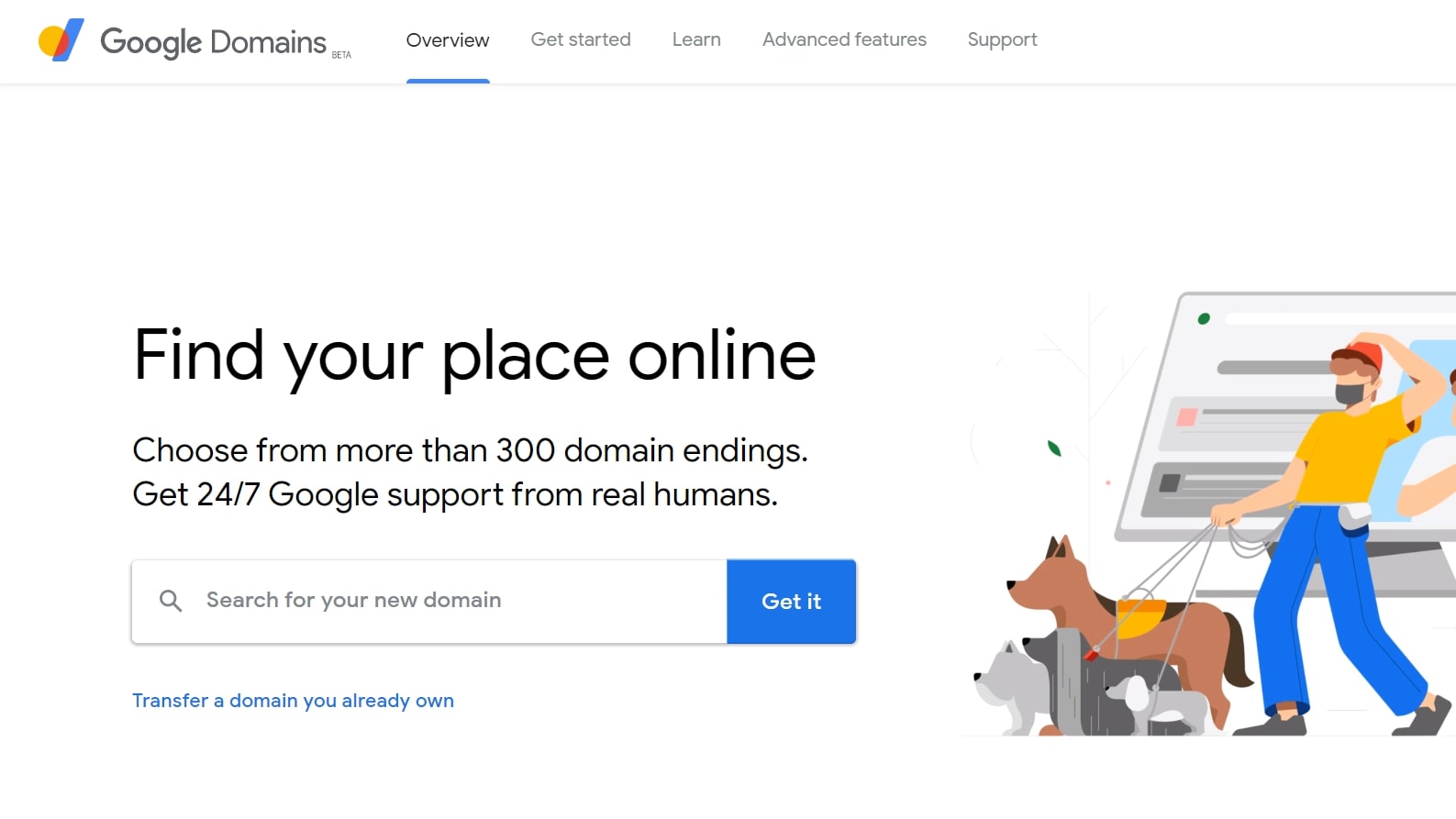
The Google Cloud platform offers many features, but a few stand out for web hosting in particular.
Google Domains makes it easy to search for, compare, and register domain names for your site. You get an email address included, as well as privacy protection to hide your identity, Domain Name System security to protect your site from attacks, and domain forwarding to make it easier to move your website.
You can choose from over 100 click-to-deploy options, which make it quick to deploy a range of other services to the cloud—for example, WordPress or Google Firebase. If you’re doing more advanced development, you can click to deploy tech stacks like LAMP (Linux, Apache HTTP Server, MySQL, and PHP).
The Google Cloud platform offers a host of more advanced features that you can easily add, given the flexible pricing model. For example, smart analytics options help you maximise your traffic. There are also artificial intelligence tools, including the Google AI Platform, which supports the creation of machine learning models.
Google Cloud web hosting: Interface and in use
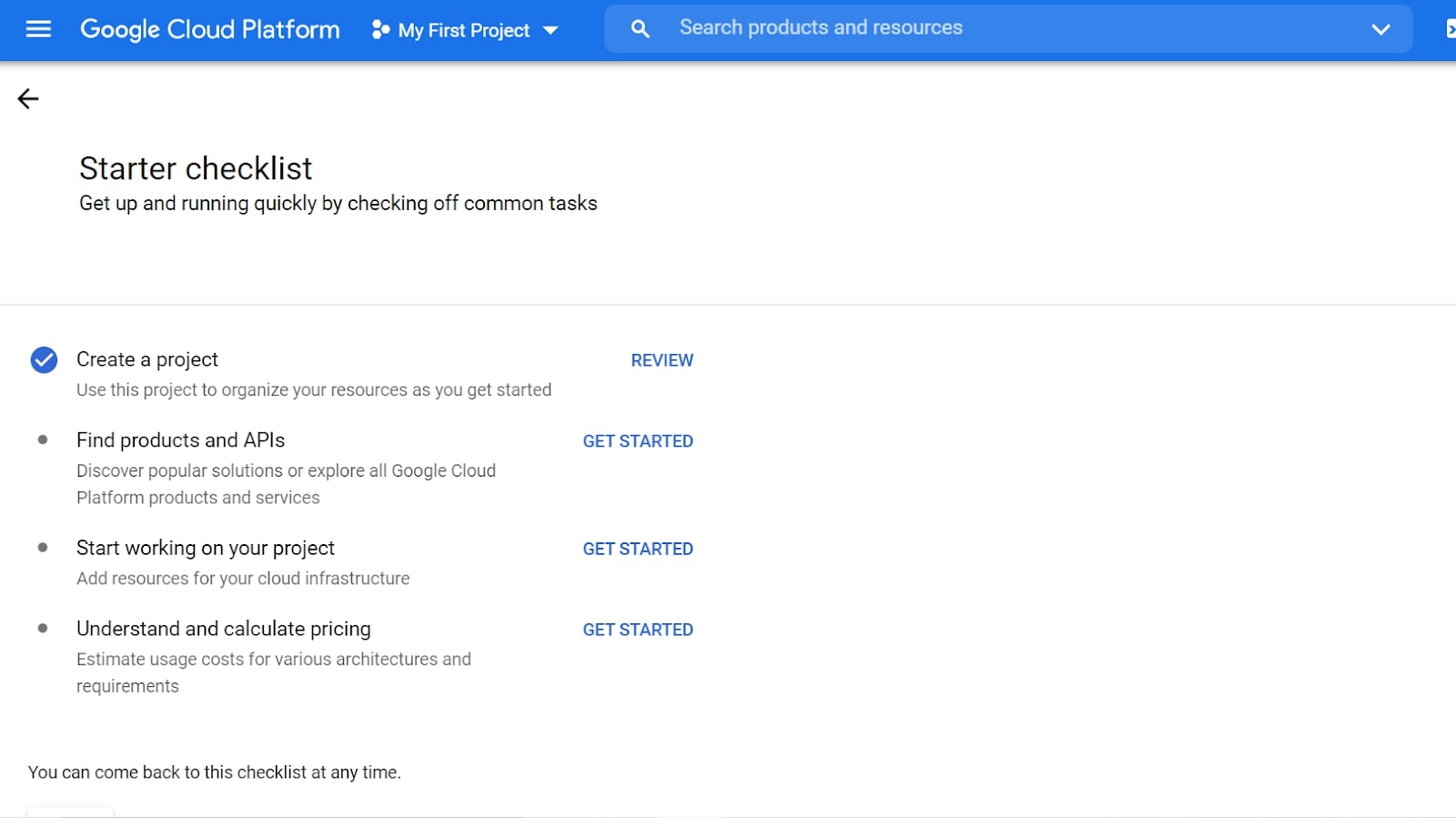
Google Domains is fairly easy to use, with a simple search function and clean design. With WordPress click-to-deploy, once you launch your project, you are taken to a dashboard which can seem overwhelming at first.
However, if you look closely, you should find the "Getting Started" guide. That said, you need to have a good idea of what you want to set up before you begin, given the enormous range of options.
Google Cloud web hosting: Support
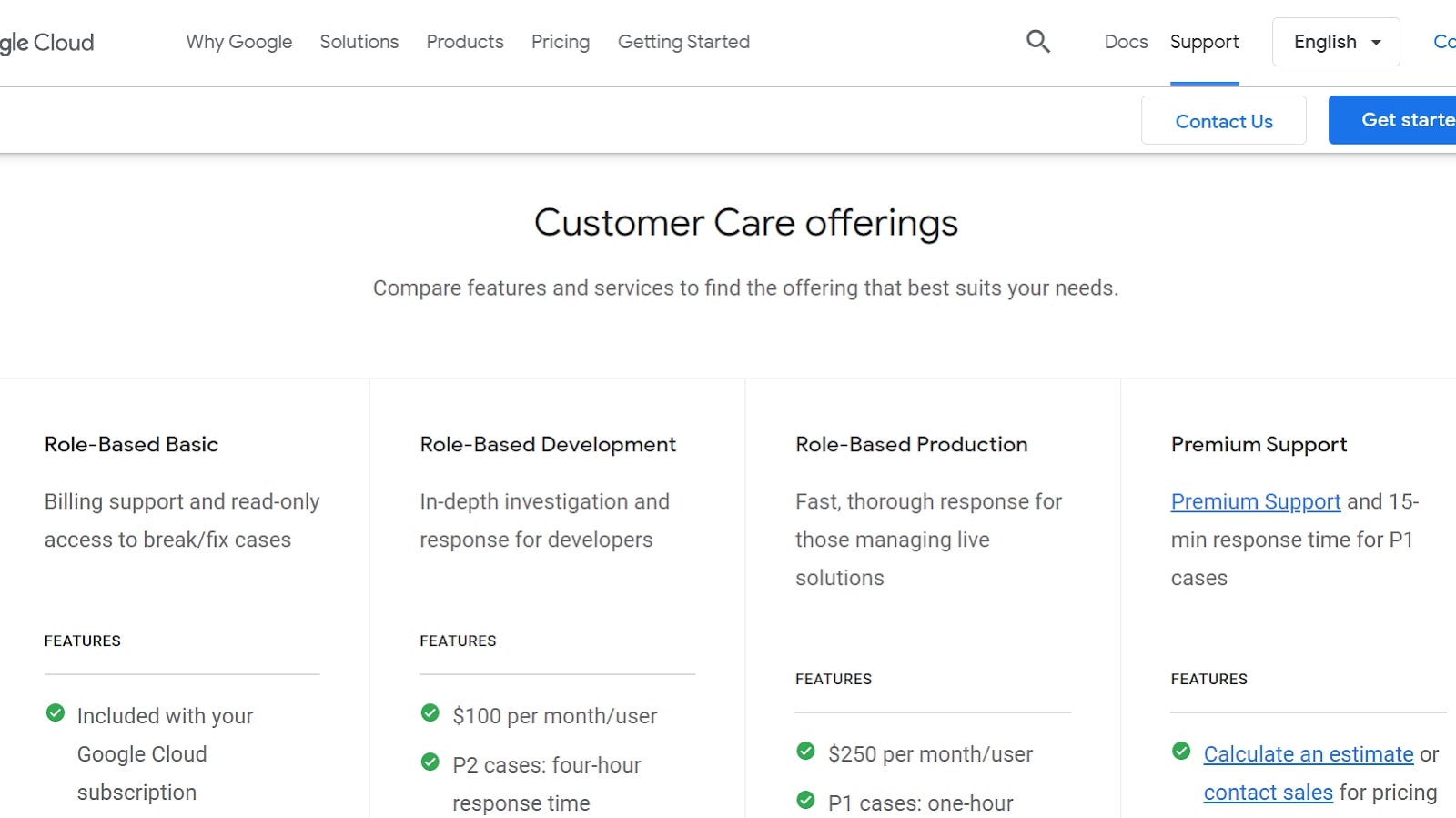
All Google Cloud customers get basic support for free. This includes product documentation, access to an active user community, and chat support for billing issues. You can also upgrade to three further support packages, starting from $100 per user a month.
More support is available for some components of Google Cloud, with Domains having an accessible FAQ and chat support service. But if you choose certain click-to-deploy options, like WordPress, no specific support is available, so you’ll need a strong tech team behind you.
Google Cloud web hosting: Security
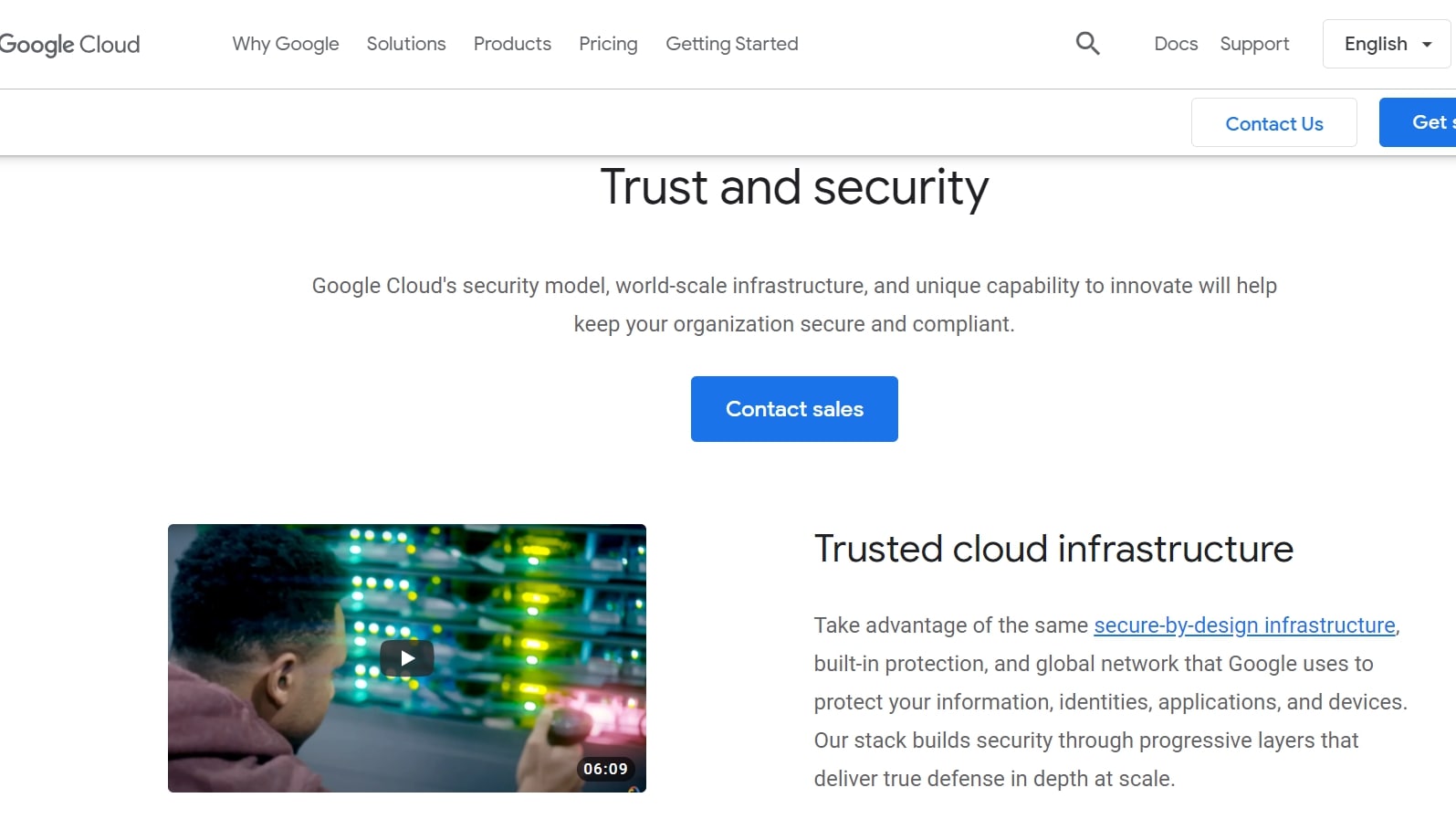
The entire Google Cloud platform runs on Google’s globally trusted infrastructure. Data is encrypted in transit and at rest, so it can’t be accessed by anyone without the encryption key.
Alternatives to Google Cloud web hosting
There are many choices out there for web hosting. If you’re looking for something cheap and simple to set up, a provider like Hostwinds might be more suitable.
Hostwinds offers a basic web hosting package at $5.24 a month, with unlimited bandwidth and disk space, and a domain included. Although it won’t come with the full suite of Google Cloud add-ons, it won’t require significant tech support to implement.
Similarly, HostGator is a good budget option at $3.84 a month, although the domain is not included after the first year. HostGator also includes its own website builder, so is another good choice if you don’t have high technical skills.
Google Cloud web hosting: Final verdict
The Google Cloud web hosting platform is certainly powerful, with a huge number of options for customization. You will probably need technical skill to exploit this, and possibly a tech team behind you if you’re looking to integrate the more advanced features.
If you're looking to publish your website simply and cheaply, Google Cloud web hosting is perhaps not best for you. But if you can access the right support, Google Cloud’s vast potential is at your disposal.
Further reading on hosting, cloud, and website builders
Find out which providers we rate highly for different hosting types, including the best VPS hosting, the best cloud hosting, the best WordPress hosting, the best Windows hosting, the best Linux web hosting, and the best unlimited hosting. Check out the best website builders, if you're just looking to create a site.
Take a look at our cloud storage checklist when looking for a provider, as well as our top tips for businesses in data backup and recovery. It's also worth reading our buying guides covering the best cloud storage, the best cloud storage for business, the best free cloud storage, the best personal cloud storage, and the best cloud storage for photos.
Catherine Miller is a freelance writer with expertise in tech, finance and education. She's also works in business development for a fintech start-up and is passionate about the positive impact of technology.


