Tom's Guide Verdict
Google Cloud’s wide range of solutions will help business users enhance organizational efficiency as they build applications. However, those in obscure niches may be better off choosing a competitor.
Pros
- +
Fast connectivity thanks to Google’s global private networks
- +
Industry-specific AI and data applications
- +
Regulation compliant throughout the world
Cons
- -
Can be difficult to integrate with third-party products
- -
Pricing is location dependent
Why you can trust Tom's Guide
Google Cloud is a cloud computing service that enables you to use the same infrastructure that Google uses for its own end-user applications, like Gmail and Google Workspace. Cloud packages are often sold in combination with the latter, one of the best cloud storage solutions and web-based productivity suites available today.
In this Google Cloud review, we’ll examine its features, pricing plans, and support so you can decide whether this cloud computing service is appropriate for your business.
Google Cloud: Plans and pricing
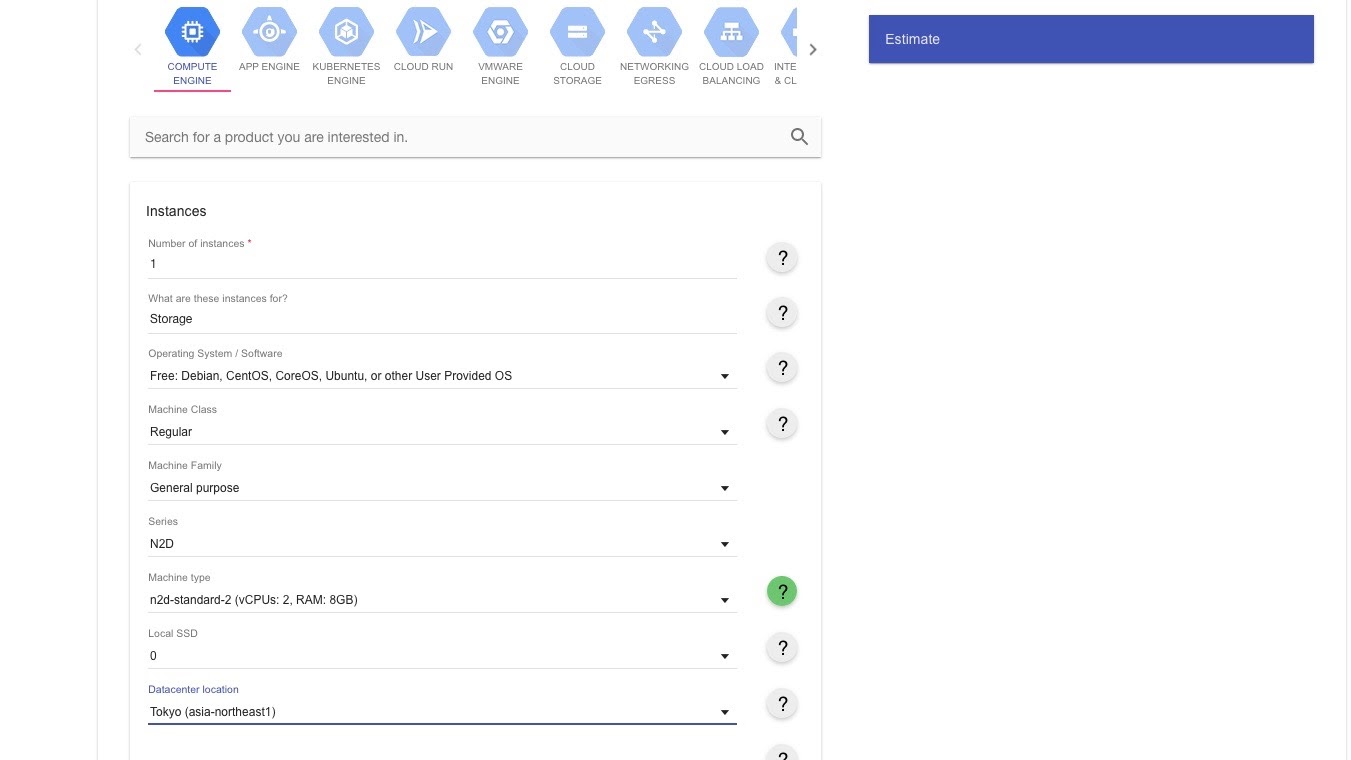
The cost of Google Cloud varies depending on the specific requirements of your business or organization. There is a pricing calculator available, so you can start assessing how much a virtual machine or tiered web application will set you back.
Prices increase depending on the application architecture, storage requirements, and chosen database server of your machine. Controversially, considering Google’s strong global network, prices also vary depending on your chosen data center location. You can get a pricing quote from the Google sales team, who you can contact via a form on the Google Cloud site.
Google Cloud: Features
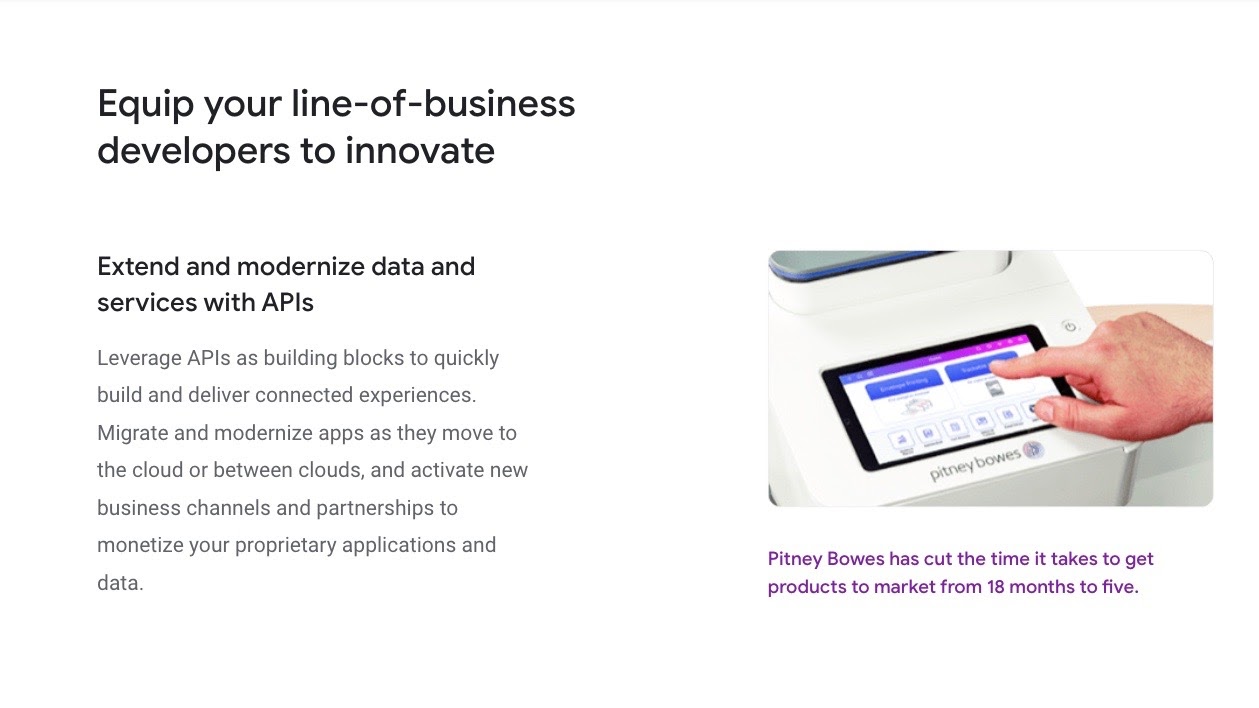
Google Cloud includes a variety of features that help businesses make intelligent decisions on operational structure and deployment.
Google Cloud includes solutions adapted to the demands of most major industries, in fields as diverse as medicine and gaming. For example, retail business users will appreciate using Google's data to transform marketing strategy and product offerings. Meanwhile, manufacturers can use AI tools which detect solutions that will improve efficiency across the supply chain.
Its Cloud App Modernization Program (CAMP) is an open-source application platform which allows users to update old applications and develop new ones. Google uses DORA (DevOps Research and Assessment) data, which was gathered from 2014 to 2020, to guide developers toward profitable application investments.
Business data management solutions are included with Google Cloud’s packages. You can transition operational data onto MySQL, PostgreSQL, SQL Server or HBase databases, which all have dashboards and interfaces recognizable to data management professionals.
Operational and analytic data can be accessed simultaneously, so you can make informed choices on how to enhance organizational efficiency. Google Cloud offers application building, testing, and deployment in all programming languages. Deploy across any environments you choose, for example, on a virtual machine or via Kubernetes or Google's own Firebase.
As Google’s Cloud Build platform is serverless, you only pay for the capacity you’re using at any one time.
Google Cloud: Interface and in use
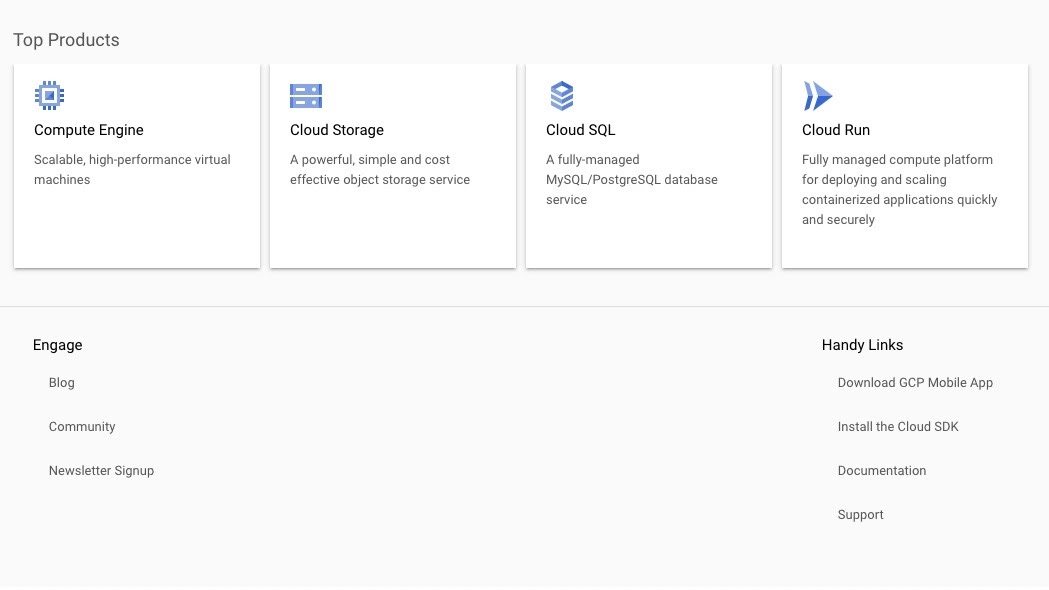
You once had to be quite the experienced coder to use Google Cloud, but nowadays the majority of configurations needed to create your server can be accomplished with just a few clicks on your web browser. Google has developed its own graphic user interface for Cloud users, and from here you set up servers or choose one pre-configured by Google. Linux Distros and Windows Server integrations are supported.
From the graphic user interface, you can navigate to all functions you’d previously only have been able to execute via the command line, including API enablement, virtual machine creation, and mobile application development.
Google Cloud: Support
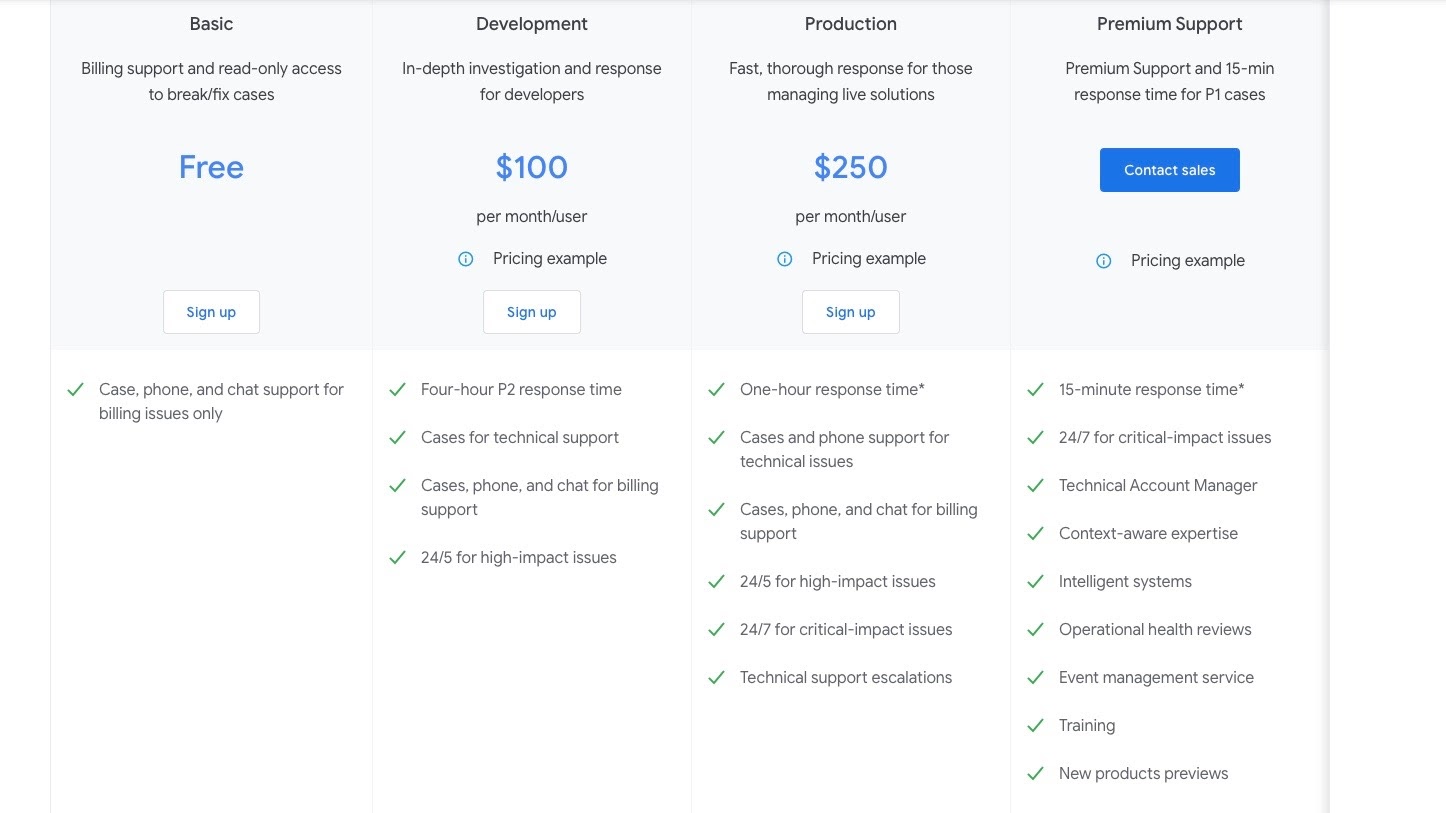
Google Cloud customers will likely choose to pay for a support package, as the free Basic support package only resolves billing issues. How much support you receive depends on the price of your support package, with the more expensive packages offering better services.
The Development Plan, which is $100 per user a month, only provides email and chat support for high-impact issues from Monday to Friday. Phone support is only available for billing issues. Meanwhile, the Production Plan - which is $250 per user, a month - provides 24/7 email and chat support for all issues except technical errors, for which phone support is available.
The most expensive plan, Premium Support, is charged on a quote-by-quote basis, and adds a dedicated account manager, operational evaluations, Google Cloud training, and sneak previews of upcoming products.
Google Cloud: Security

Google Cloud’s security infrastructure is in a stack model, so no single technology protects client data. The different security strata make Google Cloud highly resistant to breaches due to their complexity and depth.
All data at rest is divided into chunks which are encrypted with a unique key, with the key encrypted inside the data chunk it unlocks. Resting data is encrypted to 256-bit AES, but a small amount of pre-2015 persistent disks remain encrypted only to the 128-bit AES.
Communications between a standard Google Cloud user and the Google front end are encrypted using TLS. Users who need additional data protection to enhance security in transit can implement IPsec tunnels, Gmail S/MIME, managed SSL certificates, and Istio, depending on whether they’re moving data from a user to an application or a virtual machine to a virtual machine.
Google Cloud ensures it meets the specific security standards of different industries, including finance, healthcare, and government. It does this by soliciting independent verification of its privacy controls regularly, and currently, Google Cloud meets the international ISO/IEC 27001 information security standard.
Google Cloud is also compliant with information security laws in Canada, the US, the EMEA, Asia Pacific, and Latin America.
Alternatives to Google Cloud
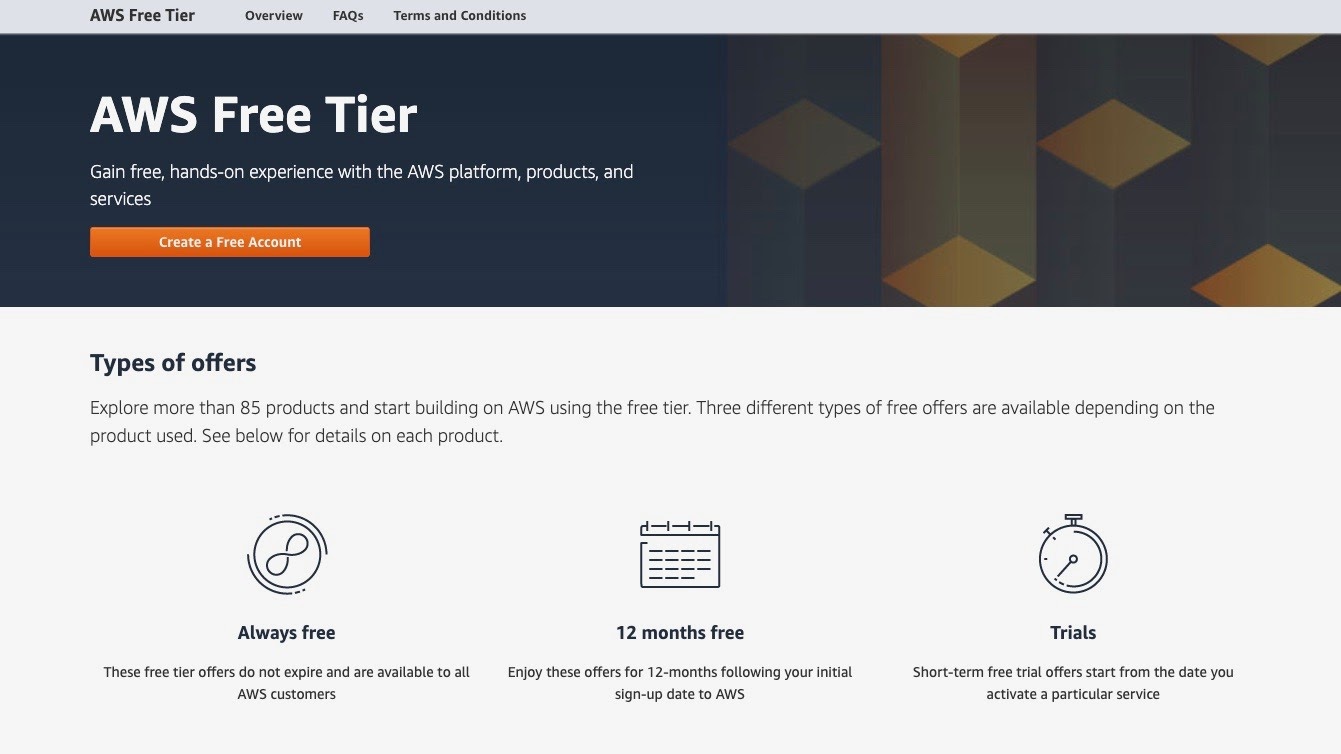
Google Cloud’s main competition is Amazon Web Services (AWS). It offers 200 specialized services for large and complex businesses/organizations, in contrast with Google’s 85, so it may appeal more to those in certain niches. However, unlike with Google, AWS users don’t have as much freedom to customize machine types.
What’s more, with Google Cloud, you can create virtual machines to avoid paying for excess capacity, but AWS doesn’t give you that possibility.
Google Cloud: Final verdict
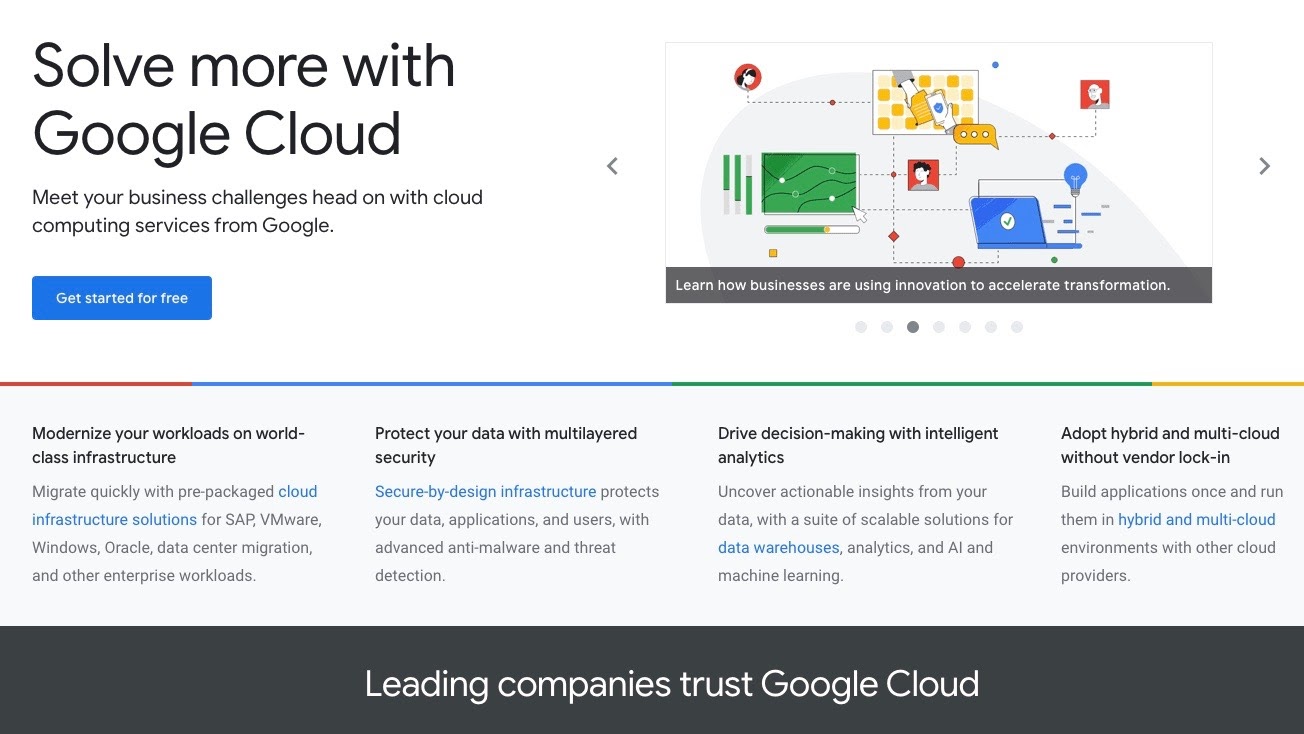
Most business users will be happy to use Google Cloud, as its solutions cater to most industries. However, users in obscure niches will likely have to choose AWS out of necessity, as it offers nearly double Google’s solutions.
Developers will enjoy the freedom to customize computation instances as well as the convenience of the new graphic user interface, which can be used in conjunction with the command line.
Finally, as Google’s excellent data analytics are able to help you make informed decisions on enhancing organizational efficiency, Google Cloud may prove more profitable than other cloud computing services. To find out more about Google's other cloud services, read our reviews of Google Drive and Drive Enterprise.

