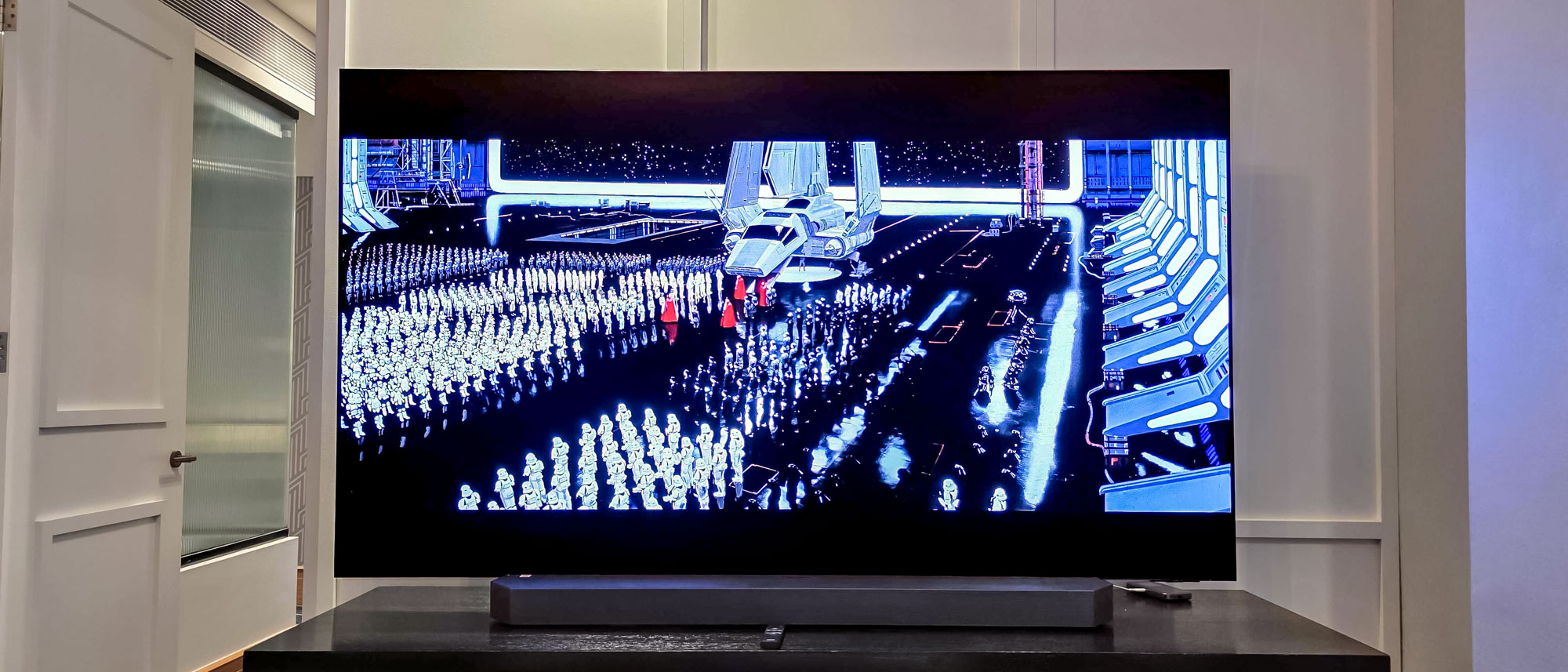Tom's Guide Verdict
The Gigabyte G27FC is a good curved gaming monitor for not a lot of money. It's a great choice for anyone who wants to try gaming on a curve at 1080p.
Pros
- +
Good picture quality
- +
Sturdy, adjustable design
- +
Solid gaming performance
Cons
- -
Dim vs. competition
- -
No HDMI 2.1 or HDR support
Why you can trust Tom's Guide
Screen size: 27 inches
Resolution: 1920 x 1080
Refresh Rate: 165Mhz
Inputs: 2x HDMI 1.4, 1x DisplayPort 1.2 (+2 USB 3.0 ports)
Dimensions: 24 x 20.9 x 7.9 inches (with stand)
The Gigabyte G27FC ($229) is a 27-inch curved gaming monitor that aims to give you a more immersive experience when playing games without costing an arm and a leg.
With its 1080p resolution and 165Hz refresh rate this monitor is built for playing PC games at high framerates, and after spending a few months with it I'm confident you'll appreciate the G27FC's gaming capabilities.
Whether you appreciate the difference its curved screen makes is a matter of personal taste, and in this review I'll explain how the curve is meant to enhance your experience—and whether it actually made a difference while I was playing games or watching videos.
While there's some tough competition to rank among the best curved monitors and best gaming monitors on the market right now, this affordable display is no consolation prize. My Gigabyte G27FC review will show you why.
Gigabyte G27FC review: Price and availability
The Gigabyte G27FC curved gaming monitor can be purchased from a variety of third-party retailers, including Amazon, B&H Photo Video and Newegg. You can find links on where to buy one in your region via the Gigabyte website.

This monitor retails for $229/£190 at most major retailers, though you can often find it on sale for less.
Gigabyte G27FC review: Design
- Bottom-facing port array painful to access but pretty to look at
- No HDMI 2.1 support means no advanced game console features
The Gigabyte G27FC curved gaming monitor sports a nondescript all-black design that helps it blend in wherever you set it up. The big standout feature of this display is that its 27-inch VA (vertical alignment) screen curves at an angle of 1500R, which can make it feel more immersive to some people.

If you're not familiar with curved monitor lingo, 1500R means that the display would have a theoretical radius of 1,500 millimeters (or nearly five feet) if it were extended out to be a full circle. While the mental image of a completely circular screen facing inward may seem silly, measuring a curved monitor this way helps you understand how sharply the curve angles inward (a 1000R curve would be sharper than 1500R or 1800R, for example) and thus how "curved" the monitor appears.
At 1500R the curve on the Gigabyte G27FC is easy to see from the side but hard to notice when you're sitting in front of it, at least in my experience. The situation is reversed when evaluating the built-in pair of 2W speakers, which are relatively quiet and sound completely serviceable when in front of the monitor but quickly become incomprehensible as you step away from them.

Gigabyte's simple no-nonsense approach to the design of the G27FC is also evident in the options you have for mounting it. It can be hung on a wall or monitor arm via its 100x100mm VESA mount, or you can set it up on the included stand. Setting it up on the stand is a pretty straightforward process of snapping things into place that doesn't require any additional screws, and once you have it on there you get 5 inches of wiggle room and ~25 degrees of tilt to adjust the height and angle of the display to your liking.
Personally, I really appreciate how straightforward and simple the G27FC is and how easy it is to set up. When our review unit arrived I simply unboxed it, started clicking things into place and pretty soon had it set up on a desk.

It offers a decent array of ports, too: You get a DisplayPort 1.2 jack, 2x HDMI 1.4 inputs (no HDMI 2.1 support means this monitor won't support the advanced display functions of the PS5 and Xbox Series X, like variable refresh rate), 2x USB 3.0 ports for charging devices, a USB-B port and a headphone jack.
Unfortunately all the ports are along the bottom of the monitor, recessed slightly from the front edge, so to plug anything in you need to crane your head underneath the monitor or set it down flat. Neither feels great (the former is especially neck-breaking) and it would have been nice to see these ports arrayed along the side, the rear, or anywhere a bit more convenient to access.
Putting all the ports on the bottom of the monitor is pretty common, though, and it does at least make cable routing and organization easier when all your cables hang directly down from the display.
Gigabyte G27FC review: Display
- 27-inch 1080p 165Hz display looks good in person
- Dimmer than the competition
The 27-inch 1080p 165Hz display on the Gigabyte G27FC looks good in person, and while watching videos and playing games I found it looked plenty bright and vibrant right out of the box.
It offers a remarkable 9 display modes, though 3 are simply Custom placeholders you can use to save your preferred presets. The other six are Standard, FPS, RTS/RPG, Movie, Reader and sRGB. Each is designed for optimal performance in its area of expertise, so the Movie mode is intended to be used while watching movies while the FPS mode is optimized for playing first-person shooter games.

Each mode also gives the monitor a slightly different look, so the display experience may shift depending on how you configure your display modes and swap between them. For the purposes of this review I generally kept the monitor in its default Standard mode, only swapping to other modes to see what difference they made while playing games, watching videos and getting work done.
When we brought the monitor into our testing lab and pointed our trusty Klein-10A colorimeter at it, however, we made sure to run our tests on every mode to see if there were any major differences in display quality. In general there weren't any, though the Reader mode is noticeably dimmer than the other modes (by roughly 50 nits) even with brightness maxed. As someone who spends way too much time reading dark text on light backgrounds all day, that's a-okay by me.

But otherwise we found the various modes to all be within spitting distance of the results we got from testing the display in its default Standard mode, in which it managed to achieve an average brightness of 241 nits topping out at 259 nits in the center. The FPS, RTS/RPG and Movie modes get slightly brighter, topping out at 275 nits.
That's a little disappointing, as it can't match the brightness of competitors like the Razer Raptor 27 (295 nits), the ViewSonic Elite XG270QC (524 nits) or Gigabyte's own M27QX gaming monitor (362 nits). However, in person I had no issues with the brightness of the G27FC and could make out all the details in games with no trouble.
| Row 0 - Cell 0 | Average brightness (nits) | sRGB Spectrum (%) | DCI-P3 Spectrum (%) | Delta-E |
| Gigabyte G27FC | 241 | 139 | 98.7 | 0.23 |
| Gigabyte M27Q X | 362 | 173 | 122.8 | 0.34 |
| Razer Raptor 27 | 295 | 162 | 114.8 | 0.30 |
| ViewSonic XG270QC | 524 | 139 | 98.3 | 0.31 |
As far as color reproduction goes, the Gigabyte G27FC delivers 139.3% of the sRGB color gamut and 98.7% of the DCI-P3 color gamut (closer to 100% is generally seen as better/more accurate) with a Delta-E score of 0.23 (the closer to 0 the better). Those are decent numbers, especially on the DCI-P3 front, though before you ask no, the results don't change a great deal in any other mode. Even in sRGB mode, the monitor delivers nearly the same results (139.9% sRGB, 99% DCI-P3, 0.22 Delta-E).
In the chart above you'll see that these results are decent, and mostly in line with the competition. The fact that Gigabyte's G27FC had a DCI-P3 score closer to 100% and a Delta-E score closer to 0 than the other 27-inch displays we tested is notable and nice to see, suggesting it might give you slightly more color-accurate images than
many similarly-priced gaming monitors.
Gigabyte G27FC review: Performance
- Supports AMD FreeSync but not Nvidia G-Sync
- Gaming at high framerates looks smooth, even without FreeSync/G-Sync
As far as gaming performance goes, I wasn't disappointed by the Gigabyte G27FC. With its 165Hz refresh rate and 1ms response time it's more than capable of keeping up with you while playing fast-paced online shooters like Counter-Strike: Global Offensive and Valorant, where framerates and response time really matter. It didn't make me any better at Counter-Strike, of course, but it did at least make dying and waiting for the next round to start look nice and smooth.

The Acer Predator Orion 7000 gaming PC I used while testing the Gigabyte G27FC packs a 12th Gen Intel CPU and an Nvidia GeForce RTX 3090, so it was plenty powerful enough to drive high framerates in everything from CS:GO to Cyberpunk 2077 on the 1080p display. Games like Total War: Warhammer II and Phantom Brigade also look great on the display, and the slight curve at the edges of the screen can make you feel a bit more immersed in these games.
However, I have to say that for my money I don't see much added value in a curved display. During the course of this review I used the G27FC side-by-side with a flat 27-inch monitor for months, and I didn't notice much difference in display quality or "immersion" between the two. I used each as my primary monitor while playing games, swapping between the two on the fly, and I couldn't have told you which was curved unless I stopped and specifically looked at the edges of the screen—and away from whatever game I was playing.
That said, the experience of playing games on the G27FC is a great one. I easily clocked close to 200 frames per second while playing CS:GO, and while I couldn't enable FreeSync thanks to my Nvidia GPU I noticed no screen tearing or stuttering. So even if you don't happen to use FreeSync, I think you'll get a lot of value out of the G27FC when gaming. However, the G27FC's lack of support for Nvidia's equivalent G-Sync tech is disappointing.
Gigabyte G27FC review: Interface
- Simple, easy-to-navigate interface
I really like how simple and straightforward the interface is on Gigabyte's G27FC. There's no buttons on the monitor except for a single square one on the rear of the monitor, in the lower right quadrant, and you use it to control the display by moving it in the four cardinal directions and pressing to select an option

These little joystick-like nubs are especially common on gaming monitors, and I find them far easier to use than a typical array of buttons for navigating menus. Press the button on the back of the G27FC and the on-screen display will be superimposed over whatever you're looking at on the monitor. You have four main options as soon as you do, one of which is to power off the display. The others are a Settings menu, the monitor's Dashboard (which lets you establish a permanent OSD in a corner of the monitor which can show you PC performance metrics like CPU/GPU temps, usage, fan speeds, etc) and the Game Assist menu, which lets you enable features like a on-screen refresh rate counter or a crosshair that's superimposed on top of whatever game you're playing.
These features are useful, and even if you don't care to use all of them I think you'll appreciate having the option. What's more, there's a neat feature whereby tapping the monitor's control button in one of the four cardinal directions instead of pressing it will quickly take you to a useful submenu. Pressing it left opens the monitor's volume control while pressing it right opens the inputs menu, for example, which is great when you just need to quickly kill the volume on a loud cutscene or switch to a different input.
Gigabyte G27FC review: Verdict
The Gigabyte G27FC is a good curved gaming monitor for not a lot of money. It's a great choice for anyone who wants to try gaming on a curve at 1080p because it's not too expensive and delivers respectable performance for the price.
The limited brightness and workhorse design won't wow onlookers, but you'd be hard-pressed to get a much better 27-inch curved gaming monitor for this price.
If you can afford to spend a bit more, the Razer Raptor 27 (flat) or MSI Optix MPG27CQ (curved) are both excellent 27-inch alternatives that have been on the market for a while and thus can often be found on sale at a discount.

Alex Wawro is a lifelong tech and games enthusiast with more than a decade of experience covering both for outlets like Game Developer, Black Hat, and PC World magazine. A lifelong PC builder, he currently serves as a senior editor at Tom's Guide covering all things computing, from laptops and desktops to keyboards and mice.