Tom's Guide Verdict
The GameSir T4 Kaleid is a multi-platform, wired controller that works on PC, the Nintendo Switch and on Android phones and tablets. A distinct look, Hall Effect joysticks,s programmable back buttons and mechanical face buttons all give it a premium feel despite its budget price.
Pros
- +
Very comfy
- +
Mechanical face buttons
- +
Hall Effect joysticks and triggers
- +
Transparent case and built-in RGB lighting
- +
Controller can be customized on the fly or using PC software
Cons
- -
Wired only
- -
Short 6 foot cable
Why you can trust Tom's Guide
The GameSir T4 Kaleid ($42) is a new wired controller that packs in quite a few pro-level features at a very reasonable price. While its transparent shell and RGB lighting may be the first things you notice, the controller’s Hall Effect joysticks and triggers, as well as its mechanical face buttons, make it stand out from other controllers at this price point. Although it isn’t a wireless controller, the GameSir T4 Kaleid does work on PC, the Nintendo Switch and on Android phones and tablets. Sadly, there’s no Xbox Series X/S support.
The GameSir T4 Kaleid is also incredibly comfortable in the hand, thanks in part to its textured handles and triggers. The two remappable rear buttons as well as many other aspects can be customized right on the controller itself, though you can plug it into a PC and use the GameSir T4k app to do so as well. Our GameSir T4 Kaleid review will help you decide if this is one of the best PC game controllers if you’re on a budget and even though its buttons have an Xbox-style layout, it might be one of the best Nintendo Switch controllers too.
GameSir T4 Kaleid review: Price and availability

The GameSir T4 Kaleid is available on GameSir’s website and on Amazon for $42. Since this is a budget controller like the HyperX Clutch Gladiate instead of a pro controller, you don’t get a carrying case or any extra accessories with it. Instead, you just get a detachable 6 foot USB-C to USB Type-A cable and an instruction manual.
GameSir T4 Kaleid review: Design

The GameSir T4 Kaleid features a clear controller shell that not only shows off its printed circuit board (PCB) with gold accents but also helps its built-in RGB lighting really shine through. The controller itself has an Xbox-style layout with offset joysticks and an ABYX layout for its face buttons. While the top half of the GameSir T4 Kaleid is completely clear, the handles that house its rumble motors are opaque.

On the top of the controller, there’s a recessed USB-C port along with two bumpers and analog triggers. While the triggers have a textured grip to them, the bottom half of the bumpers do as well, which is a bit different than the standard Xbox Wireless Controller.

At the rear of the GameSir T4 Kaleid, you’ll find two remappable back buttons that can be programmed either on the controller or through the GameSir T4k app. Like the triggers and bumpers, the backside of the controller’s handles also have a textured grip. There’s a 3.5mm headphone jack at the center of the controller as well.
GameSir T4 Kaleid review: Features

Despite its very affordable price, the GameSir T4 Kaleid packs in plenty of features including a few pro-level ones. Between the D-Pad and right joystick, you’ll find the multi-function M button which is used to control the controller’s lighting effects, brightness and turbo functionality. However, pressing it together with both triggers will enable or disable the trigger locks while pressing it and the A button at the same time will switch to an ABXY layout for the Nintendo Switch.
Besides the customizable RGB lightstrips on either side, the GameSir T4 Kaleid’s biggest selling point is its Hall Effect joysticks, which can also be found on the 8Bitdo Ultimate and the Gulikit KingKong 2 Pro Controller. However, both of these controllers cost $30 more and don’t light up. They are wireless though.
GameSir went with Hall Effect joysticks for the T4 Kaleid to help prevent drifting. Unlike potentiometer joysticks that have sensors which can wear down over time and lead to stick drift, Hall Effect sensors use magnets instead. This controller also has Hall Effect sensors in its triggers since they can wear down from frequent use too.

While the rear back buttons and RGB lighting are nice, the mechanical face buttons are my favorite feature of the GameSir T4 Kaleid. They have an actuation distance of 0.6mm and make a satisfying click when pressed. They are also rated for 5 million clicks, which means just like the Hall Effect joysticks and triggers, they won’t wear out anytime soon.

If you plan on using the GameSir T4 Kaleid to play on your couch instead of at your desk, you’ll likely need to pick up a longer USB-C cable or a USB extension cable as the included cable is only 6 feet long. However, it is braided which is a nice touch.
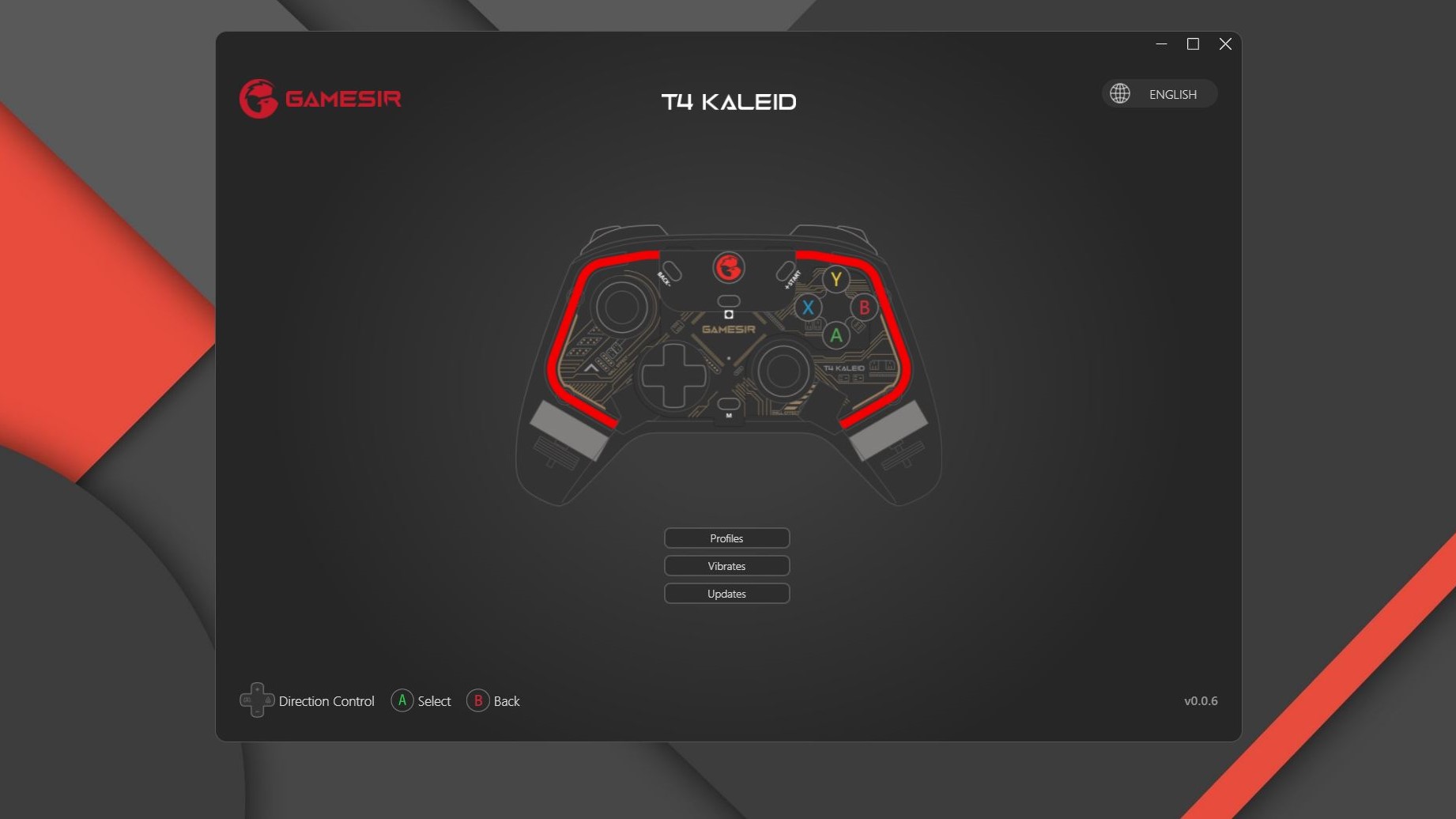
Although you can remap the back buttons as well as configure the GameSir T4 Kaleid’s lighting effects and other features on the controller itself, you can also do so using the company’s T4k app on Windows. It worked well during testing and it does allow you to save up to three different profiles for the various games you play.
GameSir T4 Kaleid review: Performance

As my review of the GameSir T4 Kaleid coincided with the release of The Legend of Zelda: Tears of the Kingdom for the Nintendo Switch, I spent most of my time testing the controller out playing the sequel to Breath of the Wild.
The fact that I just had to hit the M button and A at the same time to change to the Switch’s button layout made things a whole lot easier. I also really like how the GameSir T4 Kaleid supports motion controls, which helped out a lot when trying to solve puzzles in Tears of the Kingdom’s shrines. If you are considering picking up this controller for the Switch, it’s worth noting that it doesn’t support Amiibos, though most third-party controllers don’t either.

I also tested out the GameSir T4 Kaleid on PC by playing Rocket League, SkaterXL, Sonic Frontiers and several other titles. The controller worked just as well on PC and I found the trigger locks to be useful when playing Halo: The Master Chief Collection.

As the GameSir T4 Kaleid supports Android as well and I didn’t have one of the best Android tablets on hand, I decided to test it out using the Razer Edge 5G. While I could have used a USB-C to USB Type A adapter to connect the controller to the device, I opted for a USB-C to USB-C cable instead. It worked well when playing games on Xbox Game Pass though I also played a few native Android games including Dead Cells and Rocket League Sideswipe.
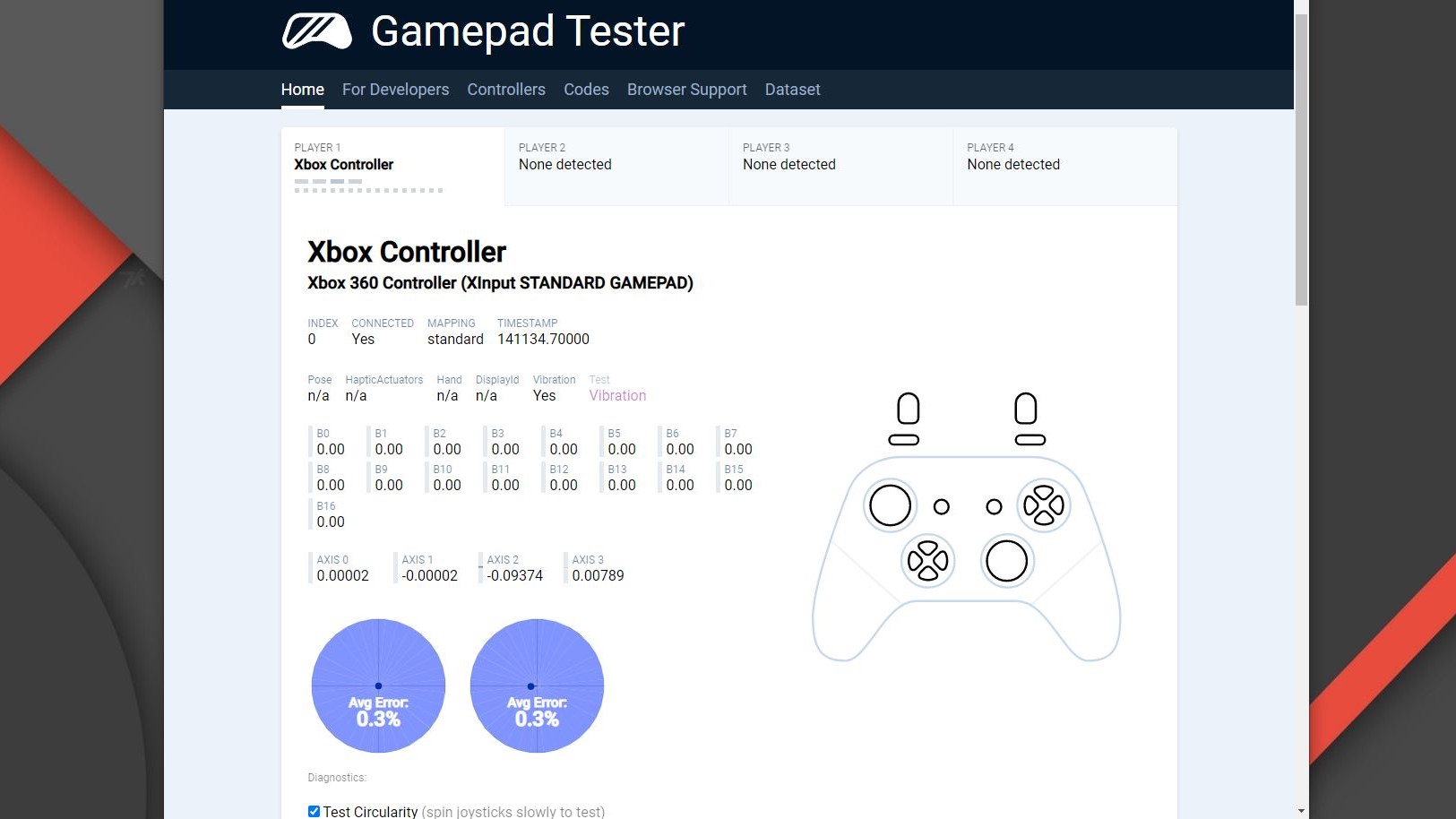
To finish putting the GameSir T4 Kaleid through its paces, I loaded up Gamepad Tester in my browser and plugged the controller into my PC. The joysticks had an average error rate of 0.3%, which is very good and all of the buttons as well as the controller’s rumble motors were responsive during testing.
GameSir T4 Kaleid review: Verdict
The GameSir T4 Kaleid punches above other budget controllers in a number of ways. From its Hall Effect joysticks and triggers to its programmable back buttons and mechanical face buttons, this controller has more than a few pro-level features. The RGB lighting is a nice touch but it can be disabled while the GameSir T4 Kaleid’s exposed PCB gives the controller a premium look. Still, I’d love to see a wireless variant and the braided USB cable that it ships with is about 3 feet too short.
For those looking for a budget PC controller that also works on the Nintendo Switch, the GameSir T4 Kaleid is a great choice if you can get over the fact that this is a wired controller. The PDP Afterglow ($45, Amazon) is another option worth considering if you want a clear wireless controller with RGB lights but it doesn’t have Hall Effect sensors or mechanical face buttons and only works on the Switch.
All in all, the GameSir T4 Kaleid is an excellent multi-platform controller that provides a great deal of value given how many pro-level features GameSir has managed to pack in.

Anthony Spadafora is the managing editor for security and home office furniture at Tom’s Guide where he covers everything from data breaches to password managers and the best way to cover your whole home or business with Wi-Fi. He also reviews standing desks, office chairs and other home office accessories with a penchant for building desk setups. Before joining the team, Anthony wrote for ITProPortal while living in Korea and later for TechRadar Pro after moving back to the US. Based in Houston, Texas, when he’s not writing Anthony can be found tinkering with PCs and game consoles, managing cables and upgrading his smart home.
-
kodezter Hi, I'd like to know which specific cable was used to connect from the phone to the controller in your reviewReply

