Tom's Guide Verdict
The Framework Laptop is a fantastic device, but ChromeOS isn’t the best fit for a modular machine.
Pros
- +
Modular design offers tremendous flexibility
- +
Slim, light package is still tinker-friendly
- +
Excellent keyboard and trackpad
Cons
- -
Limited upgrade options for ChromeOS variant
- -
Loud but otherwise unimpressive speakers
Why you can trust Tom's Guide
Price: $999
CPU: Intel Core i5-1240P
RAM: 16GB
Display: 13.5-inch (2,256 x 1,504)
Storage: 256GB NVMe SSD
Ports: 3.5mm audio jack, 4x configurable Expansion Cards
Dimensions: 11.7 x 9 x 0.62 inches
Weight: 2.9 pounds
The Framework Laptop has always been a promising prospect. When first unveiled in 2021, Framework promised to deliver uncompromising performance in a sleek shell, without sacrificing our right to repair, modify, and tinker with our devices. And they largely succeeded, delivering an exciting machine that you could truly make your own.
Framework’s latest model is a curious one: powered by ChromeOS, the Framework Laptop Chromebook Edition promises the modularity of their standard models, but outfitted with Google’s lightweight operating system. The hardware remains a treat, but ChromeOS is an odd match for a project focused on modularity and control.
Framework Laptop Chromebook Edition review: Price and availability
The base Framework Chromebook, available for configuration via Framework's website, costs $999. That gets you an Intel Core i5-1240P CPU paired with 8GB of RAM and a 256GB SSD, and 4 USB-C expansion cards ($9 each); you can choose between a few expansion card options at checkout.
The model I reviewed was equipped with 16GB of RAM, and included a smattering of different expansion cards to test. Check out our Framework Laptop review for the details on the Windows-based variant, which starts at $1,049 ($819 if you build it yourself) but includes Windows 11, and can be upgraded to Core i7 CPUs.
Framework Laptop Chromebook Edition review: Design
The Framework Chromebook is near identical to its Windows and DIY counterparts. The aluminum chassis now sports Chromebook branding, which I’ll confess is a little disappointing; I really like the otherwise clean design. It’s thin and light, weighing 2.8 pounds and measuring 11.7 by 9 by 0.62 inches. Branding quibbles aside the machine looks great, and feels sturdy. The frame resists attempts at twisting and tugging at it, and I’m confident it could take the odd knock or drop with aplomb.

The display tends to bob when I’m typing with the machine in my lap, which can be a bit distracting. It easily remedied by placing the laptop on a desk or some other stable surface, but you can also replace the default 3.3kg hinge with a stronger 4kg variant (for $24) on Framework’s Marketplace, trading smooth, one-handed opening for a stiffer experience.

To get to that hinge, and everything else, you’ll need to flip the machine over. There are five T5 Torx screws on the underside, and they’re all that stand between you and the well-ordered innards. Every component includes a QR code to help you identify what it is, find documentation to help you troubleshoot an issue, or order replacements, if necessary. We’ve talked at length about how impressive this initiative is. Suffice to say, the repairable, modular design is a promising one, with great potential if Framework can keep the momentum going.
Framework Laptop Chromebook Edition review: Ports
Being able to drop one of the ports and slot in the Ethernet module when I moved to a desk, without any tools or rebooting the machine, is pretty cool."
The Framework sports a 3.5mm audio jack, and 4 bays for inserting expansion cards. There are USB-C, USB-A, DisplayPort, and HDMI modules, to cover most input needs. You can expand the storage with a 250GB or 1TB module or a microSD slot. And finally there’s my favorite option: Ethernet.
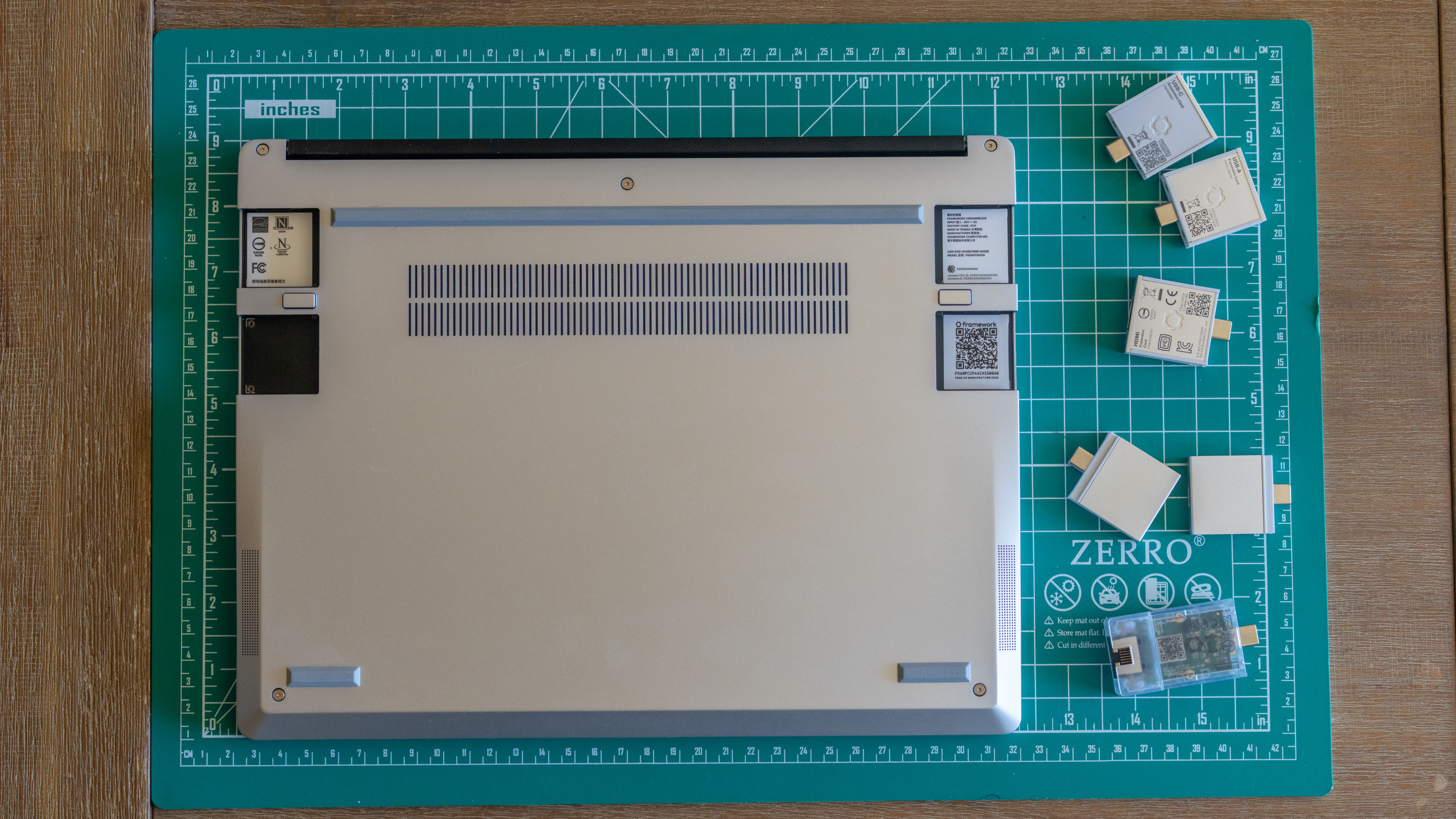
I adore the modularity concept, and the bays are hot-swappable, so it actually works fairly well in practice. I spent the bulk of my time with three USB-C ports and a single USB-A port, and being able to drop one of the ports and slot in the Ethernet module when I moved to a desk, without any tools or rebooting the machine, is pretty cool.

I do worry about expansion card selection. While my needs are covered, third-party offerings would go along way towards making the cards feel more like a revolution, and less like a proprietary gimmick. Framework has made design documents available and their community forums are rife with makers and developers tossing ideas and prototypes back and forth, which is a great sign. But without third-party contributions from larger players, it runs the risk of seeming like a strange niche.
Framework Laptop Chromebook Edition review: Display
The Framework’s 13.5-inch display offers a 2,256 x 1,504 resolution. It’s fairly bright, showing an average brightness of 423 nits in our testing; this can be handy for combatting reflections in bright areas, though you’ll still run into trouble in direct sunlight. It looks good: colors are are vibrant, even when viewed off axis, so you can stream, browse, and edit without worry.
The slightly taller 3:2 aspect ratio gives documents a little more room to breathe; I tend to favor a 3:2 aspect ratio on smaller (relatively) displays, where having to scroll less on documents is appreciated. Framework Laptops currently don’t offer touchscreens, which might be a dealbreaker for some. I don’t mind it: I usually only rely on touch on 2-in-1 machines like my Surface Pro 8, where I can get the keyboard out of the way. I wouldn’t be surprised if a touchscreen option became available in the future, given Framework’s commitment to upgrading their lineup.
Framework Laptop Chromebook Edition review: Keyboard and touchpad
The Framework Chromebook’s keyboard is comfortable, with wide, evenly spaced keys and a 1.5mm of travel, for a nice, error-free typing experience. A few keys are replaced with Chromebook specific options, like the “Everything” button that replaces Caps Lock, but Framework has otherwise managed to maintain the satisfying feel from the standard model.

The fingerprint reader that’s part of the standard editions has been removed, however. The touchpad is similarly great: it’s wide and spacious, offering plenty of room for gestures. The matte glass surface feels nice and smooth underhand; all told, nothing to complain about here.
Framework Laptop Chromebook Edition review: Audio
These speakers are loud, but lacking where bass is concerned. They’re not bad for an ultraportable; my test albums aren’t as punchy as I’d necessarily like, but this light and thin machine easily fills a room (and beyond) with sound, and dialogue in movies and the like sounds clear.
Framework Laptop Chromebook Edition review: Performance
The Framework Chromebook is limited to an Intel Core i5-1240P processor. If you’re eyeing the Core-i7 SKUs You can pop the mainboard out and swap over to Windows or Linux, but there’s currently no way to upgrade to a higher tier CPU while sticking with ChromeOS.
And honestly, that’s fine: the hardware on offer already feels like overkill for an operating system that revolves around a browser. To be fair, you can do a lot with ChromeOS. But the Google Play Store’s offerings are still geared towards phones and tablets and the like, and would struggle to flummox the hardware on offer here. The Framework is on Valve’s list of supported devices if you’d like to give Steam on a Chromebook a go, but the lack of a discrete GPU, and the reduced library of supported games, are going to temper that experience.
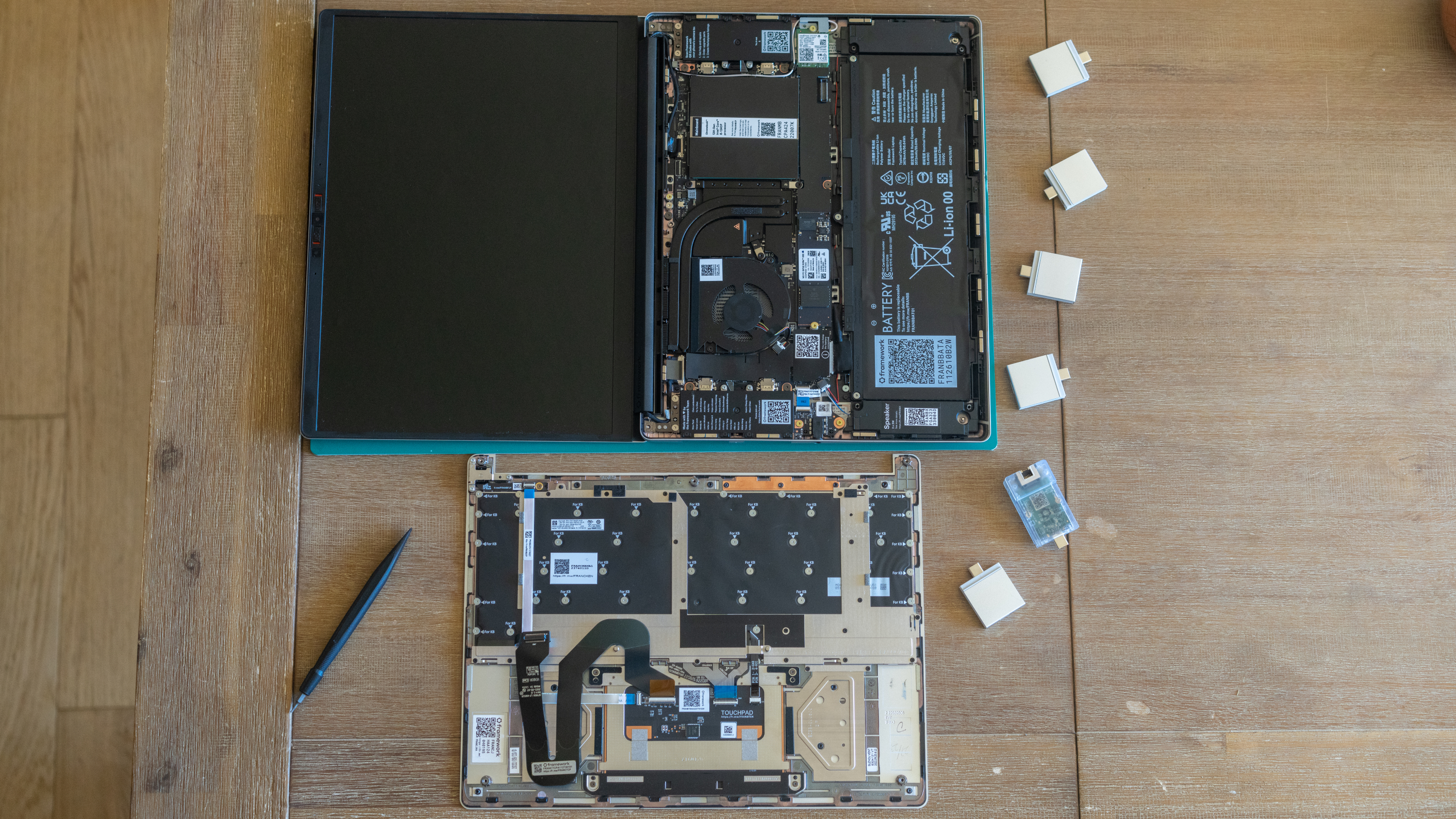
Anecdotally, the most pressing thing I could was edit some photos in Adobe’s ChromeOS-friendly variant of Lightroom, which caused the fan to spin to life. The ability to install Debian packages opens the door for greater Linux-based workloads, but at that point you’re better off going for Linux on the DIY edition, and saving some money (or springing for more potent hardware).
The FrameWork Chromebook earned a score of 6,720 on GeekBench 5’s multicore test, and a score of 254 on the JetStream 2 browser benchmark, handily trouncing competing Chromebooks like the Samsung Galaxy Chromebook 2 or Acer Chromebook Spin 713, which are equipped with far lesser hardware.
Framework Laptop Chromebook Edition review: Battery life
The Framework Chromebook lasted for 8 hours and 7 minutes on our automated battery test, which consists of browsing the web with the display’s brightness set to 150 nits. That’s not bad, though the Windows-based variant we reviewed late last year did better, at 10 hours and 17 minutes.
| Laptop | Battery life (tested) |
| Dell XPS 13 OLED | 7:59 |
| Framework Laptop | 10:17 |
| Framework Laptop Chromebook Edition | 8:07 |
| Dell XPS 15 OLED | 6:58 |
| Lenovo IdeaPad Chromebook Duet | 12:47 |
| Google Pixelbook Go | 11:29 |
| Acer Chromebook Spin 713 | 11:54 |
Results from other Chromebooks tend to run the gamut, owing to differences in hardware, and the ever evolving nature of ChromeOS. In my own use, which generally consisted of streaming music and HD video while browsing the web, I could regularly expect just over seven and a half hours. Your own mileage may vary, and I suspect constant optimizations will only improve things with time.
Framework Laptop Chromebook Edition review: Webcam
The 1080p, 60fps webcam is a welcome improvement over the grainy, 720p offerings most laptops tend to ship with these days. Video calls are clear and smooth, and it captures vivid images (in the right lighting).

There are also two physical switches sitting on either end of the camera: these cut off power to the camera and microphone, a privacy nod that I’m very much in favor of.
Framework Laptop Chromebook Edition review: Heat
The Framework Chromebook gets a little warm, but never egregiously so. It peaked at 101.3 degrees Fahrenheit on the underside when the machine was under duress, but for the most part the Chromebook kept its cool.
Framework Laptop Chromebook Edition review: Software
The Framework Chromebook is loaded with a full complement of Google apps, as expected. Beyond that you’re generally limited to what you can find on the Google Play store. If you’re already accustomed to the Android phone or tablet experience, or spend most of your day in a browser, you’ll be right at home.

If you’re looking for a little more and willing to roll your sleeves up, you can enable the Linux development environment, or “Crostini.” You’ll benefit from having some familiarity with navigating a Terminal, but being able to grab Debian packages and access more tools that lack web-based alternatives and aren’t available on ChromeOS is useful. It’s simple enough to configure: just “Turn on” the Linux Development environment in ChromeOS settings, and you’re on your way. Linux for Chromebooks is hosted in a container that runs alongside ChromeOS, so some elements (like accessing files) take a second to get used to, but it’s otherwise handy if you know exactly what you’re looking for — in my case, Microsoft’s Visual Studio Code.
Framework Laptop Chromebook Edition review: Verdict
As a DIY enthusiast I’m thrilled that something like the Framework exists, but the Chromebook Edition is a tough sell. It’s not much cheaper than its Windows 11-equipped siblings, which leaves you shelling out for performant hardware the operating system can’t really take advantage of. The limited upgrade path is less concerning that it ought to be, given how lean ChromeOS is, but I’m left wondering why you’re paying for all this power in the first place. ChromeOS might be a lightweight alternative to a full blown OS, but if that’s what you’re looking for you you can find great Chromebooks for half the price (here are our favorites).
Chromebooks are a fine concept, but ChromeOS’ one-size-fits-all ethos is better suited to inexpensive, entry-level machines. The Framework Laptop is something different entirely. They’re meant to be maintained, upgraded, modded, and tinkered with — and they’re priced accordingly. If you really want a Chromebook you won’t be disappointed here, but consider leaning into the Framework brand’s strengths instead. At this price, I’d grab the DIY edition with the same Core i5 CPU, the Ethernet expansion card and four USB-C ports, and bring my own NVMe drive, RAM, and Linux distro, for that fully customized experience.
Nate Ralph has well over a decade of experience tinkering with, on, and around technology. He's driven by a need to understand how things work, which manifests as a passion for building and re-building PCs, self-hosting open source services, and researching what's new and next in the world of tech. When he's not troubleshooting his home network, he can be found taking and editing photos, dabbling in space and flight sims, or taking baby steps into the world of woodworking.


