Tom's Guide Verdict
The Foxwell NT614 Elite OBD-II automotive diagnostic scanner squeezes a large screen into a small and easy-to-hold horizontal case and can probe many car problems, but it can't run on battery power.
Pros
- +
Nearly complete array of diagnostic tests
- +
Mid-sized color screen
- +
Rugged design with soft edges
- +
Includes hard case and SD card
Cons
- -
Won't run on battery power
- -
No touchscreen
Why you can trust Tom's Guide
Size: 7.8 x 3.8 x 1.2 inches
Weight: 1.1 pound
Live data: Yes
Display type and size: Color, 4.3 inches
Number of keys: 7
Bluetooth & app: No
Handheld: Yes
Warranty: 1 year
Punching well above its weight class, the Foxwell NT614 Elite OBD-II scanner is the equivalent of a professional diagnostic scanner for tracking down hidden automotive problems.
It can find generic and manufacturer-specific faults, comes with a hard case and includes an SD card for storing automotive data, but it lacks the convenience of a touchscreen.
At $185, the NT614 Elite is aimed at professional mechanics as well as those who aspire to be one. It's a worthy entry on our list of the best OBD-II scanners.
Read on for the rest of our Foxwell NT614 Elite review.
Foxwell NT614 Elite Pricing and availability
With a price tag of $189, Foxwell's NT614 Elite OBD scanner squeezes a lot of diagnostics into a small package and is in the middle of Foxwell's OBD-II scanner lineup. The company also sells low-end scanners like the $45 Foxwell NT201 and units aimed at professional mechanics, such as the $1,200 Foxwell GT65.
Foxwell NT614 Elite Design
Horizontally oriented, the Foxwell NT614 Elite measures 7.8 x 3.8 x 1.2 inches and weighs 1.1 pounds, making it one-third lighter and half as large as the similar-looking Topdon ArtiDiag 500 scanner.
While the ArtiDiag 500 feels cumbersome, the NT614 Elite feels more like a Nintendo Switch than an OBD-II scanner. It lacks soft rubber edging but is ruggedly built.
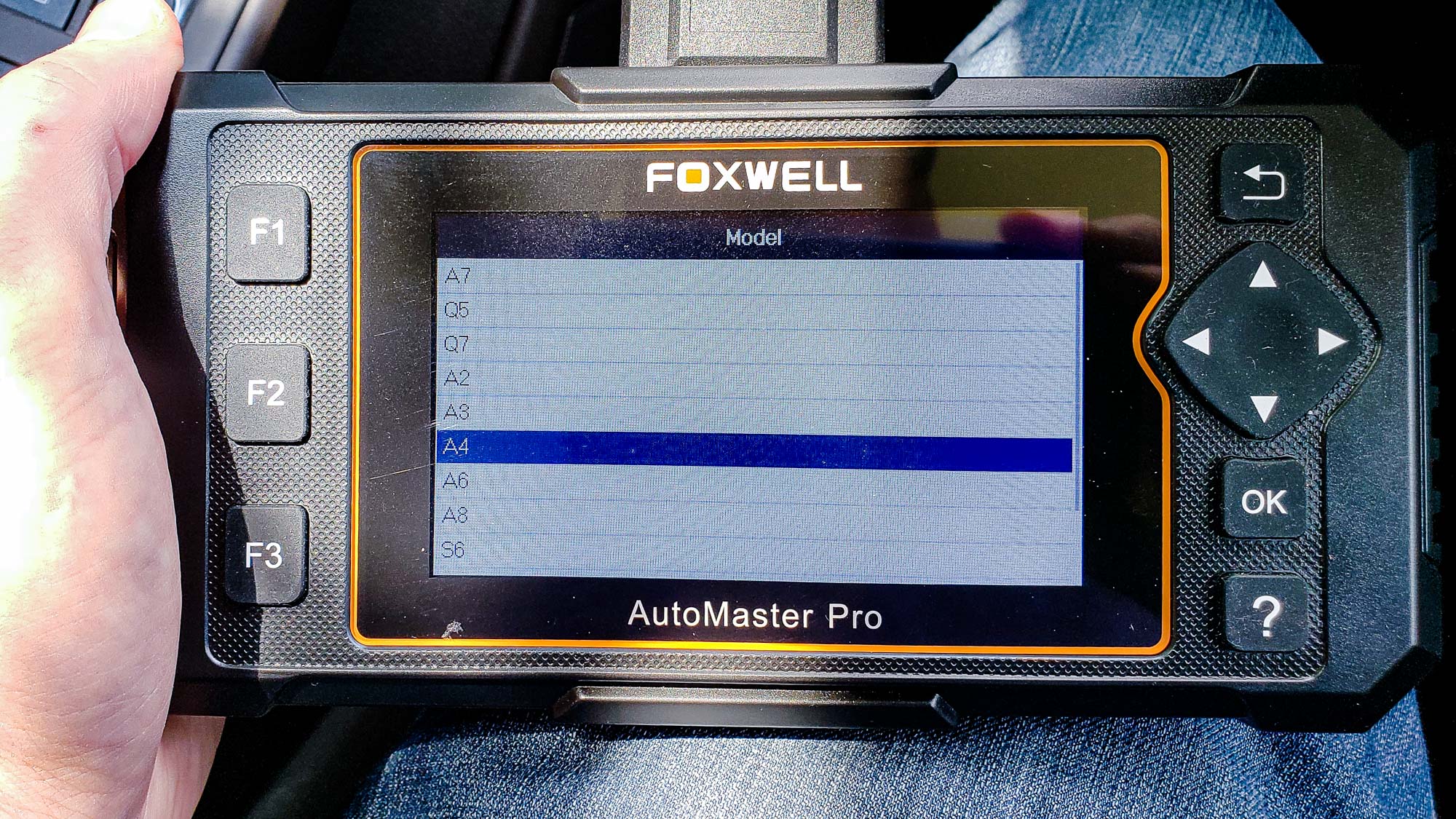
The scanner's small size translates into two deficiencies compared to the Topdon ArtiDiag 500: The Foxwell can't run on battery power, and its screen measures only 4.3-inches diagonally. Still, the Foxwell's display is much easier to read than those of any vertical scanner.
Instead of a zippered, padded holding bag, the NT614 Elite's carrying container is a hard-shell case that looks like you could drive over it without causing any damage. At 13.0 x 8.9 x 2.9 inches, the case is huge and has plenty of room for the scanner, its cables and some paper and pencil for notes.

After it starts up, the Foxwell's visually oriented display shows icons for finding the car's vehicle identification number (VIN), running a diagnostic routine, checking for error codes and running some of the scanner's special functions. There are also icons for customizing the scanner's settings and updating its firmware.
The Foxwell NT614 Elite's four-button interface is enough to nose around its inner workings. It's easy to do things like run a pre-inspection I/M Readiness test on your car, but the Foxwell's interface can't match the ease of the Topdon ArtiDiag 500's touchscreen.
The NT614 Elite has two things most scanners in its class lack. There are three context-sensitive shortcut buttons for doing things like bringing up the keyboard, going back a screen or saving data. These buttons can be programmed for specific car makes — from Abarth to Volvo — as well.

The NT614 Elite also has a microSD card slot for backing up data and updating its firmware; it comes with a USB SD card reader for moving the data. Less unusual is the mini-USB port for connecting the scanner to a PC.
Unlike the Topdon ArtiDiag 500, however, the Foxwell NT614 Elite lacks a built-in battery for running the scanner when it's not connected to a car. You have to plug it into the OBD-II port for the scanner to function. On the other hand, it won't need to be charged.
Foxwell NT614 Elite Performance
About 10 seconds after I plugged the Foxwell NT614 Elite into the OBD-II port of my 2014 Audi A4 AllRoad, the scanner's main screen popped up and the car's data was available. The scanner worked just as well with my 2016 Infiniti Q50.
The NT614 Elite was able to show live diagnostic data, such as my car's engine speed, and graph it on-screen. It can also reset the oil light, check if the car needs a new battery, see whether the tire-pressure sensors are working properly and monitor the anti-lock brakes, transmission and air bags.
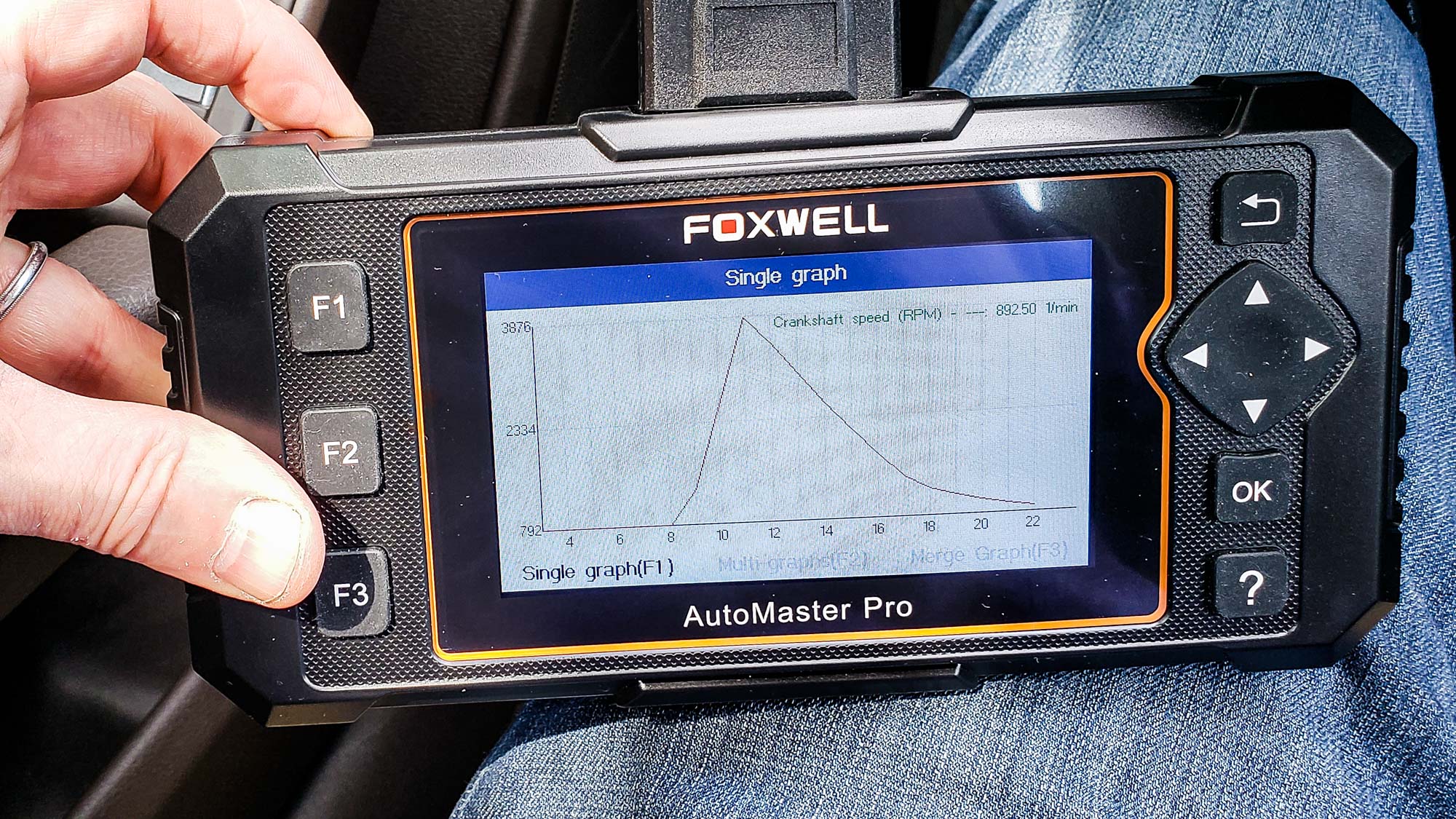
After I disconnected my car's oil-cooler-sensor cable, the Foxwell NT614 Elite found the problem immediately. It also let me turn off the Check Engine light.
Foxwell NT614 Elite Setup
Built for DIYers and professionals alike, the Foxwell NT614 Elite hit the ground running, showing the car's VIN at a tap. The 57-inch cable was long enough to reach the engine bay.
The printed User's Guide is skimpy but tolerable, and the scanner's Quick Start Guide helped me get started with the NT614 Elite. The scanner is sold with a one-year warranty.
Foxwell NT614 Elite Verdict
Looking a lot like a portable gaming machine, the Foxwell NT614 Elite OBD-II scanner crams a lot of automotive-diagnostic potential into a small device that can not only show problem codes and graph live data but can also check the car's major systems.
Its rugged design is outdone by the included hard case, but the NT614 Elite lacks a battery-power option or a touch screen. Still, it can quickly tell you what's wrong with your ride.
Brian Nadel is a freelance writer and editor who specializes in technology reporting and reviewing. He works out of the suburban New York City area and has covered topics from nuclear power plants and Wi-Fi routers to cars and tablets. The former editor-in-chief of Mobile Computing and Communications, Nadel is the recipient of the TransPacific Writing Award.


