Tom's Guide Verdict
Fax.Plus is a compelling alternative to the best online fax services like MetroFax, particularly if you only need to send and receive fewer than 100 pages a month or less. It's a great pick if you've got basic faxing needs.
Pros
- +
Basic service doesn’t cost much
- +
Solid mobile app
- +
Clean web interface
- +
Easy fax scheduling
Cons
- -
Limited file format support
- -
Premium tier costs more, offers fewer pages than competition
- -
Awkward way of handling cover page
Why you can trust Tom's Guide
Monthly Rate/Pages: $5.99/100, $11.99/300, $19.99/800, $59.99, 3,000
Free Trial: 10 pages
Cloud Storage: Yes
Mobile App: Yes
Fax.Plus offers a range of different faxing options for users whose needs range from faxing only a few pages each month to sending a steady stream of faxes. And after testing the service for our Fax.Plus review, we found that this is one of the best online fax services for people looking to save big on their faxing costs.
If you only need to send and receive a few faxes each month, Fax.Plus offers one of the lowest monthly rates we’ve seen, while still providing first-rate service. You'll find a clean, easy-to-navigate web app, and the Fax.Plus mobile version is first-rate, too. The service becomes less compelling the more faxes you need to send, as rival faxing services feature more aggressive pricing for heavy faxers. But Fax.Plus is definitely one of the top online fax options, particularly if you just need a basic service.
- SRFax review: How Fax.Plus compares to this low-cost faxing option
- Best productivity apps for getting more done
Fax.Plus review: Pricing
To get started with Fax.Plus, you sign up for the service's free option — a split from many other fax services, which offer free 30-day trials. Fax.Plus has you enter your name, email, and mobile number; you'll get a six-digit verification code that lets you access the service.
Don't expect a lot of access, though. You can send only 10 pages, total, on the free tier of Fax.Plus. Send any more than that, and you'll need to pay 20 cents per page. That actually compares favorably to the free tier offered by HelloFax, which lets you send five free pages before charging 99 cents per fax for up to 10 pages and 20 cents for each additional page.
If you want to receive faxes as well as send them, you'll need to upgrade to a paid account. Accounts start with a $5.99-per-month Basic plan, which lets you send and receive 100 pages each month. The $11.99 Premium plan raises that limit to 300 pages. Higher page limits are available with the $19.99 Business plan (800 pages) and the $59.99 Enterprise plan (3,000 pages), both of which also support multiple numbers.
As with other online fax services, Fax.Plus offers discounts if you sign up for annual coverage. Annual rates will save you $1 a month on the Basic Plan, while Premium customers can cut their monthly bill by $2 by paying the annual rate.
Fax.Plus review: Setup
Once you've settled on which pricing tier to use, signing up for Fax.Plus is pretty simple. Select your country (pick from over 40), choose your area code, and then pick one of either a randomly assigned number (free), a custom number ($19.99), or a so-called golden number ($29.99), which is a vanity number that the faxing service claims will be easier to remember. If you want to port an existing fax number to Fax.Plus, you may do so, but it will delay the setup process as you must send a porting request form to the company. Add in your credit card information, and the free Fax.Plus account converts to a paid account.
One distinguishing factor for Fax.Plus: The company and its servers are based in Switzerland, which means your data is protected by Switzerland's privacy laws. The company touts that faxes stored on its service are protected by AES 256-bit encryption.
Fax.Plus review: User interface
Fax.Plus' web-based service has a clean, consistent design that is easy to use and makes tasks simple and self-explanatory. Upon logging in to Fax.Plus, you land in your fax archive, with your inbox selected and a navigation bar along the top.
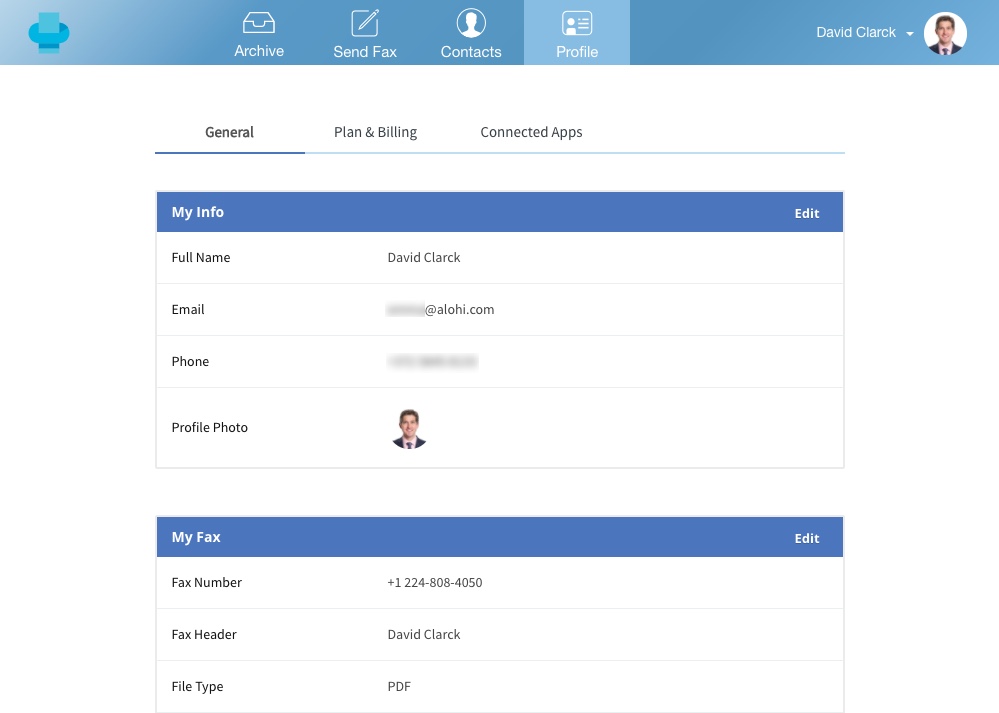
The top nav is divided into options for archiving, sending fax, accessing contacts and updating your profile, with your name and image at right. Tap on that image, and it's much like other services where you'll gain access to your profile (just with an extra step); you'll also see your account balance, be able to access help, or have the option to log out.
The Fax.Plus archive defaults to the inbox, a familiar and logical destination. Tabs at the top of the archive let you select your Sent, Pending Outbox, Spam and Trash folders. A search bar at right lets you search your faxes; tap on the expand arrow and you can narrow your search by date, keyword and fax status. If you subscribe to the premium, business or enterprise plan, you can also export search results to a CSV file. Tap on the menu to the right of a fax to take specific actions, including previewing it on-screen, downloading the PDF and marking the fax as read.
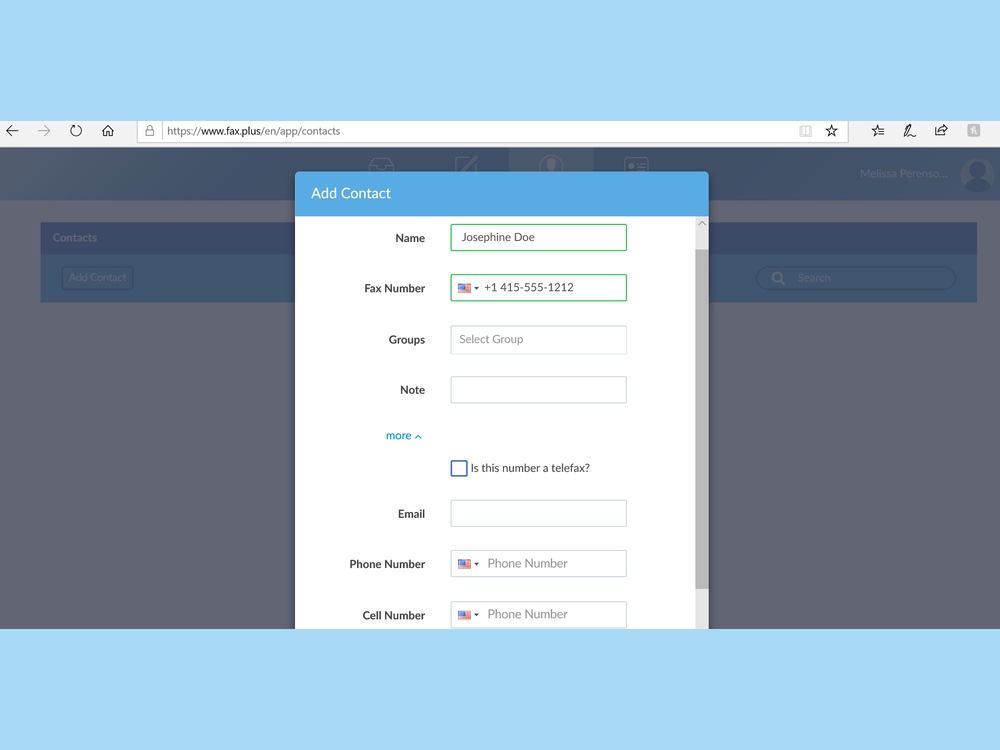
Under the Contacts option, you can view contacts you've added manually, sorting by name, fax number, designated group, recently used or blacklisted. Group names are fully customizable, and you can edit a contact easily by clicking the hamburger icon to the right of the listing. You can also import contacts from Excel; tap on that option and Fax.Plus provides detailed instructions on how to optimize formatting an Excel sheet for a clean import.
Fax.Plus review: Sending and receiving faxes
The send-fax screen in Fax.Plus is very clean in its design. Add a contact with a click, or enter a fax number manually. Then you upload up to 20MB worth of files and order them as desired, and add text, which can be in between documents — a unique option — or serve as the cover page if you place it first.
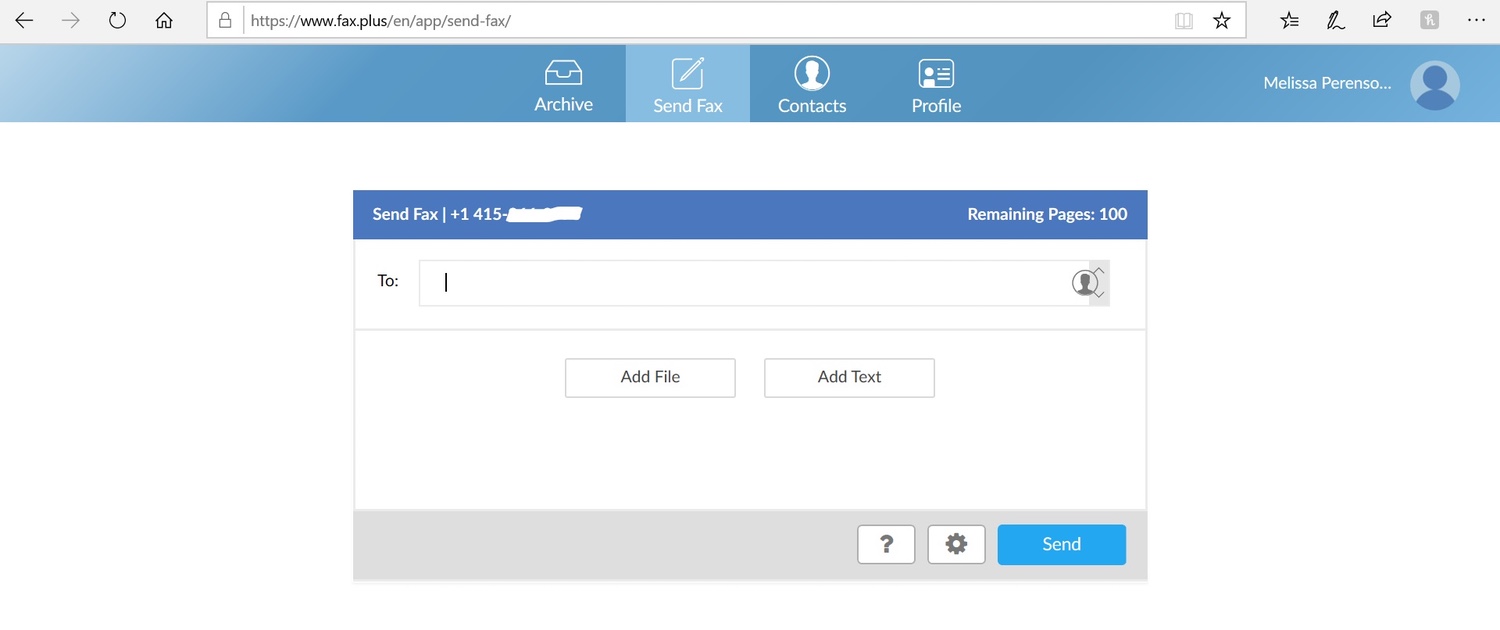
The text option, while a nifty simplification, might be oversimplified. For example, Fax.Plus makes no mention of typical fax lingo, such as a cover page; instead, the screen just prompts you for text, and for you to realize that you can reorder the text and files as you wish, you need to tap on the help button (a question mark) for a quick explainer.
You might think the cover page might be found under settings, but that instead reveals a slew of other send options, some of which you won't find among Fax.Plus' competitors. These include point-and-click configuring of a scheduled transmission, the ability to request the fax to retry sending if it fails, and the ability to automatically send recipients a PDF of the fax along with the fax itself. (Doing so requires you to have an email address listed in the comments.)
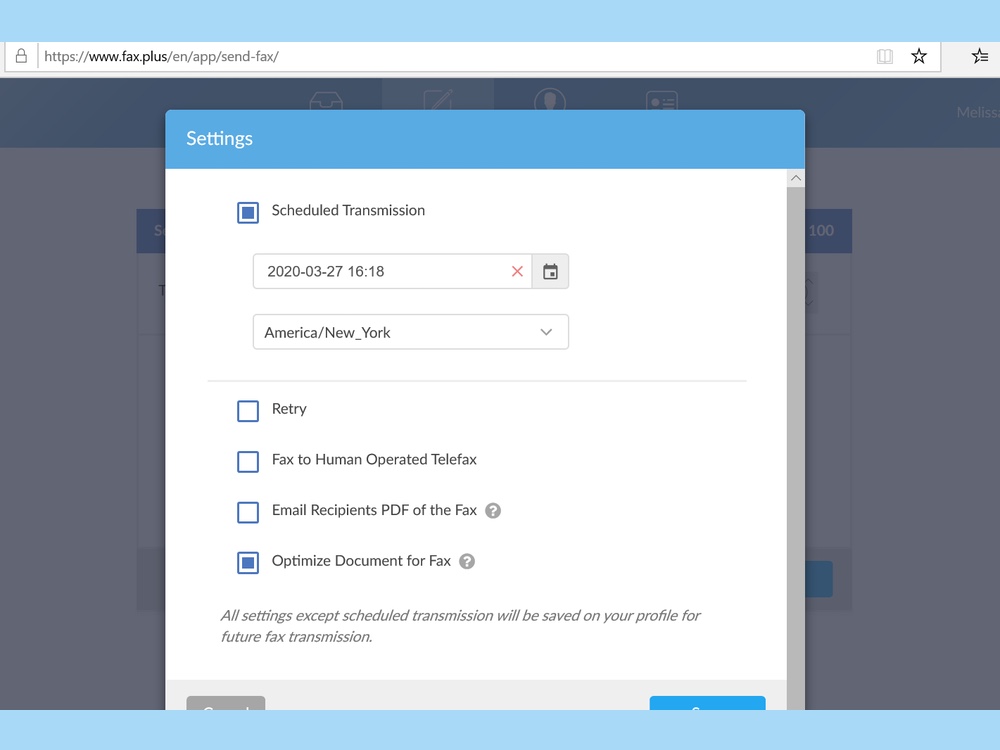
If you're sending to a human-operated fax number, Fax.Plus provides a male or female voice recording that informs recipients the call is an incoming fax, and to press start. Finally, you can choose if you want to optimize your document for fax; doing so puts attached documents through Fax.Plus' image processing servers to improve the image's clarity on the other side.
We found the text slightly improved when we faxed using the fax optimization option. Text was a little darker, with less anti-aliasing, than without the option enabled.
To send a fax through Fax.Plus, you need to enter a "1" first. As with rival online fax services, Fax.Plus lets you send a fax by email: Simply use as the email address the 10-digit number, with a “1” before it, @fax.plus (i.e. 14155551212@fax.plus). Add a subject and email message to create a cover page, and attach documents as needed. In my Fax.Plus testing, I saw no noticeable delay in sending and receiving faxes.
Inbound faxes arrive as a PDF file in your email inbox, and you'll get a PDF of your fax confirmation report.
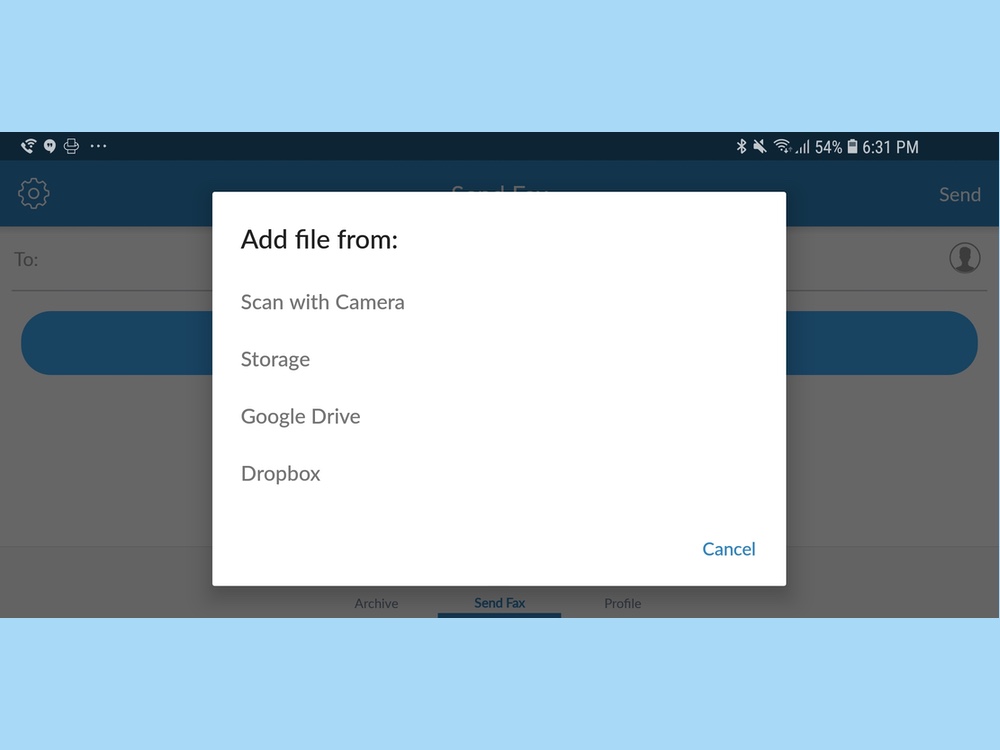
Uniquely, Fax.Plus integrates with Google Docs, Google Sheets, Gmail and the Chrome browser, to make it simpler to send faxes. The service supports Google integration at all paid levels.
Fax.Plus review: File format support
Fax.Plus supports a limited number of file formats compared with the competition. You'll find support for Adobe PDF files, Microsoft Word (DOC and DOCX) and Excel (XLS and XLSX) files, text documents and three image file formats (JPG, PNG, TIFF).
By contrast, MetroFax, our top pick for online fax services, supports more than 50 file types, including the usual suspects like Microsoft Office files, and ones not seen on other services, such as arcane formats from Corel, WordPerfect, Lotus and Star Office. MetroFax even supports Adobe Photoshop .PSD files.
Fax.Plus review: Mobile app
The Fax.Plus mobile app provides a container to view and initiate fax activity via dedicated Android and iOS apps. The Fax.Plus app sends you notifications when you've sent a fax, and received a fax — even faxes sent from a different portal. As with other services that do this, the Fax.Plus alert makes it easier to spot an inbound fax, even though it means you'll get notified twice, by your email and by the app itself.
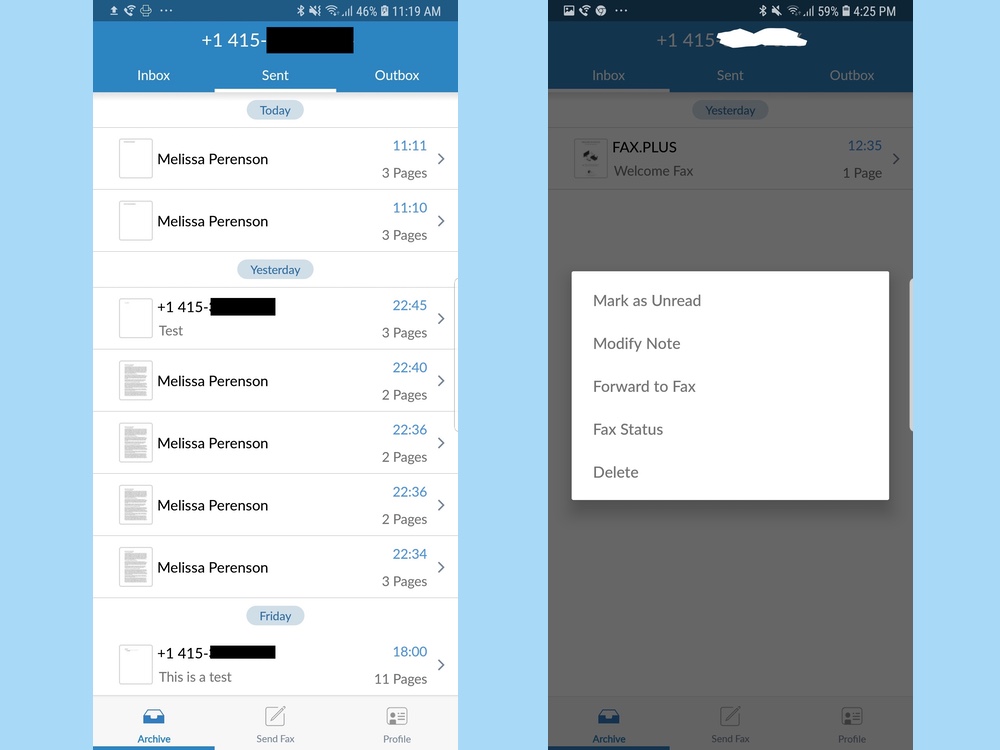
The Fax.Plus app also lets you view your faxes stored on the web, but it lacks a search feature or a way to organize the searches. You can send faxes by attaching files on your mobile device, either from internal storage, Google Drive or Dropbox; or, you can scan documents via your phone's camera. While not as fully functional as MetroFax's app, the Fax.Plus version is one of the more useful apps we've seen for faxing on-the-go.
Fax.Plus review: Verdict
Our Fax.Plus review found one of the best all-around fax solutions we've seen, with a good mobile component and a strong web service. If your monthly fax needs are limited, then this service's value-priced basic paid version is your best bet. However, for its next tier of service, Fax.Plus provides 200 fewer pages per month than MetroFax, so you're better off opting for MetroFax as your faxing needs escalate.
Still, Fax.Plus' easy-to-navigate interface and low pricing for basic fax needs will make this a compelling alternative to a lot of pricer faxing options.
Melissa Perenson is a freelance writer. She has reviewed the best tax software for Tom's Guide for several years, and has also tested out fax software, among other things. She spent more than a decade at PC World and TechHive, and she has freelanced for numerous publications including Computer Shopper, TechRadar and Consumers Digest.

