Tom's Guide Verdict
These classy glasses can't escape the usual problems that come with audio specs, but they still do a good enough job while feeling like a quality product.
Pros
- +
Stylish and well-made
- +
Comfortable
- +
Tinted or anti-blue light lens options
Cons
- -
No control customization
- -
Typically poor audio glasses sound quality
Why you can trust Tom's Guide
The Fauna Memor Havana shows how you don't have to sacrifice looks to make a competent pair of audio glasses. One of four styles from Fauna’s audio glasses range, its unique and well-thought-out features make it a wise purchase if you'd like your glasses with some extra smarts.
Most existing audio glasses, such as the Bose Frames, Amazon Echo Frames or the Huawei Eyewear II, are based on sunglasses, with the option to have your own prescription lenses put in. While you have the Razer Anzu that also offers smart features and blue light filters, Fauna is offering both tinted and anti-blue light glasses at a more fashion- and wellness-conscious crowd, and offers an excellently designed product that has redefined the gold standard for build quality as far as I'm concerned.
- Check out the best blue light blocking glasses
- The best Bluetooth speakers we've tested
The audio quality is what you'd expect from a pair of these glasses, and the app doesn't add extra functionality to the glasses themselves. However, by finding a niche, the Fauna audio glasses will have a place on the desk of a user who prioritizes the looks and easy set-up above all else.
Fauna Memor Havana review: Price and availability
All of Fauna’a audio glasses models cost £249/$299, including the Memor Havana model I got to test. They’re only available for pre-order right now if you order direct from Fauna, but we found the Memoro Havana on Amazon, available now and for only $249. The Fauna Levia Black is the other available model with blue light filters, while the Spiro Transparent and Fabula Crystal versions come with tinted lenses.
That £249/$299 MSRP is the same as the one attached to the latest generation of Bose Frames in the U.K., but it's an extra $50 for American customers. The Huawei Eyewear II, which boasts extra features for Huawei ecosystem users, costs quite a bit more at £310, but that's not available in the U.S.
Fauna Memor Havana review: Design

There are four total styles for Fauna's glasses, but the pair I got to test were the newest, named the Memor Havana. These feature a tortoiseshell-style coloring around the rounded frames. It not only looks stylish, but feels like a proper pair of designer specs, unlike most smart glasses which feel more like gadgets first and fashion items way down the list.
The glasses are made with a slightly translucent plastic, which feels quite luxurious to the touch much like a nice pair of designer frames. The main part of the arms are as thick as you'd expect; the battery and speakers have to live somewhere, after all. But Fauna has made the most of this design necessity by adding tapering where possible, with the hollowed-out tips of the arms hanging on small extensions. These add visual interest and keep the weight down.
These glasses don't draw attention to their special features. The speaker openings are small, with the main ones lying on the bottom side of the arms where they're less likely to be seen. Even the charging contacts get hidden when you open the arms.
The case is one of the best I've seen for a pair of smart glasses too. Unlike the Bose Frames, the Fauna case is also its charging cradle, which while a chunky plastic clamshell has a premium-feeling texture to it. It also features a USB-C port and charging status lights on the front of the case, so you can quickly check the glasses' power level and top them up with juice.
As a nice bonus to your peace of mind, Fauna's glasses have an IP52 water/dust resistance rating. This doesn't make them properly waterproof, but you would be able to work outdoors without worrying about rain showers shorting out your eyewear.
Fauna Memor Havana review: Comfort

Ignoring the fact that the Fauna audio glasses weren't fitted with my own prescription lenses, wearing the Memor Havana for long periods of time was barely a challenge. Be warned, however, that while you can adjust the fit of the Fauna glasses, you need to have it done by an optician as it requires specialist tools. Don't try it yourself or you'll end up with Fauna shards all over your kitchen table.
The amber tint of the glasses' lenses, sourced from Zeiss no less, is subtle. In fact it's so subtle you might even forget the lenses weren't just clear glass. It's ideal if you want to keep the colors on your screen looking natural but still get some of the benefit of keeping blue light out of your eyes. The lenses also feature an anti-glare coating, which is another useful feature when you're working off a laptop or monitor.
If you want to take your Fauna glasses beyond your desk, you can swap in your own prescription lens if you like. The paperwork that comes in the Fauna's box includes a guide for you to hand to your optician showing them how to handle the Memor when replacing the lenses. How many opticians would be willing to work on a pair of audio glasses is another matter, however.
Fauna Memor Havana review: Controls

Controls are simple, much like other smart glasses. You use taps and swipes to control audio playback or calls, which feels nice to execute thanks to the high quality material finish. These work reliably, thanks to the gestures having little to no overlap.
What is odd is how crowded the controls are. The left temple controls play/pause, skip song, answer/end/decline calls, and volume up/down. The right activates the voice assistant and activates pairing mode. Given the most common functions are all bound to the left side, having one of them moved to, or also available on the right side seems like a smarter use of the available space on the temples.
Fauna Memor Havana review: Audio

The sound comes from four tiny speakers built into the arms of the glasses. Their beamforming technology means you barely hear the sound when you remove the glasses, but the sound itself doesn't match up well to a dedicated pair of headphones or earbuds. Listening to IDLES' "Never Fight A Man With A Perm'' quickly shows the limitations of the Fauna glasses. While I was able to get a decent volume out of the speakers, the anthem to angry lads was missing the bass and drum depth that defines the song.
I found podcasts were much more the Memor Havana’s thing. I still noticed a bit of tinniness when listening to the latest episode of the goofy and smutty "My Dad Wrote A Porno", but doing chores with the Memor Havanas on still offered a clearer experience than leaving my phone playing the show on loudspeaker. And unlike with a pair of headphones or earbuds, you don't close off yourself to the outside world, good for impromptu conversation or listening out for a doorbell.
Of course the other side of that same fact is that there's zero noise-cancelling at all, not even the natural kind you get from plugging or covering your ears like you do with a conventional pair of earbuds or headphones. Taking the glasses for a walk along a typical London road required a lot of extra volume just to make my music hearable, and not necessarily nice to listen to. That's not a unique problem to the Fauna glasses though.
Fauna Memor Havana review: Companion app
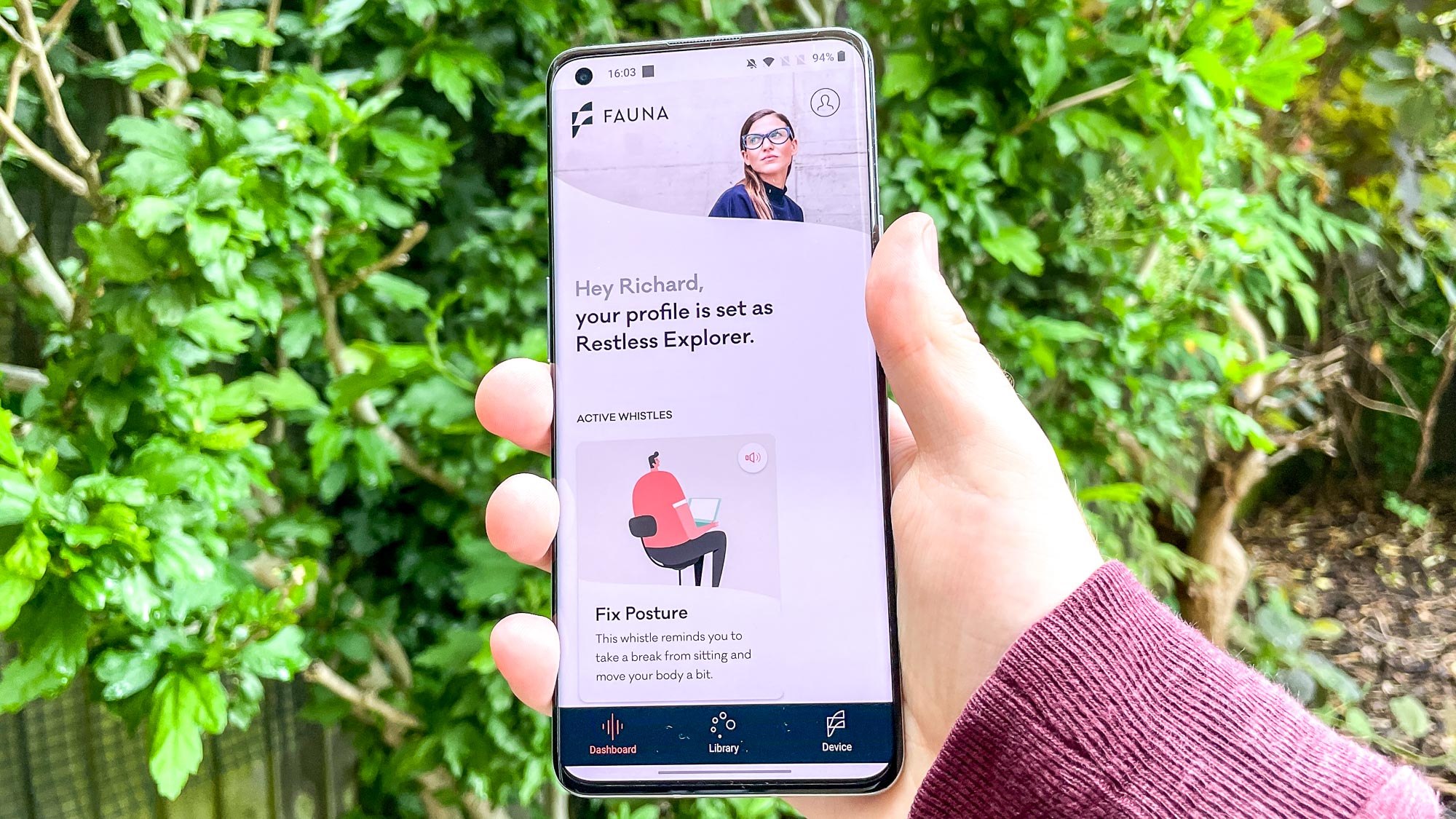
Fauna's own app is completely optional. It doesn't add any extra tricks to the glasses themselves, but rather acts as a productivity and wellness aid that you can use with any pair of headphones. It lets you set up various "whistles" to remind you to do things like drink water or check your posture, as well as play background noise to aid with focus. You can download it without the glasses if you want, but you'll still need to set up an account.
It would have been great if Fauna offered you the chance to rebind the controls, or even simpler stuff like letting you check the battery status. I can imagine users who want a "it just works" experience preferring this current arrangement though.
Fauna Memor Havana review: Battery

Fauna promises 4 hours of audio playback for the glasses, which is less than Huawei offers with the Eyewear II (5 hours) and the Bose Frames (5.5 hours). It's still comparable to the average pair of true wireless earbuds though, so while a longer life would be ideal it's not an insurmountable problem.
Total standby time from the on-board 100mAh battery is 20 hours. Combined with the 1,300mAh capacity of the charging case means you won't need to frequently plug the glasses in, just return them to their case for an hour or so to top them up.
Fauna Memor Havana review: Verdict

Fauna has designed its glasses to be as good to look at as they are to look through. Design-wise, there's nothing to complain about with the physical product, either the spectacles or the case. The only problem you may run into is that getting the glasses to fit your head properly requires expert help, with the crowded controls proving only a minor irritation in everyday use.
As a pair of audio glasses, the fact they lean more into looking and feeling good than the total quantity of features has strengths and weaknesses. I wish the Fauna glasses were more customizable, and that they had finally found a way to solve the inherent problems with audio glasses. But by doing a few things really well, and offering a competitive price, it'll be hard to find a more polished option within its category.
- More: Get great sound anywhere with the best outdoor speakers

Richard is based in London, covering news, reviews and how-tos for phones, tablets, gaming, and whatever else people need advice on. Following on from his MA in Magazine Journalism at the University of Sheffield, he's also written for WIRED U.K., The Register and Creative Bloq. When not at work, he's likely thinking about how to brew the perfect cup of specialty coffee.

