Tom's Guide Verdict
FastestVPN may not be the fastest VPN, but its speeds are certainly up there, making it a decent option if you have a speedy base connection. It stands out for its user-friendly desktop and mobile apps and affordable subscription prices. Despite this, FastestVPN is not exactly packed with features and may prove a little too simplistic for power users – and its failure to unblock Netflix will be a red flag for some.
Pros
- +
Impressive speeds, even if it’s not the fastest
- +
Beginner-friendly desktop and mobile apps
- +
Streaming and P2P-optimized servers
- +
Allows up to 10 simultaneous connections
- +
Unblocked BBC iPlayer, ITVX, and 9Now
- +
Some of the most affordable subscription plans
Cons
- -
Relatively small network of just over 800 servers
- -
No antivirus or password manager included
- -
Failed to unblock any Netflix libraries in testing
- -
Poor support site
Why you can trust Tom's Guide
FastestVPN is a lesser-known VPN provider albeit with a growing reputation as a quality budget option. Its server network could do with some growth too, though, as this sits at just 800+ servers in 46 countries – a far cry from the networks of the very best VPNs like NordVPN and CyberGhost, which boast thousands of servers. Having said that, FastestVPN is more affordable, with plans starting from $1.66 a month, and a lifetime Black Friday VPN deal.
Although its name is a tad misleading (hint: it’s not the fastest VPN), FastestVPN provides impressive speeds which are more than fast enough for streaming, torrenting and gaming – although it was unable to unblock Netflix in my testing. This is where its strength lies as it won’t blow you away with extra features. While it does have useful specialty servers, it lacks the password manager, antivirus, or cloud storage of some of the biggest VPNs.
FastestVPN on paper
| Number of servers | 800+ | Row 0 - Cell 2 |
| Server countries | 46 | Row 1 - Cell 2 |
| Supported platforms | Windows, Mac, Android, iOS, Fire Stick | Row 2 - Cell 2 |
| Simultaneous connections | 10 | Row 3 - Cell 2 |
| Split tunneling | "Smart tunneling" available, only for websites, not apps. | Row 4 - Cell 2 |
| Kill switch | Yes | Row 5 - Cell 2 |
| Protocols supported | WireGuard, OpenVPN, IKEv2, PPTP, L2TP | Row 6 - Cell 2 |
| Country of registration | Cayman Islands | Row 7 - Cell 2 |
| Support | 24/7 live chat, knowledgebase, email | Row 8 - Cell 2 |
For a quick explanation of any VPN-related terminology, check out our VPN glossary.
FastestVPN review: features
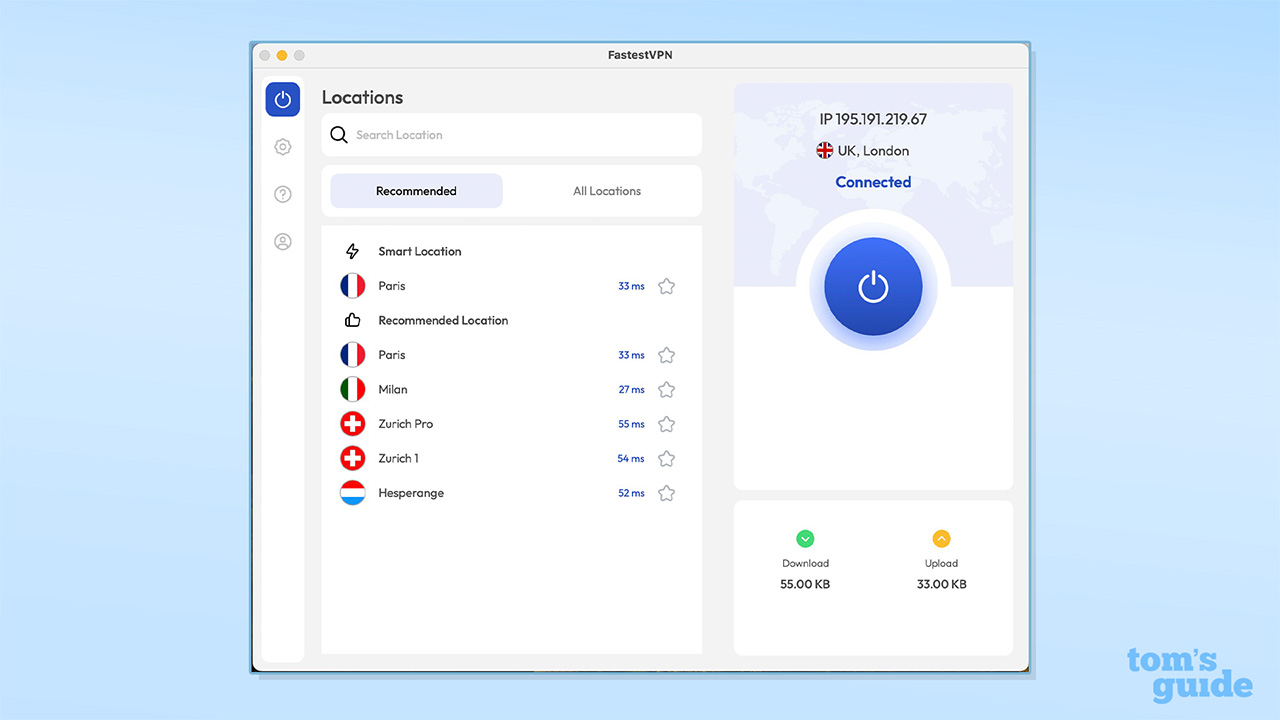
FastestVPN has the essentials expected from a VPN but stands out for its lifetime subscription plan. When connecting to a server, you have multiple VPN protocols to choose from, the default of which is WireGuard. This is a lightweight, fast choice that pulls no punches when it comes to security.
Although FastestVPN isn’t packed with extras, it includes specialty Double VPN and P2P servers and an ad blocker. It does block some ads but isn’t as effective as Mullvad’s ad blocker. FastestVPN claims to offer malware protection but this is limited to malicious domain blocking, as opposed to offering an antivirus.
FastestVPN has a feature called Smart Tunneling. With it, you can create a list of domains that automatically route via the VPN tunnel even if you haven’t connected to a server or opened the app. This isn’t to be confused with split tunneling which lets you choose which websites or apps connect via the VPN.
It’s fair to say FastestVPN is lacking features compared to larger VPN providers. There’s no password manager as with ExpressVPN or encrypted cloud storage like NordVPN. You can use FastestVPN to connect up to 10 devices. This is more than the seven of CyberGhost but Surfshark and IPVanish allow unlimited simultaneous connections.
FastestVPN offers a 7-day trial, albeit not for free. It costs $0.99 and if you take it up, you’ll need to remember to cancel before the time is up to avoid being charged.
Rating: 7/10
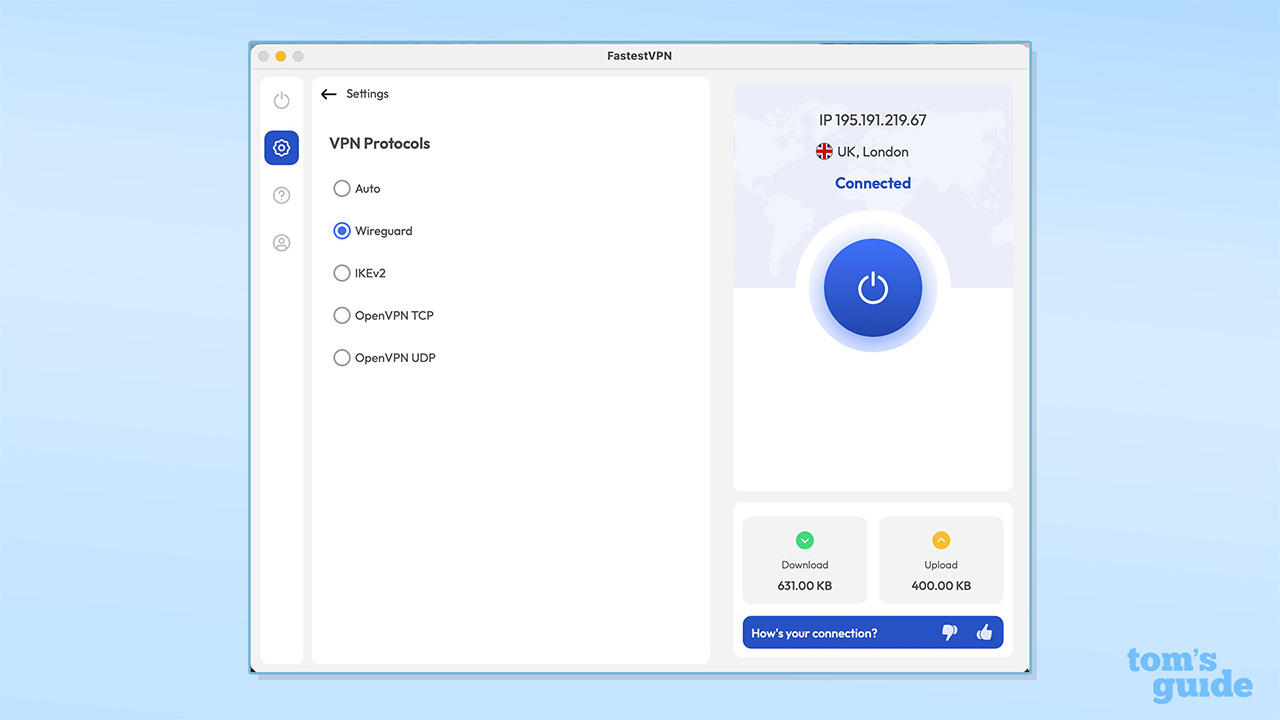
FastestVPN review: server network
FastestVPN has 800 servers in 46 countries, most of which are physical, meaning actual hardware, as opposed to virtualized. This isn’t close to the thousands of servers in over 100 countries offered by the likes of ExpressVPN, Surfshark, NordVPN and others. Still, FastestVPN serves far fewer users.
Servers cover most popular locations including a dozen cities in the US and multiple cities in the UK and Canada. Less common locations include Cyprus and Luxembourg. There’s not much representation in Africa or South America which isn’t ideal if you’re from these regions. The further the server from your location, the further data has to travel and the slower the speeds.
FastestVPN has various specialty servers including those optimized for streaming and P2P file-sharing. Its D-VPN (Double VPN) servers route traffic via two servers for an extra layer of encryption.
Rating: 6/10
FastestVPN review: pricing
FastestVPN keeps subscriptions simple. It offers one month and one year plans and, unusually, a lifetime plan. All plans include the same features and a 31-day money-back guarantee.
The one month plan costs $5 which is one of the cheapest VPN subscriptions around, particularly compared to Surfshark whose one month subscriptions start from $15.45. A one month subscription offers flexibility in that you’ll pay less upfront and can cancel at short notice.
You can save significantly with FastestVPN’s one year subscription. Billed as $19.95 upfront, it works out at $1.66 a month. Very few VPNs offer a lifetime plan and, at just $40, FastestVPN’s isn’t remotely expensive. It’s equivalent to paying three or four months with most VPNs. Still, VPN lifetime plans are rarely for life. A VPN may shut down, sell up, or otherwise choose to discontinue a lifetime plan so it’s best to think of it as a multi-year plan.
Optional add-ons include a dedicated IP address for $1.49 a month, cheaper than NordVPN ($3.69). You can add port forwarding for $1.20 a month though this is included at no extra cost with both PIA and Windscribe. It’s also possible to add an extra 10 simultaneous connections for $4 a month.
Rating: 10/10
FastestVPN review: ease of use
Installing FastestVPN couldn’t be quicker or easier thanks to the automatic setup wizard and excellent setup guides available. Once logged in, you’ll meet a simple interface with absolutely no clutter – just the essential information you need to get around and get connected.
You can open the app and connect to a server in a single click. Settings can be tweaked by selecting options from dropdown lists or simply toggling them on or off. Each app includes a help section featuring FAQs and even the option to directly send an email to support.
Advanced users may be disappointed with the lack of advanced settings and configuration options. Indeed, a VPN such as Private Internet Access may be better suited to such users.
Rating: 9/10
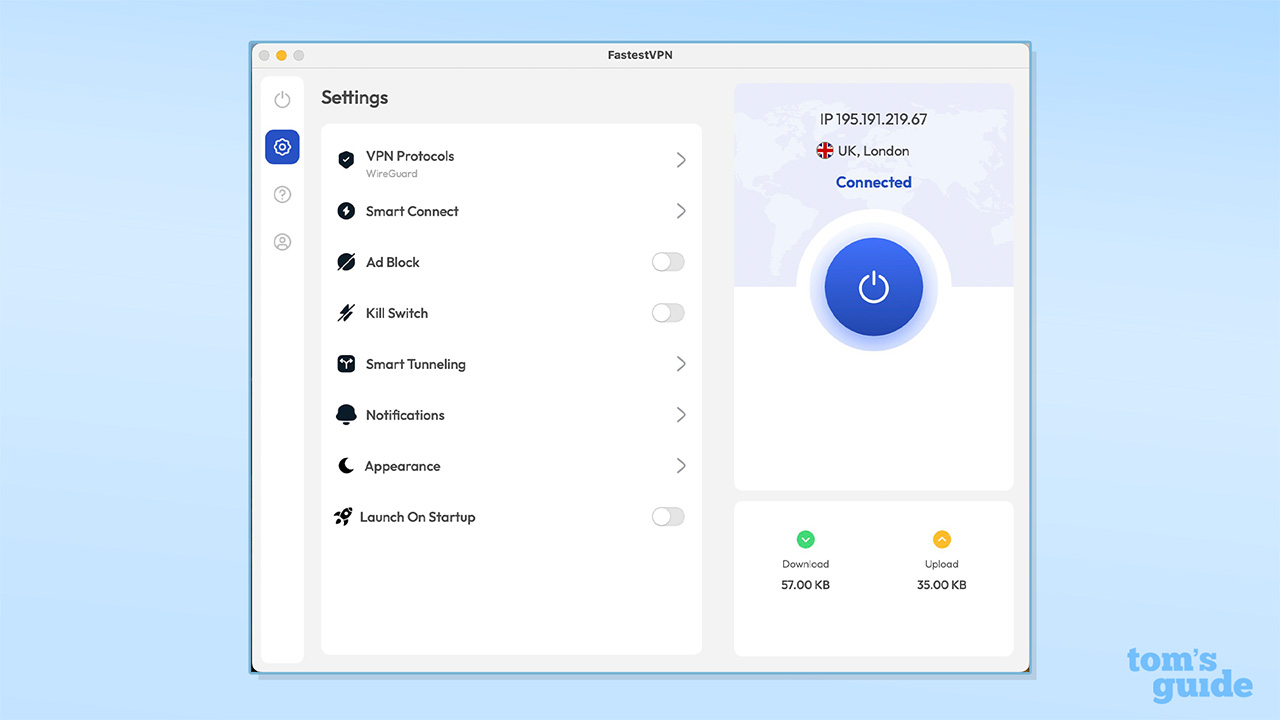
FastestVPN review: desktop apps
The clean design of FastestVPN’s Windows and Mac apps makes them beginner-friendly. On the right of the home screen is a handy quick connect button and on the left is the server location list. The server location window can be filtered by recommended locations which are usually those closest to your actual location.
Specialty streaming, Double VPN, and P2P servers are available and you can filter them accordingly. You have the option of scrolling through an alphabetical list of server locations or using the search bar.
Each server location has a dropdown arrow which expands to display the cities covered. Unlike some VPNs, it also shows server ping which is useful if you’re trying to find the fastest server as quickly as possible. You can favorite server locations which then show up among the recommended servers on the home screen for faster future reference.
A sidebar takes you directly to settings, the help page, or your account. Even when switching to these, the right side of the window still features the quick connect button so you don’t have to go back to the home screen to use it. Features are consistent across FastestVPN’s apps with split tunneling, the ad blocker, and kill switch available on both Windows and Mac.
It’s very much a case of function over form which many will appreciate. However, power users may be looking for more customization and features to play around with, be it customizable encryption settings or split tunneling – the latter of which is rarely omitted by any VPN nowadays.
Rating: 7/10
FastestVPN review: mobile apps
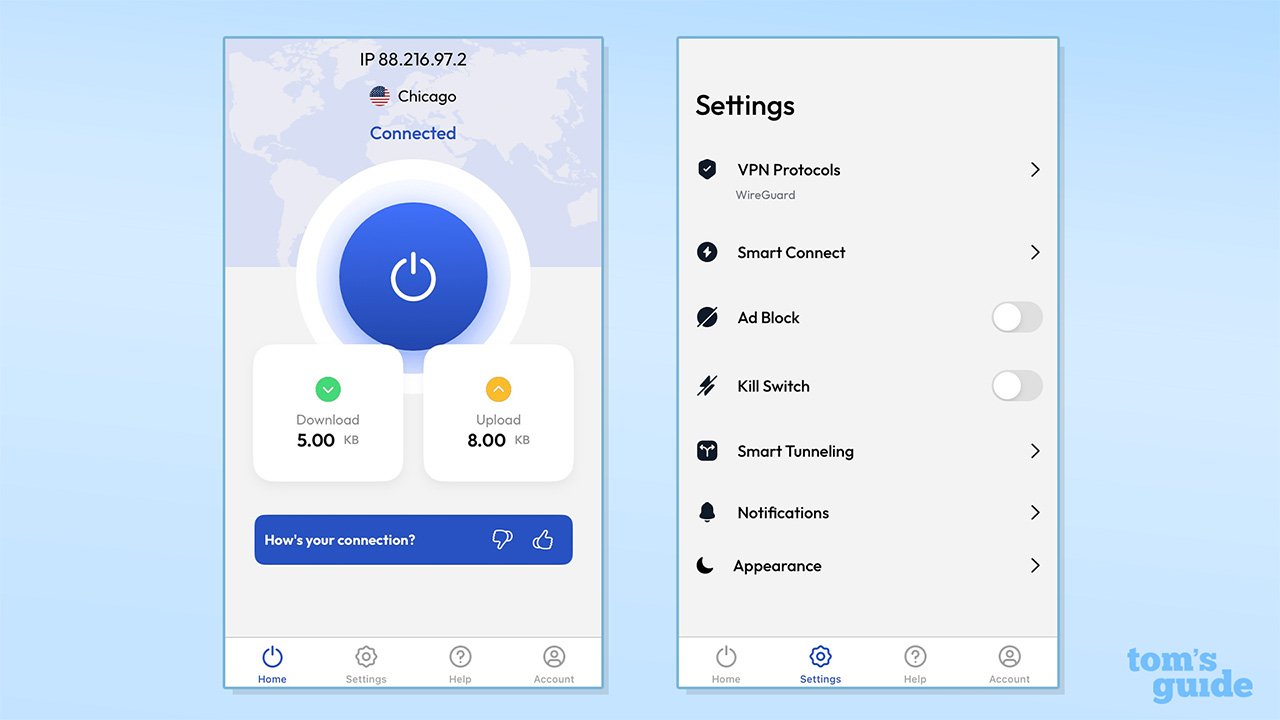
FastestVPN’s Android VPN and iOS VPN apps are as easy to use as their desktop counterparts. Again, the quick connect button takes center stage. The UI is very similar in that you can still filter servers by specialty, view their ping, and add them to your favorites list so you don’t have to search for them each time.
A footer menu takes you to everything you need, be it settings, help, or your account. Changing the various settings up feels very responsive and this is largely thanks to the very user-friendly, lightweight design. Again, the only real knock is that more experienced VPN users may find the apps a little too basic for their needs.
Although FastestVPN provides a long list of supported devices, most require you to manually configure a router VPN with compatible haredware. This allows you to secure devices including your Smart TV, Apple TV, or PlayStation or Xbox game console. Setting up FastestVPN on your router also lets you bypass its 10 device connection limit.
FastestVPN also provides browser extensions for Chrome, Firefox, and Edge. The browser extension is lightweight and very simple compared to the desktop and mobile apps. It’s ideal for quick connections but only encrypts your browser traffic, not that of apps.
Rating 7/10
FastestVPN review: streaming and unblocking

I wouldn’t recommend FastestVPN as one of the best VPNs for streaming. There are better VPNs out there for that purpose, namely NordVPN and ExpressVPN. I did have some success with streaming services such as BBC iPlayer, ITVX, 9Now and 10 Play, all of which worked at the first time of asking. However, I wasn’t able to access any of the Netflix libraries I tried, such as the US or UK.
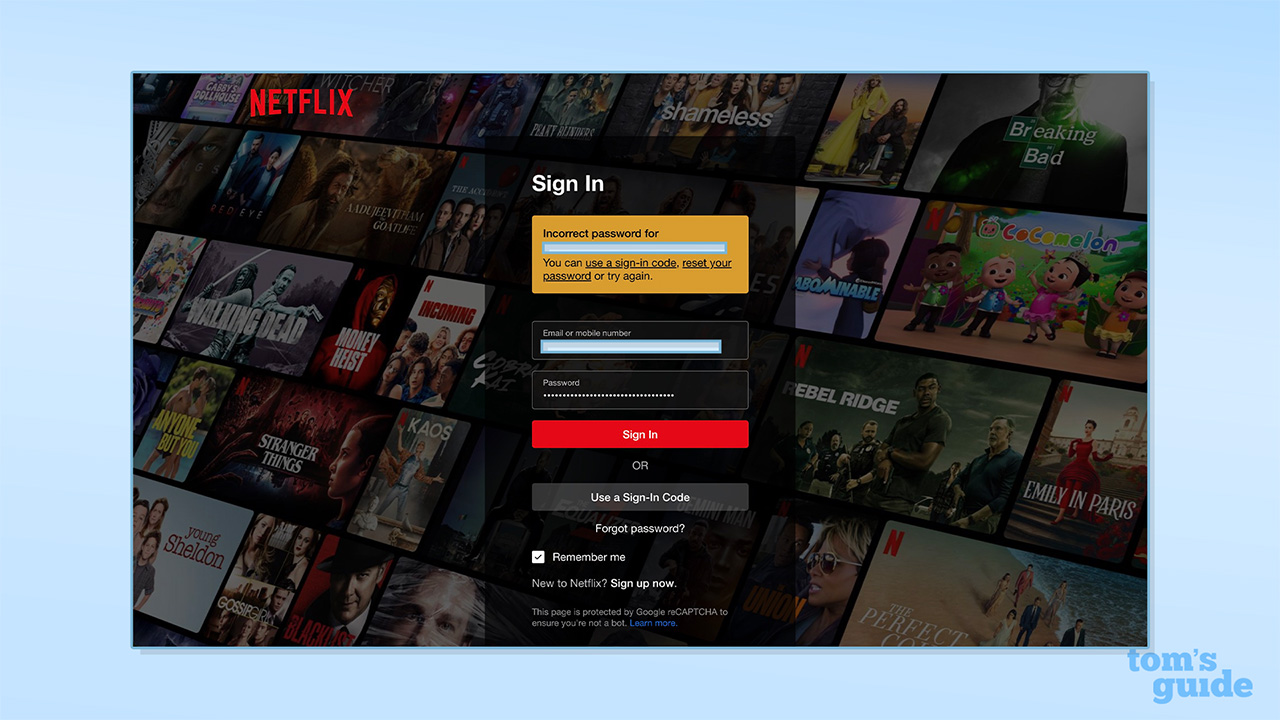
FastestVPN doesn’t make our list of the best torrenting VPNs but that’s not to say it’s unfit for the purpose. FastestVPN allows torrenting on all of its servers. Not every server is optimized for P2P, although there are such servers available. Torrenting over its network is fast while leak protection and a kill switch ensures security in the process.
Rating: 6/10
FastestVPN review: connection speed
You can expect a slower connection when using a VPN due to the encryption and data rerouting that’s involved. Fortunately, our speed tests indicate that FastestVPN shouldn’t significantly slow your speeds.
When testing VPNs such as FastestVPN, we start by measuring speeds when not connected to the VPN. We then test VPN server locations in the US and UK on a 1 Gbps Ethernet connection. Each is run multiple times via different speed test tools. This helps create a more reliable average and a clearer understanding of the speeds you can expect.
FastestVPN averaged 730 Mbps when we used the WireGuard protocol. This shows it’s more than fast enough for anything you throw at it, be it streaming, online gaming, or torrenting. When you consider that Netflix recommends at least 25 Mbps for 4K streaming, you’re unlikely to have issues with lag or buffering when connected to FastestVPN servers.
Despite its name, FastestVPN isn’t actually the fastest provider on the market. Surfshark, NordVPN, and Proton VPN all maxed out our testing line with the WireGuard protocol at over 950 Mbps.
Having said all this, it’s important to note that your base connection plays a huge part in VPN server speeds. If you suffer from slow speeds, a VPN probably won’t help. Still, it’s worth keeping in mind that you’ll most likely get the best speeds when connecting to servers closer to your physical location because data doesn’t have to travel as far to reach the VPN server.
Rating: 7/10
FastestVPN review: privacy and security
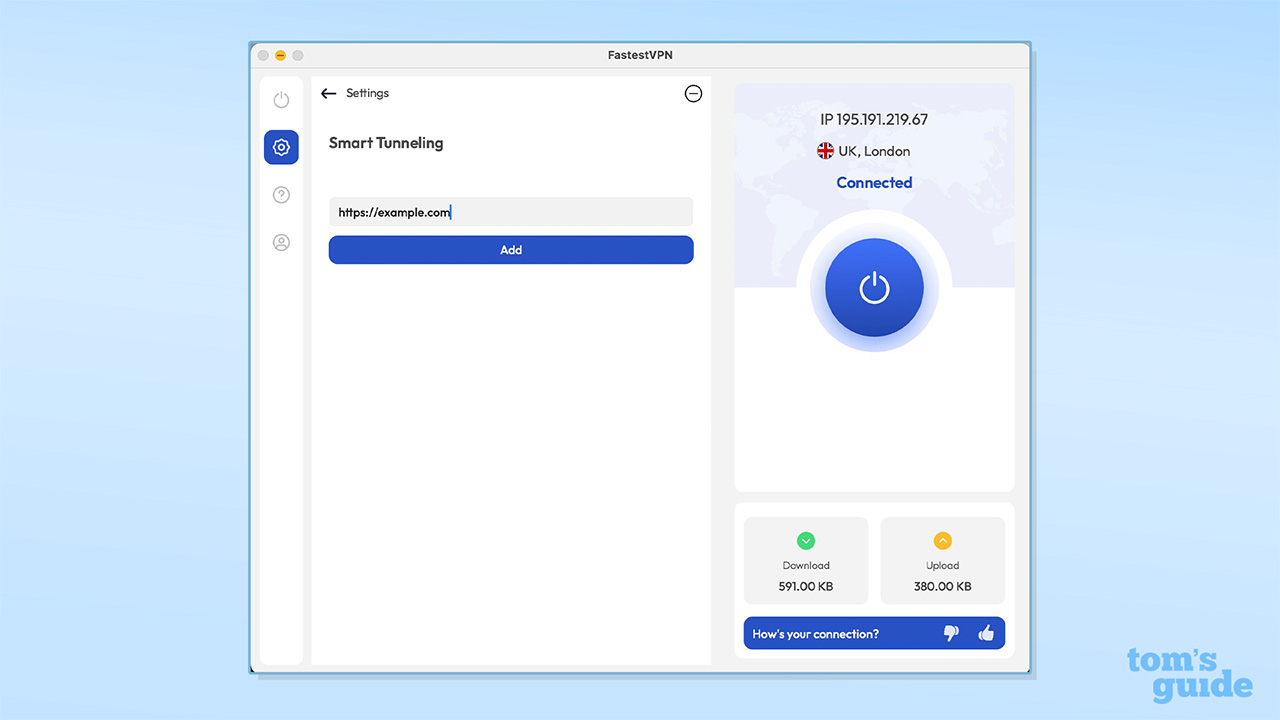
FastestVPN is headquartered in the Cayman Islands which is known for its strong privacy laws as well as its lack of mandatory data retention requirements. It bills itself as a no-logs provider, stating that it doesn’t keep identifying information of users. This means no logging of your browsing activity, IP address, or connection timestamps.
However, we don’t need to take it at its word. Its no-logs policy has been independently audited by Altius IT which was unable to find any identifying logs. Having done a little digging, Altius IT seems to be a relatively small, low-profile company. While it’s good to see FastestVPN took the step to be independently audited, VPNs such as CyberGhost and Surfshark have opened up their doors to more established names such as Deloitte.
You can choose between the WireGuard and OpenVPN protocols. With WireGuard, your data will be secured with ChaCha20 encryption while OpenVPN uses 256-bit AES encryption. Both are considered highly secure and effectively uncrackable. Further, they use 256-bit keys which means it’s extremely difficult for an attacker to brute-force the key.
Security is further reinforced through FastestVPN’s DNS leak protection, ensuring your DNS queries (and thus your browsing activity and location) won’t be sent to your ISP, instead being routed inside the VPN tunnel. FastestVPN passed all of my leak tests and its kill switch worked as expected in testing.
Rating: 8/10
FastestVPN review: history and the future
FastestVPN launched in 2016 and, although it has grown steadily, remains a smaller, lesser-known VPN, particularly compared to the likes of NordVPN and Surfshark. It’s known for its affordability, providing good value considering its speed and security features.
The good news is that FastestVPN hasn’t been victim of any known data breaches or leaks. The fact that its no-logs policy has been independently audited also helps. It has a 100% ScamAdviser trust score, and a near 4-star averaging rating from users on Trustpilot.
FastestVPN’s apps have undergone significant transformations in recent years, it has made huge strides in terms of server speeds, and it introduced the WireGuard protocol in 2023.
FastestVPN review: customer support
FastestVPN provides 24/7 live chat support with no annoying chatbot in sight. I tried the live chat and had an answer to my question within minutes. Email support is better suited to more detailed or less time-sensitive queries. Again, I tested FastestVPN’s email support but was underwhelmed by the generic answer I received. Indeed, I’ve received much faster but also higher-quality answers from ExpressVPN.
There’s no phone support but this is very rare nowadays with IPVanish being one of the few exceptions. However, FastestVPN has a knowledge base with setup guides for all supported platforms. These include step-by-step instructions with annotated screenshots, making them even easier to follow.
I found the knowledge base’s search bar to be borderline useless. Typing in “money-back guarantee” seemed to return one result but the result wasn’t displayed. Another time, searching “server list” produced well over 100 results, most of which weren’t relevant. One of FastestVPN’s FAQs also provided inaccurate information, referencing a 15-day money-back guarantee when it now offers a 31-day guarantee.
Rating: 7/10
FastestVPN review: final verdict
FastestVPN | $40 all-in | Lifetime plan
FastestVPN may not have the marketing budget of VPN titans such as NordVPN and Surfshark but that’s not to say it doesn’t have plenty going for it. When you consider its impressive speeds and specialty servers, it’s a solid choice for streamers and torrenters alike. It won’t wow you with countless extras such as an antivirus or password manager, but its competitive subscription prices make up for that.
Still, there won’t be enough advanced configuration options for power users and those seeking a full security suite may want to look elsewhere. FastestVPN still offers all of the essentials expected from a quality VPN service such as high-end encryption, DNS leak protection, and a kill switch. It’s also good to see that its no-logs policy has been audited, though it would be nice to see an audit from a higher profile company.
Final rating: 74/100
Subscribe if:
✅ You're after a simple VPN. FastestVPN is very easy to use, and only offers a few features, so it's not confusing for newbies.
✅ You want an absolute bargain. Coming in at $40 (or less) on the lifetime plan, FastestVPN is probably the cheapest VPN that I'd actually trust using.
Don't subscribe if:
❌ You want lots of extras. FastestVPN doesn't include any extras like a password manager or ad blocking. What you see is what you get.
❌ You want to globetrot on Netflix. While FastestVPN is able to unblock some streaming sites, it's unable to access any global Netflix libraries.
Alternatives to FastestVPN
NordVPN: the best VPN overall
NordVPN is a great alternative thanks to an unbeatable offering that includes a full-featured set of privacy and security tools, cutting edge VPN protocols, great unblocking ability for streaming and a network of super-fast servers all around the world that guarantee you’ll find a fast connection no matter where you are.
ExpressVPN: the best VPN for beginners
ExpressVPN is an excellent premium VPN, and if you're looking for VPN apps that are very simple and incredibly reliable, it's probably a better choice. It's great for streaming, its privacy credentials are all fully audited, and it's great on mobile. However, with prices starting from $6.67 per month, it's also more expensive.
Surfshark: the best cheap VPN
If you're on a budget, Surfshark is a very worthy alternative to FastestVPN. Surfshark also offers a ton of added extras, like Alternative ID, and it's also the fastest VPN we've ever tested. Prices start at less than $2.50 per month, and there's a 30-day money-back guarantee.
How we test VPNs
Understanding how our team of experts tests VPNs is important. It lets you know that we really have got hands-on with these products, and that we’ve considered every feature, no matter how small. Some sites just give a rundown of specs found on a provider’s website – we endeavor to do quite a bit more than that.
First of all, we do check the provider websites, and note useful information like the number of servers and locations, whether you’re allowed to use every server for P2P, which encryption protocols are supported, the variety of operating systems it runs on, and tons more. We also check the pricing at this stage.
This initial scan gives us a baseline understanding of the service, and if there are any bold claims on-site we note them to make sure the customer isn’t being misled.
We’ll then dig into privacy policies. This is a very important piece of literature for any company, but for VPNs they need to be absolutely watertight. We’ll also go through the logging or zero-logging policy to look for gaps, and read any information available on independent audits.
Then it comes to testing the applications themselves. We test how easy it is to download and install, noting if any data collection options are clearly outlined to the user. We then inspect the default configuration to see what you have to ‘opt in’ for, and what features are available overall. We then play around with any additional features, such as ExpressVPN’s server speed test or NordVPN’s Double VPN. After we’ve gone through everything on the surface, the fun bit starts – trying to break things.
We throw all sorts of curveballs at these VPNs, like connecting to oddly configured networks, and killing processes to see if we can get the VPN to stop without activating the kill switch.
After we’ve had our fun, we check in with the support team to see if they’re helpful. Then, we’ll check a wide range of streaming sites to see if the VPN is able to access geo-blocked content, and we’ll run a series of speed tests over a few days and nights to get an accurate picture of what sort of connection speeds you can expect.
Disclaimer
We test and review VPN services in the context of legal recreational uses. For example:
1. Accessing a service from another country (subject to the terms and conditions of that service).
2. Protecting your online security and strengthening your online privacy when abroad.
We do not support or condone the illegal or malicious use of VPN services. Consuming pirated content that is paid-for is neither endorsed nor approved by Future Publishing.

Mark is a Tech Security Writer for Tom's Guide and has been published on Comparitech and IGN. He graduated with a degree in English and Journalism from the University of Lincoln and spent several years teaching English as a foreign language in Spain. The Facebook-Cambridge Analytica data scandal sparked Mark’s interest in online privacy, leading him to write hundreds of articles on VPNs, antivirus software, password managers, and other cybersecurity topics.





