Tom's Guide Verdict
The Ezviz C6CN is a security camera that delivers generally good video quality, an intuitive app and 340-degree motion tracking. However, it has no ongoing free cloud storage.
Pros
- +
Generally good video quality
- +
Good audio
- +
340-degree motion tracking and manual pan/tilt
- +
Simple, intuitive app
- +
Local video storage
Cons
- -
Motion-detection zone doesn't work with motion tracking
- -
No ongoing free cloud storage
Why you can trust Tom's Guide
Unlike most home security cameras, the Ezviz C6CN can physically pan, tilt and track motion on its own to provide full-room coverage with recordings of possible intrusions. In my tests, I found the $69 Ezviz C6CN offered generally good-quality video, motion tracking that worked well and an intuitive app that provides the essential security tools. Among the best home security cameras that can pan and tilt, it's not the best nor the cheapest, but it’s not the worst, either.
Design
Measuring 4.43 inches by 3.45 inches in diameter, the C6CN looks like an oversized baseball that rotates on a 1-inch-thick platter. It's all white except for the black 1.25-inch-wide by 3-inch-tall black lens faceplate. The mike is on the front of the base, while the speaker is on the front of the camera.

The C6CN gives you the option of connecting wirelessly via 802.11bgn Wi-Fi (2.4 Ghz only) or plugged into Ethernet. Both the Ethernet and USB power ports are on the back edge of the base.
Ezviz C6CN Specs
Video Resolution: 1080p
Field of View: 340 degrees
Night Vision: 2 infrared LEDs
Network Connectivity: 802.11bgn (2.4 Ghz only) and Ethernet
Smart Home Connectivity: Google home hub, Amazon Alexa
IFTTT connectivity: No
Audio: Full-duplex, two-way audio
Mobile Devices Supported: Android 5.0 or higher, iOS 9.0 or higher
Web Browsers Supported: n/a
Cloud Storage & Monitoring: One-month trial of 7-day storage. 7-day playback: $5.99/month/camera or $59.99/year/camera. 30-day playback: $10.99/month/camera or $109.99/year/camera.
Local Storage: MicroSD card up to 256GB (not included)
Security: 64/128-bit WEP, WPA/WPA2, WPA-PSK/WPA2-PSK
MSRP: $69.99
Pretty good motion tracking
The C6CN's most salient feature is that it can physically pan 340 degrees and tilt 120 degrees. You can control the motion remotely via the mobile app, or (like the Wyze Cam Pan, $59.99 Yi Dome X and $99.99 Yi Kami cameras), set it to track motion over the full 340-degree field of view.
Motion tracking tends to be jerky and the motor is noisy on the videos (similar to the Wyze Cam Pan), but after a firmware update, I found that the C6CN did a rather good job of following me as I walked through a room, as long as I was far enough away from the camera (about 7 feet for it to recognize me as a human figure). But if I walked within about 2 feet of the camera, it became confused and stopped tracking me. (That's a problem I also encountered with the Yi Dome X and Yi Kami cameras.)
Surprisingly good night vision
The 1/2.9-inch, 2-MP CMOS sensor of the Ezviz C6CN captured bright and clear 1080p daylight videos, though they tended to be oversaturated. I had no difficulty identifying faces. However, with motion tracking turned off, moving subjects were blurry. In fact, even when capturing immobile objects, the daylight videos aren't as sharp or detailed as those that I created on the $40 EzViz C1C 1080p in identical conditions.
My night videos (with no motion tracking) were surprisingly good — and quite similar to those I captured with the C1C 1080p. The two infrared LEDs did a decent job of lighting a very dark room, with less motion blur than typical, inexpensive security cameras. While the night videos were very contrasty, with little detail in the shadows, overall, the image was clear and bright, with enough detail to recognize faces. In fact, faces are captured in gray scale true values rather than the usual infrared reversed values (like a film negative). With motion tracking turned on, the night videos tended to be a bit posterized.
One very nice attribute is that the C6CN keeps on recording as long as motion is detected.
Good audio quality
Sound, both recorded and live, between the camera and the app was mostly loud and clear, though recorded audio sometimes lagged behind the video.
Flexible motion-detection scheduling
The EZViz app has a full complement of motion-detection options that are generally easy to manage. However, it has no sound detection.
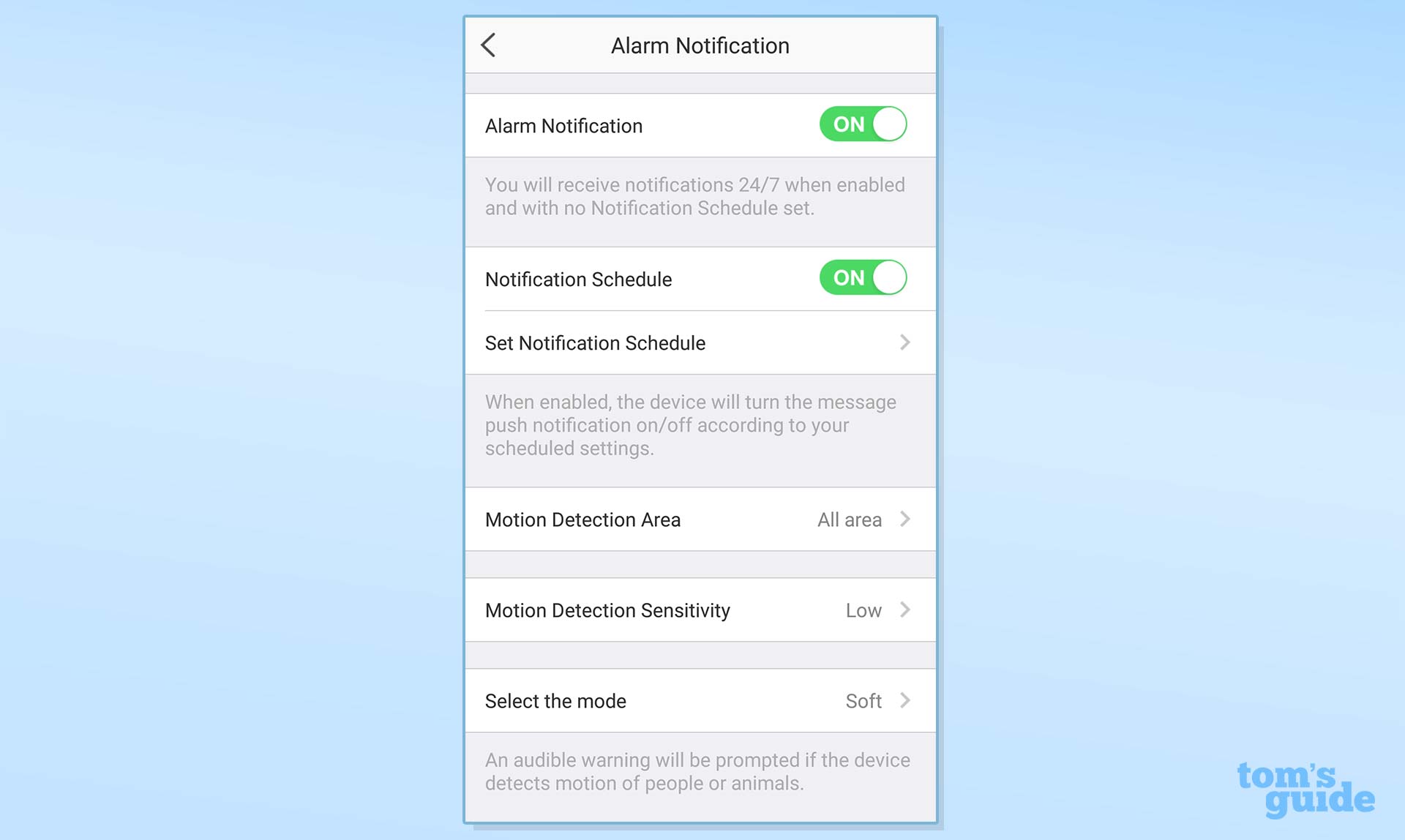
The flexible schedule interface can define up to four time zones per day when motion detection will be recorded and notifications will be sent. You can repeat specific time zones on various days or have each day be set separately. The one drawback is that, unlike numerous other security camera apps that have a visual overview of the entire week's schedule, you can view the C6CN's schedule for only one day at a time.
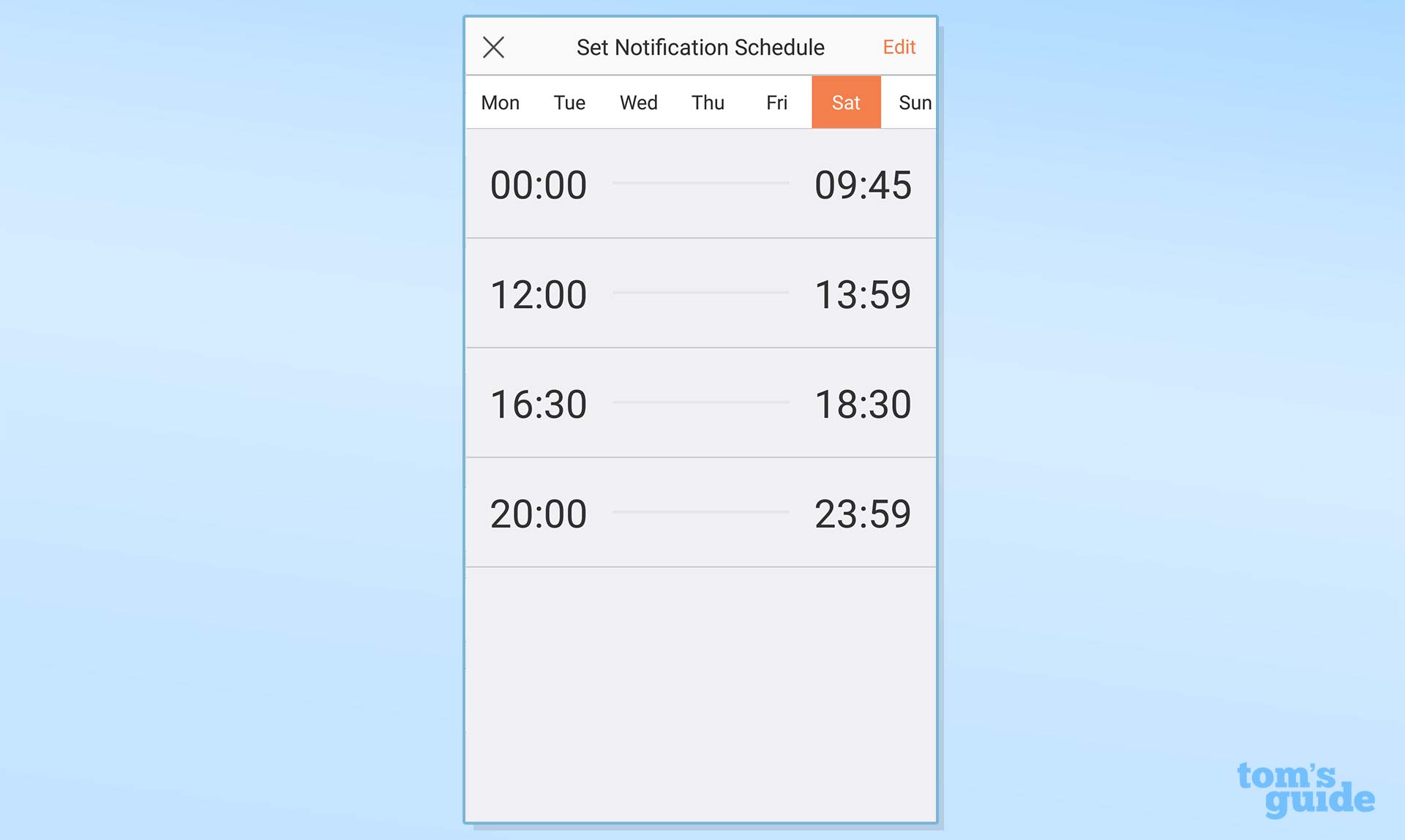
Motion detection zone limitations
You can define active motion-detection areas using your fingertip to draw distinct, individual zones in which motion will trigger a notification. However, it works only for the non-motion-tracking mode. That's because you can define the active zone only in the current camera frame and not for the full 340-degree coverage.
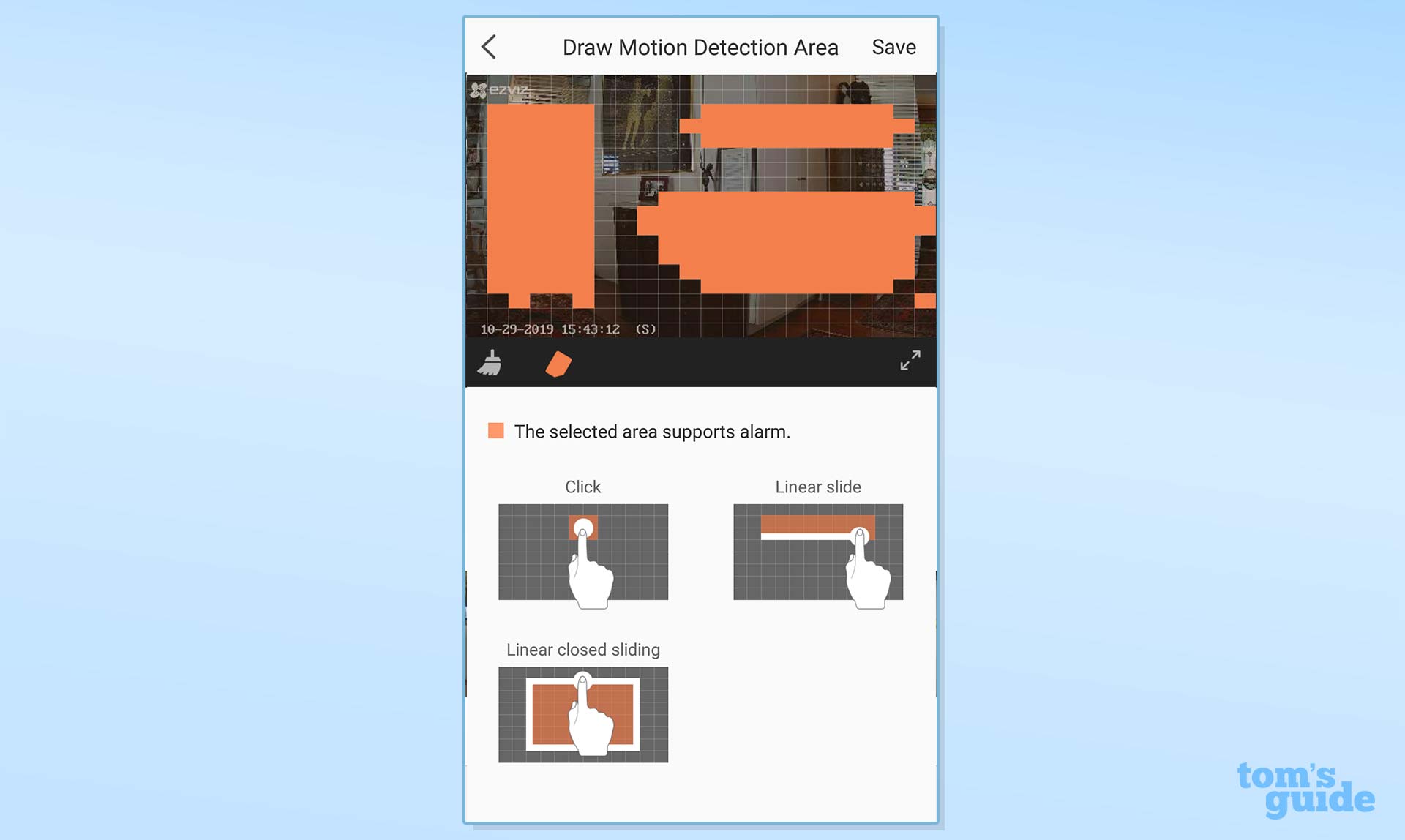
Smart home integration
If you have an Alexa- or Google Assistant-powered smart display (such as the Echo Show or the Google Nest Hub Max), you can use voice commands to pull up a live feed from the C6CN.
Simple, intuitive mobile app
The Ezviz app (Android and iOS) may not be as full-featured as Arlo's app (our favorite), but the Ezviz interface is intuitive and provides all the essentials. That includes interactive control over the pan/tilt of the camera as well as the ability to capture a 360-degree photo of your room at any time.
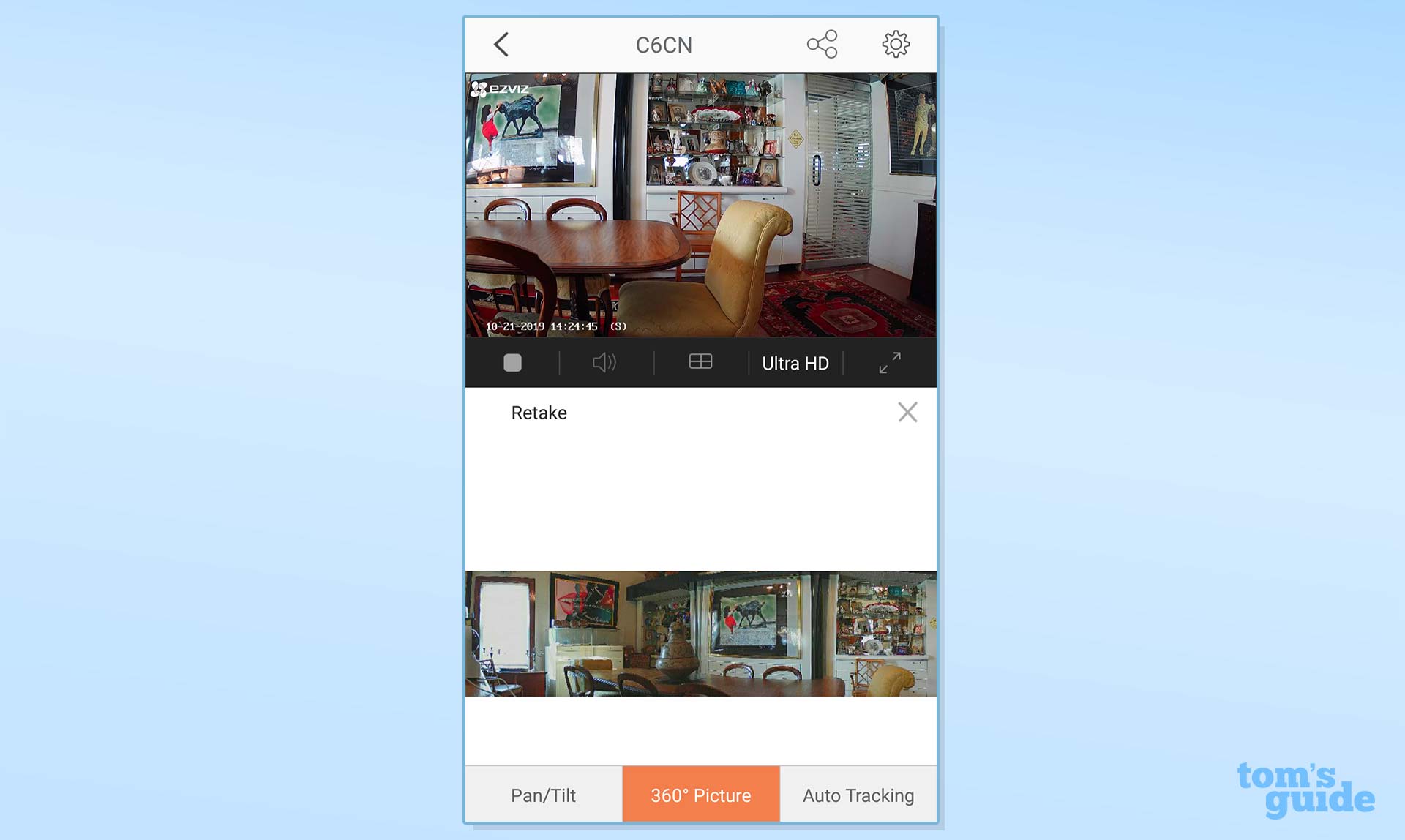
The primary focus of the Ezviz app is on providing easy access to videos of recorded incidents. The two main screens offer a choice of video history views.
The Live View screen (when held vertically) includes thumbnail links to recorded events, organized by date. Tap on the thumbnail, and the video will play in the same screen. Or click on a play button to play a 2-minute recap of each day's videos.
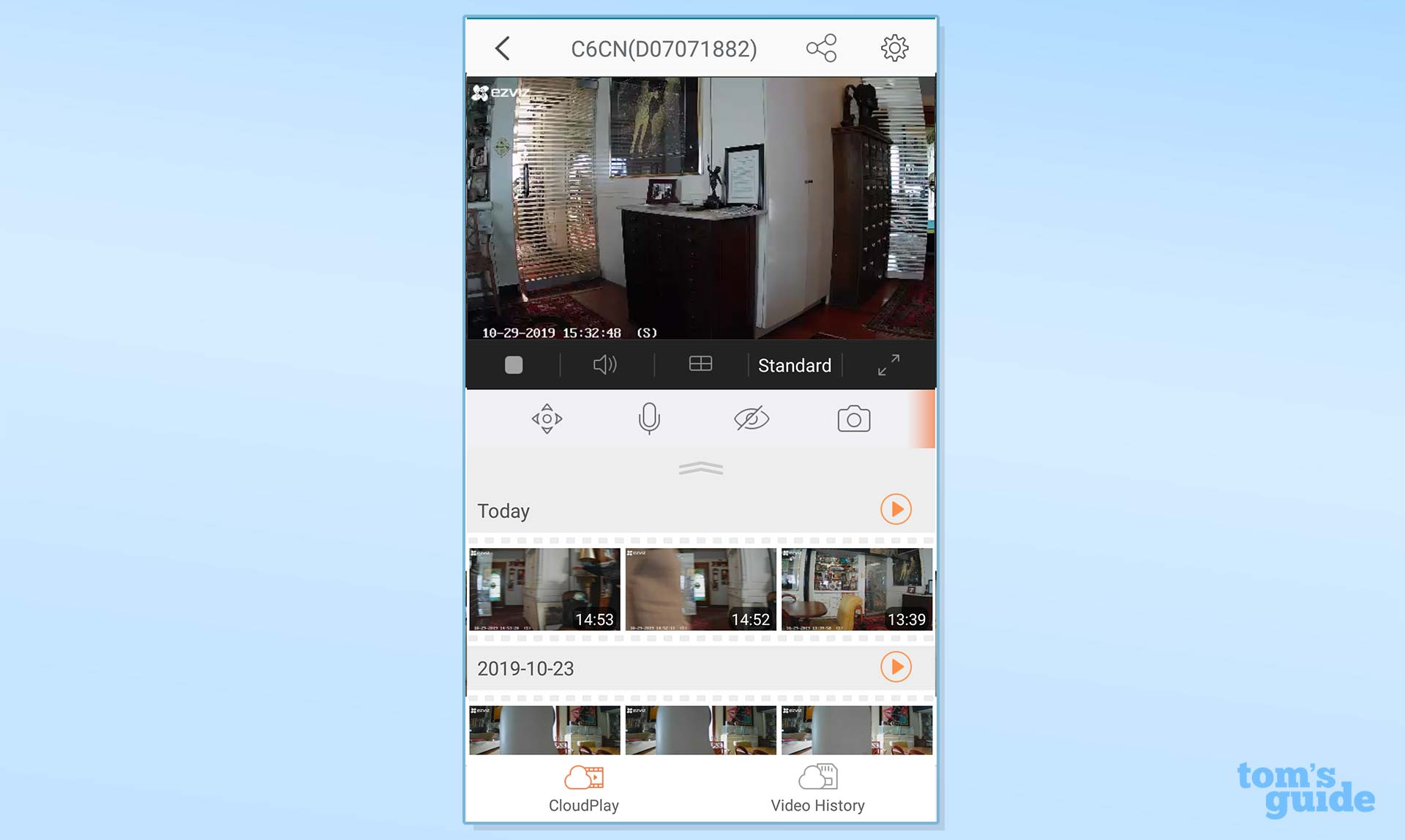
The Video History screen uses a timeline to provide a wider, more continuous overview of recorded events.
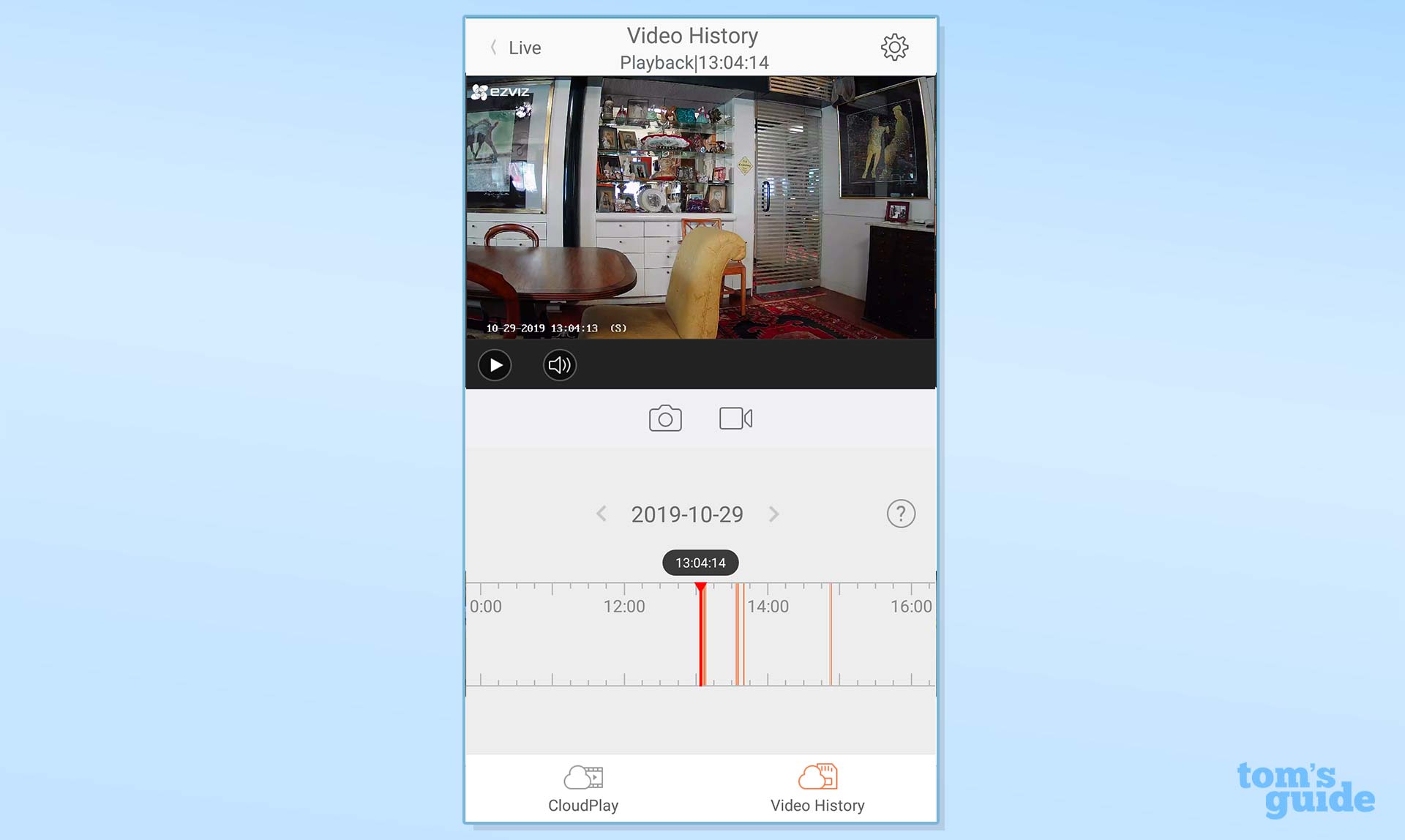
Cloud storage
The C6CN comes with seven-day free trial cloud storage for one month. After that, if you want to be able to save your videos on the cloud and access them remotely, you'll have to pay for a subscription. Luckily, the cloud plans are reasonably priced. A rolling seven-day plan costs $5.99 per month for each camera, or $59.99 a year. A 30-day plan is $10.99 per month per camera or $109.99 a year.

Or, if you don't care about remote cloud access to your videos, you can simply use a microSD memory card holding up to 256 gigabytes (not included) to store your recordings.
Bottom line
If motion tracking is a high priority for you, and you're on a budget, the $69.99 Ezviz C6CN may be a good choice. Its video quality is generally good, especially when motion tracking is turned off. And, once I updated the firmware, the motion tracking worked well in my tests. What's more, the easy-to-use software covers the essentials in an intuitive interface. However, the Yi Dome X motion-tracking camera is priced $10.00 less, and the Wyze Cam Pan is priced even lower ($29.99). I recommend checking out all three cameras, to see which one is more appropriate for your needs.
Sally Wiener Grotta is the president and lead analyst of DigitalBenchmarks test lab (www.DigitalBenchmarks.com). The scripts she created for various tech publications for testing and evaluating digital cameras, image quality, software and related technologies have become industry standards. Among her numerous books is the first major volume on image processing “Digital Imaging for Visual Artists” (McGraw-Hill), co-authored with Daniel Grotta. Her hundreds of reviews, stories and columns have appeared in scores of magazines, journals and online publications.






