Tom's Guide Verdict
Eufy’s dual-camera video doorbell gives you a better look at your guests and packages — and there are no subscription fees.
Pros
- +
Easy installation
- +
No subscription fees
- +
People & package detection works well
- +
Video stored locally
Cons
- -
No HomeKit support
- -
Non removable battery
Why you can trust Tom's Guide
Size: 6.5 × 2.1 × 1.1 inches
Wired/Battery: Yes/Yes
Camera resolution: Front Camera 2K (2560 ×1920), Package Camera 1080p (1600 × ️1200)
Camera field of view: Front Camera 160°, Package Camera 97°
Smart home compatibility: Alexa, Google Assistant
Package detection: Yes
Local storage: Yes
Cloud storage subscription: None
Wi-Fi: 802.11 b/g/n (2.4GHz)
Lots of things end up on your doorstep these days: friends, neighbors, strangers, packages and the porch pirates who like to steal them. So, it makes sense to keep a close eye on what goes on out there. That’s the point of the new Eufy Video Doorbell Dual. Most video doorbells have one camera pointing straight out to show you who is ringing the bell, but the Doorbell Dual adds a second one pointing down to show you the packages that are waiting. And if some scofflaw tries to purloin them, it will let you know.
While it’s one of the most expensive of its kind, as we found in our review of the Eufy Video Doorbell Dual, it’s an intriguing design that stands out among the best video doorbells.
Eufy Video Doorbell Dual review: Price and availability
The Eufy Video Doorbell Dual was released in early 2022, and is available now for $259.99. A version that uses an existing 16-24V doorbell power connection only is available for $199.99.
Eufy Video Doorbell Dual review: Design
The Eufy Video Doorbell Dual is a little larger than it looks on the website: the doorbell is just under five and a half inches tall and two inches wide, looking more like an old-school intercom unit than the svelte doorbells from manufacturers like Ring and Nest. That’s presumably down to the battery inside that keeps the device running: Eufy claims a battery life of six months. It does look a bit intimidating, though; with the large lens of the main camera staring at you, it feels rather like a security checkpoint. On the bottom of the doorbell are the second smaller downward-facing camera and a couple of white LEDs that light up when motion is detected.

Among the best video doorbells, this two-camera approach isn’t unique — the Maximus Answer Dual Cam offered the same basic design — but it is rare.
Unlike most other video doorbells, which connect directly to your Wi-Fi, the Eufy Video Doorbell Dual has to connect to the Eufy Homebase, which plugs into your wired home network so you can view video from the doorbell remotely. However, the Homebase (which also acts as a hub for other Eufy smart home devices) has two other functions: It stores all of the doorbell’s videos, and it has a chime that sounds when the doorbell’s button is pressed.
Eufy Video Doorbell Dual review: Installation
This doorbell can run off battery power, or off an existing doorbell power supply. If you are running it off a battery, you have to charge it first, which took about six hours from the USB port of the Homebase with the included cable. Once it is charged, you decide where to put it, use the included template to drill a couple of mounting holes, then screw the backing plate into them. The doorbell then snaps into place on this plate but can be released by pushing a hidden button with the included too (or a long thin screwdriver).

If you are using a power supply, the process is the same except you run the power cable through the backing plate and connect it to two screws on the back of the doorbell. It’s a pretty simple process either way, and the only thing you need is a small drill and a screwdriver. Anybody who has installed a doorbell before (or even something like a wreath hanger) should find it easy. If you need to mount the bell slightly away from the door, an angled backing plate is included which tilts the doorbell vertically so the camera points towards the door area.

Once the doorbell is installed, you install the EufySecurity app (available for iOS and Android), set up an account, and connect the doorbell to the app. Again, this is a pretty simple process that involves scanning a QR code on the base of the Homebase, then one on the back of the doorbell. Finally, you scan a code shown on the phone screen in the app with the doorbell to connect it to your Wi-Fi.
If you are running off battery power, you will need to remove the doorbell occasionally and charge it, which takes about six hours. That’s similar to other battery-powered video doorbells, but we wish the battery were removable, as it is on the Arlo Essential Wireless Video Doorbell and the Ring Video Doorbell 4. That way, if you have a second battery, there’s no downtime while you’re recharging.
We weren’t able to test the battery life fully, but Eufy says it should last about six months in typical use, and that sounds about right: a week of moderate use didn’t put much of a dent in the battery.
Eufy Video Doorbell Dual review: Performance
The point of this video doorbell is that it has two cameras, and it uses them to good effect, with the main one looking straight out and the second one looking down at the floor. The doorbell combines these two into one video feed, which shows pretty much everything happening outside. The main camera has a 160-degree horizontal field of view, while the package camera captures just under a hundred degrees. When these are combined, it is unlikely that anything will happen outside the view of the cameras. The video it sends is clear and sharp enough that you can recognize people, day or night, thanks to two LED lights on the base that illuminate the immediate area around the camera
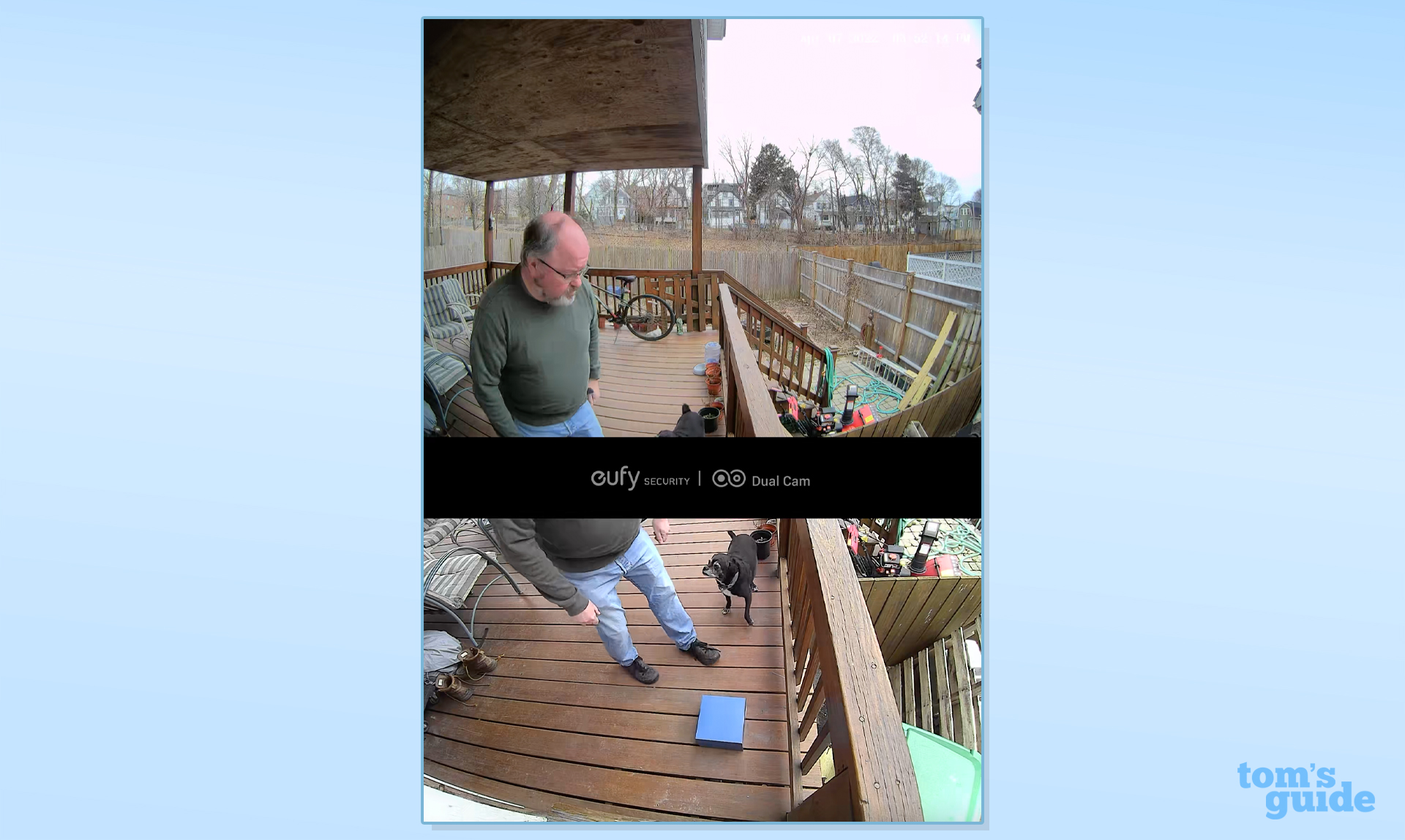
Some newer video doorbells, such as the Ring Video Doorbell Pro 2, the Wyze Video Doorbell Pro, and the Arlo Essential Wireless Video Doorbell, have cameras with either a more vertically oriented image, or offer a fisheye-like perspective, which allows you to see more of front porch closer to your home. However, because Eufy has a dedicated camera for this purpose, you get a much clearer view.
The EufySecurity app is simple to use and does a decent job of handling the process of sorting and viewing videos and alerts. You can configure the sensitivity of the motion detection and how much the app notifies you of detected events, which is a definite blessing when setting it up.
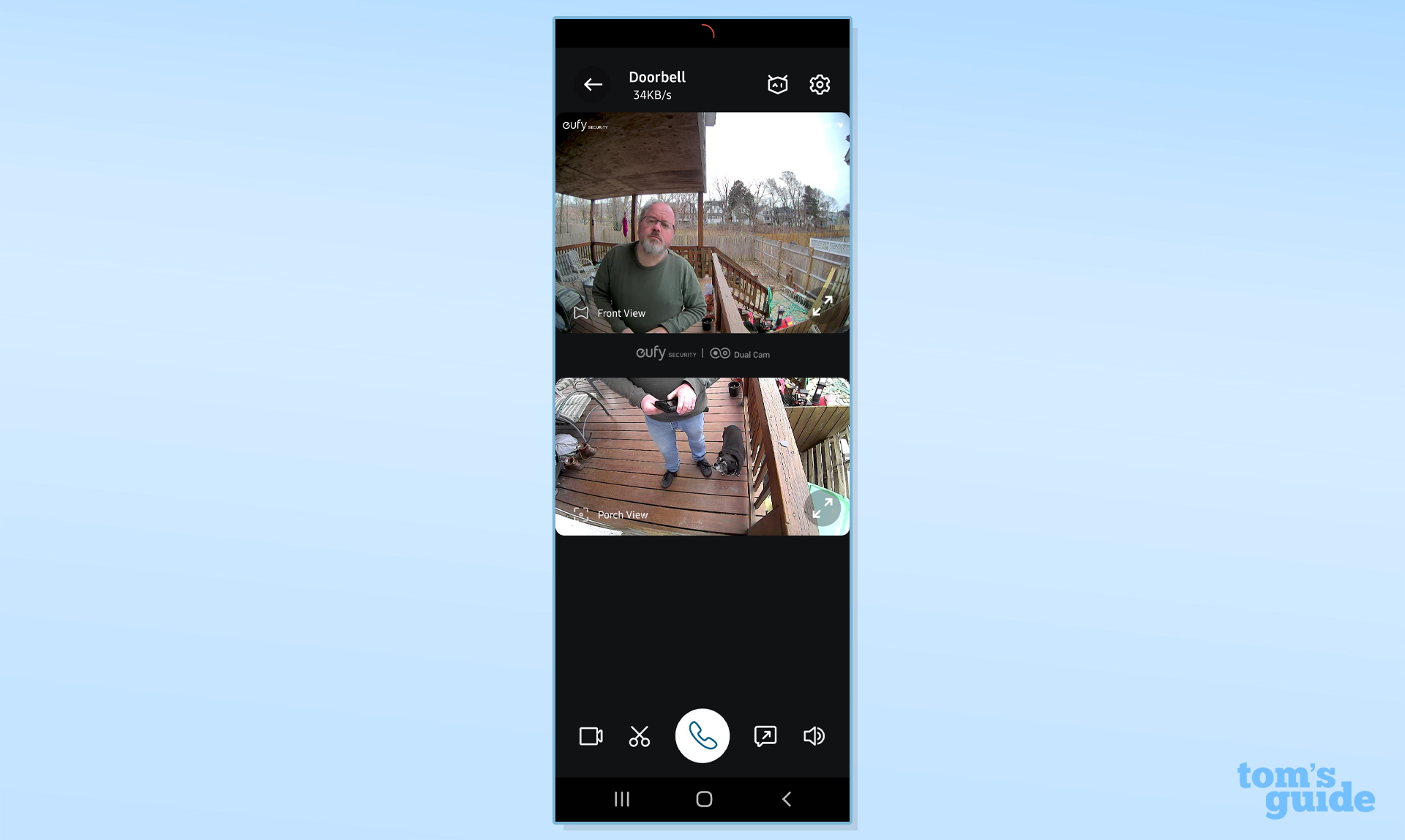
The audio it captures is also good enough to allow you to understand what someone is saying. We did notice that there is a slight, but rather annoying lag between you speaking and it coming out of the doorbell when you are using the remote answering feature. I found that it is rather difficult to talk to someone without talking over them, rather like the old days of international phone calls. That’s not a big problem if all you need to say is “go away” or “leave the package there”, but it is frustrating if you are giving someone instructions on how to use your smart lock, for instance.
Eufy Video Doorbell Dual review: Package detection
The smart features of this doorbell also worked quite effectively: it detected when someone dropped off a package and tagged the package itself in the video.
When someone picked the package up, that was also detected and I was alerted at each step. Of course, this won’t actually stop someone from stealing your packages, but you should at least get a video to send to the police if it happens, or know which of the kids to blame when a package goes missing.
Eufy Video Doorbell Dual review: Video storage
One of the things we like about Eufy devices is that they don’t rely on you subscribing to get access to the best features: the Video Doorbell Dual offers all of the features you would expect without monthly fees. It can detect people, pets, and packages and notify you in the app, and store recorded videos on the doorbell itself. That’s because it is smarter than most, with 16GB of storage built-in. Most video doorbells save video in the cloud — and require you to subscribe to a plan if you want to view anything they saved. One exception is the Nest Doorbell (Battery), but that limits you to three hours of recordings; anything longer, and you need to pony up. (To see what others charge, check out our guide to security camera storage plans.)
Another upside is that the camera still captures video if your Wi-Fi or Internet connection is down, unlike devices that store video solely in the cloud, such as Ring’s video doorbells.
Finally, since Eufy uses end-to-end encryption to store your video doorbell footage, local law enforcement cannot access your footage without your consent. This sets Eufy and a couple of other doorbells apart from Ring and Nest, who will provide footage to local law enforcement without your explicit consent if they deem it necessary.
Eufy Video Doorbell Dual review: Smart home compatibility
The Eufy Video Doorbell Dual is compatible with both Alexa and Google Assistant, but not HomeKit. If you have an Amazon Echo device, you can also use it to act as a chime for the video doorbell, helpful if you happen to be in a far part of your house and can’t hear the chime from the Homebase. However, you can’t use a Google Nest Mini for this purpose.
Eufy Video Doorbell Dual review: Verdict
The Eufy Video Doorbell Dual does what it is designed to do: it notifies you when someone rings the bell and allows you to talk to them without opening the door itself if you want. Better yet, it alerts you when there’s a package at your door — and gives you a much clearer image than you’ll get with other video doorbells. And, it records video locally, and does so without charging you a subscription fee.
Among the best video doorbells with package detection, the $259 Eufy Video Doorbell Dual would seem to be one of the most expensive at first — the Nest Doorbell (battery) and the Ring Video Doorbell Pro 2 are $179 and $249, respectively. However, those two require subscriptions to use all their features, which means you’ll be paying more over the long run.
The Eufy Video Doorbell Dual has some genuinely useful features — and you don’t have to pay a monthly fee to use them.
Richard Baguley has been working as a technology writer and journalist since 1993. As well as contributing to Tom's Guide, he writes for Cnet, T3, Wired and many other publications.



