Tom's Guide Verdict
The Epson Home Cinema 3800 is a bright, flexible projector that can make for great movie nights, but it’s better suited to permanent setups and comes up a little lacking in color for home theater buffs craving the best HDR visuals.
Pros
- +
Fantastically bright and high contrast
- +
Hardware projection adjustments
- +
Extensive picture adjustments
- +
Low input lag
Cons
- -
Color is a little weak for the price
- -
Big and bulky
- -
No high-bandwidth audio output
- -
No smart TV operating system
Why you can trust Tom's Guide
Price: $1,699
Screen size: 0-300 inches
Model: Home Cinema 3800
Resolution: 3,840 x 2,160, "4K" with Two-Phase Pixel-Shift Technology
Projection: UHE bulb, 3LCD
HDR: HDR10, HLG
Refresh Rate: 60Hz
Ports: 2x HDMI 2.0, 2x USB
Audio: 2x10W
Smart TV Software: n/a
Size: 16.1 x 6.5 x 13.0 inches
Weight: 15.2 lbs.
You don’t have to spend much time looking into projectors to realize Epson is one of the major players in the market. It has so many options covering so many use cases from office and casual entertainment to the most hardcore home theater setups out there. The Epson Home Cinema 3800 is a modest model coming in at $1699 that skews toward the high end of what a home theater user might want before they’re starting to think about installing stadium seating.
The projector itself may be a somewhat unsightly hunk of plastic, but its utilitarian design paves the way for some serious hardware capabilities. This is a flexible projector that will give you a lot of leeway for setting it up where it’s convenient and still getting your picture perfectly projected where you want it.
With a high brightness, it’s a system you can use day and night. However, the lack of a smart TV platform, unenjoyable speakers, and a lack of optical or eARC outputs mean you’ll be looking at pairing it with a few extra home theater items. And the more finagling you have to do to round out the setup, the more it feels like the limited color gamut and shorter bulb lifespan compared to LED and laser projectors are trade-offs not worth making.
It only takes a quick glance over at JMGO’s N1 Ultra, which carries a $2199 MSRP (but is regularly several hundred dollars off) to see how much better things can be without having to dig much deeper into your wallet.
Epson Home Cinema 3800 review: Pricing and availability
The Epson Home Cinema is widely available for $1,699. You can find it online from B&H, Best Buy, Amazon, and more retailers. It’s worth noting that the price is a bit high considering the age of the projector at the time of testing, as it launched back in 2019. I would have expected the price to come down more, but it has held firm.
Epson Home Cinema 3800 review: Design
Despite being a “Home Cinema” projector, the Epson Home Cinema 3800 is classic office space hardware. It’s a curvy plastic box with a utilitarian design. It looks a little bit like a boombox from the early 2000s, especially with its two rear speakers.

The project’s lens sticks out the front at one side and is flanked by ventilation slots to its left. There’s more venting for airflow on one side of the projector, but the opposite side has a panel held in place by a screw that provides access to the lamp responsible for lighting up the projector. This is a user-serviceable component, as its 5,000-hour rated lifespan means you might actually be replacing at some point. Replacement bulbs cost $100,

What the projector may lack in style, it makes up for in utility. That lens sticking out front has manual zoom and focus rings. There are also dials on the top for physical lens shift on both the horizontal and vertical axes. The focus and zoom rings feel great and make it easy to dial in. The lens shift dials are a little flimsy feeling and don’t inspire confidence. Still, they provide a large degree of freedom to position the projector in a way that’s convenient while still squaring up the image just right. Ultimately, you shouldn’t have to use these controls very often, as this is meant to be more of a ‘set it and leave it’ projector. The bottom of the projector has several attachment points in case you want to mount it to the ceiling, of course then using the included lens cover will become quite an effort.

The rear of the projector has a messy smattering of ports. There are two HDMI ports for your video feeds, not for ARC or eARC. There’s one USB-A port that handles data and one that just serves as a power output. There’s also a USB Micro B service port. One 3.5mm audio jack is all you have for outputting audio from something other than the internal speakers, so home theater buffs are likely going to want to send audio through an AV receiver first and just pass video along to this projector. There’s also a 12-volt trigger port and RS-232C port for controlling the projector and externally connected equipment, like a motorized screen.

This is a fairly large projector, but that comes with one benefit: Epson has integrated the power supply. This means you just need the simple cable running into the projector — no external power brick cluttering up the place.
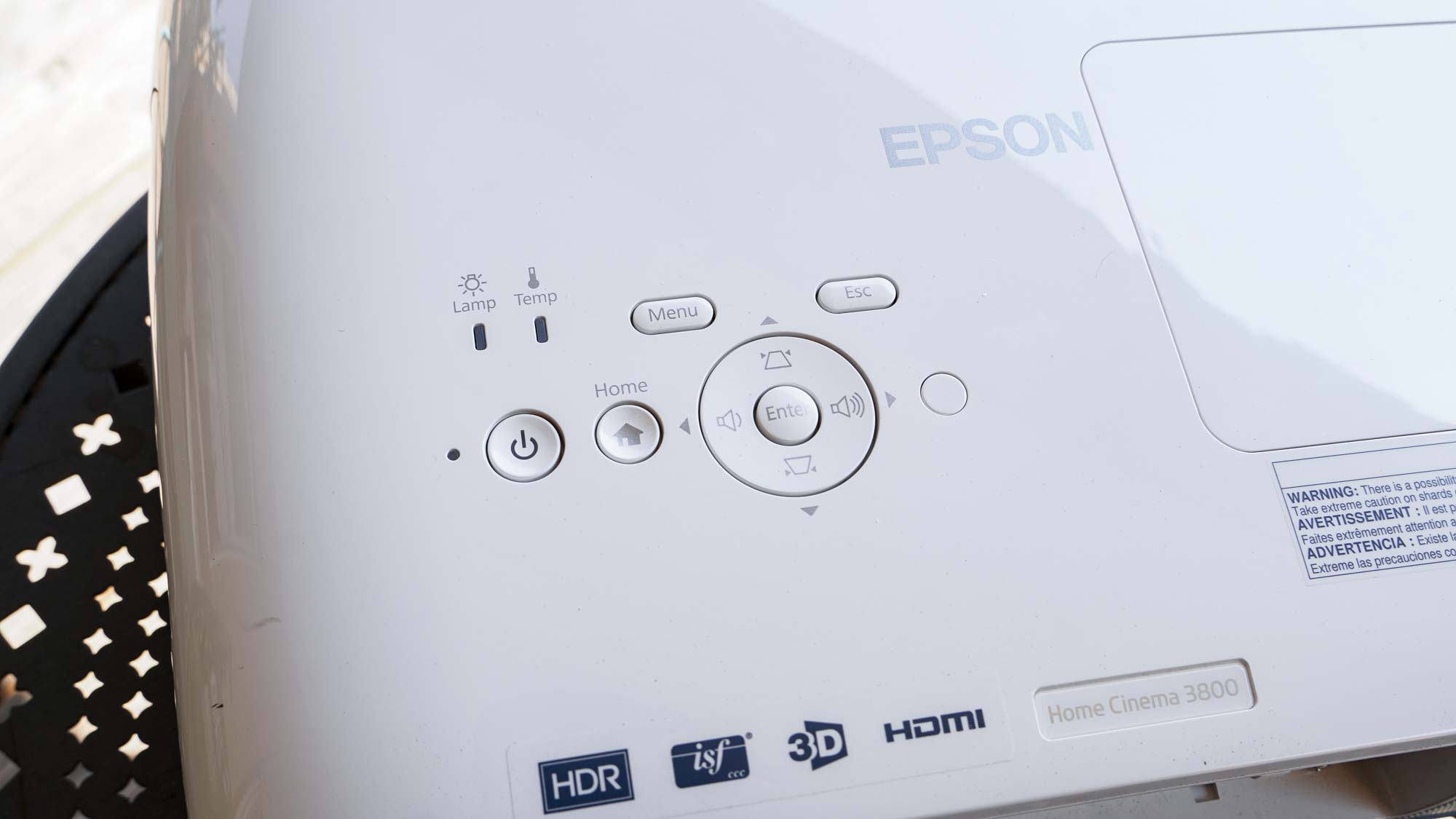
The top of the projector also includes some controls for powering on the projector and navigating its menus. The navigation buttons also double as controls for volume and keystone adjustments. However, unlike the physical zoom and lens shift, the keystone adjustments are digital.
Epson Home Cinema 3800 review: Performance
The Epson Home Cinema 3800 has visual splendor to spare. It’s not as colorful as some of the triple-laser projectors I’ve tested, but that’s about its only shortcoming picture-wise. It’s wonderfully bright, making for an outstanding image in a dark or even dim room, and it can muster enough light output even if you’re dealing with a bit of daylight. The contrast is also strong, providing pleasing detail and a dramatic presentation. All that, and the fans keeping the system running cool hardly kick up any noise.
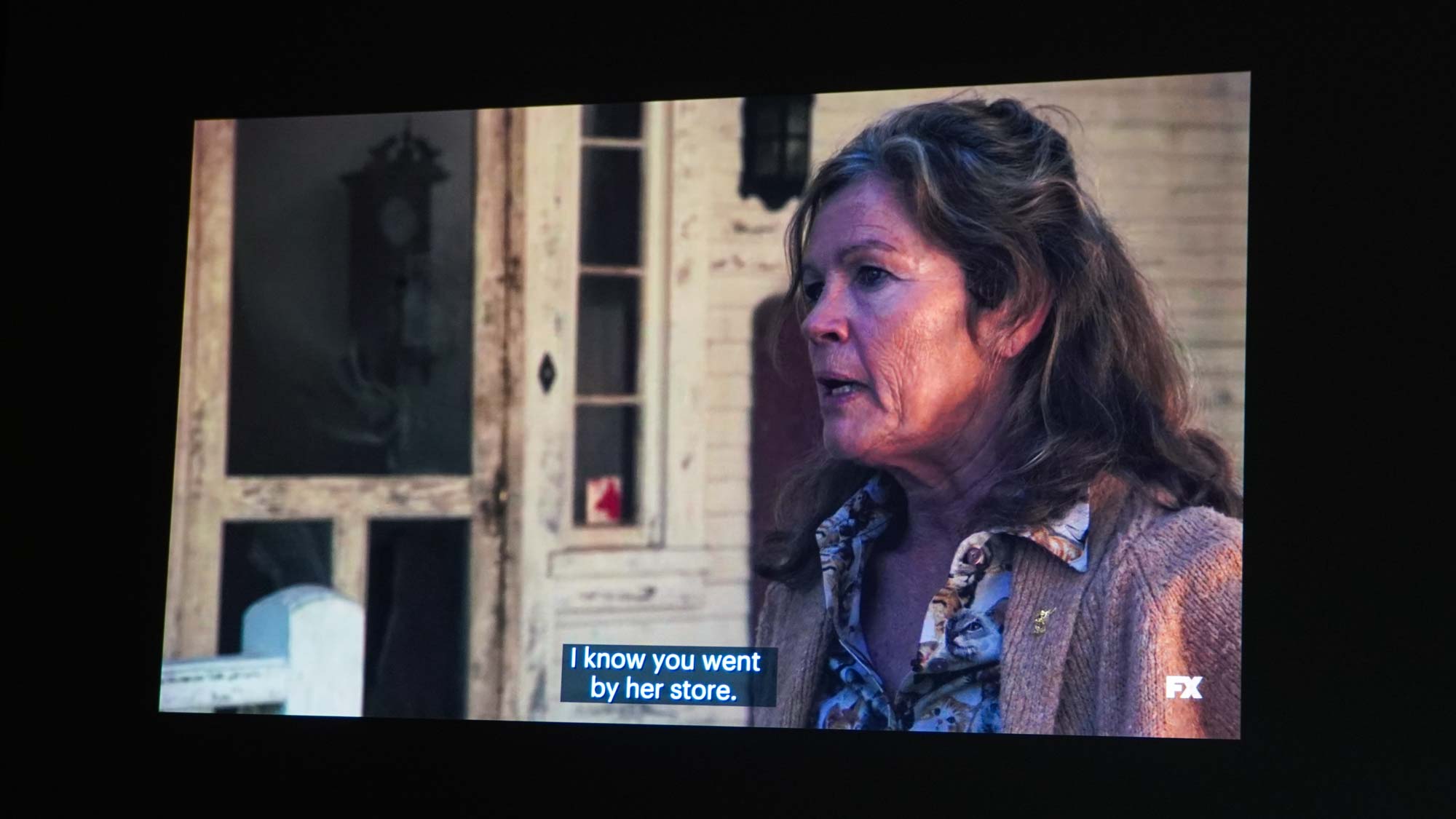
Even working with its slightly limited palette, the Epson Home Cinema 3800 does great work with some colorful content. RRR still looks stunning even if some of the colors are in-your-face punchy. It helps that the projector has good image processing, keeping the content appearing impeccable. During the “Natu Natu” dance number, which features loads of camera movement, I never noticed judder or any distracting visuals. The spectacle of Bheem’s raid on the governor’s mansion, with all its absurdity, is a sight to behold from this projector.
Meanwhile, working with the dark, dramatic scenery of Andor, the Epson Home Cinema 3800 gets to show its chops with natural colors and killer contrast. Occasionally I spot its auto-iris clamping down to darken a scene after a quick cut, but it’s rarely a distraction.

And the image is all the more impressive because of how big you can comfortably make it without running into any issues. Even stretched to over 100 inches, the picture is wonderfully bright and satisfyingly sharp — that’s in spite of its use of two-phase pixel shifting . Because of the handy hardware adjustments available, shifting and resizing the picture doesn’t come with some of the sacrifices that it would on a projector that does it all digitally. For instance, shrinking the picture with optical zoom still gives you a 4K picture where digital zoom uses fewer pixels. The 3LCD tech Epson uses also avoids the rainbow effect that can be seen on many projectors.
Epson Home Cinema 3800 review: Test results
| Row 0 - Cell 0 | Epson Home Cinema 3800 | Optoma GT2100HDR | Xgimi Horizon Ultra | XGIMI Horizon Pro | JMGO N1 Ultra | BenQ HT2060 | Dangbei Mars Pro 4K |
| Brightness (ANSI lumens): | 2375 | 3012 | 1296 | 1270 | 2143 | 1645 | 1812 |
| Contrast: | 2055:1 | 2370:1 | 250:1 | 757:1 | 1577:1 | 3253:1 | 1105:1 |
| sRGB coverage: | 91% | 90% | 100% | 100% | 100% | 99% | 92% |
| DCI-P3 coverage: | 76% | 74% | 90% | 83% | 96% | 87% | 75% |
| Input lag (default): | 24ms | 26ms | 145ms | 144ms | 144ms | 25ms | 152ms |
| Input lag (gaming mode): | 24ms | 25ms | 26ms | 24ms | 28ms | 25ms | 27ms |
| Lifespan: | 5,000 hours | 30,000 hours | 2,5000 hours | 30,000 hours | 30,000 hours | 30,000 hours | 30,000 hours |
LED and laser projectors are having their day, but traditional lamp-based projectors still have some major brightness to offer. Using a light meter to measure average lux across an all-white image at 9 points in the projectors brightest mode and multiplying this by the area of the projected images, I recorded a brightness of 2,375 ANSI lumens for the Epson Home Cinema 3800. This far outpaces the brightness of LED-based models like Xgimi’s Horizon Pro and Horizon Ultra and even gets a decent lead on the tri-color laser JMGO N1 Ultra. Of course, it has a downside in the form of reduced longevity, as the bulb’s lifespan is measured in thousands of hours rather than tens of thousands.
Epson marries that brightness with strong contrast. Comparing the average lux of the all-white image to a rough average of lux readings for an all-black image, I measured a 2,055:1 contrast ratio for the projector. That’s more than enough to compete with many TVs and monitors.
Color is more modest on the projector. There are some advantages to Epson’s use of 3LCD technology, but color gamut isn’t one of them here. With a SpyderX Elite colorimeter and DataColor’s software, I measured color gamut against a 1.1-gain projector screen. The Epson Home Cinema 3800 achieved just 91% coverage of the sRGB color space and 76% of DCI-P3. With more and more projectors hitting 100% coverage of sRGB and DCI-P3 coverages in the mid-to-high 90s, this leaves Epson coming up well short.
Epson Home Cinema 3800 review: Audio
The Epson Home Cinema 3800 isn’t quite cut out to serve as the main speaker system to go alongside its projection. At anything less than full volume, the speakers are a little weak. Maxed out, they offer ample volume, but it feels incredibly mid-heavy, leaving the bass and high-end a little lacking. They’re also a little grating at that max volume because of a bit of distortion, particularly in response to loud voices.

The rear-facing orientation of the speakers works in their favor in some setups, such as when they’re near the rear wall of a room, as the sound gets to bounce off the wall and spread out before reaching listeners, letting it feel more expansive. If you sit directly behind the speakers, you’ll deal with the harsh grating sound all the more.
Epson Home Cinema 3800 review: Gaming
The Epson Home Cinema 3800 is thoroughly capable of serving as a gaming projector. While it doesn’t have a boosted refresh rate mode for extra smooth visuals, it has remarkably low input lag without sacrificing any image quality. There’s no specific game mode on the projector, but it still offered low latency. Running a timecode on my laptop’s 90Hz OLED display and cloning it to the projector, I measured just a 24ms delay. This was more than responsive enough to put some quick shots down range in Counter-Strike: Global Offensive.

The Epson Home Cinema 3800 is really better suited to cinematic games, though, which can take advantage of the awe-inspiring size this projector is ready for. Stretching the sprawling landscapes of Horizon: Forbidden West on the screen with the Epson Home Cinema 3800 is an excellent use case, and the low latency means the last-second dodges never fail to keep me out of harm’s way.
Epson Home Cinema 3800 review: Smart TV Interface
There’s no smart TV interface to speak of for the Epson Home Cinema 3800, but there is a smorgasbord of settings menus to dial in the picture just how you want. This includes auto-iris, six axis color adjustment, gamma curve adjustment, and quite a deal more. Best of all, when you go in to adjust a setting, the menu will shrink down toward the bottom of the screen to provide a live preview of the changes with whatever content you’re watching continuing to play in the background.
Epson Home Cinema 3800 review: Remote
The Epson Home Cinema 3800 has a massive infrared remote — think old-school TV remotes. It has an orange backlight to the keys so you can see them in the dark of a home theater room. The remote includes some quick controls for source selection. It also has playback controls that I was surprised to find worked over HDMI-CEC with my Chromecast with Google TV.

Furthering my surprise, the directional navigation controls that would normally be used to navigate the projector’s settings menus also worked over HDMI-CEC. The remote also includes a handful of buttons to quickly jump into specific settings menus, like keystone, HDR, color mode, six-axis color, and more.
Epson Home Cinema 3800 review: Verdict
There’s a place for the Epson Home Cinema 3800 with the right user. It has brightness in spades, which gives it a strong edge for anyone who’s more concerned about round-the-clock visibility than epic color gamut. It also boasts robust hardware projection adjustments, something a lot of its competitors lack, so you’ll be able to set it where you want it and still enjoy a largely uncompromised picture. That said, its large size makes it more suited to a semi-permanent installation, but the flexibility is still helpful in that circumstance. The picture adjustments are also a tuner’s dream, especially for making on-the-fly changes you can see in your content right away, though those adjustments aren’t likely to have it achieve 100% of the DCI-P3 color space any time soon, limiting future potential with more and more content taking advantage of the wider color gamut.
Most users will get more out of other projectors, though. The Epson Home Cinema 3800’s lack of a smart TV platform or high-bandwidth audio output mean you’ll need to be more specific with the extra devices it’s paired with than you would with projectors like the JMGO N1 Ultra or Xgimi Horizon Pro.
Over the last several years, Mark has been tasked as a writer, an editor, and a manager, interacting with published content from all angles. He is intimately familiar with the editorial process from the inception of an article idea, through the iterative process, past publishing, and down the road into performance analysis.

