Tom's Guide Verdict
As a general gaming and streaming microphone, the EPOS B20 is easy to use and finely crafted. We’re just not convinced that’s enough for the money.
Pros
- +
Great design
- +
Crisp, clear sound
- +
Multiple recording patterns
Cons
- -
More expensive than competitors
- -
Onboard controls could be refined
Why you can trust Tom's Guide
Microphones like the EPOS B20 show how low the barriers to streaming have become. There’s no technical broadcast knowledge required — just a halfway respectable PC and some plug-and-play peripherals.
Price: $199
Connection: USB
Ports: USB-C, 3.5mm aux out
Condensers: 3
Directional patterns: Cardioid, omnidirectional, bidirectional, stereo
Size: 9.4 x 4.1 x 4.1 inches
Weight: 1.1 lbs
Or at least, microphones kind of like the EPOS B20 show that. This is actually one of the more expensive USB mics I’ve tested, so it’s not exactly a device for first-time streamers. Instead, it’s for those looking to upgrade their production values. As our full EPOS B20 review will explain, there’s enough raw quality here to earn a spot on our best gaming microphones list, but you should consider the competition before going live.
- Our picks of the best microphones overall
- The best USB microphones for simple setup
EPOS B20 review: Price and availability
- $199 from multiple retailers
- Available in black only
At $199, the B20 doesn’t veer into professional microphone territory, but it’s definitely pricey by the standards of desktop USB microphones. The ever-popular Blue Yeti, by comparison, has dropped as low as $99, while the excellent JLab Talk launched at $99 and has gone on sale for just $56. The Rode NT-USB Mini also only costs half as much as the B20.
The B20 is available now from Amazon and Best Buy.
EPOS B20 review: Design
- Mature aesthetic
- Lots of controls, but no volume/gain markers
For all my reservations about the cost, the B20 makes a splendid first impression. The slim proportions, the metal construction, the matte black finish — this is as close to chic as a gaming or streaming microphone can get.
The stand is flexible too. Not so much in the conventional sense — pivoting is the only adjustment option — but you can detach the support stalk from the base, which then lets you attach it to a gaming-friendly boom arm stand. While a lot of USB microphones let you swap in your own stand, they usually put the mount on the microphone itself. By mounting to a separate stand via the support, you can keep its pivot point, for even easier adjustment.

Flipping the B20 around also provides quick access to the underside, where you’ll find the USB-C port (a USB-C to USB 3 cable is included) and a 3.5mm output. The latter is for microphone monitoring, so you can hear what you sound like — very useful for setting up.
The B20 also matches the Blue Yeti and JLab Talk in providing four distinct recording patterns: cardioid, bidirectional, omnidirectional and stereo. In theory this could make the B20 viable for group podcasts or panel recording, though for gaming and streaming you only need cardioid. This records from directly in front of the mic to minimise background noise.
The 4-way pattern switch is placed on the rear, next to a gain dial, while the front features a mute button and a volume control for monitoring. It’s a highly practical set of controls, especially considering cheaper mics like the Blue Yeti Nano don’t have gain dials at all.

However, both Blue and JLab have implemented these controls better than EPOS has on the B20. There are two problems with the volume and gain dials here: they can turn infinitely in either direction, and they don’t have level markings. Together this makes it impossible to tell what your levels are at a glance, including whether your settings have been changed since the last time you recorded.
This led to slightly embarrassing situations when I’d jump on Discord and accidentally deafen my friends, having unknowingly nudged the gain too high, and had to ask them to say “when” as I gradually lowered it to less eardrum-rupturing levels. Even the cheap Talk has an idiot-proof LED ring to display volume and gain levels, so for the B20 to rely purely on monitoring is disappointing.
EPOS B20 review: Sound quality
- Clear and balanced
- Picks up some background noise, but not much
- Still only similar to much cheaper mics
At least when your settings aren’t askew, the B20 sounds good. Very good, even: I was impressed by how much detail in my voice was picked up by the cardioid mode, and even if you don’t get as much use out of them, the other patterns perform their roles well.
Bidirectional and omnidirectional modes spread the quality around equally, unlike how the JLab Talk favors the front-facing speaker, and there’s a clear left-to-right soundstage in stereo recordings.

There was some reverb when I recorded in my laminate-floored living room, so you can’t ignore the acoustics of your own room, but this is true of most consumer-grade USB microphones. Serious streamers should consider sound dampening with almost any mic they choose.
In-game, my friends also reported a high level of quality and clarity, and apparently couldn’t hear background noise like my TV (which was playing nearby) or my mechanical keyboard. I found this intriguing, as I could hear my keyboard clacking in my local recordings, though evidently you can use game audio to drown it out.

For most general gaming communication and live streaming, then, the B20 undoubtedly sounds good enough. But does it sound good for the price? As effective as this microphone is, remember that it costs twice as much as the JLab Talk, or the Blue Yeti if you catch it in a sale. But I can’t say it sounds significantly better; if anything I slightly prefer the warm, more intimate quality of the Talk. And I can’t mess up the gain on that one.
EPOS B20 review: EPOS Gaming Suite
- Adds various audio tweaks
- Useful for streamers, but not mandatory
To be fair, there is one way of fine-tuning the mic levels, and a few other aspects besides: the EPOS Gaming Suite app. This software isn’t necessary for the B20 to function, but does grant desktop access to gain control, additional voice profiles and even an adjustable noise gate.
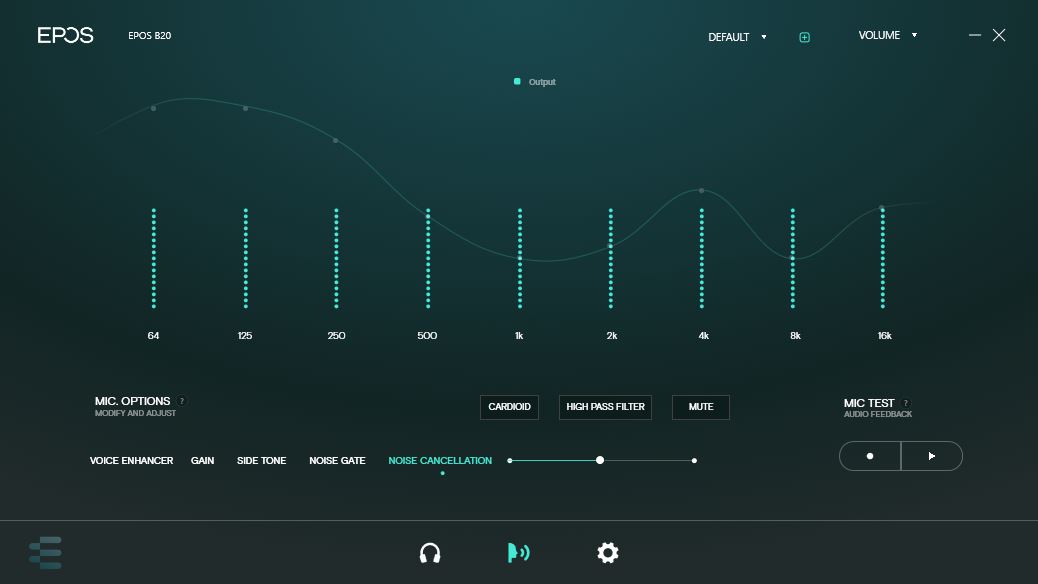
It’s worth installing if you’re a streamer, and its mic test feature is particularly useful for ensuring your settings are all correct. Though I didn’t get much mileage out of the seemingly more advanced features: even the “Warm” voice profile mainly just emphasised unwanted reverb, while the noise gate might be decent for cutting out the quietest of background noise, it couldn’t silence my keyboard without also cutting my voice out.
EPOS B20 review: Verdict
The EPOS B20’s overall design and core sound quality make it a good gaming and streaming mic; I’m still half-tempted to Sharpie on some level indicators to the dials, but this oversight can at least be compensated for via the app. And the sound quality is more than adequate, even if you never touch the Gaming Suite.
The bigger problem is, again, the price. If the B20 cost the same as the Blue Yeti, choosing between the two would be a lot more difficult; at $199, it’s hard to see where the extra money actually goes. Wait for a sale, or pick up one of the B20’s much more affordable rivals instead.
- More: Check out the best headphones with a mic for voice and video calls
James is currently Hardware Editor at Rock Paper Shotgun, but before that was Audio Editor at Tom’s Guide, where he covered headphones, speakers, soundbars and anything else that intentionally makes noise. A PC enthusiast, he also wrote computing and gaming news for TG, usually relating to how hard it is to find graphics card stock.


