Tom's Guide Verdict
With its robust website editor, advanced tools like a widget builder and developer mode, and a suite of mobile-friendly templates, Duda sits among the world’s most attractive website builders.
Pros
- +
Extremely powerful editing interface
- +
Advanced tools for added functionality
Cons
- -
Limited support with low-end plans
- -
Could be confusing for beginners
Why you can trust Tom's Guide
With over a decade in the industry, Duda is often touted as one of the best website builders for mobile-responsive design. In fact, it uses a mobile-first design method, allowing you to create attractive, fully functional websites in next to no time.
In our full Duda review, we take a closer look at every aspect of this platform. The company website is packed with useful information, but we aim to simplify this and present it in a way that’s easy to understand for even the most inexperienced user.
Duda: Plans and pricing
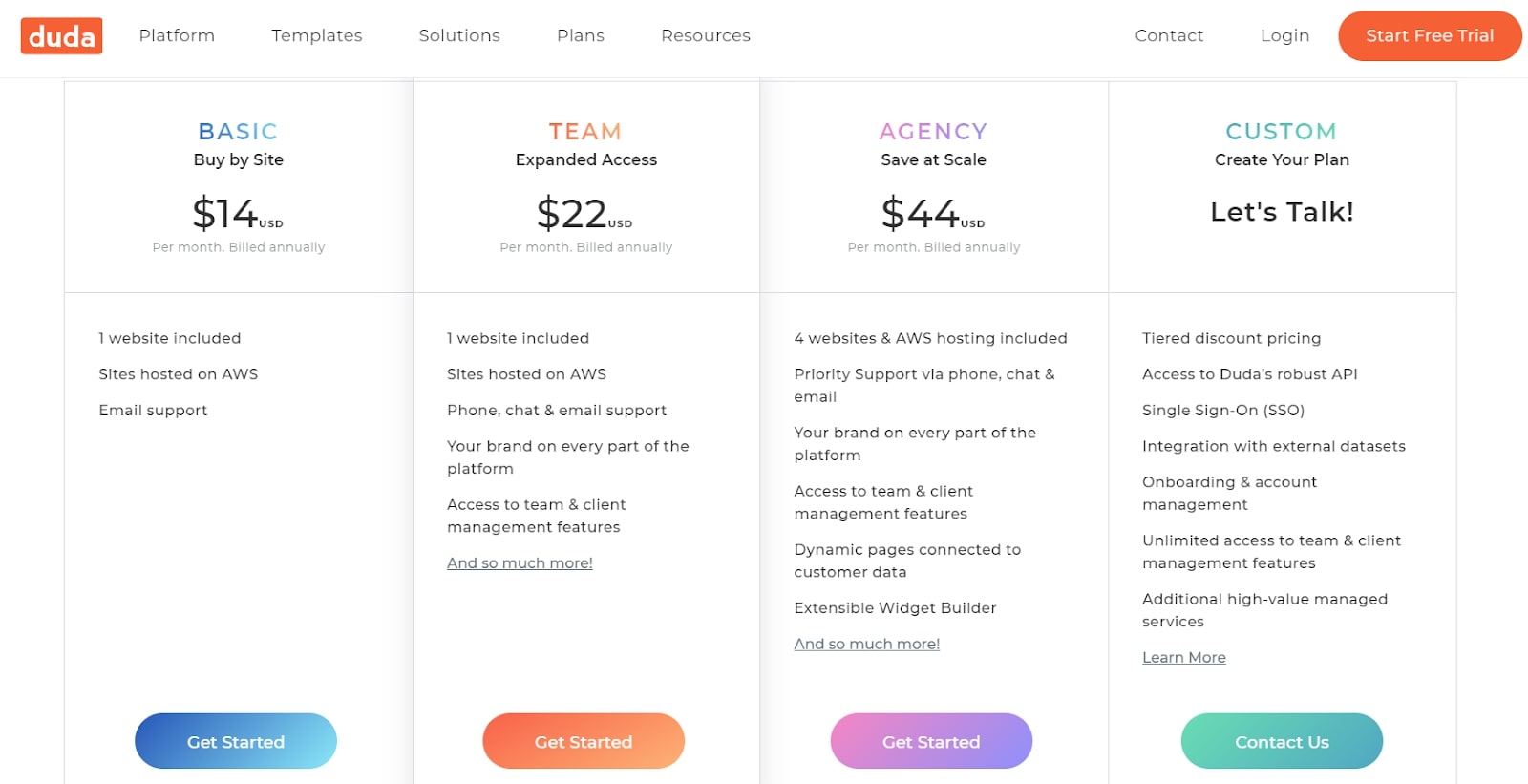
Duda offers three standard subscription options, along with custom enterprise-level solutions for larger businesses. All plans include secure Amazon Web Services hosting, HTTPS encryption, multi-language support, and access to the Duda App Store.
The cheapest Basic plan costs $14 a month with annual billing, and provides support for one website. It is a little limited, though, with only email support and the most basic site-building tools.
Upgrading to a Team subscription will cost you $22 a month. This unlocks live chat and phone support, along with custom branding across the board. You will also gain access to a suite of team and client management features.
The Agency plan (from $44 a month) adds support for up to four websites, along with priority support across the board. It lets you add up to ten team members and unlocks advanced tools, such as website exports and a powerful widget builder.
At the top of the spectrum, custom enterprise-level solutions are available for those with highly advanced needs. Notable inclusions here are full API support, an SSO tool, full onboarding, and streamlined integration with external databases.
A 14-day free trial is available with the Team plan, but a “free forever” plan is notably absent.
Duda: Features
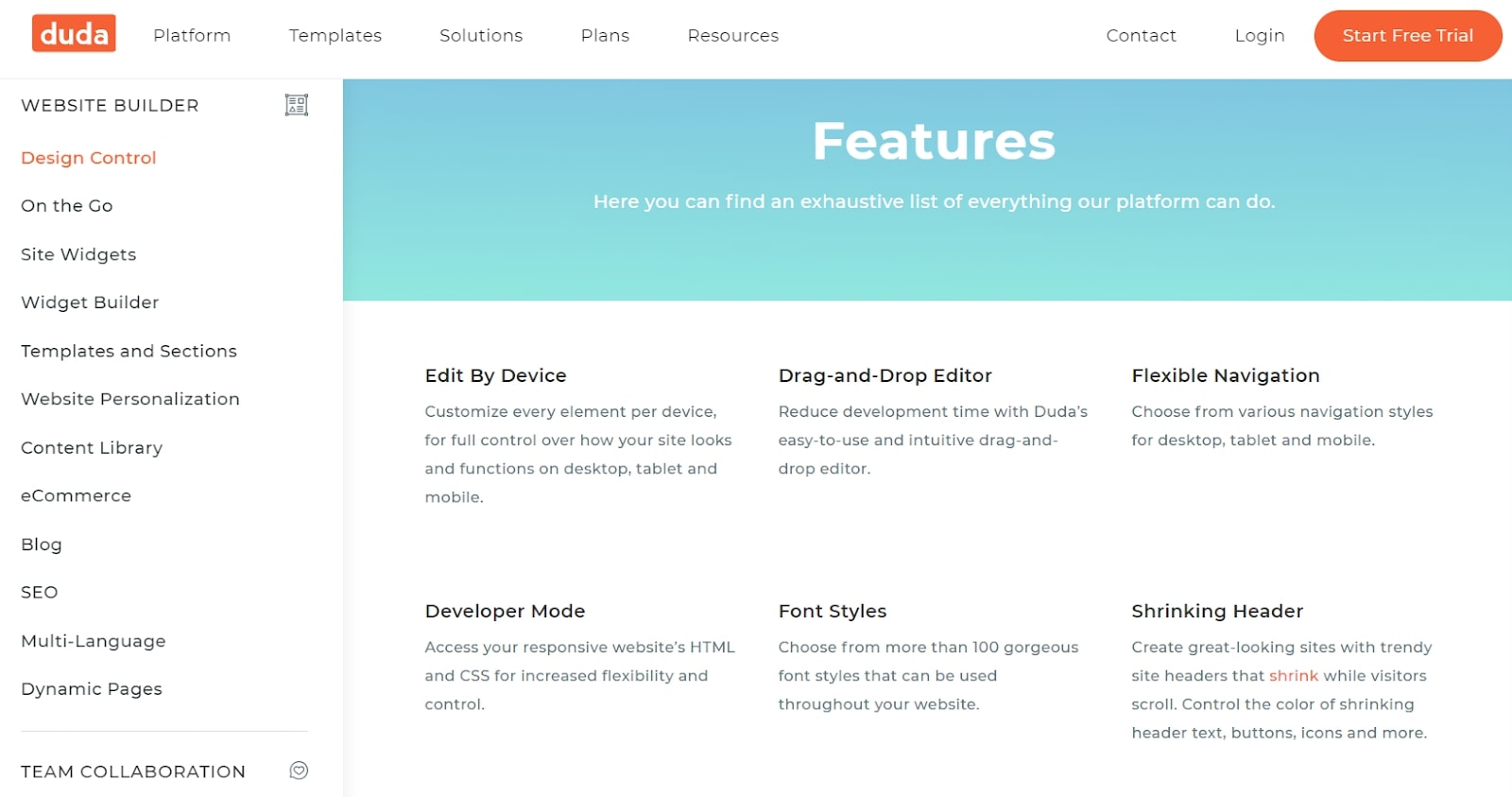
The Duda website builder is backed by a selection of great features that make it stand out from the crowd. Here are a few of the best.
With Duda’s innovative developer mode, you can access full HTML and CSS code for your website. This enables you to make changes that would be difficult with most website builders, and it provides excellent design flexibility.
Duda’s widget builder is a great tool that’s not often seen among website builders. Although you will need to have a certain level of coding experience to use it, it enables the creation of personalized design elements that you can integrate with your website.
Duda offers a great selection of SEO features, including a global CDN, dynamic serving, Robots.txt support, 301 redirects, and customizable page URLs. Using these, you can boost your search engine ranking and increase organic traffic.
With Duda’s collaboration tools, your entire team can work together on one project. Through the built-in admin panel, you can assign permissions to ensure that the relevant people are working within their roles.
For example, you might allocate one person to be the store manager, another to be in charge of sales, and yet another to look after your site’s blog. Alternatively, you can create custom permissions that fit neatly within your company workflows.
Duda: Interface and in use
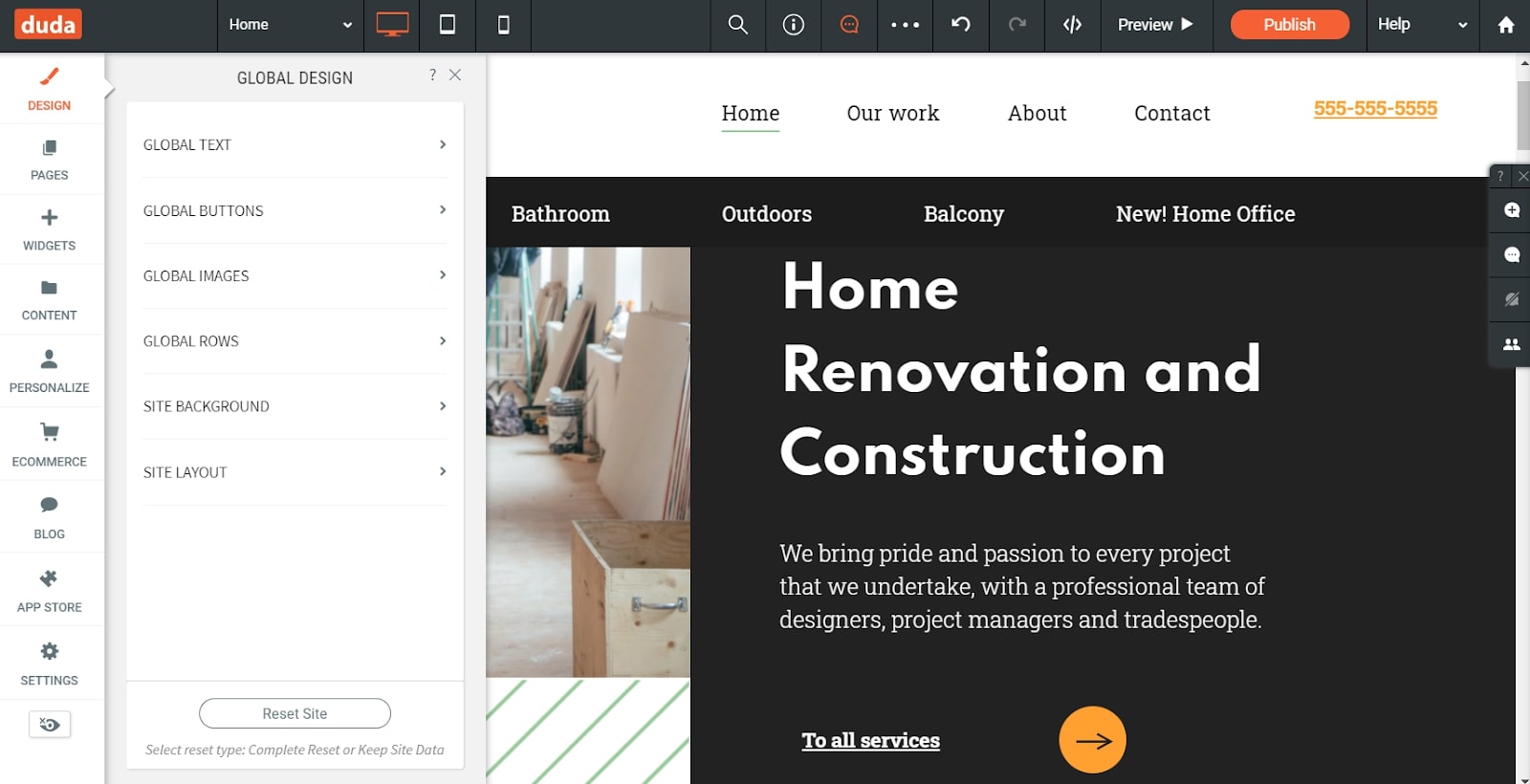
To get started with Duda, you can either sign up for a premium subscription or take advantage of the 14-day free trial (no payment information required). The management dashboard is highly functional, containing numerous advanced tools to help you get the most out of your subscription.
When starting a new site, you will be asked to select a template. However, you can also create your own custom template, which is a nice addition to the norm.
The editor itself is extremely powerful. You can customize virtually every aspect of your site, including colors, fonts, global design, and element positions. In addition, full code access means that you can go even deeper if required.
Duda: Support
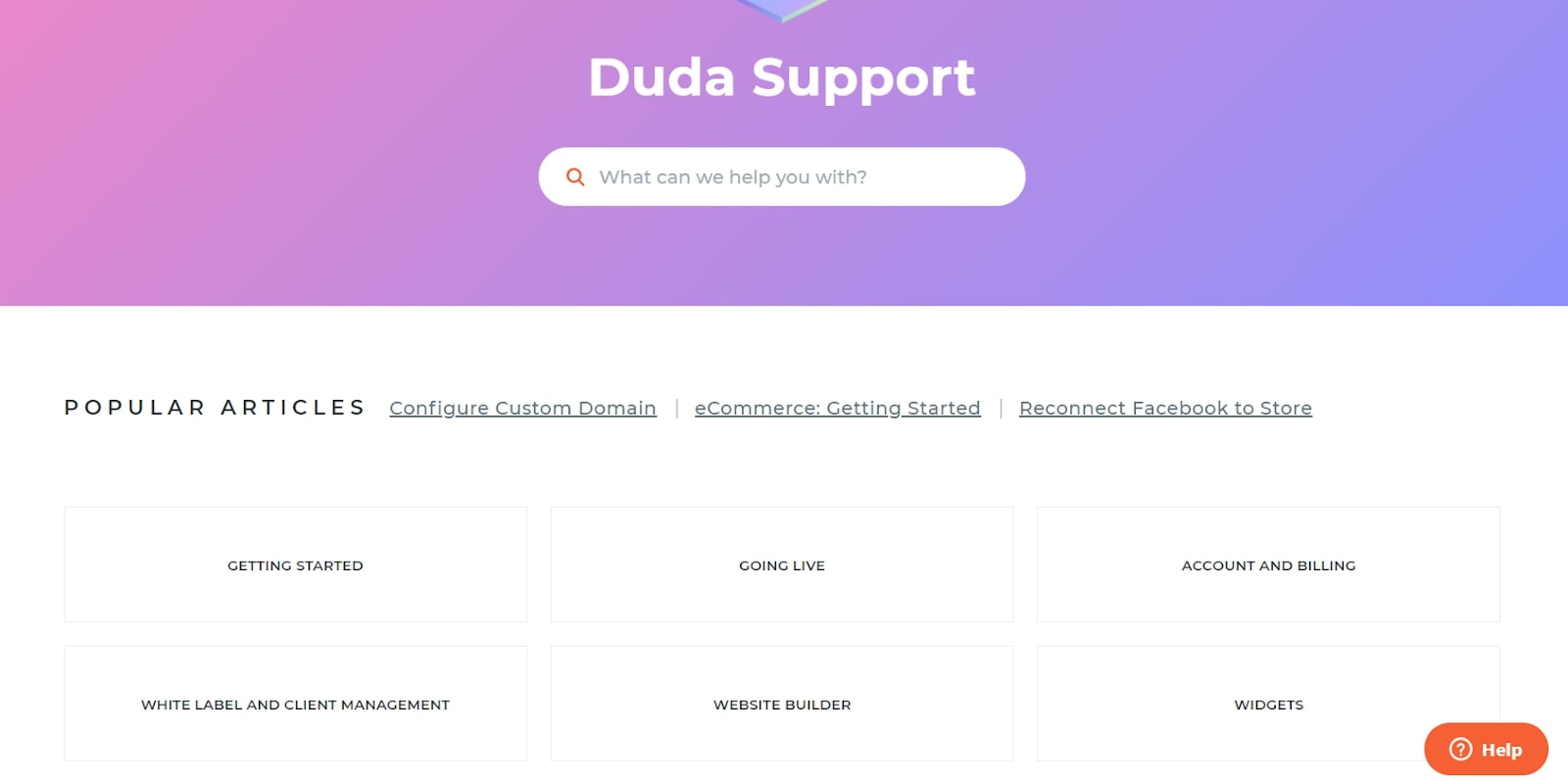
At first glance, the Duda support center appears a bit bare. However, it’s just neatly laid out, which makes it intuitive and easy to navigate. Select from one of the broad categories to browse resources, or simply type a query in the powerful search bar to access relevant information.
On the live support front, customer service streams vary according to the plan that you’re using. With a Basic subscription, you will only have access to email support. The Team plan unlocks phone and live chat options, while the Agency plan includes priority support across the board.
Alternatives to Duda
Duda is robust but complex, and there are plenty of alternatives worth considering. Wix is up there with the most powerful builders in the world. It’s an ideal option for beginners who need pixel-perfect drag-and-drop design tools, and its App Market makes it easy to add functionality.
If you’re looking to get online as efficiently as possible, simple website builders like GoDaddy or Site123 could be your best choices. Although these are basic, they’re extremely beginner friendly and enable you to build a site within just a few hours.
Duda: Final verdict
All things considered, Duda is one of the most powerful website builders that we’ve used. Its editor is extremely powerful, although it can be challenging to get used to because of the sheer number of options available.
When combined with excellent tools like the native widget builder and team collaboration features, it’s easy to see why Duda is used by design agencies and large businesses worldwide. In short, we highly recommend testing the platform if you’re looking for a strong website builder that’s backed by a suite of advanced features.
Further reading on website builders and web hosting
Discover our top 10 tips to follow when you build a website, and take a look at our guides to the best ecommerce website builders and the best small business website builders. If you want to try something more complex but offering more flexibility, see who we rated the best web hosting services.
Daniel is a freelance copywriter with over six years experience writing for publications such as TechRadar, Tom’s Guide, and Hosting Review. He specializes in tech and finance, with a particular focus on website building, web hosting, and related fields.


